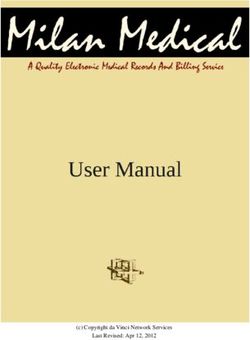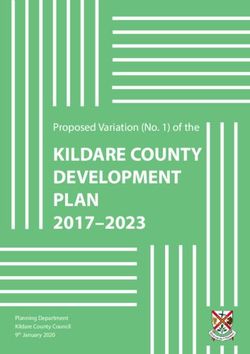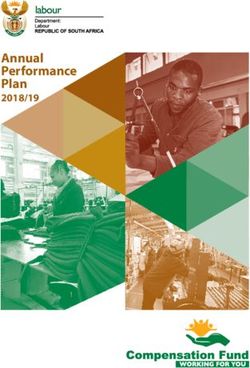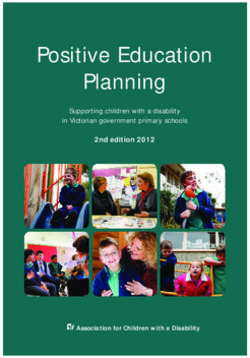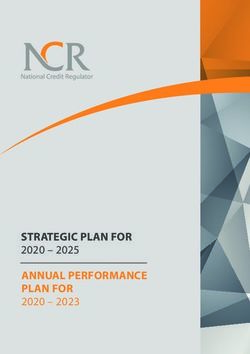D4.3 Technology Support Report v1 WP4 - Technology Support - Clarity
←
→
Page content transcription
If your browser does not render page correctly, please read the page content below
D4.3 Technology Support Report v1
WP4 - Technology Support
Deliverable Lead: CIS
Dissemination Level: Public
Deliverable due date: 31/01/2019
Actual submission date: 15/02/2019
Version 1.0
This project has received funding from the European Union's Horizon 2020 research and
innovation programme under grant agreement No 730355D4.3 Technology Support Plan v1 Public
Document Control Page
Title D4.3 Technology Support Report v1
Creator Pascal Dihé (CIS)
This deliverable will accompany the WP4 software tools and report on the work performed in
Description WP4 since the project start and provide links to access the models and tools resulting from
this work. It will also provide an updated plan for the WP4 work until the project end, taking
into account the user’s feedback from the first version of the demonstrators.
Publisher CLARITY Consortium
Contributors Pascal Dihé (CIS), Bernhard Skarbal (AIT)
Creation date 09/10/2018
Type Text
Language en-GB
Rights copyright “CLARITY Consortium”
☒ Public
Audience ☐ Confidential
☐ Classified
☐ In Progress
☐ For Review
Status
☐ For Approval
☒ Approved
clarity-h2020.eu Copyright © CLARITY Project Consortium Page 2 of 57D4.3 Technology Support Plan v1 Public
Disclaimer
Disclaimer
The text, figures and tables in this report can be reused under a provision of the Creative
Commons Attribution 4.0 International License. Logos and other trademarks are not
covered by this license.
The content of the publication herein is the sole responsibility of the publishers and it
does not necessarily represent the views expressed by the European Commission or its
services.
While the information contained in the documents is believed to be accurate, the
authors(s) or any other participant in the CLARITY consortium make no warranty of any
kind with regard to this material including, but not limited to the implied warranties of
merchantability and fitness for a particular purpose.
Neither the CLARITY Consortium nor any of its members, their officers, employees or
agents shall be responsible or liable in negligence or otherwise howsoever in respect of
any inaccuracy or omission herein.
Without derogating from the generality of the foregoing neither the CLARITY
Consortium nor any of its members, their officers, employees or agents shall be liable
for any direct or indirect or consequential loss or damage caused by or arising from any
information advice or inaccuracy or omission herein.
clarity-h2020.eu Copyright © CLARITY Project Consortium Page 3 of 57D4.3 Technology Support Plan v1 Public
Table of contents
Table of contents ............................................................................................................................................... 4
List of figures ..................................................................................................................................................... 6
CLARITY project overview .................................................................................................................................. 8
Executive summary............................................................................................................................................ 9
1 Introduction ............................................................................................................................................. 10
1.1 Purpose of this document ............................................................................................................................. 10
1.2 Relation to other deliverables ....................................................................................................................... 10
1.3 Intended audience ......................................................................................................................................... 11
1.4 Structure of the document ............................................................................................................................ 11
2 Reference documents .............................................................................................................................. 13
2.1 Abbreviations and Glossary ........................................................................................................................... 13
3 Realisation and implementation .............................................................................................................. 15
3.1 Transition layer .............................................................................................................................................. 15
3.2 Emergent architecture ................................................................................................................................... 15
3.2.1 Technology support plan .......................................................................................................................... 17
3.2.2 Mock-Ups .................................................................................................................................................. 18
3.2.3 Architecture diagrams .............................................................................................................................. 19
3.2.4 CSIS product backlog ................................................................................................................................. 19
3.2.5 Code repositories and implementation issues.......................................................................................... 20
4 Catalogue of Elements at Risk and Adaptation Options (T4.2) ................................................................ 22
4.1 Catalogue of Elements at Risk and Adaptation Options ................................................................................ 22
4.1.1 Software service for the calculation of impact and risk............................................................................ 23
4.1.2 Catalogue/inventory of elements at risk and their vulnerability classes .................................................. 23
4.1.3 Catalogue/inventory of damage level probability functions .................................................................... 24
4.1.4 Interface between EMIKAT and Drupal .................................................................................................... 24
4.2 Catalogue of Data Sources and Simulation Models ....................................................................................... 25
4.3 Table Component .......................................................................................................................................... 26
5 Scenario Management (T4.3) ................................................................................................................... 29
5.1 Data Dashboard ............................................................................................................................................. 29
5.2 Data Package Export and Import Tool ........................................................................................................... 31
5.3 Scenario Management ................................................................................................................................... 33
6 Scenario Transferability (T4.4) ................................................................................................................. 36
6.1 Map Component ............................................................................................................................................ 36
6.2 Scenario Transferability Component ............................................................................................................. 37
7 Scenario Analysis, Decision Support and Report Generation (T4.5) ........................................................ 40
clarity-h2020.eu Copyright © CLARITY Project Consortium Page 4 of 57D4.3 Technology Support Plan v1 Public
7.1 Multi Criteria Decision Analysis Tool ............................................................................................................. 40
7.2 Report Generation ......................................................................................................................................... 42
8 Integration and Infrastructure (T4.1 and T1.4) ........................................................................................ 44
8.1 Container Engine and Cloud Infrastructure ................................................................................................... 44
8.2 UI Integration Platform .................................................................................................................................. 45
8.3 Integration and Development Platform ........................................................................................................ 47
8.4 Integration RDMBS ........................................................................................................................................ 48
8.5 Data Repository ............................................................................................................................................. 50
9 Conclusion ................................................................................................................................................ 53
References ....................................................................................................................................................... 54
Annex 1: Description of background from previous projects ......................................................................... 55
1. AIT EMIKAT (environmental catalogue) ......................................................................................................... 55
2. SUDPLAN Scenario Management System ...................................................................................................... 56
3. CRISMA Multi Criteria Decision Analysis Tool................................................................................................ 56
4. Climate Twins ................................................................................................................................................ 57
clarity-h2020.eu Copyright © CLARITY Project Consortium Page 5 of 57D4.3 Technology Support Plan v1 Public
List of figures
Figure 1: CLARITY CSIS architecture layers and perspectives .......................................................................... 11
Figure 2: Realisation and implementation ...................................................................................................... 15
Figure 3: CLARITY GitHub repositories (excerpt) ............................................................................................. 16
Figure 4: CLARITY co-creation teams............................................................................................................... 16
Figure 5: Climate service co-creation (excerpt)............................................................................................... 17
Figure 6: Technology support diagrams repository......................................................................................... 18
Figure 7: Mock-up example (excerpt) ............................................................................................................. 18
Figure 8: “Reference modelling workflow” (excerpt)...................................................................................... 19
Figure 9: CSIS product backlog (excerpt) ......................................................................................................... 20
Figure 10: CLARITY task-level project boards (excerpt) .................................................................................. 20
Figure 11: T1.3 “Climate services co-creation” project board (excerpt) ......................................................... 21
Figure 12: First 5 rows from the Result of an Impact Calculation carried out by EMIKAT (excerpt) .............. 23
Figure 13: Aggregated impact results for the (excerpt) .................................................................................. 23
Figure 14: EMIKAT table showing some Element at Risk Types. ..................................................................... 23
Figure 15: EMIKAT table showing some vulnerability classes (excerpt) ......................................................... 23
Figure 16: CSIS table “Exposure Elements” (EU-GL step “Evaluate Exposure”) .............................................. 24
Figure 17: Damage level probability function example for heat wave ........................................................... 24
Figure 18: Damage level probability functions as stored in EMIKAT............................................................... 24
Figure 19: EMIKAT REST-API functionalities .................................................................................................... 25
Figure 20: Catalogue of Data Sources and Simulation Models ....................................................................... 26
Figure 21: Table Component mock-up (hazard indexes) ................................................................................ 27
Figure 22: Table Component Technology Support .......................................................................................... 27
Figure 23: Table Component (impact) ............................................................................................................. 28
Figure 24: Updated Data Dashboard technology support .............................................................................. 30
Figure 25: Data Dashboard prototype ............................................................................................................. 30
Figure 26: Updated Data Package Export and Import Tool technology support ............................................ 32
Figure 27: Data Package Export and Import Tool (excerpt) ............................................................................ 32
Figure 28: Private CSIS configuration GitLab repository ................................................................................. 34
Figure 29: CSIS Helpers module GitHub repository ......................................................................................... 35
Figure 30: Map Component............................................................................................................................. 37
Figure 31: Update Scenario Transferability Component technology support ................................................ 38
Figure 32: Scenario Transferability Component: Geofield Map example ....................................................... 39
Figure 33: Updated Multi Criteria Decision Analysis Tool technology support............................................... 41
clarity-h2020.eu Copyright © CLARITY Project Consortium Page 6 of 57D4.3 Technology Support Plan v1 Public
Figure 34: Multi Criteria Decision Analysis Tool (excerpt) .............................................................................. 42
Figure 35: Updated Report Generation technology support .......................................................................... 43
Figure 36: T1.4 project board (excerpt)........................................................................................................... 44
Figure 37: Container Engine and Cloud Infrastructure.................................................................................... 45
Figure 38: UI Integration Platform iFrame integration.................................................................................... 46
Figure 39: Drupal UI Integration Platform ....................................................................................................... 47
Figure 40: Integration and Development Platform ......................................................................................... 48
Figure 41: PostgreSQL Docker container in Container Infrastructure ............................................................. 49
Figure 42: Integration RDMBS ......................................................................................................................... 49
Figure 43: RDBMS Backup ............................................................................................................................... 50
Figure 44: GeoServer Data Repository ............................................................................................................ 51
Figure 45: sFTP Data Repository ...................................................................................................................... 52
clarity-h2020.eu Copyright © CLARITY Project Consortium Page 7 of 57D4.3 Technology Support Plan v1 Public
CLARITY project overview
Urban areas and traffic infrastructures that are linking such areas are highly vulnerable to climate change.
Smart use of existing climate intelligence can increase urban resilience and generate benefits for businesses
and society at large. Based on the results of FP7 climate change, future internet and crisis preparedness
projects (SUDPLAN, ENVIROFI, CRISMA) with an average TRL of 4-5. and following an agile and user-centred
design process, end-users, purveyors and providers of climate intelligence co-create an integrated climate
services Information System (CSIS) to systematically plan the integration of resilience measures into urban
infrastructure.
As a result, CLARITY will provide an operational eco-system of cloud-based climate services to calculate and
present the expected effects of cc-induced and -amplified hazards at the level of risk, vulnerability and impact
functions. CLARITY will offer what-if decision support functions to investigate the effects of adaptation
measures and risk reduction options in the specific project context and allow the comparison of alternative
strategies. Four demonstration cases will showcase CLARITY climate services in different climatic, regional,
infrastructure and hazard contexts in Italy, Sweden, Austria and Spain; focusing on the planning and
implementation of urban infrastructure development projects.
CLARITY will provide the practical means to include the effects of CC hazards and possible adaptation and
risk management strategies into planning and implementation of such projects, focusing on increasing CC
resilience. Decision makers involved in these projects will be empowered to perform climate proof and
adaptive planning of adaptation and risk reduction options.
clarity-h2020.eu Copyright © CLARITY Project Consortium Page 8 of 57D4.3 Technology Support Plan v1 Public
Executive summary
This report is the third deliverable of WP4 “Technology Support” of the CLARITY project, funded by the EU’s
Horizon 2020 Programme under Grant Agreement number 730355. WP4 provides the technological
backbone of the CLARITY climate service Information System (CSIS) by tailoring the technological background
to project needs. For this, WP4 will integrate and adapt existing (background) tools and services that are
necessary for realisation of the CLARITY reference scenarios (demonstration cases) and the implementation
of the EU-GL [1] into the CLARITY climate services.
It is an accompanying report to the technologies and software components that are adapted, extended,
customised and deployed by WP4 and configured, assembled and integrated by WP1 to implement the
CLARITY CSIS. It reports on the work performed in WP4 since the project start, provides links to access the
software, tools and documentation resulting from this work and summaries the continuously updated work
plan that takes emerging requirements from the agile co-creation process and feedback from the end users
of the CSIS and the demonstration cases into account.
clarity-h2020.eu Copyright © CLARITY Project Consortium Page 9 of 57D4.3 Technology Support Plan v1 Public
1 Introduction
The introduction chapter defines the purpose and scope of the technology support report as well as its
relation to other deliverables and briefly explains the structure of the document.
1.1 Purpose of this document
This document is an accompanying report to the technologies and software components that are adapted,
extended, customised and deployed by WP4 and configured, assembled and integrated by WP1 to implement
the CLARITY CSIS. It reports on the work performed in WP4 since the project start, provides links to access
the software, tools and documentation resulting from this work and summaries the continuously updated
work plan that takes emerging requirements from the agile co-creation process and feedback from the end
users of the CSIS and the demonstration cases into account. Thus, it serves also to document the emergent
architecture introduced in D4.2 “CLARITY CSIS Architecture” [2].
Besides the document at hand, the actual nature of this deliverable is software (source code and/or binaries)
and their technical documentation made available in online repositories, (micro)-services deployed in
CLARITY’s containerised service infrastructure and the online CSIS product backlog1 linked with kanban-style2
task boards representing a dynamic work plan in support of CLARITY’s agile project management approach.
1.2 Relation to other deliverables
The technology support report heavily builds upon the results of the deliverables D4.1 “Technology Support
Plan” [3] and D4.2 “CLARITY CSIS Architecture” [2], which are required readings to understand the underlying
assumptions, concepts and design decisions. To avoid repetitions and to keep this report focused and
concise, it makes extensive use of references to these documents.
D4.2 “CLARITY CSIS Architecture” establishes the shared understanding among all CLARITY stakeholders
about the overall goals of the CSIS Architecture and the essential design decisions and architectural principles
to realise these goals. The architecture is structured according to the four-layered MCRI - Mission, Concepts,
realisation and implementation scheme (Figure 1), whereby the deliverable D4.3 “Technology Support
Report” represents mainly the implementation layer. The architecture is furthermore organised to provide
two overlapping perspectives: An explicit architecture and an emergent architecture. The main reason for
making this distinction between Explicit- and emergent architecture is to be able to manage complexity and
changeability in the agile and evolving product design and development, where many technical and
implementation details cannot be specified upfront. The explicit architecture thereby defines the essence of
the system, that is the, the design decisions with the “highest impact and cost of change” [4]. All non-critical
decisions and technology choices can then be deferred to the emergent architecture that iteratively evolves
during the agile co-creation process. An additional transition layer between these architectural perspectives
anticipates the expected changes as opportunity to generate value while preserving the invariant essence of
the system. In this sense, the technology support report represents the emergent architecture and serves as
a means to document the implementation of the CSIS following a continuously updated (technology support)
plan.
1
“A list of all things that needs to be done within the agile product development cycle.” [8]
2
“Kanban is a popular framework used to implement agile software development. It requires real-time
communication of capacity and full transparency of work. Work items are represented visually on a kanban board,
allowing team members to see the state of every piece of work at any time.” https://www.atlassian.com/agile/kanban
clarity-h2020.eu Copyright © CLARITY Project Consortium Page 10 of 57D4.3 Technology Support Plan v1 Public
D4.1 “Technology Support Plan” identifies and specifies the different building blocks and software
components of the CSIS. A building block is a generic, composable, adaptable and domain- and location-
independent unit of functionality (component) that meets the identified business and user requirements by
implementing a set of related functional requirements. A software component on the other hand is a
concrete IT service, tool, system or model that is suitable for the realisation of a building block. While the
technology support plan covers mainly the realisation Layer of the Architecture, the technology choices for
realising a certain building blocks are part of the transition layer and subject to change.
Mission: What are the primary goals of the
CSIS?
Explicit Architecture
D4.2 CLARITY CSIS
Architecture Concepts: What are the key concepts and
business opportunities to realise the goals?
D4.1 Technology
Support Plan Realisation: What are the system
components, how are they logically
organised and how do they interact to
realise the concepts?
D4.3 Technology Transition Layer
Support Report
D1.3 Implementation: How are system
CLARITY CSIS Emergent Architecture components implemented?
Figure 1: CLARITY CSIS architecture layers and perspectives
In this sense, the technology support report serves also for documenting the expected changes by updating
the initial technology support plan. In particular, the related technology choices and the prioritisation of User
Stories and derived functional requirements are explained.
While the technology support report mainly addresses independent components (building blocks), D1.3
"CLARITY CSIS" represents an integrated software system composed of those interacting components.
Accordingly, the accompanying report to D1.3 describes that part of the emergent architecture and the
implementation, respectively that covers the integrated CSIS as a whole.
1.3 Intended audience
The target readers of this document are all members of the CLARITY consortium as they cover all categories
of stakeholders (end users, service suppliers, developers, etc.) of the CSIS.
1.4 Structure of the document
The structure of the document and the relationships between the different chapters is as follows:
Chapter 1 (this chapter) introduces the document and explains the overall purpose of this document
and its relation to other work packages and deliverables.
Chapter 2 lists the documents that were used or referenced in the development of this report and
provides a document-specific list of abbreviations.
clarity-h2020.eu Copyright © CLARITY Project Consortium Page 11 of 57D4.3 Technology Support Plan v1 Public
Chapter 3 briefly summarises the current realisation and implementation parts of the overall CSIS
Architecture and thus the transition layer and emergent architecture, respectively.
Chapter 4 - 8 describe the updates of the building blocks and the technology choices in of this
document in relation to WP1 and WP4 tasks.
Chapter 9 provides the conclusions and a summary on follow-up activities in other work packages.
Annex 1 reports on the actual usage of tools and technologies inherited from previous projects.
clarity-h2020.eu Copyright © CLARITY Project Consortium Page 12 of 57D4.3 Technology Support Plan v1 Public
2 Reference documents
The following documents were used or referenced in the development of this report:
• D1.3 “CLARITY C SIS Architecture v1”
• D2.2 “Catalogue of local data sources and sample datasets”
• D4.1 “Technology Support Plan v1”
• D4.2 “CLARITY CSIS Architecture”
• D5.1 “Exploitation Requirements and Innovation Design v1”
• D5.7 “MyClimateServices.eu Marketplace”
• D7.9 “Data Management Plan v2”
2.1 Abbreviations and Glossary
A common glossary of terms for all CLARITY deliverables, as well as a list of abbreviations, can be found in
the public document “CLARITY Glossary” available at http://cat.clarity-h2020.eu/glossary/main.
Abbreviation/Acronym Definition
AJAX
Asynchronous JavaScript and XML
BB
Building Block
CC
Climate Change
CCA
Climate Change Adaptation
CCCA
Climate Change Centre Austria
CKAN
Comprehensive Kerbal Archive Network
CLARITY
Integrated Climate Adaptation Service Tools for Improving Resilience Measure
CRISMA
Modelling crisis management for improved action and preparedness
CS
climate service
CSIS
CLARITY climate services Information System
CSW
Catalogue Service for the Web
CTA
Constructive Technology Assessment
DC
Demonstration Case
DC
Dublin Core
DoA
Description of Action (Annex 1 to the Grant Agreement)
DRR
Disaster Risk Reduction
EC
European Commission
ERDDAP
Environmental Research Division's Data Access Program
Non-paper Guidelines for Project Managers: Making vulnerable investments
EU-GL
climate resilient (Document)
GeoJSON
geographical JavaScript Object Notation
GeoTIFF
Geographic Tagged Image File format
clarity-h2020.eu Copyright © CLARITY Project Consortium Page 13 of 57D4.3 Technology Support Plan v1 Public
HTML5
Hypertext Markup Language, version 5
HTTP
Hypertext Transfer Protocol
ICT
Information and Communication Technologies
IPCC
Intergovernmental Panel on Climate Change
JSON
JavaScript Object Notation
MCDA
Multi-Criteria Decision Analysis
OASIS
Organization for the Advancement of Structured Information Standards
OGC
Open Geospatial Consortium
RDBMS
Relational Database Management System
REST
Representational State Transfer
RIA
Rich Internet Application
SMS
Scenario Management System
SPA
Single Page Application
SQL
Structured Query Language
SUDPLAN
Sustainable Urban Development Planner for Climate Change Adaptation
TRL
Technology Readiness Level
WFS
Web Feature Service
WMS
Web Map Service
WMTS
Web Map Tile Service
WP
Work Package
clarity-h2020.eu Copyright © CLARITY Project Consortium Page 14 of 57D4.3 Technology Support Plan v1 Public
3 Realisation and implementation
This chapter briefly summarises the current realisation and implementation parts of the overall CSIS
Architecture and thus the transition layer and emergent architecture, respectively (Figure 2).
Explicit Architecture
Realisation
Transition Layer
Implementation Emergent Architecture
Figure 2: Realisation and implementation
3.1 Transition layer
The transition layer has been introduced do defer architecturally important decisions that could not be fully
taken in advance or that were prone to changes. Located between the realisation and implementation part
of the architecture (Figure 2), it covers mainly the selection of software components and Key Technologies
used for realising the building blocks of the CSIS. In addition, the building blocks as such and their role in the
integrated CSIS might be subject to changes. Both the updates of the building blocks and the technology
choices are described in chapters 4 to 8 of this document in relation to WP1 and WP4 tasks. Thereby, only
changes compared to the initial decisions that have been made in the technology support plan are included.
3.2 Emergent architecture
For (coordinating) the development of the CSIS and the co-creation of related climate services, CLARITY uses
GitHub3 as central code repository and co-creation environment. Different repositories for software
components implementing specific building blocks or supplemental and supporting tools and services have
been created (Figure 3).
3
“GitHub Inc. is a web-based hosting service for version control using Git. It is mostly used for computer code. It offers
all of the distributed version control and source code management (SCM) functionality of Git as well as adding its own
features. It provides access control and several collaboration features such as bug tracking, feature requests, task
management, and wikis for every project.” (https://en.wikipedia.org/wiki/GitHub)
clarity-h2020.eu Copyright © CLARITY Project Consortium Page 15 of 57D4.3 Technology Support Plan v1 Public
Figure 3: CLARITY GitHub repositories (excerpt)
Besides mere git-based source code management functionality, GitHub offers also a set of project
management tools that are used by agile teams to discuss, coordinate and steer the entire product
development life-cycle. While those tools have initially been employed to support agile software
development, CLARITY uses them also for co-creation of climate services and ultimately the implementation
of the CSIS. The overall CLARITY Team (Figure 4) on GitHub therefore is not dedicated to software developers
only, but all stakeholders of the CSIS and its adjoining climate services.
Figure 4: CLARITY co-creation teams
clarity-h2020.eu Copyright © CLARITY Project Consortium Page 16 of 57D4.3 Technology Support Plan v1 Public
As example of a transparent climate service co-creation process, an excerpt of a typical conversion between
different stakeholders (developers, data providers and climate scientists) of the CSIS is depicted in Figure 5.
Figure 5: Climate service co-creation (excerpt)
The main artefacts that serve the documentation of the emergent architecture are summarised in the next
chapters.
3.2.1 Technology support plan
It describes on a rather general level how building blocks should be implemented on the basis of software
components and key technologies. It is summarised in deliverables D4.1 “Technology Support Plan” and the
current deliverable document, which provides an update of the initial plan (chapters 4 to 8). Additionally, the
specifications of building blocks and the related information on technology support inducing technology
support diagrams (example: Figure 22) are maintained in a GitHub repository at https://github.com/clarity-
h2020/csis-architecture/ (Figure 6) and available from https://clarity-h2020.github.io/csis-
architecture/docs/building-blocks/index.
clarity-h2020.eu Copyright © CLARITY Project Consortium Page 17 of 57D4.3 Technology Support Plan v1 Public
Figure 6: Technology support diagrams repository
3.2.2 Mock-Ups
Mock-ups (Figure 7) represent a visual preview of the envisaged products and services for end users and at
the same time serve as "user interface blueprint" for developers.
Figure 7: Mock-up example (excerpt)
CSIS mock-ups are currently maintained in a project internal ownCloud4 repository and will eventually be
made available on GitHub. Deliverable D1.3 "CLARITY CSIS" provides an overview and a description of the
current CSIS mock-ups.
4
“ownCloud is open source file sync and share software for everyone from individuals, to large enterprises and service
providers. ownCloud provides a safe, secure, and compliant file synchronization and sharing solution on servers that
you control.” (https://doc.owncloud.org/server/10.1/user_manual/)
clarity-h2020.eu Copyright © CLARITY Project Consortium Page 18 of 57D4.3 Technology Support Plan v1 Public
3.2.3 Architecture diagrams
Usually, rather simple and lightweight architecture diagrams are used to document and communicate the
initial draft of an emergent software architecture. However, since the common understanding about the
“Reference Modelling Workflow” is already pretty advanced, a more detailed technical diagram of the
CLARITY CSIS architecture can be created (Figure 8). It covers mainly those components that are required for
the implementation of the EU-GL process model and goes well beyond “black box” building blocks.”
Figure 8: “Reference modelling workflow” (excerpt)
The source code of the diagrams is available at https://github.com/clarity-h2020/csis-
architecture/tree/dev/src/main/graphml and a brief description is given in deliverable D1.3 “CSIS
Architecture”.
3.2.4 CSIS product backlog
The CSIS product backlog at https://github.com/clarity-h2020/csis/issues (Figure 9) represents all identified
highly-level tasks (”issues”5) that need to be accomplished in order to advance the development of the CSIS.
The backlog is used to organize, manage, and track the entire CSIS development process. The level of
technical and implementation details is kept low intentionally, since the entire co-creation team, which not
only consists of software developers but also of end users, scientist and data providers (Figure 4), is engaged
in the product backlog. A breakdown of the backlog issues into detailed subtasks (“implementable issues”) is
performed at the level of dedicated repositories (Figure 3).
5
“Issues are a great way to keep track of tasks, enhancements, and bugs for your projects. They’re kind of like email -
except they can be shared and discussed with the rest of your team.” (https://guides.github.com/features/issues/)
clarity-h2020.eu Copyright © CLARITY Project Consortium Page 19 of 57D4.3 Technology Support Plan v1 Public
Figure 9: CSIS product backlog (excerpt)
3.2.5 Code repositories and implementation issues
The source code of adapted, newly developed components and the corresponding deployment and runtime
configurations for CLARITY’s Container Engine and Cloud Infrastructure (chapter 8.1) is made available in the
source code repositories (Figure 3) of the “CLARITY-H2020” GitHub Organisation at
https://github.com/clarity-h2020.
Figure 10: CLARITY task-level project boards (excerpt)
clarity-h2020.eu Copyright © CLARITY Project Consortium Page 20 of 57D4.3 Technology Support Plan v1 Public
The product backlog (Figure 9) is broken down into “implementable issues” at the level of the distinct
repositories and building blocks. Additionally, issues are assigned to several task-level project boards (Figure
10). Additionally, task-level project boards are used by the CLARITY CO-Creation Team to visualize and
prioritise development tasks that are planned or in-progress either in a specific repository or across the
complete “CLARITY-H2020” Organisation. Figure 11 shows an example of project board for T1.3 “Climate
Services Co-creation”.
Figure 11: T1.3 “Climate services co-creation” project board (excerpt)
clarity-h2020.eu Copyright © CLARITY Project Consortium Page 21 of 57D4.3 Technology Support Plan v1 Public
4 Catalogue of Elements at Risk and Adaptation Options (T4.2)
The project board of T4.2 is available at https://github.com/orgs/clarity-h2020/projects/7.
Figure: T4.2 project board (excerpt)
4.1 Catalogue of Elements at Risk and Adaptation Options
“The Catalogue of Elements at Risk and Adaptation Options is strongly linked to the EU-GL modules/steps
"Characterise Hazard", "Evaluate Exposure", "Vulnerability Analysis", "Assess Risks and Impact" and "Identify
Adaptation Options" as the actions to be carried out in these steps (except for "Characterise Hazard") are
based on the respective “elements at risk types” or “elements at risk inventories”. The catalogue is capable
of handling geo-data (e.g. points, lines, grids, political areas, etc.) which is especially relevant for the handling
of the elements at risk (e.g. points for building locations, lines for roads/transport networks, grids for
population densities, etc.” [2]
Up-to-date building block description and requirements:
https://github.com/search?q=org%3Aclarity-h2020+la-
bel%3A%22BB%3A+Catalogue+of+ER+%26+AO%22+sort%3Acreated-asc++sort%3Acreated-asc&type=issues
Continuously updated (technology support) plan:
https://github.com/clarity-h2020/csis/issues?q=la-
bel%3A%22BB%3A+Catalogue+of+ER+%26+AO%22+sort%3Acreated-asc
Source code and configuration files repository:
https://github.com/clarity-h2020/emikat
Deployed instance (access protected):
Deployed on AIT Servers.
As foreseen in the initial technology support plan (D4.1), the back-end of this building block is realised by
AIT’s proprietary EMIKAT software system. The service instance is deployed on AIT servers. The front-end
part is implemented as Drupal 8 Views in the Scenario Management building block (chapter 5). The relevant
data, maps and other information is exchanged via REST-API and GeoServer.
clarity-h2020.eu Copyright © CLARITY Project Consortium Page 22 of 57D4.3 Technology Support Plan v1 Public
The work in this task was extended to also include the calculation of impact and risk. It mainly focuses on the
implementation of the following functionalities and services:
4.1.1 Software service for the calculation of impact and risk
For the calculation of impact and risk data from different maps/layers and parameters (“Hazard-Local Effects”
layers, exposure layers) have to be combined by the impact calculation model for the respective project area
of the user. Some rows (5 out of 15.900) of the result of an impact calculation using exemplary data is shown
in Figure 12.
Figure 12: First 5 rows from the Result of an Impact Calculation carried out by EMIKAT (excerpt)
To create a human-readable form the detailed results of the calculation are aggregated by EMIKAT.
Figure 13: Aggregated impact results for the (excerpt)
4.1.2 Catalogue/inventory of elements at risk and their vulnerability classes
The actual data to be used for the impact calculation is part of the exposure layers of the respective data
package. For the purpose of showing meaningful results to users, element at risk types are implemented.
Figure 14: EMIKAT table showing some Element at Risk Types.
Figure 15: EMIKAT table showing some vulnerability classes (excerpt)
The Drupal front-end manages the element at risk types and their vulnerability classes (Figure 16).
clarity-h2020.eu Copyright © CLARITY Project Consortium Page 23 of 57D4.3 Technology Support Plan v1 Public
Figure 16: CSIS table “Exposure Elements” (EU-GL step “Evaluate Exposure”)
4.1.3 Catalogue/inventory of damage level probability functions
The damage level probability functions are part of and described by the data package and are used by EMIKAT
to calculate impact for each grid cell and damage level.
Figure 17: Damage level probability function example for heat wave
Figure 18: Damage level probability functions as stored in EMIKAT
4.1.4 Interface between EMIKAT and Drupal
When impact/risk is calculated, the CSIS front-end sends a request to the Impact/Risk Model Service (EMIKAT
+ REST interface) with the URI of the current object of study. The Impact/Risk Model Service needs to
authenticate and retrieves the study object JSON representation. Figure 19 shows some of the functionalities
of the EMIKAT REST-API. Swagger provides documentation and testing possibilities of the REST-API.
clarity-h2020.eu Copyright © CLARITY Project Consortium Page 24 of 57D4.3 Technology Support Plan v1 Public
Figure 19: EMIKAT REST-API functionalities
Since EMIKAT is one of the tools inherited from previous projects, more information using and/or extending
this software component is given in Annex 1.
4.2 Catalogue of Data Sources and Simulation Models
“The Catalogue of Data Sources and Simulation Models is a meta-data catalogue that makes climate-related
information accessible by providing functionalities to streamline publishing, sharing, finding and using data
and models. The catalogue can be used for data discovery and meta-data storage by different climate services
and building blocks, respectively.” [2] Additionally, this catalogue is used for the implementation of the
deliverables D2.2 “Catalogue of local data sources and sample datasets” and D7.9 “Data Management Plan
v2”.
Up-to-date building block description and requirements:
https://clarity-h2020.github.io/csis-architecture/docs/building-blocks/Catalogue-of-Data-Sources-and-Simula-
tion-Models
Continuously updated (technology support) plan:
https://github.com/clarity-h2020/ckan/issues?q=sort%3Acreated-asc
clarity-h2020.eu Copyright © CLARITY Project Consortium Page 25 of 57D4.3 Technology Support Plan v1 Public
Source code and configuration files repository:
https://github.com/clarity-h2020/ckan/
Deployed instance :
https://ckan.myclimateservice.eu/
As foreseen in the initial technology support plan, this building block is realised by the open-source
cataloguing software CKAN. To satisfy the functional requirements of this building block, WP4 created a
CLARITY-specific configuration (branding, meta-data model, categories, organisations, documentation, etc.)
and installed configured the respective plugins and add-ons. These configurations are available as open-
source in a public GitHub repository that was forked from the original ckan repository. No direct changes to
the source code of CKAN where necessary. The actual service instance (Figure 20) is deployed as Docker
container in CLARITY’s cloud infrastructure.
Figure 20: Catalogue of Data Sources and Simulation Models
4.3 Table Component
The Table Component is a reusable and configurable building block for the tabular visualisation of hazard
(Figure 21), exposure, vulnerability and impact (Figure 23) Data. The table shows aggregated and normalised
values for respective hazards, elements at risk, etc. relative to the selected study area. Aggregation and
normalisation of data is not performed by the Table Component itself, but by separate web services that
transform the original data to standardised JSON format supported by the Table Component.
clarity-h2020.eu Copyright © CLARITY Project Consortium Page 26 of 57D4.3 Technology Support Plan v1 Public
Figure 21: Table Component mock-up (hazard indexes)
Up-to-date building block description and requirements:
https://clarity-h2020.github.io/csis-architecture/docs/building-blocks/Table-Component
Continuously updated (technology support) plan:
https://github.com/clarity-h2020/table-components/issues?q=%20
Source code and configuration files repository:
https://github.com/clarity-h2020/table-components
Deployed instance :
https://ckan.myclimateservice.eu/
The Table Component is a new building block that was not considered in D4.1 “Technology Support Plan” [3].
Therefore, the plan for implementing this building block (Figure 22) is briefly summaries in this document
Figure 22: Table Component Technology Support
The high interactivity and flexibility expected from this component requires an approach based on responsive
and highly adaptable technologies. This approach can be achieved using client-side rendering along with
libraries and tools that have already proved their usability and popularity, meaning that a big and active
community is supporting their development and use. To ensure this high interactivity approach of this web
application a good approach would be to use React, React allows rich site interactions, fast website rendering
clarity-h2020.eu Copyright © CLARITY Project Consortium Page 27 of 57D4.3 Technology Support Plan v1 Public
after the initial load, and a good selection of JavaScript libraries. It is also designed to build encapsulated
components that can be composed to make complex UIs. In consequence, the Table Component is developed
as independent HTML5/AJAX RIA that is loosely embedded with help of the React Mount Node Drupal
module (https://www.drupal.org/project/reactjs_mount) in the UI Integration Platform (Drupal 8) and relies
as backend on Data repository and various OGC services, respectively. In terms of an open-source solution
for the table itself, react-table (https://react-table.js.org/), a lightweight, fast and extendable data grid built
for React, is used for the implementation.
Figure 23: Table Component (impact)
The open source code of this building block is maintained in a dedicated GitHub repository. Since it is directly
integrated into the CSIS Drupal Platform as explain in UI Integration Concept (chapter of D4.2 “CLARITY CSIS
Architecture” [2]) it is deployed together with the CSIS Docker container in CLARITY’s cloud infrastructure.
clarity-h2020.eu Copyright © CLARITY Project Consortium Page 28 of 57D4.3 Technology Support Plan v1 Public
5 Scenario Management (T4.3)
The project board of T4.3 is available at https://github.com/orgs/clarity-h2020/projects/8.
Figure: T4.3 project board (excerpt)
5.1 Data Dashboard
The Data Dashboard building block provides an overview of all the different datasets that are used, produced,
ordered, collected, requested, exchanged etc. by an end user (e.g. project planner or climate resilience
manager) during an assessment (planning session). Datasets are organised according to their relation to the
modules of the EU-GL (e.g. hazard maps, impact scenario results, elements of risk inventory). [2]
Up-to-date building block description and requirements:
https://clarity-h2020.github.io/csis-architecture/docs/building-blocks/Data-Dashboard
Continuously updated (technology support) plan:
https://github.com/search?q=org%3Aclarity-h2020+sort%3Acreated-asc+la-
bel%3A%22BB%3A+Data+Dashboard%22&type=issues
Drupal configuration repository (private):
https://gitlab.atosresearch.eu/ari/clarity-csis-drupal
Deployed instance :
https://csis.myclimateservice.eu/
The initial technology support plan mentioned two possibilities for implementing the frontend part of this
building block: As independent HTML5/AJAX RIA that is loosely embedded into the CSIS main site (Drupal)
following user interface integration concept described in chapter 4.2.5 of D4.2 “CLARITY CSIS Architecture”,
or as dedicated Drupal form that is tightly coupled to the UI Integration Platform. Since the Data Dashboard
is closely related to the Data Package Export and Import Tool (chapter 5.2) and thus to the Data Package
specification (https://github.com/clarity-h2020/data-package), the WP4 team decided to use the same front-
end technologies for both building block. The technology support plan (Figure 4) has been updated
accordingly.
clarity-h2020.eu Copyright © CLARITY Project Consortium Page 29 of 57D4.3 Technology Support Plan v1 Public
Since both building blocks are realised as Drupal forms (Figure 25), they benefit not only from the rich
functionality offered to a Drupal form and the powerful Drupal API, but are also able to reuse the respective
entity types and view mode configurations in both building blocks. These configurations are stored in a
common private git repository offered by Atos Research & Innovation department. Since these
configurations are part of the overall CSIS Drupal configuration, they are deployed as part of the CSIS Drupal
Docker container in CLARITY’s cloud infrastructure.
Figure 24: Updated Data Dashboard technology support
Figure 25: Data Dashboard prototype
clarity-h2020.eu Copyright © CLARITY Project Consortium Page 30 of 57D4.3 Technology Support Plan v1 Public
5.2 Data Package Export and Import Tool
“The Data Package Export and Import building block is a tool that can used at any stage of the adaptation
planning process to export (download) any data that is directly available in the CSIS in standardised format,
the CLARITY Data Package. It can furthermore be used to import additional Data Packages prepared by
experts and available from the Marketplace.” [2]
Up-to-date building block description and requirements:
https://clarity-h2020.github.io/csis-architecture/docs/building-blocks/Data-Package-Export-and-Import-Tool
Continuously updated (technology support) plan:
https://github.com/search?q=org%3Aclarity-h2020+sort%3Acreated-asc+la-
bel%3A%22BB%3A+Data+Package+Tool%22&type=issues
Data Package Specification repository:
https://github.com/clarity-h2020/data-package
Drupal configuration repository (private):
https://gitlab.atosresearch.eu/ari/clarity-csis-drupal
Experimental QGIS 3 plugin repository:
https://github.com/clarity-h2020/data-package-builder
Deployed instance :
https://csis.myclimateservice.eu/
As explained in chapter 5.1, both this building block and the Data Dashboard are realised as Drupal forms.
However, the Data Package Export and Import Tool building blocks follow thereby a hybrid approach.
Although the management of a Data Package’s meta-data can easily be achieved using the facilities of the
Drupal 8 platform, deriving such meta-data that follows CLARITY’s Data Package standards from the original
data sources is still a complex task. To support providers of Data Packages in the creation of such and to lower
the entry hurdles for the myclimateservices.eu marketplace, WP4 is exploring the possibility to develop a
qGIS plugin for this purpose. The technology support plan (Figure 26) has been updated accordingly.
Apart from this, the Drupal-specific configurations of this building block are stored in a common private git
repository offered by Atos Research & Innovation department. Since these configurations are part of the
overall CSIS Drupal configuration, they are deployed as part of the CSIS Drupal Docker container in CLARITY’s
cloud infrastructure. The specification of the Data Package standard is made available as open specification
in a public GitHub repository. The same is true for the envisaged qGIS plugin.
clarity-h2020.eu Copyright © CLARITY Project Consortium Page 31 of 57D4.3 Technology Support Plan v1 Public
Figure 26: Updated Data Package Export and Import Tool technology support
Figure 27: Data Package Export and Import Tool (excerpt)
clarity-h2020.eu Copyright © CLARITY Project Consortium Page 32 of 57D4.3 Technology Support Plan v1 Public
5.3 Scenario Management
“The Scenario Management building block supports and enforces first and foremost the standardised
workflows of the EU-GL [1] for each of the distinct planning steps and provides respective user interfaces
that guide the user through the process of co-creating a climate adaptation study. Basically, the end user is
presented with the list of recommended and required steps for performing a complete climate adaptation
study for the respective (infrastructure) project under assessment and is asked to provide the information
that is needed to complete the current step and advance to the next step.” [2]
Up-to-date building block description and requirements:
https://clarity-h2020.github.io/csis-architecture/docs/building-blocks/Scenario-Management
Continuously updated (technology support) plan:
https://github.com/search?o=desc&q=org%3Aclarity-h2020+la-
bel%3A%22BB%3A+Scenario+Management%22&type=issues
Drupal configuration repository (private):
https://gitlab.atosresearch.eu/ari/clarity-csis-drupal
CSIS Helpers Drupal module repository:
https://github.com/clarity-h2020/csis-helpers-module
Help Widget Drupal module repository:
https://github.com/clarity-h2020/csis-helpers-module
Deployed instance :
https://csis.myclimateservice.eu/
The Scenario Management building block represents the overall workflow tool that guides the user through
the different steps of the EU-GL methodology. Thus, it is tightly coupled with the overall UI Integration
Platform (7.5) and needs to integrate and interact with nearly all other building blocks of the CSIS. As foreseen
in the initial technology support plan, the fronted part of this building block is therefore realised by Drupal
forms and custom Drupal modules. An example of such user interface that communicates with the EMIKAT
REST API (Figure 19) is shown in chapter 4.1 in Figure 16.
clarity-h2020.eu Copyright © CLARITY Project Consortium Page 33 of 57You can also read