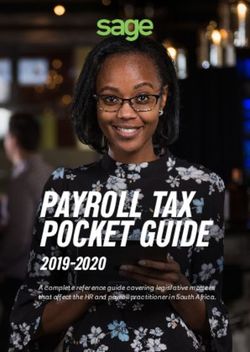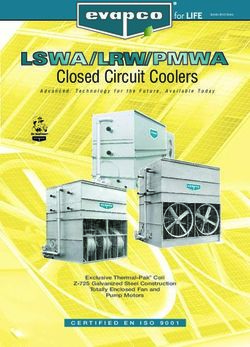Programming guide for Aquarium computer, Pond computer and Terrarium computer - Valid from firmware version 5.15
←
→
Page content transcription
If your browser does not render page correctly, please read the page content below
Programming guide for Aquarium computer, Pond computer and Terrarium computer Valid from firmware version 5.15
Programming guide
Contents
1 PREFACE.......................................................................................................................................................... 6
1.1 SAFETY HINTS! ................................................................................................................................................. 6
1.2 PREFACE REGARDING OPERATIONAL CONCEPT .......................................................................................................... 6
1.3 EXAMPLES FOR SETTINGS .................................................................................................................................... 7
1.3.1 How do I set the temperature control?.................................................................................................. 7
1.3.2 How do I set the illumination?............................................................................................................... 7
1.3.3 How do I set the level control? .............................................................................................................. 7
1.3.4 How do I set the current pump control? ................................................................................................ 7
1.3.5 How do I set the dosing or timer activities? ........................................................................................... 7
2 SENSOR SETTINGS ........................................................................................................................................ 7
2.1 NOMINAL VALUE .............................................................................................................................................. 8
2.2 NOCTURNAL CHANGE......................................................................................................................................... 8
2.3 CALIBRATION ................................................................................................................................................... 9
2.4 ACTIVITY .......................................................................................................................................................11
2.5 OPERATION HOURS ..........................................................................................................................................11
2.6 HYSTERESIS ....................................................................................................................................................12
2.7 ALARM .........................................................................................................................................................12
2.8 CURRENT ACTUAL VALUE ...................................................................................................................................13
2.9 OPERATION MODE CONTROLLER ..........................................................................................................................14
2.10 SIGNAL FILTER .................................................................................................................................................14
2.11 DISPLAY ........................................................................................................................................................14
2.12 MEASUREMENT RANGE .....................................................................................................................................15
2.13 DENSITY OFFSET ..............................................................................................................................................15
2.14 SUMMER SWITCHING ........................................................................................................................................15
2.15 THERAPY .......................................................................................................................................................16
2.16 COOLING DIFFERENCE .......................................................................................................................................16
2.17 EXTENSION ....................................................................................................................................................16
2.18 1-10 V MAXI. AT …..........................................................................................................................................16
3 LEVEL..............................................................................................................................................................16
3.1 CONTROL.......................................................................................................................................................17
3.1.1 Operation mode ..................................................................................................................................17
3.1.2 Maximum on-time...............................................................................................................................18
3.1.3 Automatic error reset ..........................................................................................................................18
3.1.4 Sensor select........................................................................................................................................18
3.2 INPUT ...........................................................................................................................................................19
3.2.1 Reaction time ......................................................................................................................................19
3.2.2 Input inverse........................................................................................................................................19
3.3 ERROR RESET ..................................................................................................................................................19
3.4 DIAGNOSTIC ...................................................................................................................................................19
3.5 START WATER CHANGE ......................................................................................................................................19
4 FLOW...............................................................................................................................................................19
4.1 ALARM THRESHOLD ..........................................................................................................................................19
4.2 CALIBRATION ..................................................................................................................................................20
4.3 CONNECTED AT LEVEL-SENSOR ............................................................................................................................20
As of 12/10/2012 Page 2/43Programming guide
5 CLOCK.............................................................................................................................................................20
5.1 TIME & DATE .................................................................................................................................................20
5.2 REMINDER .....................................................................................................................................................21
5.3 TIMER...........................................................................................................................................................21
5.4 LOCATION ......................................................................................................................................................22
6 ILLUMINATION .............................................................................................................................................22
6.1 ILLUMINATION RUN ..........................................................................................................................................23
6.1.1 Illumination – additional functions.......................................................................................................23
6.2 MANUAL ILLUMINATION ....................................................................................................................................25
6.3 CLOUDS ........................................................................................................................................................25
6.4 MOON ..........................................................................................................................................................26
6.5 RAINY DAYS ....................................................................................................................................................26
6.6 STORMS ........................................................................................................................................................26
6.7 BURNING-IN ...................................................................................................................................................27
6.8 OPERATING HOURS ..........................................................................................................................................27
6.9 TEMPERATURE-DEPENDENT LIGHT REDUCTION ........................................................................................................27
6.10 SPECIAL LAMP .................................................................................................................................................28
6.11 VARIABLE ILLUMINATION ...................................................................................................................................28
7 EXTRAS ...........................................................................................................................................................29
7.1 MAINTENANCE ...............................................................................................................................................29
7.2 INTERNAL TIME ...............................................................................................................................................30
7.3 INFO & SUPPORT .............................................................................................................................................30
7.4 FEEDING PAUSE ...............................................................................................................................................30
7.5 CURRENT .......................................................................................................................................................30
7.5.1 Nocturnal change ................................................................................................................................31
7.5.2 Group settings.....................................................................................................................................31
7.5.3 Pump settings......................................................................................................................................33
7.6 EHEIM.........................................................................................................................................................34
7.7 DISPLAY ........................................................................................................................................................34
7.8 MEASUREMENT DATA .......................................................................................................................................34
7.9 LANGUAGE .....................................................................................................................................................35
8 SYSTEM ...........................................................................................................................................................36
8.1 FACTORY SETTINGS ...........................................................................................................................................36
8.2 PIN..............................................................................................................................................................36
8.3 SWITCHING OUTPUT .........................................................................................................................................36
8.4 1-10 V INTERFACE ...........................................................................................................................................38
8.5 PROGRAM LED...............................................................................................................................................39
8.6 CONFIGURING VIEW II ......................................................................................................................................40
8.7 COMMUNICATION ...........................................................................................................................................40
8.8 ALARM .........................................................................................................................................................40
8.9 VIRTUAL SENSORS ............................................................................................................................................40
8.9.1 New virtual sensor...............................................................................................................................41
8.9.2 Delete virtual sensor............................................................................................................................41
8.10 DIGITAL POWERBARS ........................................................................................................................................41
8.11 CONFIGURE PTC .............................................................................................................................................42
As of 12/10/2012 Page 3/43Programming guide
8.12 DALI............................................................................................................................................................42
8.13 DIGITAL INPUT ................................................................................................................................................43
9 PROGRAMMABLE LOGIC ...........................................................................................................................43
As of 12/10/2012 Page 4/43Programming guide
Below is an overview of the menu structure in ProfiLux when operating through the ProfiLux keypad:
(the structure in the PC-Software ProfiLuxControl is similar)
Sensor settings Level Clock Illumination Extras System
Illumination Factory
Nominal vaule Control Time & Date Maintenance
run settings
Nocturnal Manual
Input Reminders Internal time PIN
change illumination
Info & Socket outlet
Calibration Diagnostic Timers Clouds
Support function
Start water 1-10 V
Activity Location Moon Feeding pause
change interface
Operation
Error reset Rainy days Current Program LED
hours
Configuring
Hysteresis Storms Eheim
View II
Communi-
Alarm Burning-in Display
cation
Current actual Operating Measurement
Alarm
value hours data
Temperature-
Operation
dependent
mode Language Virtual probes
light
controller
reduction
Digital
Signal filter Special lamp
powerbars
Variable
Display Configure PTC
illumination
Measurement
DALI
range
Density offset Digital inputs
Summer
switching
Therapy
Cooling
difference
Extension
1-10 V maxi.
at
As of 12/10/2012 Page 5/43Programming guide
1 Preface
Please read these chapters thoroughly before you start to make settings. When you have understood the general
operational concept, it will be easier for you to program the ProfiLux quickly and target-oriented.
This programming manual puts emphasis on the configuration via the keys at the ProfiLux, the operation via the PC-
software ProfiLuxControl deviates in some points from this description. But the single settings have the same meaning
at the device and also in the PC-Software.
The operation via the keys, the indications on the display of the ProfiLux as well as the connection of peripheral
equipment (sensors, powerbars, lamps, etc.) are described in the separate operating manual of your ProfiLux-model,
please read them also thoroughly.
This programming guide is valid for these ProfiLux-controllers:
ProfiLux II (eX)
ProfiLux Plus II (eX)
ProfiLux II Terra
ProfiLux II Light
ProfiLux II Outdoor
ProfiLux 3 (eX)
ProfiLux 3.1A ( eX)
ProfiLux 3.1N (eX)
The availability of certain functions and setting options described below depends on the type and the existing
extension cards.
1.1 Safety hints!
Never leave your aquarium, terrarium or pond without supervision for a longer time!
The ProfiLux-system is able to support you in many tasks and can report error states (e.g. through emails or SMS) –
but it can’t replace a regularly personal supervision and control on-site!
The maximum time span without personal supervision depends on how long your aquarium, terrarium or pond can
endure an error state without getting damaged significantly.
Always keep in mind that every technology can fail and that malfunctions never can be excluded!
A power-cut, inappropriate settings, a damage (e.g. caused by water or overvoltage) or just an unexpected operating
condition can lead to fatal damages!
The manufacturer refuses any liability for (consequential) damages or losses related to the use of the ProfiLux
system as far as legally permissible!
1.2 Preface regarding operational concept
The operational concept of all ProfiLux-computers requires that you differentiate exactly between 2 groups of
settings:
Setting of functions
e.g. settings such as pH-nominal value, light intensity run of a lamp or behavior of pumps belong here
Setting of hardware
e.g. the function of a switchable socket (shall this socket be assigned to an illumination, to a timer or to a
temperature sensor) or the function of a 1 – 10 V-interface (shall this interface be assigned to an illumination
or to a pump) belong here
This concept seems to be unfamiliar at a first glance, but it offers a maximum of flexibility. One of the advantages is
that a function can be modified extensively independently from the here assigned hardware. This concept makes it
possible that you can e.g. select another socket for switching your heater while the corresponding temperature
settings remain unchanged.
As of 12/10/2012 Page 6/43Programming guide
As soon as you have taken this concept in, you will appreciate its advantages.
1.3 Examples for settings
Below are mentioned some typical examples for settings.
1.3.1 How do I set the temperature control?
1. Setting of the function: Set the required nominal value, see 2.1 Nominal value.
2. Setting of the hardware: Set which switchable output (socket) is responsible for switching the main heater,
the ground heater and the cooling (if existing), see 8.3 Switching output.
1.3.2 How do I set the illumination?
1. Setting of the function: Set the illumination run according to your whishes, see 6.1 Illumination run.
2. Setting of the hardware: Set which switching output (for non-dimmable lamps), see 8.3 Switching output, or
which 1 – 10 V-interface (for dimmable lamps), see 8.4 1-10 V interface , shall react to this illumination run.
1.3.3 How do I set the level control?
1. Setting of the function: Set the operating mode and the behavior of the level sensor, see 3.1 Control.
2. Setting of the hardware: Set which switching output (socket) shall be switched by the level control, see 8.3
Switching output.
1.3.4 How do I set the current pump control?
1. Setting of the function: Set the pump groups and the current pumps, see 7.5 Current.
2. Setting of the hardware: Set which switching output (for pumps that are not speed-controlled), see 8.3
Switching output, or which 1 – 10 V-interfaces (for speed-controlled pumps), see 8.4 1-10 V interface, shall
react to the pump(s).
1.3.5 How do I set the dosing or timer activities?
1. Setting of the function: Set first the required timer (dosing pumps are also controlled via timers), see 5.3
Timer.
2. Setting of the hardware: Set which switching output (socket) shall be controlled by this timer, see 8.3
Switching output.
Summary: It is recommended to set first the function (illumination run, timer etc.) and after that the hardware (e.g.
switching output and 1 – 10 V-interface)!
2 Sensor settings
Here you can make the settings which affect the sensors (except level sensors – their settings can be found beneath).
First select the sensor whose settings you would like to change. If you have connected several sensors of the same
type, then the numbering is as follows: The firmly built-in connections in ProfiLux have the lowest number, the
numbering of additional connections on extension cards increases with the number of the slot in which the cards are
plugged in.
The sensors for pH, conductivity, redox and oxygen must be calibrated before the first use and
Attention! thereafter regularly (all 2 – 4 weeks)!
Check in any case if all sensors show plausible values!
In the sensor settings you can choose among the following options:
As of 12/10/2012 Page 7/43Programming guide
2.1 Nominal value
Here you can set the nominal value (the value to which it shall be regulated). The nominal value and the current value
(actual value) determine if it is regulated upwards or downwards.
Control downwards: If the nominal value is under-run, then the control downwards is switched off,
if the nominal value is exceeded by more as a half hysteresis (see 2.6 Hysteresis), the control
downwards is switched on again.
Hint
Control upwards: If the current value exceeds the nominal value, then the control upwards is
switched off, if the nominal value is under-run by more as a half hysteresis, then the control
upwards is switched on again.
Overview of the setting options for the nominal value:
Sensor type Minimum Maximum Standard Resolution
pH 4.5 9.5 7.0 0.1
Temperature 1.0 °C 36.0 °C 26.0 °C 0.1 °C
Redox –300 mV +600 mV 200 mV 1 mV
Conductivity fresh 10 µS 1900 µS 500 µS 1 µS
water
Conductivity salt water 0.5 mS 99.5 mS 50.0 mS 0.1 mS
Oxygen 0.0% 130.0% 100.0% 0.1%
Humidity 2.0% 98.0% 60.0% 0.1%
Air temperature 0.0 °C 50.0 °C 28.0 °C 0.1 °C
Voltage 0.00 V 10.00 V 5.00 V 0.01 V
When the nominal value is adapted, then, due to safety reasons, a possibly set nocturnal change is
Hint
deactivated! This must be activated again afterwards, if necessary!
The heat dissipation of the illumination and the temperature outside can have an effect on the
water temperature. If there is no possibility of cooling available, then it is possible that the nominal
temperature is exceeded.
Hints for the Depending on the difference of the desired and the current temperature, the heaters resp. the
temperature cooling are switched. Here, the following states can occur:
control Heater and bottom heater on / Only bottom heater on / Everything off / Only cooling on
ProfiLux is programmed in a way that the bottom heater takes precedence over the heater. This
enables an optimal heating of the substrate. The heater is then switched additionally if the bottom
heater alone is not sufficient anymore.
2.2 Nocturnal change
With this setting, you can determine if the value to which it shall be regulated shall be changed at night, as default
setting, the nocturnal change is switched off. If you have activated the nocturnal change with Yes, then you can set
afterwards the value by which the value shall be changed at night.
Overview of setting options for the nocturnal change:
Sensor type Minimum Maximum Resolution
As of 12/10/2012 Page 8/43Programming guide
pH -1.0 1.0 0.1
Temperature -6.0 °C -0.1 °C 0.1 °C
Redox --- --- ---
Conductivity fresh water --- --- ---
Conductivity salt water --- --- ---
Oxygen --- --- ---
Humidity 1.0% 50.0% 0.1%
Air temperature -30.0 °C -0.5 °C 0.1 °C
Voltage -3.00 V 3.00 V 0.01 V
Hint Nocturnal nominal value = nominal value + nocturnal change
2.3 Calibration
This function serves for the calibration of a sensor. The calibration process is different for each sensor type. Not all
sensors can or must be calibrated.
For all sensors that can be calibrated, it is basically valid:
Only if ProfiLux has been calibrated with the connected sensor, correct values can be determined. The calibration is
always necessary for new sensors. Also due to the aging process of a sensor, the calibration should be repeated from
time to time (all 2 – 4 weeks). Please pay attention to the instructions of the sensor manufacturer. Before the sensor is
dipped into a calibration fluid, the sensor has to be always dried carefully (blow out, shake, dry tissue)!
First the Calibration tolerance has to be entered (between 1 and 3) which is taken as a basis for the
calibration. For old sensors it can occur that the measured value doesn’t sufficiently stabilize and a calibration is not
possible. Under certain circumstances, through an increase of the calibration tolerance it is possible to adjust this
sensor although, of course at the cost of the accuracy of measurement. In principle, calibration processes should be
carried out with the smallest possible calibration tolerance, this is normally 1.
Afterwards, for certain sensors you have the possibility to change the values to which it shall be calibrated.
Overview of the calibration values:
Sensor type Calibration Calibration Min. cali- Max. cali- Min. cali- Max. cali-
possible values bration value bration value bration value bration value
adjustable 1 1 2 2
pH yes yes 3.5 7.5 5.5 10.0
Temperature yes no 20.0 °C 20.0 °C 30.0 °C 30.0 °C
Redox yes yes 0.0 mV 0.0 mV 200 mV 250 mV
Conductivity fresh yes yes 0 µS 0 µS 1000 µS 2000 µS
water
Conductivity salt yes yes 0.0 mS 0.0 mS 40.0 mS 80.0 mS
water
Oxygen yes no 0.0% 0.0% 102.0% 102.0%
Humidity no no 0.0% 0.0% 100.0% 100.0%
Air temperature no no 0.0 °C 0.0 °C 100.0 °C 100.0 °C
Voltage no no 0.0 V 0.0 V 10.0 V 10.0 V
(if minimum and maximum are equal, then the calibration value cannot be changed)
As of 12/10/2012 Page 9/43Programming guide
Now the calibration process itself follows, it depends on the type of the sensor.
pH-Sensor
First of all you are asked to dip the pH-sensor into a calibration fluid with the first calibration value. A subsequent
pressing of RETURN starts the measurement process. After completion of the measurement you are asked to repeat
the same procedure with a calibration fluid with the second calibration value. Also here the measurement process has
to be started with RETURN.
Temperature sensor
This calibration function depends on the fact if it is an internal (onboard) temperature sensor input.
Internal (onboard) temperature sensor input
The factory calibration is restored and a possibly existing compensation for a cable extension (see 2.17 Extension) is
reset – ProfiLux then assumes that there is no extension cable.
External temperature sensor input (PLM-...)
Additional temperature sensor inputs (of extension cards, e.g. PLM-Temp) have to be calibrated!
Each extension card with temperature sensor input is delivered with a calibration document. The two values listed in
the document have to be entered under CalibrateADC1 and CalibrateADC2. After having entered these two
values, the temperature sensor input is calibrated.
Redox sensor
First of all you are asked to insert the null-plug (is delivered together with our Redox-cards). A subsequent pressing of
RETURN starts the measurement process. After the end of the measurement you are asked to dip the sensor into the
calibration fluid (with the before set calibration value). Now of course you have to remove the null-plug and connect
the sensor! Start the measurement process here also with RETURN.
Conductivity sensor
You have to set if the temperature compensation shall be effected through a fixed set temperature (Aquarium
temperature manual) or a measured value (then you have to select here the corresponding temperature
sensor). If Aquarium temperature manual is selected, then afterwards you have to enter the Temperature.
Then the Temperature of calibration fluid has to be entered.
The easiest way is to put the closed container of the calibration fluid for a certain time inside the
Hint tank until the temperature has assimilated. This makes of course only sense if the temperature of
the tank is known.
Afterwards the calibration itself begins. First of all you are asked to hold the sensor in the air (it is then not in a
calibration fluid). Here, you already have to connect the sensor! A subsequent pressing of RETURN starts the
measurement process. After the end of the measurement you are asked to dip the sensor into the calibration fluid
(with the before set calibration value). Start also here again the measurement process with RETURN.
Oxygen sensor
Opposite to all other sensors, the oxygen sensor is calibrated in 2 steps (since there is a minimum time interval of 30
minutes necessary), this means that the calibration process has to be started twice:
Zero calibration
The zero calibration has to be done only once. You are asked to remove the sensor plug. After you have removed the
plug (so that the BNC-socket of the oxygen measurement input is unoccupied) you have to confirm with RETURN.
Afterwards the zero calibration starts. After the calibration you are asked if the calibration data shall be stored,
confirm here with Yes. Now connect again the oxygen sensor.
Air calibration
The air calibration is only possible if at least once a zero calibration has been successfully effected before. Before the
air calibration, the sensor has to be connected at least 30 minutes at the running ProfiLux! Only then the calibration
As of 12/10/2012 Page 10/43Programming guide
will provide reasonable values!
After having selected the air calibration, you have to set if the temperature compensation shall be effected through a
fixed set temperature (Aquarium temperature manual) or a measured value (then you have to select here the
corresponding temperature sensor). If Aquarium temperature manual has been selected, then afterwards
the Temperature has to be entered. Afterwards you have to set if the salinity compensation shall be effected
through a fixed set salinity (Salinity manual) or a measured value (here you have then to select the
corresponding conductivity sensor – only salt water-sensor possible). If Salinity manual has been selected then
you have to enter afterwards the salinity, for fresh water, here you have to enter 0.0! Now the air Temperature of
the calibration location (above the water surface) has to be entered. Afterwards, the calibration itself begins. You are
asked to hold the sensor above the water. Now hold the sensor during the calibration process tight above the water
(max. 1 cm) – but don’t touch the water surface with the sensor! A subsequent pressing of RETURN starts the
measurement process.
During the calibration measurement you can see 2 numbers in the lower line. The left number
displays the maximum still remaining time in seconds. After expiry of this time, without the
measured value having sufficiently stabilized, it is assumed that the sensor is defective and the
Hint
calibration is stopped. The right number displays the measured value in an internal code. ProfiLux
recognizes automatically, as soon as the value has stabilized and terminates then the measurement
process.
When the calibration processes have been terminated, you are asked if the data shall be stored. If no errors have
occurred, you have to confirm here with Yes.
After saving the calibration data the calibration must be checked without exception!
Check on all calibration points if the correct values are displayed:
Sensor type Procedure to check the calibration
pH Immerse the sensor afterwards into both calibration fluids
Redox Insert null plug ( = 0 mV), thereafter reconnect sensor and immerse it into calibration fluid
Conductivity Hold the sensor in the air (0 mS), thereafter immerse it into calibration fluid
Oxygen Remove sensor plug (0%), thereafter reconnect sensor and keep sensor slightly above the water
surface (102%).
If the calibration fluids have other temperatures than the water which is measured for the temperature compensation
the shown values may differ from the real values.
Use the sensor for controlling tasks only when the correct function and calibration have been proved without any
doubts!
2.4 Activity
Here you can set if the sensor and the herewith related measurement recording and regulation shall be active
(standard: Yes). If you set No here, then the regulation and sensor monitoring switches off and all switchable sockets
connected with this sensor are deactivated. If this input is not used you should deactivate it, otherwise ProfiLux may
assume a sensor defect and indicate an alarm. A deactivated sensor is displayed with --- in the display.
2.5 Operation hours
In order to know how long a sensor has already been in use, there is a belonging operation hour meter. The operation
hours are recorded cyclically every 1 h in the non-volatile storage. Through this, it is guaranteed that also in case of a
power failure the operation hours are kept.
After the selection of the menu item Operation hours the operation hours of the sensor are displayed. After a
few seconds have elapsed or a key has been pressed you are asked if the operation hour meter shall be Reset? A
confirmation with Yes resets the operation hour meter to 0 h. This should of course only be done if the sensor is
changed.
As of 12/10/2012 Page 11/43Programming guide
2.6 Hysteresis
The so-called hysteresis defines the interval between the switching points and is necessary to reduce the switching
frequency. The here adjustable hysteresis covers the interval from the switch-on of the socket Control downward
to the switch-on of the socket Control upward of the corresponding sensor.
For temperature sensors the here adjustable hysteresis covers the interval from the switch-on of the bottom heater
up to the switch-off of the (main) heater, the switch-on of the cooler lies outside of the hysteresis so that the
operation of bottom heater, heater and cooler at the same time is possible (see hint below).
The factory-provided hysteresis setting has normally not to be changed. A reduction of the hysteresis makes then
sense if the regulation accuracy shall be increased. But through this, also the switching frequency is increased.
Nominal value = 7.0 and hysteresis = 0.4
The downwards-socket switches on at 7.2 and off again at 7.0, the upwards-socket switches on at
Example with 6.8 and off again at 7.0.
a pH-sensor You can recognize that the regulation oscillates around 7.1 resp. 6.9 and not exactly around the set
nominal value (7.0). This is necessary to enable a use of the upwards- and downwards-regulation at
the same time.
Overview of the setting options for the hysteresis:
Sensor type Minimum Maximum Standard Resolution
pH 0.10 1.00 0.30 0.01
Temperature 0.15 °C 2.00 °C 0.20 °C 0.01 °C
Redox 10 mV 100 mV 20 mV 1 mV
Conductivity fresh 8 µS 200 µS 20 µS 1 µS
water
Conductivity salt water 0.3 mS 10.0 mS 0.5 mS 0.1 mS
Oxygen 2.0% 10.0% 5.0% 0.1%
Humidity 0.2% 15.0% 2.0% 0.1%
Air temperature 0.2 °C 3.0 °C 0.5 °C 0.1 °C
Voltage 0.05 V 3.00 V 0.50 V 0.01 V
It depends also on the set hysteresis, when the cooling gets active. The switch-on point of the
Hint for cooling depends furthermore on the cooling difference (see 2.16 Cooling difference) and can be
temperature calculated as follows:
sensors T = Nominal temperature + 5/6 * hysteresis + cooling difference
for a hysteresis of 0.2 °C results this: T = Nominal temperature + 0.167 °C + cooling difference.
2.7 Alarm
ProfiLux can monitor the current measured value of a sensor and in case of a too big deviation can react in different
ways.
First you have to set if the alarm shall be enabled. If you have selected Enabled, except during AWC (resp.
Disabled at AWC) then the alarm monitoring is temporarily shut off during an automatic water change.
If the alarm has been activated then the Maximum deviation of the actual value from the nominal value has to be
entered.
Furthermore it can be set if in case of an alarm, the control shall be shut off: Shut-off control?
As of 12/10/2012 Page 12/43Programming guide
If it is a virtual sensor of the type average then you can additionally set a Comparative alarm.
After the activation of the alarm, the corresponding actual value is compared permanently with the nominal value. If
the deviation (exceeding or undercut) is bigger than set under Maximum deviation, an alarm is triggered. During
the comparison of nominal with actual value, the hysteresis as well as the possible nocturnal change are automatically
considered, for temperature sensors furthermore the cooling difference is considered.
In case of a virtual sensor of the type average, the measured values of both sensors from which the average is built
are compared. If the difference of the measured values is bigger than the comparative alarm, then also an alarm is
triggered.
During an alarm the red alarm-LED lights and the buzzer is activated depending on the set mode (see 8.8 Alarm).
Furthermore a switchable socket can be programmed in a way that it is switched on in case of an alarm.
If the controller shut-off has been set for the alarm case, then in case of an alarm immediately all sockets are
deactivated which are involved in the regulation of this sensor! The alarm settings should be made with highest
caution. It has to be absolutely avoided that the alarm limits are exceeded during the normal operation!
Overview of the setting options for alarm limits:
Sensor type Minimum Maximum Resolution
pH 0.5 3.0 0.1
Temperature 0.5 °C 5.0 °C 0.1 °C
Redox 40 mV 400 mV 1 mV
Conductivity fresh water 50 µS 500 µS 1 µS
Conductivity salt water 2.5 mS 25.0 mS 0.1 mS
Oxygen 2.0% 20.0% 0.1%
Humidity 1.0% 20.0% 0.1%
Air temperature 1.0 °C 15.0 °C 0.1 °C
Voltage 0.10 V 6.00 V 0.01 V
Example for
the Nominal value 26.0 °C, nocturnal change by -2 °C active, overall hysteresis 0.2 °C, maximum
calculation of deviation 1.5 °C, cooling difference 2.0 °C, the outcome of this is:
the lower and Lower limit = 26.0 °C – 2.0 °C – ½ * 0.2 °C – 1.5 °C = 22.4 °C
upper Upper limit = 26.0 °C + 5/6 * 0.2 °C + 1.5 °C + 2.0 °C = 27.7 °C (5/6 because of the upper switching
temperature point of the cooling, see also 2.6 Hysteresis)
alarm limit
In the case ProfiLux is indicating an indefinable alarm, then you should check if all unused sensor
Hint
inputs are deactivated, see 2.4 Activity.
2.8 Current actual value
Here the current actual value is displayed. The display is terminated with pressing any key.
As of 12/10/2012 Page 13/43Programming guide
2.9 Operation mode controller
You can set how the regulation shall work. For most of the cases the standard setting Twoposition controller
is absolutely sufficient and therefore doesn’t have to be changed. For some special cases the other operation modes
suit to optimize the controlling behavior. The following operation modes can be chosen:
Twoposition controller
This is the common operation mode. At two switching points which are defined through nominal value and hysteresis,
a belonging socket is switched on resp. off. See here also 2.6 Hysteresis.
Pulse/Pause fixed
If the actual value differs from the nominal value by a half hysteresis, then the belonging switchable socket is switched
on for an adjustable time (Pulse duration). After expiry of the pulse duration the socket is switched off
again and remains off for at least the set Pause duration. After expiry of the Pause duration, the socket
can be switched on again by the regulation if the actual value differs again (or still) from the nominal value by a half
hysteresis, the switching cycle (pulse and pause) starts again.
Pulse variable
Works in principle just like Pulse/Pause fixed. The difference is that the actual turn-on time is calculated
depending on the difference of nominal and actual value. The bigger the deviation, the longer is also the turn-on time,
but at maximum as long as set under Pulse duration.
Pause variable
Works in principle just like Pulse/Pause fixed. The difference is that the actual turn-off time is calculated
depending on the difference of nominal and actual value. The bigger the deviation, the shorter is also the turn-off
time, but at maximum as long as set under Pause duration.
For these operation modes you have to set then additionally:
Pulse duration
For this duration the corresponding socket is switched on (at the maximum). You can set a pulse duration between 1 s
and 1 h.
Pause duration
This is the (maximum) time until the regulation can switch on again the belonging socket. You can set a pause duration
between 1 s and 1 h.
The operation modes Pulse/Pause fixed, Pulse variable and Pause variable make then sense if
the measured value reacts only slow and time-delayed to the regulation measures or if substances shall be added only
in little doses.
pH-control: Feeding of acid into a pond to lower the pH-value
Temperature control: Heating of the technical tank (temperature in the main tank follows time-
Examples
delayed)
Conductivity control: Feeding of osmotic water
2.10 Signal filter
Here you can set how intensely the measuring signals shall be filtered.
Permitted values are in the range from 1 (maximum filtering) to 10 (minimum filtering), standard is 5 (average
filtering). The stronger the filtering the more the display of the value is delayed. If the display of the measured value
fluctuates a lot (e.g. because of an electromagnetic interference or because the measured value changes indeed very
quickly), a stronger filtering makes sense.
2.11 Display
You can set for certain sensors how the measured value is displayed.
Overview of the display options:
As of 12/10/2012 Page 14/43Programming guide Sensor type Standard display Display 2 Display 3 pH pH --- --- Temperature °C (Celsius) °F (Fahrenheit) --- Redox mV --- --- Conductivity fresh water µS --- --- Conductivity salt water mS (Conductivity) Salinity Density Oxygen % Saturation mg/liter --- Humidity % Rel. humidity --- --- Air temperature °C (Celsius) °F (Fahrenheit) --- Voltage V --- --- Hint Settings have to be made always independently from this in the standard display (e.g. in °C). 2.12 Measurement range For certain measurement inputs the measurement range can be set. Temperature Here, the measurement range can be selected according to the connected temperature sensor. There are 2 types of water temperature sensors: Aquarium – Measurement range ca. 11.5 °C up to 38 °C Pond – Measurement range ca. 0 °C up to 40 °C As default setting the measurement range is set to Aquarium. Change the measurement range only if you connect a sensor for ponds! If measurement range and the used sensor are not conform, then false temperatures are measured! Conductivity If the concerned input is an onboard-input of ProfiLux Plus II eX, then the measurement range can be changed here – for Sea water or Fresh water. Please keep in mind that with the change of the measurement range all settings for this input get lost and are reset to the default settings. Hint A change of the conductivity measurement range is NOT possible for expansion cards! 2.13 Density offset (only for conductivity sensor sea water) For the density display of sea water you can set here an offset between -0.005 and +0.005 if the displayed density value differs from the real value. 2.14 Summer switching (only for temperature sensor) With this you activate the summer switching and adjust it to your needs. As already mentioned before, it is possible that the water temperature exceeds the nominal temperature. In this case the bottom heater would remain switched off and there would be no circulation in the substrate. Through the activation of the summer switching, the bottom heater is operated in a way that the water temperature is not substantially additionally increased. The summer switching is switched off as default setting. After you have activated the summer switching with Yes, you can set the Intensity of the summer switching (5- 30). This number corresponds to the turn-on time of the bottom heater in minutes for a temperature exceeding of 1 As of 12/10/2012 Page 15/43
Programming guide °C. The turn-on time is calculated by the computer depending on the temperature exceeding. For a lower temperature undercut, the turn-on time is increased. For an exceeding by more than 3 °C, the bottom heater will remain off in any case. The settings of the nocturnal change are considered. This intelligent and elaborate process has the advantage that you always achieve an optimal substrate circulation adapted exactly to your tank! 2.15 Therapy (only for temperature sensor) In case of a fish disease it can be useful to change the water temperature for a certain time. With the activation of the function Therapy for the set time (3 - 21 days) the temperature is changed by the requested value (decrease by 5 °C up to increase by 5 °C adjustable). The temperature change at the beginning and at the end of the therapy is effected gently (each within a day). If you have set an upper temperature limit for the heater due to safety reasons, you have to adjust this if necessary for the temperature increase. 2.16 Cooling difference (only for temperature sensor) If the cooling shall not get active within the usual regulation (adherence of the nominal temperature considering the hysteresis), but only delayed, then you can set with the Cooling difference to which extend the temperature has to exceed the nominal temperature until the cooling gets active. Adjustable are values between 0.0 °C (no delay, cooling gets active immediately in case of a nominal temperature exceeding) and 5.0 °C (max. delay, cooling gets only active in case of an exceeding of the nominal temperature by 5.0 °C). The Cooling difference has also an effect on the alarm monitoring. 2.17 Extension (only for temperature sensor) If the cable to the temperature sensor is extended (or made shorter through removing an extension) then ProfiLux has to compensate the measurement error caused by the change of the cable length. A change of the cable without compensation can have a significant measurement deviation as a consequence. In order that ProfiLux can calculate the compensation correctly, you have to proceed as follows: The sensor has to be connected and has to be inside the water (and has to remain there also during this process – the water should not vary a lot concerning the temperature during the next minutes). Select this menu (Temperature->Extension). Wait for the given time. Change the extension cable (add resp. remove), confirm with RETURN. Now ProfiLux calculates the compensation values, afterwards you can store these values. From now on ProfiLux displays the correct (compensated) temperature value. 2.18 1-10 V maxi. at … (only for temperature sensor) With this setting you can define for which temperature deviation an assigned 1-10 V-interface (e.g. for PTC or PropellerBreeze) shall have the maximum output voltage. The connected device has then the maximum power for this temperature deviation. Adjustable are values between 0.2 °C and 10 °C. 3 Level ProfiLux can regulate the water level (= level) in different ways. The amount of independently usable level controls and of the level sensors which can be connected depend on the ProfiLux model and the present accessories (e.g. expansion cards or expansion box): As of 12/10/2012 Page 16/43
Programming guide
all ProfiLux ProfiLux ProfiLux ProfiLux 3 ProfiLux
II models Plus II (eX) 3.1A (eX) (eX) 3.1N (eX)
Independent level controls 3 3 6 12 12
Max. amount of level sensors 4 4 8 16 16
In device firmly built-in level sensor all: 0 Standard: 2 Standard: 2 Standard: 2 Standard: 2
inputs eX: 2 + 1 eX: 2 + 2 eX: 2 + 1 eX: 2 + 2
Level sensors are connected to port Level. At the first port (Level resp. Level 1 & 2 at eX-version) 2 level sensors can be
connected with a splitter (accessory PL-LY). At the second port (only present at eX-version) one or two (with splitter)
additional level sensors can be connected (depending on the model).
2 level sensors can be connected to each Expansion Box (ProfiLux 3 /3.1 only).
The amount of level inputs of a ProfiLux or an Expansion Box can be increased with expansion cards.
The level sensor inputs are numbered consecutively; the numbering starts with the level sensor inputs of the ProfiLux
and continues with the inputs of expansion cards in the ProfiLux (if present). Then the inputs of the first expansion box
are numbered, thereafter the inputs of expansion cards in the expansion box. The numbering of other expansion
boxes is continued according to this system.
Since the level control is a very sensitive issue, several safety precautions have been taken. Our sensors and electronic
circuits are designed in a way that a removing of the sensor plug or a cable break is interpreted as a reaching of the
requested level and the corresponding socket is switched off. Furthermore we offer besides the more low-priced
mechanical float-operated sensors also optical or contactless sensors (without mechanical parts). These cannot get
stuck due to soiling in one position. Furthermore you can set time limits which restrict the switching time of the
sockets. Through this, an overflow due to a defect can be avoided in most of the cases.
After setting up the level control assign the sockets which have to be switched depending on the
Hint
level control, see 8.3 Switching output
Below are the settings for the level control.
3.1 Control
After selection of a level control, you can edit its settings. Please note that to every control any level sensor input can
be assigned, this assignment is explained further down.
3.1.1 Operation mode
Operation modes with 1 sensor
Not enabled
This control is not used.
Auto top off (ATO)
As soon as the sensor registers a too low level, the switchable socket with the function Water fill is switched on. When
the nominal level is reached, it is switched off again.
Then you can set if the auto top off shall be always active: ATO always? If not, then you can afterwards select a
timer. In this case the selected timer defines when the ATO may be active for this sensor.
Leakage detection
If the is activated, ProfiLux assumes a leakage and triggers an alarm. As long as there is no alarm, the switchable
socket with function Water fill is switched on, in case of an alarm switched off.
As of 12/10/2012 Page 17/43Programming guide
Return pump
As soon as the sensor registers a high level, the switchable socket with the function Water fill is switched on. When
the level falls below, it is switched off again.
Operation modes with 2 sensors
Min/Max control
Two sensors 2 work together to control a water level. Sensor 1 works as maximum-switch, sensor 2 as minimum-
switch. As soon as sensor 2 registers a too low level, the switchable socket with function Water fill is switched on.
When the water level reaches then sensor 1, the switchable socket is switched off again.
Water change
For adjustable times the water is drained off (switchable socket with function Water drain is then switched on) until
sensor 2 signals the minimum water level. After this, Water drain is switched off and the socket Water fill is switched
on until the water reaches sensor 1.
-> Sensor 1 signals, that the tank is full again, sensor 2 indicates when enough water has drained off. Switchable
socket Water fill switches fresh water supply, Water drain switches the outflow.
After selection of this operational mode, the timer has to be selected which shall define the time of the water change.
Please don’t forget to program the selected timer accordingly afterwards (set here switching period to Event
start, see 5.3 Timer). The water change is then started at the here pre-set times.
Water change & ATO
Like Water change, additionally socket Water fill and level sensor 1 serve as ATO if there is no water change
running at that time.
ATO 2 sensors
Like ATO, but 2 sensors are used to register the same level. Only if both sensors register at the same time a too low
level, the switchable socket with function Water fill is activated. So this function offers an additional safety.
3.1.2 Maximum on-time
Due to safety reasons you can set how long the switchable sockets with the functions Water fill and Water drain may
be active at maximum, at maximum 8 hours can be set. Through this, you can avoid that a defective sensor leads to a
(too big) flooding. In case the time is exceeded, the level control and the related switchable sockets are immediately
deactivated and an alarm is triggered! The level control remains deactivated as long as the error is reset or the
ProfiLux is restarted. If here 0 is set as duration, then the time monitoring is deactivated.
For a switchable socket which is assigned to a control with the function leakage detection
there is no monitoring of the maximum switching time.
Hint For an automatic water change this maximum on-time is valid for both sockets (drain and fill).
A restart of the ProfiLux (also after a power-cut) resets the error and the time monitoring will be
restarted.
3.1.3 Automatic error reset
If you confirm Reset Error? with Yes then errors for this control will be reset automatically as soon as the sensor
signals no (or again) water contact (depends on the operation mode).
This function offers a higher comfort (e.g. in case of the Automatic Top Off, an error is automatically reset as soon as
the missing water is re-filled manually), but it implies also a higher risk since the cause of error could persist further
on. Therefore we recommend full consideration if this function is to be used.
3.1.4 Sensor select
Here you have to adjust which level sensor input should be used from this level control. For operation modes with 2
sensors you have to chose 2 sensors.
As of 12/10/2012 Page 18/43Programming guide 3.2 Input After selecting a level sensor input you can adjust its behavior. Usually these settings need not to be changed. 3.2.1 Reaction time Here the Reaction time the level sensor can be set between 0 s and 240 s. To prevent that movements of the water surface lead permanently to an activation of a sensor and through this a belonging switchable socket is switched on and off all the time, ProfiLux monitors if the signal (= water there/not there) transmitted by the sensor is stable. Stable means in this case that a change of the level has to remain constantly at least for the set reaction time. Only if the level is stable, the level control reacts. The reaction time shall be set sufficiently so that waves don’t cause an activation of the regulation, but small enough that a reached level is not recognized too late! 3.2.2 Input inverse It may be useful to invert the switching behavior of the sensor under certain circumstances (e.g. in the event you wish to use the sensor upside down). If you confirm Input invert? with Yes then the sensor input will be inverted. 3.3 Error reset In case of an exceeding of time (socket with function Water switched on too long, see 3.1.2 Maximum on-time) or if the leakage detection has triggered an alarm, the error status in the device has to be reset. With this, also the alarm is reset. As long as the error has not been reset, the level regulation remains inactive! 3.4 Diagnostic To facilitate the implementing of the level sensors there is the menu item Diagnostic. Here the current state of all level sensor inputs is displayed. During contact with water (= sensor active) the referring number of the sensor input is shown. Display of “1 4 8” means that sensor inputs 1, 4 and 8 indicate contact with water. Please keep in mind that a "contact with water" is also displayed if there is no sensor connected. With the key Esc the diagnostic is terminated. 3.5 Start water change For all level sensor controls with the operational mode Water change or Water change & ATO you can start here the automatic water change manually. After you have answered the safety question with Yes, the water change starts. 4 Flow You can connect flow sensors to the ProfiLux. They can be connected to the built-in level-inputs 1 or 2 and to expansion cards with level-inputs. One flow-sensor can be connected to the ProfiLux II-models, up to 4 can be connected to the ProfiLux 3-models. The flow-sensor settings can’t be made via the ProfiLux keypad, these settings can only be adjusted with the PC- software ProfiLuxControl. For each sensor these settings are available: 4.1 Alarm threshold Here you can enter a threshold up to 65000 l/h. Underruns the actual flow this value then an alarm will be output. A threshold of 0 l/h disables the alarm monitoring. As of 12/10/2012 Page 19/43
You can also read