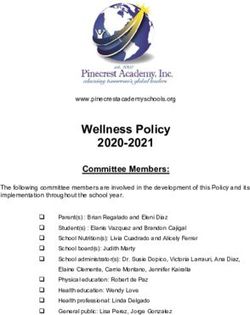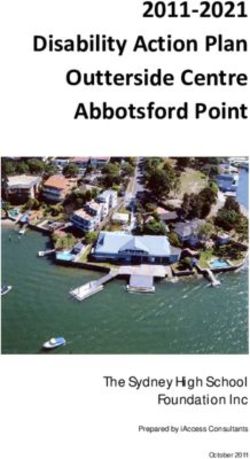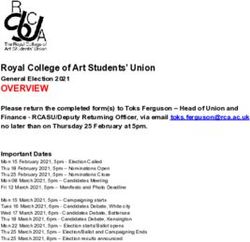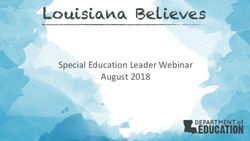PathWave Lab Operations for Remote Learning, PW9112EDU
←
→
Page content transcription
If your browser does not render page correctly, please read the page content below
PathWave Lab Operations for
Remote Learning, PW9112EDU
An IMS Global Certified LTI Learning Tool
Purpose-built, secured remote teaching and learning
solution for real instrument access and control, anytime
and anywhere
The Megatrend of Remote Learning
What’s the
Online learning has been a part of many educational institutions since the definition of
spread of the Internet. Now, new norms such as social distancing and limits Remote Learning?
on face-to-face interaction are dramatically accelerating the shift from
traditional in-building learning to virtual classes offered remotely on digital In simple terms, remote
platforms. The availability of online courses opens opportunities to learning is the process
international and distance learning students, and remote learning offers of teaching and learning
students the flexibility of learning anytime, anywhere. With these benefits, performed at a distance.
online learning is expanding exponentially, and educational institutes must The student and the
rapidly transform to keep pace with this megatrend. educator, or information
source, are not
physically present in a
traditional classroom
environment.
Find us at www.keysight.com Page 1Table of Contents The Megatrend of Remote Learning......................................................................................................... 1 What Makes Remote Teaching and Learning Challenges? ...................................................................... 3 Challenges for University ..................................................................................................................... 3 Challenges for the educators/lecturers/lab managers ........................................................................... 3 Keysight’s Industry-ready Remote Access Lab Solution ........................................................................... 4 End-to-end Remote Instrument Lab Solution Overview ........................................................................ 4 PathWave Lab Operations for Remote Learning (PW9112EDU) .............................................................. 5 Key Features ........................................................................................................................................... 6 Cloud-based remote lab access ........................................................................................................... 6 Schedule and Manage Your Remote Lab Session ............................................................................... 7 Manage Your Users ............................................................................................................................. 9 Manage Your Benches ........................................................................................................................ 9 Intuitive Live Chat .............................................................................................................................. 10 Secure File Transfer .......................................................................................................................... 10 Remote desktop control, configure and measure................................................................................ 11 Integrate Learning Management System (LMS) ................................................................................... 7 On Premises Solution ........................................................................................................................ 11 PathWave Lab Operations for Remote Learning at A Glance ................................................................. 12 System Installation ................................................................................................................................ 12 System Specification and Requirements ................................................................................................ 12 Ordering Guide and Information............................................................................................................. 13 PW9112EDU – License Types and Terms ............................................................................................. 13 Further Information ................................................................................................................................ 13 Find us at www.keysight.com Page 2
What Makes Remote Teaching and Learning Challenges? If you would have asked most of the educators last year or even before about the terms “remote learning”, you will probably receive perplexed or even pessimistic responses. However, over the past few months, with the pandemic hit, the landscape of remote learning had changed in the blink of an eye. Most of the educators and students are dealing with new learning methods which have indeed important and have lasting impact. Challenges for University One of the unique course structures of an engineering program is the live, hands- on laboratory and design experience. People could start questioning, “How do accrediting organizations assess an online program to determine if the graduate has acquired knowledge and skills sufficient to begin professional practice at the entry-level?”. If students don’t receive a similar quality or experience of learning as they would on-campus, they may be less competitive upon graduation. Hence, of vital interest to engineering (and to any practice-oriented profession), it is important for the universities to ensure that shifting to online teaching and remote learning does not scarify the education quality and align to accreditation requirements. So, if the educational institution doesn’t include remote learning, relatively they may not be competitive in the student enrollment. In a broader view, enrollment and student employability after graduation can impact university ranking. Challenges for the educators/lecturers/lab managers Ideally, we hope to achieve the goal whereby both the educator and student could have the most effective remote learning attempts which is a mirror to the classroom environment as much as possible virtually when the student and educator are in two different places. However, the fact is that traditional lesson plans do not always translate digitally. Making the jump online presents many challenges to educators, especially if you are responsible for engineering courses whose lab sessions hinges on hands-on measurement and testing. Not only does converting your conventional teaching lab to remote learning require time, this had eventually taken up substantial efforts of the educator on the preparation of learning materials and potentially requires a new system to allow remote instrument control and scheduling, you must also ensure that your students receive quality learning similar to the in- person experience they would receive in an on-site lab. Find us at www.keysight.com Page 3
Keysight’s Industry-ready Remote Access Lab Solution Keysight's industry-ready remote access lab solution offers you a convenient way to make the switch to online learning. This end-to-end solution is designed for the complete remote setup of your basic instrument lab and covers your needs from cloud-based lab management and scheduling administration to instrument control and remote access for measurement and analysis. With your students continued working with industry-grade test and measurement instruments and software, they will gain similar practical skills and application knowledge as industry engineers conducting their work in the lab today. End-to-end Remote Instrument Lab Solution Overview Figure 1. Keysight Industry-ready Remote Access Lab Solution 1. Secured cloud-based remote lab scheduling and session booking 2. Centralized lab configuration, and multi-bench lab setup and control 3. Remotely switch between different training kits or measurement points during a lab session 4. Any DUT (University’s own DUT or U3810REM Keysight Remote Advanced IoT Training Kit) 5. Access industry-graded instruments Find us at www.keysight.com Page 4
PathWave Lab Operations for Remote Learning (PW9112EDU)
PathWave Lab Operations for Remote Learning is a cloud-based remote access application software.
Key benefits include:
1. Easily and seamlessly migrate engineering labs online faster
The end-to-end solution offers all the elements needed to transform traditional classroom teaching
and hands-on labs into a remote environment
2. Hassle free and centralized user access and teaching content management system
LMS integration enables the educators and learners to navigate seamlessly to university resources,
creating a smooth, consistent, and better teaching-learning experience
3. Equip students for success in the industry
Connect to industry-grade test and measurement instruments and utilize the same software and
technology they’ll use in their careers
4. Interaction with students and facilitate group collaboration in real-time to accomplish smart
teaching and learning
Multi-user access allows students, educators and lab administrators to access the lab through any
internet-connected device anytime, anywhere
5. Streamline and simplify lab management, saving lab administrators and educators time and
freeing them to focus on teaching
Centralized control for educators to seamlessly connect to, manage, monitor, and troubleshoot all
the instruments within a lab
Find us at www.keysight.com Page 5Key Features Cloud-based remote lab access By specifying and setup the configured URL to your university or institution, you can access and launch the PathWave Lab Operations for Remote Learning Application software through the web browser at any time and from anywhere in a secured environment. Keysight PathWave Lab Operations for Remote Learning Application software is built on secured Amazon’s AWS infrastructure. The software has the built-in Single Sign-On (SSO) and Multi-Factor Authentication (MFA) security options that you can set up easily and the data transfer is encrypted with TLS and AES. The software supports standard 10 benches setup which allows up to 50 concurrent users access. Additional licenses can be purchased to enable more benches setup and access. Figure 2. PathWave Lab Operations for Remote Learning Application Figure 3. Registration and login Find us at www.keysight.com Page 6
Integrate Learning Management System (LMS) In addition to SSO and MFA, with the Learning Tool Interoperability (LTI) feature built-in, you can easily plug-and-play PathWave Lab Operations for Remote Learning application software into your LMS. Ensuring educational technology tools are IMS Global certified is the best way to establish a plug-and- play ecosystem. Students can navigate seamlessly from your LMS to PathWave Lab Operations for Remote Learning application software without having to log in separately. Your teaching curriculum can also be easily designed to include remote lab capability. Keysight PathWave Lab Operations for Remote Learning application software constitutionally supports Learning Management System (LMS) such as Moodle, Blackboard, Canvas, and others. Click to find out more on Keysight PathWave Lab Operations for Remote Learning as an IMS Global certified LTI learning tool. https://site.imsglobal.org/certifications/keysight-technologies/pathwave-lab-operations-for-remote- learning Find us at www.keysight.com Page 7
Schedule and manage your remote lab session
Empowers the students, lecturers, and lab admins to self-service schedule and book the lab session to
use the lab resources. Having everyone on the same page to make the scheduling helps to eliminate the
inefficiency and assured conflict prevention. The user is also allowed to extend the remote lab session
15 minutes before the session end.
Admin can create email notifications to improve and smoothen the overall session management
experience. Users will get informed about the changes to the scheduled lab session.
Please refer to the user getting started guide for more detail on email settings. Set the date and month
of your lab session.
Click the Calendar icon
to show the dates of
each month
List of benches available
for the remote lab
session
Legend to identify
the time slots
available
Figure 4. Students to book the lab sessions at preferred date and time
View the status and
manage the
scheduled sessions
Figure 5. Administrator to view, approve or reject the scheduled lab sessions
Figure 6. Extend remote session notification
Find us at www.keysight.com Page 8Manage your users The guest approval features provide the freedom to decide how the user interacts with the software. With the tagging features, it allows the administrator to assign each registered user to different roles and student groups to personalize the access permission. If the students access the software through the university LMS, the role will automatically be obtained from LMS. Figure 7. Assign role Figure 8. Assign student’s group Manage your benches Precisely control how the students use the lab resources is important. The bench management feature allows the administrator to have the option to Edit or Remove the bench access level and student’s group for each test bench. The administrator is also able to assign the bench accordingly to a selected group of students. This way, students can access certain bench to use lab resources accordingly to the course enrolled. This will also help to increase the speed of managing for the administrator. Figure 9: Student’s bench grouping Find us at www.keysight.com Page 9
Intuitive live chat
Keeping students engaged digitally is important as it facilitated group collaboration in real-time to achieve
the smart teaching-learning goals. With the chat box function, the users can send and receive messages
in the same space during the remote access session.
Chat panel to view the
list of Participants and
send messages to
other participants in
the session
Figure 10. Chat box
Secure file transfer
To achieve collaborative learning, a secure file transfer interface is required to enable the seamless
exchange of data. With the file transfer function, it allows users to conveniently transfer files during
remote lab sessions.
File uploading
Download any
available files by
direct clicking
Figure 11. File transfer
Find us at www.keysight.com Page 10Remote desktop control, configure and measure In a virtual lab, it is important to ensure the students gained the same learning experience remotely versus physical on-site lab experience. With the login into PathWave Lab Operations for Remote Learning application software, students can remotely access the lab bench PC. Students can view the lists of the instruments available and connect to the bench and begins the remote lab session control. Maximum 5 students’ access is allowed on the same lab bench for interaction while control is limited to one user at a time. Figure 12. Bench setup and control On-Premises solution Make use of your existing universities infrastructure to deploy Keysight PathWave Lab Operations for Remote Learning application software. For more information about On-Premises support, please contact Keysight at: On-Premises Request. Find us at www.keysight.com Page 11
PathWave Lab Operations for Remote Learning at A Glance
What It Offers:
For • To plug-and-play external tool into existing
Educators universities LMS
• To manage student lab access, maintain lab
benches systematically and monitor multiple remote
lab sessions
For • To navigate seamlessly to university resources with
Students single access
• To remotely access lab setup and perform
collaborative lab work through a web browser
System Installation
Students: Need no installation
University: Agent file installation for remote bench setup
System Specification and Requirements
The following are the minimum requirements for a PC to be used with the PW9112EDU solution.
Operating system Windows 10 Enterprise with Internet access
CPU Intel Core i3 or better, minimum 2 GHz.
Internet speed Standard-definition video streaming: 4 Mbps minimum
Supported web browsers Google Chrome and Firefox
Find us at www.keysight.com Page 12Ordering Guide and Information Model number Description PW9112EDU PathWave Lab Operations for Remote Learning PW9112EDU – License Types and Terms Software subscription license R-X4Y-002-L 12 months, floating (single site) subscription license R-X4Y-002-X 24 months, floating (single site) subscription license R-X4Y-002-Y 36 months, floating (single site) subscription license Further Information Please visit our solution page for more information www.keysight.com/find/PW9112EDU Learn more at: www.keysight.com For more information on Keysight Technologies’ products, applications or services, please contact your local Keysight office. The complete list is available at: www.keysight.com/find/contactus Find us at www.keysight.com Page 13 This information is subject to change without notice. © Keysight Technologies, 2021, Published in USA, August 31, 2021, 3121-1016.EN
You can also read