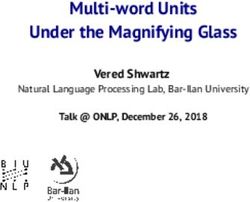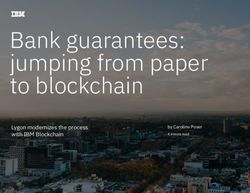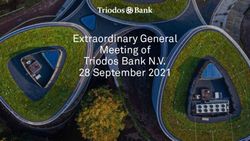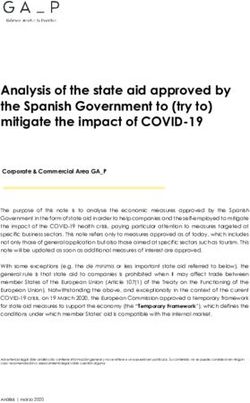Frequently Asked Questions - DBS Bank
←
→
Page content transcription
If your browser does not render page correctly, please read the page content below
Table of Contents
General .................................................................................................................................................. 4
What is DBS PayLah!? ........................................................................................................................................... 4
What do I need in order to sign up? ...................................................................................................................... 4
What should I do if I am using iOS 9.0 and below? ................................................................................................. 4
Do I need to pay to use DBS PayLah!? ................................................................................................................... 4
How do I set up a DBS PayLah! account? ............................................................................................................... 5
How can registering for MyInfo save my time? ...................................................................................................... 7
Why am I not able to register through MyInfo? ..................................................................................................... 7
How do I complete or update my PayLah! profile? ................................................................................................. 8
Is DBS PayLah! safe to use? ................................................................................................................................... 8
Do the credit balances in my DBS PayLah! wallet earn any interest?....................................................................... 9
Can I have more than one DBS PayLah! wallet? ..................................................................................................... 9
Is DBS PayLah! the same as PayNow? .................................................................................................................... 9
Will I be required to send in additional documents if I register for a DBS PayLah! wallet? ..................................... 10
Why am I being redirected to reactivation flow? ................................................................................................. 10
I have lost my handphone, what should I do? ...................................................................................................... 10
Account Setting .................................................................................................................................... 11
How can I update my mobile number? ................................................................................................................ 11
How can I enable Touch / Face / Fingerprint ID for login? .................................................................................... 12
How can I change my DBS PayLah! password? ..................................................................................................... 12
What if I have forgotten my DBS PayLah! password? ........................................................................................... 12
Manage wallet...................................................................................................................................... 13
What is daily transfer limit? ................................................................................................................................ 13
What is my maximum DBS PayLah! wallet limit? ................................................................................................. 13
How I can check what is my bank account linked to Paylah!? ............................................................................... 13
How can I update my linked bank account details? .............................................................................................. 13
Can I transfer money from my DBS PayLah! wallet to my linked bank account? .................................................... 13
Send & receive ..................................................................................................................................... 14
How do I transfer money to a friend via PayLah!? ................................................................................................ 14
How do I request a money transfer from a group of friends (Group Request) via PayLah!? .................................... 14
How do I request a money transfer from a friend (Single Request) via PayLah!? ................................................... 14
How can I top-up my DBS PayLah! wallet? ........................................................................................................... 14
How do I receive money from friends? ................................................................................................................ 14
What happens if I send money to a recipient who does not have a DBS PayLah! wallet? ....................................... 15
What happens if the recipient does not download and register for a DBS PayLah! wallet within 3 calendar days? . 15
When I receive funds from DBS Bank, how can I check which campaign incentives this is for? ............................... 15
PAYLAH! | Frequently Asked QuestionWhat happens when my auto-debit was switched off and there is an error message when I click “Pay”? My wallet
limit was 0. ........................................................................................................................................................ 15
Can I cancel a money transfer request after it has been sent? .............................................................................. 15
What is the maximum amount that I can request for each request? ..................................................................... 15
Can I request a money transfer from someone who has not downloaded and registered for DBS PayLah! yet? ...... 15
Payment ............................................................................................................................................... 16
How do I pay my bills on DBS PayLah! ................................................................................................................. 16
What is a Bill Reference Number? ....................................................................................................................... 16
How do I pay for my online purchases? ............................................................................................................... 16
If you are checking out from an app-based online merchant: ............................................................................... 16
How do I make an in-app purchase? .................................................................................................................... 16
How do I handle Express Checkout? .................................................................................................................... 17
How do I make a Donation? ................................................................................................................................ 17
How do I top up my Mobile Prepaid SIM Card via PayLah!? .................................................................................. 17
Others .................................................................................................................................................. 18
How do I use DBS PayLah! on Apple Watch? ........................................................................................................ 18
Can you tell me what is eGift?............................................................................................................................. 18
How do I send an eGift?...................................................................................................................................... 18
Where can I Scan and Pay via QR Code? .............................................................................................................. 18
How do I Scan and Pay via QR Code? ................................................................................................................... 19
How do I close my DBS PayLah! wallet? ............................................................................................................... 19
What if I decide to close my DBS/POSB savings/current account(s)? .................................................................... 19
PAYLAH! | Frequently Asked QuestionGeneral
What is DBS PayLah!?
DBS PayLah! is a personal mobile wallet which allows you to perform transactions such as funds transfer, Scan and Pay
(NETS), QR Code payments, bill payments and other in-app and online purchases on the go.
What do I need in order to sign up?
• DBS/POSB customers with a deposit account (Personal or Joint-Alternate accounts only):
- DBS/POSB digibank account
• Singaporeans or Permanent Residents without a DBS/POSB deposit account:
- Have a MyInfo account which you can authenticate yourself to give consent for the retrieval
of financial data for registration. Visit https://www.singpass.gov.sg/myinfo/intro for more
information.
• Parents with DBS/POSB deposit account:
- Register for your child via Parents’ SingPass with MyInfo. Parents must be existing DBS
customers and have the SingPass Mobile App installed on their devices to provide consent for
registration.
You will also need to have:
• A unique Singapore registered 8-digit mobile number; and
• iOS version 10.0 or later
• Android version KitKat 4.4 or later
What should I do if I am using iOS 9.0 and below?
For security and better user experience, PayLah! app will no longer support iOS 9.0 and below with effect from
14 April 2020.
To continue using DBS PayLah!, please upgrade your operating system to iOS 10.0 and above.
Do I need to pay to use DBS PayLah!?
No, DBS PayLah! is free of charge, you can download it for free from your smartphone app store!
PAYLAH! | Frequently Asked QuestionHow do I set up a DBS PayLah! account?
Simply download the DBS PayLah! app for Google Play Store or Apple App Store onto your phone.
i. Register your mobile no. on the app with your DBS/POSB digibank credentials or through MyInfo.
DBS/POSB customers without an existing DBS/POSB digibank account, please create a digibank account before
proceeding.
ii. Follow the steps to input your details and select your desired account to link to DBS PayLah!.
iii. Once your wallet has been created, you may choose to enable the Auto-Debit function or maintain your
wallet balance manually via the Top Up function.
For customers registering via their Parents’ SingPass:
PAYLAH! | Frequently Asked QuestionHow can registering for MyInfo save my time?
By registering your profile with MyInfo, you can save precious time as your personal data will be pre-filled into your
online form by simply clicking on the "Retrieve MyInfo" icon.
Note: Please make sure that your MyInfo Profile is updated. E.g. Email address, contact number
Why am I not able to register through MyInfo?
Please check the following items before trying to register through MyInfo:
• If you have agreed to the terms and conditions to allow PayLah! to retrieve information from MyInfo.
• Please take note that MyInfo registration is currently only open to Singaporeans and Permanent Residents
without DBS/POSB savings/current account.
• There are 16 fields which PayLah! will retrieve from your MyInfo account once you have agreed to the terms
and conditions, the fields are:
• Name
• Alias Name
• Hanyu Pinyin Alias Name
• Marital Status
• Sex
• Race
• Nationality
• Date of Birth
• Housing Type
• HDB Type
• Residential Status
• Registered Address
• Email
• Mobile Contact Number
• Home Contact Number
• Highest Education Level
Please make sure that all fields have been updated in your MyInfo account before registering for DBS PayLah!
Please visit this page for more information and to update: https://www.singpass.gov.sg/myinfo/
PAYLAH! | Frequently Asked QuestionHow do I complete or update my PayLah! profile?
Simply click on “Complete Your Profile” under “More” page in your PayLah! app to start.
John Tan
If you are a:
• DBS/POSB customer with a savings/current account (Personal or Joint-Alternate accounts only):
(i) Select “Yes” on the “Do you have a DBS/POSB deposit account?” page.
(ii) Authenticate with your digibank credentials, and we will update your PayLah! profile with
your existing bank records!
• Singaporean or Permanent Resident without a DBS/POSB savings/current account:
(i) Select “No” on the “Do you have a DBS/POSB deposit account page?”
(ii) Proceed to use your SingPass to yourself and to give consent for the retrieval of your data
from your MyInfo account.
(iii) Review the details that we retrieved from MyInfo to ensure they are up to date.
(iv) We will also require your employment and tax residency details.
Note: Using MyInfo to update your Paylah! profile is currently only available to Singaporeans and Permanent Residents.
Visit https://www.singpass.gov.sg/myinfo/intro for more information about using MyInfo as a service to manage your personal data and pre-fill forms in digital
services transactions.
Is DBS PayLah! safe to use?
DBS PayLah! is designed with safety features such as:
i. To log in, you have to enter your 6 alphanumeric DBS PayLah! personal password.
ii. If you are using an Apple iPhone 5S (or newer) mobile device operating on iOS Version 10.0 (or newer), you
may also use the fingerprint stored on your mobile device (the Touch ID function).
iii. Your DBS PayLah! wallet limit and daily transfer limit are each capped at SGD 999 by default.
For enhanced security, we recommend that you lock your smartphone with a password.
PAYLAH! | Frequently Asked QuestionNote:
Touch ID / Fingerprint ID function on your mobile device allows you to store someone else’s fingerprint to
access and use the functions of your mobile device. If you choose to enable the Touch ID / Fingerprint ID
function for access to DBS PayLah! app, it is recommended that you should only store your own fingerprint on
your mobile device to prevent others from accessing and using your DBS PayLah! app.
Do the credit balances in my DBS PayLah! wallet earn any interest?
No, available credit balances in your DBS PayLah!
wallet do not earn any interest. You can use the
balance to make payments (online), make online
transactions, send money to friends or send it back to
your tagged Savings/Current Account.
Can I have more than one DBS PayLah! wallet?
No, each customer is entitled to only one DBS PayLah! wallet.
DBS/POSB customers can register through the DBS PayLah! app by authenticating with your digibank.
Non-DBS/POSB customer can register by applying for a DBS/POSB Savings or Current account or register using MyInfo.
If you have previously created more than 1 wallet, please refund and close your existing wallet.
Tap on More > Help & Support > Close PayLah! Wallet
Is DBS PayLah! the same as PayNow?
VS
PayLah! is a Digital Wallet that can send and
receive funds. It is a personal mobile wallet which PayNow is a P2P fund transfer service
can be used as an everyday app.
Summary
Scan to Pay Nets QR merchants, in-app payments
& ecommerce payments via express checkout,
Available for 9 participating banks in Singapore
Request funds, Bill Payment, eGift, and so much
more
Instant sending & receiving of funds via your No longer need to know recipients’ bank and
mobile number tagged to PayLah! account number
Key
Auto debit is available so you don’t need to top-up
your wallet Features Free to retail customers, 24/7 availability
PAYLAH! | Frequently Asked QuestionTo start receiving money from anyone, simply
In-app registration with iBanking or MyInfo register your mobile number or NRIC/FIN through
digibank (online/mobile banking).
Registration
Will I be required to send in additional documents if I register for a DBS PayLah! wallet?
No additional documents are required if you register using MyInfo.
Why am I being redirected to reactivation flow?
If you are redirected to a reactivation flow, do not panic, your DBS PayLah! is still secure. It is triggered if you have
recently done the following activities:
i. Uninstalled and re-installed the app
i. Cleared the cache
ii. Used the app in another device
I have lost my handphone, what should I do?
If you lose your smartphone, simply call 1800-111-1111 (or (65) 6327 2265 from overseas).
DBS will block your DBS PayLah! wallet to prevent it from being compromised.
PAYLAH! | Frequently Asked QuestionAccount Setting
How can I update my mobile number?
Tap on More > Settings > Edit Mobile Number > digibank Authentication > OTP > Change Mobile Number >
Confirmation PIN
Kindly ensure that you update your new mobile number on DBS PayLah! before terminating your existing mobile
number. There will be OTP sent to the number tagged to your bank registered number.
Note:
If you have changed your number before updating your PayLah! registered number , please update your
mobile records with the bank.
Changing your mobile number linked to your DBS PayLah! wallet will not automatically update the mobile
number registered in your personal records with the Bank.
Likewise, changing your mobile number registered in your personal records with the Bank does not
automatically update the mobile number linked to your DBS PayLah! wallet.
PAYLAH! | Frequently Asked QuestionHow can I enable Touch / Face / Fingerprint ID for login?
Tap on More > Settings > Touch / Face / Fingerprint ID Login
Toggle the option on Touch / Face / Fingerprint ID Login and verify through the OTP sent to your phone.
How can I change my DBS PayLah! password?
Tap on More > Settings > Edit Password to change your DBS PayLah! wallet password
What if I have forgotten my DBS PayLah! password?
If you have forgotten your password, you may tap on the “Forgot your Password?” icon on the login page. You will be
prompted to enter your digibank User ID and PIN before you can change your password.
If you are not a DBS/POSB digibank user: You will be prompted to enter your Recovery Email Address before entering
a new personal password to be changed. A Confirmation PIN will be sent to your recovery email address before your
password change is confirmed.
PAYLAH! | Frequently Asked QuestionManage wallet
What is daily transfer limit?
Daily transfer limit is the amount of funds available/remaining for use in your PayLah! wallet for the day.
You can set a daily transfer limit of S$100, S$200, S$500, S$999 or S$2000 for your DBS PayLah! wallet.
To adjust your daily limit on your wallet, Tap on More > Manage DBS PayLah! > Daily Limit
What is my maximum DBS PayLah! wallet limit?
For DBS/POSB bank customers, you may set a wallet limit of up to S$2000 for your DBS PayLah! wallet. For non-bank
customers, you may set a wallet limit of up to S$999 for your DBS PayLah! wallet.
Note:
If you set your wallet limit to S$0, all incoming funds will be automatically sent to your linked bank account.
You will also not be able to send money to others.
If someone sends you an amount which exceeds your wallet limit, the excess amount will be automatically sent
to your linked bank account. You will see this automatic transfer of the excess amount as a Maxed-Out
transaction in your Transaction History.
E.g. You have set your wallet limit as S$200. Your friend sends you $250. As your wallet limit is capped at
S$200, the excess S$50 will be credited to your linked account directly and the DBS PayLah! wallet will show a
balance of S$200.
How I can check what is my bank account linked to Paylah!?
Tap on More > Manage Wallet to view your linked bank account tagged to your DBS PayLah! wallet.
How can I update my linked bank account details?
Tap on More > Manage Wallet and tap on your existing linked bank account
For DBS/POSB bank customers, you will be prompted to enter your digibank credentials, then enter your new bank
account details.
Can I transfer money from my DBS PayLah! wallet to my linked bank account?
You can transfer money from your DBS PayLah! wallet back to your linked bank account.
Tap on Manage > Transfer to Account > Enter amount
PAYLAH! | Frequently Asked QuestionSend & receive
How do I transfer money to a friend via PayLah!?
Tap on Pay > Enter Amount > Enter Names (as stored in your contact list) / Mobile Numbers
Note:
You can transfer to a maximum of 5 names/numbers in a transaction
How do I request a money transfer from a group of friends (Group Request) via PayLah!?
Tap on Request > Enter Amount > Enter Names (as stored in your contact list) / Mobile Numbers
Note:
You can request a maximum of 10 names/numbers in a request transaction
To include your own share of the total amount, simply select the Include Myself option
How do I request a money transfer from a friend (Single Request) via PayLah!?
Tap on Request > Enter Amount > Enter Names (as stored in your contact list) / Mobile Number
How can I top-up my DBS PayLah! wallet?
If you have a DBS PayLah! wallet registered under your digibank User Profile, you can top-up your wallet using DBS
PayLah! app or DBS/POSB digibank app.
For DBS PayLah! app:
Tap on Manage > Top Up > Enter Amount
The funds will be transferred from your linked DBS/POSB bank account.
For DBS/POSB digibank app:
Log in to digibank > tap on More > Top Up PayLah! under Other Services
Please note that top up function is unavailable for DBS PayLah! wallets registered under a non-digibank User Profile.
How do I receive money from friends?
For existing DBS PayLah! users, the money from senders will be credited instantly into your wallet.
For non-existing DBS PayLah! users, you are advised to create a wallet with your mobile number where funds were
sent to within 3 calendar days.
Note:
Do note that your wallet will be created automatically when you registered for digibank. Please download DBS
PayLah! with your mobile number to claim your funds.
PAYLAH! | Frequently Asked QuestionWhat happens if I send money to a recipient who does not have a DBS PayLah! wallet?
The recipient will receive an SMS alert to download the DBS PayLah! app within 3 calendar days. The funds will be
automatically credited into his/her DBS PayLah! wallet tagged to the mobile number once he/she successfully
registers.
Important note for recipients with PayNow but without a DBS PayLah! wallet:
If you have sent funds to a mobile number that is not DBS PayLah! registered but has already been registered with
PayNow, the funds will be credited from your DBS PayLah! wallet into the recipient’s PayNow linked account. PayNow
transactions can be identified with a PayNow sticker under your DBS PayLah! transaction history.
Please note that with effect from 29 April 2020, you will not be able to send money to recipients without PayLah! or
PayNow.
What happens if the recipient does not download and register for a DBS PayLah! wallet within 3
calendar days?
The funds will be automatically credited back to the original sender’s DBS PayLah! wallet. The sender will receive the
amount back in his/her DBS PayLah! wallet with a push notification message.
E.g. ‘You received a refund of $10.20 from 98765432.’
When I receive funds from DBS Bank, how can I check which campaign incentives this is for?
Tap on History at the bottom of the Home Screen to view past transactions' details (up to 60 days).
What happens when my auto-debit was switched off and there is an error message when I click
“Pay”? My wallet limit was 0.
The funds will be sent to CASA as the wallet limit was set to 0 previously. The auto-debit function should be turned on
to avoid this error.
Can I cancel a money transfer request after it has been sent?
You can do so by tapping on Cancel under the transaction details page within 14 calendar days. You can still view the
Cancelled transaction which will be listed in grey under the Pending tab in your Transaction History on PayLah!.
What is the maximum amount that I can request for each request?
The maximum total amount that you can request for is S$999 per request transaction (applicable for both Single and
Group Requests) on PayLah!.
Can I request a money transfer from someone who has not downloaded and registered for DBS
PayLah! yet?
You can request from a non-PayLah! user. After you have sent the request, the requested party will receive an SMS
alert to download and register the DBS PayLah! app within 14 calendar days to respond to your request.
PAYLAH! | Frequently Asked QuestionPayment
How do I pay my bills on DBS PayLah!
Tap on Pay > Select Bills > Enter details of payment
What is a Bill Reference Number?
Your Bill Reference Number is a reference number given by the Billing Organisation and it is usually stated on your bill.
Please ensure that the correct Bill Reference Number is entered.
How do I pay for my online purchases?
If you are checking out from a web-based online merchant:
i. Select the Pay with DBS PayLah! option on merchant's check out page and include your DBS PayLah! mobile
number.
ii. The online merchant will initiate a request for payment to your DBS PayLah! wallet and you will be notified via
a push notification to log in to your app.
iii. After you log in, verify the payment details and tap on Pay Now to confirm.
iv. Once successful, you will receive a confirmation SMS for your records, and you may return to your merchant's
website to view the completed purchase.
If you are checking out from an app-based online merchant:
i. Select the option to pay with DBS PayLah! on the merchant's checkout page.
ii. Your DBS PayLah! app will be launched automatically and proceed to log in.
iii. After you log in, verify the payment details and tap on Pay to confirm.
iv. Once successful, you will receive a confirmation SMS for your records, and you will be redirected back to your
merchant's app to view the completed purchase.
How do I make an in-app purchase?
You can now make lifestyle purchases such as movie bookings, travel insurance purchase and dining vouchers
purchase on the go with DBS PayLah!.
Simply tap on the icon of your choice at the home screen and you will be redirected to a page where you can make
your booking(s) or purchase(s). Check out with DBS PayLah! for a quick card-free payment mode, no more entering of
long card details!
PAYLAH! | Frequently Asked QuestionHow do I handle Express Checkout?
For Express Checkout, users will receive a payment request from the merchant via push notification. Simply tap on it
to login.
Note:
Express Checkout is only available for customers who are registered DBS/POSB bank users.
How do I make a Donation?
Tap on Pay > Donation > Select Charitable Organisation
You will be required to provide your Full Name and NRIC or FIN number which will be sent to the Charitable
Organisation should the donation be tax deductible. Please note that not all donations are tax deductible, therefore it
is your responsibility to check with the Charitable Organisation to determine whether the Charitable Organisation
qualifies for tax deductions before making the donation.
Note:
Donation function is only applicable for Android.
How do I top up my Mobile Prepaid SIM Card via PayLah!?
Tap on Pay > Prepaid Card > Select Telco > Top-Up/Package > Enter Mobile Number > Enter Amount
Note:
Supports M1 and StarHub Mobile Prepaid SIM Card only.
PAYLAH! | Frequently Asked QuestionOthers
How do I use DBS PayLah! on Apple Watch?
Unfortunately, DBS PayLah! does not support Apple Watch.
DBS PayLah! is compatible with iPhone, iPad and iPod touch (Requires iOS 10.0 or later).
Can you tell me what is eGift?
eGift is an innovative digital offering from DBS Paylah!, a mobile wallet that allows users from all Singapore banks to
easily send and receive cash via their mobile phones.
In a standard Single Send or Group Send transaction, your friend will receive a notification message (or SMS if they do
not have DBS PayLah!) informing them of the amount which you have sent on PayLah! Now, you can choose to Send
Money as an eGift to a single or group of recipients (maximum 5) and the amount will not be indicated in the SMS or
notification message. This is perfect for festive occasions where you can surprise your family and friends with this
awesome new eGift feature.
How do I send an eGift?
Tap on Pay > Enter Amount > Enter Name(s)
eGift works the same way as sending money to single recipient or group of recipients (maximum 5).
By tapping on Send (on the Homepage); Send Money, followed by entering the amount that you wish to send
(minimum SGD 0.01) and then your recipients' names (as stored in your contact list) or mobile numbers before
selecting the Send as eGift option. Please note that all of your recipients will receive the same amount as entered in
the amount field. And you can choose to add a short message, a fun sticker and/or attach an image if you like on
PayLah!
Where can I Scan and Pay via QR Code?
Scan and Pay functionality can be used at merchants who accept NETS and DBS PayLah! QR code. Simply look out for
the logos below:
Static QR Code: After the user scans the Static QR code, he/she will be prompted to enter the amount payable.
Dynamic QR Code: User only needs to scan the Dynamic QR code to make payment. (No need to enter amount
payable)
PAYLAH! | Frequently Asked QuestionHow do I Scan and Pay via QR Code?
When making a purchase at a merchant which accepts either NETS or DBS PayLah! QR Code transactions, you simply
need to:
i. Tap on Scan QR to activate the QR Code scanner
ii. Verify the payment details & wait for merchant NETS terminal to show the QR code
iii. Scan the QR Code
iv. Enter amount payable (for Static QR Codes)
How do I close my DBS PayLah! wallet?
We are sorry you have to close your DBS PayLah! wallet. You can refund and close your PayLah! wallet by tapping on
More > Help & Support > Close PayLah! Wallet.
What if I decide to close my DBS/POSB savings/current account(s)?
Please close your DBS PayLah! wallet before you close your DBS/POSB savings/current account.
The remaining balance in the wallet will be transferred to your linked DBS/POSB savings/current account.
Note:
DBS reserves the right to deal with the unclaimed amount if your wallet has not been used for a period of one year
and if you have not given any instructions to DBS to close your wallet
What should I do if I encounter alleged scam or fraud attempt?
Please click here to find what you should do and how you can prevent yourself from becoming a victim to an alleged
scam or fraud attempt.
PAYLAH! | Frequently Asked QuestionYou can also read