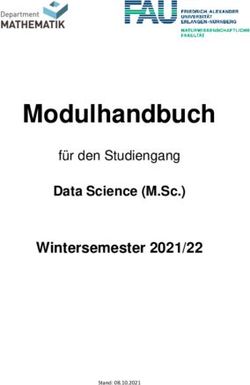PM 45 - heart rate monitor - Bol.com
←
→
Page content transcription
If your browser does not render page correctly, please read the page content below
heart rate monitor herzfrequenz pulsuhr german|engineering PM 45 Operating Instructions Gebrauchsanleitung
TABLE OF CONTENTS
G
Scope of delivery .............................................................................3 B
Important Notes ...............................................................................4
General Information for Training....................................................6
Functions of the HR monitor ..........................................................7
Transmission of signal and methods of Devices Measurement .8
Getting started .................................................................................8
Putting on the heart rate monitor ................................................8
Changing the wrist band.............................................................8
Activating the heart rate monitor from the power saving mode ..9
Putting on the chest strap.........................................................10
General operation of the HR monitor...........................................11
Buttons on the HR watch..........................................................11
Display......................................................................................12
Menus.......................................................................................13
Basic settings ................................................................................15
Overview ..................................................................................15
Enter personal data ..................................................................15
Set training zone ......................................................................17
Set units ...................................................................................18
Watch settings ...............................................................................19
Overview ..................................................................................19
Set time of day and date ..........................................................19
Set alarm clock .........................................................................21
Recording of training ....................................................................22
Overview ..................................................................................22
Stop run times ..........................................................................23
1Record laps ..............................................................................24
Reset recording ........................................................................25
Results............................................................................................26
Overview...................................................................................26
Display training data .................................................................26
Lap results......................................................................................28
Overview...................................................................................28
Display lap results ....................................................................28
Fitness test.....................................................................................29
Overview...................................................................................29
Conduct fitness test ..................................................................30
Display fitness values ...............................................................31
Technical specifications, batteries and warranty.......................33
List of abbreviations......................................................................36
Index ...............................................................................................38
2SCOPE OF DELIVERY
G
B
Heart rate monitor with wrist band
Chest strap
Elastic tension strap (adjustable)
Swappable wrist band
Bike mount
Storage box
In addition:
Operating instructions and separate short instructions
3IMPORTANT NOTES
Please carefully read through these operating instructions, keep it
for future reference and also make it available to others.
Training
This product is not a therapeutic device. It is a training instrument,
which was developed for the measurement and representation of
the human heart rate.
With high-risk sports, please note that the use of the heart rate
monitor can represent an additional source of injury.
If in doubt or for illnesses, please consult your doctor concerning
the values of your upper and lower target heart rate as well as the
duration and frequency of training. In such a way, you can
achieve optimal results when training.
WARNING: People suffering from heart and circulatory illnesses
or those with pacemakers should only use this heart rate monitor
after having consulted their doctor.
Application
The device is only intended for private use.
This device may only be used for the purpose it was designed for
and in the manner outlined in this short instructions. Any form of
improper use can be dangerous. The manufacturer is not liable
for damages that are caused by improper or incorrect use.
The heart rate monitor is waterproof. (see chapter "Technical
Specifications")
Electromagnetic disturbances may occur. (see chapter "Technical
Specifications")
4Cleaning and care G
B
From time to time, carefully clean your chest strap, elastic chest
strap and heart rate monitor with a soap and water solution. Then
rinse off all components with clean water. Carefully dry them with
a soft towel. You can wash the elastic chest strap in the washing
machine at 30° without fabric softener. The chest strap is not ma-
de for the dryer!
Store the chest strap in a clean and dry place. Dirt impairs the
elasticity and functioning of the transmitter. Sweat and moisture
can keep the electrodes wet and consequently activate the
transmitter, which shortens battery life.
Repair, Accessories and Disposal
Prior to use, it should be ensured that the device and accessories
are free of damage. If in doubt, do not use the device and consult
your sales representative or the customer service address pro-
vided.
Repairs may only be conducted by customer service or author-
ized dealers. Please do not in any case attempt to repair the de-
vice!
Use the device only in combination with the accessories provided
with it.
Avoid contact with sunscreen or the like since these can cause
damage to the imprint or plastic components.
Please dispose of the device in accordance with Waste Electric
and Electronic Equipment 2002/96/EC - WEEE. For inquiries,
please contact the municipal authority responsible for disposal in
your area.
5GENERAL INFORMATION FOR TRAINING
This heart rate monitor serves to measure the human pulse. By
means of various settings, you can support your individual training
program and monitor your pulse. You should monitor your pulse
during exercise because you should prevent your heart from exces-
sive strain on the one hand and on the other in order to achieve the
optimal training results. The table provides you with some informa-
tion on the selection of your training zone. The maximum heart rate
reduces with advancing age. Information on the training heart rate
must therefore always be in relation to the maximum heart rate. The
following rule thumb helps to identify the maximum heart rate:
220 - age = maximum heart rate
The following example applies to a 40-year-old person: 220 - 40 = 180
Heart/health Fat burning zone Fitness Endurance trai- Anaerobic
programme programme ning programme training
Max. heart rate 50 - 60% 60 - 70% 70 - 80% 80 - 90% 90 - 100%
range
Effect Strengthens the The body burns Improves the Improves speed Overloads specific
heart and the the highest per- respiratory and maintenance and muscles. High
circulatory system centage of calo- circulatory system. increases basic injury risk for
ries from fat. Ideal to promote speed athletes at ama-
Strengthens the the basic teur level, risk re-
heart and the endurance lated to the heart
circulatory system, in case of disease
enhances fitness
Suitable for Ideal for beginners Weight control Athletes at Ambitious athletes Only professional
and loss amateur level at amateur level, athletes
professional
athletes
Training Regenerative Fitness training Endurance Fitness training
training training addressing
specific zones
See the chapter "Basic Settings", section "Setting your training zone"
on how to individually set your training zone. See the chapter "Fit-
ness Test" on how the heart rate monitor sets your individual limits
of the suggested training zone through the fitness test.
6FUNCTIONS OF THE HR MONITOR
G
HR functions Time functions B
Exact ECG heart rate Time of day
measurement Calendar (up to 2020) and
Transmission: analogue weekday
Individual training zone Date
adjustable Alarm / alarm clock
Acoustic and visual alarm Stop watch
for exit from the training 50 lap times (10 hours),
zone recall of all of them or each
Average heart rate (aver- one. Display of lap time and
age) average heart rate
Maximum training heart rate
Calorie consumption in Kcal
(basis jogging)
Fat burning in g/oz
Settings Fitness test
Gender Fitness index with interpre-
Weight tation
Unit of weight kg/lb Maximum oxygen-breath
Height
volume (VO2max)
Basal metabolic rate (BMR)
Unit of height cm/inch
Age Active metabolic rate (AMR)
Calculated maximum heart
Maximum heart rate
rate
Suggested training zones
7TRANSMISSION OF SIGNAL AND METHODS OF DEVICES
MEASUREMENT
Receiving range of the heart rate monitor
Your heart rate monitor picks up the heart rate signals sent by the
chest strap transmitter within a range of 70 centimeters.
Sensors on the chest strap
The entire chest strap consists of two components: the actual chest
strap and an elastic tension belt. On the inside of the chest strap
contacting the body, there are two rectangular, corrugated sensors.
Both sensors determine your heart rate ECG exactly and transmit
this to the heart rate monitor.
GETTING STARTED
Putting on the heart rate monitor
You can wear your heart rate monitor like a wrist watch. In order to
fix the heart rate monitor on bike handle bars, attach the bike mount
included to the handle bars. Tighten the heart rate monitor around
the mount such that it is not able to slip while riding.
Changing the wrist band
Your heart rate monitor has a swappable wrist band. When changing
the wrist band, procede as follows:
Slightly raise the base that surrounds
the side buttons. Pull the watch case
backwards out of the wrist band by
pressing on the watch case.
8There are small retaining hooks on the
top and bottom edge (1) of the watch G
case. The wrist band has the corre- B
sponding slots (2).
Insert the watch case into the wrist
band. Guide the outer sides (3), which
enclose the side buttons, carefully over
the buttons.
Pay attention that the retaining hooks fit
exactly into the slots on the wrist band.
The casing must be directly attached to
the wrist band without any space. Oth-
erwise, the danger exists that the watch
could separate.
Please note: Only change the wrist band, if necessary. Excessive
swapping stresses the material.
Activating the heart rate monitor from the power saving
mode
You can activate your heart rate monitor by pressing any key. If the
heart rate monitor has not received any signal for approx. five
minutes, it switches to the power saving mode. At that point, only the
current time will be displayed. Press any key in order to reactivate
the watch.
9Putting on the chest strap
Tighten the chest strap with the elastic tension
belt. Adjust the length of the belt such that the
belt is snug, but neither too loose nor too tight.
Position the belt around the chest such that the
logo is facing outwards and in the correct position
directly over the breast bone. For men, the chest
belt should be located directly below the pectoral
muscles, for women, directly below the breast.
Since optimal contact between the skin and the heart rate sensors
can not be created immediately, it may take some time until the
heart rate is measured and displayed. If necessary, alter the
position of the transmitter in order to achieve optimal contact.
Most of the time, sufficient contact is achieved through the
accumulation of sweat beneath the chest strap. You can,
however, also wet the contact points on the inside of the chest
strap. For this, lift the chest strap up from the skin slightly and wet
the two sensors with saliva, water or ECG gel (available at the
chemistry). The contact between the skin and chest strap may not
be interrupted also with greater movements of the thorax such as
during deep breathing. Significant chest chair can interfere with
and even prevent contact.
Put on the chest strap a few minutes before starting in order to
warm it up to body temperature and establish optimal contact.
10GENERAL OPERATION OF THE HR MONITOR
G
Buttons on the HR watch B
1 START/STOP Starts and stops functions and adjusts values. Press
and holding accelerates the entry.
2 OPTION/SET Switches between the functions within one menu and
confirms settings.
3 MENU Switches between the different menus.
4 / Pressing quickly illuminates the display for five sec-
onds.
Pressing and holding activates/deactivates the
acoustic alarm when exiting the training zone.
11Display
1 Top line
2 Middle line
3 Bottom line
4 Symbols
Alarm clock is activated.
Heart rate is being received (flashing).
Training zone has been exceeded.
Training zone has been underrun.
Acoustic alarm for exit from the training zone is acti-
vated.
An explanation of the display abbreviations can be found in the list of
abbreviates at the end of the operating instructions.
12Menus G
You can switch menus with the MENU Button. B
Time
FitTest Training
MENU
Setting Result
LAP
Result
Power saving mode
If your heart rate monitor has not received any
signal for approx. five minutes, it switches to the
power saving mode. In that case, only the current
time will be shown. Press any key to reactivate the
HR monitor.
13Main display
When changing menus, the name of the menu is
Menu
first shown, then your HR monitor will automati-
cally switch to the main display of the active menu.
From there, you have to first choose a submenu or automatically
you can directly access functions.
Main
display
Overview of the menus
Menu Meaning Description: see chapter...
Time Time "Watch Settings"
Training Training "Recording of Training"
Result Result "Results"
Lap Result Lap result "Lap results"
Setting Settings "Basic settings"
FitTest Fitness test "Fitness test"
14BASIC SETTINGS
G
Overview B
In the menu Setting you can:
Enter your personal data (user). Based on this
data, your HR monitor determines your calorie
consumption and your fat burning during train-
ing!
Set your training zone (limits). See chapter
"General Information on Training" for explana-
tions on how to set the training zones. Your
HR monitor issues an acoustic and visual
alarm during your training when the training
zone is exited.
Change the units of measurement (units) for
height and weight.
Once you are in the menu Setting, your HR
monitor automatically switches to the main dis-
play. This displays User.
Enter personal data
MENU Switch to the menu Setting.
15START/STOP Gender is displayed.
START/STOP Select M, if you are male.
START/STOP Select F, if you are female.
OPTION/SET AGE is displayed.
START/STOP Set your age (10-99).
OPTION/SET MaxHR is displayed. The HR monitor
automatically calculates the maxi-
mum heart rate according to the
formula: 220 - age = MaxHR
Please note that the HR monitor also
determines the MaxHR after every
fitness test and sets it as a sug-
gested value.
START/STOP You can overwrite the value
calculated (65-239).
OPTION/SET Weight is displayed.
START/STOP Please select your weight
(20-227 kg or 44-499 lbs).
OPTION/SET Height is displayed.
START/STOP Set your height (80-227 cm
or 2'66''-7'6'' feet).
OPTION/SET Return to the display User.
16Set training zone
You can set your individual upper and lower heart rate limit as G
described below. B
Please note that both limits are automatically set as a training zone
suggestion after every fitness test and that the old data are
consequently overwritten. For this, the lower limit of the suggested
training zone totals 65%, the upper limit 85% of the maximum heart
rate.
MENU Switch to the menu Setting.
OPTION/SET Limits is displayed.
START/STOP Lo limit is displayed.
START/STOP Set the lower limit for your
training zone (40-238).
OPTION/SET Hi limit is displayed.
START/STOP Set the upper limit (41-239).
OPTION/SET Return to the display Limits.
17Set units
MENU Switch to the menu Setting.
OPTION/SET Limits is displayed.
OPTION/SET Units is displayed.
START/STOP kg/lb is displayed. The weight unit
blinks.
START/STOP Switch between the units.
OPTION/SET cm/inch is displayed. The unit of
measurement for height blinks.
START/STOP Switch the units.
OPTION/SET Return to the display Units.
18WATCH SETTINGS
G
Overview B
In the Time menu you can:
Set the time and the date.
Set the alarm clock.
When you are in the Time menu the heart rate
monitor automatically activates the main display.
In this mode both the weekday and the current
date are displayed. On the display: Fri 12.04
(Friday 12th April).
Set time of day and date
MENU Switch to the menu Time.
START/STOP Set Time is shown briefly. Hour is
5 sec displayed. The hour setting blinks.
START/STOP Set the hour (0-24).
OPTION/SET Minute is displayed. The hour setting
blinks.
START/STOP Set the minute (0-59).
19OPTION/SET Year is displayed. The year setting
blinks.
START/STOP
Set the year. The calendar
goes up to 2020.
OPTION/SET Month is displayed. The monthly
setting blinks.
START/STOP Set the month (1-12).
OPTION/SET Dayr is displayed. The day setting
blinks.
START/STOP Set the day (1-31).
OPTION/SET Back to the main display.
20Set alarm clock
G
You can turn off the alarm clock by pressing any button. On the B
following day, we will be woken up at the same time.
MENU Switch to the menu Time.
OPTION/SET Alarm is displayed.
START/STOP Set Time is shown briefly.
5 sec On Alarm is displayed.
START/STOP Turns the alarm clock off
(Off) and on (On).
OPTION/SET Hour is displayed. The hour setting
blinks.
START/STOP Set the hour.
OPTION/SET Minute is displayed. The hour setting
blinks.
START/STOP Set the minute.
OPTION/SET Back to the main display.
21RECORDING OF TRAINING
Overview
In the menu Training you can:
Stop your run times and thereby record your
training session.
Record individual laps.
Reset recording to zero.
Once you are in the menu Training, your HR
monitor automatically switches to the main dis-
play. This displays the already recorded training
time on the middle line (after reset: 00:00:00)
and on the line below Start.
Things to know about the recordings
As soon as you have started the recording, your HR monitor
starts recording your training data. You can have your training
data displayed in the menu Result and the menu Lap Result.
Your HR monitor continually records your training data until you
have reset this. This also applies when you first start training on
the following day. The running time also allows you to stop your
training session at any time.
Reset your recording every time you want to start a new
recording. The memory in your HR monitor can record a total of
100 hours.
22Stop run times
G
MENU Switch to the menu Training. If you B
have already stopped a run time, the
recorded training time is displayed
on the middle line.
START/STOP Start the recording. Run is displayed.
Even if you change to another menu
during the recording, the time con-
tinues to run in the background.
START/STOP Stop the recording. Stop is dis-
played. You can interrupt and re-
sume your recordings at any time by
pressing the button START/STOP .
23Record laps
While the recording of your entire training is in progress, you can
record individual laps. The first lap recording starts after every reset
as soon as you press the button START/STOP . The time continues to run
as the laps are recorded.
You are in the menu Training and
your training is currently being re-
corded.
Run is displayed.
OPTION/SET Time a new lap. The display shows
the time and number of the last lap
timed for five seconds, for example
Lap 1.
The display automatically switches
back to Run and shows the number
of the current lap, for example Run 2.
OPTION/SET Record additional training laps as
needed. You can record up to a total
of 50 laps. Each lap may last a ma-
ximum of 10 hours.
24Reset recording
G
You are in the menu Training. No B
training is currently being recorded.
Stop is displayed.
START/STOP Reset the recording.
5 sec Hold Reset is displayed.
The display automatically switches
back to the main display.
25RESULTS
Overview
In the menu Result you can:
Display your training data: mean and maxi-
mum heart rate, times within and outside of
the training zone as well as calorie consump-
tion and fat burning.
Once you are in the menu Result, your HR moni-
tor automatically switches to the main display.
This displays bPM AVG.
Display training data
MENU Switch to the menu Result.
BPM AVG (average training heart
rate) is displayed.
OPTION/SET HRmax (maximum training heart
rate) is displayed.
26OPTION/SET In [min] (time within the training
zone) is displayed. G
B
OPTION/SET Lo [min] (time below the training
zone) is displayed.
OPTION/SET Hi [min] (time above the training
zone) is displayed.
OPTION/SET [kcal] (the total calorie consumption
during the recording of the training
session) is displayed. The basis for
the display of the calorie consump-
tion and the fat burning are:
Personal data (basic settings)
the time and heart rate measured
during the training session.
The calculation is conducted based
on moderately fast jogging.
OPTION/SET Fat[g] (Fat burning during the entire
training recording) is displayed.
OPTION/SET Back to the main display.
27LAP RESULTS
Overview
In the menu LAP Resultyou can have the time
and average heart rate as well as the training
recording and the individual laps displayed.
Once you are in the menu LAP Result, your HR
monitor automatically switches to the main dis-
play. The top line shows the average heart rate,
the middle line the training time last recorded.
Display lap results
MENU Switch to the menu LAP result.
OPTION/SET AVG 1: Results in lap 1 are dis-
played: The top line shows the aver-
age heart rate, the middle line dis-
plays the lap time.
OPTION/SET Pressing again switches to the indi-
vidual result display for the following
lap. Maximum 50 laps.
OPTION/SET Back to the main display.
28FITNESS TEST
G
Overview B
In the menu FitTest you can:
Test your personal fitness in a 1600m run (1
mile).
Have your fitness evaluated: Fitness index (1-
5), maximum oxygen-breath volume
(VO2max), basal metabolic rate (BMR) and
active metabolic rate (AMR).
Have your individual upper and lower limit
calculated automatically as a recommended
training zone and overwritten the two limits in
the menu Setting. Also see the chapter "Set-
ting training zone".
The fitness test is not just designed for active
athletes, but also for those with a lower fitness
level from all age groups.
After one second, the main display appears. The
top line displays your fitness index:
0 = No test has been conducted yet
1 = Poor 2 = Fair
3 = Average 4 = Good
5 = Elite
On the middle line, the date of your last fitness
test is displayed. If you have not yet completed a
fitness test, the current date is shown. The adja-
cent display signifies May 12 2006.
29Conduct fitness test
The units displayed "m" or "mile" result from the basic settings. In
the chapter "Basic Settings", section "Setting units", you can read
how to change these units.
MENU Switch to the menu FitTest.
Fasten the chest strap, so that your
heart rate can be measured.
START/STOP The scrolling display appears
PressSTART to begin. Now you
have five minutes to warm up. Your
HR monitor signals the end of the 5-
minute warmup phase with a beep.
In the event you would like to
shorten the warmup phase, you can
press the button START/STOP to switch
to the next screen.
Briskly walk exactly 1600m (1 mile).
For this, choose a level route of ex-
actly 1600m. Ideally, you will walk
four stadium laps (4 times 400m =
1600m).
The scrolling display Press STOP
after 1600 m reminds you to press
the button START/STOP after 1600m.
30The scrolling display TestFinished
appears and the time required is G
displayed. B
START/STOP Back to the main display. It displays
your fitness index (1-5) with evalua-
tion and the current date.
Display fitness values
The display of the fitness values only makes sense, if you have
completed at least one fitness test. The fitness values displayed
refer to the last test.
MENU Change to the menu FitTest. The
fitness index (1-5) and the date of
your last fitness text is shown. If no
fitness test has been completed yet,
a 0 is displayed.
OPTION/SET VO2max is displayed. The maximum
oxygen-breath volume is displayed in
millilitres within one minute per kg of
body weight. It is the basis for the
evaluation of your fitness test.
OPTION/SET BMR (Basal Metabolic Rate) is dis-
played. The basal metabolic rate is
calculated based on the values of
age, gender, body size and weight.
The BMR specifies the calories
needed to maintain your vital func-
tions - in the absence of movement.
31OPTION/SET AMR (Active Metabolic Rate) is dis-
played. The active metabolic rate is
calculated based on the basic meta-
bolic rate and an "activity premium",
which is dependant on the fitness
level.
OPTION/SET Back to the main display.
32TECHNICAL SPECIFICATIONS, BATTERIES AND WARRANTY
G
HR monitor Waterproof to 30 m (suitable for swimming) B
Chest strap Waterproof (suitable for swimming)
Transmission 5.3 KHz
frequency
Battery HR 3V lithium battery, type CR2032 (Recommen-
monitor dation: SONY batteries) battery life: approx.
15 months (daily use of approx. 1 hour)
Battery 3V lithium battery, type CR2032 (Recommen-
chest strap dation: SONY batteries) battery life: approx.
28 months (daily use of approx. 1 hour)
Replacing the batteries
The battery of the HR monitor may only be replaced by a specialized
dealer (any lock-maker's shop) and at the service address provided.
Otherwise, the claims to warranty become void.
You can replace the battery in the chest strap on your own. The
battery compartment is located on the inner side. Use a coin or the
battery to be used to open the compartment. The positive pole of the
battery inserted must face upwards. Carefully close the battery
compartment again.
Used batteries do not belong in the household gar-
bage. Dispose of these through your electronics
dealer or your local collecting point for recoverables.
You are legally required to do this. We will find this
symbol on batteries containing toxic chemicals:
Pb = battery contains lead, Cd = battery contains
cadmium, Hg = battery contains mercury.
33Distortion and interference
In the HR monitor, a receivor for signals from the chest strap
transmitter is integrated. During use, it may arise that the HR
monitor receives signals other than those transmitted by the chest
strap.
How can I recognize interference?
Interference can be recognized in that the values displayed are
unrealistic. If your normal heart rate amounts to 130 bpm and it is
suddenly shown to be 200, then a short-term disturbance is present.
Once you have removed yourself from the vicinity of the source
causing the disturbance, the values will automatically resume being
accurate. Please note that distorted values can mildly influence the
training result displays and overall values.
What kind of causes for interference are there?
In some situations, short-range electromagnetic interference can
occur. In order to avoid these, keep well away from these sources.
Nearby power lines
Walking through security gates in airports.
Nearby overhead lines (tram)
Nearby traffic lights, television sets, car motors, bike computers
Nearby exercise equipment
Nearby mobile phones
Interference from other devices for measuring heart rates
The HR monitor as a receiver can react to interfering stray signals
such as other heart rate monitors within a vicinity of one metre. This
can result in incorrect measurements particularly when training in
groups. If you e.g. job next to one another, it can be beneficial to
wear the HR monitor on the other wrist or to increase the distance to
one's training partner.
34Warranty G
We provide a 3-year warranty from the date of purchase for material B
and manufacturing defects in the product.
The warranty is not valid:
in the event of damages due to improper use
for wearable parts such as batteries or the wrist band
for defects that are already known to the customer at the time of
purchase
due to fault on the customer's part
The warranty does not affect the customer's legal assurances. Proof
of purchase is to be provided by the customer for the assertion of a
warrant claim within the period of warranty. The warranty is to be
asserted within a time frame of 3 years from the date of purchase
vis-à-vis Beurer GmbH, 89077 Ulm, Germany. In the event of
warranty, the customer is entitled to the repair of the product at our
own workshops or at those authorized by us.
35LIST OF ABBREVIATIONS
Abbreviations on the display in alphabetical order:
Abbreviation English
AGE Age
Alarm Alarm
AMR Calories needed for the activity
AVG Average heart rate during training
AVG Run Average heart rate during training
BMR Basal Metabolism
BPM Heart beats per minute
bPM AVG Average heart rate during training, beats per minute
bPM Hrmax Maximal heart rate during training, beats per minute
cm/inch Centimeter/Inch
Day Day
FitTest Fitness Test
f female
Fat[g] Fat in gram
Fri Friday
Gender Gender
Height Height
Hi Time above the training zone
Hi limit Highest training limit
Hour Hour
HR Heart Rate
HRmax Max. heart rate during training
In Time within the training zone
[Kcal] Calorie consumption in Kcal
kg Kilogram
kg/lb Kilogram/pound
lap Lap
Limits Training limits
Lo Time below the training zone
36Abbreviation English
Lo limit Lowest training limit G
m male B
MaxHR Maximum Heart Rate
(formula: 220 - age)
Minute Minute
[min] Minute
Mon Monday
Month Month
Reset Reset values to zero
Result Result
Run Run time is measured
Sat Saturday
Setting Settings (Menu)
SEt Setting
Start Start
Stop Stop
Sun Sunday
Time Time (Menu)
Thu Thursday
Training Training (Menu)
Tue Tuesday
Units Units
User User
VO2max Maximal Amount of Oxygen
Wed Wednesday
Weight Weight
Year Year
37INDEX
A P
Accessories 5 Pacemakers 4
Alarm Clock 12 Power saving mode 13
Application 4
R
B Record laps 24
Basic settings 15 Recording 22
Buttons 11 Recording of training 22
C Repair 5
Conduct fitness test 30 Replacing the batteries 33
Reset 25
D Reset recording 25
Display 12 Reset stopwatch 25
Display fitness values 31 Result (Menu) 14
Display lap results 28 Results 26
Display training data 26
Disposal 5 S
Distortion and interfence 34 Scope of delivery 3
Set alarm clock 21
F Set date 19
Fitness index 29 Set time of day and date 19
Fitness test 29 Set training zone 17
FitTest (Menu) 14 Set units 18
Setting (Menu) 14
G Stop run times 23
Getting started 8
Stopwatch 23
L Symbol 12
Lap Result (Menu) 14 T
Lap results 28
Technical specifications 33
List of abbreviations 36
Time (Menu) 14
M Training 6
Main display 14 Training (Menu) 14
Menus 13 Transmission of Signal from the
Methods of Device Measurement 8 Devices 8
N W
Notes 4 Warranty 35
Watch settings 19
38INHALTSVERZEICHNIS
Lieferumfang ..................................................................................41
Wichtige Hinweise .........................................................................42
Allgemeines zum Training ............................................................44
Funktionen der Herzfrequenz-Pulsuhr ........................................45 D
Signalübertragung und Messprinzipien der Geräte ...................46
Inbetriebnahme ..............................................................................46
Anlegen der Pulsuhr .................................................................46
Wechseln des Armbandes .......................................................46
Aktivieren der Pulsuhr aus dem Stromsparmodus ...................47
Anlegen des Brustgurtes ..........................................................48
Allgemeine Bedienung der Pulsuhr .............................................49
Knöpfe der Pulsuhr...................................................................49
Display......................................................................................50
Menüs.......................................................................................51
Grundeinstellungen.......................................................................53
Übersicht ..................................................................................53
Persönliche Daten eingeben ....................................................53
Trainingszone einstellen...........................................................55
Einheiten einstellen ..................................................................56
Uhr-Einstellungen..........................................................................57
Übersicht ..................................................................................57
Uhrzeit und Datum einstellen ...................................................57
Weckalarm einstellen ...............................................................59
Trainingsaufzeichnung .................................................................60
Übersicht ..................................................................................60
Laufzeiten stoppen ...................................................................61
Runden aufzeichnen ................................................................62
Aufzeichnung zurücksetzen (Reset).........................................63
39Ergebnisse .....................................................................................64
Übersicht ..................................................................................64
Trainingsdaten anzeigen ..........................................................64
Runden-Ergebnisse.......................................................................67
Übersicht ..................................................................................67
Runden-Ergebnisse anzeigen ..................................................67
Fitnesstest......................................................................................68
Übersicht ..................................................................................68
Fitnesstest durchführen ............................................................69
Fitnesswerte anzeigen..............................................................70
Technische Daten, Batterien und Garantie .................................72
Abkürzungsverzeichnis ................................................................75
Stichwortverzeichnis.....................................................................77
40LIEFERUMFANG
Herzfrequenz-Pulsuhr mit Armband
D
Brustgurt
Elastischer Spanngurt (verstellbar)
Austauschbares Armband
Fahrradhalterung
Aufbewahrungsbox
Zusätzlich:
Gebrauchsanleitung und separate Kurzanleitung
41WICHTIGE HINWEISE
Lesen Sie diese Gebrauchsanleitung sorgfältig durch, bewahren Sie
sie auf und machen sie diese auch anderen Personen zugänglich.
Training
Dieses Produkt ist kein medizinisches Gerät. Es ist ein Trainings-
instrument, welches für die Messung und Darstellung der
menschlichen Herzfrequenz entwickelt wurde.
Beachten Sie bei Risiko-Sportarten, dass die Verwendung der
Pulsuhr eine zusätzliche Verletzungsquelle darstellen kann.
Bitte erkundigen Sie sich im Zweifelsfall oder bei Krankheiten bei
Ihrem behandelnden Arzt über Ihre eigenen Werte bezüglich obe-
rer und unterer Trainings-Herzfrequenz, sowie Dauer und Häufig-
keit des Trainings. Somit können Sie optimale Ergebnisse beim
Training erzielen.
ACHTUNG: Personen mit Herz- und Kreislaufkrankheiten oder
Träger von Herzschrittmachern sollten diese Herzfrequenzmess-
uhr nur nach Rücksprache mit ihrem Arzt verwenden.
Verwendungszweck
Das Gerät ist nur für den privaten Gebrauch bestimmt.
Dieses Gerät darf nur für den Zweck verwendet werden, für den
es entwickelt wurde, und auf die in der Gebrauchsanleitung an-
gegebene Art und Weise. Jeder unsachgemäße Gebrauch kann
gefährlich sein. Der Hersteller haftet nicht für Schäden, die durch
unsachgemäßen oder falschen Gebrauch verursacht wurden.
Diese Pulsuhr ist wasserdicht. (siehe Kapitel „Technische Daten“)
Es können elektromagnetische Interferenzen auftreten. (siehe
Kapitel „Technische Daten“)
42Reinigung und Pflege
Reinigen Sie Brustgurt, elastisches Brustband und Pulsuhr von
Zeit zu Zeit sorgfältig mit einer Seifenwasserlösung. Spülen Sie
alle Teile dann mit klarem Wasser ab. Trocknen Sie sie sorgfältig
D
mit einem weichen Tuch ab. Das elastische Brustband können
Sie in der Waschmaschine bei 30° ohne Weichspüler waschen.
Das Brustband ist nicht für den Wäschetrockner geeignet!
Bewahren Sie den Brustgurt an einem sauberen und trockenen
Ort auf. Schmutz beeinträchtigt die Elastizität und die Funktion
des Senders. Schweiß und Feuchtigkeit können bewirken, dass
durch Feuchtigkeit der Elektroden der Sender aktiviert bleibt, wo-
durch sich die Lebensdauer der Batterie verkürzt.
Reparatur, Zubehör und Entsorgung
Vor dem Gebrauch ist sicherzustellen, dass das Gerät und Zube-
hör keine sichtbaren Schäden aufweisen. Benutzen Sie es im
Zweifelsfall nicht und wenden Sie sich an Ihren Händler oder an
die angegebene Kundendienstadresse.
Reparaturen dürfen nur vom Kundendienst oder autorisierten
Händlern durchgeführt werden. Versuchen Sie in keinem Fall, das
Gerät selbständig zu reparieren!
Benutzen Sie das Gerät nur mit den mitgelieferten Zubehörteilen.
Vermeiden Sie Kontakt mit Sonnencremes oder ähnlichem, da
diese den Aufdruck oder die Kunststoffteile beschädigen könnten.
Bitte entsorgen Sie das Gerät gemäß der Elektro- und Elektronik
Altgeräte Verordnung 2002/96/EC – WEEE (Waste Electrical and
Electronic Equipment). Bei Rückfragen wenden Sie sich bitte an
die für die Entsorgung zuständige kommunale Behörde.
43ALLGEMEINES ZUM TRAINING
Diese Pulsuhr dient zur Erfassung des Pulses beim Menschen.
Durch die verschiedenen Einstellmöglichkeiten können Sie Ihr indi-
viduelles Trainingsprogramm unterstützen und den Puls überwa-
chen. Sie sollten Ihren Puls beim Training überwachen, weil Sie zum
einen Ihr Herz vor Überlastung schützen sollten und zum anderen,
um einen optimalen Trainingseffekt zu erzielen. Die Tabelle gibt
Ihnen einige Hinweise zur Auswahl Ihrer Trainingszone. Die maxi-
male Herzfrequenz verringert sich mit zunehmendem Alter. Angaben
zum Trainingspuls müssen deshalb immer in Abhängigkeit zur ma-
ximalen Herzfrequenz stehen. Zur Bestimmung der maximalen
Herzfrequenz gilt die Faustformel:
220 - Lebensalter = maximale Herzfrequenz
Folgendes Beispiel gilt für eine 40-jährige Person: 220 - 40 = 180
Herz-Gesund- Fettverbren- Fitnesszone Kraftausdauer- Anerobes
heitszone nungszone bereich Training
Anteil der max. 50 - 60% 60 - 70% 70 - 80% 80 - 90% 90 - 100%
Herzfrequenz
Auswirkung Stärkung Herz- Körper verbrennt Verbessert Verbessert Überlastet gezielt
Kreislaufsystem prozentual die Atmung und Tempohärte und Muskulatur.
meisten Kalorien Kreislauf. steigert die Grund- Hohes Verlet-
aus Fett. Optimal zur geschwindigkeit. zungsrisiko für
Trainiert Herz- Steigerung der Freizeitsportler,
Kreislaufsystem, Grundlagen- bei Erkrankung:
verbessert Fitness Ausdauer. Gefahr fürs Herz
Für wen Ideal für Anfänger Gewichtskontrolle, Freizeitsportler Ambitionierte Nur
geeignet? -reduktion Freizeitsportler, Leistungssportler
Leistungssportler
Training Regeneratives Fitness-Training Kraftausdauer- Entwicklungs-
Training Training bereichstraining
Wie Sie Ihre individuelle Trainingszone einstellen, lesen Sie im Kapi-
tel "Grundeinstellungen", Abschnitt "Trainingszone einstellen". Wie
die Pulsuhr Ihre individuellen Grenzen des Trainingszonenvor-
schlags über den Fitnesstest automatisch einstellt, lesen Sie im
Kapitel "Fitnesstest".
44FUNKTIONEN DER HERZFREQUENZ-PULSUHR
Puls-Funktionen Zeit-Funktionen
EKG-genaue Herzfre- Uhrzeit
quenz-Messung Kalender (bis Jahr 2020) und
Übertragung: analog Wochentag D
Individuelle Trainingszone Datum
einstellbar Alarm / Wecker
Akustischer und visueller Stoppuhr
Alarm beim Verlassen der 50 Rundenzeiten (10 Stunden),
Trainingszone Abruf alle zusammen oder jede
Durchschnittliche Herzfre- einzeln. Anzeige von Runden-
quenz (Average) zeit und durchschnittlicher Herz-
Maximale Trainings- frequenz
Herzfrequenz
Kalorienverbrauch in Kcal
(Basis Joggen)
Fettverbrennung in g/oz
Einstellungen Fitnesstest
Geschlecht Fitnessindex mit Interpretation
Gewicht Maximales Sauerstoff-
Gewichtseinheit kg/lb Atemvolumen (VO2max)
Körpergröße Grundumsatz (BMR)
Körpergrößeneinheit Aktivitätsumsatz (AMR)
cm/inch Maximale Herzfrequenz be-
Alter rechnet
Maximale Herzfrequenz Trainingszonen-Vorschlag
45SIGNALÜBERTRAGUNG UND MESSPRINZIPIEN DER GERÄTE
Empfangsbereich der Pulsuhr
Ihre Pulsuhr empfängt die Pulssignale des Brustgurt-Senders inner-
halb von 70 Zentimetern.
Sensoren des Brustgurtes
Der gesamte Brustgurt besteht aus zwei Teilen: dem eigentlichen
Brustgurt und einem elastischen Spanngurt. Auf der am Körper an-
liegenden Innenseite des Brustgurtes befinden sich in der Mitte zwei
rechteckige, gerippte Sensoren. Beide Sensoren erfassen Ihre Herz-
frequenz EKG-genau und senden diese an die Pulsuhr weiter.
INBETRIEBNAHME
Anlegen der Pulsuhr
Ihre Pulsuhr können Sie wie eine Armbanduhr tragen. Um die Puls-
uhr an einer Fahrrad-Lenkstange zu montieren, stecken Sie die
mitgelieferte Halterung auf die Lenkstange. Befestigen Sie die Puls-
uhr um die Halterung so fest, dass diese beim Fahren nicht rutschen
kann.
Wechseln des Armbandes
Ihre Pulsuhr verfügt über ein austauschbares Armband. Gehen Sie
beim Wechseln des Armbandes wie folgt vor:
Heben Sie den Steg, der die seitlichen
Knöpfe umschließt, leicht an. Lösen
Sie das Uhrgehäuse nach hinten aus
dem Armband, indem Sie einen Druck
auf das Uhrgehäuse ausüben.
46Auf dem Uhrgehäuse befinden sich an
der Ober- und Unterkante kleine Ein-
rasthaken (1). Das Armband hat die
entsprechenden Schlitze (2).
Legen Sie das Uhrgehäuse in das
Armband ein. Führen Sie die Ste- D
ge (3), die die seitlichen Knöpfe um-
schließen, vorsichtig über die Knöpfe.
Achten Sie darauf, dass die Einrast-
haken genau in die Schlitze im Arm-
band passen. Das Gehäuse muss
direkt an das Armband anschließen,
es darf keine Lücke entstehen. Ande-
renfalls besteht die Gefahr, dass sich
das Uhrgehäuse lösen kann.
Beachten Sie: Wechseln Sie das Armband nur, wenn nötig. Zu häu-
figes Wechseln strapaziert das Material.
Aktivieren der Pulsuhr aus dem Stromsparmodus
Sie können Ihre Pulsuhr mit einem beliebigen Knopf aktivieren.
Wenn die Pulsuhr ca. 5 Minuten lang kein Signal empfängt, schaltet
die Uhr in den Stromsparmodus. Es wird dann nur die aktuelle Uhr-
zeit angezeigt. Drücken Sie einen beliebigen Knopf, um die Uhr
wieder zu aktivieren.
47Anlegen des Brustgurtes
Befestigen Sie den Brustgurt am elastischen
Spanngurt. Stellen Sie die Gurtlänge so ein,
dass der Gurt gut, jedoch nicht zu locker oder
zu eng anliegt. Legen Sie den Gurt so um die
Brust, dass das Logo nach außen zeigt und in
der richtigen Position direkt auf dem Brustbein
anliegt. Bei Männern sollte sich der Brustgurt di-
rekt unter dem Brustmuskel, bei Frauen direkt
unter dem Brustansatz befinden.
Da nicht sofort ein optimaler Kontakt zwischen Haut und Pulssen-
soren hergestellt werden kann, kann es einige Zeit dauern, bis
der Puls gemessen und angezeigt wird. Verändern Sie gegebe-
nenfalls die Position des Senders, um einen optimalen Kontakt zu
erhalten. Durch Schweißbildung unterhalb des Brustgurtes wird
meist ein ausreichend guter Kontakt erreicht. Sie können jedoch
auch die Kontaktstellen der Innenseite des Brustgurtes befeuch-
ten. Heben Sie dazu den Brustgurt leicht von der Haut ab und be-
feuchten Sie die beiden Sensoren leicht mit Speichel, Wasser o-
der EKG-Gel (erhältlich in der Apotheke). Der Kontakt zwischen
Haut und Brustgurt darf auch bei größeren Bewegungen des
Brustkorbs, wie zum Beispiel bei tiefen Atemzügen, nicht unter-
brochen werden. Starke Brustbehaarung kann den Kontakt stören
oder sogar verhindern.
Legen Sie den Brustgurt bereits einige Minuten vor dem Start an,
um ihn auf die Körpertemperatur zu erwärmen und einen optima-
len Kontakt herzustellen.
48ALLGEMEINE BEDIENUNG DER PULSUHR
Knöpfe der Pulsuhr
D
1 START/STOP Startet und stoppt Funktionen und stellt Werte ein.
Gedrückt Halten beschleunigt die Eingabe.
2 OPTION/SET Wechselt zwischen Funktionen innerhalb eines
Menüs und bestätigt Einstellungen.
3 MENU Wechselt zwischen den verschiedenen Menüs.
4 / Kurzes Drücken beleuchtet das Display für 5 Se-
kunden.
Langes Drücken aktiviert/deaktiviert den akusti-
schen Alarm bei Verlassen der Trainingszone.
49Display
1 Obere Z ile
e
2 Mittlere Zeile
3 Untere Zeile
4 Symbole
Weckalarm ist aktiviert.
Herzfrequenz wird empfangen (blinkend).
Trainingszone ist überschritten.
Trainingszone ist unterschritten.
Akustischer Alarm bei Verlassen der Trainingszone ist
aktiviert.
Eine Erklärung der Display-Abkürzungen finden Sie im Abkürzungs-
verzeichnis am Ende der Gebrauchsanleitung.
50Menüs
Zwischen den Menüs wechseln Sie mit dem Knopf MENU .
Time D
FitTest Training
MENU
Setting Result
LAP
Result
Stromsparmodus
Wenn Ihre Pulsuhr ca. 5 Minuten lang kein Signal
empfängt, schaltet die Uhr in den Stromsparmo-
dus. Es wird dann nur die aktuelle Uhrzeit ange-
zeigt. Drücken Sie einen beliebigen Knopf, um die
Pulsuhr wieder zu aktivieren.
51Hauptanzeige
Bei jedem Menüwechsel wird zunächst der Name
des Menüs angezeigt, dann wechselt Ihre Pulsuhr Menü
automatisch in die Hauptanzeige des aktiven Me-
nüs. Automatisch
Von hier aus müssen Sie entweder erst ein Unter-
menü wählen oder können direkt Funktionen star- Haupt-
ten. anzeige
Übersicht der Menüs
Menü Bedeutung Beschreibung siehe Kapitel…
Time Zeit "Uhr-Einstellungen"
Training Training "Trainingsaufzeichnung"
Result Ergebnis "Ergebnisse"
Lap Result Runden- "Runden-Ergebnisse"
Ergebnis
Setting Einstellungen "Grundeinstellungen"
FitTest Fitnesstest „Fitnesstest"
52GRUNDEINSTELLUNGEN
Übersicht
Im Menü Setting können Sie:
Ihre persönlichen Daten (User) eingeben. Ihre D
Pulsuhr errechnet aus diesen Daten Ihren Ka-
lorienverbrauch und Ihre Fettverbrennung
während des Trainings!
Ihre Trainingszone (Limits) einstellen. Erklä-
rungen zur Einstellung der Trainingszonen
finden Sie im Kapitel „Allgemeines zum Trai-
ning“. Ihre Pulsuhr gibt während Ihres Trai-
nings einen akustischen und visuellen Alarm
beim Verlassen der Trainingszone.
Die Maßeinheiten (Units) für die Körpergröße
und das Gewicht ändern.
Sobald Sie im Menü Setting sind, wechselt Ihre
Pulsuhr automatisch in die Hauptanzeige. Diese
zeigt User an.
Persönliche Daten eingeben
MENU Wechseln Sie in das Menü Setting.
53START/STOP Gender wird angezeigt.
START/STOP Wählen Sie M, wenn Sie
ein Mann sind. Wählen Sie F, wenn
Sie eine Frau sind.
OPTION/SET AGE wird angezeigt.
START/STOP Stellen Sie Ihr Lebensalter
ein (10-99).
OPTION/SET MaxHR wird angezeigt. Die Pulsuhr
errechnet die maximale Herzfre-
quenz automatisch gemäß der For-
mel: 220 – Lebensalter = MaxHR
Beachten Sie, dass die Pulsuhr auch
nach jedem Fitnesstest den MaxHR
errechnet und als Vorschlag einstellt.
START/STOP Sie können den errechne-
ten Wert überschreiben (65-239).
OPTION/SET Weight wird angezeigt.
START/STOP Stellen Sie Ihr Gewicht ein
(20-227 kg oder 44-499 Pfund).
OPTION/SET Height wird angezeigt.
START/STOP Stellen Sie Ihre Körpergrö-
ße ein (80-227 cm oder 2'66''-7'6''
feet).
OPTION/SET Zurück in die Anzeige User.
54Trainingszone einstellen
Sie können Ihre individuelle Ober- und Untergrenze Ihres Pulses wie
im Folgenden beschrieben einstellen.
Beachten Sie, dass nach jedem Fitnesstest beide Grenzen als Trai-
ningszonenvorschlag automatisch eingestellt und dadurch die alten
Angaben überschrieben werden. Die untere Grenze des Trainings- D
zonenvorschlags beträgt dabei 65%, die obere Grenze 85% der
maximalen Herzfrequenz.
MENU Wechseln Sie in das Menü Setting.
OPTION/SET Limits wird angezeigt.
START/STOP Lo limit wird angezeigt.
START/STOP Stellen Sie die untere
Grenze Ihrer Trainingszone ein (40-
238).
OPTION/SET Hi limit wird angezeigt.
START/STOP Stellen Sie die obere Gren-
ze ein (41-239).
OPTION/SET Zurück in die Anzeige Limits.
55Einheiten einstellen
MENU Wechseln Sie in das Menü Setting.
OPTION/SET Limits wird angezeigt.
OPTION/SET Units wird angezeigt.
START/STOP kg/lb wird angezeigt. Die Gewichts-
einheit blinkt.
START/STOP Wechseln Sie zwischen
den Einheiten.
OPTION/SET cm/inch wird angezeigt. Die Maß-
einheit für die Körpergröße blinkt.
START/STOP Wechseln Sie die Einhei-
ten.
OPTION/SET Zurück in die Anzeige Units.
56UHR-EINSTELLUNGEN
Übersicht
Im Menü Time können Sie:
Die Uhrzeit und das Datum einstellen. D
Den Weckalarm einstellen.
Sobald Sie im Menü Time sind, wechselt Ihre
Pulsuhr automatisch in die Hauptanzeige. Diese
zeigt den Wochentag und das Datum an. Auf
dem Bild: Fri 12.04 (Freitag, den 12. April).
Uhrzeit und Datum einstellen
MENU Wechseln Sie in das Menü Time.
START/STOP Set Time wird kurz angezeigt. Hour
5 sec wird angezeigt. Die Stunden-
Einstellung blinkt.
START/STOP Stellen Sie die Stunde (0-
24) ein.
OPTION/SET Minute wird angezeigt. Die Minuten-
Einstellung blinkt.
START/STOP Stellen Sie die Minute (0-
59) ein.
57OPTION/SET Year wird angezeigt. Die Jahres-
Einstellung blinkt.
START/STOP Stellen Sie das Jahr ein.
Der Kalender geht bis in das Jahr
2020.
OPTION/SET Month wird angezeigt. Die Monats-
Einstellung blinkt.
START/STOP Stellen Sie den Monat (1-
12) ein.
OPTION/SET Day wird angezeigt. Die Tages-
Einstellung blinkt.
START/STOP Stellen Sie den Tag (1-31)
ein.
OPTION/SET Zurück in die Hauptanzeige.
58Weckalarm einstellen
Den Weckalarm können Sie durch das Drücken eines beliebigen
Knopfs ausschalten. Am nächsten Tag werden Sie wieder zur glei-
chen Zeit geweckt.
MENU Wechseln Sie in das Menü Time. D
OPTION/SET Alarm wird angezeigt.
START/STOP Set Alarm wird kurz angezeigt.
5 sec On Alarm wird angezeigt.
START/STOP Schaltet den Weckalarm
abwechselnd aus (Off) und ein (On).
OPTION/SET Hour wird angezeigt. Die Stunden-
Einstellung blinkt.
START/STOP Stellen Sie die Stunde ein.
OPTION/SET Minute wird angezeigt. Die Minuten-
Einstellung blinkt.
START/STOP Stellen Sie die Minute ein.
OPTION/SET Zurück in die Hauptanzeige.
59TRAININGSAUFZEICHNUNG
Übersicht
Im Menü Training können Sie:
Ihre Laufzeiten stoppen und damit Ihr Training
aufzeichnen.
Einzelne Runden aufzeichnen.
Aufzeichnung auf Null zurücksetzen (Reset).
Sobald Sie im Menü Training sind, wechselt Ihre
Pulsuhr automatisch in die Hauptanzeige. Diese
zeigt in der mittleren Zeile die bereits aufge-
zeichnete Trainingszeit an (nach Reset:
00:00:00) und in der unteren Zeile Start.
Wissenswertes zu den Aufzeichnungen
Sobald Sie die Aufzeichnung starten, beginnt Ihre Pulsuhr mit der
Aufzeichnung Ihrer Trainingsdaten. Ihre Trainingsdaten können
Sie sich im Menü Result und dem Menü Lap Result anzeigen
lassen.
Ihre Pulsuhr zeichnet Ihre Trainingsdaten kontinuierlich auf, bis
Sie diese zurücksetzen. Das gilt auch, wenn Sie erst am nächsten
Tag ein neues Training beginnen. Die fortlaufende Zeit ermöglicht
Ihnen auch, Ihr Training jederzeit zu unterbrechen.
Setzen Sie jedes Mal, wenn Sie eine neue Aufzeichnung begin-
nen wollen, Ihre Aufzeichnung zurück. Der Speicher Ihrer Pulsuhr
kann insgesamt 100 Stunden aufzeichnen.
60Laufzeiten stoppen
MENU Wechseln Sie in das Menü Training.
Wenn Sie bereits eine Laufzeit ge-
stoppt haben, steht in der mittleren
Zeile die aufgezeichnete Trainings-
zeit. D
START/STOP Starten Sie die Aufzeichnung. Run
wird angezeigt. Auch wenn Sie wäh-
rend der Aufzeichnung in ein ande-
res Menü wechseln, läuft die Zeit im
Hintergrund weiter.
START/STOP Stoppen Sie die Aufzeichnung. Stop
wird angezeigt. Sie können Ihre
Aufzeichnungen jederzeit durch
Drücken des Knopfes START/STOP un-
terbrechen und wieder fortsetzen.
61Runden aufzeichnen
Während die Aufzeichnung Ihres Gesamttrainings läuft, können Sie
einzelne Runden aufzeichnen. Die erste Runden-Aufzeichnung be-
ginnt nach jedem Reset, sobald Sie den Knopf START/STOP drücken.
Die Zeit läuft, während Sie die Runden aufzeichnen, stets weiter.
Sie sind im Menü Training und Ihr
Training wird gerade aufgezeichnet.
Run wird angezeigt.
OPTION/SET Stoppen Sie eine neue Runde ab.
Die Anzeige zeigt für 5 Sekunden die
Zeit und Nummer der zuletzt gemes-
senen Runde, zum Beispiel Lap 1.
Die Anzeige wechselt automatisch
wieder auf Run und zeigt die Num-
mer der aktuellen Runde an, zum
Beispiel Run 2.
OPTION/SET Zeichnen Sie bei Bedarf weitere
Trainingsrunden auf. Sie können
insgesamt 50 Runden aufzeichnen.
Jede Runde darf maximal 10 Stun-
den dauern.
62You can also read