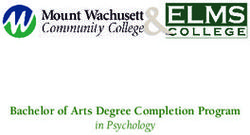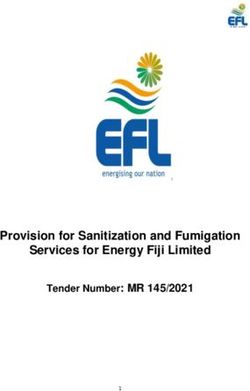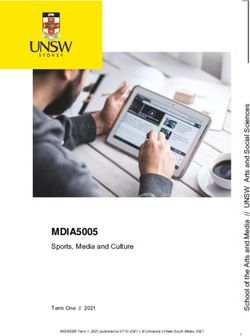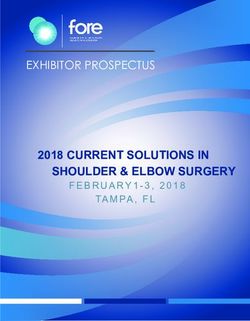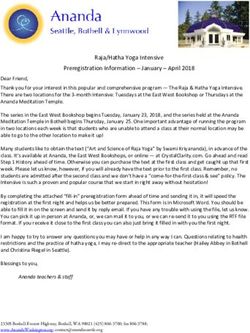Principles of Programming S1, 2019 - Course Information
←
→
Page content transcription
If your browser does not render page correctly, please read the page content below
Principles of Programming S1, 2019
Course Information
COMPSCI 101 — Principles of Programming
This course is an introduction to programming computers. It is the main intro-
ductory course in the Computer Science Department and is taken by students
from a variety of disciplines wishing to have an understanding of computer
programming as well as students wanting to continue on to further studies in
Computer Science.
We teach programming using the cross-platform language Python. The main
focus is on learning to understand the detailed requirements of a programming
task, and writing programs that are well structured, correct, easy to read, and
to maintain. In order to do this students need to develop an understanding of
how to represent information both as data and algorithms. Students also need
to develop the skills of incrementally developing and testing programs.
The course covers simple variables, expressions, input and output, control
structures, functions, using standard data structures such as lists and dictionar-
ies, and using standard Python modules.
Learning Outcomes
A student who successfully completes this course will be able to: Understand
code, implement algorithms, test code, document code, design solutions using
functional decomposition and implement those solutions. More specifically, a
student who successfully completes this course will be able to:
• determine the state of the program both during and after execution, given
a code listing that may include functions and parameters, loops, condi-
tionals and sequences.
• implement a given algorithm using Python.
• show that a program meets given specifications by writing appropriate
tests.
• provide a useful level of documentation, in the form of program comments,
for all programs developed.
• decompose a simple problem into several smaller tasks, given a brief tex-
tual description of the problem.
1• compose functions that perform a specified task into a program that solves
a given problem.
Instructional Design
Programming is traditionally viewed as a subject in which concepts build pro-
gressively, so each new concept requires a detailed understanding of the concepts
learned previously. Although a number of programming concepts are interre-
lated, it is possible to separate many of the ideas and to introduce new concepts
in a way that relies on little previous knowledge. Additionally, many texts use
an approach in which each topic is explored deeply before moving onto the next
topic.
This course attempts to present material using a layered approach, in which
a broader range of topics is covered initially in a shallow way, then revisited in
more depth at later stages. This approach provides a more gradual exposure
to the core ideas and allows learning to continue when a particular topic is not
well understood.
The programming concepts are introduced primarily through the use of ex-
amples. Students are strongly encouraged to practice these examples by typing
them into a computer and modifying them to get some hands-on experience.
Teaching Staff
We have an excellent team of friendly and experienced staff to help guide you
through the challenges involved in learning to program. The following people
are involved with the course.
Ann Cameron (Lab Supervisor)
Room: 413, Maths Building (Building 303)
Phone: 373-7599, Ext 84947
Email: ann@cs.auckland.ac.nz
Damir Azhar (Course Coordinator)
Room: 411, Maths Building (Building 303)
Phone: 373-7599, Ext 82391
Email: damir.azhar@auckland.ac.nz
Angela Chang
Room: 413, Maths Building (Building 303)
Phone: 373-7599, Ext 86620
Email: a.chang@auckland.ac.nz
Adriana Ferraro
Room: 415, Maths Building (Building 303)
Phone: 373-7599, Ext 87113
Email: adriana@cs.auckland.ac.nz
2Jing Sun
Room: 522, Maths Building (Building 303)
Phone: 373-7599, Ext 82286
Email: j.sun@auckland.ac.nz
Assessment
Your final grade consists of:
Practical Component This is worth 30% and consists of 9 laboratories worth
13.5% and 5 assignments worth 16.5%.
Theoretical Component This is worth 70% and consists of the mid-term test
worth 10% and the final exam worth 60%.
This course is designated as being of a practical nature. This means that you
must pass both the practical (labs and assignments) and the theoretical (mid-
term test and final exam) components separately.
Laboratories
The laboratories are worth 13.5% of your final mark. The labs start in the
second week. Attendance at the labs is compulsory. Every laboratory session
contributes towards your final grade. Please keep your signed lab sheet as proof
of lab attendance.
The labs are designed to give you practical experience with the basic concepts
which you have covered in lectures. They will include activities to be completed
during the laboratory session.
Assignments
Assignments are designed to give you practical experience with the concepts
which you have covered in lectures. Assignments are worth 16.5% of your final
mark. There are 5 assignments. Assignments are due at 4:30pm on their due
date and need to be submitted to the assignment dropbox:
https://adb.auckland.ac.nz/Home/
Code Runner 2
The CodeRunner 2 tool is designed to help you practice by presenting you
with a set of short online exercises. Submissions are graded by running a series
of test cases of the code in a sandbox, comparing the output with the expected
output. You can access your exercises, by logging into
https://coderunner2.auckland.ac.nz/
Test
The test is worth 10% of your final mark, and will be held from 6:30pm –
7:45pm on Monday, April 8. The location of the test will be announced during
lectures closer to the time. If you are enrolled in another course that has a test
scheduled for the same time (or if you are unable to attend this test time for
another valid reason), then please contact the course coordinator, Damir Azhar,
as soon as possible.
3Exam
The final exam is worth 60% of your final mark. Please check Student
Services Online for the exam time and date. The exam is closed book, and
calculators are not permitted. Provisional exam results can be obtained from
Student Services Online.
Other Information
How to Seek Assistance
In the labs, there are always tutors and demonstrators available to help
you. If you have an administrative problem (e.g. you have been ill, you have a
timetable clash with your lab or test, your marks have been incorrectly recorded,
etc.), or any other sort of problem that you need help with, please see the course
coordinator. Students are asked to discuss privately any impairment related
requirements face-to-face and/or in written form with the course coordinator or
lab supervisor. If you need extra help with understanding the course material,
or preparing for the test or exam, you are very welcome to visit any of the
teaching staff either during their office hours or at some other time when they
are available.
There are many other resources available within the University, e.g. the
Student Learning Centre, the library, DELNA (to identify where you may need
help with your academic English) and ELE (English Language Enrichment - a
set of resources to help you improve your English).
Webmail
All students have a university email account. Your university email address
is: username@aucklanduni.ac.nz, e.g. abcd001@aucklanduni.ac.nz. You can
access your email from anywhere you have Internet access, by logging into:
http://webmail.ec.auckland.ac.nz/
You must read email sent to your university email address regularly, as staff
members often send important messages to students via their university email
address. When emailing staff members, please use your university email address.
Class Website
The COMPSCI 101 website contains course information and lecture notes.
The URL is:
http://www.cs.auckland.ac.nz/courses/compsci101s1c/
Checking your marks on Canvas
You can check your marks by logging onto Canvas:
https://canvas.auckland.ac.nz/
If there are any problems with your lab marks please contact Ann Cameron.
If there any problems with your assignment marks or test mark please contact
Damir Azhar.
4Lecture Recordings
Recorded lectures can be found on Canvas.
Missed exam
If you miss the exam for any valid reason, or you sit the exam but believe
that your performance was impaired for some reason, then you may be able to
apply for an aegrotat, compassionate or special pass consideration. For more
detailed information, refer to the University of Aucklands Calendar.
Policy on Cheating and Plagiarism
Cheating is viewed as a serious offence by the University of Auckland. Penal-
ties are administered by the Discipline Committee of the Senate, and may in-
clude suspension or expulsion from the university. Do not copy anyone elses
work, or allow anyone else to copy from you.
For more information on the Universitys policy on cheating, please refer to
the web page:
https://www.auckland.ac.nz/en/about/learning-and-teaching/
policies-guidelines-and-procedures/
academic-integrity-info-for-students.html
Do not ever copy anyone else’s work, or allow anyone else to copy from you.
Print Quota
You can add credit to your print quota at the library or the IC Helpdesk on
Level 2 of the Kate Edger Information Commons, 11 Symonds St.
Your first lab
Lab sessions start on the second week of the semester. When you arrive at
the lab, you should sign next to your name on the lab noticeboard. There will
be tutors and lab demonstrators available throughout all the labs to help you.
In order to use any of the computers you will need to log into the system. This
will be the NetLogin and password which you use to log into Student Services
Online.
Please bring your Student ID card and a USB Flash drive to every lab.
Label all your flash drives on the outside. It is also sensible to have a file called
MY_CONTACT_DETAILS.txt with your contact details stored on your flash drive
as several flash drives are left in the lab each week.
5Lecture and Lab Schedule
Week 1
1 Introduction
Variables, program execution,
2
doing calculations, print() Where is the lab?
Expressions, mathematical
3
operators, the math module
Week 2
Strings, objects, the len()
4
function, string slices
Manipulating strings, String
5 Lab 1
methods, dot notation
Getting user input, converting
6
between types, random numbers
Week 3
7 Defining functions 1
Defining functions 2, functions can
8
call other functions, variable scope Lab 2
Code trace, dividing a
9
program into separate tasks
Week 4
Boolean expressions, if statements
10
equality and floats
if. . . else, if . . . elif Lab 3
11
statements, nested ifs
12 while loops
Week 5
The Python range() function,
13
for. . . in loops
Lists, using for. . . in loops to Lab 4
14
iterate through the elements of a list
15 Test revision
6Week 6
Mid-semester Test
No lectures or labs this week
Week 7 and 8
Mid-semester Break
Week 9
The split() function, updating
16 elements of a list, lists are mutable
objects
Lab 5
17 Slicing lists, list methods
18 List Revision (Assignment 3 help)
Week 10
19 Tuples
Open, read, write and close
20
files Lab 6
Maintaining a text file of
21
information
Week 11
22 Dictionaries
23 More on dictionaries
Lab 7
Python sequences, using the
24
Python interpreter
Week 12
tkinter 1 – GUI’s, using the
25
Canvas widget
tkinter 2 – Drawing shapes using
26 Lab 8
nested loops
More on nested loops, passing
27
mutable objects as parameters
7Week 13
Testing, docstrings for functions,
28
doctests Lab 9
29 COMPSCI 101 Exam Revision
Week 14
No lectures or labs this week
Enjoy the course!
8You can also read