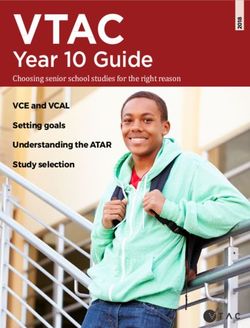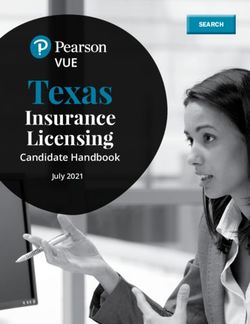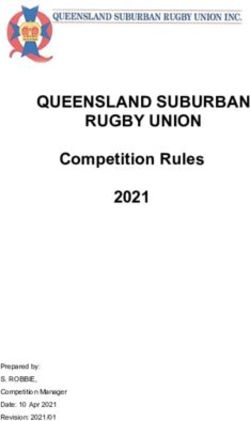PSYCHOLOGY 100B - Section A01 - Introductory Psychology II Social and Applied Emphasis Summer (June) 2018 - UVic
←
→
Page content transcription
If your browser does not render page correctly, please read the page content below
PSYCHOLOGY 100B – Section A01
Introductory Psychology II
Social and Applied Emphasis
Summer (June) 2018
Psychology 100B — Introductory Psychology II (Social and Applied Emphasis) .......................................2
Course Contact Information ......................................................................................................................2
Lecture Schedule ...........................................................................................................................................3
Other Important Dates: ..............................................................................................................................3
Weekly Activities .......................................................................................................................................3
Course Requirements and Marking ...............................................................................................................4
Grading (% of total marks) ........................................................................................................................4
Extra Credit Opportunity ...........................................................................................................................4
Required Resource Materials .........................................................................................................................5
Textbook ...................................................................................................................................................5
Student Personal Response System: iClicker 2 (not the original iClicker). .............................................5
Student Personal Response System: iClicker. ..........................................................................................5
Course Website ..........................................................................................................................................5
PSYC 100 EXAM GUIDELINES .................................................................................................................6
Preparing for PSYC 100 Exams ................................................................................................................7
What if you do poorly on a PSYC 100 exam?...........................................................................................7
ONLINE QUIZZES ......................................................................................................................................8
Rationale for the Online Quizzes...............................................................................................................8
Completing the Online Quizzes .................................................................................................................8
iClicker RATIONALE AND GUIDELINES ................................................................................................8
iClicker Registration .................................................................................................................................9
iClicker Frequently Asked Questions ......................................................................................................10
PSYCHOLOGY 100B — BONUS POINTS/EXTRA CREDIT FOR RESEARCH PARTICIPATION .... 11
I. Introduction .........................................................................................................................................11
II. How to Create an Account ..................................................................................................................11
III. How to Use the System ......................................................................................................................12
IV. How to Sign Up to Participate in Research Studies ...........................................................................12
V. Rules for Using the System and Participating in Experiments ...........................................................13
GUIDELINES FOR THE CLASSROOM ENVIRONMENT ....................................................................15
Guidelines on Behaviour during Class ....................................................................................................15
GUIDELINES REGARDING THE USE OF EMAIL TO CONTACT PSYC 100 INSTRUCTORS AND
TA’S .............................................................................................................................................................16
When not to use email: ............................................................................................................................16
When to feel free to use email: ................................................................................................................16
ADDITIONAL COURSE INFORMATION ...............................................................................................17
IMPORTANT COURSE POLICY INFORMATION .................................................................................. 18
Prerequisites.............................................................................................................................................18
Program Requirements ............................................................................................................................18
Registration Status ...................................................................................................................................18
Commitment to Inclusivity and Diversity ...............................................................................................18
In the Event of Illness, Accident or Family Affliction.............................................................................18
Policy on Academic Integrity including Plagiarism and Cheating .......................................................... 19
1! of 19
!PSYC 100B (A01), Summer 2018 — Course Outline
Psychology 100B — Introductory Psychology II (Social and Applied Emphasis)
Section A01, Summer 2018
Welcome to Introductory Psychology! Psychology is an exciting and complex scientific discipline, and it
is an essential part of the helping professions as well. The main goal of PSYC 100A and PSYC 100B is to
provide an overview of:
• the main areas, findings and methods of modern psychology
• various theoretical perspectives and professional orientations within psychology
• scientific methods of gathering information and forming conclusions from the study of human
behaviour and functioning
• psychological principles that serve as a foundation for taking more advanced courses in
psychology and related disciplines
• how psychological principles have been used to help people lead better, healthier lives and to
solve real world problems
• how to locate and utilize psychological research information
PSYC 100A focuses on the historical, methodological, biological, learning, and cognitive aspects of
psychology. PSYC 100B focuses on human intelligence, personality, child and adult development,
psychological disorders and psychological treatment. You do not have to continue on to PSYC 100B after
you have completed PSYC 100A, but you should be aware that if you wish to take any further courses in
Psychology at the University of Victoria you will have to complete PSYC 100B and well as PSYC 100A.
Psychology is a scientific discipline, and as such, it requires considerable thought and time to develop an
understanding of psychological research and principles. We expect students to complete the assigned
reading before each lecture, to attend the lectures and take detailed notes from them, and to spend several
hours a week towards mastering the course material.
Course Contact Information
Time: MTWRF 10:30 am – 12:20 pm Room: Human & Social Development A240
Instructor: David Medler Teaching Assistant: Myles Maillet
Office: COR A277 Office: COR B308
Office Hours: By Appointment Office Hours: By Appointment
Phone: 250-721-6108 (email is preferable) Phone: (email is preferable)
Email: dmedler@uvic.ca Email: maillet1@uvic.ca
An Important Note on Email Usage. Please refer to the email protocol on page 16 on how and when
to use email to contact your course instructor or TA.
2! of 19
!PSYC 100B (A01), Summer 2018 — Course Outline
LECTURE SCHEDULE
(Please note that topics & dates are approximate and subject to change. Changes will be posted on the
course website on CourseSpaces.)
Date Topic Required Readings
June 7, 8 Course Introduction / Developing Life Span Chapter 5
June 11, 12 Intelligence Chapter 10
June 13 Exam #1: Chapters 5 & 10, Plus Lecture Material
June 13, 14 What Drives Us Chapter 11
June 15, 18 Emotions, Stress, & Health Chapter 12
June 19 Exam #2: Chapters 11 & 12, Plus Lecture Material
June 19, 20 Social Psychology Chapter 13
June 21, 22 Personality Chapter 14
June 25 Exam #3: Chapters 13 & 14, Plus Lecture Material
June 25, 26 Psychological Disorders Chapter 15
June 27, 28 Therapy Chapter 16
June 29 Exam #4: Chapters 15 & 16, Plus Lecture Material
You are expected to bring your iClicker to all lectures beginning June 7.
Other Important Dates:
Date Event
June 9 Last day for 100% reduction of tuition fees for course drop
June 9 Last day to add classes
June 15 Last day for 50% reduction of tuition fees. 100% of tuition fees will be assessed
for courses dropped after this date
June 21 Last day for withdrawing from courses without penalty of failure
Weekly Activities
For each week of the course, you should engage in the following activities:
• Complete the assigned reading from the textbook.
• Complete and submit the Online Quizzes.
• Attend all lectures, and take notes for study purposes.
• Bring your own iClicker to class, and use it to submit responses to surveys and problems.
• (Optional but recommended): Complete the LaunchPad Activities
3! of 19
!PSYC 100B (A01), Summer 2018 — Course Outline
Why do we cover the text chapters “out of order”?
• The focus on 100B is on more social and applied aspects of Psychology. To understand these
aspects, we start with individual development, and then focus on differences in intelligence and
motivation patterns.
• We then look at how an individual starts to interact with others; specifically, we study emotions,
personality, and social interactions.
• Finally, once we have studied “normal” Psychology, we look at the types of disorders
Psychologists study, and the different forms of therapies they use to treat these disorders.
• The “non-linear” ordering of chapters is based on the preceding “conceptual map” of the ideas in
the text, and we think it constitutes a more compelling sequence of topics that we hope will better
help you become engaged in the excitement of psychological science.
COURSE REQUIREMENTS AND MARKING
Your performance in the course will be evaluated based on exams, online quizzes, and class participation
as assessed by iClicker responses. The breakdown for each component is as follows:
Grading Component Marks
Exam 1 20%
Exam 2 20%
Exam 3 20%
Exam 4 20%
Online Quizzes 16%
Clicker Participation 4%
TOTAL 100%
In addition, there are bonus points for research participation, up to a maximum of 5%. (See later sections
of this outline for details.) Students who miss 2 or more scheduled exams will receive an ’N’ in the class.
If you do not write the final exam (exam 4), you will receive an ’N’ in the class (see section on exams).
Grading (% of total marks)
Effective May 1, 2014, the letter grading system previously used at UVic was discontinued. Your final
grade will be a straight percentage. Your final grade will be rounded at the 0.5% level (e.g., 84.50 will be
rounded to 85; 84.49 will be rounded to 84)
Extra Credit Opportunity
Students in this course may earn up to 5% extra credit toward their final grade by participating in research
studies conducted in the Department of Psychology. Each 15 minutes of participation will earn 0.5 point
and up to 10 points may be credited toward this course, with 2 points required for a 1% increase in the
student's final grade. Thus, five hours of participation would earn the full 5% extra credit. For details on
participating in research studies, go to the Department of Psychology web site’s page on the Participant
Pool (http://www.uvic.ca/socialsciences/psychology/research/participants/index.php).
Students not wishing to participate in research studies may complete a paper option to earn extra
credit. Details are on the course website on CourseSpaces.
4! of 19
!PSYC 100B (A01), Summer 2018 — Course Outline
REQUIRED RESOURCE MATERIALS
Textbook
Myers, D. M., and DeWall, C. N. (2015). Psychology (11th ed.) New York: Worth Publishers. You can
purchase this required edition of the textbook at the UVIC bookstore, and you should have continuing
access to it in order to master the course material. You do not, however, have to bring the textbook to
lectures.
• You have the option to purchase the text in one of three different ways: as a hard cover text, as
looseleaf pages to go into a binder, or as an ebook.
• In addition, there is an online companion website for the textbook, through LaunchPad. Access should
be included with your textbook purchase. Further details will be on CourseSpaces website.
Student Personal Response System: iClicker 2 (not the original iClicker).
The iClicker 2 personal response system is necessary in order for you to participate in PSYC 100 classes,
and 4% of your final mark is based on that participation. You can purchase the iClicker 2 at the UVIC
bookstore, and it will be usable in other courses that use iClicker. Note that iClicker 2 can be sold back to
the UVIC bookstore just as with textbooks. You will need to have iClicker 2 in PSYC 100, not the
original iClicker. Note: Do not register your clicker at the iclicker.com web site, as UVic instructors will
only synchronize their iClicker rosters with the university's own registration system at uvic.ca/iclickerreg
(See the “iClicker registration “section of this course outline for details on registering your iClicker.)
Student Personal Response System: iClicker.
Textbook, iClicker Purchase, Buyback Inquiries: Please contact the UVIC Bookstore:
http://www.uvicbookstore.ca/; phone 250 721-8313; email textbook@uvic.ca
Course Website
• Course Website: The PSYC 100 Website will be accessible through the UVIC CourseSpaces system.
This site includes links for emailing course instructors, as well as an online copy of the course outline,
posted lecture notes, and other course information and links.
• Netlink ID: You will require a valid UVIC Netlink ID to access both the CourseSpaces system and the
PSYC 100 CourseSpaces WebPage. To register, go to the Netlink Website at http://netlink.uvic.ca/ and
follow the directions there. If you cannot access the PSYC 100 website after receiving your NetLink
ID, please contact the Computer Help Desk in Clearihue A004 (helpdesk@uvic.ca;
http://helpdesk.uvic.ca, or at their desks in the Library and Residence, or by phone: (250) 721-7687.
• CourseSpaces Online Learning System: To find out how to log into the CourseSpaces online learning
system, please go to coursespaces.uvic.ca. If you need assistance in using CourseSpaces, please view
the CourseSpaces Student Orientation Video on the CourseSpaces student site
• If you contact the Computer Help Desk with problems accessing the PSYC 100 CourseSpaces
Website, please indicate that you are having a NetLink or CourseSpaces problem, as almost all
problems relating to accessing the PSYC 100 Website are related to issues or instructions involving
NetLink or CourseSpaces.
5! of 19
!PSYC 100B (A01), Summer 2018 — Course Outline
PSYC 100 EXAM GUIDELINES
Exams are a necessity of University life, particularly in large courses such as PSYC 100. We have
designed the following guidelines to make writing the exams as smooth, hassle-free and comfortable as
possible, and to ensure that appropriate conditions are maintained during the exam.
• You will write four in-class Exams. You will have to be present to write the exams during the
scheduled class period. Be sure not to schedule any trips that overlap with exam dates, and please
notify your family not to schedule any trips for you that overlap with the exam dates.
• 20 - 30% of the exam questions will be based on lecture material; the remainder will be drawn
from information in the textbook. Exams will cover only material since the previous exam (i.e.,
they are not cumulative).
• The format of all four exams will be multiple-choice and fill in the blank; be sure to bring your
valid student photo ID. You may use either a pencil or pen for the exams.
• The exams are held in the same classroom as the lectures. We expect your cooperation in sitting
in assigned seating and in adhering to exam rules.
• Please do not sit in the seats designed for those who are left-handed, unless, of course, you are
left-handed.
• After you enter the examination room, examination conditions are in effect. We do not permit
talking or glancing at other papers. If you wear a hat with a brim, please turn it around.
• We expect you to comply with all the requests of exam monitors and to follow exam seating
instructions. If you fail to do so, you will not be allowed to complete the exam and may be
referred for disciplinary action. Cheating and disruptive behaviour during exams are serious
academic offenses, and if we find you to be cheating or disruptive, we will refer you for
disciplinary action.
• We will post the Exam marks on the PSYC 100B (A01) CourseSpaces site approximately one
week after the exam; an announcement will be posted through the CourseSpaces site when marks
are available. It is you who is responsible for checking their accuracy. Please check your exam
mark within 3 days of the exam marks being posted. If you do not have an exam mark listed, or
you have not been excused, you may receive an ’N’ mark.
• Exam marks are final. There are no re-writes or make-up exams. If you feel too ill to write an
exam, you should excuse yourself before writing the exam and submit proper medical
documentation as soon as you can in order to be considered eligible to write a make-up exam. All
make-up exams will be written the Friday following the missed exam.
• If you miss an exam due to illness, take the following three steps:
1. Contact the Course Instructor by email dmedler@uvic.ca as soon as possible.
2. When you return from your illness, submit medical documentation to the instructor. Note that
you do not have to submit the Request for Academic Concession form if you miss an exam in
PSYC 100 since that form applies only to exams that are written in the final exam period,
which is not relevant to PSYC 100.
3. Upon receipt of proper documentation, the instructor will inform you if your documentation
is accepted, and you will be scheduled to write the make-up exam the Friday following the
missed exam. If you miss the make-up exam, you will be assigned a grade of N for the class.
• Valid documentation is a signed doctor’s note dated the day of the exam, or the days preceding
the exam indicating that you will be ill for the following day(s) that includes the date of the
exam. Doctor’s notes signed after the day of the exam will not be accepted. If you miss the make-
up exam, you will be assigned a grade of ’N’ for the course.
• If you miss an exam and fail to contact the instructor within seven days of the exam date or if you
fail to submit medical documentation within ten days of the exam date, we will consider you to
have not completed a major course requirement and will assign an ’N’ mark (failure due to not
completing a course requirement) for the course.
6! of 19
!PSYC 100B (A01), Summer 2018 — Course Outline
If you are a student who requires special arrangements for exams (due to a disability) take the following
three steps:
1. Complete the Exam Accommodation Request form (available from the Centre for Accessible
Learning — CAL).
2. Please submit your Exam Accommodation request form for all four exams at the same time.
Note: A referral from the CAL is required in order to receive exam accommodations. See
https://www.uvic.ca/services/cal/ for more information.
Preparing for PSYC 100 Exams
We suggest that you consider the following in preparing for PSYC 100 exams:
• Do all required readings as scheduled in this course outline.
• Attend all lectures and take notes from them.
• Think about the course material in a focused and analytic manner. Try to relate the course
material to your life and to other subjects with which you are already familiar.
• Use the study guides and extra web material.
• Arrange a study schedule for preparing for the exams, and follow it.
• Develop a variety of study skills, and consciously apply the techniques that you believe to be
most appropriate for you in studying for PSYC 100 exams.
What if you do poorly on a PSYC 100 exam?
Many students do extremely well on PSYC 100 exams – on most exams there are at least some students
who achieve 100%, and there are many who demonstrate knowledge in the “A” range. The PSYC 100
instructors and TA’s would be delighted if all PSYC 100 students achieved their goals in this course, and
we want to help you to do this.
If you do less well on a PSYC 100 exam than you would have liked or expected, our advice is:
• Visit the Teaching Assistant and review the exam answer key as soon as possible (to see exactly
where you lost marks).
• Change your study techniques or upgrade your study skills (see Counselling Centre for advice
and workshops).
• Take advantage of opportunities to earn bonus points for research participation in order to
improve your final mark.
If you arrange to consult with a PSYC 100 TA or instructor regarding how to improve your exam mark on
the next exam, please be prepared to provide the following information to ensure a successful
consultation:
• How did you prepare for the last exam? What was your study schedule? What study techniques
did you use? (It is useful to provide samples of your study notes and materials).
• Did you attend all lectures and take good notes? (It is useful to provide a sample of your lecture
notes).
• Did you do the Online Quizzes? (This is recommended for all students). If not, why not?
• What advice on improving your study techniques did you receive when you consulted with the
Counselling Centre? (If you have not consulted with them, you should do so).
• What did you find out when you reviewed the pattern of your exam answers? Can you use this
information to help you change your study techniques?
• What specific changes are you planning in your exam preparation for the next exam?
• Have you maximized your research bonus points? If not, why not?
7! of 19
!PSYC 100B (A01), Summer 2018 — Course Outline
ONLINE QUIZZES
Rationale for the Online Quizzes
You will complete the online Chapter quizzes within CourseSpaces. We have designed the Online Chapter
Quizzes to give you an added incentive to keep up with your reading in the course and to give you some
practice in utilizing and applying the concepts and studies discussed in the textbook. Because it is much
easier to start learning the course material well in advance than on the night before the exam, we have
arranged for you to complete online quizzes on a regular basis. If your experience matches that of
students in previous years, you will be pleased that the quizzes helped to motivate and structure your
studying
Completing the Online Quizzes
• CourseSpaces will close the quizzes automatically one week after the first lecture on a specific
topic, except the last quizzes which will close just before the last exam. Specific closing times
will be listed on the CourseSpaces website under “Upcoming Events”. Please make sure you can
COMPLETE the quiz by the due time (But try to do them before the exams!)
• Problems with the CourseSpaces quiz function should immediately be reported to the instructor.
• There will be a total of 8 quiz opportunities during the semester (one for each chapter). Quizzes
will consist of 10 multiple choice questions, and you will have 10 minutes to complete each quiz
once it begins. You will receive marks for the best 7 of 8 quizzes that you complete. Your best bet
is, of course, to do them all. This will allow the best chance for high marks on eight of the nine,
and will help you to absorb the material for the exams. The worst strategy is to skip the first one
and plan on doing the last seven. The 7 of 8 system is designed to give students flexibility in case
they have some weeks where personal or other circumstances keep them from completing the
quizzes on time. If you discard your flexibility early in the semester and then something comes up
later, you find yourself with no other option than to accept a low (or zero) mark on a quiz.
• You have the opportunity to miss one quiz and still obtain full marks for the Quiz component.
This is in place to provide you with an “extra” Quiz that you can miss in case of illness or
personal emergency. Because the “extra” quiz is there for this reason, there is no opportunity to
do make-up quizzes for illness or other reasons, as the “extra” quiz is the make-up quiz.
iClicker RATIONALE AND GUIDELINES
We will base a small percentage of your final mark (4%) on your in-class participation and performance
with the iClicker Personal Response System. PSYC 100 utilizes the iClicker Personal Response System
as a means of encouraging you to attend lectures and to participate in problem solving exercises, to
participate in surveys and mini-tests that serve to increase your ongoing engagement and involvement
with the course, and to provide you with immediate feedback regarding your understanding of the class
material.
Many recent studies have shown that such personal response systems generally increase students’
engagement and participation in university classes, and thereby provide an incentive for students to keep
up with the course material and to attend the lectures.
• You should bring your iClicker to every lecture starting on June 8 (sooner if possible to make sure
it is working in class) as that is when we will start recording responses for grades.
• You will receive 0.1% for each correct answer you provide. Therefore, to earn full marks you will
need to answer 40 iClicker questions correctly. It is anticipated that there will be approximately
50 questions overall [~4-5 questions per day], but only the top 40 questions will count toward
your mark.
• As there will be more questions than maximum points, this allows you to not participate for up to
three classes (due to illness, sports competitions, low batteries or missing clickers, technical
8! of 19
!PSYC 100B (A01), Summer 2018 — Course Outline
malfunction, etc.) and still receive your maximum clicker points. For this reason, there is not an
opportunity to “make up” or prorate clicker points if you do not participate in class.
• It is an academic infraction to use or bring another student’s clicker to class, or to lend your
clicker to another student. This will be treated similarly to other academic infractions (such as
cheating on an exam) and will be subject to university disciplinary procedures. Please remember
that the clickers provide you with an opportunity to enhance your in-class learning, and it is
expected you will cooperate in making the system work to help you and your colleagues learn.
Updated iClicker records will generally be posted to the CourseSpaces Website (Grade link) within two
days of a lecture. We hope to have your final clicker totals posted on the CourseSpaces Grade link shortly
before Exam 4. If you have a question about your clicker points, you should deal with it prior to Exam 4
as the final grades are calculated after Exam 4, and your clicker totals as posted will be used to calculate
your final grades.
It is important that you check your clicker record by June 11th to make sure that you have at least one
clicker point posted, and you are receiving correct credit for you clicker participation. Please note, only
students who have a posted record on CourseSpaces of at least one clicker point by Wednesday, June 13
will be eligible to receive any clicker points for the term. Students who do not have any posted clicker
points by Wednesday, June 13 will receive 0 on their final clicker total (out of 4%) regardless of clicker
activity after that date. This deadline is in place to ensure that any clicker registration issues are rectified
early in the term, and to encourage student to begin their clicker participation as early as possible.
If you have questions about your clicker points, please contact the Course Instructor
iClicker Registration
Note: More detailed information on iClicker registration and other issues is provided at
http://elearning.uvic.ca/iclicker/students
iClickers are a relatively new technology and technical problems do sometimes arise. However, YOU are
responsible for resolving these issues in order to receive course points. The resources to solve your clicker
problems are available! Start by following these steps:
1. Go to http://www.uvic.ca/iclickerreg – sign in with your NetLink credentials and you should be
taken directly to the iclicker registration page; or
2. Log into the UVic portal (http://www.uvic.ca/) and click on: My page > Student Services >
iClicker
Notes:
• iClicker serial numbers do not contain letter O’s, only number 0’s.
• Do not register your clicker at the iclicker.com web site, as UVic instructors will only
synchronize their iclicker rosters with the university's own registration system at uvic.ca/
iclickerreg.
Additional Information:
• iClicker Purchase/Byback Inquiries: Please contact the UVIC Bookstore:
http://www.uvicbookstore.ca/; phone 250 721-8313; email textbook@uvic.ca
• iClicker Usage and Troubleshooting Inquiries: Please view the link
http://elearning.uvic.ca/iclicker/students. For additional questions, contact the UVIC Computer
Helpdesk: helpdesk@uvic.ca Telephone: 250-721-7687. In Person: Clearihue A004 or McPherson
Library
9! of 19
!PSYC 100B (A01), Summer 2018 — Course Outline
iClicker Frequently Asked Questions
• I use my iClicker remote for multiple classes with different professors. Do I have to register
online for each individual class?
• No. You only need to register once online for your registration information to apply to all of
the classes in which you are using iClicker
• I registered my iClicker remote last year (or last term). Do I have to register it again?
• Yes. The registration database is cleared automatically at the end of each semester, so you
should register your clicker at the beginning of each semester. If you cannot remember if you
have registered or not, just go ahead and register. Re-registration will just overwrite the
existing registration information is associated with your clicker.
• Should I purchase iClicker 1 or IClicker 2? Can I use either in PSYC 100?
• You can use either iClicker 1 or iClicker 2 in PSYC 100, although we recommend that you
purchase iClicker 2 if you are purchasing a new iClicker. iClicker 2 (but not iClicker 1) can
be sold back to the UVIC bookstore just as with textbooks.
• What is the cost of registering my iClicker?
• There is no cost. After purchasing your iClicker, it is yours to use in as many classes as
required without any additional costs or recurring registration fees
• Can I use a used iClicker? How do I register a used iClicker?
• You can use either a used iClicker 1 or iClicker 2. You register a used iClicker remote in the
exact same manner as a new iClicker remote (instructions above). You need not do anything
special or different in order to register a used remote.
• How do I un-register my remote?
• There is no need to un-register your remote, even if you will no longer be using it.
Registration does not alter the iClicker remote in any way, and the registration database is
cleared automatically at the end of each semester
• I lost my iClicker and had to buy a new one. What do I do?
• Email your old serial number to the instructor. Let them know who you are and that you will
be registering a new iClicker serial number on a certain date. Then, register your new
iClicker just like you did your old one.
• I can’t read the serial number on the back of my iClicker. What do I do?
• Take your clicker to the Help Desk (Clearihue Building, room A004) and they can run a
program which will display your serial number.
• Are there zeroes or the letter “O” on my serial number?
• Those are zeroes.
• I registered online but my professor says I have not registered yet?
• This could be caused by two possible factors.
1. Have you voted in class with your remote yet? If you have not voted with your iClicker
remote, then your professor’s gradebook will not recognize your registration.
2. You may have entered the incorrect iClicker remote ID. Re-register online using the
correct information and the incorrect registration will simply be ignored.
! of ! 19
10PSYC 100B (A01), Summer 2018 — Course Outline
PSYCHOLOGY 100B — BONUS POINTS/EXTRA CREDIT FOR
RESEARCH PARTICIPATION
I. Introduction
An important component of this course is for you to learn about research in psychology. Faculty and
advanced students in the Department of Psychology will be conducting research throughout the year,
performing studies exploring processes such as social interaction, perception, memory, problem solving,
and communication. We encourage you to participate in this research, and as part of this encouragement,
we have arranged for you to earn extra credit toward your course mark by participating in approved
research. By participating in such research projects you will experience first-hand how psychological
research is done. Once your participation in a study is complete, you will receive a full description of the
purpose of the research. In most projects, your participation involves having your responses recorded or
measured as you perform a task or complete a questionnaire. A Departmental committee has reviewed and
approved all of the projects that are available to you for bonus points. The aim of these research projects
is not to evaluate your personal abilities, but to explore various features of human behaviour and discover
how they change under different conditions. Researchers will protect your confidentiality. Your
performance (i.e., the responses you make) will have no effect on your marks.
You will receive 0.5 point for each 15 minutes (or part thereof) of participation, up to a maximum of 10
points. You may participate in as many projects as you wish, but you will receive no more than 10 points
per term, and you may not carry over points from one term to another. Note that while we have set 10
points to be a maximum, the opportunity to earn all 10 points may not be available, as this depends on the
number of research projects requiring participants. You may participate in any given project only once.
The last day for participation in experiments for extra credit is June 29, 2018.
II. How to Create an Account
If you already created an account for the Psychology Research Participation System at the Sona web site
at any time since September 2007, please do not create another account. Use your existing account. As a
reminder, your User ID is simply the first part of your UVic email address, and you can go to the Sona
site (see web address below) to request that your password be sent to you if you have forgotten it.
If you do not yet have an account, then follow these steps:
1. To use the system, you must have a UVic email address (i.e., one ending in “@uvic.ca”). For help
on this, go to the Computer Help Desk in Clearihue A004 (located in the section of that building
nearest the Library).
2. Test your UVic email address by emailing yourself to make sure it works. If it does not work, go
to Clearihue A004 for help.
3. Go to the Sign-Up Home page (http://uvic.sona-systems.com/) and look for “New Participant?”
on the left side of the screen. Click on “Request an account here.” Complete the form and then
click “Register Account.” It is essential that you enter a valid UVic email address (ending in
@uvic.ca): Do not use other email accounts provided by other sources (e.g., hotmail) when
registering your account.
4. You will receive an email at your UVic email address with your User ID and password for the
Sona sign-up system (note that your Sona system password will be different from your e-mail
password). Now you have an account and can use the system. Your User ID will be the first part
of your UVic email address (the part before “@uvic.ca”), and your password will be a long string
of digits that will not be easy to remember. Write down this password and see option 3 (My
Profile) in the next section for information on how to change your password to one that will be
easier to remember.
! of 19
11 !PSYC 100B (A01), Summer 2018 — Course Outline
III. How to Use the System
Go to the Sign-Up Home page (http://uvic.sona-systems.com/). Enter your User ID and password and
click “Log In.” Be sure to use your User ID and password for the web-based experiment sign-up system
and not your password for your UVic email account.
When you use your account for the first time at the beginning of the term, you will be asked to select the
course or courses to which your bonus points should be assigned. Select PSYC 100A or PSYC 100B (or,
if you are taking both PSYC 100A and 100B concurrently, then select both courses) as the course(s) to
which bonus points are to be applied.
The first time you use the system you will have to complete a brief questionnaire (pre-test) that all
students must complete before participating in any experiments. You will have to complete this
questionnaire only once. If you already completed the questionnaire last term, you will not have to
complete it again. The questionnaire will prompt you to provide basic demographic data (e.g., age,
gender) that are used in some studies to describe individual differences among participants. After
completing the questionnaire, you can proceed as follows.
You now have 3 options:
1. Experiment Sign-Up
Use this option to view available experiments and to sign up for participation. Details are
provided in section IV.
2. My Schedule and Credits
Use this option to view information about appointments you have already made to participate in
experiments, to cancel appointments, and to review your credit points.
3. My Profile
Use this option to change your password or your contact information, or to add a secondary email
address to which reminders, etc. will be sent. It is advisable to include your telephone number as
part of your profile in case an experimenter has to cancel a session for which you have signed up.
The experimenter can then attempt to contact you by telephone as well as by email to inform you
of the cancellation.
IV. How to Sign Up to Participate in Research Studies
Click Experiment Sign-Up and a list of available experiments will appear. To find out more about a
particular experiment click on the title of that experiment. Most experiments will involve a single session
at a specific time and place. To sign up for such an experiment, click on “Time Slots Available” and
choose a time.
Other experiments might involve two or more sessions (appointments) at different specific times, perhaps
separated by specified time intervals (e.g., two days or one week). An experiment of this kind will appear
in the system with a different, but related, experiment name for each of the sessions (e.g., Banjo1,
Banjo2). You can earn full credit for these multiple-session experiments by completing all sessions.
Participation in the first session of a multiple-session experiment is a prerequisite for signing up for the
subsequent sessions of that experiment.
Finally, some available experiments may be web-based, and for these, you can complete them on line by
visiting a specified web site at your convenience. In such cases, the web address for the experiment will
be listed. Note, however, that you will not receive bonus points for completing online studies, though you
may find them worthwhile anyway. Some studies that offer credit include a web-based activity component
and participation in these studies will generate the stated amount of credit for you.
Notes:
• Some studies have more than one page of sign-up times.
• Only studies that have available time slots are displayed. Early in the semester, when many
students are already seeking opportunities to participate, it is common for there to be no studies
! of ! 19
12PSYC 100B (A01), Summer 2018 — Course Outline
displayed (because all time slots have already been filled). Keep checking the web site frequently
to find available time slots.
• Some studies have restrictions on who may participate. You will not get points if you sign up for
a study for which you do not meet these restricted criteria.
• Some studies entail more than a single session (even though for such studies you may be able to
register only for the first session).
• When you make an appointment, make sure that you record the time, place, project name, and
project telephone number as a reminder. Since the course TA’s and instructors do not have the
specific information as to where and when the research studies are scheduled, you have to keep
track of your own appointments.
• Please do not sign up unless you are confident that you can and will keep the appointment.
• You may not sign up for a project that you have already done (even in a previous term).
• If you used the Sona system in a previous semester, your Sona account will have been reset to
zero (even though you may have residual bonus points left from the previous semester).
• If you are taking PSYC 100A and 100B concurrently, you may earn up to 10 bonus points for
each course. If you earn fewer than the full 10 points in each course, you have the option of
reallocating bonus points earned from 100B to 100A or vice versa (up until the last day for
participation, specified above). You can assign credits earned in an experiment to one or the other
course (not both) and you can change these assignments across courses up until the end of the
term (December 2). Go to the Frequently Asked Questions section after you log on for details.
Credits earned during a particular term must be applied to a course being taken in that term.
V. Rules for Using the System and Participating in Experiments
Under no circumstances may you sign up someone else to participate in a study.
Be Patient! Do not click more than once when you are signing up. Students sometimes click, sign up,
get impatient waiting for the system to confirm the appointment, sign-up again, and then receive a
message saying they may not sign up (because the system registered that they had signed up moments
earlier). The point is that they have indeed already signed up for the experiment, but they think they have
not and therefore miss their appointment and get penalized as a no-show. Be careful about this.
What to do before going to your session. Check your email before going to the session (i.e., up to 24
hours in advance) to find out whether there have been any changes, such as a change of place or, in rare
cases, cancellation of the study by the researcher. Just as students may cancel 24 hours in advance, so also
may researchers (although in fact they rarely do). You are allowed to sign up for a session up to 24 hours
in advance of the session's scheduled start time. If you wish to cancel a session, you must do so at least 24
hours before its scheduled start time.
Show Up On Time. Do not be late for your appointment! If you fail to show up on time, your bonus
points will be reduced by the number of points for the session for which you had signed up. If you are late
even by just a few minutes, the experimenter might no longer have sufficient time for you to participate
(e.g., when doing so would conflict with other sessions in a very tight schedule); in such a case not only
will you not receive credit but you will actually lose points as per the no-show policy. Also, note that if
you are penalized three times for failure to show up on time, we will terminate your participation
privileges for the remainder of the term. Out of respect for researchers who are expecting you and for
other students who are seeking participation opportunities, it is very important to be responsible about
showing up on time.
You can make up deducted points. Simply participate in more studies. However, if because of deducted
points you do end up with a final negative balance of bonus points, this will not affect your mark. (i.e., the
points will not be deducted from your exam marks).
Suppose you have to cancel your appointment. Return to the sign-in website, find the session for which
you scheduled yourself, and then select "cancel." Note that this procedure has to be carried out at least 24
! of ! 19
13PSYC 100B (A01), Summer 2018 — Course Outline
hours before your appointment; otherwise you will be treated as a "no-show", and points will be deducted
― except in the case of a documented emergency. In the case of such an emergency you should contact
the research contact person listed on the website for the study for which you had signed up. If that is not
possible, contact the Research Participation Coordinator (p100res@uvic.ca). Be sure to specify the
project name, your name, and the date and time of the appointment.
Suppose you change your mind about participating once the experiment has started. If you begin a
project and decide part way through it that you do not wish to complete it (e.g., you feel ill or you find the
study disagreeable in some way), you are free to terminate your participation. If this occurs, simply
inform the researcher that you do not wish to continue participating (you do not even have to specify why
you want to stop). In such a case, you will receive credit for the amount of time you actually participated.
Suppose you show up for your appointment and no one is there. Use the telephone number associated
with the experiment in question (the telephone number is on the web site page for that experiment), and
report what happened. If you cannot contact anyone at the telephone number, send an email message to
the Research Participation Coordinator (p100res@uvic.ca) explaining what happened. Be sure to include
the name of the experiment in this message. If the researcher was at fault, you will receive credit for the
session and you will still be able to sign up for that experiment at a later time.
Save your receipt. When the experiment is completed, the researcher will enter your credited bonus
points electronically. The researcher will also complete and sign a receipt specifying the number of bonus
points you have earned. Save this receipt in case questions arise as to the amount of credit you have
accumulated.
Post-Experiment Questionnaire. Attached to your receipt will be an optional, anonymous questionnaire
that invites you to evaluate your experience in the project. Do not put your name on the questionnaire. If
you wish to turn it in, detach it from your receipt and turn it in anonymously to the mailbox beside the
Psychology 100 office (Cornett A250). We very much look forward to and appreciate receiving these
questionnaires to help us improve the research experience for you.
Debriefing. At the end of each experiment, the experimenter will provide you with an explanation of the
purpose of the research in which you have just taken part (a debriefing). This debriefing serves an
opportunity for you to learn more about research in the discipline of psychology. Take full advantage of it:
ask questions, satisfy your curiosity, and try to come away with a better understanding of the process of
studying human behavior.
Check the credit balance of your bonus points at any time. Visit the sign-in web site
(http://uvic.sona-systems.com/). Type in your User ID and password, click on “My Schedule & Credits”,
and your balance will appear. For some experiments, it might take a day or two for the credit points to be
entered into the system. If you have any questions about your credit balance, please bring these to the
attention of the Research Participation Coordinator (p100res@uvic.ca). Do this prior to Exam 4, because
we submit the final marks very soon after Exam 4 and require time to process your research bonus points
in preparing to calculate your final mark.
Availability of experiments. This will vary over the course of the term. Typically, more experiments
become available for your participation as the term progresses and researchers complete the preparations
for their studies. If at times you are unable to find an available time slot, be patient and check the system
frequently for new opportunities.
Sona Smart Phone App. You can now check and sign up for Research Participation studies using your
smart phone. Search for “Sona” in iTunes or Google App stores.
Additional concerns about the Research Participation System. Please contact the Research
Participation Coordinator, Dr. Tanaka (p100res@uvic.ca).
More information about the Experiment Sign-up system is available on the web. In particular, once you
sign into your account, you can go to the Frequently Asked Questions section, which has the answers to
many commonly asked questions.
! of ! 19
14PSYC 100B (A01), Summer 2018 — Course Outline
GUIDELINES FOR THE CLASSROOM ENVIRONMENT
Learning involves a commitment on the part of both instructors and students to create the best possible
conditions for a creative and productive educational environment. University classes — even large ones
— can be absorbing and challenging when lecturers are knowledgeable and stimulating and when
students are interested and attentive. In PSYC 100, we try to make our lectures as interesting as we can.
To make the lecture experience as effective as possible, however, we need the cooperation of students to
help create the best possible learning environment. We provide the following guidelines to facilitate this
process and to allow you to use class time to your greatest learning advantage.
Guidelines on Behaviour during Class
Please turn off cell phones, pagers or other electronic communications devices during university classes.
You should not be operating cell phones, answering email, texting, web surfing, facebooking, etc., during
lectures.
You should not be talking or engaging in any other disruptive activity in class while the instructor is
speaking. When, at the beginning of the class, the instructor starts speaking, please stop talking rather
than continuing your conversations.
Students who talk, move about and engage in other extraneous activities detract from the learning
environment for other students. We expect students to be quiet and attentive during lectures. Please do not
engage in activities such as talking, newspaper reading, texting, checking email or other distracting
activities not focused on processing the lecture material.
Most students realize the importance of not talking while the instructor is conducting the class, or while
other students are making comments in class. Indeed, some students have complained about such
disruptive behaviour interfering with their learning environment.
Students who are talking, emailing, websurfing, etc. during the class are engaging in disruptive, rude or
inappropriate behaviour. If an instructor (your classroom instructor or any other) asks you to leave the
classroom during a lecture (either verbally or non-verbally), please do so. If you do not comply with these
requests, such lack of cooperation in complying with an instructor’s request may be subject to disciplinary
procedures. You will be given an opportunity to discuss your behaviour with respect to the class
environment guidelines after the class.
PSYC 100 students have traditionally been very helpful in contributing to a respectful and
productive environment in PSYC 100 classes, and we appreciate your cooperation in continuing this
tradition.
• We expect you to be on time for classes, and to remain for the entire class. If you are late for a
class, please enter by the rear door and quietly find a seat in the rear half of the classroom.
• Attending classes and taking useful notes from them are skills that we expect you to master as
part of your university education. If you have trouble taking notes or getting all the information
from lectures that you would like to get, please consider one (or all) of the following options:
• Prior to the lecture, download and print the lecture notes that are provided by the instructor,
and bring those with you to class to provide an outline for your note-taking
• Tape-record the lecture and augment your notes from the recording later.
• Form partnerships with other students to share notes after the lecture.
• If you do not know anyone else in the course, contact your section Instructor for help in
forming lecture partnerships with other students.
• Go to the Learning Skills Program (http://www.coun.uvic.ca/learn/index.html) (Counselling
Services, Campus Services Bldg. Room 135) for help in developing note-taking skills.
• If you are a non-native English speaker and you are having language-related difficulties with
lecture material, please contact the English Language Centre (http://www.uvcs.uvic.ca/elc/)
for advice.
! of ! 19
15PSYC 100B (A01), Summer 2018 — Course Outline
• Lecture notes will be posted to the CourseSpaces website shortly before class. If you wish to
receive copies of the lecture notes, please download them from CourseSpaces.
• PSYC 100 instructors try to accommodate a range of learning styles and situations. Please realize,
however, that the lecturer cannot slow down the lecture, or keep slides on the projector, to suit
everyone’s note-taking speed. Slower note-takers should institute the procedures suggested above
and review the lecture notes posted to the course web site.
• Please note that those of us involved in teaching the course are trying to make this course as
interesting, productive and pleasant as possible. We have designed the guidelines listed here to
make your learning environment as comfortable and professional as possible, and to make best
use of limited classroom time.
GUIDELINES REGARDING THE USE OF EMAIL TO CONTACT PSYC
100 INSTRUCTORS AND TA’S
The PSYC 100 instructors and TA’s really do want to hear from you! In a very large course like PSYC
100, however, email “overload” can cause problems. Although email can be a very useful mode of
communication for certain specific purposes, it can be problematic in large classes
Whenever you email the instructor or the TA, please start your subject line with “Psyc 100B:” followed
by a relevant topic line. With hundreds of emails from multiple classes, your instructor and TA will not
always be aware of which class you are in, so please let us know.
Unrestricted or indiscriminate use of email to pose questions and ask for information can overwhelm the
limited resources that TA’s and instructors have to answer such emailed requests. In order to deal with
such problems, please follow these guidelines:
When not to use email:
✘ To request information about a specific mark (assignment, exam, final mark or bonus points). We
post this information on the course web site and expect you to access your marks there.
✘ To ask instructors to send information via email about material in missed classes. (Summary
lecture notes are posted to the Web).
✘ To request information about why you received a particular mark. Please go to the TA office
during office hours with such questions. These kinds of questions usually require a direct
interpersonal interaction that is not effectively carried out via email.
✘ To ask for advice on improving your study techniques. This also requires a direct interpersonal
interaction. See the section on “Preparing for Exams” in this course outline.
When to feel free to use email:
✔ To notify the Instructor that you will have to miss an exam for documented medical or family
emergency reasons.
✔ To ask a simple, short question e.g. “When is the time and place of the make-up exam?”
✔ To make a comment about course material that you might think of after class, e.g., “I was thinking
about that case of dissociative identity disorder that you described in class, and I wondered if …”
We are very happy to receive and respond to such comments.
✔ To make a comment about something that you liked or about something that you think could
improve the course. In the latter case, please be aware that specific, constructive comments are
much more useful to us than general ones.
These guidelines are based on the understanding that PSYC 100 at UVIC is not a distance education
course. We expect you to be present, to attend classes, to ask questions or make comments both during
and after classes, and to visit the TA’s and instructors during their office hours if you have additional
questions. (Coming to see us in office hours is a friendlier, more humane way to learn, anyway — we
would much rather see you in person than electronically!)
! of ! 19
16You can also read