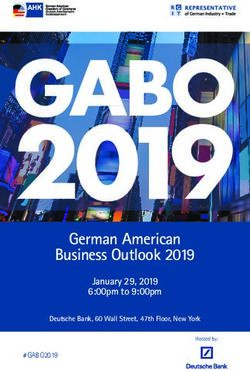Quickbooks For Retail - QuickBooks for Retail Edition - Planergy
←
→
Page content transcription
If your browser does not render page correctly, please read the page content below
Quickbooks For Retail
QuickBooks for Retail Edition
One of the best things about using QuickBooks Desktop applications is its ability
to suit almost every type of business. But did you know
that QuickBooks Desktop also offers industry-specific applications for contractors,
retailers, wholesalers, nonprofit organizations, and service businesses? Not
available in QuickBooks Pro, these niche editions are offered
in QuickBooks Premier and QuickBooks Enterprise applications.
Today, we’ll take a look at Intuit’s QuickBooks Desktop Retail Edition. Designed
for both brick and mortar retailers as well as online sellers, QuickBooks Retail
Edition can be easily paired with QuickBooks Point of Sale for a complete
front/back office solution for retail businesses.
https://planergy.com/blog/tag/quickbooks/feed/
1 / 16QuickBooks for Retail includes a default chart of accounts designed for a retail
business, with the option to customize the chart of accounts to best suit your
business. The application easily handles both vendor and customer product
returns, allows you to automatically receive inventory shipments, and can even
build assemblies, a must for those that build products for sale.
A great fit for small businesses as well as online sellers, QuickBooks for Retail
offers a variety of features designed for a retail business, including
complete inventory management, pricing management, sales order fulfillment, as
well as complete tracking of customer sales from initial purchase to product
shipment. QuickBooks for retail also tracks sales tax, creates and emails customer
invoices, and provides excellent retail-specific reporting options.
Easy system navigation
One of the benefits of using QuickBooks applications is consistency across all
editions. Because QuickBooks Desktop editions all utilize the same user-friendly
navigation screen, it’s easy to make the jump to industry-specific applications
such as QuickBooks Retail Edition.
https://planergy.com/blog/tag/quickbooks/feed/
2 / 16QuickBooks Retail Edition offers easy system navigation.
At the top of the screen, you have a drop-down menu bar that provides easy
access to the specific area that you wish to access within the application. You can
also access specific functions from the workflow area on the center of the user
screen, including the option to create an estimate, sales order, or purchase order.
You can create a purchase order, receive inventory, enter bills, process sales
orders, and even manage sales tax all from the navigational screen. And when
used with QuickBooks Point of Sale system, the Retail edition can serve as a back-
office application to manage your business.
In addition to standard features designed specifically for retailers, the 2022
version of QuickBooks Retail Edition includes several features designed to make
your life easier including the following.
https://planergy.com/blog/tag/quickbooks/feed/
3 / 16E-commerce integration
If you’re an online seller, being able to integrate with your selling platform is a
must. The latest edition of QuickBooks Retail Edition offers integration with top
online stores and marketplaces.
QuickBooks Retail Edition offers integration with multiple e-commerce business
platforms.
Available as an add-on feature, e-commerce integration ensures that all sales data
is automatically updated in your QuickBooks Retail application, regardless of
what sales platform or POS system you’re using. This helps to ensure that
information such as inventory counts and sales data are automatically updated
when a sale occurs. This also allows you to easily integrate the application with
https://planergy.com/blog/tag/quickbooks/feed/
4 / 16the shipping vendor of your choice.
Though the e-commerce feature is an add-on option, if you’re running a robust
online store, it’s worth the investment.
Enhanced computing power
With the latest edition of QuickBooks Desktop, you’ll find improved performance
and better integration capability, making the system faster as well as more
responsive. Having a responsive system at your fingertips is important during the
sales process. This feature is available in all
2022 QuickBooks Desktop applications, including all industry-specific versions.
Sales order fulfillment worksheet
For larger retailers, managing multiple sales orders can be challenging. The
new sales order fulfillment worksheet makes the process a lot easier, allowing you
to view the sales order date, ship date, if any, open amount, amount to fulfill, and
whether the customer has been invoiced for the order.
https://planergy.com/blog/tag/quickbooks/feed/
5 / 16The new sales order fulfillment worksheet manages sales orders from one
location.
In addition, once you’re ready to invoice, you can create multiple invoices
simultaneously using the included batch system. You’ll also get a prompt to
generate an invoice once an order has shipped.
Desktop mobile app
Part of being in business means paying bills. With the addition of
the QuickBooks Desktop mobile app, paying bills just got a lot easier.
https://planergy.com/blog/tag/quickbooks/feed/
6 / 16The desktop mobile app lets you upload bills directly to QuickBooks.
The mobile app lets you snap a photo of a bill, import the image, and review it
before payment. Or you can have your vendors simply email their invoices,
automatically drafting a bill transaction for you to review.
Multiple email contacts
Managing your customers while keeping them informed about discounts, sales,
and special promotions is vital for retail businesses. Using the included CRM and
the multiple email contacts feature in QuickBooks Desktop, you can do all that
and more.
https://planergy.com/blog/tag/quickbooks/feed/
7 / 16The multiple email contacts feature makes it easier to send out sales and
promotional information to your customers.
You can also create custom groups, customize any email message, and even
design and save various email templates for future communication.
Bill payment scheduling
When concentrating on processing sales orders and getting those orders out to
your customers, the last thing on your mind may be paying your bills.
https://planergy.com/blog/tag/quickbooks/feed/
8 / 16The payment scheduler lets you pay bills when you desire.
With the new payment scheduler, you don’t have to worry about missing
payments. Just choose the date that you wish the payment to be made, choose the
funding source, and QuickBooks will handle the rest. You can even choose to pay
your vendors electronically, by bank transfer, or by sending a check.
Advanced Pricing
One of most useful features in QuickBooks Retail Edition is the availability of the
Advanced Pricing feature, which offers easy price customization.
https://planergy.com/blog/tag/quickbooks/feed/
9 / 16The Advanced Pricing option offers easy price customization.
The Advanced Pricing feature allows you to create and automate price rules
specific to your business. You can offer special pricing for discounts, bulk orders,
seasonal promotions, or specific customers, eliminating the need to override
standing pricing during the sales process. Rules can be set up by item or by
customer. You can also add start and stop dates for sales events, and even set up
quantity discounts for bulk orders.
Advanced reporting
QuickBooks Desktop Enterprise includes more than two hundred standard
reports, all of which can be customized using the Advanced Reporting feature.
https://planergy.com/blog/tag/quickbooks/feed/
10 / 16QuickBooks Desktop Retail Edition offers excellent industry-specific reporting.
Apply filters, add or remove specific data points and add custom fields to any
report, with the ability to save any custom report as a template for easier future
use. As a bonus, you’ll also have access to more than a dozen industry-specific
reports that provide the details you need to successfully manage your retail
business, including the following reports:
Gross margin by inventory: This report provides profitability levels for
each item you sell, allowing you to make adjustments proactively.
Monthly sales by customer: The monthly sales by customer lets you see
your customer buying habits and view who your best customers are.
Vendor return detail: The vendor return detail report allows you to view
a list of products commonly returned to each vendor you do business with.
Alternate vendor reports: What do you do if your regular supplier is out
of the items that you regularly order? Ideally, you would have a list of
alternate vendors set up that you could order from. The alternate vendor
https://planergy.com/blog/tag/quickbooks/feed/
11 / 16report lets you access and review vendor detail, compare pricing between
vendors and even view if a vendor has any outstanding sales orders.
Also available is a sales graph that displays monthly sales totals by product and by
vendor, while an accounts payable graph displays amounts owed to various
vendors.
Inventory tracking
If you own a retail business, you know how important it is to manage your
inventory levels. QuickBooks Retail Edition provides you with all the
necessary functions you need to ensure that inventory is managed properly,
including the ability to track inventory by item. You can also set up a standard
cost and a sales price for each inventory item you have in stock. In addition, with
the reorder feature, you can enter a reorder total, with the system prompting you
when inventory reaches that level, so you can easily reorder the item.
If you’re tired of managing your retail business with multiple accounting
applications or Excel spreadsheets, you may want to consider switching
to QuickBooks Retail.
Start using QuickBooks Retail Edition
To begin using any accounting software, you first have to create a chart of
accounts designed for your business. For those using QuickBooks Retail Edition,
that job is completed for you, since the application includes a fully
customizable chart of accounts designed specifically for a retail business.
Once your chart of accounts is ready, you can begin to add your products
and customer information. If you use the advanced pricing feature, (only available
in Enterprise) you’ll be able to set up product-driven promotions, add
https://planergy.com/blog/tag/quickbooks/feed/
12 / 16manufacturer/vendor discounts, offer quantity discounts, and apply the
appropriate sales tax total to any order.
Next, you’ll want to establish inventory management rules for your
products. QuickBooks Premier Retail offers solid inventory
management capability, but for those looking for more advanced
inventory features, you’ll want to use QuickBooks Enterprise Platinum or
Diamond, which includes advanced inventory features level subscription
which tracks inventory across multiple warehouses, tracks products by lot
number or serial number, and offers automated product receiving using a
mobile barcode scanning.
If you’re integrating QuickBooks Retail Edition with QuickBooks Point of Sale,
you’ll be able to accept payment from your point of sale application. But for those
that are using Retail on its own, you’ll want to set up
the QuickBooks Payments option, which includes the ability to accept credit
card payments, debit cards, and ACH bank transfers. You’ll also be able to enter
your daily sales receipts directly into QuickBooks Retail using the Daily
Sales/Payments Summary, which includes a template for easier data entry.
If you have employees to pay, you may want to add QuickBooks Enhanced Payroll
or Assisted Payroll, making it easier to track employee time and process payroll
accurately. And finally, you’ll want to establish data level permissions for your
staff, providing with the appropriate system access while ensuring the
confidential data such as payroll is not accessible to unauthorized individuals.
QuickBooks Desktop Premier Retail
vs. QuickBooks Enterprise Retail
Not sure which version of QuickBooks Desktop is right for your retail business?
https://planergy.com/blog/tag/quickbooks/feed/
13 / 16Here’s a quick rundown on each.
QuickBooks Desktop Premier Retail Edition
The Premier version of QuickBooks Desktop Retail Edition is a good fit for
smaller retail businesses with less than five system users. Premier offers the same
industry-specific capabilities that the Enterprise version does, but does not
include advanced inventory or advanced pricing capabilities.
However, if your inventory is fairly simple and
your pricing straightforward, QuickBooks Premier Retail Edition will likely be
sufficient for your business needs. Just be prepared to upgrade to the more
powerful Enterprise Edition should you add additional locations or users.
QuickBooks Premier’s yearly subscription starts at $549.99 a year, with add-
ons such a payroll extra.
QuickBooks Enterprise Retail Edition
For retail businesses with multiple locations or a large number of users, the
Enterprise version is a much better fit. Enterprise is also a must for those with
more complicated pricing levels or those that need to have access to more
comprehensive inventory management features. Even if you own a smaller retail
business, if you want to offer multiple pricing levels, have frequent sales or
promotions, or want to offer your customers bulk discounts or
different pricing levels, Enterprise is the way to go.
QuickBooks Enterprise is the most expensive of all of
the QuickBooks Desktop applications, starting at $1,275 a year,
with pricing depending on the number of system users as well as which level of
Enterprise you’re subscribing to. You’ll also pay extra for payroll, should you need
it.
https://planergy.com/blog/tag/quickbooks/feed/
14 / 16QuickBooks Desktop Retail Edition can
help your business grow
If you’re tired of managing your retail business with multiple accounting
applications or Excel spreadsheets, you may want to consider switching to
QuickBooks Retail. Designed to provide front/back office bookkeeping and
accounting for your store in real time, the Enterprise version easily integrates
with multiple e-commerce platforms, offers multiple pricing levels, and has solid
inventory management capability, all from a single platform.
What’s your goal today?
1. Use PLANERGY to manage purchasing and accounts
payable
We’ve helped save billions of dollars for our clients through better spend
management, process automation in purchasing and finance, and reducing
financial risks. To discover how we can help grow your business:
Read our case studies, client success stories, and testimonials.
Visit our “Solutions” page to see the areas of your business we can help
improve to see if we’re a good fit for each other.
Learn about us, and our long history of helping companies just like yours.
Book a Live Demo
2. Download our guide “Preparing Your AP Department For
https://planergy.com/blog/tag/quickbooks/feed/
15 / 16The Future”
Download a free copy of our guide to future proofing your accounts payable
department. You’ll also be subscribed to our email newsletter and notified about
new articles or if have something interesting to share.
download a free copy of our guide
3. Learn best practices for purchasing, finance, and more
Browse hundreds of articles, containing an amazing number of useful tools,
techniques, and best practices. Many readers tell us they would have paid
consultants for the advice in these articles.
Related Posts
https://planergy.com/blog/tag/quickbooks/feed/
16 / 16You can also read