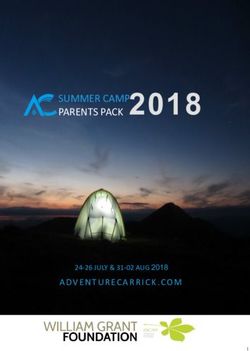Raising Media Smart Kids - Spring 2020 Topics Presented By: Denver Public Schools
←
→
Page content transcription
If your browser does not render page correctly, please read the page content below
Raising
Media Smart Kids
Spring 2020
Topics
- Setting Parents Up for Success
- Media Reviews & Media Literacy
- Media Mgmt. Tips for Families
Presented By:
- Denver Public Schools EdTech TeamKey Issues
56% of Tweens watch
Teens spend an avg.
video daily (mostly
7 hours and 22 min. per
YouTube)
day on screens
44% of kids age 10 to 18
800 million+ people use feel they can tell fake
Instagram, averaging 30 news stories from real
minutes daily onesRaise Media Smart Kids
Set Yourself ☐ Use media with your kid as much as
possible (know what they are seeing)
Up for
Success ☐ Know your own rules (5 W's & H)
• Who, what, when, where, why
What are the best with using media
practices around • How to access: via phone? tablet?
digital media and
device use?
☐ Set your expectations and rehearse
☐ Talk about commercials and other
advertising.
© 2019 Common Sense Media. All rights reserved. www.commonsense.orgRaise Media Smart Kids
Set Yourself ☐ Encourage media creation as well
as consumption
Up for
Success ☐ Talk about digital citizenship
What are the best ☐ Model the media behavior you
practices around want to see in your kids.
digital media and
device use?
© 2019 Common Sense Media. All rights reserved. www.commonsense.orgScreen time /screen use*
American Academy of Pediatrics
● Avoid use of screen media other than video-chatting for children
younger than 18 months.
● If you choose to introduce media to children 18-24 months, find
high-quality programming and co-view and co-play.
● Limit screen use to 1 hour per day of high-quality programs for
children age 2 to 5 years
● Create a family media plan with consistent rules and enforce them
for older kids.
Common Sense Media:
• There’s no “magic number that is just right.” Pay attention to how
children act during and after screen time. Check if they are using
high-quality, age-appropriate media.
• If there’s too much screen time in the home, set weekly
screen-time limits and guidelines.
*these guidelines were developed before remote/distance learningYoung Children: Attention Risks
Source: Today’s Most Pressing Child Health Issues …
And Solutions - Dr. Dimitri ChristakisYoung Children: Attention Risks
Choose age-appropriate media (TV, games, apps, etc.)
Violent
Entertainment
Educational
Source: Today’s Most Pressing Child Health Issues …
And Solutions - Dr. Dimitri ChristakisBe Choosy
There’s some iffy stuff out there.
Ratings & Reviews - Common Sense Media
• 34,000+ reviews across
all media types
• Key rating elements:
- Age-appropriateness
- Detailed “nutritional
labeling” of parental
pain points
- 2500 types rated for
learning potential
• Over 25 major media
distribution partners
www.commonsensemedia.org/reviewsRatings & Reviews https://www.commonsensemedia.org/best-for-learning-lists
Social Media Mash-up
Social Media Red Flags
☐ Age-inappropriate content ☐ Ads and in-app purchases
☐ Public default settings ☐ "Temporary" pics and videos
☐ Location tracking and sharing ☐ Subpar reporting tools
☐ Real-time video streaming ☐ Anonymity
☐ Cyberbullying/negative culture
© 2019 Common Sense Media. All rights reserved. www.commonsense.orgChoose
Help kids make
good choices.
Check
Check what
they're doing.
Chat
Follow up
with a chat.
© 2018 Common Sense Media. All rights reserved. www.commonsense.orgPrivacy Settings
© 2019 Common Sense Media. All rights reserved. www.commonsense.orgYouTube: What to Do
Turn on Restricted mode.
Create playlists.
Investigate, check, research, and read.
Watch with your kids.
© 2019 Common Sense Media. All rights reserved. www.commonsense.orgWhat is Fortnite?
1 Combo gameplay
Like Minecraft + third- 4 Popularity
Fun, challenging, not gory,
person shooter. social, constantly updating,
marketing, and promos.
2 Two modes
Your kid is probably 5 Downsides
Violence, purchases, chat,
playing Battle Royale.
desire to keep playing.
3 Battle Royale
Solo, Duo, and Squad 6 Upsides
Less gore, social, families
constantly adding new can play together.
ways to play.
© 2019 Common Sense Media. All rights reserved. www.commonsense.orgWhen all else fails, tracking software
might, too.
“Technology is going to help you, but it’s not
going to get away from the fact that you should
be having more conversations about this with
your kids.”
Nick Shaw of Norton Security
© 2019 Common Sense Media. All rights reserved. www.commonsense.orgParental Controls
If you decide they’re necessary...
Identify your goals and find the right tool.
Set everyone up for success.
Troubleshoot potential hiccups.
Stay on the path to self-regulation.
© 2019 Common Sense Media. All rights reserved. www.commonsense.orgStart with your home internet provider
Website blocking/filtering*
• Opendns.com (product review here)
• iPhone monitoring | Norton Online Family
*One of many options for parents; DPS does not recommend any home internet filtering products5 Ways to Block Porn on Your Kid's Devices Link
Apps and Software for Families Parental Control Software Review (PC Magazine)
DPS Chromebook Use and Student Safety When students use DPS Chromebooks & iPads for school work and research ● Only dpsk12.net accounts can login to Chromebook ● Internet-filter active regardless of user or network being used ● No guest or incognito mode available ● Cannot delete internet browsing history (Chromebooks) ● LanSchool monitoring for on-task focus (school decision; only works at school site) ● Gaggle screening of Gmail & G Drive for safety ● Digital Coach for staff training (some schools)
Set limits – other tools
● Usage Tracking
● App Limits
● Downtime
● Content Restrictions
● Note: Google Family
Link will not work on
DPS ChromebooksAll About That Balance
Ask yourself — is my child:
Physically healthy Pursuing interests and
and sleeping enough? hobbies (in any form)?
Connecting socially with family Having fun and learning in
and friends (in any form)? their use of digital media?
New Strategies to Get Kids to
Engaged with and achieving Create Media, Not Just
in school? Consume It
Source: "New screen time rules from the American Academy of Pediatrics," Sonia Livingstone
© 2018 Common Sense Media. All rights reserved. www.commonsense.orgDPS Library Resources – Free at Home lion.dpsk12.org
DPS eBooks & Audiobooks – Free at Home
A phone: To buy or not to buy?
Responsible Social
Do they show basic responsibility Is there a social benefit to having a
with time, valuables, and behavior phone? A social cost to not having one?
toward others?
Safe Respectful
Are there reasons you need to be in Do they generally follow rules? Will
touch for your kid to stay safe? they agree to the limits you set?
© 2018 Common Sense Media. All rights reserved. www.commonsense.orgCell phone use
o Consider giving tiered access to technology,
such as starting with a flip phone, and remind
children that privileges and responsibilities go
hand in hand. A child’s expanding access to
personal technology should depend on its
appropriate use.
o Return of the flip phone!Cell phone use
o Your cellphone provider: Carriers such as
AT&T, Sprint, T-Mobile and Verizon offer
family plans and features to set limits
o “Really hard for teens to set limits on
themselves”
o Password? To give or not to give?
o Set times of day the phone can be accessedMake rules
Example Rules:
▪ Cell phones belong outside the classroom and
away from the dinner table.
▪ Parent needs all passwords and will check devices
▪ Cell phones at school
o “Everybody appreciates that without attention there is no learning. And if children aren’t paying
attention then they’re not going to learn anything from the lesson.”
» Professor Daniel Willingham,University of Virginia,
American Academy of Pediatrics:
▪ Parents should ban electronic media during mealtimes and after
bedtime as part of a comprehensive "family media use plan”
▪ "Excessive media use is associated with obesity, poor school
performance, aggression and lack of sleep.”
▪ Create tech-free zones. Preserve family mealtime. Recharge
devices overnight outside your child’s bedroom. These actions
encourage family time, healthier eating habits and healthier sleep.Parenting Tips and Videos • Multi-tasking and Kids
Sneaky Science Behind Persuasive Technology
1 Likes and follows
Feel like affirmation and 4 Snapstreaks
Not sending back can feel
give us dopamine hit like failing a friend
2 Notifications
Little red numbers let us 5 Auto-play
Next video starts before
know there are messages waiting
you have time to think
3 Randomness
Apps continuously 6 In-app purchases
Spending means better
updating means new info features and more fun
all the time
© 2019 Common Sense Media. All rights reserved. www.commonsense.orgOutsmart ☐ Check yourself.
Sneaky ☐ Turn off or limit notification.
Science
☐ Set a time to check your feeds
Use these tips to or keep up Snapstreaks.
help resist
temptation
☐ Turn off auto-play and in-app
purchases.
☐ Go grayscale.
© 2019 Common Sense Media. All rights reserved. www.commonsense.org© 2019 Common Sense Media. All rights reserved. www.commonsense.org
Next Steps - Stay Informed
• Register at Common Sense Media site
• Sign up for the weekly parent newsletter
• Schedule a presentation for your school
• Explore parent resources at
www.commonsense.orgOther Resources • Screenagers • Devorah Heitner, PhD ○ Author of Screenwise • Rosalind Wiseman ○ Boulder author/expert on children, teens, parenting and bullying
Contact
● Denver Public Schools EdTech Team
○ 720-423-1842
○ edtech@dpsk12.org
Slide decks:
tinyurl.com/DPS2019You can also read