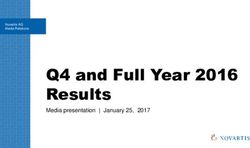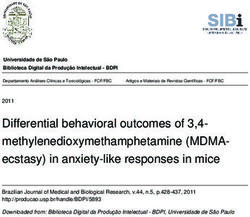Real-ESSI Simulator Executable Build and Install Procedures
←
→
Page content transcription
If your browser does not render page correctly, please read the page content below
Real-ESSI Simulator
Executable Build and Install Procedures
Yuan Feng, Han Yang, Hexiang Wang and José Abell
and
Boris Jeremić
University of California, Davis, CA
Version: January 13, 2021, 9:51
http://real-essi.us/
This document is an excerpt from: http://sokocalo.engr.ucdavis.edu/~jeremic/LectureNotes/Contents
1 Software Platform Build and Install Procedures 1993-1994-1996-1999-2003-2005-2007-2008-2009-2010-2011-
2015-2019 4
1.1 Chapter Summary and Highlights . . . . . . . . . . . . . . . . . . . . . . . . . . . . . . . . . 5
1.2 Introduction to the Real-ESSI Simulator Program . . . . . . . . . . . . . . . . . . . . . . . . 5
1.3 Real-ESSI Program Executables Download and Install . . . . . . . . . . . . . . . . . . . . . . 5
1.4 Real-ESSI Simulator System Install . . . . . . . . . . . . . . . . . . . . . . . . . . . . . . . . 6
1.5 Quick Build Procedures for Sequential and Parallel Versions of the Real-ESSI Program . . . . 6
1.5.1 Sequential Real-ESSI Build . . . . . . . . . . . . . . . . . . . . . . . . . . . . . . . . 7
1.5.2 Parallel Real-ESSI Build . . . . . . . . . . . . . . . . . . . . . . . . . . . . . . . . . . 11
1.6 Build Procedures for Sequential and Parallel Versions of the Real-ESSI Program . . . . . . . . 14
1.6.1 Libraries and Application Build Process . . . . . . . . . . . . . . . . . . . . . . . . . 14
1.6.2 Installing Libraries . . . . . . . . . . . . . . . . . . . . . . . . . . . . . . . . . . . . . 15
1.6.3 Obtaining Real-ESSI and Source organization . . . . . . . . . . . . . . . . . . . . . . 15
1.6.4 Real-ESSI Dependencies Build Process . . . . . . . . . . . . . . . . . . . . . . . . . . 16
1.6.5 Building Dependencies from Source . . . . . . . . . . . . . . . . . . . . . . . . . . . 24
1.6.6 Compiling Real-ESSI Program Source . . . . . . . . . . . . . . . . . . . . . . . . . . 26
1.6.7 Sequential Version . . . . . . . . . . . . . . . . . . . . . . . . . . . . . . . . . . . . . 27
1.6.8 Parallel Version . . . . . . . . . . . . . . . . . . . . . . . . . . . . . . . . . . . . . . 27
1.7 Real-ESSI and OpenFOAM, Linking . . . . . . . . . . . . . . . . . . . . . . . . . . . . . . . 28
1.7.1 Installation of Customized OpenFOAM . . . . . . . . . . . . . . . . . . . . . . . . . . 28
1.7.2 Check the Customized OpenFOAM Installation . . . . . . . . . . . . . . . . . . . . . 30
1.7.3 Compile Real-ESSI with Link to OpenFOAM . . . . . . . . . . . . . . . . . . . . . . . 31
1.8 Code Verification After the Build Process . . . . . . . . . . . . . . . . . . . . . . . . . . . . 32
1.8.1 Run all verification test cases . . . . . . . . . . . . . . . . . . . . . . . . . . . . . . . 32
1.8.2 Test Sequential Real-ESSI . . . . . . . . . . . . . . . . . . . . . . . . . . . . . . . . 32
1.8.3 Test Parallel Real-ESSI . . . . . . . . . . . . . . . . . . . . . . . . . . . . . . . . . . 33Jeremić et al. Real-ESSI Simulator 3 of 52
1.8.4 Version Stability Test . . . . . . . . . . . . . . . . . . . . . . . . . . . . . . . . . . . 33
1.8.5 Memory Management Test . . . . . . . . . . . . . . . . . . . . . . . . . . . . . . . . 33
1.9 Compiling Real-ESSI Utilities . . . . . . . . . . . . . . . . . . . . . . . . . . . . . . . . . . . 36
1.9.1 Installation of gmsh and gmESSI . . . . . . . . . . . . . . . . . . . . . . . . . . . . . 37
1.9.2 Installation of ParaView and PVESSIReader . . . . . . . . . . . . . . . . . . . . . . 38
1.10 Sublime Text Editor . . . . . . . . . . . . . . . . . . . . . . . . . . . . . . . . . . . . . . . . 43
1.11 Model Conversion/Translation using FeConv . . . . . . . . . . . . . . . . . . . . . . . . . . . 43
1.12 Build Procedures on Amazon Web Service . . . . . . . . . . . . . . . . . . . . . . . . . . . . 43
1.12.1 Sign In to AWS . . . . . . . . . . . . . . . . . . . . . . . . . . . . . . . . . . . . . . 43
1.12.2 Copy an Existing Image . . . . . . . . . . . . . . . . . . . . . . . . . . . . . . . . . . 44
1.12.3 Create a New Image . . . . . . . . . . . . . . . . . . . . . . . . . . . . . . . . . . . . 44
1.12.4 Build AWS ESSI Image from Scratch . . . . . . . . . . . . . . . . . . . . . . . . . . . 46
1.12.5 Update an Existing Image . . . . . . . . . . . . . . . . . . . . . . . . . . . . . . . . . 50
1.12.6 Upload an Existing Real-ESSI Simulator Image to AWS MarketPlace . . . . . . . . . . 51
Real-ESSI Executable Build Procedures version: January 13, 2021, 9:51Chapter 1
Software Platform Build and Install
Procedures 1993-1994-1996-1999-2003-2005-2007-2008-2009-2010-2011-2015-2019
(In collaboration with Dr. José Abell, Mr. Sumeet Kumar Sinha, Mr. Yuan Feng, Dr Han Yang and Mr Hexiang Wang)
4Jeremić et al. Real-ESSI Simulator 5 of 52
1.1 Chapter Summary and Highlights
1.2 Introduction to the Real-ESSI Simulator Program
The Real-ESSI Simulator systems consists of the Real-ESSI Program, Real-ESSI Computer and Real-ESSI
Notes. Alternative name for the Real-ESSI Simulator system is Real-ESSI Simulator system. Pronunciation
of Real-ESSI is similar to ”real easy”, while translation of Real ESSI to other languages (languages of devel-
opers and users) is also available: Vrlo Prosto, Muy Fácil, Molto Facile, , , ,
Πραγματικά Εύκολο, , , Très Facile, Vistinski Lesno, Wirklich Einfach,
.
1.3 Real-ESSI Program Executables Download and Install
Executables for the Real-ESSI Simulator program are available online. Pre-built executables are available for
Linux, Ubuntu 18.04, and can be downloaded and installed by analyst.
In order for prebuild executables to be able to run on a user/analyst computer, system libraries have to be
brought up to date and addtional libraries installed. System libraries update/upgrade:
sudo apt - get update
sudo apt - get upgrade
sudo apt - get dist - upgrade
sudo apt - get autoremove
For sequential and/or parallel version of Real-ESSI, additional libraries are needed, as described below:
Sequential Version of Real-ESSI Program. Libraries required to be installed for using sequential version
of the Real ESSI program:
sudo apt - get install libboost - all - dev
sudo apt - get install libhdf5 - dev
sudo apt - get install libtbb - dev
Parallel Version of Real-ESSI Program. Libraries required to be installed for executing parallel version of
the Real ESSI program:
sudo apt - get install libboost - all - dev
sudo apt - get install libhdf5 - dev
sudo apt - get install libtbb - dev
sudo apt - get install mpich
sudo apt - get install libopenmpi - dev
Real-ESSI Executable Build Procedures version: January 13, 2021, 9:51Jeremić et al. Real-ESSI Simulator 6 of 52
Real-ESSI Executable Downloads. The Real-ESSI program executables can be downloaded from Real-
ESSI Simulator web site: http://real-essi.info/. Alternatively, contact Prof. Jeremić to arrange for
customized Real-ESSI executables.
1.4 Real-ESSI Simulator System Install
In adition to the Real-ESSI Program, Real-ESSI Simulator system consists of a pre-processing modules and
post-processing modules. Installation of pre-processing modules is described in Chapter 207, on page 1172
of the main document, lecture notes (Jeremić et al., 1989-2020). Installation of post-processing modules is
described in Chapter 208, on page 1238 of the main document, lecture notes (Jeremić et al., 1989-2020).
Both pre and post processing manuals are also available through the main Real-ESSI Simulator web site:
http://real-essi.info/.
1.5 Quick Build Procedures for Sequential and Parallel Versions of the
Real-ESSI Program
These build procedures are meant for users that have access to Real-ESSI Program source code. Procedures
assume Ubuntu version 16.04, or 18.04.
Update Compiler for Ubuntu 16.04, while 18.04 already has the latest version: Ubuntu 16.04 does
not have the gcc-7 and thus this new version of a compiler needs to be installed needs to be installed.
1 sudo apt - get install build - essential
2 sudo add - apt - repository ppa : ubuntu - toolchain - r / test
3 sudo apt - get update
4 sudo apt - get install gcc -7 g ++ -7 cpp -7 gfortran -7 cmake
To change the default version of compilers, that executes with a call to gcc command, we have to configure
the alternatives in the system. First remove any previous configuration with:
1 sudo update - alternatives -- remove - all gcc
2 sudo update - alternatives -- remove - all g ++
3 sudo update - alternatives -- remove - all cpp
4 sudo update - alternatives -- remove - all gfortran
This might produce an error: update-alternatives: error: no alternatives for gcc if no previous alternatives
were configured. Pay no attention to this error and continue. Alternatives will be configured according to
the versions available on the computer. Each alternative will have a priority associated with it. When a link
group is in automatic mode, the alternatives pointed to by members of the group will be those which have
Real-ESSI Executable Build Procedures version: January 13, 2021, 9:51Jeremić et al. Real-ESSI Simulator 7 of 52
the highest priority. To configure alternatives, execute:
1 sudo update - alternatives -- install / usr / bin / gcc gcc / usr / bin / gcc -7 90 ←-
-- slave / usr / bin / g ++ g ++ / usr / bin / g ++ -7 -- slave / usr / bin / gfortran ←-
gfortran / usr / bin / gfortran -7 -- slave / usr / bin / cpp cpp / usr / bin / cpp -7
It does help to verify that proper compiler version is installed:
1 gcc -- version
2 g ++ -- version
3 cpp -- version
4 gfortran -- version
1.5.1 Sequential Real-ESSI Build
Libraries Required for Building Dependencies for Ubuntu 16.04 and 18.04.
1 sudo apt - get install -y cmake
2
3 sudo apt - get install build - essential
4 sudo apt - get install flex
5 sudo apt - get install bison
6 sudo apt - get install libboost - all - dev
7 sudo apt - get install libtbb - dev
8 sudo apt - get install valgrind
9 sudo apt - get install libopenblas - dev
10 sudo apt - get install liblapack - dev
11 sudo apt - get install libpthread - workqueue - dev
12 sudo apt - get install zlib1g - dev
13 sudo apt - get install libssl - dev
14 sudo apt - get install mpich
15 sudo apt - get install libopenmpi - dev
It is noted that Real-ESSI requires libboost version 1.70 or above. For ubuntu 16.04, the system default
libboost from sudo apt-get install might not meet this requirement.
Check the version of libboost by running:
1 cat / usr / include / boost / version . hpp | grep BOOST_ LIB_VE RSION
If the output version number is lower than 1.70. A newer version that meets the above requirement can
be manually installed by running:
1 sudo rm - rf / usr / include / boost
2 wget ←-
https :// dl . bintray . com / boostorg / release /1.70.0/ source / boost_1_70_0 . tar . gz
3 tar - xzvf boost_ *. tar . gz
4 cd boost_ *
5 sudo cp -r boost / usr / include /
Real-ESSI Executable Build Procedures version: January 13, 2021, 9:51Jeremić et al. Real-ESSI Simulator 8 of 52
Libraries Required for Building Utilities for Ubuntu 16.04 and 18.04.
1 sudo apt - get install liboctave - dev
2 sudo apt - get install libhdf5 - serial - dev
3 sudo apt - get install hdf5 - tools
4 sudo ln - sf / usr / lib / x86_64 - linux - gnu / libhdf5_serial . so ←-
/ usr / liblibhdf5 . so
5 sudo ln - sf / usr / lib / x86_64 - linux - gnu / libhdf 5_seri al_hl . so ←-
/ usr / liblibhdf5_hl . so
6 sudo apt - get install libphonon - dev
7 sudo apt - get install libphonon4
8 sudo apt - get install qt4 - dev - tools
9 sudo apt - get install qt4 - qmake
10 sudo apt - get install libxt - dev
11 sudo apt - get install libqt4 - opengl - dev
12 sudo apt - get install mesa - common - dev
13 sudo apt - get install python - dev
14 sudo apt - get install python - h5py
15 sudo apt - get install python - matplotlib
16 sudo apt - get install python - scipy
Obtain Real-ESSI Sources
Make a directory where all the sources will reside and go there:
1 mkdir RealESSI_ROOT /
2 cd RealESSI_ROOT /
Obtain Real-ESSI sources from the github:
1 mkdir RealESSI_ROOT
2 git reset -- hard
3 git pull
or alternatively:
1 mkdir RealESSI_ROOT
2 #
3 # using curly brackets to help in checking scripts , that rely on these
4 # brackets being available around URL
5 #
6 git clone { https :// github . com / BorisJeremic / Real - ESSI . git } # Need ←-
permission from Boris Jeremic for Real - ESSI on github
if you have access to the Real-ESSI program archived sources, copy them here and unpack the archive (replace
_archive_name_.tgz with the actual archive name, for example _Real-ESSI_Complete.03_Feb_2019_15h_16m_22s_
1 tar - xvzf _archive_name_ . tgz
Real-ESSI Executable Build Procedures version: January 13, 2021, 9:51Jeremić et al. Real-ESSI Simulator 9 of 52
or, for the example above:
1 tar - xvzf _Real - ESSI_Complete .03 _ F e b _ 2 0 1 9 _ 1 5 h _ 1 6 m _ 2 2 s _ _ S u n d a y . tgz
Go to the Real-ESSI source directory:
1 cd Real - ESSI /
Download dependencies:
1 mkdir -p ../ R e a l E S S I _ D e p e n d e n c i e s
2 mkdir -p ../ R e a l E S S I _ D e p e n d e n c i e s / include
3 mkdir -p ../ R e a l E S S I _ D e p e n d e n c i e s / lib
4 mkdir -p ../ R e a l E S S I _ D e p e n d e n c i e s / bin
5 mkdir -p ../ R e a l E S S I _ D e p e n d e n c i e s / SRC
6 cd ../ Rea l E S S I _ D e p e n d e n c i e s
7 #
8 rm - rf Dependencies_SRC . tar . gz
9 #
10 #
11 # using curly brackets to help in checking scripts , that rely on these
12 # brackets being available around URL
13 #
14 wget ←-
{ http :// sokocalo . engr . ucdavis . edu /~ jeremic / RealESSI / Dependencies_SRC . tar . gz }
15 #
16 tar - xzvf ./ Dependencies_SRC . tar . gz -C ./ SRC -- strip - components 1
17 #
18 cd ../ Real - ESSI
Then, download utilities:
1 mkdir -p ../ Re al ES SI _U til it ie s
2 mkdir -p ../ Re al ES SI _U til it ie s / include
3 mkdir -p ../ Re al ES SI _U til it ie s / lib
4 mkdir -p ../ Re al ES SI _U til it ie s / bin
5 mkdir -p ../ Re al ES SI _U til it ie s / SRC
6 cd ../ Real ES SI _U til it ie s
7 #
8 rm - rf Utilities_SRC . tar . gz
9 #
10 #
11 # using curly brackets to help in checking scripts , that rely on these
12 # brackets being available around URL
13 #
14 wget ←-
{ http :// sokocalo . engr . ucdavis . edu /~ jeremic / RealESSI / Utilities_SRC . tar . gz }
15
16 #
17 tar - xzvf ./ Utilities_SRC . tar . gz -C ./ SRC -- strip - components 1
18 #
19 cd ../ Real - ESSI
Real-ESSI Executable Build Procedures version: January 13, 2021, 9:51Jeremić et al. Real-ESSI Simulator 10 of 52
Compile Real-ESSI Dependency Libraries
Start building dependency libraries, if needed:
1 time ./ build_libraries suitesparse
2 time ./ build_libraries arpack
3 time ./ build_libraries hdf5_sequential
4 time ./ build_libraries tbb
5 time ./ build_libraries lapack
6 time ./ build_libraries parmetis
Check that all prerequisite libraries are built
1 time ./ build_libraries check_sequential
Compile and link Real-ESSI Program
Create directories for the main Real-ESSI build program:
1 mkdir bin
2 mkdir lib
3 rm -f -r build_sequential
4 mkdir build_sequential
5 cd build_sequential
Build and install the executable, using 16 CPUs in this case. Of course, if you have more CPUs available, you
can use most of them.
1 time cmake ..
2 time make -j 16
3 make install
Rename essi to essi.sequential just so to distinguish it from the parallel executable:
1 cd ../ bin
2 cp essi essi . sequential
Finally, install essi.sequential in system binary directory so that others can use it:
1 sudo rm / usr / bin / essi / usr / bin / essi . sequential
2 sudo cp essi . sequential / usr / bin / essi . sequential
3 sudo chmod a + x / usr / bin / essi . sequential
Real-ESSI Executable Build Procedures version: January 13, 2021, 9:51Jeremić et al. Real-ESSI Simulator 11 of 52
1.5.2 Parallel Real-ESSI Build
Libraries Required for Building Dependencies for Ubuntu 16.04 and 18.04.
1 sudo apt - get install -y cmake
2
3 sudo apt - get install build - essential
4 sudo apt - get install flex bison
5 sudo apt - get install libboost - all - dev
6 sudo apt - get install libtbb - dev
7 sudo apt - get install valgrind
8 sudo apt - get install libopenblas - dev
9 sudo apt - get install liblapack - dev
10 sudo apt - get install libpthread - workqueue - dev
11 sudo apt - get install zlib1g - dev
12 sudo apt - get install libssl - dev
13 sudo apt - get install mpich
14 sudo apt - get install libopenmpi - dev
It is noted that Real-ESSI requires libboost version 1.70 or above. For ubuntu 16.04, the system default
libboost from sudo apt-get install might not meet this requirement.
Check the version of libboost by running:
1 cat / usr / include / boost / version . hpp | grep BOOST_ LIB_VE RSION
If the output version number is lower than 1.70. A newer version that meets the above requirement can
be manually installed by running:
1 sudo rm - rf / usr / include / boost
2 wget ←-
https :// dl . bintray . com / boostorg / release /1.70.0/ source / boost_1_70_0 . tar . gz
3 tar - xzvf boost_ *. tar . gz
4 cd boost_ *
5 sudo cp -r boost / usr / include /
Libraries Required for Building Utilities for Ubuntu 16.04 and 18.04.
1 sudo apt - get install liboctave - dev
2 sudo apt - get install libhdf5 - serial - dev
3 sudo apt - get install hdf5 - tools
4 sudo ln - sf / usr / lib / x86_64 - linux - gnu / libhdf5_serial . so ←-
/ usr / liblibhdf5 . so
5 sudo ln - sf / usr / lib / x86_64 - linux - gnu / libhdf 5_seri al_hl . so ←-
/ usr / liblibhdf5_hl . so
6 sudo apt - get install libphonon - dev
7 sudo apt - get install libphonon4
8 sudo apt - get install qt4 - dev - tools
9 sudo apt - get install qt4 - qmake
Real-ESSI Executable Build Procedures version: January 13, 2021, 9:51Jeremić et al. Real-ESSI Simulator 12 of 52
10 sudo apt - get install libxt - dev
11 sudo apt - get install libqt4 - opengl - dev
12 sudo apt - get install mesa - common - dev
13 sudo apt - get install python - dev
14 sudo apt - get install python - h5py
15 sudo apt - get install python - matplotlib
16 sudo apt - get install python - scipy
Obtain Real-ESSI Sources
Make a directory where all the sources will reside and go there:
1 mkdir RealESSI_ROOT /
2 cd RealESSI_ROOT /
Copy Real-ESSI program archive to that location and unpack the archive (replace _archive_name_.tgz with
the actual archive name, for example _Real-ESSI_Complete.03_Feb_2019_15h_16m_22s__Sunday.tgz):
1 tar - xvzf _archive_name_ . tgz
or, for the example above:
1 tar - xvzf _Real - ESSI_Complete .03 _ F e b _ 2 0 1 9 _ 1 5 h _ 1 6 m _ 2 2 s _ _ S u n d a y . tgz
Go to the Real-ESSI source directory:
1 cd Real - ESSI /
Download dependencies:
1 mkdir -p ../ R e a l E S S I _ D e p e n d e n c i e s
2 mkdir -p ../ R e a l E S S I _ D e p e n d e n c i e s / include
3 mkdir -p ../ R e a l E S S I _ D e p e n d e n c i e s / lib
4 mkdir -p ../ R e a l E S S I _ D e p e n d e n c i e s / bin
5 mkdir -p ../ R e a l E S S I _ D e p e n d e n c i e s / SRC
6 cd ../ Rea l E S S I _ D e p e n d e n c i e s
7 #
8 rm - rf Dependencies_SRC . tar . gz
9 #
10 #
11 # using curly brackets to help in checking scripts , that rely on these
12 # brackets being available around URL
13 #
14 wget ←-
{ http :// sokocalo . engr . ucdavis . edu /~ jeremic / RealESSI / Dependencies_SRC . tar . gz }
15 #
16 tar - xzvf ./ Dependencies_SRC . tar . gz -C ./ SRC -- strip - components 1
17 #
18 cd ../ Real - ESSI
Real-ESSI Executable Build Procedures version: January 13, 2021, 9:51Jeremić et al. Real-ESSI Simulator 13 of 52
Then, download utilities:
1 mkdir -p ../ Re al ES SI _U til it ie s
2 mkdir -p ../ Re al ES SI _U til it ie s / include
3 mkdir -p ../ Re al ES SI _U til it ie s / lib
4 mkdir -p ../ Re al ES SI _U til it ie s / bin
5 mkdir -p ../ Re al ES SI _U til it ie s / SRC
6 cd ../ Real ES SI _U til it ie s
7 #
8 rm - rf Utilities_SRC . tar . gz
9 #
10 #
11 # using curly brackets to help in checking scripts , that rely on these
12 # brackets being available around URL
13 #
14 wget ←-
{ http :// sokocalo . engr . ucdavis . edu /~ jeremic / RealESSI / Utilities_SRC . tar . gz }
15
16 #
17 tar - xzvf ./ Utilities_SRC . tar . gz -C ./ SRC -- strip - components 1
18 #
19 cd ../ Real - ESSI
Compile Real-ESSI Dependency Libraries
Start building dependency libraries:
1 time ./ build_libraries petsc
2 time ./ build_libraries initialize
3 time ./ build_libraries hdf5_sequential
4 time ./ build_libraries lapack
5 time ./ build_libraries tbb
6 time ./ build_libraries parmetis
Check that all prerequisite libraries are built
1 time ./ build_libraries check_parallel
Compile and link Real-ESSI Program
Create directories for the main Real-ESSI build program:
1 mkdir bin
2 mkdir lib
3 rm -f -r build_parallel
4 mkdir build_parallel
5 cd build_parallel
Real-ESSI Executable Build Procedures version: January 13, 2021, 9:51Jeremić et al. Real-ESSI Simulator 14 of 52
Build and install the executable, using 16 CPUs in this case. Of course, if you have more CPUs available, you
can use most of them.
1 time cmake - D C MA K E _C X X _C O M PI L E R =/ usr / bin / mpic ++ ←-
- DPROGRAM MING_M ODE = PARALLEL ..
2 time make -j 16
3 make install
Rename essi to essi.sequential just so to distinguish it from the parallel executable:
1 cd ../ bin
2 cp essi essi . parallel
Finally, install essi.sequential in system binary directory so that others can use it:
1 sudo rm / usr / bin / essi / usr / bin / essi . parallel
2 sudo cp essi . parallel / usr / bin / essi . parallel
3 sudo chmod a + x / usr / bin / essi . parallel
1.6 Build Procedures for Sequential and Parallel Versions of the Real-ESSI
Program
1.6.1 Libraries and Application Build Process
The Real-ESSI Program was designed and developed (primarily) for parallel, high performance computations,
while a (secondary) sequential version is also available. Both version (same source code, small changes during
compilation process, and different main application source code and compilation) are designed and developed
(primarily) for the Real-ESSI Computer (or similar, distributed memory parallel computers).
Building Real-ESSI simulator requires some basic tools be present in the target system such as C++ (must
support C++11 standard) and Fortran compilers, as well as some widely available libraries (BoostC++ (Abra-
hams and Gurtovoy, 2005; Ramey, 2005), and an MPI-2 implementation). We provide further dependencies
needed by the program which must be compiled separately and are not version controlled.
Described below in some detail, are procedures that are necessary for compilation of Real-ESSI program/ap-
plication. Since we use Ubuntu GNU/Linux system, our installation procedures are using Debian/Ubuntu
syntax for installing libraries or additional sources, for example apt-get install .... For Red-Hat based
systems, one would use yum install ... or similar...
The build procedures for Real-ESSI and its dependencies and utilities are available for all the major Linux
Ubuntu platforms. The sections below will go in depth about installing libraries and building dependencies,
Real-ESSI and its utilities.
Real-ESSI Executable Build Procedures version: January 13, 2021, 9:51Jeremić et al. Real-ESSI Simulator 15 of 52
1.6.2 Installing Libraries
Currently the gcc-7 compiler (or a version above) is recommended, although any standard C++ com-
piler can be used. The requirement is a compiler that fully supports the C++11 standard. Please note
that a compiler other than GNU gcc or LLVM clang would require modification of makefiles and has not
been tested. Some dependencies rely on the tool cmake for their build system. A development version of
BOOST library (http://www.boost.org/) and TBB (Threading Building Blocks) library (https://www.
threadingbuildingblocks.org/) also need to be installed (see below).
Previous sections provide up to date instructions for building Real-ESSI sequential and parallel version.
Sections below provide some additional information that might be useful.
1.6.3 Obtaining Real-ESSI and Source organization
Real-ESSI program sources are available to developers/collaborators under a restrictive open source license.
Real-ESSI sources can be cloned from github for the developers who have direct access to the code. The source
code is placed in the Real-ESSI folder. For others, please contact Boris Jeremić for Real-ESSI distribution
options.
1 mkdir RealESSI_ROOT
2 #
3 # using curly brackets to help in checking scripts , that rely on these
4 # brackets being available around URL
5 #
6 git clone { https :// github . com / BorisJeremic / Real - ESSI . git } # Need ←-
permission from Boris Jeremic for Real - ESSI on github
If you are not interested in sources and just want to run the program, you will need to have linux installed
with appropriate libraries available (as detailed below). Installation of the Real-ESSI Program is most optimal
if remote users have available an up to date linux system (sequential and/or parallel) and if arrangements can
be made for a temporary, simple/regular user, remote login (through a secure shell) for Prof. Jeremic. This
will allow us to compile and install all the necessary libraries and the executable. Distribution of executable
without remote login is available also, however in this case we distribute an un-optimized (slow), version of
the Real-ESSI Program.
Real-ESSI distribution must be organized in a folder structure like follows:
1 RealESSI_ROOT
2 |
3 + Real - ESSI
4 |
5 + Rea l E S S I _ D e p e n d e n c i e s
6 |
7 + Real ES SI _U til it ie s
Real-ESSI Executable Build Procedures version: January 13, 2021, 9:51Jeremić et al. Real-ESSI Simulator 16 of 52
Where RealESSI ROOT can be any directory within the filesystem, Real-ESSI contains the (version con-
trolled) source of the main code, RealESSI Dependencies contains the sources for the software Real-ESSI
depends on (distributed in a tar-ball) and RealESSI Utilities contains sources of the utilities that help
make Real-ESSI really easy.
1.6.4 Real-ESSI Dependencies Build Process
Real-ESSI Simulator build process depends on three software sources:
1. Common software available through the Linux distribution (available through the distribution package
manager) which we already installed, using guidance in the above section
2. Software libraries that Real-ESSI depends on (provided via a tar-ball), described in this section
3. Real-ESSI Simulator source code
The current release of Real-ESSI includes the following dependencies.
• ATLAS 3.10.3 Provides an efficient BLAS implementation.
• HDF5 1.8.17 For Real-ESSI output
• LAPACK 3.6.1 Standard linear algebra suite
• ParMETIS 4.0.3 Software for graph partitioning used in parallel Real-ESSI
• PETSc 3.7.3 High performance, parallel suite of system of linear equations solvers used in parallel
Real-ESSI.
• SuiteSparse 4.5.3 Provides interfaces into system of equations linear solvers used in sequential Real-
ESSI.
• Blas 3.6.0 Basic Linear Algebra Subprograms providing standard building blocks for performing basic
vector and matrix operations.
• Cmake 3.7.0-rc2 Provides latest tools designed to build cmake and makefiles
Real-ESSI source comes up with build libraries script that can build all the necessary dependencies required
by Real-ESSI for both sequential and parallel case. The script is located in the RealESSI ROOT/Real-ESSI
folder. The build libraries is a bash script which calls a makefile that has targets defined to build the required
dependencies.
The first step is to download all the sources of dependencies that needs to be build. In addition a directory
where Real-ESSI sources will be placed is to be created. To do this, one has to run
Real-ESSI Executable Build Procedures version: January 13, 2021, 9:51Jeremić et al. Real-ESSI Simulator 17 of 52
1 cd Real - ESSI
2 ./ build_libraries download
This would download all the libraries in tar.gz format and would place them in /SRC of RealESSI Dependencies
directory. The script accepts targets that can be used to build a particular library or all libraries at once. The
available options to the scripts can be found by running the target help as shown below.
1 ./ build_libraries help
2
3 # -------- - result from the terminal - - - - - - - - - - - - - - - - - - -
4 #
5 # Miscellaneous :
6 # list_de penden cies Lists all the available ←-
dependencies version from SRC folder
7 # l is t_ b u i l d _ d e p e n d e n c i e s Lists all the dependencies library ←-
already build in lib folder
8 # help Show this help .
9 # download Downloads the Dependencies Sources
10 #
11 # Parallel :
12 # parallel Builds all the necessary libraries ←-
for parallel Real - ESSI
13 # hdf5_parallel Builds parallel hdf5
14 # petsc Builds petsc
15 # clean_parallel Cleans parallel libraries
16 #
17 # Sequential :
18 # sequential Builds all the necessary libraries ←-
for sequential Real - ESSI
19 # parmetis Builds parmetis and metis
20 # suitesparse Builds suitesparse
21 # arpack Builds arpack
22 # hdf5_sequential Builds sequential hdf5
23 # lapack Builds lapack
24 # atlas Builds tuned LAPACK and BLAS
25 # clean_sequential Cleans sequential libraries
26 #
27 # Default :
28 # all Builds all the necessary libraries ←-
for both sequential and # parallel Real - ESSI
29 # all_libs Builds all the necessary libraries ←-
for both sequential and # parallel Real - ESSI
30 # clean_all Cleans everything
31 #
32 # Check :
33 # check_sequential Checks if all sequential libraries ←-
are build
34 # check_parallel Checks if all parallel libraries ←-
are build
35 #
Real-ESSI Executable Build Procedures version: January 13, 2021, 9:51Jeremić et al. Real-ESSI Simulator 18 of 52
36 # Clean :
37 # clean_parmetis Clean parmetis and metis
38 # clean_s uitesp arse Clean suitesparse libraries
39 # clean_arpack Clean arpack libraries
40 # c lean _ h d f 5 _ s e q u e n t i a l Cleans hdf5_sequential libraries
41 # clean_lapack Cleans lapack
42 # clean_ hd f 5 _p a r al l e l Cleans hdf5_parallel libraries
43 # clean_petsc Cleans petsc
Advanced users play with the various targets and their uses. Simple action is to build libraries one at a
time, for a sequential version:
1 time ./ build_libraries suitesparse
2 time ./ build_libraries arpack
3 time ./ build_libraries hdf5_sequential
4 time ./ build_libraries tbb
5 time ./ build_libraries lapack
6 time ./ build_libraries parmetis
or all at once for sequential version (it helps if they are build one at a time, to observe any potential
compilation messages):
1 ./ build_libraries sequential
Similar procedures is used for building parallel libraries:
1 ./ build_libraries parallel
The user can also check whether all the libraries are successfully built:
1 ./ build_libraries check_sequential
2 ./ build_libraries check_parallel
Before building libraries one needs to follow procedure to tune ATLAS based on local system configuration.
The tuned atlas has advantage over the regular atlas with an almost 10-fold increase in speed. If Real-ESSI
program is used for testing purpose only, one does not need to follow this (rather involved) step (of tuning of
ATLAS), rely on the default installation of ATLAS and jump directly to section 1.6.5 on page 24.
[Optional Atlas Tuning :: Recommended for High Performance ]
Real-ESSI is meant to take maximum advantage of your platform’s hardware capabilities to provide a high-
performance finite element implementation for real earthquake-soil-structure interaction simulations. An effi-
cient implementation of BLAS (Basic Linear Algebra Subprograms) is crucial to attain this goal. Therefore,
we have opted to use ATLAS (Automatically Tuned Linear Algebra Software) to provide a working, portable,
high-performance BLAS and LAPACK as default for Real-ESSI.
Real-ESSI Executable Build Procedures version: January 13, 2021, 9:51Jeremić et al. Real-ESSI Simulator 19 of 52
A side-effect of this election is that end-users will have to go through the ATLAS auto-tuning process for
their system in order to get performance out of Real-ESSI. If you want to skip this step, and provide your own
version of BLAS and LAPACK, please see next section. The most import step for ATLAS auto-tuning process
is
Disabling Auto CPU Frequency Scaling Auto scaling of CPU frequencies has to be turned OFF for ATLAS
to be properly configured. Modern CPUs can scale their clock frequencies up and down, in order to respond
to computational load and also save energy. This scaling needs to be turned off so that ATLAS can properly
evaluate CPU performance, and tune its performance using all the features of a CPU.
This scaling is found on all current modern CPUs. So in order to turn off CPU frequency scaling you will
need to install this utility:
1 sudo apt - get install cpufrequtils
Then edit the following file (if it doesn’t exist, create it):
1 sudo nano / etc / default / cpufrequtils
and add the following line to it:
1 GOVERNOR = " performance "
then save and exit. You also need to disable ondemand daemon, otherwise after you reboot the settings will
be overwritten.
1 sudo update - rc . d ondemand disable
Now you can reboot.
You will be able to restore the old ondemand daemon (which will control frequencies of your CPU(s), just
like it did before, and have your CPU save energy when it is not needed), by doing
1 sudo / etc / init . d / cpufrequtils restart
This will enable temporarily the ”performance” governor, until next reboot.
After setup is done, check:
1 cpufreq - info
and make sure that the current CPU-frequency for all CPUs is the hardware maximum. If not you can do:
1 sudo / etc / init . d / cpufrequtils restart
Then re-check for the hardware maximum.
Real-ESSI Executable Build Procedures version: January 13, 2021, 9:51Jeremić et al. Real-ESSI Simulator 20 of 52
For more info see http://askubuntu.com/questions/523640/.
If you now run a command
1 cpufreq - info
and you note that your CPU(s) (are) is at the maximum frequency already, you can probably skip steps
below and jump to page 22 where we continue to describe ATLAS build process.
A Note on Intel CPUs and Linux Kernel ≥ 3.9: For new Intel processors running the Linux Kernel 3.9
or above the default driver for the CPU frequency scaling is intel pstate. This has to be disabled via the
Linux kernel command:
1 intel_pstate = disable
so that the driver acpi-cpufreq takes over, allowing constant CPU frequency at the max frequency. For
example, on Ubuntu 14.04 one edits /etc/default/grub and change the line
1 G R U B _ C M D L I N E _ L I N U X _ D E F A U L T = " nomodeset quiet splash "
to
1 G R U B _ C M D L I N E _ L I N U X _ D E F A U L T = " nomodeset quiet splash intel_pstate = disable "
The new file /etc/default/grub should look something like this (this is example from one of our computers,
your file will look similar but not the same, except for the addition of intel pstate=disable to that line):
1 # If you change this file , run ' update - grub ' afterwards to update
2 # / boot / grub / grub . cfg .
3 # For full documentation of the options in this file , see :
4 # info -f grub -n ' Simple configuration '
5
6 GRUB_DEFAULT =0
7 # GRUB_HID D E N_ T I ME O U T =0
8 G R U B _ H I D D E N _ T I M E O U T _ Q U I E T = true
9 GRUB_TIMEOUT =10
10 GRUB_DISTRIBUTOR = ` lsb_release -i -s 2 > / dev / null || echo Debian `
11 G R U B _ C M D L I N E _ L I N U X _ D E F A U L T = " nomodeset quiet splash intel_pstate = disable "
12 GRUB_CMDLIN E_ LI NU X = " "
13
14 # Uncomment to enable BadRAM filtering , modify to suit your needs
15 # This works with Linux ( no patch required ) and with any kernel that ←-
obtains
16 # the memory map information from GRUB ( GNU Mach , kernel of FreeBSD ...)
17 # GRUB_BADRAM ="0 x01234567 ,0 xfefefefe ,0 x89abcdef ,0 xefefefef "
18
19 # Uncomment to disable graphical terminal ( grub - pc only )
20 # GRUB_TERMINAL = console
21
Real-ESSI Executable Build Procedures version: January 13, 2021, 9:51Jeremić et al. Real-ESSI Simulator 21 of 52
22 # The resolution used on graphical terminal
23 # note that you can use only modes which your graphic card supports ←-
via VBE
24 # you can see them in real GRUB with the command ` vbeinfo '
25 # GRUB_GFXMODE =640 x480
26
27 # Uncomment if you don ' t want GRUB to pass " root = UUID = xxx " parameter ←-
to Linux
28 # G RU B_ D IS A B L E _ L I N U X _ U U I D = true
29
30 # Uncomment to disable generation of recovery mode menu entries
31 # G RUB_ DIS A B L E _ R E C O V E R Y =" true "
32
33 # Uncomment to get a beep at grub start
34 # GRUB_INIT_TUNE ="480 440 1"
Then re-configure grub with
1 sudo grub - mkconfig -o / boot / grub / grub . cfg
Reboot and confirm that this worked by running
1 cpufreq - info
and look at the driver information that should read acpi-cpufreq rather than intel pstate.
Separating ”Real” CPUs from Hyperthreaded CPUs This is probably not of any interest for regular
users, so please skip to the next section.
If you want to configure ATLAS to use multiple cores and hyperthreading1 than the above configure
options would look like this:
1 ../ configure -b 64 -D c - DPentiumCPS =2000 ←-
-- prefix = $ R e a l E S S I _ D e p e n d e n c i e s _ P A T H ←-
-- with - netlib - lapack - tarfile = $ R e a l E S S I _ D e p e n d e n c i e s _ P A T H / lapack -3.5.0. tgz ←-
-- force - tids = " 4 0 1 2 3 "
All the options, as described above are the same with an addition of
Explanation of options:
• --force-tids="4 0 1 2 3" tells ATLAS to only use those core whose ids are given (first number is
the number of cores to use).
For nagoyqqatsi computer:
1
THIS IS NOT TO BE USED FOR PARALLEL VERSION OF Real-ESSI AS YOU WILL BE EXPLICITLY USING THOSE
MULTIPLE CORES YOURSELF!
Real-ESSI Executable Build Procedures version: January 13, 2021, 9:51Jeremić et al. Real-ESSI Simulator 22 of 52
1 ../ configure -b 64 -D c - DPentiumCPS =2200 ←-
-- prefix = $ R e a l E S S I _ D e p e n d e n c i e s _ P A T H ←-
-- with - netlib - lapack - tarfile = $ R e a l E S S I _ D e p e n d e n c i e s _ P A T H / lapack -3.5.0. tgz ←-
-- force - tids = " 8 0 1 2 3 4 5 6 7 "
For an Intel(R) Core(TM) i7-4790K CPU @ 4.00GHz:
1 ../ configure -b 64 -D c - DPentiumCPS =4000 ←-
-- prefix = $ R e a l E S S I _ D e p e n d e n c i e s _ P A T H ←-
-- with - netlib - lapack - tarfile = $ R e a l E S S I _ D e p e n d e n c i e s _ P A T H / lapack -3.5.0. tgz ←-
-- force - tids = " 4 0 1 2 3 "
Why is this important:
Modern processors provide hyperthreading https://en.wikipedia.org/wiki/Hyper-threading fea-
ture that creates virtual processor cores in an attempt to parallelize instruction execution when possible. This
feature may or may not affect a particular platform, so some experimentation on part of the user is needed.
If unsure, then just use only the amount of real cores available in your system.
Look at cat /proc/cpuinfo and look at the core ids. Pick processors which are on different cores.
On José’s laptop (quad core, Intel(R) Core(TM) i7-2630QM CPU @ 2.00GHz)
1 -- force - tids = " 4 0 1 2 3 "
On nagoyqqatsi computer (oct core, AMD Opteron(TM) Processor 6274 @ 2.20 GHz)
1 -- force - tids = " 8 0 1 2 3 4 5 6 7 "
It might help if you do:
1 cat / proc / cpuinfo | grep " core id "
It will show the number of real cores (and cat /proc/cpuinfo will show the processor Ids associated
with them).
Also READ the ATLAS manual under ”Handling hyperthreading, SMT, modules, and other horrors”.
Continuation of ATLAS tuning/build process Continue tuning/building ATLAS
• Tune ATLAS to your system (example is for a Intel(R) Core(TM) i7-4790K CPU @ 4.00GHz laptop,
using the maximum turbo frequency of 4.40GHz)
For bash do:
1 export R e a l E S S I _ D e p e n d e n c i e s _ P A T H = s e t _ t o _ a p p r o p r i a t e _ p a t h
or for tcsh do:
Real-ESSI Executable Build Procedures version: January 13, 2021, 9:51Jeremić et al. Real-ESSI Simulator 23 of 52
1 set R e a l E S S I _ D e p e n d e n c i e s _ P A T H =( s e t _ t o _ a p p r o p r i a t e _ p a t h )
For example in my case (Boris) this previous command looks like
1 set ←-
R e a l E S S I _ D e p e n d e n c i e s _ P A T H =(/ home / jeremic / oofep / Rad_na_Sokocalu / ESSIforOT
check again your CPU frequency:
1 cpufreq - info
and provided that your CPU is at full throttle, start building ATLAS:
1 mv ATLAS ATLAS3 .10. x
2 cd ATLAS3 .10. x
3 mkdir MY_CPU_type
4 cd MY_CPU_type
5 time ../ configure -b 64 -D c - DPentiumCPS =2900 ←-
-- prefix = $ R e a l E S S I _ D e p e n d e n c i e s _ P A T H / lib ←-
-- with - netlib - lapack - tarfile = $ R e a l E S S I _ D e p e n d e n c i e s _ P A T H / lapack -3.5.0. tgz
6
Explanation of options for configure:
– -b is the pointer bitwidth, 64 is standard
– -D c -DPentiumCPS=2000 is a system dependent settings, and it sets the CPU clock rate so that
ATLAS can use CPU cycles for timing. You can get that measure running cpufreq-info and
recording the highest possible frequency that your CPU supports. Unit for this argument is MHz
(so for 2.20GHz you would write 2200)
– --prefix where to install, a good idea is $RealESSI Dependencies PATH/lib
– -with-netlib-lapack-tarfile= where is the lapack tarball (provided in the Real-ESSI depen-
dencies tarball), and that is where we have it in Real-ESSI dependencies and
For nagoyqqatsi computer, this last line is
1 ../ configure -b 64 -D c - DPentiumCPS =2200 ←-
-- prefix = $ R e a l E S S I _ D e p e n d e n c i e s _ P A T H ←-
-- with - netlib - lapack - tarfile = $ R e a l E S S I _ D e p e n d e n c i e s _ P A T H / lapack -3.5.0. tgz
For an José’s laptop, Intel(R) Core(TM) i7-4790K CPU @ 4.00GHz this looks like:
1 ../ configure -b 64 -D c - DPentiumCPS =4000 ←-
-- prefix = $ R e a l E S S I _ D e p e n d e n c i e s _ P A T H ←-
-- with - netlib - lapack - tarfile = $ R e a l E S S I _ D e p e n d e n c i e s _ P A T H / lapack -3.5.0. tgz
Real-ESSI Executable Build Procedures version: January 13, 2021, 9:51Jeremić et al. Real-ESSI Simulator 24 of 52
For Boris’ laptop:
1 time ../ configure -b 64 -D c - DPentiumCPS =2900 ←-
-- prefix = $ R e a l E S S I _ D e p e n d e n c i e s _ P A T H ←-
-- with - netlib - lapack - tarfile = $ R e a l E S S I _ D e p e n d e n c i e s _ P A T H / lapack -3.5.0. tgz
You are now ready to build ATLAS. This process will take some time (between 7 and 30 minutes on
our computers), do not run anything in parallel with this, let your computer devote full attention to
ATLAS. In addition do not use parallel compile (as in make -j 8 or similar, as this will skew ATLAS
tuning. Proceed to build ATLAS:
1 time make
2
You can also perform some testing:
– sanity check correct answer:
1 make check
– sanity check parallel
1 make ptcheck
– check if lib is fast
1 make time
Once this is done, install:
1 make install
2
This creates the ‘lib’ and ‘include’ directories in the RealESSI Dependencies PATH which are expected
by the Real-ESSI build system and needed for placing the rest of the libraries dependencies. Compilation
will not continue without these.
1.6.5 Building Dependencies from Source
Now, we have all that we need to build dependencies. To build all the dependencies at once we need to run
the build libraries script. To compile the libraries for sequential or parallel version:
• Build all Libraries
Real-ESSI Executable Build Procedures version: January 13, 2021, 9:51Jeremić et al. Real-ESSI Simulator 25 of 52
1 ./ build_libraries NPROC =8
2
• Build only sequential Libraries
1 ./ build_libraries sequential NPROC =8
2
• Build only parallel libraries Libraries
1 ./ build_libraries parallel NPROC =8
2
where argument NPROC is the number of processes, the user wants to run their makefile on. This is
equivalent to ”-j” option in makefile. By default,NPROC=1.
With Tuned ATLAS
On the top of that if the use wants to build a TUNED ATLAS, then one needs to add extra arguments to the
build libraries script as the following
• TUNED ATLAS=ON
• CPU MAX FREQ=max cpu frequency of the system
By default, Atlas tuning is off i.e. TUNED ATLAS=OFF. With the addition of the above parameters
(assuming the max cppu freq = 2000 MH) the commands would be
• Build all Libraries
1 ./ build_libraries TUNED_ATLAS = ON CPU_MAX_FREQ =2000 NPROC =20
2
• Build only sequential Libraries
1 ./ build_libraries sequential TUNED_ATLAS = ON ←-
CPU_MAX_FREQ =2000 NPROC =20
2
• Build only parallel libraries Libraries
1 ./ build_libraries parallel TUNED_ATLAS = ON ←-
CPU_MAX_FREQ =2000 NPROC =20
2
Real-ESSI Executable Build Procedures version: January 13, 2021, 9:51Jeremić et al. Real-ESSI Simulator 26 of 52
Checking the dependencies build libraries
The user can finally check all the libraries that are build by running the following arguments with build libraries
script
• Checking Sequential Libraries
1 ./ build_libraries check_sequential
2
• Checking Parallel Libraries
1 ./ build_libraries check_parallel
2
• Showing all libraries build
1 ./ build_libraries l i s t _ b u i l d _ d e p e n d e n c i e s
2
1.6.6 Compiling Real-ESSI Program Source
Real-ESSI sources are available to developers/collaborators under an open source license.
If you just want to run the program, you will need to have linux installed with appropriate libraries available
(as detailed above). Installation of the Real-ESSI program is most optimal if remote users have available an
up to date linux system (sequential and/or parallel) and if arrangements can be made for a temporary,
simple/regular user, remote login (through a secure shell) for Prof. Jeremić. This will allow us to compile
and install all the necessary libraries and the executable. Distribution of executable without remote login is
available also, however in this case we distribute an un-optimized (slow), version of the Real-ESSI Program.
For developers with direct access to git repository do the following:
1 git pull
2 cd RealESSI /
then recompile:
1 mkdir build
2 cd build
3
4 time cmake ..
5 time make -j 16
Real-ESSI Executable Build Procedures version: January 13, 2021, 9:51Jeremić et al. Real-ESSI Simulator 27 of 52
1.6.7 Sequential Version
Compilation of the sequential version needs to be setup in Makefile.Compilers file where a line
1 PROGRAMMING_MODE = SEQUENTIAL
needs to be un-commented, while line #PROGRAMMING_MODE = PARALLEL needs to be commented out.
In addition to the above steps, compilation of the sequential version2 is done by executing:
1 mkdir build
2 cd build
3
4 time cmake ..
5 time make -j 16
Compilation is done in parallel using available CPUs/cores (here using 16 CPUs, command time make
-j 16). Depending on the number of available cores/CPUs this number (16) can be changed to whatever is
appropriate/desired/available. Number of CPUs will only change/improve the speed of compilation, while for
building a parallel version of the Real-ESSI Program, different approach is used (to be described later). Main
executable program for the Real-ESSI Simulator is in folder build and is named essi.
It is recommended to create a symbolic link from the Real-ESSI executable to a folder in the system’s path.
For example:
1 sudo ln - sf $RealESSI_PATH / build / essi / usr / local / bin / essi
2 sudo chmod a + rx / usr / local / bin / essi
This will make Real-ESSI available to all users of the system.
Shell script clean.sh removes all the object files for all libraries, while leaving the main executable essi
untouched.
1.6.8 Parallel Version
This section describes Real-ESSI build process on a distributed memory parallel machine. In addition to the
above general packages, for parallel version the following packages need to be installed:
For Ubuntu 14.04:
1 sudo apt - get install build - essential
2 sudo apt - get install cmake
3 sudo apt - get install openmpi - bin openmpi - doc libopenmpi - dev ←-
libopenmpi1 .6
2
Using 16 CPUs/Cores, if smaller/larger number is available/desired, please change that number in make command (time
make -j 16).
Real-ESSI Executable Build Procedures version: January 13, 2021, 9:51Jeremić et al. Real-ESSI Simulator 28 of 52
Follow instructions for installing the dependencies. Use the script compile libraries parallel.sh after
tuning ATLAS.
Compilation of parallel Real-ESSI needs execute the command in Real-ESSI source code folder.
1 mkdir pbuild && cd pbuild
2 cmake - DC MA K E _C X X _C O M PI L E R =/ usr / bin / mpic ++ ←-
- DPROGRAM MING_M ODE = PARALLEL ..
3 make -j 32
Once done, parallel Real-ESSI executable (named essi) is located in the build directory that resides
within the source directory.
Again, it is a good idea to create a symbolic link from the Real-ESSI executable to a folder in the system’s
path. For example:
1 sudo ln - sf $RealESSI_PATH / pbuild / essi / usr / local / bin / essi_parallel
This will make Real-ESSI available to all users of the system. Please note that we created a different name
for a link essi parallel to distinguish it from the sequential version (which can reside at the same time on
the same system, input files will be exactly the same...).
1.7 Real-ESSI and OpenFOAM, Linking
OpenFOAM is the free, open source computational fluid dynamics (CFD) software developed primarily by
OpenCFD Ltd since 2004 (https://www.openfoam.com/). Real-ESSI supports numerical interface with Open-
FOAM and can perform solid/structure fluid interaction analysis when Real-ESSI is linked with OpenFOAM.
1.7.1 Installation of Customized OpenFOAM
We have made in-house modifications and developments to the InterFOAM application (Deshpande et al.,
2012) of OpenFOAM-v1612+ for solid fluid interaction. This section presents the installation of the Cus-
tomized OpenFOAM:
Install the dependencies:
1 sudo apt - get update
2 sudo apt - get install build - essential
3 sudo apt - get install flex
4 sudo apt - get install bison
5 sudo apt - get install cmake
6 sudo apt - get install zlib1g - dev
7 sudo apt - get install libboost - system - dev
8 sudo apt - get install libboost - thread - dev
9 sudo apt - get install libopenmpi - dev
10 sudo apt - get install openmpi - bin
Real-ESSI Executable Build Procedures version: January 13, 2021, 9:51Jeremić et al. Real-ESSI Simulator 29 of 52
11 sudo apt - get install gnuplot
12 sudo apt - get install libreadline - dev
13 sudo apt - get install libncurses - dev
14 sudo apt - get install libxt - dev
15 sudo apt - get install qt4 - dev - tools
16 sudo apt - get install libqt4 - dev
17 sudo apt - get install libqt4 - opengl - dev
18 sudo apt - get install freeglut3 - dev
19 sudo apt - get install libqtwebkit - dev
20 sudo apt - get install libscotch - dev
21 sudo apt - get install libcgal - dev
Also, make sure gcc and cmake meet the following minimum version requirements:
• gcc: version 4.8.5 or above
• cmake: version 3.3 or above
Check the version of gcc and cmake by running the following commands on terminal. If you are installing
on Ubuntu 16.04 and above, the system version of gcc and cmake should already meet the requirements.
1 gcc -- version
2 cmake -- version
Downloaded the source code of Customized OpenFOAM: Professor, please change this as link to your
server.
1 wget https :// www . dropbox . com / s /8 nkbh5dgtrgj1j5 / OpenFOAM . tar . gz
Choose a directory and extract the downloaded compressed file to the target directory.
1 tar - xzvf OpenFOAM . tar . gz -C / target / directory
For example, hereafter we choose $HOME as target directory. Replace $HOME with your chosen directory
accordingly.
1 tar - xzvf OpenFOAM . tar . gz -C $HOME
Go to the extracted folder and source OpenFOAM environment configurations:
1 cd $HOME / OpenFOAM
2 source $HOME / OpenFOAM / OpenFOAM - v1612 +/ etc / bashrc
Setup CGAL and Boost version for compilation:
1 cgal_version = CGAL -4.9.1
2 boost_version = boost - system
Check the system readiness
Real-ESSI Executable Build Procedures version: January 13, 2021, 9:51Jeremić et al. Real-ESSI Simulator 30 of 52
1 foamSystemCheck
Change to the main OpenFOAM directory:
1 foam
Note: if running foam cannot change to the main OpenFOAM directory, in this case the directory is
$HOME/OpenFOAM, source the environment configuration again by running the following terminal command.
1 source $HOME / OpenFOAM / OpenFOAM - v1612 +/ etc / bashrc
Compile OpenFOAM:
1 ./ Allwmake
Since OpenFOAM is shipped with ParaView for post-processing OpenFOAM field results using devel-
oped plug-in paraFoam (https://cfd.direct/openfoam/user-guide/v6-paraview/). We also need to compile
customized ParaView with paraFoam plug-in:
1 cd $ WM_ TH I R D _ P A R T Y _ D I R
2 ./ makeParaView
1.7.2 Check the Customized OpenFOAM Installation
Open a new terminal and source the OpenFOAM environment:
1 source $HOME / OpenFOAM / OpenFOAM - v1612 +/ etc / bashrc
Validate the build by running:
1 foamInsta l l a t i o n T e s t
Create a user run directory:
1 mkdir -p $FOAM_RUN
go to the user run directory:
1 run
Copy a simulation case from OpenFOAM tutorial to the user run directory:
1 cp -r $FOAM_TUTORIALS / incompressible / simpleFoam / pitzDaily ./
go to the copies case directory:
Real-ESSI Executable Build Procedures version: January 13, 2021, 9:51Jeremić et al. Real-ESSI Simulator 31 of 52
1 cd pitzDaily
Generate the mesh:
1 blockMesh
Perform the analysis with the application simpleFoam:
1 simpleFoam
Visualize the simulation results:
1 paraFoam
1.7.3 Compile Real-ESSI with Link to OpenFOAM
Go to Real-ESSI source directory under directory RealESSI ROOT and clean any previous old compilation of
Real-ESSI:
1 cd RealESSI_ROOT / Real - ESSI
2 rm - rf bin
3 rm - rf lib
4 rm - rf build_sequential
5 mkdir bin
6 mkdir lib
7 mkdir build_sequential
8 cd build_sequential
Build and install the executable, using 16 CPUs in this case. Of course, if you have more CPUs available,
you can use most of them. Please make sure to specify your OpenFOAM installation directory with CMake
argument -DOPENFOAM DIR. For example, in this case, we specify the installation directory as $HOME-
/OpenFOAM.
1 time cmake - DUSE_OPENFOAM = TRUE - DOPENFOAM_DIR = $HOME / OpenFOAM ..
2 time make -j 16
3 make install
Rename essi to essi.sequential just so to distinguish it from the parallel executable:
1 cd ../ bin
2 cp essi essi . sequential
Finally, install essi.sequential in system binary directory so that others can use it:
1 sudo rm / usr / bin / essi / usr / bin / essi . sequential
2 sudo cp essi . sequential / usr / bin / essi . sequential
Real-ESSI Executable Build Procedures version: January 13, 2021, 9:51Jeremić et al. Real-ESSI Simulator 32 of 52
3 sudo chmod a + x / usr / bin / essi . sequential
1.8 Code Verification After the Build Process
After build process, test cases to verify that installation is successful should be run. There are four groups of
verification cases. The first two groups are designed for users. The last two groups are designed for developers.
1. The first group of test cases compares the sequential essi results to the analytic solutions.
2. The second group of test cases compares the parallel essi results to the analytic solutions.
3. The third group of test cases tests the version stability between two essi executables.
4. The fourth group of test cases tests the memory management of Real-ESSI with valgrind.
1.8.1 Run all verification test cases
In order to run all test cases to verify the installation, users can run
1 cd $RealESSI_PATH /
2 bash run_ a l l _ v e r i f i c a t i o n . sh
Please make sure that sequential essi is available as ’essi’ in the PATH, and parallel essi is available as
’essi parallel’ in the PATH before running all the verification test cases.
In addition, if users want to clean the test results, users can run
1 cd $RealESSI_PATH /
2 bash cl ea n _ a l l _ v e r i f i c a t i o n . sh
Finally, users can also run a single group of test cases as follows.
1.8.2 Test Sequential Real-ESSI
In order to test whether the installation of sequential essi is successful, open the sequential example folder
and run the bash script.
1 cd ←-
$RealESSI_PATH / C o m p G e o M e c h U C D _ M i s c e l l a n e o u s / examples / a nalyti c_solu tion
2 bash make_comparison . sh
This bash script will run all the examples automatically and compare the results to the analytic solutions. The
comparison results are not only printed in the Terminal but also saved as a .log file in the same folder. Before
you run the examples, make sure essi is in your PATH.
Real-ESSI Executable Build Procedures version: January 13, 2021, 9:51Jeremić et al. Real-ESSI Simulator 33 of 52
1.8.3 Test Parallel Real-ESSI
In order to test whether the installation of parallel essi is successful, open the parallel example folder and run
the bash script.
1 cd $RealESSI_PATH / C o m p G e o M e c h U C D _ M i s c e l l a n e o u s / examples / parallel
2 bash make_comparison . sh
This bash script will run all the examples automatically and compare the results to the analytic solutions. The
comparison results are not only printed in the Terminal but also saved as a .log file in the same folder. Before
you run the examples, make sure essi parallel is in your PATH.
1.8.4 Version Stability Test
Since new features are continuously updated and improved in Real-ESSI, the version stability test helps the
developers to guarantee their modification will not affect the correct operation of other code.
In order to test version stability,
1 cd ←-
$RealESSI_PATH / C o m p G e o M e c h U C D _ M i s c e l l a n e o u s / examples / v ersion _stabi lity
2 bash generat e_orig inal . sh
This bash script will run all the examples automatically and save the results for reference later. This bash
script above should run with the previous stable essi.
Then, to test the new essi and compare the results
1 cd ←-
$RealESSI_PATH / C o m p G e o M e c h U C D _ M i s c e l l a n e o u s / examples / v ersion _stabi lity
2 bash make_comparison . sh
This bash script will run all the examples again and compare the results to the previous saved results. This
bash script should run with the new essi. The comparison results are not only printed in the Terminal but also
saved as a .log file in the same folder.
1.8.5 Memory Management Test
Memory management is important in C/C++ programming. This group of test cases helps the developers to
track the memory leak in Real-ESSI. For the details about the code stability verification, please refer to the
Section 303.2 on Page 1386.
Before you run the test cases, make sure Valgrind is installed. You can install Valgrind by this command.
1 sudo apt - get install valgrind
Real-ESSI Executable Build Procedures version: January 13, 2021, 9:51Jeremić et al. Real-ESSI Simulator 34 of 52
You can also download the source of Valgrind and compile it from scratch.
It is important to test memory leak in parallel simulations.
1 mpirun - np 3 valgrind -- log - file = ' log_ % p . valgrind ' -- leak - check = yes ←-
essi - parallel - debug -f main . fei
A few important things to mention here:
• To test memory leak in parallel simulation, you obviously need a parallel version of Real-ESSI.
• Real-ESSI needs to be compiled in debug mode. This is important for Valgrind to capture and location
the source of memory leaks.
• Running Real-ESSI in debug mode and in Valgrind means the simulation will be very slow. So it’s
not practical to run memory leak test using a large model. You should have a model with only a few
elements/nodes (but more than 1 element so that it runs in parallel) that includes the specific functions
you want to test.
• Valgrind log files will be saved in the location where you run the model. There will be multiple log files
named as log processID.valgrind. Each process will have its own Valgrind log file. There might be
a few empty Valgrind log files generated, you can just ignore those. The number of Valgrind log files
that actually contain memory leak information should be the same as the number of cores you use in
your simulation.
• Valgrind is a powerful tool with many options. The command shown above is rather basic but serves
as a good starting point. Memory leaks can be very tricky to track and fix. You should learn and
experiment with Valgrind options for different issues you want to fix.
Valgrind log file can be very long and hard to read. At the bottom, there is a leak summary that looks
like this: You should primarily focus on the ’definitely lost’ result. ’Indirectly lost’ and ’possibly lost’ can also
Figure 1.1: Valgrind log file: Memory leak summary.
be problematic but should go away once you fix the source of ’definitely lost’. ’Still reachable’ is usually not
considered as actual memory leak but is something that can be optimized. Refer to the Valgrind User Manual
for more information.
Real-ESSI Executable Build Procedures version: January 13, 2021, 9:51You can also read