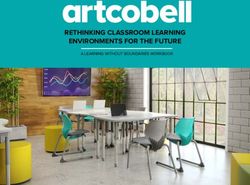Recommendations to Parents on how to support learning at home during temporary suspension of obligatory regular attendance of Pupils - EEB1
←
→
Page content transcription
If your browser does not render page correctly, please read the page content below
Schola Europaea
Office of the Secretary-General
Pedagogical Development Unit
Ref.: 2020-03-D-21-en
Orig.: EN
Recommendations to Parents on how to
support learning at home during
temporary suspension of obligatory
regular attendance of Pupils
Last update: 20.03.2020
1Introduction This document presents to the parents and guardians a series of recommendations and advice to help them accompany their children in home studies during exceptional temporary suspension of obligatory regular attendance of pupils at school. It will be revised in the light of the experience we will gain in the coming weeks. General questions and answers Should parents become teachers? Teaching is a complex profession that requires expertise. Don't worry: that's not what is asked of parents. Parent’s mission is simply to help the children maintain continuity in their learning. Do teachers explain subjects to students during studies at home? Can students ask additional questions? During studies at home all teachers will do their best to provide necessary information, including study materials and support materials to all the students. As usual, students (parents in Nursery and Primary) will have questions and for sure most of them are similar among all the students, therefore using an online means for questions and answers and sharing is necessary. By using common online networks and /or online environments more students can benefit from someone’s question and the teacher’s response. We also recommend keeping close virtual contact between students and among parents. How to motivate and keep the attention on schoolwork when studying at home? Set up an indoor space for learning activities with the material that might be needed. Vary the activities throughout the day (waking up, studying, breaks and exercises, exchange of information). Explain the new situation to your child (you will find plenty of resources and videos in your language, adapted to your child’s age) 1. 1 “Whether you’re concerned about the new coronavirus, or about the idea of your children staying home from school for an indefinite period of time, it’s essential to remain calm, frame for your kids what’s unfolding in clear terms and separate rumors from reality. Explain to your daughter or son, in an age-appropriate way, that in many cases, schools are closing in an effort to slow the spread of this virus in the wider community […]. It’s also important to reinforce that, in the grand scheme of things, even a few weeks off will one day be a “remember when” story and nothing more.” Source: The New York Times. 2
All students need some supervision and encouragement during home studies. If possible, take a couple of check-ups during the day. In case your child needs supervision at home, arrange it with the help of family members if possible. How to organise the day (Nursery and Primary)? 1/ Get your children up at a fixed time every morning! Likewise, put them to bed at a reasonable time. They are not on holiday. 2/ The children will get bored and the temptation of the screens will be great. Two pieces of advice: limit screen time (play, passive consumption) and accept that they will get bored! Offer them to play, read, help you cook... 3/ Plan a schedule2. Children won't work 6 hours a day but you can organise working hours of 10 to 30 min several times a day, depending on the age of the children. They must have varied activities. There are many playful supports (on the internet or games) and the teachers will make proposals (see Annex 1 for useful links and tips). 4/ Take the time to talk with your children to reassure them, value them, encourage them. It's not easy for them either! How can I support my child during the studies? By talking to your child and his/her teacher and considering previous grades and feedback, define the volume and aspects in which your child needs support. If possible, keep in contact with your child during study time. Encourage your child to ask questions. When your child needs additional support which you cannot provide, contact the teacher and plan the support activities together. Include your child in agreeing upon rules at home, support your child in following the rules agreed with school. Keep an eye on progress with schoolwork and deadlines. It is important to have breaks from studies. During the breaks, students should have more practical and physical activities, not spend the breaks in their smartphones. 2 Research shows that children are more likely to thrive with predictable, consistent routines at home that provide, among other things, a sense of security, and help their social and emotional well-being. This source of stability will be even more critical during what may be a prolonged period without the structure of a normal school day. Source: New York Times. 3
How to organise distance learning in a multiple children family when access to digital appliances is limited? (P5 & Secondary) If there is one or too few computers for the whole family: create if possible different personal accounts for the different users (e.g. on MacOS or Windows). Also, students can use the mobile apps for smartphones and tablets. Especially the mobile app “Teams” can be used to see the latest assignment, participating in (video) chats, turning in work... It is also possible to create different user profiles on most of the browsers 3. Are studies at home organised according to timetables? Do students need to have continued online presence during the studies? Studies at home do not mean that the student must keep constant online presence through- out the school-day. Sometimes, teachers may call a group in for a video-chat. This could be done according to the timetable of the group. This is also a possibility for Nursery and Primary (under parents’ supervision). In Secondary, the time for studies should be similar to study schedules used at school. How are organised support systems (speech therapy, special pedagogy, support teacher etc.) for children receiving educational support at school level? During studies at home all parents have an additional role in supporting learning. This new role may be challenging. Educational support activities are assured in the context of distance teaching and learning. In case of questions or parental support needed, we recommend contacting the support or class teachers to get information or parental support. In case of therapy and support provided in the context of tripartite agreements, parents should organise those services with the concerned expert(s). Do I need to take up new online environments and create new accounts in social media? Communication between school and students is organised by the school, schools can help with finding suitable solutions and platforms as well. For daily communication we recommend to keep using already existing and familiar networks and platforms. It is important to ensure information to all parties, considering everyone’s possibilities. 3 E.g. Chrome, Firefox, Edge. Safari doesn't appear to support multiple profiles and is not recommended to use with O365, due to observed bugs 4
What is the tool used for videoconferencing?
Teachers may post video of themselves for their students or need to organise video
conferences where students may or may not appear on the screen. In the event students
appear on the screen, only live sessions are allowed. No video recordings of students are
allowed.
It is important that students and parents use the digital tools communicated by the school.
Secondary school teachers normally use Teams online meeting, accessible with to all
secondary school accounts (also in primary already, in some schools).
In some cases, however, in nursery, primary and secondary levels, teachers may choose to
use Zoom.us as an alternative solution. This videoconferencing tool is very complete and
easy to use (user guide) and does not require the creation of an account for the students. In
nursery and primary classes, of course, the children will be accompanied by their parents.
Selected interesting online resources for parents
Information and advice for parents for supporting their child during the COVID-19
outbreak (Estonia, Curriculum and Methodology Agency of the Foundation Innove).
Tips for setting structure and rules at home (US Gov, Centers for Disease Control
and Prevention).
Common Sense Media: Resources for Parents to Prepare for Coronavirus School
Closures.
Advice to parents and carers (NSW education department, Australia).
Supporting Kids During the Coronavirus Crisis, Managing Anxiety, Discipline and
Behavior (Child Mind Institute).
5Annex 1
Nursery and Primary: selection of useful links and activities
Your children will receive work from their teacher(s). However, in case they want more or you need ideas for the rest of the day or
the weekends when the work is done, many digital learning resources are available.
Below is a list of suggestions with educational websites and applications to help parents (as well as teachers and schools) facilitate
student learning and provide social caring and interaction during periods of school closure. They might provide ideas and support to
the families under these particular circumstances and several support multiple languages.
All of them can be used without any personal account, are free and do not display any commercial advertising. These websites and
applications are suggestions and therefore, parents are responsible for reading their terms and conditions, as well as privacy policies
whenever they would like to create an account. The OSG can't be held responsible for the personal data you choose to share while
navigating these websites and applications.
N.B.: most of these websites/applications use cookies. If you want to protect even more your privacy, we suggest browsing the web
privately in incognito/private mode (all the information including cookies from the website is discarded when you close the
incognito/private browsing window). Please refer to the help of the browser you are using.
Name Language Level Description website iOS Android Price
App App
Gynzy Kids EN/NL M1-P5 Online games in different areas from kindergarten X X X FREE
to the end of primary school.
E-learning for EN/FR/ES M2-P5 Games for different levels as well as lessons in X FREE
kids English on a variety of subjects.
Khan Academy FR/EN M2-S7 Games mainly in math. The 1st primary level is X X X FREE
appropriate for kindergarteners.
6Name Language Level Description website iOS Android Price
App App
Khan Kids EN M1-P2 A goldmine of activities. Also creative activities. x x FREE
Also a webpage on How to use Khan Academy
Kids for remote learning.
Calculatice FR P1-S1 Mental arithmetic with very cool games. x x x FREE
Les FR M2-P5 400 animated films for learning. x FREE
Fondamentaux
Festival de courts FR M1-P5 Lots of great short films. x FREE
métrages
Mon appli.net FR M2-P5 Manipulation, math and French games. x FREE
Scratch junior ALL M1-P5 Learn how to code animations and games very x x FREE
easily from kindergarten onwards.
Matific ALL P1-P5 Math exercises and games (connection with the x x x FREE
class account).
Picture to puzzle FR M1-P5 Puzzles online. You can choose the image, the X FREE
number of pieces. You can also import your own
pictures or photos.
PBS Kids EN M1-P1 A directory for roughly 20 TV and Web-only PBS X FREE
KIDS shows designed for older preschool and
elementary-aged kids. From PBS KIDS kids can
navigate directly to a particular show’s individual
site, where they'll find games, videos, and other
related content.
7Name Language Level Description website iOS Android Price
App App
Read Write Think EN M1-S7 Lessons, interactive activities, printables, and an X FREE
app to help kids improve their reading and writing
skills.
Science Bob EN M1-S4 Scientific experiments to be carried out with X FREE
children
National EN P1-P5 Watch animal cameras, learn interesting tidbits X FREE
Geographic kids about animals, see and share photos of nature,
learn about different countries and try science
experiments.
Earth Many M2-S7 3D representation of Earth and educational X X X FREE
content.
Europeana Many M2-S7 Web portal created by the European Union X FREE
containing digitalised museum collections. More
than 3,000 institutions across Europe have
contributed to Europeana, including the
Rijksmuseum, the British Library and the Louvre.
Museum virtual EN M2-S7 Guggenheim Museum X FREE
tours and Museum of Modern Art – MoMA
exhibitions Art & Culture,
The British Museum,
Tate Modern Gallery
Musée d’Orsay
Rijksmuseum
Van Gogh Museum
National Gallery of Art (Washington)
8How to help young children (Nursery/P1-P2) to learn at home?
The four pillars of learning at this age, especially in a distance learning context are:
o By playing,
o thinking and solving problems,
o practicing
o remembering and memorising
Simply involving your child in your daily activities is a good start to ensure this educational continuity. Here is a non-exhaustive list of
activities you can do at home with your child that cover many areas.
Having children cut up vegetables helps develop their the youngest, read the story to them. Regularly, stop and
fine motor skills, setting the table allows them to find first answer the questions, then ask questions about the
their way around the space but also to count (the meaning of the story.
number of place settings and plates, etc.) and to learn Board games with the use of dice to develop numeracy
how to be of service. skills.
Cooking: choose a recipe, let the children make it as Game of "Who's that? "game to learn how to ask
much as possible by themselves (read it, gather the questions by isolating variables among the faces.
ingredients, calculate the volumes, follow the steps...). Games with cards:
As an adult, you are present to follow what is being o recognise the numbers on the cards
done. o memory game with the cards: find two cards with
Start an herbarium (learn to recognise some typical the same number
flowers or leaves and flatten them to dry for example). o rank the cards from smallest to largest
Harvest branches, moss, shells, stones and propose o play at battle: spot the biggest card
land art. Letter game: you choose a letter at random and, for
Germinate a bean for example and measure the growth several categories (male first name, female first name,
during confinement. city, country, animal...), everyone looks for a word
Reading: let the children take a book they like, let them starting with this letter (available from 6 years old).
immerse themselves in it for as long as possible. Alternative from the age of 5: choose a letter and find
Otherwise, choose a suitable book (or text) (not too long, words where you can hear the sound of the letter.
with accessible vocabulary), let the child read it or, for
9 Playing with post-it notes to make a symmetrical drawing finding objects with an axis of symmetry in the house
on the living room window (make pixel art). Situate oneself in space: hide an object in the house or
Create a small mathematics (or more broadly scientific) apartment and give instructions for the child to find it by
observer's notebook: identify, note, and map all the giving only words that designate a position in space: in
situations where children "see" mathematics (or front; behind; below; above; between; to the left; to the
science), in the house or outside. For example, locate right...
the right angles with the walls of a room, walk on the Cut along a line.
parallels visible on the tiles, make divisions with cakes, Draw a few lines on a sheet of paper and ask your child
look for multipliers, make packs of ten with a handful of to cut out following the curves.
grains of rice, and then count them... Write down Make salt dough together and let your child manipulate
questions that are asked from these situations, to leave it.
them at the question stage and to do research. Introduce your child to origami (paper folding). Unlimited
Work on vocabulary with pictures or everyday objects videos on YouTube.
(your child must name what you show him/her / what you A period of confinement is also the ideal time to play.
describe to him/her for older children). There are many board games and board games, but
Practice writing his/her first name (with or without a also games that allow children to have fun with each
model depending on your child's progress), numbers other or on their own...
and capital letters making an animal out of materials found at home
Playing with numbers: counting as far as possible (= make a paper airplane and have a family contest to
reciting the number rhyme), counting everyday objects launch it as far as possible.
(the number of forks you put on the table, the number of Coloring mandalas
buttons on the cardigan, the number of fishes added to store food packages from the lightest to the heaviest
the bath water...). (with a kitchen scale if the weight is not indicated on the
Do puzzles (space location). packaging)
Name simple geometric shapes (hunt for triangular Make a little motor course with chairs, tables, cushions,
objects, square objects...). hoops, ... whatever you've got.
Construction games (cubes, duplos, legos, kaplas, Have your child search the whole house with a magnet
clipos...) by proposing challenges ("make me a tower to see what "sticks"! Then make a poster of what is
with 4 cubes", "build the highest tower possible"...). attracted by the magnet and what isn’t.
10Annex 2
Secondary - Distance learning with Office 365:
Guidance for parents and guardians
Adapted from Microsoft Teams for Education.
Note: The guidance below is meant to introduce some of the many possibilities for students learning remotely using Office 365. Your
student’s school may determine different app settings than those referenced below, and their teachers may use Office 365 in different
ways that work for their class.
What does my child need to sign in to his/her Office 365 account?
Any pupil of the European secondary schools (and, depending on each school,
from P5 or even earlier) can access Office 365 with his/her school account.
Students can log into their school accounts at Office.com, where they’ll have
access to Microsoft Teams, Word, PowerPoint, Excel, and so much more. From
this home base, students can open Office apps in their web browser, or select
Install Office to download the desktop versions to their device (download capability
may vary depending on the device your child is using).
11What are the best devices for my child to use with Office 365? Any recent computer is sufficient. O365 web applications can be used online via a browser (Safari is not always compliant), with any operating system. 0365 Desktop applications require Windows or MacOS (Linux has only the application Teams). Note that many activities can be performed on a mobile device, with Microsoft Mobile Apps. More information: https://products.office.com/en/office-resources. How will my child communicate with their teachers and classmates? The preferred communication tools are to be decided by each school. SMS is generally used to send communication to parents and guardians. A combination of SMS and Teams can be used to communicate with students. The recommended tool generally is Microsoft Teams. Teams is an online classroom hub, where your child can chat with their whole class, in groups with other students, and one-on-one with their teachers. Through Teams, your child can also make video calls. Tip: Read more with your student about communicating in Teams. Each of your child’s classes (if they have more than one) gets its own team, which is set up by a teacher or an IT Admin. 12
How does my child join a team? When your child signs in to his/her school Office 365 account at Office.com and select the Teams app, he/she will see the class teams he/she’s in. Your child will also receive an email notification when he/she’s been added to a team. How is my child’s communication and activity monitored in Teams? Since Teams for Education is designed to serve as a digital classroom hub, it features many ways to support teachers in classroom management. Teachers can mute students who may add distracting or inappropriate messages to group discussions, and they can delete those unproductive messages entirely. As a communication platform with specific features to support teaching and learning, Teams is a great opportunity for students to build and practice digital citizenship alongside their academic learning. Is Teams simply a chat app, or can my child study, work, and complete assessments there as well? With the Assignments app built right into Teams, your child can see work his/her teachers have assigned, submit that work, and see the grades and feedback. 13
For other ongoing work, if activated by the teacher, every class team has a Class
Notebook, where your child has their own private notebook space to take notes,
reference resources, and even practice math equations!
Students can find both Assignments and Class Notebook as tabs in the General
channel of each of their class teams.
How does my child turn in assignments using Teams? Can he/she check his/her grades in
Teams?
Students can turn in their assignments by navigating to the Assignments tab in the General channel of their class team, then selecting
an assignment. They can attach any appropriate work and select Turn in. Read more about keeping track of and turning in
assignments.
14Students can see grades for their assignments, too! In the same General channel where they'll find their Assignments and other
essential tabs, your student can select Grades to see their points on past work. Read more about how students can navigate their
grades.
Where can my child access help on how to best use Microsoft Education tools?
Students have a help center made just for them! From covering the
basics of using Teams all the way to project ideas, this student help
center is all about showing students how they can leverage Office
365 for their learning, engagement, and creativity.
Please also visit:
Remote learning with Office 365 for students
general help Microsoft Teams help & learning.
15You can also read