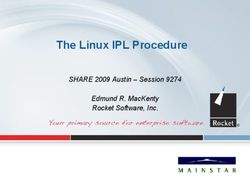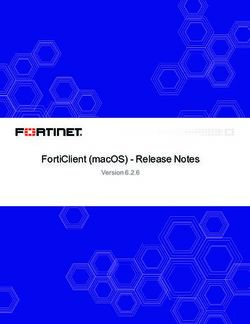Red Hat Single Sign-On 7.4 - Release Notes For Use with Red Hat Single Sign-On 7.4
←
→
Page content transcription
If your browser does not render page correctly, please read the page content below
Red Hat Single Sign-On 7.4
Release Notes
For Use with Red Hat Single Sign-On 7.4
Last Updated: 2020-11-05Red Hat Single Sign-On 7.4 Release Notes For Use with Red Hat Single Sign-On 7.4
Legal Notice
Copyright © 2020 Red Hat, Inc.
The text of and illustrations in this document are licensed by Red Hat under a Creative Commons
Attribution–Share Alike 3.0 Unported license ("CC-BY-SA"). An explanation of CC-BY-SA is
available at
http://creativecommons.org/licenses/by-sa/3.0/
. In accordance with CC-BY-SA, if you distribute this document or an adaptation of it, you must
provide the URL for the original version.
Red Hat, as the licensor of this document, waives the right to enforce, and agrees not to assert,
Section 4d of CC-BY-SA to the fullest extent permitted by applicable law.
Red Hat, Red Hat Enterprise Linux, the Shadowman logo, the Red Hat logo, JBoss, OpenShift,
Fedora, the Infinity logo, and RHCE are trademarks of Red Hat, Inc., registered in the United States
and other countries.
Linux ® is the registered trademark of Linus Torvalds in the United States and other countries.
Java ® is a registered trademark of Oracle and/or its affiliates.
XFS ® is a trademark of Silicon Graphics International Corp. or its subsidiaries in the United States
and/or other countries.
MySQL ® is a registered trademark of MySQL AB in the United States, the European Union and
other countries.
Node.js ® is an official trademark of Joyent. Red Hat is not formally related to or endorsed by the
official Joyent Node.js open source or commercial project.
The OpenStack ® Word Mark and OpenStack logo are either registered trademarks/service marks
or trademarks/service marks of the OpenStack Foundation, in the United States and other
countries and are used with the OpenStack Foundation's permission. We are not affiliated with,
endorsed or sponsored by the OpenStack Foundation, or the OpenStack community.
All other trademarks are the property of their respective owners.
Abstract
This guide consists of release notes for Red Hat Single Sign-OnTable of Contents
Table of Contents
.CHAPTER
. . . . . . . . . . 1.. .RED
. . . . .HAT
. . . . .SINGLE
. . . . . . . . SIGN-ON
. . . . . . . . . . 7.4.0.GA
. . . . . . . . . . . . . . . . . . . . . . . . . . . . . . . . . . . . . . . . . . . . . . . . . . . . . . . . . . . . . . . . . . . . 3. . . . . . . . . . . . .
1.1. OVERVIEW 3
1.2. NEW OR IMPROVED FEATURES 3
1.2.1. Authentication improvements 3
1.2.1.1. Two-factor authentication 3
1.2.1.2. Passwordless authentication 3
1.2.1.3. Identity-first authentication 3
1.2.1.4. Conditional authenticators 3
1.2.1.5. Change to OPTIONAL authentication execution requirement 4
1.2.1.6. Credentials management 4
1.2.1.7. Credentials management for users 4
1.2.2. Vaults for secrets 4
1.2.2.1. OpenShift vault 5
1.2.2.2. Elytron credential store 5
1.2.2.3. Custom vault 5
1.2.3. WebAuthn (Preview) 5
1.2.4. New Account Console (Preview) 6
1.2.5. New default hostname provider 6
1.2.6. Additional improvements 7
1.2.7. Existing technology preview features 7
1.2.8. Removed or deprecated features 7
1.3. FIXED ISSUES 8
1.4. KNOWN ISSUES 8
1.5. SUPPORTED CONFIGURATIONS 8
1.6. COMPONENT VERSIONS 8
1Red Hat Single Sign-On 7.4 Release Notes 2
CHAPTER 1. RED HAT SINGLE SIGN-ON 7.4.0.GA
CHAPTER 1. RED HAT SINGLE SIGN-ON 7.4.0.GA
1.1. OVERVIEW
Red Hat is proud to announce the release of version 7.4 of Red Hat Single Sign-On (RH-SSO). RH-SSO
is based on the Keycloak project, and enables you to secure your web applications by providing Web SSO
capabilities based on popular standards such as OpenID Connect, OAuth 2.0, and SAML 2.0. The RH-
SSO server acts as an OpenID Connect or SAML-based identity provider (IdP), allowing your enterprise
user directory or third-party IdP to secure your applications via standards-based security tokens.
NOTE
Red Hat Single Sign-On for IBM Z is supported only in the OpenShift environment. Bare
metal installations on IBM Z are not supported.
The following notes apply to the RH-SSO 7.4 release.
1.2. NEW OR IMPROVED FEATURES
1.2.1. Authentication improvements
RH-SSO now offers support for W3C Web Authentication (WebAuthn). Adding support for WebAuthn
resulted in more refactoring in the Authentication flows configuration and in the credentials
management. This change provides more flexibility for administrators when configuring authentication
flows and more flexibility for users when selecting the preferred authentication mechanism.
The improvements for authentication and credentials management have multiple benefits.
1.2.1.1. Two-factor authentication
It is now easier for the administrator to configure two-factor authentication and select between multiple
alternatives for two-factor authentication. For example, an administrator can configure OTP and
WebAuthn as alternatives in the authentication flow, which allows users to choose between those
mechanisms during authentication.
1.2.1.2. Passwordless authentication
It is easier for the administrator to configure passwordless authentication. This feature can be useful for
WebAuthn, which can be used as a two-factor authentication mechanism and a passwordless
authentication mechanism. In the case of passwordless, a user who authenticates with WebAuth is not
required to provide a password during authentication. It is easier to combine passwordless and two-
factor authentication.
1.2.1.3. Identity-first authentication
An administrator can configure an authentication flow in a way that users provide only a username on
the first form during authentication. This change allows better flexibility as RH-SSO can better detect
what is the preferred authentication mechanism for target users and show authentication forms based
on that.
1.2.1.4. Conditional authenticators
3Red Hat Single Sign-On 7.4 Release Notes
RH-SSO offers the possibility to add conditions at specific places of the authentication flow. Therefore,
a user is required to authenticate with an authentication mechanism just if the specified condition is met.
This means that for example two-factor authentication will be required for members of a specific role.
Another example is that the two-factor authentication mechanism will be required for users with a
configured two-factor credential.
1.2.1.5. Change to OPTIONAL authentication execution requirement
Adding conditional authenticators allowed us to remove the OPTIONAL requirement for the
authentication executions. Conditional authenticators are more flexible and allow for support of
everything that was previously allowed with the OPTIONAL authentication execution requirement. If you
use the OPTIONAL authentication execution, your authentication flows are migrated automatically.
See the Upgrading Guide for more details.
1.2.1.6. Credentials management
The format of the stored user credentials in the RH-SSO database was changed. Also every user can
have multiple credentials of the same type, such as multiple OTP credentials or multiple WebAuthn
credentials. During authentication, users can choose which credential will be used and which
authentication mechanism will be used.
Administrators can see all credentials of a particular user and some public metadata associated with
target credentials. For example, the administrator can see which hashing algorithm was used to hash the
user password. Administrators can delete some user credentials or change the priority of some
credentials, so that they will become preferred for the target user.
1.2.1.7. Credentials management for users
Users can see all their credentials in the Account Console and add or delete credentials. See the section
on the New Account Console, which is a Technology Preview feature. The currently supported account
console, the User Account Service, does not support this feature. It supports OTP in a similar way to the
previous RH-SSO version.
See authentication flow in the Server Administration Guide for more details.
1.2.2. Vaults for secrets
For this release, RH-SSO adds a vault for storing and retrieving secrets. The vault provides secure,
automated access to secrets to eliminate any storage of clear text values. By using a vault, the database
contains the reference to the vault entry rather than the actual secret. Also, the use of a vault offloads
managing secrets from the RH-SSO administrator to a vault administrator.
Several configuration fields can obtain their value from an external vault instead of requiring the user to
enter the value directly. The fields are the LDAP bind password, SMTP password, and identity provider
secrets.
4CHAPTER 1. RED HAT SINGLE SIGN-ON 7.4.0.GA
RH-SSO provides the ability to read secrets from OpenShift secrets, an Elytron credential store, or a
custom vault.
1.2.2.1. OpenShift vault
RH-SSO supports the vault implementation for OpenShift secrets. These secrets can be mounted as
data volumes, and they appear as a directory with a flat file structure, where each secret is represented
by a file whose name is the secret name, and content of that file is the secret value.
1.2.2.2. Elytron credential store
RH-SSO includes a new built-in vault provider that reads secrets from a keystore-backed Elytron
credential store. The creation and management of the credential store is handled by Elytron using either
the Elytron subsystem or the elytron-tool.sh script.
1.2.2.3. Custom vault
A vault SPI has been introduced to enable development of extensions to access secrets from custom
vaults.
See the Server Administration Guide and the Server Developer Guide for more details.
1.2.3. WebAuthn (Preview)
RH-SSO provides limited support for W3C Web Authentication (WebAuthn). It works as a WebAuthn’s
Relying Party (RP).
When WebAuthn is enabled, the administrator is allowed to configure the WebAuthn policy, which allows
the administrator to limit what WebAuth authenticator devices can be used and what is the required
attestation for them. Administrators can configure different settings for the WebAuthn two-factor
authenticator or WebAuthn passwordless authentication. The administrator is allowed to require specific
users to configure the WebAuthn credential and/or configure the authentication flow in a way that
WebAuth authentication is required for all users or allowed as two-factor mechanism and others. There
is a lot of flexibility here as described above in the Authentication Improvement section of these Release
Notes.
NOTE
WebAuthn is Technology Preview and is not fully supported. This feature is disabled by
default. The success of this feature depends on a user’s WebAuthn supporting
authenticator, browser, and platform. If you use this WebAuthn support, please clarify to
what extent those entities support the WebAuthn specification.
5Red Hat Single Sign-On 7.4 Release Notes
Users can manage their WebAuthn credential only in the New Account Console as described in the next
section.
1.2.4. New Account Console (Preview)
The User Account Service is being significantly improved as a new Account Console on a Technology
Preview basis. The existing User Account Service is still supported.
To experiment in using this console,
1. Start the RH-SSO server with the system properties to enable new Account Console and the
new Account REST API:
standalone -Dkeycloak.profile.feature.account_api=enabled -
Dkeycloak.profile.feature.account2=enabled
2. Log into the Admin Console.
3. Select Realm Settings, Themes.
4. Change the Account Theme to rhsso-preview.
When you go to Manage Account, you will see the new Account Console. Here is a sample screen:
This new console is based on React and PatternFly 4. It allows you to use PatternFly CSS variables for
easy styling. It also allows you to remove pages and add your own pages. Full documentation will be
provided at a future release.
1.2.5. New default hostname provider
This new default hostname provider adds the following improvements:
No need to change provider to a set fixed base URL
Support of a different base URL for frontend and backend requests
Support for changing context-path when RH-SSO is exposed on a different context-path
6CHAPTER 1. RED HAT SINGLE SIGN-ON 7.4.0.GA
Support for changing context-path when RH-SSO is exposed on a different context-path
through a reverse proxy
1.2.6. Additional improvements
RH-SSO includes additional minor features at this release. Most of those features improve support for
advanced OpenID Connect/OAuth2 concepts and algorithms, which is related to support of Financial-
grade API (FAPI). RH-SSO does not yet fully support FAPI, but the following changes move in that
direction.
MP-JWT Client Scope, making it easy to issue tokens following the Eclipse MicroProfile
specification.
More algorithms supported for client authentication with signed client secret JWT. Namely
HS384 and HS512 algorithms were added to an already existing HS256 algorithm.
Client authentication for OIDC identity brokering with signed JWT or basic authentication. All
client authentication methods in the OIDC specification are supported.
Identity brokering changes to make it easier to disable auto-creation of RH-SSO users during
the first login of a particular user with an identity provider. See disabling automatic user creation
in the Server Administration Guide for more details.
Support for additional signing algorithms for client authentication with private key signed JWT.
Support for additional signing algorithms for client authentication with signed JWT. All
supported algorithms are RS256, RS384, RS512, PS256, PS384, PS512, ES256, ES384 and
ES512
PS256 token signature support
PKCE support for the JavaScript adapter.
Improved handling of user locale
Pagination support for clients and roles in admin endpoints/console
1.2.7. Existing technology preview features
The following features continue to be in a Technology Preview status:
Cross data-center replication
Token exchange
Fine-grained authorization permissions
1.2.8. Removed or deprecated features
Two features have a change in status:
Authorization Services Drools Policy has been removed
Upload of scripts through admin rest endpoints/console is deprecated. It will be removed at a
future release.
7Red Hat Single Sign-On 7.4 Release Notes
1.3. FIXED ISSUES
More than 1100 issues were fixed during this release. For details on the fixed issues, see
https://issues.redhat.com/issues/?filter=12346377.
1.4. KNOWN ISSUES
This release includes the following known issues and in particular these higher level issues.
KEYCLOAK-13589 - Can’t add user in admin console when 'Email as username' is enabled
KEYCLOAK-13635 - Cannot create mappers which require certain characters like $
KEYCLOAK-13668 - Group-Based Policy not working for new clients
KEYCLOAK-13581 - Client pagination with reduced permissions results in an empty response
1.5. SUPPORTED CONFIGURATIONS
The set of supported features and configurations for RH-SSO Server 7.4 is available on the Customer
Portal.
1.6. COMPONENT VERSIONS
The list of supported component versions for RH-SSO 7.4 is available on the Customer Portal.
8You can also read