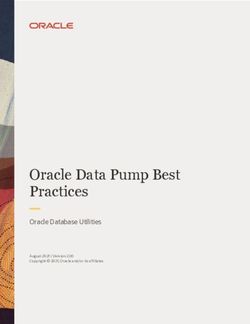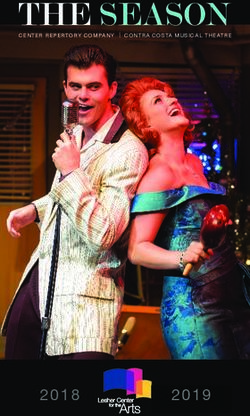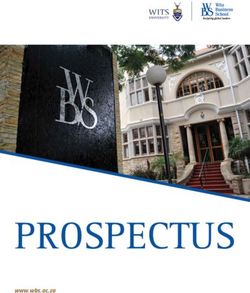Registry of Educational Personnel (REP) - Caitlin Groom- CEPI Senior Data Analyst - Michigan School ...
←
→
Page content transcription
If your browser does not render page correctly, please read the page content below
Registry of Educational
Personnel (REP)
Caitlin Groom- CEPI Senior Data Analyst
REP Training Session
May 2020Objectives
• Overview of the REP submission
• Educator Effectiveness
o EOY 2020 Updates- Executive Order Impacts
• How to use REP On-Demand
• Submission Certification
• Connecting students to teachers (TSDL)
• REP Data Quality
o What it means
o Why it matters
• Reports
o System Reports
o MI School Data
2Contacting CEPI: EOY 2020
• CEPI staff are not in the office (including Customer
Support)
• Email is the fastest and easiest way to get in touch
o Voicemail is being checked daily
• Security forms must be sent via email
o There is no one in the office to check the fax machine
• Re-open requests must be sent via email
• Watch the CEPI Announcements closely
o Pro Tip: CEPI Announcements are targeted to the users
with content included in the message. If you are
receiving the CEPI Announcement, there is something
in there for you!
3What is the REP?
• Comprehensive database
of all educational
personnel in the State of
Michigan
• Data are used to meet
state and federal reporting
requirements
• Data are used for the
teacher certification audit
after each submission
4What Data is in REP?
• Employee personal o Educational Settings
information o Employment status
o Personnel Identification • Income Information
Code (PIC) o Hourly wage
o Name o Basic accounting
o Social Security Number information
(SSN)
• Credential Information
o Education Level
o Credential number
o Date of Birth (DOB)
o District Provided Days of
• Employment Information Professional
o School/ISD assignment Development
o Date of Hire o Educator Effectiveness
o FTE rating
o Date of Termination
o Position Title
o Grades Taught
5When is REP data collected?
Fall REP On- End of Year
Opens: Demand (EOY)
September 1 Opens: late Opens: April
December and 1
Certification: Early August
First business Certification:
day in Optional data Last business
December submission day in June
between official
collection windows
6Review: Changes from the 18-19 SY
• Literacy Coach Assignment Code “00378”
• CTE Assignment Code- Computer Information
Systems Security/ Information Assurance “00599”
• Removed: Bilingual Language Specific Assignment
Codes
o Report Bilingual Educational Setting within Field 10
Educational Setting
• Update: Educator Effectiveness Appeals Window
o Will occur each and every year during the Fall REP
collection
• Field 28: Full Time Base Annual Salary (Removed)
7Review: New for Fall 2019
• Removals/Retired Fields:
o Field 1: Date of Count
o Within Field 10: Highly Qualified Status
o Within Field 10: Administrator Continuing Education
o Field 11: Title I and Title II, Part A Teachers
o Field 28: Full Time Base Annual Salary
• New Assignment Codes:
o “00379”- Virtual Mentor Teacher
o “00548”- CTE Plumbing-Pipefitting and Sprinkler
Fitting
• Modifications:
o Field 17: Type of Credential enumeration 02-Pending is
now 02- No Valid Credential
8Sneak Peek: Coming for Fall 2020
• New Assignment Codes:
o 000FN- Anishnaabebowin
o 00393- Board Certified Behavioral Analyst (BCBA)
o 00394- Board Certified assistant Behavioral Analyst
(BCaBA)
• Updated Assignment Code:
o Renamed: 000NF- JROTC and Other Military
Recruitment Programs
• Retired Assignment Codes:
o 94100- Teaching Intern (utilize 00STU)
9Sneak Peek: Coming for Fall 2020 (cont.)
• Retired Assignment Codes: o Remove/Merge Function Codes:
Administrator Codes- • Merge with xxx99- Other
• xxx17-Communications and Media
o Remove/Merge Titles:
• xxx40-Legal Affairs
• 77*** Coordinator • xxx50-Recreation
• 78*** Consultant • xxx52-Research and Evaluation
• 79*** Assistant Director • Merge xxx14-Budget/Accounting and xxx44-
Pupil Accounting
o Remove/Merge Levels: • Renamed: xxx14-Budget and Pupil Accounting
• xx4xx- Program • Merge xxx55-School Safety Programs and
• xx5xx- Regional xxx60-Security
• Renamed: xxx55-Safety and Security
• Merge xxx61-Special Education and xxx73-
Transition
• Renamed: xxx61- Special Education (incl.
Transition)
• Merge xxx71-Technology Infrastructure and
xxx75-Technology Integration
• Renamed: xxx71- Technology
• Merge xxx76- Title I Targeted Assistance
Program and xxx70- Title I
• Renamed: xxx70- Title I (including TAP)
10GettingStartedwithCEPI
1. Application
Security Forms
and Account
Maintenance
2. CEPI Calendar
3. CEPI Applications
Resources
111. Application Security Forms and Access
• Each CEPI application has a separate Security Form
that must be completed
• All security access is authorized by the Lead
Administrator as listed in EEM
o In most cases, should be your Superintendent
• If you already have a MILogin account, do not
create a new account for new access
o By subscribing within MILogin and submitting the
applicable security form, the account can be modified
to add additional access
• Determine access type by evaluating the data
submission that will be performed
12Special Note: MiLogin Account
• CEPI is moving towards a single login authenticator
• What this means for you:
o One Account (and password) will soon be able to grant
you access to all CEPI applications and Mi School Data
o Security forms must still be submitted
• MiLogin User Guide provides step-by-step
instructions
132. CEPI Calendar
Never be surprised by a
data collection deadline
again!
Download yours today!
Need to know when Direct Cert cut off
is? Find it here!
Can’t remember when a collection
opens? Find it here!
143. CEPI Application Resources
• Each application has a
separate page of
resources
• Manuals are posted ≈
6 months before a
collection opens
• Data element
descriptions, user
guides, record
layout/schemas,
FAQs, and so much
more!
15Data Submission
Bulk Upload Online Single Submission
• Multiple Records at • Single submission form
once • Make edits to a single
• Extracted from local record
system • Retains data previously
• Files must be in submitted (with some
plain/flat text “.txt” exceptions)
format • Errors and warnings
• The last file visible on submission
uploaded will be the screen
data saved
16Personnel Submitted Report
• List of all employees reported for your district
• All records have a red “ ” when application
opens each cycle
• All records must be updated/verified to the green
“ ” for a complete submission
• Allows for easy access to existing records
• Allows authorized users to review data submitted in
bulk upload or online for errors “ ”
17Online Single Record Submission
18Who Must be Reported?
• Short answer: pretty much everyone
• Long answer: School Safety Legislation of 2005
requires that all school personnel who are
employed on a regular and continuous basis must
be reported in the REP.
• Long answer continued: All contracted employees
who work on a regular and continuous basis must
be reported in the REP.
o This includes food service, janitorial service,
transportation, day-to-day substitutes,
paraprofessionals, virtually contracted teachers, etc.
19Unique Cases
• Virtual Educators
o Treated as contracted employees
o If TOR, then Instructional Assignment Code that aligns
to the content of the course
o If Facilitator of Instruction, then use “000ZW”
o If Mentor, then use “00379”
• Student Teacher Interns (00STU)
o Pre-service teachers in their last placement prior to
certification
20Who is NOT Reported in the REP?
May include:
• The local furnace repair man
who comes every year
• The DJ that hosts every school
Individuals that work dance/party that plays all the
kids favorite jams
on an intermittent or • The band booster parent who
sporadic basis coordinates all fundraising
events for the school band
21REP On-Demand
• History:
o Prior to January 2017, the REP was only available during the
official submission windows
o This created problems for getting up-to-date information on
where a teacher was instructing
• Result:
o REP submission is now available almost all year long
o Districts may optionally report staffing changes
• New employees
• Terminations
• Building or assignment changes
• Effect:
o Districts can now properly assign teachers as testing proctors
o Michigan State Police and MDE now have accurate information
on where a teacher is employed to provide timely and accurate
conviction notifications
o Changes made to the REP application
22Updating Records
• All records start with the red “not
updated” status
o Records terminated in the previous
collection will not be pulled into the
next collection
• Throughout the collection, records
may be saved with errors*
o For example, if adding a new hire in
January, you should not have a value
for Field 20: Educator Effectiveness, this
may be left blank, and will save with an
error
• All records must be updated and
error-free for certification to become
available
*some exceptions apply
23Fatal Errors
Field 27: PIC
• Not all data with errors Field 5: Last Name
can be saved, if Fatal Field 4: First Name
Errors exist, the record Field 6: Middle Name
will not be saved/updated Field 13: Date of Birth
Field 14: Gender
• The fields that will result Field 7: Social Security Number
in Fatal Errors are the Field 8: Credential License
fields required for Number
Assessment and Michigan Field 25: Employment Status
State Police to be able to Field 9: Date of Hire
utilize the data Field 26: Date of Termination (if
applicable)
• Records that contain Fatal Field 10 Characteristics: School
Errors will remain in the Code and Assignment
red “X” status
24Error Details on Personnel Submitted Page
When
submitting a
record online,
you will see
Fatal Errors,
Errors and
Warnings on
the submission
screen
25Questions?
26Educator Effectiveness
• Reported in EOY REP Collections
• Required for Instructional Employees, some Administrators
• All other employees may optionally have EE ratings
submitted
• Select from the values:
o Highly Effective
o Effective
o Minimally Effective
o Ineffective
• Highly Effective Evaluation Exemption
o Individuals who have been reported as Highly Effective for three
consecutive EOY evaluations may be evaluated biennially.
o For the years that an evaluation is not completed, the exemption
code is used
o The individual must be rated Highly Effective in the biennial eval
to stay eligible
272020 Executive Order Impacts
Per Executive Order 2020-65, strict compliance with
Educator Effectiveness Evaluations was suspended
for the 2019-20 school year. MDE has provided
guidance in Memo #COVID-19-054 on instances in
which an Educator Effectiveness Evaluation may be
required or encouraged.
Local districts must use the MDE guidance and
support to determine which employees still require
an evaluation and subsequent rating submission.
*CEPI can only provide guidance on how to report within the
REP system
28EO Impacts: Reporting of Field 20:
Educator Effectiveness
• Business rules that make Field 20: EE required, have
been turned off
o If you have records submitted with a blank value prior
to the system change, you will need to re-submit the
record to clear the existing error
• Null or blank values can be reported in both bulk
file uploads and online single submission
• Ratings that are required per the MDE guidance will
continue to be allowed to be reported
29EO Impacts: Certifying the Collection
• Certification becomes available May 30
o 30 days before the REP EOY deadline June 30
• Assignment codes that typically require a Field 20:
Educator Effectiveness label and have been
reported with blanks will have a label "No Eval
Emergency Order" systematically applied to the
record when the district's REP submission is
certified
• Prior to certification, you will be required to read
and acknowledge that you understand this
replacement will occur
• You will be allowed to decertify and make any
necessary corrections through June 30
30EO Impacts: Importance of Educator
Effectiveness Summary Report
• The new Educator Effectiveness Summary report
provides a summary of the Educator Effectiveness
labels reported, as well as drill-down details to
ensure reporting accuracy
• It is critical that this report is utilized to ensure the
following:
o Individuals who are not exempt under the EO 2020-65
have been reported with an appropriate label
o Individuals reported without a rating are appropriately
updated to show the "No Eval Emergency Order" label
after the collection is certified
31EO Impact: New Teacher District Provided
Professional Development Reporting
• MDE COVID-19 Guidance Memos
• If your district provided PD for your new teachers,
you should report the total days in Field 24: New
Teacher District Provided Professional Development
o This includes PD provided prior to March 13, and any
PD provided after the EO closing schools (including PD
used to prepare new teachers for the continued
learning plans)
o This reporting only impacts new teachers in the first
three years in the profession (Field 25: Employment
Status 97 or 98)
32Assignment Codes Matter
• During the EOY
collections be sure to
review Assignment
Codes reported
• NEW: Educator
Effectiveness Summary
report
• Detailed Assignment
Code Summary Report
includes summary and
individual level
• Download REP Data File
33Teacher Credential Verification
• Available within MSDS- Audit FTE menu
• Report released mid-January based on Fall REP data
• New this year: Assignment Code and Assignment Code
Description
• Determine appropriate placement and ensure no audit
findings
34Submission Certification
• Beginning with the Fall 2017 REP collection, all data
submissions must be finalized by certifying the
collection
• Only collections that have all records updated and
error-free may be certified
• Certification is available 1 month prior to the
deadline
• If changes need to be made after certification, the
collection may be decertified
o If a collection is decertified, it must be recertified by
the collection deadline
35How to Certify REP Data
• Certification is
available from the
main REP page within
the application for 1
month approaching
the REP submission
deadline
• Nov. 1- Dec. 1
• May 30- June 30
36Viewing the Certification Page
• The summary will match the details on the
Personnel Submitted page
• Certification will become available once all records
have been updated, and are error-free (all green
checkmarks)
• From the certification page, you can access your
personnel submitted
37• Once all the records are updated and error-free,
you will see the “Certify” button becomes available.
• The status of your collection is available under the
district name
38• After you click the “Certify” button, you will see
changes on the page:
o Successful certification message
o Last Change will denote when and what the last
certification status was
o The certify button will become a “decertify” button
• Your submission will become Read Only and no changes
may be made until the collection has been decertified.
39EOY 2020 Certification
40Questions?
41Educator Effectiveness Appeals
• Public Act 173 of 2015, the new Michigan educator
evaluation law, links teacher certificate progression
to evaluations
o Standard to Professional
• Effective 7/1/2018
o Professional to Advanced Professional
• Effective 7/1/2019
• Teachers can now view EE ratings within MOECS
• The previous five years of EE data is available for
appeals
42To Appeal or Not to Appeal
• Ratings that were submitted inaccurately may be
appealed and submitted within the REP
o This is not a time to debate the correctly submitted rating
• If a rating was not submitted in the original EOY
submission, one cannot be added
• Assignment codes may not be changed
• Original submitting district must submit the appealed
rating
43Updating an EE Rating Appeal
• Login to REP
• Select Personnel
Search
• Enter employee
information
• Click on the “Details”
button next to your
employee
44Educator Effectiveness Summary
45Submitting Appeals
46Why Can’t My Teacher See Their
Ratings in MOECS?
• Have the teacher verify their MOECS
account displays the same PIC number
you have submitted in REP
o If the PIC number is not the
same, contact CEPI
• Verify the assignment code they were
submitted with
o Only credentialed assignments
that require EE ratings for
certificate advancement will see
their ratings in MOECS
47Questions?
48Teacher Student Data Link (TSDL)
• Connects students with teachers
• Populations requiring submission:
o Migrant Students (within 10 days of entering/exiting
a district)
o Dual Enrollment Students
o Early Middle College Students
o Virtual Students
o Advanced Placement (AP)/International
Baccalaureate (IB) Students
o Shared-Time Programs*
• *If your district operates a Shared-Time Program, and claim
any FTE for Homeschool or Non-Public Students, ALL
students must be reported
49How does the TSDL Affect Me?
• You will need to work with your
student data team to ensure
accuracy in reporting of teachers
• PICs are required for the data
submission
• As new employees enter your
school district, provide PICs to the
student data team for MSDS
• Data Quality checks for TSDL will
include REP data
o This ensures that teachers
are correctly connected
between systems
50Reporting of Teachers in REP
• To ensure data accuracy, ensure all assignments
reflect the content of the course
• All contracted employees must be reported
o This includes instructors contracted for virtual courses
51Teacher of Record in TSDL
• TSDL reporting requires the Teacher of Record
o The Teacher of Record is the certified teacher who
provides instruction, who tests and quizzes, who
evaluates the pupil’s performance and gives the
student a grade
• A Mentor Teacher can be reported for virtual
delivery methods
o Mentor teachers may or may not be credentialed in
the subject or grade level
• Multiple PICs can be reported per course, but must
have one for each course (up to three PICs per PIC
and Mentor PIC fields)
52TSDL Updates
• 2019-2020 TSDL Collections:
Accepts SCED Codes Version 1 or
Version 6
• 2020-2021 TSDL Collections:
Version 1 retired, only Version 6
accepted
• Description of changes: Prior to
Secondary Subject Area Codes
removed, all have been merged
with the Secondary SCED Codes
• For example: V1 4th Grade
math was 52034, V6 will now
map 02034.
53Virtual Instruction
https://www.michigan.gov/documents/mde/Online_Instruction_529850_7.pdf
54TSDL-REP Resources
• Utilize system reports:
o Download REP Data File
o Employee Listing by District
o Detailed Assignment Code Summary Report
• PIC Search
• REP Crosswalk
Local ID REP
Course SCED Code Assignment
Code Code
55Questions?
56Data Quality: What is it?
• Throughout the collection CEPI performs an
analysis of your submitted data looking for possible
errors
• These are predetermined checks we run on your
data
• Three Data Quality iterations- Pre, Mid and Post
• Snapshots are taken of your data
o This means if you have not submitted any data, we
have nothing to look at
• The possible errors are sent to authorized users
57Why Does CEPI Insist on Sending DQ
Emails?
• Data Quality messages are meant to help you
• Your data is only as accurate at you report it
• Data is shared with state and federal parties
o Decisions made regarding the shared data
58If your data are correct, no action is
necessary
• Data quality checks are NOT
errors
o The REP system takes care of
those
• Data quality checks are possible
errors
o This means we cannot tell you
with certainty whether it is an
error or not
• If you find the data quality checks
have identified accurate data, you
do NOT need to make any data
corrections
59Data Quality Process
1. District Users submit data
2. CEPI takes a snapshot of your data
3. CEPI Analysts run the checks on your data
4. Emails with multiple issues are sent to REP
Authorized Users
5. District Users review the anomalies
6. District Users review their data submission
7. District Users update data, as necessary
60Pre Collection DQ
• Looks at the prior
collection
o No changes can be
made to this data
o This is a “heads up” for
things to closely
examine in your current
collection
61Mid Collection DQ
• Towards the end of the
collection window, CEPI takes
a snapshot of the submitted
data in the current collection
o Anomalies are
identified and sent to
Authorized Users
o If your district has not
submitted data OR
your data does not
flag any anomalies,
you will NOT receive a
data quality email
62Post Collection DQ
• Snapshot of data
submissions
taken
immediately
after the close
of the collection
• If changes need
to be made, you
are required to
submit a Re-
Open Request
63Sample DQ Message
64Sample DQ Message Cont.
65Questions?
66REP System Reports
• Allow authorized users to review data for current and
previous submissions
• Reports are available in PDF, Excel and View Direct format
• Reports can be saved locally or printed for historical
reference
• Review of reports can help catch reporting issues prior to
the final deadline
o And, prior to the data display in publicly consumed reports
• Data quality checks can be validated
67Download REP Data File
• When to use:
o Review of entire data submission
o Questions on historical EE submissions
o Review DQ messages
o Ensure complete submission
o When you just love data, and want more
• What it has:
o All submitted data fields (except SSN)
o Available for every REP submission historically
• How to use:
o Downloads in XML format
o Easily converts to Excel table
• See the REP Report User Guide
6869
Question: I know I have records with errors and
warnings, how can I view them?
Answer: Utilize the Validation Detail report
70Question: I want to ensure our Average Teacher
Salary report is accurate, how can I verify the REP
data?
Answer: FTE by Accounting/Function Code reports.
The comparison report will compare last fall to
current fall submission by Accounting/Function
codes.
The summary report provides the information for
only the collection selected.
7172
Question: I know I had to report some of my teachers
with a pending credential to get them through the
submission, but I need to follow up with those
teachers, how can I find out who I reported with a
pending certificate?
Answer: Pending Status Report OR Download REP
Data File
73Question: How can I verify if I reported all of the
correct employees and assignments to my buildings?
Answer: Detailed Assignment Code Summary Report.
Breaks down data by building, Staffing Group,
Assignment Code, and individual record. Includes
number of assignments and total FTE.
7475
MI School Data
• SoM’s official public portal for education data to
help citizens, educators and public policy makers
• Offers multiple levels and views for statewide, ISD,
district, school and college level information
• Data are presented in graphs, charts, trend lines
and downloadable spreadsheets
• Includes STAFFING data
o K-12th Grade → Staffing Information
• Staffing Count
• Educator Effectiveness
• Index Scores
7677
78
79
80
Parent Dashboard for School Transparency
8182
83
84
85
86
More to Come!
• MICIP will include Staffing reports
• As the MI School Data portal continues to grow you
will continue to see additional reports utilizing
staffing data
• If you have suggestions for reports, contact CEPI
• If you have questions about reports already
produced, contact CEPI
87Objectives
• Overview of the REP submission
• Educator Effectiveness
o EOY 2020 Updates- Executive Order Impacts
• How to use REP On-Demand
• Submission Certification
• Connecting students to teachers (TSDL)
• REP Data Quality
o What it means
o Why it matters
• Reports
o System Reports
o MI School Data
88Questions
• Caitlin Groom, Senior Data Collection Analyst
o groomc@michigan.gov
• CEPI Customer Support
o CEPI@michigan.gov
89Thank You. Education matters. Discover what’s working in Michigan.
You can also read