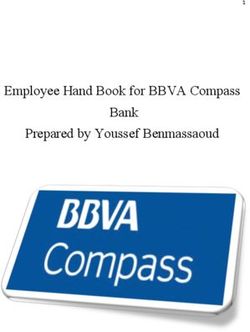Remote learning policy - Approved by: Maidenhall Primary School
←
→
Page content transcription
If your browser does not render page correctly, please read the page content below
Remote learning policy Approved by: Coral Campion Date: 6th October 2020 Last reviewed on: October 2020 Next review due by: [October 2021 Page 1
Contents
1. Aims ................................................................................................................................................................. 2
2. Roles and responsibilities ................................................................................................................................ 2
3. Who to contact ................................................................................................................................................. 6
4. Data protection ................................................................................................................................................ 6
5. Safeguarding ................................................................................................................................................... 7
6. Monitoring arrangements ................................................................................................................................. 7
7. Links with other policies ................................................................................................................................... 7
1. Aims
This remote learning policy for staff aims to:
Ensure consistency in the school’s approach to remote learning for pupils who are not in school
Set out expectations for all members of the school community with regards to remote learning
Provide appropriate guidelines for data protection
2. Roles and responsibilities
2.1 Teachers
When providing remote learning, teachers must be available between 08:30 to 15:30 Monday to Thursday and
08:30 to 12:00 on Friday. All teachers will take their PPA on Friday afternoons. Part time teachers will work
their normal days and take PPA at their usual time. Please be aware that consideration of personal family
circumstances will also need to be taken into consideration but these will need to be agreed by the
Headteacher/SLT.
If teachers are unable to work for any reason during this time, for example due to sickness or caring for a
dependent, they should report this using the normal absence procedure. When providing remote learning in the
event of a class/year group bubble closure or local/national lockdown, teachers are responsible for:
Setting work:
o Class teachers will provide at least one Maths and one English activity per day and a foundation
subject per week.
o Work should be uploaded via Google Classroom
o The teaching aspect of each lesson will be pre-recorded so that pupils who need to share devices
at home are able to access lessons at a time that is convenient for them
o Instructions should contain enough detail for the pupil to be relatively independent but should not
rely on use of a computer or device as it is acknowledged that this may be needed by siblings
and/or parents who are also working from home.
o Pupils should not be expected to print off any work. Exercise books will be provided for all pupils
Providing feedback on work:
o No regular contact with parents is expected
o Teachers must never use personal devices that share personal contact details eg phone numbers
or private email addresses
o Pupils can submit work and/or questions via their Google Classroom account
Page 2o Teachers need to respond to pupils within 24hours (not including weekends)
o If pupils regularly miss submitting work, SLT should be informed and follow up phone calls will be
made
o If a teacher receives an email from a pupil or parent that causes concern, this must be reported
to SLT/Safeguarding Officer immediately
Keeping in touch with pupils who are not in school due to self-isolation:
o Office staff will keep an Excel spreadsheet detailing when the pupils are expected to be missing
school. They will also take details regarding access to devices and wi-fi as well as asking whether
the family would like to receive a food parcel if the pupil is PPG
o SLT will take responsibility for setting work for children in these circumstances and will use the
class teacher’s planning to set one Maths and one English activity per day and one topic activity
per week. These activities will be pre-recorded for the reasons given above
o SLT will adhere to the same safeguarding procedures as set above
o SLT will give feedback to pupils and will follow up any issues regarding work not being completed
Attending virtual meetings:
o Teachers will need to adhere to the professional dress expectations as detailed in the Code of
Conduct
o Teachers may be required to undertake remote and/or online CPD training
o Teachers may be required to provide information regarding a child for the purposes of SEND,
Safeguarding or other professionals
o Teachers should ensure that any confidential information cannot be overheard by anyone else in
the household and should be mindful of background noise and visuals
o Teachers will NOT take part in any virtual or online live lessons with pupils or parents
Welfare/Safeguarding contact:
Family Workers/SENDCo/Safeguarding Officer/SLT and, in some cases teachers, will continue to make calls
home where a concern has been raised
2.2 Teaching assistants
When assisting with remote learning, teaching assistants must be available between on their normal working
days for their normal working hours.
If they’re unable to work for any reason during this time, for example due to sickness or caring for a dependent,
they should report this using the normal absence procedure.
When assisting with remote learning, teaching assistants may be responsible for:
o Supporting pupils who are not in school with learning remotely
o Support identified children with Google Classroom activities as directed by SLT/SENDCo
o Undertake remote and/or online CPD
o Attend virtual meetings with teachers for planning purposes
o Attend virtual meetings regarding pupils they support in school eg SALT following guidance
regarding observing confidentiality, background noise and background scenery
o Adhere to the Code of Conduct regarding dress
Page 32.3 Subject leads
Alongside their teaching responsibilities, subject leads may:
Consider whether any aspects of the subject curriculum need to change to accommodate remote learning
Work with teachers teaching their subject remotely to make sure all work set is appropriate and consistent
Work with other subject leads and senior leaders to make sure work set remotely across all subjects is
appropriate and consistent, and deadlines are being set an appropriate distance away from each other
Monitor the remote work set by teachers in their subject such as through regular meetings with teachers or by
reviewing work set
Alerting teachers to resources they can use to teach their subject remotely
2.4 SENDCO
The SENDCO is responsible for coordinating provision for pupils with SEND across the school as set
out in the SEN Policy. During a period of enforced closure the SENDCO will continue to:
o Lead on liaison with SEND pupils at home and their families
o Ensure completion of statutory SEND paperwork and/or applications
2.5 Strategic Leadership Team
Alongside any teaching responsibilities, SLT are responsible for:
Co-ordinating the remote learning approach across the school in the event of a full lockdown
Monitoring the effectiveness of remote learning such as through regular meetings with teachers and subject
leaders, reviewing work set or reaching out for feedback from pupils and parents
Identifying which families (through the Excel spreadsheet) have no access to the internet or devices and
ensuring that hard copies of learning activities are provided for those families. If possible, parents are
expected to collect these packs.
Monitoring the security of remote learning systems, including data protection and safeguarding considerations
Oversee the ongoing wellbeing and CPD of staff
2.6 Designated safeguarding lead
The DSL/DSO responsibilities are identified within the school’s Safeguarding Policy
2.7 IT staff
IT staff are responsible for:
Fixing issues with systems used to set and collect work
Helping staff and parents with any technical issues they’re experiencing
Reviewing the security of remote learning systems and flagging any data protection breaches to the data
protection officer
Assisting pupils and parents with accessing the internet or devices
Page 42.8 Pupils and parents
Staff can expect pupils learning remotely to:
Check Google Classroom daily to see the posts/resources for each subject
Complete work to the deadline set by teachers
Use Google Classroom to communicate with their teacher/teaching assistant and ask for help if they do not
understand the set task
Alert teachers if they’re not able to complete work due to illness for example
Continue to read daily
Work as independently as possible
Take sensible breaks
Staff can expect parents with children learning remotely to:
Make the school aware if their child is sick or otherwise can’t complete work
Support their child(ren) as best as they are able given their own family circumstances
Find work on Google Classroom (KS2) or the website (EYFS and KS1 pupils)
Seek help from the school if they need it via the Google Classroom email
Be respectful when making any complaints or concerns known to staff
Suggested daily timetable
Time Suggested Activity Ideas
09:00 – 09:30 Exercise See the videos on the web site
09:30 – 10:30 Maths task Log onto Google classroom to find the task
of the day. Submit your work.
10:30 – 11:00 Break time Healthy snack and outdoor play
11:00 - 12:00 English task Log onto Google classroom to find the task
of the day. Submit your work.
12:00 - 13:00 Lunch time
13:00 – 14:00 Topic time Log onto Google classroom to find the task
of the week. Don’t forget to submit your work
at the end of the week.
14:00 – 14:30 Quiet time or mindfulness Mindful colouring
activity
14:30 – 15:00 Reading Read your reading book, library book or
listen to a story that is available on the school
website
Page 52.9 Governing board
The governing board is responsible for:
Keeping monitoring to a minimum by focusing on safeguarding and health and safety
Supporting staff and pupil wellbeing
Ensuring statutory duties of the governing body are continued during any lockdown period
3. Who to contact
If staff have any questions or concerns about remote learning, they should contact the following individuals:
Issues in setting work – talk to the relevant subject lead, Assistant Head or SENCO
Issues with online behaviour – refer to the Safeguarding team or Assistant Head
Issues with IT – talk to IT staff
Issues with their own workload or wellbeing – talk to their line manager
Concerns about data protection – talk to the data protection officer (Catherine Cleaver)
Concerns about safeguarding – talk to the DSL/DSO
If parents have any concerns above and beyond the acknowledgement of work set by the class teacher, they
should contact a member of the SLT or Headteacher
4. Data protection
4.1 Accessing personal data
When accessing personal data for remote learning purposes, all staff members will:
o Only use their official school email account and never use personal messaging systems including any
social media platforms
o Connect to the school network using only a school remote desktop connection to work with any personal
data to ensure that no data actually leaves the school premises
4.2 Processing personal data
o Staff are unlikely to need to collect and/or share any personal data.
4.3 Keeping devices secure
All staff members will take appropriate steps to ensure their devices remain secure. This includes, but is not
limited to:
Keeping the device password-protected – strong passwords are at least 8 characters, with a combination of
upper and lower-case letters, numbers and special characters (e.g. asterisk or currency symbol)
Ensuring the hard drive is encrypted – this means if the device is lost or stolen, no one can access the files
stored on the hard drive by attaching it to a new device
Making sure the device locks if left inactive for a period of time
Not sharing the device among family or friends
Installing antivirus and anti-spyware software
Keeping operating systems up to date – always install the latest updates
Page 65. Safeguarding The school’s Safeguarding Policy is to be followed 6. Monitoring arrangements This policy will be reviewed annually or as required by changes in circumstances 7. Links with other policies This policy is linked to our: Behaviour policy Child protection policy and coronavirus addendum to our child protection policy Data protection policy and privacy notices ICT and internet acceptable use policy Staff Code of Conduct Page 7
You can also read