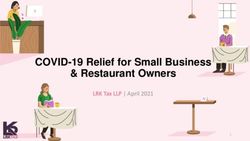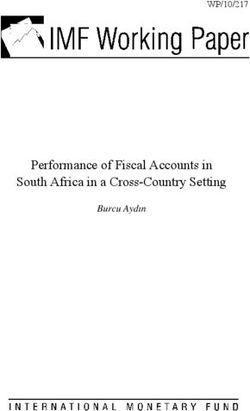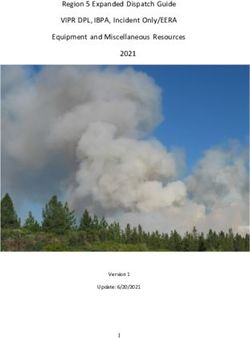Samsung Galaxy Note 3 B2B Sales Guide - Design your business style
←
→
Page content transcription
If your browser does not render page correctly, please read the page content below
Contents
Mobility Insights for Business 3
Samsung Galaxy Note 3 Overview 4
Features
Impressive Style 5
Powerful Multitasking 7
Exceptional Productivity 10
Samsung KNOX ™ 15
Companion Device – Galaxy Gear 16
Hands-Free Communication 17
Quick Access to Notifications 18
Capture the Moment 19
2Samsung Galaxy Note 3 B2B Sales Guide
Enterprise Mobility Market
Mobility Insights for Business
Companies and business professionals want enterprise mobility with exceptional usability and style
• With the growth of the Enterprise Mobility driven by the bring your own device (BYOD) trend, business professionals are looking for devices that are
specifically designed for business usage, which can help improve their work productivity with exceptional usability and innovative features.
• One of the key features that business users seek in devices for business usage is the size of the screen. Users can benefit from large screens that
provide great screen real estate as they can use the device to view and edit data and documents with ease, display graphics and video at great
visibility to assist with their business performance.
• Another important feature required for enterprise mobility is the ability to enable users to quickly write down business information on the
smartphone. Rather than scrambling to find a piece of paper or taking time to open up a note-taking application and then struggle with typing in the
information using a tiny keyboard, business professionals appreciate a device on which they can promptly and efficiently scribble down important
information using a digitized pen.
• Business users enjoy a device that integrates all the above features into one device designed to meet their needs and help them work smart.
• In addition to the features that facilitate enterprise mobility, business professionals want devices that can be differentiated from others and
complement their work styles.
3Samsung Galaxy Note 3 B2B Sales Guide
Overview
Style meets efficiency in a powerful mobile device designed for today’s business
professional
Samsung Galaxy Note 3 is designed to provide power and elegance to help enhance the work style of professionals
Samsung Galaxy Note 3 is designed to deliver:
• Impressive product design and working style that combine a classic look with innovative features
• Powerful multitasking capability through a large full high definition (FHD) screen and great multi-window functionality
• Exciting possibilities through S Pen and business-oriented features
4Samsung Galaxy Note 3 B2B Sales Guide
Impressive Style
Product design
An impressive device
• Samsung Galaxy Note 3 offers an elegant product design combined with technologies which are designed to meet the demands of business
professionals with a distinguished, stylish look.
• A soft textured, leather-like back cover on the back side of the phone is designed to help give you impressive style.
• The fine-crafted stitches on the cover and leather-like back side can give you confidence in your style as well as exceptional usability. With this
impressive device, your mobile phone is no longer just a tool, but rather it is an extension of your business identity.
5Samsung Galaxy Note 3 B2B Sales Guide
Impressive Style
My Magazine*
Access to key business trends, information and tasks in style
• Business professionals can stay synced with some of the latest business trends and important information using magazine-like live stream.
• Samsung Galaxy Note 3 helps users organise information through an innovative feature with stylish visuals.
• My Magazine updates users’ personalized news, social networking sites (SNS) feeds, e-mails, to-do lists and more with a magazine-style
live stream.
• Simply drag the screen upward and receive updates of trends and tasks without the need for frequent manual checking of news, e-mail
and social feeds.
• Have information organised with the automatic categorization of content into four sections, laid out in the stylish magazine-like design on a beautiful
5.7” FHD large viewing screen.
* Internet connection required. Data and other charges may apply.
6Samsung Galaxy Note 3 B2B Sales Guide
Powerful Multitasking
Multi Window*
Effective and intuitive multitasking functionality
• Help drive a smart, progressive work style with effective and intuitive multi-tasking features displayed on a 5.7” FHD screen.
• Use Multi Window feature and full-screen view to work on multiple tasks.
• Activate two window displays of the same application through the Multi Instance function.
• Work on two different tasks simultaneously on the screen by using ‘drag & drop’ mode in the split bar handler, then easily drag and drop selected text
or image from one window to the other almost instantly.
• Switch between windows easily with Switch Application function and preview an image of each active display window by simply swiping to change
windows.
* Multi Window is compatible with selected apps only. Internet connection may be required and data charges may apply.
7Samsung Galaxy Note 3 B2B Sales Guide
Powerful Multitasking
Pen Window*
Optimised use of applications on windows opened with S Pen
• Quickly perform business tasks by activating applications such as message, contact, and email where you want on the screen in an unobtrusive size
that enables easy multi-tasking.
• Multi-task flexibly by positioning and re-sizing various apps^ where the user wants them on the screen.
• Control the size of application window and move it around for flexibility in multitasking.
* Pen window is compatible with selected apps only.
^ Apps must be downloaded from Samsung Apps or Google Play. Internet connection required. Data, subscription and other charges may apply.
Subject to third party service provider agreements. 8Samsung Galaxy Note 3 B2B Sales Guide
Powerful Multitasking
Scrapbook
Excellent organisation of business data
• Capture and store a variety of information including business notes and various types of web content*, including video, in one neat digital scrapbook.
The feature helps to improve organisation of business information and is designed for ease of access to the saved data aiming to empower business
users to conduct business in a well-organized,and smart manner.
• Organise data effectively and return to the sources with great ease.
• Simply click the button on S Pen and select Scrapbooker from the Air Command menu to store and manage data and information on a digital
notebook, easily categorising the information into groups to create your very own business scrapbook.
• Capture and selectively clip a particular area of display using S Pen, without the need to capture the entire screen.
• Add detailed memos and original source information along with the captured content.
• Scrapbook provides an effective way to store and manage data and information such as:
- Web content*
- News
- Pictures
- Videos
- E-books
- URLs*
- Other informational sources
* Internet connection required. Data and subscription charges may apply.
9Samsung Galaxy Note 3 B2B Sales Guide
Exceptional Productivity
Air Command
Fast, ready access to essential business features
• Respond to business circumstances that arise by accessing the Samsung Galaxy Note 3 features with just a click of a button on the S Pen. The feature
will enable business users to quickly access selected tools to view the information and take action.
• Display a menu of S Pen’s key features and then select a feature directly with the pen.
• Air Command provides direct access to the following essential features:
- Action Memo
- Scrapbooker
- Screen Writer
- S Finder
- Pen Window
10Samsung Galaxy Note 3 B2B Sales Guide
Exceptional Productivity
Action Memo
Easy-to-use handwriting recognition feature to spring to instant action
• Handwritten notes activate related functions so that business users can quickly and efficiently take actions for efficient business operations.*
• Quick memo – Users can write down memos without having to open a memo application by double tapping with S Pen or Air Command.
• Link to action – Write down the words and related features will be displayed to enable you to make a call, find a location or contact, search the
Internet, send an email, and add a task.*^
• Minimise – Minimise Action Memo to a small icon to quickly view other applications and write at the same time, and later reactivate it to use the
functions when needed.
* Internet connection required. Data and other charges may apply. Link to Action only operates on the phone, contact,
SMS, email, internet search, Google Map, and task features.
^ Link to action is compatible with: phone, contact, SMS, email, internet search, Google Map and task features.
11Samsung Galaxy Note 3 B2B Sales Guide
Exceptional Productivity
Direct Pen Input
Ease of use and working style with direct handwriting input
• Designed for productivity and professional appearance with the innovative use of S Pen to perform tasks with handwriting.
• Direct Pen Input uses an impressive handwriting recognition technology that can interpret nearly all writing styles.
• A folded paper icon for direct handwriting input appears on the screen when the user holds the S Pen over text input fields.
• Call, message and set alarms by simply handwriting the commands.
12Samsung Galaxy Note 3 B2B Sales Guide
Exceptional Productivity
S Finder
Smart, powerful search functionality that finds content including handwriting
• Quickly search, access and activate practically any information or data stored on the device or the web, with filters that helps search relevant content
based on date, location, or content type.*
• Find information that was previously input and stored as handwriting by simply writing on the device with S Pen.
• S Finder suggests related functions for use after the search such as setting, call, or message to help enable users to perform the functions right away.
13Samsung Galaxy Note 3 B2B Sales Guide
Exceptional Productivity
Voice Recorder
Voice recording for business situations
• Obtain high-quality recordings of information with a recording option provided through internal microphone beam-forming.
• Use recording options to help capture sounds clearly in various environments and business situations with the two built-in microphones located at
the top and bottom of the device.
• Access specific parts of a recorded file quickly and easily with the Bookmark function.
• Easily remove silent parts of the recording with Silence Remove function
• Recording options provided by Galaxy Note 3 are:
- Normal mode gathering sounds from surrounding environment.
- Interview mode gathering sounds only from the upper side of the device.
- Conversational mode recording sounds from both the upper side and the bottom of the device.
14Samsung Galaxy Note 3 B2B Sales Guide
Samsung KNOX™
Comprehensive Mobile Security Solution for Work & Play
Samsung Galaxy Note 3 provides secure mobility for enterprises
Samsung KNOX™ delivers:
• Secure Android Platform - SE Android
• Hardware-supported operating system security
- TrustZone based Integrity Measurement Architecture (TIMA)
- Trusted Boot
• Protected Apps and Information
• On-Device Encryption (ODE)
• Pre-app Virtual Private Networking (VPN)
• Single Sign-On (SSO)
Native Android
15Samsung Galaxy Note 3 B2B Sales Guide
Companion Device - Galaxy Gear
Gear up for your best performance with Galaxy Gear
Samsung Galaxy Gear is an innovation that enables users to use the key functions of the compatible mobile device with
great freedom, virtually without taking it out of the pocket*
Samsung Galaxy Gear delivers:
• Virtually Hands-Free Communication with commands that work when the sound of your voice is recognised by the built-in speaker
• Easy Access to Notifications that enables users to view notifications at a glance without having to unlock and open up the messages and other
applications
• Capture the Moment through video or photo shoots or Speech to Text memo
* Devices sold separately. Galaxy Gear requires connection to Galaxy Note 3 for full functionality.
16Samsung Galaxy Note 3 B2B Sales Guide
Companion Device - Galaxy Gear
Hands-Free Communication*
Call
• Business professionals can receive or make a call virtually without having to take the Galaxy Note 3 out of their bag or pocket so that they can
communicate information almost instantly.*
• The built-in speaker in the device makes it possible for the user to talk without holding the phone in his or her hands, so that the person can continue
what they were doing while they talk on the phone.*
S Voice^
• Users can make commands throughsimple touch and voice to use selected features of the Galaxy Note 3.*
• With the voice recognition function using the built-in speaker, users can create a schedule and check messages by pressing the power key twice or
dragging the screen up.
* Devices sold separately. Galaxy Gear requires connection to Galaxy Note 3 for full functionality.
^ Performance of S voice function may vary depending on the language spoken and surrounding environment including ambient noise.
17Samsung Galaxy Note 3 B2B Sales Guide
Companion Device - Galaxy Gear
Quick Access to Notifications*
Notification
• Be notified of updated information with the Galaxy Gear’s Notification feature that alerts you when you have new information that has come in on
your Galaxy Note 3, so that you can check the information without having to check the phone screen.*
• Follow up on missed calls, messages, updates and emails that crop up.*
Smart Relay
• Check notifications by having the Galaxy Gear unlock your Galaxy Note 3 automatically for your quick review when there is a newly arrived message
or a missed call to help improve your response to urgent business situations.*
• Users can instantly see the notification on their Galaxy Gear without the process of taking out the Galaxy Note 3 to unlock it, opening the application,
and finding the new information that has arrived.*
* Devices sold separately. Galaxy Gear requires connection to Galaxy Note 3 for full functionality.
18Samsung Galaxy Note 3 B2B Sales Guide
Companion Device - Galaxy Gear
Capture the Moment*
Memographer
• Easily record video and take photos with the Galaxy Gear to capture the important business moments practically right away.
• Simply swipe on the Galaxy Gear to capture the business moments with features such as Sound & Shot, then share the information almost instantly
with colleagues by uploading it on Social Networking Services or sharing it by mail.**
Voice Memo
• Record ideas that pop up by taking a memo with the Galaxy Gear so that important ideas do not slip away from your memory.
• Use the Voice Memo^ to simply speak your thoughts to the Galaxy Gear on your wrist, which records the information as text through a brilliant
Speech to Text feature, so that you can easily refer back to the content later.
* Galaxy Gear requires connection to Galaxy Note 3 for full functionality.
** Internet connection required. Data and other charges may apply.
19
^ Performance may vary depending on the language spoken and surrounding environment.Samsung Galaxy Note 3 B2B Sales Guide
Samsung Enterprise Mobility
Samsung Enterprise Mobility Portfolio
Solution
Messaging
Microsoft® EAS (Exchange ActiveSync) IBM Lotus Notes
A communication protocol designed for the synchronisation of emails, contacts A push email solution providing quick access to email, calendars, address
and calendars between a messaging server and mobile devices enabling near books, journals and to-do lists for Lotus Notes mobile users*
seamless connection to business functions*
UC&C (Unified Communications & Collaboration)
Cisco® Jabber Cisco® WebEx
A communication tool that streamlines communication with integrated IM, voice, video, voice A web conferencing application designed to address a wide variety of
messaging, desktop sharing collaboration needs for meeting, training, marketing, events and support
and conferencing*
AgreeYa Mobility Onvelop Samsung Conference Call
The UC&C platform that brings together Microsoft® technologies A global audio conference application with simple set-up and join-in process on
SharePoint® and Lync® under a single mobile client solution compatible smartphones*
Business Intelligence
SAS Business Intelligence
A Business Intelligence solution that provides users with the ability to locate and access company BI reports, KPIs and dashboards to quickly and easily gain a deep analytical understanding
of business performance
Software Development Kit
Samsung Enterprise SDK
• Add-on APIs enable businesses to develop their own enterprise applications with access control functionality
• Security designed to provide protection for employees’ mobile devices and corporate data
• A variety of SDKs available on the Samsung Developer site help businesses easily find the right SDKs and develop applications
Cisco is a registered trademark of Cisco Systems Inc. and/or its affiliates in the United States and other countries.
Microsoft is either a registered trademark or trademark of Microsfot Corporation in the United States and/or other countries.
* Internet connection required. Data and other charges may apply.
20Legal and additional information
About Samsung Electronics Australia Pty.Ltd. Copyright © 2014 Samsung Electronics Co. Ltd. All rights reserved. Samsung, Samsung
KNOX and Samsung Galaxy GEAR are either trademarks or registered trademark of
Samsung is more than just a leading consumer electronics company; we’re Samsung Electronics Co. Ltd. Specifications and designs are subject to change without
notice. Non-metric weights and measurements are approximate. All data were
also a solid business partner. Our innovative products and solutions can
deemed correct at time of creation. Samsung is not liable for errors or omissions. All
help businesses improve the way they work, improving collaboration, brand, product, service names and logos are trademarks and/or registered trademarks
of their respective owners and are hereby recognized and acknowledged.
flexibility and productivity to help drive performance. From putting tablets
in the hands of the sales force, to creating superb visual experiences to
equipping a whole network with enterprise-ready tools, we leverage our
user experience and design capabilities to create seamless and engaging Worldwide
experiences. We call it The New Business Experience. Samsung Electronics Co., Ltd.
416, Maetan 3-dong,
Yeongtong-gu
For more information
Suwon-si, Gyeonggi-do 443-772,|
For more information about Samsung GALAXY Note 3, visit Korea
www.samsung.com.au/buisness
www.samsung.com
Australia
Samsung Electronics Australia Pty. Ltd.
8 Parkview Drive, Sydney Olympic Park 2127
Australia
www.samsung.com.au/buisness
2014-04
21You can also read