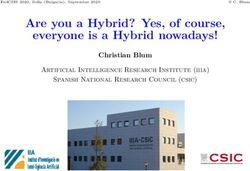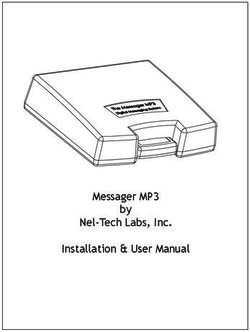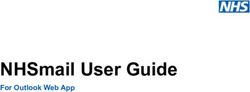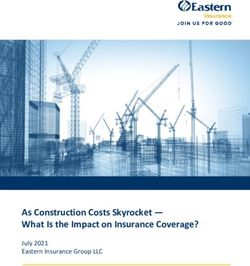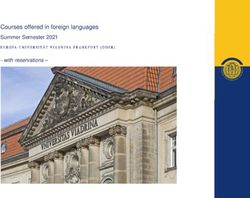Sanctions Screening webinar - Swift
←
→
Page content transcription
If your browser does not render page correctly, please read the page content below
Agenda 1. How to reduce false positives 2. Community practices 3. Frequently Asked Questions Sanctions Screening webinar- September 2020 2
Sanctions Screening Today
8 900 + 169
years of market customers countries
experience subscribed covered
56 250 ,000+ 99 .99%
sanctions lists messages availability in
updated daily screened daily 2019
Sanctions Screening webinar- September 2020 3Sanctions Screening | Where can I find help?
• Register on swift.com
• Profile with Access to support via Case Manager, phone.
Note: This is free of charge, all the customers can register on swift.com
How to register?
• Go to https://www.swift.com/myswift | mySWIFT | Log into mySWIFT | Create account
Sanctions Screening webinar- September 2020 5Sanctions Screening | Where can I find help?
Self – Service: Sanctions Screening Documentation and Tips
• Log into Myswift : https://www2.swift.com/myswift
• Explore our Knowledge Centre | Explore the Documentation or Explore the Knowledge Base
• The Sanctions Screening Service Documentation or Search all support content
Sanctions Screening webinar- September 2020 6Sanctions Screening | Where can I find help?
Self – Service: Sanctions Screening Documentation and Tips
• Select Sanctions Screening Tips ( the Knowledge Base) or Search keyword/error word
Sanctions Screening webinar- September 2020 7Sanctions Screening | Where can I find help?
Contact SWIFT Support via Case Manager (create a case):
• Log into myswift: https://www2.swift.com/myswift/
• Case Manager | Report a Support case
Sanctions Screening webinar- September 2020 8Sanctions Screening | Where can I find help?
Contact SWIFT Support by Phone
• Log into myswift: https://www2.swift.com/myswift/
• Contact Information | Telephone support
Sanctions Screening webinar- September 2020 9Sanctions Screening | How to stay up to date?
How to receive Sanctions Screening Operational status Notifications
• Log into myswift: https://www2.swift.com/myswift/
• User profile | Edit your profile | Notifications | Edit | Sanctions Screening
Sanctions Screening webinar- September 2020 10How to reduce false
positives
Sanctions Screening webinar- September 2020 11Sanctions Screening | False positive reduction
An Alert is made of one or more Hits.
Each Hit means there was a relevant similarity between a listed entity and a word or phrase in your
message.
The Hits can be generated on similar listed entities as list like UN list are propagated in many country lists.
To reduce your false positive you may act
Accurately at the level of an entity => Exception record
Globally with rules => Hit reducing rule
Sanctions Screening webinar- September 2020 12Sanctions Screening | Exception Record
What is Exception Record?
The alerts (false positive hits) raised by Sanctions
The exception record
suppress Screening engine
The creation of a exception record should remain exceptional.
Create exception records only when the overhead caused by recurring false positive hits is important.
Sanctions Screening webinar- September 2020 13Sanctions Screening | Exception Record
Useful and Effective Records
• An exception record must match an entry in a sanctions list based on Scope ID
• An exception record must match the message text with greater accuracy than the sanctions list entity
does
Sanctions Screening webinar- September 2020 14Sanctions Screening | Exception Record
How to Create a useful Exception Record?
Note: Exception record must include in its scope all hit IDs against which a hit suppression is requested.
Sanctions Screening webinar- September 2020 15Sanctions Screening | Exception Record
How to Create a useful Exception Record?
• Most exception records using the Name field
• The Search Code can be used
Name Search Code
• Fuzzy Matching • Exact Matching
• Useful to add city and country • At least 5 characters
• must not contain any punctuation
character
• Allows to use wildcards
• Tip 5017682: Exception List usage guidelines
Sanctions Screening webinar- September 2020 16Exceptions – Name field
Case 1 Case 2
The company “MELON LTDA.” is matching Holborn Europa Raffinerie (AKA HER) is matching on
several times per day on “BANK OF NEW YORK all free text tags that contains “FAMILY SUPPORT
MELLON”. FOR HER MOTHER”.
Create an exception with the following info: Create an exception for each string that raises a hit
with the following info:
Reference: MELON Reference: Her
Name: BANK OF NEW YORK MELLON Name: HER MOTHER
Eliminate only IDs: OFAC010097 Eliminate only IDs: OFEO09875F EUEO09875F
Sanctions Screening webinar- September 2020 17Sanctions Screening | Exception Record | Search Code field
Generals Advanced usage
Applies string matching logic
Wildcards can be used within exceptions
Used when a code is involved
_ to replace a letter
Can be used to discard a hit on an specific string
# to replace a digit
Do not add space character within the string
? to replace any character [A-Z] & [0-9]
Do not use a wildcard character as first character
of a string and never use the * character as
wildcard
Sanctions Screening webinar- September 2020 18Exceptions – Search code
Case 3 Case 4
:59F:/GB12BARC34567890 matches against :50K:/RO12SOGE1272890 matches against 7-28
BARC (DEPARTMENT OF ATOMIC ENERGY) (North Korean vessel)
Create an exception with the following info: Create an exception with the following info:
Reference: BARC Reference: 728
Search Code: GB##BARC## Search Code: 728?
Eliminate only IDs: BIS0000129 Eliminate only IDs: OFAC023156
Sanctions Screening webinar- September 2020 19Exceptions – Search code
Case 5 Case 6
:72:PAY BY SEP 2020-09-30 matches against :72:SWIFT MESSAGE matches against “ صاافتاsaafitaa”
SEP SAFETY EQUIPMENT PROCUREMENT (SAIran Cyberspace Security Industries Private Joint
Stock Company)
Create an exception with the following info:
Create an exception with the following info:
Reference: SEP
Search Code: SEP2# Reference: SWIFT
Eliminate only IDs: SECO002046 UN00003573 Search Code: SWIFT_
DFAT001048 THUN000405 SFMS000966 Eliminate only IDs: EUEO4A0A41 OFEO4A0A41
NOR0000405 MOSF000405 BOE010451
MFIR200045 NOR0002449 HKMA000405 F0501
E5226
Sanctions Screening webinar- September 2020 20Exceptions – Name
Case 7
:59F:/GB12HSBC34567890
HONG KONG FINANCIAL CENTER
matches against HONG, YONG CHIL
Create an exception with the following info:
Reference: HONG KONG
Name: HONG KONG
CITY: HONG KONG
COUNTRY: HONG KONG
Eliminate only IDs: E8700 NOR0003988 F1237
BOE013372 OFAC009340 OFAC016415
Sanctions Screening webinar- September 2020 21Sanctions Screening | How to create exception Records
Hong Kong raises hits as Hong Kong matches on the synonym ”KANG, HONG-MUN” which is an OFAC listed
entity OFAC016415
Exception Record: Name = Hong Kong doesn’t work to suppress those hits
Name = HONG KONG
City = HONG KONG
Country = CHN
AND Scope = E8700 NOR0003988 F1237 BOE013372 OFAC009340 OFAC016415
Sanctions Screening webinar- September 2020 23Sanctions Screening | Exception Records Useful Tips : • Tip 5017682: Exception List usage guidelines • Tip 5020492: Creation of exception records for the Dow Jones lists • Tip 5022533: Creation of exception records for the Dow Jones lists related to Joint Stock or Limited Liability Companies • Tip 5020332 : Chinese transliteration principles in Sanctions Screening • Tip 5020829 : How to avoid embargo hits on my own country • Tip 5024229 : Most Common Exception Records for the Public sanctions lists Sanctions Screening webinar- September 2020 24
Sanctions Screening | Exception Records
• To determine the names or strings are causing many hits, you can download Weekly Screening Report
in xml format to analyze.
• TIP 5020966 : How to export the report into an Excel file
• Tuning Service of Sanctions Screening, an onsite service for existing Sanctions Screening clients with
high false positive rate.
Don’t forget to publish Exception List !
Sanctions Screening webinar- September 2020 25Sanctions Screening | Hit Reducing Rules (HRR)
What are the Hit Reducing Rules (HRR)?
The Hit Reducing Rules The number of false positive hits
reduce The number of blocking hits
• Before opting to activate one or more hit reducing rules, the customer must carefully assess whether
such rule(s) fit its own regulatory and compliance requirements.
• The hit reducing rules are an optional feature, and the customer remains solely responsible for its
decision to use it or not.
Sanctions Screening webinar- September 2020 26Sanctions Screening | Hit Reducing Rules (HRR)
What are the Hit Reducing Rules (HRR)?
Each rule comes in two versions for the “effect”:
Suppress or Non-blocking:
• Suppress: when a “suppress” version of a rule is selected hits matching the rule condition will be completely
suppressed*.
• Non-blocking: when a “Non-blocking” version of a rule is selected hits matching the rule condition will be
flagged as “non-blocking”.
Sanctions Screening webinar- September 2020 27Sanctions Screening | Hit Reducing Rules (HRR)
What are the Hit Reducing Rules (HRR)?
There are two versions for the “Sanctions Screening Option”:
Copy vs Connector:
• Copy: applies to traffic from customers using Sanctions Screening copy option. This was the only
option available until Jan 2015.
• Connector: applies to traffic from customers using Sanctions Screening connector.
Sanctions Screening webinar- September 2020 28Sanctions Screening | Hit Reducing Rules (HRR)
What are the Hit Reducing Rules (HRR)?
Two Examples of Vessels rules:
Many vessels names are also common names or first names (Maria, Christina, Salim…) and generate a
large number of false positives.
• Vessel – Payments: This rule affects hits against vessels in most payments messages if the hit
appears in any field except 70 or 72.
• Vessel – Trade: This rule affects hits against vessels in many trade messages, if the hit appears in any
field except 46A, 77J and 72.
Sanctions Screening webinar- September 2020 29Sanctions Screening | How to activate Hit Reducing Rules (HRR)
PETION raises a hit against OFAC027433 type Vessel.
The name PETION is a Vessel which raises a hit against OFAC027433 type Vessel. the HRR VPNBCP change this
blocking hit to non-blocking (green color) because PETION :
• is a Vessel
• appears in the Message Type 103
• Does not appears in the field 70 and 72
In the comment field, it mentions the details as “+THE HIT HAS BEEN REQUALIFIED TO NON-BLOCKING BY THE
RULE VPNBCP - VESSEL PAYMENT - NON-BLOCKING - COPY+”
Sanctions Screening webinar- September 2020 30Sanctions Screening | Exception List and Hit Reducing Rules (HRR)
• Always Test the Exception record in the Test & Training environment
• Always Test the Reducing Rules in the Test & Training environment
• Use the “Non-blocking” version of the Hit Reducing Rules to see the hits that are affected
• Hit Reducing Rules User Guide
• Sanctions Screening User Guide
Sanctions Screening webinar- September 2020 31Screening & community
practices
Sanctions Screening webinar- September 2020 32Screening & community practices
SWIFT has launched a financial crime initiative across our community of users to collect feedback and
improve customer experience.
The focus was primarily on:
Sanctions List selection: Determine which sanctions related lists are relevant for screening.
This includes regulatory lists, for example OFAC, EU as well as other lists to comply with
regulatory requirements.
Message selection: Understanding more around cross border transactions or trade related
products.
This will provide guidance to FIs as they assess the effectiveness of their sanctions screening controls,
whether automated, manual or both.
Sanctions Screening webinar- September 2020 33Sanctions Screening webinar- September 2020 34
Sanctions Screening webinar- September 2020 35
SSS community best practice- Top 10 Lists screened
SWIFT has analysed the lists selected by Sanctions Screening customers and the TOP 10 Lists are shown below:
USA
Lists Institutions
OFAC 777
UN 773
OFAC Embargoed
Country 768
OFAC non SDN 749
UN Embargoed 721
EU Embargoed 680
EUROPE 675
FINCEN 674
OFAC Ukraine
Restrictive measures 658
EU- Ukraine
Restrictive measures 569
Sanctions Screening webinar- September 2020 36SSS community best practice- Top Messages types screened (Part1)
SWIFT has analysed the message types selected by Sanctions Screening customers and the most
selected under each category are shown below:
Treasury Markets - Foreign
Customer Payments and Financial Institution Collections and Cash
Exchange, Money Markets
Cheques types Transfers Letters
and Derivatives
• MT103 Single Customer Credit • MT202COV General Financial • MT 300 Foreign Exchange • MT 420 Tracer
Transfer Institution Transfer Confirmation
• MT 410 Acknowledgement
• MT 199 Free Format Message • MT 210 Notice to Receive • MT 320 Fixed Loan/Deposit
Confirmation • MT 412 Advice of Acceptance
• MT 198 Proprietary Message • MT 202 General Financial
Institution Transfer • MT 306 Foreign Currency Option • MT 416 Advice of Non-
• MT 191 Request for Payment of Confirmation Payment/Non-Acceptance
Charges, Interest and Other • MT 200 Financial Institution
Expenses Transfer for its Own Account • MT 362 Interest Rate • MT 420 Tracer
Reset/Advice of Payment
• MT 101 Request for Transfer • MT 298 Proprietary Message • MT 422 Advice of Fate and
• MT 304 Advice/Instruction of a Request for Instructions
• MT 190 Advice of Charges, • MT 299 Free Format Message Third Party Deal
Interest and Other Adjustments • MT 430 Amendment of
• MT 204 Financial Markets Direct • MT 305 Foreign Currency Option Instructions
• MT 196 Answers Debit Message Confirmation
• MT 195 Queries • MT 292 Request for Cancellation • MT 360 Single Currency Interest
Rate Derivative Confirmation
Sanctions Screening webinar- September 2020 37SSS community best practice- Top Messages types screened (Part2)
SWIFT has analysed the message types selected by Sanctions Screening customers and the most
selected under each category are shown below:
Documentary Credits and
Treasury Markets - Cash Management and
Securities Markets Guarantees/Standby Letters
Commodities Customer Status
of Credit
• MT 543 Deliver Against • MT 600 Commodity Trade • MT 799 Free Format Message • MT 910 Confirmation of Credit
Payment Confirmation • MT 700 Issue of a
• MT 600 Commodity Trade Documentary Credit • MT 999 Free Format Message
• MT 541 Receive Against Confirmation • MT 730 Acknowledgement
Payment • MT 607 Commodity Credit • MT 754 Advice of • MT 900 Confirmation of Debit
Advice Payment/Acceptance/Negotiat
• MT 542 Deliver Free • MT 699 Free Format Message ion • MT 950 Statement Message
• MT 734 Advice of Refusal
• MT 544 Receive Free • MT 756 Advice of • MT 940 Customer Statement
Confirmation Reimbursement or Payment Message
• MT 752 Authorisation to Pay,
• MT 599 Free Format Message • MT 998 Proprietary Message
Accept or Negotiate
• MT 760 Guarantee/Standby
• MT 548 Settlement Status and • MT 996 Answers
Letter of Credit
Processing Advice
• MT 740 Authorisation to
Reimburse
• MT 519 Modification of Client
Details
Sanctions Screening webinar- September 2020 38Key takeaways
List selection Message types
• SWIFT provides 56 Sanctions lists, institutions DO • SWIFT provides all message types for screening
NOT have to select all of them. ( excepting CAT 5)
• List selection depends on the institution policy and • Institutions DO NOT have to select them all
risk appetite. So you only need to screen those lists
relevant to your business and your key regulatory • Message types selection depends on institution
area of concerns. policy and risk appetite. So you need to select those
• List selection varies, depends on the type of data
messages relevant to your business.
Risk
being screened or if transactions are domestic or • Changes to your business model eg: taking on trade
cross-border. finance business will require you to assess the CAT
• FIs should consider the impact that the introduction of
4 & 7 messages.
Cost
new lists and terms, as it could generate significant • FIs should consider the impact that the introduction
alert volumes, or spikes, or operational risk. of new messages terms, as it could generate
significant alert volumes, or spikes, or operational
risk.
Note: For information on reducing false positives using Hit reducing rules and exceptions will be
covered on a separate webinar.
Sanctions Screening webinar- September 2020 39Conclusion
In summary, financial institutions should have a comprehensive sanctions screening control framework
as part of their risk based approach to comply with regulatory requirements and legal obligations in the
jurisdiction they operate in.
To do this, FIs usually conduct an annual review to assess the effectiveness of Sanctions Screening
Controls, this includes items as :
• Review of the messages selected to align with their risk appetite and business model.
• Review of regulatory lists to determine if anything has changed with the jurisdiction they operate with, to see if they need to
change their selection accordingly.
• Determine a mechanism to document systematic approach to screening, that aligns with their risk appetite.
• Ensure regular end-to-end risk event management trainings.
• Review effectiveness and efficiency of the sanctions screening framework to ensure it still complies to your policy.
It is essential that, this is implemented and maintained as part of a wider set of financial crime
compliance controls and within the risk appetite of the FI.
Sanctions Screening webinar- September 2020 40Q&A Sanctions Screening webinar- September 2020 41
www.swift.com Sanctions Screening webinar- September 2020 42
You can also read