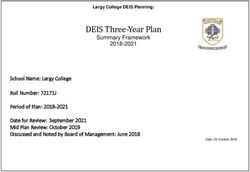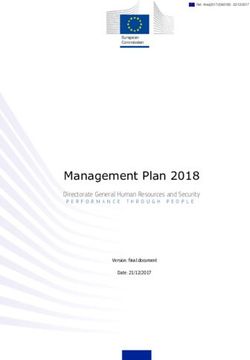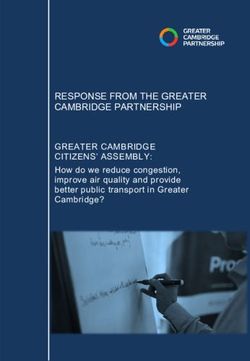SANS Institute Information Security Reading Room - SANS.org
←
→
Page content transcription
If your browser does not render page correctly, please read the page content below
SANS Institute Information Security Reading Room Fingerprinting Windows 10 Technical Preview ______________________________ Jake Haaksma Copyright SANS Institute 2019. Author Retains Full Rights. This paper is from the SANS Institute Reading Room site. Reposting is not permitted without express written permission.
Fingerprinting Windows 10 Technical Preview! 1
Fingerprinting Windows 10 Technical Preview
GIAC (GCIA) Gold Certification
Author: Jake Haaksma, jlhaaksma@live.com
Advisor: Manuel Santander
Accepted: August Xth 2015
Abstract
Understanding the intricacies of a network is powerful information for security professionals
and malicious attackers alike. Operating system (OS) fingerprinting is the process of
determining the OS of a remote computer. This can be primarily accomplished by passively
sniffing network packets between hosts or actively sending crafted packets to the ports of a
target host in order to analyze its response. This paper attempts to fingerprint Windows 10
Technical Preview for the purpose of OS identification and to improve Nmap’s OS detection
database.
Jake Haaksma, jlhaaksma@live.comFingerprinting Windows 10 Technical Preview! 2
1. Introduction ,
There are five phases in the ethical hacking methodology, and they begin with
reconnaissance, scanning, gaining access, maintaining access, and covering tracks (EC-
Council, 2015). Reconnaissance is the preliminary phase where a malicious attacker attempts
to gather as much information as possible about the target. The use of this information will
assist in determining if any vulnerability exists on any of the live hosts. The next phase will
attempt to exploit the vulnerable host in order to gain access. Once a malicious attacker gains
access to the target host then she/he will attempt to install a backdoor or rootkit to maintain
access for future entry. Finally, the malicious attacker will begin covering their tracks by
destroying evidence of their presence.
In relation to this paper, the tools and methods used will primarily fall under the
reconnaissance and scanning phases. “For attackers, network scanning is an initial
reconnaissance to locate hosts running vulnerable network services” (Alsaleh, Oorschot,
2012). The malicious attacker must know the target host’s OS in order to have a high success
rate of gaining access. As such, a malicious attacker will be meticulous when performing OS
fingerprinting because this information will greatly affect each phase of their operation. “For
example, the dbot worm invokes GetUserName() to check if the user is in its blacklist of user
names. Windows operation system provides several API functions for gaining system-level
information, which can be misused for identifying the running environment” (Xie, Lu, Wang,
Su, 2013). OS fingerprinting isn’t limited to only conducting scans against a remote host. A
malicious attacker might attempt multiple avenues to acquire this type of information, like
reviewing publicly available information, social engineering, dumpster diving, or viruses.
Yet there also multiple reasons to perform OS fingerprinting that would be for the
benefit of an IT security professional. OS fingerprinting can assist in determining if a remote
host is susceptible to a particular vulnerability. Through OS detection scanning, an IT
security professional can focus their efforts on patching a particular set of hosts that would be
vulnerable to an OS-specific exploit. Yet, OS fingerprinting can also assist in tailoring OS-
specific exploits. “Buffer overflows, format-string exploits, and many other vulnerabilities
often require custom-tailored shellcode with offsets and assembly payloads generated to
match the target OS and hardware architecture” (Lyon, 1997). There are also administrative
reasons where OS fingerprinting scans can provide additional information such as network
Jake Haaksma, jlhaaksma@live.comFingerprinting Windows 10 Technical Preview! 3
inventory. These scans will be able to locate what is running on a particular network to keep
an inventory of a company’s assets. In addition, these scans will be able to assist in detecting
unauthorized and potential dangerous devices for investigation and containment. “With the
ubiquity of mobile devices and cheap commodity networking equipment, companies are
increasingly finding that employees are extending their networks in undesirable ways”
(Lyon, 1997). A company’s corporate network may be opened up to potential attackers who
may be in a close proximity if an employee installs an unauthorized wireless access point.
2. Fingerprinting Windows 10 Technical Preview
For the purpose of this exercise, all scanning activity was conducted in an isolated
virtual environment. A virtual machine (VM) running OS Kali Linux version 3.18.0 with
Nmap version 6.47 was utilized to probe another virtual machine running Windows 10
Technical Preview version 10.0.10041. “All the scanning tools fall into one of two major
categories: Active or Passive” (Budhrani, Sridaran, 2015). Nmap is an active scanning tool as
it will send out packets to a target host rather than passively sniff traffic to be analyzed. The
configuration for each virtual machine’s network adapter was set to host only and with no
port forwarding in order to create an isolated, clean environment between source and
destinations addresses. The IP address of the Kali Linux virtual machine is 192.168.56.102
and the IP address for the Windows 10 Technical Preview virtual machine is 192.168.56.101.
These versions and system information can be seen in Figure 1-6.
Each type of scan was performed twice. The first set of scans probed the default
configuration of Windows 10 Technical Preview. While the second set of scans probed
Windows 10 Technical Preview with its host-based firewall turned off for both public and
private networks. The host-based firewall disrupted all of the first set of scans. This rendered
the outcome to be inadequate for analysis. As such, all forthcoming analysis with be derived
from the second set of scans.
Jake Haaksma, jlhaaksma@live.comFingerprinting Windows 10 Technical Preview! 4 Figure 1 – Network Diagram Figure 2 – Kali Linux Virtual Machine Overview Jake Haaksma, jlhaaksma@live.com
Fingerprinting Windows 10 Technical Preview! 5 Figure 3 – Windows 10 Technical Preview Virtual Machine Overview Figure 4 – Kali Linux version and IP address Jake Haaksma, jlhaaksma@live.com
Fingerprinting Windows 10 Technical Preview! 6
Figure 5 – Nmap version
Figure 6 – Windows 10 Technical Preview system information
2.1 Scanning for Ports/Services/Protocols
The reconnaissance phase begins with target definition. This is where an attacker
specifies a target IP address, hostname, or a range of IP addresses of interest. The attacker’s
objective is to reduce a range of IP addresses into a list of active hosts, which is known as
host discovery. Nmap contains a variety of options to perform this step such as TCP Connect
option (-sT). This option will send a TCP packet with the SYN flag set. If the destination
Jake Haaksma, jlhaaksma@live.comFingerprinting Windows 10 Technical Preview! 7
host’s port is open, a SYN/ACK packet is sent back as the second step of a TCP three-way
handshake. However, if the destination host’s port is closed, a RST packet is sent back. If a
SYN/ACK packet is received, Nmap will complete the TCP three-way handshake with a final
ACK packet. In Figure 7 and 8, tcpdump has captured both a successful and unsuccessful
TCP connection. However, in this situation, the only target of interest is 192.168.56.101.
Figure 7 - SYN and RST/ACK
Figure 8 - SYN, SYN/ACK, and ACK
After the attacker has compiled a list of active hosts, then the next course of action is
to determine what ports, protocols, services, and the version of those services are open on
each host. This information can potentially become the avenue for the attacker’s exploit if a
vulnerability is present. “Various ports and IP addresses may lead to the same type of attack”
(Sultana, Charles, Govardhan, 2013). Nmap allows a user to be quite flexible because of the
variety of scans to choose from. Each Nmap’s scan option will probe 1,000 ports of the
destination host. The response will be recognized into six port states, which are open, closed,
filtered, unfiltered, open|filtered, and closed|filtered.
1. An open port denotes that an application is actively accepting TCP connections and
UDP datagrams (Lyon, 1997).
2. A closed port is accessible but no application is listening on it (Lyon, 1997).
Jake Haaksma, jlhaaksma@live.comFingerprinting Windows 10 Technical Preview! 8
3. A filtered port state indicates that Nmap cannot determine whether the port is open
because packet filtering prevents the probe from reaching the port (Lyon, 1997).
4. An unfiltered port state represents the port is accessible, but Nmap is unable to
determine whether it is open or closed. “Only the ACK scan, which is used to map
firewall rulesets, classifies ports into this state. Scanning unfiltered ports with other
scan types such as Window scan, SYN scan, or FIN scan, may help resolve whether
the port is open” (Lyon, 1997).
5. The open|filtered port state signifies that the port could be open or filtered because no
response from the port was received. “The lack of response could also mean that a
packet filter dropped the probe or any response it elicited. So Nmap does not know
for sure whether the port is open or being filtered. The UDP, IP protocol, FIN,
NULL, and Xmas scans classify ports this way” (Lyon, 1997).
6. Lastly, the closed|filtered port state implies that the port could be closed or filtered.
“It is only used for the IP ID idle scan” (Lyon, 1997).
An attacker can continue to study a particular host by querying for an accurate service
version number. This piece of information can determine which exploits a host might be
vulnerable to. “Nmap’s service and version detection scans determine the service protocol
(e.g. FTP, SSH, Telnet, HTTP), the application name (e.g. ISC BIND, Apache httpd, Solaris
telnetd), the version number, hostname, device type (e.g. printer, router), the OS family (e.g.
Windows, Linux)” (Lyon, 1997). When a malicious attacker knows their target host’s open
and closed ports, supported protocols, running services and the version of those services, then
she or he can begin to anticipate a high chance of compromising the host.
As seen in Figure 9, the initial scan against 192.168.56.101 was to analyze the state of
each port. Nmap has revealed that 192.168.56.101 has 10 open TCP ports but was only able
to specify 3 services: Microsoft Remote Procedure Call (MSRPC), Netbios-ssn, and
Microsoft- directory services (ds). This information could indicate that the target resembles a
host running some type of Windows OS. MSRPC is an interprocess communication
mechanism that enables data exchange and functionality residing in a different process (What
is RPC?, 2003). Netbios provides services to allow applications on separate computers to
communicate over a LAN. These services include a name service, datagram distribution
service, and a session service. Netbios-ssn is a session service for connection-oriented
Jake Haaksma, jlhaaksma@live.comFingerprinting Windows 10 Technical Preview! 9
communication (NetBIOS Over TCP/IP, 2005). Microsoft-ds allow Server Message Block
(SMB) to run over TCP for session-oriented communication (NetBIOS Over TCP/IP, 2005).
“Port scanning can be conducted using special TCP scanning tools, such as NMAP, where
the attacker usually attempts to connect to the target computer via various TCP ports”
(Anbar, Manasrah, Manickam, 2012). If the host’s firewall were up, then the results would
have been quite limited. All possible ports were probed with a TCP SYN packet, but the
host’s firewall prevented the packet from reaching the port. Therefore, the host could not
respond.
Figure 9 – Nmap Port Scan against firewall turned off
The next type of scan is Nmap’s SYN scan, which can be executed by the –sS switch in
one’s Nmap command. This popular scan can be performed quickly and is relatively
unobtrusive and stealthy. The SYN scan will start the three-way handshake of a TCP
connection to only see if the target host will reply with a SYN/ACK or a RST/ACK.
Nmap will record the response and will not attempt to complete the three-way handshake,
which can be seen in Figure 10. Figure 11 showcases the results of the scan. The second set of
scans concluded that 3 registered TCP ports were open along with the same listening services
from the previous scan.
Jake Haaksma, jlhaaksma@live.comFingerprinting Windows 10 Technical Preview! 10
Figure 10 - SYN and RST/ACK
Figure 11 – Nmap SYN Scan against firewall turned off
A generally slower, more difficult scan such as the UDP scan tend to be
overlooked, but there are exploitable UDP services. “UDP scanning is not commonly
used compared to TCP scanning, but it is still used and gives accurate results for
scanners” (Elejla, Jantan, Ahmed, 2014). A UDP scan (-sU) can be quite customized due
to the number of options available. The conclusions shown in Figure 12 reveal new
information about
192.168.56.101. Nmap is able to determine that UDP port 137 is open, but the other ports
could be open or filtered.
1. UDP port 123 could be running the Network Time Protocol (NTP), which is for
clock synchronization between computer systems.
2. UDP port 137 is running Netbios-ns. This service is another one of the Netbios
distinct functions specifically for name registration and resolution.
3. UDP port 138 could be running Netbios-dgm, which is the final service of Netbios
used for datagram distribution service for connectionless communication.
Jake Haaksma, jlhaaksma@live.comFingerprinting Windows 10 Technical Preview! 11
4. UDP port 500 could be running the Internet Security Association and Key
Management Protocol (ISAKMP). “Port 500 is used by the Internet key exchange
(IKE) that occurs during the establishment of secure VPN tunnels. Users of VPN
servers and clients may encounter this port” (Gibson, 2008).
5. UDP Port 1900 is Simple Service Discovery Protocol. “This UDP port is opened
and used by Universal Plug N' Play (UPnP) devices to receive broadcasted
messages from other UPnP devices. UPnP devices broadcast subnet-wide
messages to simultaneously reach all other UPnP devices” (Gibson, 2008).
6. UDP port 4500 could be running Network Address Translation – Traversal – IKE
(NAT-T-IKE).
7. The zeroconf service on UDP port 5353 is associated with Mac OS X
Bonjour/Zeroconf, which on Windows, allows for communication between
Windows and Mac OS.
8. Finally, UDP port 5355 could be running Link-Local Multicast Name Resolution
(LLMNR). This service provides name resolution services for hosts on an ad-hoc
network (Posey, 2006).
9. UDP port 137, 5355, and 138 are another set of services typically seen on
Windows machines. It appears that this host uses the Internet Key Exchange
(IKE) protocol in the IPsec protocol suite when establishing a VPN tunnel or
performing NAT traversal” (Gibson, 2008).
Figure 12 – Nmap UDP Scan against firewall turned off
Jake Haaksma, jlhaaksma@live.comFingerprinting Windows 10 Technical Preview! 12
This next Nmap scan is not technical a port scan. An IP protocol scan (-sO) allows
a user to determine which IP protocols are supported by the target host. “Rather than
cycling through the target’s ports it tries all 256 possible IP protocol numbers in the IP
header” (Lyon, 1997). Figure 13 showcases that 192.168.56.101 supports fairly common
IP protocols and even two members of the IPsec protocol suite, Encapsulating Security
Payload (ESP) and Authentication Header (AH).
Figure 13 – Nmap IP Protocol Scan against firewall turned off
Nmap’s Service/Version Detection Scan (-sV) can been enhanced through the
following options: --allports and --version-all. The option --allports informs Nmap to not
exclude a ports from this scan and the option --version-all increases the intensity of the
scan to the maximum level of 9 (Lyon, 1997). The intensity level changes the number of
probes Nmap will send to accurately identify running services. Although the results in
Figure 14 are similar to several of the previous port and SYN scans, it differs in that
Netbios-ssn is listening on both TCP port 139 and 445. The port/SYN/TCP-connect scans
concluded that Microsoft-ds is listening on TCP port 445 rather than Netbios-ssn. These
results provide indication that the target host’s OS is some version of Windows and not
Jake Haaksma, jlhaaksma@live.comFingerprinting Windows 10 Technical Preview! 13
UNIX because of the MSRPC and Netbios services as these services were developed by
Microsoft.
Figure 14 – Nmap Service Version Detection Scan against firewall turned off
The default IP version for Nmap’s scan is version 4; however, Nmap can conduct
an IPv6 scan (-6) against a target host. The IPv6 scan is identical to the SYN scan where
instead IPv6 SYN packets are sent to the target host. Nmap will look for a SYN/ACK or
RST/ACK to judge whether the port is open or not. In Figure 15, Nmap was able to detect
through the IPv6 scan that TCP port 135 and 445 are open. Again, the same services can
be seen before in the previous scans and reinforce the suspicious that the target host’s OS
is some version of Windows.
Figure 15 – Nmap IPv6 Scan against firewall turned off
2.2 Windows 10 Technical Preview Ports/Protocols/Services
The results, particularly from the second set of Nmap scans, provided a great deal
of information regarding the host’s port and service activity. The next series of
Jake Haaksma, jlhaaksma@live.comFingerprinting Windows 10 Technical Preview! 14
screenshots (Figure 16-19) were taken from the Windows 10 Technical Preview VM to
display the actual open ports, protocols, processes, and running services. This information
will also act as the benchmark to verify how accurate the scan results were.
Figure 16 shows that a default installation of Windows 10 Technical Preview has
10 open TCP ports and 12 open UDP ports. Nmap scans were able to correctly detect all
10 TCP ports, however was only able to identify 8 UDP ports. The enumerate UDP ports
of 57455, 57456, 57457, 57458, and 546 were not revealed through the Nmap scans
conducted in this experiment. Nmap may not be at fault for not determining the other 4
UDP ports because of the nature of the protocol. UDP provides no guarantee of delivery
or anticipate a response from the given port.
Figure 17 correlates each port’s PID to a more detailed view of the process and
Figure 18 lists all of the started services for Windows 10 Technical Preview. There are
some tactics available to the IT security professional to thwart such reconnaissance
attempts such as port hopping. “In this way, port hopping disrupts the static associations
between port numbers and services, which can be used to mitigate reconnaissance attacks
because the attacker often identifies services of a given system by network probes, and
then breaks in the target system by exploiting a known vulnerability of the service
identified” (Luo, Wang, Cai, 2015). This concept of port hopping is a proactive cyber
defense technology to mislead a potential attacker.
Figure 16 – Windows 10 Technical Preview open ports
Jake Haaksma, jlhaaksma@live.comFingerprinting Windows 10 Technical Preview! 15 Figure 17 Windows 10 Technical Preview Task Manager Jake Haaksma, jlhaaksma@live.com
Fingerprinting Windows 10 Technical Preview! 16 Figure 18 – Windows 10 Technical Preview default started services Jake Haaksma, jlhaaksma@live.com
Fingerprinting Windows 10 Technical Preview
2.2 OS Detection Scanning
When Nmap begins to perform OS fingerprinting, it does this through a series of
probes that are sent to the target. “These TCP, UDP, and ICMP probes are crafted to
exploit various ambiguities for Nmap to analyze each response or lack thereof to generate
a fingerprint for a particular OS. The supported methods for TCP/IP fingerprint by Nmap
are split into two categories, probes sent and response tests” (Lyon, 1997). Below are the
probes that are sent:
1. Sequence generation (SEQ, OPS, WIN, and T1). This test involves sending a
series of 6 crafted TCP SYN packets to analyze the target’s sequence algorithms,
which include initial sequence numbers (ISN), IP IDs, and TCP timestamps. The
results of each response are contained into 4 category lines. The SEQ line will
showcase the sequence analysis of the packets. The OPS line contains the TCP
options received for each of the packets. The WIN line covers the window sizes
for the packet responses. The T1 line will contain various test values based on the
response of the first TCP SYN packet sent (Lyon, 1997).
2. ICMP echo (IE). This test will send 2 crafted ICMP echo request packets to the
target host. The IE line will contain the results of each ICMP echo reply (Lyon,
1997).
3. TCP explicit congestion notification (ECN). This tests the target’s TCP/IP stack
for ECN support. If a response is received, then the ECN line will record its
response (Lyon, 1997).
4. TCP (T2-T7). This test will send 6 crafted TCP packets with various
characteristics then each response is recorded in the T2-T7 lines.
5. UDP (U1). This final probe test will send a UDP packet to a closed port to verify
if the port is truly closed and there is no packet-filtering device in place. This
result will be displayed in the U1 line (Lyon, 1997).
The response tests are along with the Windows 10 Technical Preview responses:
1. TCP ISN greatest common divisor (GCD). This response test is to determine the
smallest number by which the target host increments their ISN, GCD=1 (Lyon,
1997).
Jake!Haaksma,!jlhaaksma@live.com!Fingerprinting Windows 10 Technical Preview
2. TCP ISN counter rate (ISR). This response test reports the average rate of increase
for the target host’s ISN, ISR=1 (Lyon, 1997).
3. TCP ISN sequence predictability index (SP). This response test, combined with
GCD and ISR, attempts to estimate how difficult it would be to predict the target
host’s next ISN, SP=100 (Lyon, 1997).
4. IP ID sequence generation algorithm (TI, CI, II). These tests will examine the
responses in the IP header ID field. These tests come from the SEQ, T5-T7, and
IE probes, TI=I, CI=I, II=I (Lyon, 1997).
5. Shared IP ID sequence Boolean (SS). This response test will record whether the
target host shares its IP ID sequence between the TCP and ICMP protocols, SS=S
(Lyon, 1997).
6. TCP timestamp option algorithm (TS). This response test will attempt to
determine OS characteristics by the TCP timestamp options in the SEQ responses,
TS=A (Lyon, 1997).
7. TCP options (O, O1-O6). This response test will record what TCP options are set
in the response packets, O1=M5B4NW8ST11, O2=M5B4NW8ST11,
O3=M5B4NW8ST11, O4=M5B4NW8ST11, O5=M5B4NW8ST11,
O6=M5B4ST1 (Lyon, 1997).
8. TCP initial window size (W, W1-W6). This response test will record the 16-bit
TCP window size of the received packets, W1=2000, W2=2000, W3=2000,
W4=2000, W5=2000, W6=2000 (Lyon, 1997).
9. Responsiveness (R). This response test will simply record whether or not the
target host has responded to a given packet, R=Y (Lyon, 1997).
10. IP don’t fragment bit (DF). This response test will record if the don’t fragment bit
is set or not, DF=Y (Lyon, 1997).
11. Don’t fragment ICMP (DFI). Similar to the DF test, it will look for the don’t
fragment bit from the IE packets, DFI=N (Lyon, 1997).
12. IP initial time-to-live (T). This response test will record how many hops away it is
from the target host, T=1 (Lyon, 1997).
13. IP initial time-to-live guess (TG). This response test will attempt to estimate the
target host’s initial TTL value, nothing set (Lyon, 1997).
Jake!Haaksma,!jlhaaksma@live.com!Fingerprinting Windows 10 Technical Preview
!
14. Explicit congestion notification (CC). This response test will record if ECN is
supported or not, CC=N (Lyon, 1997).
15. TCP miscellaneous quirks (Q). This response test will examine and record
oddities in the target host’s TCP stack such as if the reserved field in the TCP
header is nonzero, Q=(nothing set) (Lyon, 1997).
16. TCP sequence number (S). This response test will examine the 32-bit sequence
number field in the TCP header and compare it to the 32-bit acknowledge number
field, for each TCP probe sent S=0|Z|Z|A|Z|A|Z (Lyon, 1997).
17. TCP acknowledge number (A). This particular test is just the opposite of the TCP
sequence number response test, for each TCP probe sent A=S|S|O|O|S|S|S (Lyon,
1997).
18. TCP flags (F). This response test will records what TCP flags were set in the
response packets from the target host, for each TCP probe sent
F=A|AR|AR|R|AR|R|AR (Lyon, 1997).
19. TSP RST data checksum (RD). If the target host returns ASCII data in RST
packets then that data is recorded, for each TCP probe sent RD=0|0|0|0|0|0|0
(Lyon, 1997).
20. IP total length (IPL). This response test will record in the total length of an IP
packet, IPL=164 (Lyon, 1997).
21. Unused port unreachable field nonzero (UN). This response test will view the last
4 bytes of an ICMP port unreachable message header and record its value, UN=0
(Lyon, 1997).
22. Returned probe IP total length value (RIPL). This response test will examine if the
IP header is returned as it was received in an ICMP port unreachable message,
RIPL=G (Lyon, 1997).
23. Returned probe IP ID value (RID). This response test will examine if the IP ID
value is returned as it was received in an ICMP port unreachable message, RID=G
(Lyon, 1997).
24. Integrity of returned probe IP checksum value (RIPCK). This response test will
verify if the IP packet’s checksum is valid when it is received, RIPCK=G (Lyon,
1997).
Jake!Haaksma,!jlhaaksma@live.com!Fingerprinting Windows 10 Technical Preview
!
25. Integrity of returned probe UDP checksum (RUCK). This response test will verify
if the UDP packet’s checksum is valid when it is received, RUCK=G (Lyon,
1997).
26. Integrity of returned UDP data (RUD). This response test will check the integrity
of the UDP’s payload, RUD=G (Lyon, 1997).
27. ICMP response code (CD). This final response test will examine the ICMP
response code from the target host, CD=Z (Lyon, 1997).
This combination of probing and testing the target’s responses are the hidden
workings for Nmap OS detection (Lyon, 1997). There are two types of OS fingerprints
that Nmap creates. “The fingerprints of known operating systems that Nmap reads in are
called reference fingerprints, while the fingerprint Nmap displays after scanning a system
is a subject fingerprint” (Gibson, 2008). The following OS scans have produce subject
fingerprints. The TCP/IP fingerprint is prefixed with ‘OS:’ and for a subject reference is
comprised of two sections, the scan line and then the values from the probes sent/response
test. The scan line is a series of conditions to describe the environment for the Nmap
scans. These conditions are:
1. the Nmap version number (V),
2. Date of scan (D),
3. Open and closed TCP ports (OT and CT),
4. Closed UDP port (CU),
5. Private IP space (PV),
6. Network distance (DS),
7. Distance calculation method (DC),
8. Good results (G),
9. Target MAC prefix (M),
10. OS scan time (TM),
11. Platform Nmap was compiled in (P).
Nmap’s OS detection scans (-O) can be augmented by 2 options which are -
osscan-limit and --osscan-guess. The --osscan-guess option will offer up near matches as
possibilities and provide a percentage to display its assurance for that guess. However the
Jake!Haaksma,!jlhaaksma@live.com!Fingerprinting Windows 10 Technical Preview
!
second set of scans came back with several guesses as seen in Figure 19. It first makes an
initial guess of 97% that the OS is either Microsoft Windows
7|2008|Vista|Longhorn|2012|8.1. None of these initial guesses are correct but all of the
guesses were in the Microsoft Windows family. Secondly, Nmap begins to aggressively
print its assurance level on each OS guess. Thirdly, Nmap states that no exact OS match
can be derived from this particular OS detection scan. Finally, Nmap prints its own
TCP/IP fingerprint for the OS.
Figure 19 – Nmap OS Detection Guess Scan against firewall turned off
Nmap’s second OS detection option --osscan-limit is a more effective guess
because of the required condition a target host must met. The target host must have at
least one and one closed TCP port otherwise Nmap will move on to the next host if one
has been specified. When 192.168.56.101’s firewall is turned off then the --osscan-limit
scan provides nearly the same information as the --osscan-guess option. Such as an
identically TCP/IP fingerprint, the statement that says no exact OS matches has been
found, but didn’t make any sort of OS guesses. Figure 20 will display these results.
Jake!Haaksma,!jlhaaksma@live.com!Fingerprinting Windows 10 Technical Preview
!
Figure 20 – Nmap OS Detection Limit Scan against firewall turned off
Thus, both OS detection scans were unable to correctly guess that the target’s OS
is running Windows 10 Technical Preview. There was not one exact fingerprint match in
Nmap’s OS database, nmap-os-db. The next screenshot is an attempt to generate a
suitable fingerprint for Windows 10 Technical Preview. In order to create a fingerprint,
Nmap requires the command to be ‘nmap –O –sV –T4 –d ’. This particular
command starts nmap, enables OS detection, probes open ports to determine
service/version information, set the timing template to 4 seconds, and increases the
debugging level. The scan was able to successfully create a TCP/IP fingerprint for the
target host’s OS. In order to further improve Nmap’s OS database, the fingerprint in
Figure 21 has been sent to Nmap’s fingerprint submitter webpage.
Jake!Haaksma,!jlhaaksma@live.com!Fingerprinting Windows 10 Technical Preview ! Figure 21 – Nmap generate own fingerprint against firewall turned off Jake!Haaksma,!jlhaaksma@live.com!
Fingerprinting Windows 10 Technical Preview
!
3.0 Future Work
This experiment allows for future work to extend the knowledge of the Windows
10 OS fingerprint. A proposal of conducting this experiment with the official Windows
10 OS could produce additional information. Windows 10 for customer PCs and tablets is
set to be officially released on July 29, 2015. It would be interesting to discover if the
default open ports, services, and the OS fingerprint would differ from Windows 10
Technical Preview; also if having the OS runs on a virtual machine as opposed on a
standard workstation.
4.0 Conclusion
The process of conducting network exploration and security auditing will yield a
vast amount of information about a particular network. This information is currently what
a malicious attacker will attempt to acquire. “A host that runs a sniffer can easily
embezzle private and confidential information of network users. Hence detection of a
sniffer is an essential task to maintain network security” (Khan, Qureshi, Khan, 2012). A
security professional must understand their environment in order to properly defend their
network(s) and a large part of the picture is to know what operating systems are running
within a network. While Nmap was unable to precisely identify the target’s OS it was
able to determine the target’s open/closed ports, running services, and protocols. The
fingerprint for Windows 10 Technical Preview was created to improve the accuracy of
Nmap’s OS database and for the benefit of the security community.
Jake!Haaksma,!jlhaaksma@live.com!Fingerprinting Windows 10 Technical Preview ! 5.0 Appendix A – Additional Scans against Host’s firewall OFF Nmap TCP NULL Scan against firewall turned off Nmap FIN Scan against firewall turned off Nmap Xmas Scan against firewall turned off Jake!Haaksma,!jlhaaksma@live.com!
Fingerprinting Windows 10 Technical Preview ! Nmap ACK Scan against firewall turned off Nmap Window Scan against firewall turned off Nmap Maimon Scan against firewall turned off Jake!Haaksma,!jlhaaksma@live.com!
Fingerprinting Windows 10 Technical Preview
!
6.0 References
Alsaleh, M., & Oorschot, P. (2013). Evaluation in the absence of absolute ground truth:
toward reliable evaluation methodology for scan detectors. International Journal
Of Information Security, 12(2), 97-110. doi:10.1007/s10207-012-0178-1
Anbar, M., Manasrah, A., & Manickam, S. (2012). Statistical cross-relation approach for
detecting TCP and UDP random and sequential network scanning
(SCANS). International Journal Of Computer Mathematics, 89(15), 1952-1969.
doi:10.1080/00207160.2012.696621
Budhrani, R., & Sridaran, R. (2015). Wireless Local Area Networks: Threats and Their
Discovery Using WLANs Scanning Tools. International Journal Of Advanced
Networking & Applications, 137-150.
Council, EC. (2015). The 5 Phases Every Hacker Must Follow. 1-8.
Chang-Su, M., & Sun-Hyung, K. (2014). A Study on the Integrated Security System
based Real-time Network Packet Deep Inspection. International Journal Of
Security & Its Applications,8(1), 113-122. doi:10.14257/ijsia.2014.8.1.11
Doria, A., Ed., Hadi Salim, J., Ed., Haas, R., Ed., Khosravi, H., Ed., Wang, W., Ed.,
Dong, L., Gopal, R., and J. Halpern, "Forwarding and Control Element Separation
(ForCES) Protocol Specification", RFC 5810, DOI 10.17487/RFC5810, March
2010, .
ELEJLA, O. E., JANTAN, A. B., & AHMED, A. A. (2014). THREE LAYERS
APPROACH FOR NETWORK SCANNING DETECTION. Journal Of
Theoretical & Applied Information Technology, 70(2), 251-264.
Gibson, S. (2008). GRC | Port Authority, for Internet Port 500. Retrieved July 7, 2015.
Gibson, S. (2008). GRC | Port Authority, for Internet Port 1900. Retrieved July 7, 2015.
Khan, A. N., Qureshi, K., & Khan, S. (2012). An Intelligent Approach of Sniffer
Detection. International Arab Journal Of Information Technology (IAJIT), 9(1),
9-15.
Lyon, G. (1997). Nmap - Free Security Scanner For Network Exploration & Security
Audits. Retrieved July 6, 2015.
NetBIOS Over TCP/IP. (2005). Retrieved July 16, 2015.
Jake!Haaksma,!jlhaaksma@live.com!Fingerprinting Windows 10 Technical Preview
!
Peidai, X., Xicheng, L., & Yongjun, W. (2013). Eliminate Evading Analysis Tricks in
Malware using Dynamic Slicing. International Journal Of Security & Its
Applications, 7(3), 357-365.
Posey, B. (2006, November 29). An Overview of Link Local Multicast Name Resolution.
Retrieved July 7, 2015.
Sultana, F., Charles, S., & Govardhan, A. (2013). A Real Time Intrusion Aggregation
And Prevention Technique. International Journal Of Advanced Networking &
Applications, 4(5), 1719-1724.
Yue-Bin, L., Bao-Sheng, W., & Gui-Lin, C. (2015). Analysis of Port Hopping for
Proactive Cyber Defense. International Journal Of Security & Its Applications,
9(2), 123-134. doi:10.14257/ijsia.2015.9.2.12
What Is RPC? (2003, March 28). Retrieved July 16, 2015.
Jake!Haaksma,!jlhaaksma@live.com!Last Updated: December 10th, 2019
Upcoming SANS Training
Click here to view a list of all SANS Courses
SANS Miami 2020 Miami, FLUS Jan 13, 2020 - Jan 18, 2020 Live Event
SANS Threat Hunting & IR Europe Summit & Training 2020 London, GB Jan 13, 2020 - Jan 19, 2020 Live Event
Cyber Threat Intelligence Summit & Training 2020 Arlington, VAUS Jan 20, 2020 - Jan 27, 2020 Live Event
SANS Tokyo January 2020 Tokyo, JP Jan 20, 2020 - Jan 25, 2020 Live Event
SANS Anaheim 2020 Anaheim, CAUS Jan 20, 2020 - Jan 25, 2020 Live Event
SANS Amsterdam January 2020 Amsterdam, NL Jan 20, 2020 - Jan 25, 2020 Live Event
MGT521 Beta Two 2020 San Diego, CAUS Jan 22, 2020 - Jan 23, 2020 Live Event
SANS Vienna January 2020 Vienna, AT Jan 27, 2020 - Feb 01, 2020 Live Event
SANS San Francisco East Bay 2020 Emeryville, CAUS Jan 27, 2020 - Feb 01, 2020 Live Event
SANS Las Vegas 2020 Las Vegas, NVUS Jan 27, 2020 - Feb 01, 2020 Live Event
SANS Security East 2020 New Orleans, LAUS Feb 01, 2020 - Feb 08, 2020 Live Event
SANS Northern VA - Fairfax 2020 Fairfax, VAUS Feb 10, 2020 - Feb 15, 2020 Live Event
SANS New York City Winter 2020 New York City, NYUS Feb 10, 2020 - Feb 15, 2020 Live Event
SANS London February 2020 London, GB Feb 10, 2020 - Feb 15, 2020 Live Event
SANS Dubai February 2020 Dubai, AE Feb 15, 2020 - Feb 20, 2020 Live Event
SANS Scottsdale 2020 Scottsdale, AZUS Feb 17, 2020 - Feb 22, 2020 Live Event
SANS San Diego 2020 San Diego, CAUS Feb 17, 2020 - Feb 22, 2020 Live Event
SANS Brussels February 2020 Brussels, BE Feb 17, 2020 - Feb 22, 2020 Live Event
Open-Source Intelligence Summit & Training 2020 Alexandria, VAUS Feb 18, 2020 - Feb 24, 2020 Live Event
SANS Training at RSA Conference 2020 San Francisco, CAUS Feb 23, 2020 - Feb 24, 2020 Live Event
SANS Secure India 2020 Bangalore, IN Feb 24, 2020 - Feb 29, 2020 Live Event
SANS Manchester February 2020 Manchester, GB Feb 24, 2020 - Feb 29, 2020 Live Event
SANS Jacksonville 2020 Jacksonville, FLUS Feb 24, 2020 - Feb 29, 2020 Live Event
SANS Zurich February 2020 Zurich, CH Feb 24, 2020 - Feb 29, 2020 Live Event
SANS Secure Japan 2020 Tokyo, JP Mar 02, 2020 - Mar 14, 2020 Live Event
ICS Security Summit & Training 2020 Orlando, FLUS Mar 02, 2020 - Mar 09, 2020 Live Event
SANS Munich March 2020 Munich, DE Mar 02, 2020 - Mar 07, 2020 Live Event
SANS Northern VA - Reston Spring 2020 Reston, VAUS Mar 02, 2020 - Mar 07, 2020 Live Event
Blue Team Summit & Training 2020 Louisville, KYUS Mar 02, 2020 - Mar 09, 2020 Live Event
SANS Jeddah March 2020 Jeddah, SA Mar 07, 2020 - Mar 12, 2020 Live Event
SANS St. Louis 2020 St. Louis, MOUS Mar 08, 2020 - Mar 13, 2020 Live Event
SANS Paris March 2020 Paris, FR Mar 09, 2020 - Mar 14, 2020 Live Event
SANS Austin Winter 2020 OnlineTXUS Jan 06, 2020 - Jan 11, 2020 Live Event
SANS OnDemand Books & MP3s OnlyUS Anytime Self PacedYou can also read