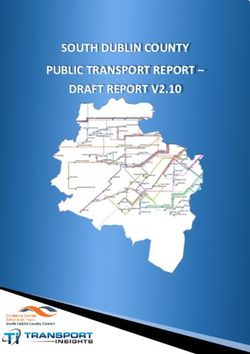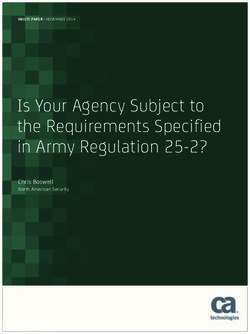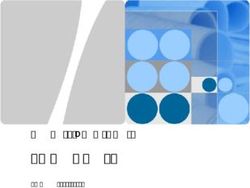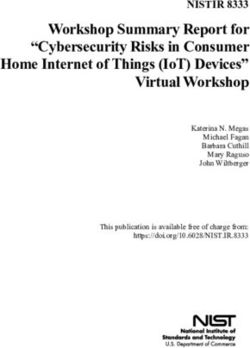SANS Institute InfoSec Reading Room
←
→
Page content transcription
If your browser does not render page correctly, please read the page content below
Interested in learning more
about cyber security training?
SANS Institute
InfoSec Reading Room
This paper is from the SANS Institute Reading Room site. Reposting is not permitted without express written permission.
Options For Securely Deploying Outlook Web Access
Outlook Web Access, or OWA, allows users to access their Exchange email via a web browser and Internet
connection. Considering the growing trend of remote offices, 'road warriors' and work-from-home staffing
options, Outlook Web Access can greatly enhance the efficiency and productivity of corporate employees.
However, OWA is not a simple solution. There are many aspects to consider prior to deploying Outlook Web
Access. Broad considerations include: What is your current internal architecture? How secure do your commun...
Copyright SANS Institute
Author Retains Full Rights
ADSharon Smith
GSEC Practical
Version 1.4b – Option 1
OPTIONS FOR SECURELY DEPLOYING OUTLOOK WEB ACCESS
ABSTRACT
Outlook Web Access, or OWA, allows users to access their Exchange email via a
web browser and Internet connection. Considering the growing trend of remote
offices, ‘road warriors’ and work-from-home staffing options, Outlook Web
Access can greatly enhance the efficiency and productivity of corporate
ts
employees. However, OWA is not a simple solution. There are many aspects to
igh
consider prior to deploying Outlook Web Access. Broad considerations include:
What is your current internal architecture? How secure do your communications
ll r
Key
needfingerprint
to be? Who= AF19
willFA27
have 2F94 998D to
the ability FDB5
useDE3D F8B5
Outlook 06E4
Web A169 4E46
Access? How can
OWA be deployed within your organization in accordance to your security needs
fu
assessment?
ins
In this paper, I will provide an overview of Outlook Web Access and how it
eta
functions to deliver Exchange server mail via HTTP. Next, I will take an in-depth
look at four primary areas of concern in securing OWA; 1) the foundation
rr
technology, 2) encryption and authentication, 3) network architecture and, 4)
ho
logoff.
ut
Finally, I will review various products that offer a more secure way to deploy
,A
OWA than the off-the-shelf solution. It is my goal to heighten the reader’s
awareness of the potential security risks associated with Outlook Web Access
03
and to provide sufficient technical information regarding options for securely
20
deploying OWA such that administrators can make informed decisions to narrow
the direction they wish to take their own deployment efforts. This paper is not an
te
endorsement for any one product or solution.
tu
sti
W HAT IS OWA?
In
Outlook Web Access (OWA) offers a means for remote users to access their
NS
Exchange email via an HTTP connection. Outlook Web Access was first
introduced as a feature of Exchange Server 5.0 and was greatly enhanced with
SA
the release of Exchange 2000. Some of the added features with the new 2000
release include the ability to use Outlook rules, spell checker, and tasks lists
©
among others.
There are five basic steps to accessing Exchange mail via Outlook Web Access.
First, an HTTP request is made from a web browser somewhere on the Internet
to the IIS service running on an Exchange server. Next, the IIS server responds
Key
withfingerprint
an HTML=based
AF19 login
FA27 page.
2F94 998D FDB5
In the thirdDE3D
step, F8B5 06E4
the user is A169 4E46
authenticated in
one of three methods; Basic Authentication, which includes a mailbox name,
domain username and password, or Challenge/Response, where something the
user knows, like a PIN, is combined with something they have, such as a token
© SANS Institute 2003, As part of the Information Security Reading Room. Author retains full rights.number, or by SSL certificates. After a user is validated, MAPI, ASP and RPC
data are converted to HTML and sent over the HTTP connection back to the
client. Access to the users email, calendar and public folders is now established.
When the user has completed their tasks, they must log off and close the
browser to end their session.
(http://www.microsoft.com/Exchange/en/55/help/default.asp?url=/Exchange/en/5
5/help/documents/server/xog18001.htm)
One of the most basic deployments of an Outlook Web Access environment is
ts
diagramed below (Figure 1).
igh
ll r
Key fingerprint = AF19 FA27 2F94 998D FDB5 DE3D F8B5 06E4 A169 4E46
fu
ins
eta
rr
ho
ut
,A
03
20
(Figure1) Scenario A is a basic, si ngle-s er ver s cenario that illustrates the fundamental c omponents of an OWA
architectur e. OWA clients c onnect dir ectl y to their mailbox s er ver through IIS. When an OWA client request is recei ved by
IIS and the Exc hang e store is l ocal to that s er ver, EXIPC is us ed to retrieve the l ocal data rapi dl y.
te
(http://www.micros oft.c om/tec hnet/treevi ew/default.as p?url=/tec hnet/itsol uti ons/gui de/pl an/p_10_tt1.as p)
tu
OWA 2000 relies on Microsoft’s IIS 5.0 (Internet Information Server 5.0) to relay
sti
requests from a remote client to the Exchange server. In the above diagram, IIS
In
resides on the same physical machine as the Exchange server and the Web
Storage System. This design, while simple, is also a high security risk. The risks
NS
include exposing the IIS server directly to the Internet, the lack of SSL (Secure
Socket Layer) for encrypting data, and the fact that the IIS server shares a
SA
physical location with both the Exchange server and the Web Storage System
means that if the web server is compromised, the attacker has control of not one
©
but three vital systems.
Outlook Web Access is installed automatically during an Exchange 2000 server
installation. This install, as represented above, provides minimal security but
mayfingerprint
Key be a suitable option
= AF19 FA27 for2F94
an intranet deployment
998D FDB5 of OWA,
DE3D F8B5 06E4 however because
A169 4E46
of the substantial risks associated with this deployment, it would not be
recommended for use on the Internet.
© SANS Institute 2003, As part of the Information Security Reading Room. Author retains full rights.Adding firewalls and strategically positioning servers in secured subnets and
DMZs can establish higher levels of security. Establishing defense in depth to an
OWA deployment creates a more secure environment and fewer opportunities for
exploitation. The two diagrams below provide a basic view of single and double
firewall topologies.
ts
igh
ll r
Key fingerprint = AF19 FA27 2F94 998D FDB5 DE3D F8B5 06E4 A169 4E46
fu
ins
(Figure 2) Sing le Fir ewall
Placi ng a firewall between the Inter net cli ent and the fr ont-end ser ver allows OWA clients to c ommunicate with the ser ver
eta
that us es the HTT P protoc ol and SSL ( optional encr yption) protoc ols.
(http://www.micros oft.c om/tec hnet/treevi ew/default.as p?url=/tec hnet/itsol uti ons/gui de/pl an/p_10_tt1.as p)
rr
ho
ut
,A
03
20
te
tu
(Figure 3) Perim eter N et wor k (T wo Firewalls)
sti
In this opti on, the front- end ser ver is on a peri meter networ k. T he "outer" firewall protec ts the peri meter networ k fr om the
Internet, and the "inner" firewall protects the pri vate networ k from the perimeter networ k.
In
(http://www.micros oft.c om/tec hnet/treevi ew/default.as p?url=/tec hnet/itsol uti ons/gui de/pl an/p_10_tt1.as p)
NS
AUTHOR’S NOTE:
Because the terms DMZ and screened subnet are sometimes used
SA
interchangeably, the definition that I will adhere to is from “Inside Network
Perimeter Security” where DMZ is defined as “an insecure area between secure
©
areas” and screened subnet is defined as “an isolated network that is connected
to a dedicated interface of a firewall or other filtering device.” (Northcutt, et al;
“Inside Network Perimeter Security” pg 6. 2003)
VULNERABILITIES
Key fingerprint = AF19 FA27 2F94 998D FDB5 DE3D F8B5 06E4 A169 4E46
Since OWA is built upon both Internet Information Server and Exchange Server,
it is subject to all of the many vulnerabilities associated with each of those
individual products.
© SANS Institute 2003, As part of the Information Security Reading Room. Author retains full rights.The effects of hackers exploiting vulnerabilities in IIS have been well publicized.
In July 2001, the Code Red worm (versions 1 and 2) wreaked havoc. Within
fourteen hours, almost 360,000 IIS web servers worldwide were infected with
Code Red version 2. The worm exploited a buffer overflow vulnerability. “It
allows system-level execution of code and thus presents a serious security risk.
The buffer-overflow is exploitable because the ISAPI (Internet Server Application
Program Interface) .ida (indexing service) filter fails to perform adequate bounds
checking on its input buffers.” (http://www.caida.org/analysis/security/code-red/)
ts
igh
In September 2001, IIS servers were again exploited. This time by another
worm, Nimda. Nimda took advantage of no less than sixteen different flaws in
ll r
IIS. fingerprint
Key (http://www.techprodx.com/pdfs/Email_Threat_Defenses.pdf
= AF19 FA27 2F94 998D FDB5 DE3D F8B5 06E4 A169page 4E46 10). One
of those vulnerabilities, Web Server Folder Traversal, afforded a web site visitor
fu
the potential to do considerable damage to the site, including running
unauthorized programs on it.
ins
(http://www.microsoft.com/technet/treeview/default.asp?url=/technet/security/bull
eta
etin/ms00-078.asp)
rr
In April 2002, Microsoft released a cumulative patch to cover ten vulnerabilities in
versions 4.0, 5.0 and 5.1 of the IIS servers. (http://www.ciac.org/ciac/bulletins/m-
ho
066.shtml). New patches and security enhancements continue to be released
ut
frequently.
,A
Exchange server has its share of flaws as well. Microsoft Exchange 5.5 servers
03
running Outlook Web Access service have a vulnerability that could reveal any
email address within the Global Address List (GAL). This vulnerability exists in
20
unpatched servers due to the ASP used by OWA to search the GAL does not
te
require authentication. (http://www.kb.cert.org/vuls/id/111947)
tu
Another vulnerability involves using Internet Explorer to access email via OWA
sti
and an Exchange 2000 server. A problem exists in the interaction between OWA
In
and Internet Explorer when handling attached files. If a file is attached that
contains HTML code that includes a script, the script will be run when the user
NS
opens the attachment. This occurs because OWA requires scripting to be
enabled and the script can be executed against the users Exchange mailbox.
SA
(http://support.microsoft.com/default.aspx?scid=kb;en-us;299535)
©
In addition to the vulnerabilities of the core components of OWA, there are
security risks associated with the network architecture in which it is deployed.
Figure 2, above, diagrams a basic one-firewall deployment of OWA. In order to
allow the front end OWA server to communicate with the back end Exchange
server,
Key at the minimum,
fingerprint port2F94
= AF19 FA27 80 needs to be DE3D
998D FDB5 opened. If SSL
F8B5 06E4(Secure Socket
A169 4E46
Layer) is enabled, then port 443 also needs to be opened. If the front end server
were to be compromised, the entire network would be at risk because there is
© SANS Institute 2003, As part of the Information Security Reading Room. Author retains full rights.nothing to hinder an attacker once they have gained access to the front end
server.
When a second firewall is introduced where the OWA server resides in a DMZ
(demilitarized zone) and the Exchange server resides on the internal network,
more ports need to be opened in order for the OWA server to communicate with
the Domain Controller and the Exchange server. Port 135 is required for RPC
(Remote Procedure Call) connection to the Exchange server. UDP ports 138
and 139 are required for connection to the Domain Controller (DC) and for user
ts
authentication.
igh
(http://www.whalecommunications.com/site/Whale/Corporate/Whale.asp?pi=32&
g=outlook+exchange+web+access - pg 10 e-Gap Webmail appliance for MS
ll r
Exchange
Key free=white
fingerprint AF19 paper)
FA27 2F94 998D FDB5 DE3D F8B5 06E4 A169 4E46
fu
Another possible deployment of OWA using Exchange 2000, is to enable OWA
on an Exchange Front-End server within a DMZ while the Exchange Back-end
ins
server and Active Directory server reside on the internal network. Placing the
eta
Exchange front end server in a DMZ exposes it to direct attacks. Also, if any
other server within that DMZ is compromised, it could be spoofed to appear as
rr
the Front-End server, thus enabling access to the Back-end Exchange server
while bypassing any authentication process. Because the Front End server is a
ho
fully functional Exchange server, there are even more serious implications of it
ut
being compromised.
,A
Numerous ports need to be opened in the firewalls for servers in this
03
configuration to communicate properly. Port 80 is required for HTTP between
the Front and Back end servers. LDAP requests to the Active Directory server
20
require Port 389 (TCP and UDP). Kerberos Authentication would require port 88.
te
In order for the Front End Server to obtain IP addresses for the Exchange Back
tu
End and AD, port 53 would need to be open for DNS lookups. If implicit logins
are desired, then port 135 (RPC) and port 445 would need to be opened for RPC
sti
and Netlogon, respectively. And as in the first scenario, ports 1024 thru 65535
In
need to be open for outbound connections to the Front End Exchange server. If
the Front End Exchange server were to offer additional services such as SMTP,
NS
POP3 or IMAP, even more ports would need to be opened in the firewalls.
(http://www.whalecommunications.com/site/Whale/Corporate/Whale.asp?pi=32&
SA
g=outlook+exchange+web+access - pg 12 e-Gap Webmail appliance for MS
Exchange free white paper)
©
In either of the above deployments, if authentication is not taking place at the
Domain Controller or Active Directory Server then additional ports would need to
be opened for communication between the OWA server and the authentication
server.
Key For example,
fingerprint if an ACE
= AF19 FA27 2F94 server were DE3D
998D FDB5 located on the
F8B5 06E4internal network for
A169 4E46
use with SecurID, then UDP port 5500 would need to be opened on the internal
firewall as well. Additionally, ports 1024 thru 65535 must be available for
outbound connections from the Exchange server to the OWA server.
© SANS Institute 2003, As part of the Information Security Reading Room. Author retains full rights.(http://www.whalecommunications.com/site/Whale/Corporate/Whale.asp?pi=32&
g=outlook+exchange+web+access - pg 12 e-Gap Webmail appliance for MS
Exchange free white paper)
Finally, any inherent weaknesses within the existing network, such as poorly
configured firewalls or routers, or devices that are not up to date on security
patches, could expose OWA and all internal servers to more aggressive hacking
attempts.
ts
The third area of security concerns is that of encryption and authentication.
igh
OWA provides for four authentication methods: Anonymous, Basic Authentication
– clear text, Basic Authentication – Clear text over SSL and Windows NT
ll r
Challenge
Key Response
fingerprint (NTLM).
= AF19 FA27 2F94 998D FDB5 DE3D F8B5 06E4 A169 4E46
fu
Anonymous access to OWA allows anyone with a browser and the correct URL
to access the OWA system. Users are not prompted for a user name or
ins
password. Security concerns with this access include unfriendly visitors viewing
eta
the Global Address List and any folders configured for public access.
Anonymous logon is not secure and all logging is for a ‘guest’ user.
rr
Basic authentication requires a user to provide a valid NT domain user name and
ho
password. Basic authentication can be implemented with or without SSL. If SSL
ut
is not required, the user name and password are transmitted over the Internet in
,A
plain text. This would allow someone with a sniffer to capture the credentials and
ultimately gain access to the users OWA account and all the folders and
03
resources available to that user as well. If SSL is required, the credentials will be
sent encrypted, thereby reducing the potential of compromise. However, since
20
the user name and password are static in nature, there is the potential that they
te
could be cracked.
tu
The remaining method of authentication offered with OWA is Windows NT
sti
Challenge/Response (NTLM). NTLM is similar to basic authentication in that a
In
valid username and password must be supplied, however, the credentials will be
sent encrypted by default. One consideration for implementing NTLM is that it is
NS
only supported if IIS/OWA and the Exchange server are on the same computer.
It is not supported if the services are split on two different boxes. Like basic
SA
encrypted authentication, NTLM credentials are static and subject to cracking.
Also, not all browsers (ex. Netscape Navigator) will support NTLM.
©
(http://www.microsoft.com/exchange/techinfo/planning/55/OWA55_DeployPlan.d
oc)
Hand in hand with authentication is encryption. If SSL is implemented with the
certificate
Key and=key
fingerprint stored
AF19 FA27on the 998D
2F94 Internet facing
FDB5 DE3Dserver,
F8B5it06E4
is possible that the cert
A169 4E46
and key could be compromised. If hackers obtained the cert/key, they could
mimic legitimate corporate servers or simply use that information to by-pass
authentication on the OWA server.
© SANS Institute 2003, As part of the Information Security Reading Room. Author retains full rights.Data sent between a Front End Exchange server and a Back End Exchange
server is unencrypted. If the network on which they reside is compromised, a
hacker could listen and obtain access to corporate data and confidential
information, including usernames and passwords and email addresses.
The forth and final area of concern I will address is that of secure logoff. When a
user logs off of OWA, their session does not automatically end. They must
completely close their browser in order to terminate the session. Since
ts
credentials are cached in the browser, they may remain available even after the
igh
user logs out. This can occur even if the browser is closed if a browser session
remains open. An example of this would be if a stock or news ticker remained
ll r
running
Key after the
fingerprint userFA27
= AF19 closed the998D
2F94 browser.
FDB5This
DE3Dfact is of06E4
F8B5 considerable
A169 4E46concern
for security since one of the primary purposes of OWA is to allow users to access
fu
email from anywhere, which often means from public computer kiosks or other
publicly shared computers. In some in situations, browsers on these public
ins
systems are configured so that they cannot be closed. Thus if a user logs out of
eta
OWA, someone else could simply use the browser’s ‘Back’ button to gain access
to the user’s email box, as well as any other folders or systems the user has
rr
access to via OWA.
ho
The exposure to the vulnerabilities in the core components, the necessity of
ut
opening additional firewall ports, the issue of plain text basic authentication or
,A
even encrypted authentication, along with the inability to fully terminate an OWA
session makes one acutely aware of the need for security diligence when
03
deploying Outlook Web Access. Fortunately, there are many products available
to assist you in designing and implementing a more secure OWA environment.
20
te
SOLUTION OPTIONS
tu
The decision of which additional product, if any, to use when designing your
sti
OWA environment is based on a number of factors; the level of security required
In
as determined by a security needs assessment, the architecture of your current
network, budgetary constraints, and of course personal preference. The
NS
following provides an overview of several different solutions for securing Outlook
Web Access. I will briefly describe each product and how it works as well as how
SA
it addresses each of the four areas of security concerns. My goal is to assist you
in narrowing your field of options for researching your own solution to secure
©
OWA deployment.
e-Gap Webmail Appliance – Whale Communications
Whale
Key Communications
fingerprint (http://www.whalecommunications.com)
= AF19 FA27 2F94 998D FDB5 DE3D F8B5 06E4 A169 offers
4E46a product
called “e-Gap Webmail Appliance”. This solution provides a secure front end
access point to an Exchange 5.5 or 2000 server without exposing that server or
any other internal system to the Internet. Whale describes the product as “…an
© SANS Institute 2003, As part of the Information Security Reading Room. Author retains full rights.application specific "SSL VPN," it is a cost-effective, rapidly deployable
alternative to traditional VPNs.”
(http://www.whalecommunications.com/site/Whale/Corporate/Whale.asp?pi=32).
The e-Gap Webmail Appliance has the capability to address all four areas of
security concern when deploying OWA.
The e-Gap Webmail Appliance is comprised of three parts, an external e-Gap
Single Board Computer (SBC), an internal e-Gap SBC and an e-Gap switch.
These can be three separate units or combined in one 4U box. The external
ts
SBC is a virtual web server and is the only IP address that is published on the
igh
Internet. A user initiates communication via a secure connection to the external
SBC over the Internet. The external SBC receives the packets, strips the
ll r
headers,
Key leaving
fingerprint only FA27
= AF19 encrypted data, FDB5
2F94 998D whichDE3D
it passes
F8B5to06E4
the e-Gap switch via a
A169 4E46
SCSI connection. The switch then disconnects from the external SBC and
fu
connects to the internal SBC and passes the data to the internal SBC via SCSI.
The switch cannot be connected to both the internal and external e-Gap SBCs at
ins
the same time. The data is decrypted on the internal SBC, an encrypted session
eta
is established with the user and login page is returned to the user for
authentication. The internal e-Gap SBC communications with the designated
rr
authentication server to validated the user. Data that is sent via the e-Gap is
inspected and compared against an established rule set to determine if it is
ho
legitimate or a potential or known threat. This process is described in detail on
ut
the Whale website.
,A
(http://www.whalecommunications.com/site/SFunctions/Viewlets/2284.EN.ver1/d
ataflow3_viewlet.html)
03
The e-Gap Webmail Appliance addresses the issues of the vulnerabilities of
20
OWA’s foundation technologies (Internet Information Server and Exchange
te
server) in several ways. No data is sent directly to the real web server until the
tu
user has been strongly authenticated. The filtering that takes place on the
internal e-Gap server inspects packets for anomalies such as malformed URLs
sti
or HTTP headers, excessive URL length, unexpected parameters/methods or
In
unexpected extensions.
NS
It is important to note that because the e-Gap Webmail
Appliance performs its user-request inspection within the air-
SA
gap-protected back-end network and before reaching the real
OWA server, the application-level controls are not subject to
©
manipulation by external hackers, and cannot be
circumvented.
(http://www.whalecommunications.com/site/Whale/Corporate/
Whale.asp?pi=32 Free white paper “e-Gap Webmail
Appliance
Key fingerprint for MS
= AF19 Exchange”
FA27 2F94 998Dpage
FDB58.)DE3D F8B5 06E4 A169 4E46
The Whale e-Gap Webmail Appliance addresses network architecture concerns
by essentially insolating the real web server and the Exchange server from the
Internet. The only interface exposed to the ‘Net is the external e-Gap Single
© SANS Institute 2003, As part of the Information Security Reading Room. Author retains full rights.Board Computer that houses the virtual web server. The OWA/Exchange server
is located in a secure subnet. The authentication server and/or directory server
also sit behind the e-Gap in a secure network.
(http://www.whalecommunications.com/site/Whale/Corporate/Whale.asp?pi=32
Free white paper “e-Gap Webmail Appliance for MS Exchange”) The e-Gap
switch ensures that no Internet generated TCP/IP sessions are established with
the OWA/Exchange server. “The e-Gap Webmail Appliance allows only
application-level information to flow into an organization's internal network --
without requiring the opening of any ports from the Internet or DMZ to the back
ts
office.”
igh
(http://www.whalecommunications.com/site/Whale/Corporate/Whale.asp?pi=32)
ll r
To address
Key the= concerns
fingerprint AF19 FA27regarding authentication
2F94 998D and encryption,
FDB5 DE3D F8B5 06E4 A169 e-Gap
4E46
Webmail Appliance offers support for numerous authentication options, including
fu
RSA SecurID, Vasco Digipass®, RADIUS, Active Directory, LDAP, and PKI
Client Certificates. These additional options offer the ability to increase the
ins
security of user logins. E-Gap can also be configured to require SSL from end to
eta
end so that no data is ever sent plain text.
(http://www.whalecommunications.com/site/Whale/Corporate/Whale.asp?pi=32
rr
Free white paper “e-Gap Webmail Appliance for MS Exchange”)
ho
The fourth concern, securing the log off process, is addressed by Whale’s e-Gap
ut
solution by automatically breaking the authenticated session when a logoff is
,A
detected. This terminates the session fully thus preventing ‘back button’ re-entry
to the OWA system. The e-Gap Webmail Appliance can also be configured with
03
a timeout interval to force users to re-authenticate. If a user doesn’t log out but
simply leaves the browser open and walks away from the computer, someone
20
coming in behind them will, at the predetermined interval, be required to re-
te
authenticate.
tu
(http://www.whalecommunications.com/site/Whale/Corporate/Whale.asp?pi=32
Free white paper “e-Gap Webmail Appliance for MS Exchange”)
sti
In
Whale also provides a demo of how the off-the-shelf log off method can be
exploited. This can be viewed at
NS
http://www.whalecommunications.com/site/SFunctions/Viewlets/2282.EN.ver1/w
ebmailfinal_viewlet.html.
SA
©
The diagram below is an example of how Whale e-Gap Webmail Appliance might
be deployed.
Key fingerprint = AF19 FA27 2F94 998D FDB5 DE3D F8B5 06E4 A169 4E46
© SANS Institute 2003, As part of the Information Security Reading Room. Author retains full rights.ts
igh
ll r
Key fingerprint = AF19 FA27 2F94 998D FDB5 DE3D F8B5 06E4 A169 4E46
fu
http://www.whal ec ommunic ations.com/site/Whale/Cor por ate/Whal e.asp?pi=32
ins
eta
IronWebMail – CipherTrust
rr
CipherTrust (www.ciphertrust.com) offers a module component to their IronMail
ho
product to help deploy a secure webmail solution. This module, called
IronWebMail, functions as a secure proxy for OWA/Exchange. According to
ut
CipherTrust, “Ironmail [the parent product] is the first product designed to provide
,A
application level security for email.”
http://www.techprodx.com/pdfs/Email_Threat_Defenses.pdf pg 3
03
20
The IronWebMail module addresses all four areas of concern with regard to
securing Outlook Web Access. By scrutinizing every connection to the web
te
server, IronWebMail protects against exploits that utilize malformed URLs or path
tu
obfuscation. Protocol standards are also enforced. The administrator can set
sti
the maximum limits on URL characters to protect from POST or URL buffer
overflow exploits. The number of directory transversals, as well as what
In
directories can be transversed, are also configurable within IronWebMail.
NS
(http://www.ciphertrust.com/ironmail/ironwebmail.htm) IronWebMail contains an
intrusion detection engine that detects and mitigates over 700 different web
SA
attacks. (http://www.nwtechusa.com/ironmail/secure_webmail.pdf page 4) This
engine is an active IDS which not only observes an event but takes action to
©
prevent it from becoming an incident.
Unlike firewalls, IronWebMail can detect sequential packets containing malicious
code. It will also detect and drop any unauthorized connections, logging all
dropped connections. Because the IronWebMail appliance is the only device
Key fingerprint = directly
communicating AF19 FA27 2F94
to the 998D FDB5
Internet, fewerDE3D
ports F8B5
need 06E4
to beA169 4E46
opened in the
firewall, thus reducing the exposure of the internal network to the outside world.
© SANS Institute 2003, As part of the Information Security Reading Room. Author retains full rights.In the arena of authentication and encryption, IronWebMail offers a single sign-
on option. The sign-on can be required to use a TLS (transport layer security
protocol) tunnel to protect the username and password, thereby reducing the risk
of interception by a hacker. IronWebMail also offers support for RSA SecurID
and Strong Client Authentication (client-side certificates).
(http://www.nwtechusa.com/ironmail/secure_webmail.pdf)
IronWebMail can employ any one (or combination of) three different log off
options, on-click, on session duration, and/or on session inactivity. Once a user
ts
clicks the OWA logoff button, IronWebMail automatically terminates the session.
igh
The session duration is a configurable value that will force a user to re-
authenticate after a specified amount of time logged in. This capability helps
ll r
reduce
Key the time
fingerprint a thirdFA27
= AF19 party2F94
might have
998D for malicious
FDB5 DE3D F8B5 work
06E4should
A169 the
4E46user leave
the computer without logging off of their session. Another configurable value is
fu
session inactivity. If a connection is opened but remains inactive for a specified
amount of time, IronWebMail will automatically terminate the session. Once the
ins
session is terminated, by which ever method, a new session cannot be
eta
established without another authenticated log on. ‘Back button’ usage will not re-
enter the session. (http://www.nwtechusa.com/ironmail/secure_webmail.pdf)
rr
An example of how IronWebMail might be integrated into a network is shown
ho
below.
ut
,A
03
20
te
http://www.l oc ked.com/pr oducts/ci phertrus t/ironwebmail.php
tu
sti
Alteon SSL Accelerator – Nortel Networks
In
Nortel Networks (www.nortelnetworks.com) offers a device called the Alteon SSL
NS
Accelerator. While the Alteon does not directly address the foundation
technology security issues such as IIS and Exchange vulnerabilities, the Alteon
SA
removes the OWA/Exchange server from exposure to the Internet, thereby
reducing the risk of attack. The Alteon does address several of the network and
©
encryption/authentication concerns. No non-standard ports need to be opened
on the firewall as the Alteon talks to the OWA/Exchange server on ports 80 and
443. Filters can be employed to restrict access and to detect and block known
threats such as Nimda and Code Red. The use of filters can also aid in the
reduction of spam mail.
Key fingerprint = AF19 FA27 2F94 998D FDB5 DE3D F8B5 06E4 A169 4E46
(http://www.nortelnetworks.com/products/01/alteon/isdssl/collateral/nn102560-
112002.pdf)
© SANS Institute 2003, As part of the Information Security Reading Room. Author retains full rights.The Alteon SSL Accelerator handles all the SSL and PKI functions, which helps
to increase web server performance. It reduces the risk of cert/key compromise
by storing that data in an encrypted format. The Alteon offers support for X.509,
LDAP, RADIUS and Exchange authentication methods.
(http://www.nortelnetworks.com/products/01/alteon/isdssl/collateral/nn102560-
112002.pdf)
The Alteon SSL Accelerator does not address secure log-off.
ts
There are many other solutions to offering a more secure Outlook Web Access
igh
deployment. The short list below is offered simply as an example of other
options.
ll r
Key fingerprint = AF19 FA27 2F94 998D FDB5 DE3D F8B5 06E4 A169 4E46
Secure Computing (www.securecomputing.com) offers PremierAccess. This is a
fu
part of their Safeword product and offers dynamic, token based authentication
and access restriction to an OWA environment based on Access Control Lists.
ins
(http://www.securecomputing.com/index.cfm?skey=643)
eta
Sun Microsystems (www.sun.com) offers Sun[tm] ONE Portal Server, Secure
rr
Remote Access 6. Secure Remote Access is a clientless VPN that allows for the
encryption of all data between the client and the portal gateway. It also offers a
ho
URL re-writer to allow secure access to internal resources without publishing
ut
internal addresses. Support for both SSL and TLS is offered. For more
,A
information on this solution see
http://wwws.sun.com/software/products/portal_sra/home_portal_sra.html.
03
SecureLogoff for Outlook Web Access is a solution offered by Messageware, Inc.
20
(www.messageware.net). This software package allows the user to fully be
te
logged off of OWA when clicking the logoff button. It clears all cached
tu
credentials and is supported by all browsers. It also offers security audit
reporting.
sti
(http://www.messageware.net/products/securelogoff/ftp/SecureLogoff_Brochure.
In
pdf)
NS
CONCLUSION
SA
As the number of road warriors, work-from-home employees and remote offices
©
continues to increase, so does the need for communication between these
employees and the home office. Outlook Web Access offers a viable method for
remote or traveling employees to access their email, calendars and other
important data without the additional expense of individual dial up accounts or
clientfingerprint
Key dependent VPNFA27
= AF19 access.
2F94However,
998D FDB5e-mail
DE3Ditself
F8B5provides a target
06E4 A169 4E46rich in
sensitive information and sending that data over the Internet raises numerous
security concerns. An off-the-shelf deployment of Outlook Web Access is riddled
with security vulnerabilities by the very nature of the foundation technologies
© SANS Institute 2003, As part of the Information Security Reading Room. Author retains full rights.upon which it is built, IIS and Exchange. These, along with other vulnerabilities,
including network design and associated weaknesses, encryption and
authentication concerns and insecure logoff methods, cause most administrators
to steer clear of deploying this technology. There are solutions available,
however, to assist in creating a more secure Outlook Web Access environment.
These solutions range from very comprehensive, such as e-Gap WebMail from
Whale Communications and IronWebMail from CipherTrust, to network based
solutions including Nortels Alteon SSL Accelerator and Sun’s Secure Remote
Access server, to more targeted solutions like Secure Computing’s
ts
PremierAccess or Messageware’s SecureLogOff products. Depending on the
igh
security needs and budgetary constraints of your organization, one of these
solutions may offer you the peace of mind to deploy Outlook Web Access for use
ll r
within
Key your enterprise.
fingerprint = AF19 FA27 2F94 998D FDB5 DE3D F8B5 06E4 A169 4E46
fu
POSTSCRIPT
ins
In January 2003, Microsoft announced the newest release of Outlook Web
eta
Access and Exchange 2003. Some of the security added to this new release
includes secure MIME, blocking automatic access to images, sounds and
rr
external contents and a special ‘unblock’ link to allow user discretion to access
the above-mentioned resources. The ability to block attachments has also been
ho
added.
ut
,A
From the top 10 reasons to upgrade to Exchange 2003, “Greatly improved
Outlook 11 and OWA performance that enables high productivity for mobile
03
workers connecting over low-bandwidth, latent connections such as General
Packet Radio Service (GPRS), 1xRTT, and dial-up connections.”
20
(http://www.microsoft.com/exchange/evaluation/ti/topten.asp)
te
tu
On January 7, 2003, Microsoft released Internet Security and Acceleration (ISA)
Server 2000 Feature Pack 1. New functionality that is now offered includes
sti
URLScan, which works to prevent the use of the URL address space to exploit
In
vulnerabilities on a server and support for RSA SecurID which will enable 2-
factor strong authentication to the OWA server.
NS
(http://www.microsoft.com/isaserver/FeaturePack1/webandowa.asp)
SA
While this information is not included in the body of my paper, I felt it was
important enough to the subject at hand to mention here.
©
Key fingerprint = AF19 FA27 2F94 998D FDB5 DE3D F8B5 06E4 A169 4E46
© SANS Institute 2003, As part of the Information Security Reading Room. Author retains full rights.REFERENCES
TEXT
Northcutt, Stephen; Zeltser, Lenny; Winters, Scott; Frederick, Karen Kent;
Ritchey, Ronald W; “Inside Network Perimeter Security”; New Riders Publishing,
Indianapolis, Indiana; 2003.
INTERNET
ts
igh
CipherTrust Home Page
www.ciphertrust.com (Jan 30, 2003)
ll r
Key fingerprint = AF19 FA27 2F94 998D FDB5 DE3D F8B5 06E4 A169 4E46
CipherTrust, “Email Systems: Threats and Defense.” April 19, 2002
fu
http://www.techprodx.com/pdfs/Email_Threat_Defenses.pdf (Jan 12, 2003)
ins
CipherTrust, “Ironmail Solution: IronWebMail”
eta
http://www.ciphertrust.com/ironmail/ironwebmail.htm (Jan 30, 2003)
rr
CipherTrust, “IronWebMail: Web Mail Protection”
http://www.nwtechusa.com/ironmail/secure_webmail.pdf (Jan 30, 2003)
ho
ut
Computer Incident Advisory Capability, “Information Bulletin.” April 10, 2002
,A
http://www.ciac.org/ciac/bulletins/m-066.shtml (Jan 20, 2003)
03
Cooperative Association for Internet Data Analysis, “CAIDA Analysis of Code-
Red.” Jan 30, 2003
20
http://www.caida.org/analysis/security/code-red/ (Jan 3, 2003)
te
tu
Lanza, Jeffrey P; CERT, “Vulnerability Note VU#111947.” Sept 12, 2001
http://www.kb.cert.org/vuls/id/111947 (Jan 10, 2003)
sti
In
Messageware, Inc Home Page
http://www.messageware.net (Jan 3, 2003)
NS
Messageware, Inc, ”Secure Logoff for Outlook Web Access” 2002
SA
http://www.messageware.net/products/securelogoff/ftp/SecureLogoff_Brochure.p
df (Jan 3, 2003)
©
Microsoft Corporation, “Microsoft Exchange Server 5.5.” Feb 28, 2000
http://www.microsoft.com/Exchange/en/55/help/default.asp?url=/Exchange/en/55
/help/documents/server/xog18001.htm (Jan 10, 2003)
Key fingerprint = AF19 FA27 2F94 998D FDB5 DE3D F8B5 06E4 A169 4E46
Microsoft Corporation, “Planning Outlook Web Access Servers.” 2003
http://www.microsoft.com/technet/treeview/default.asp?url=/technet/itsolutions/gu
ide/plan/p_10_tt1.asp (Jan 10, 2002)
© SANS Institute 2003, As part of the Information Security Reading Room. Author retains full rights.Microsoft Corporation, “Microsoft Security Bulletin (MS00-078).” Oct 10, 2000
http://www.microsoft.com/technet/treeview/default.asp?url=/technet/security/bulle
tin/ms00-078.asp (Jan 10, 2003)
Microsoft Corporation, “XGEN: Incorrect Attachment Processing in Exchange
2000 Outlook Web Access Can Run Script.” Oct 16, 2002
http://support.microsoft.com/default.aspx?scid=kb;en-us;299535 (Jan 20, 2003)
Microsoft Corporation, “Planning and Deploying Outlook Web Access 5.5.”
ts
http://www.microsoft.com/exchange/techinfo/planning/55/OWA55_DeployPlan.do
igh
c (Jan 12, 2003)
ll r
Microsoft
Key Corporation,
fingerprint “Top2F94
= AF19 FA27 10 Reasons to Upgrade
998D FDB5 to Exchange
DE3D F8B5 06E4 A169Server
4E46 2003”
Jan 17, 2003
fu
http://www.microsoft.com/exchange/evaluation/ti/topten.asp (Feb 8, 2003)
ins
Microsoft Corporation, “Help Secure Web and OWA Servers.” Jan 7, 2003
eta
http://www.microsoft.com/isaserver/FeaturePack1/webandowa.asp (Feb 8, 2003)
Mission Critical Systems, Inc., “IronWebMail”
rr
http://www.locked.com/products/ciphertrust/ironwebmail.php (Jan 3, 2003)
ho
ut
Nortel Networks, “Secure Remote Access to Email”
,A
http://www.nortelnetworks.com/products/01/alteon/isdssl/collateral/nn102560-
112002.pdf (Jan 1, 2003)
03
Secure Computing Home Page
20
www.securecomputing.com (Jan 3, 2003)
te
tu
Secure Computing, “Safeword Premier Access”
http://www.securecomputing.com/index.cfm?skey=643 (Jan 3, 2003)
sti
In
Sun Microsystems Home Page
www.sun.com (Jan 3, 2003)
NS
Sun Microsystems, “Sun ONE Portal Server, Secure Remote Access 6”
SA
http://wwws.sun.com/software/products/portal_sra/home_portal_sra.html (Jan 3,
2003)
©
Whale Communications, “Home Page” 2002
http://www.whalecommunications.com (Jan 2, 2003)
Whale
Key Communications,
fingerprint “e-Gap
= AF19 FA27 Webmail
2F94 998D forDE3D
FDB5 MS Exchange.”
F8B5 06E4 A169 4E46
http://www.whalecommunications.com/site/Whale/Corporate/Whale.asp?pi=32&g
=outlook+exchange+web+access (Jan 1, 2003)
© SANS Institute 2003, As part of the Information Security Reading Room. Author retains full rights.Whale Communications, “How Data Flows through the e-Gap System” 2002
http://www.whalecommunications.com/site/SFunctions/Viewlets/2284.EN.ver1/da
taflow3_viewlet.html (Jan 15, 2003)
Whale Communications, “Secure Logoff Demo”
http://www.whalecommunications.com/site/SFunctions/Viewlets/2282.EN.ver1/w
ebmailfinal_viewlet.html (Jan 15, 2003)
ts
igh
ll r
Key fingerprint = AF19 FA27 2F94 998D FDB5 DE3D F8B5 06E4 A169 4E46
fu
ins
eta
rr
ho
ut
,A
03
20
te
tu
sti
In
NS
SA
©
Key fingerprint = AF19 FA27 2F94 998D FDB5 DE3D F8B5 06E4 A169 4E46
© SANS Institute 2003, As part of the Information Security Reading Room. Author retains full rights.Last Updated: October 10th, 2018
Upcoming SANS Training
Click here to view a list of all SANS Courses
SANS Northern VA Fall- Tysons 2018 McLean, VAUS Oct 13, 2018 - Oct 20, 2018 Live Event
SANS October Singapore 2018 Singapore, SG Oct 15, 2018 - Oct 27, 2018 Live Event
SANS London October 2018 London, GB Oct 15, 2018 - Oct 20, 2018 Live Event
SANS Denver 2018 Denver, COUS Oct 15, 2018 - Oct 20, 2018 Live Event
SANS Seattle Fall 2018 Seattle, WAUS Oct 15, 2018 - Oct 20, 2018 Live Event
Secure DevOps Summit & Training 2018 Denver, COUS Oct 22, 2018 - Oct 29, 2018 Live Event
SANS Houston 2018 Houston, TXUS Oct 29, 2018 - Nov 03, 2018 Live Event
SANS Gulf Region 2018 Dubai, AE Nov 03, 2018 - Nov 15, 2018 Live Event
SANS DFIRCON Miami 2018 Miami, FLUS Nov 05, 2018 - Nov 10, 2018 Live Event
SANS Sydney 2018 Sydney, AU Nov 05, 2018 - Nov 17, 2018 Live Event
SANS Dallas Fall 2018 Dallas, TXUS Nov 05, 2018 - Nov 10, 2018 Live Event
SANS London November 2018 London, GB Nov 05, 2018 - Nov 10, 2018 Live Event
SANS San Diego Fall 2018 San Diego, CAUS Nov 12, 2018 - Nov 17, 2018 Live Event
SANS Osaka 2018 Osaka, JP Nov 12, 2018 - Nov 17, 2018 Live Event
SANS Mumbai 2018 Mumbai, IN Nov 12, 2018 - Nov 17, 2018 Live Event
SANS Rome 2018 Rome, IT Nov 12, 2018 - Nov 17, 2018 Live Event
Pen Test HackFest Summit & Training 2018 Bethesda, MDUS Nov 12, 2018 - Nov 19, 2018 Live Event
SANS November Singapore 2018 Singapore, SG Nov 19, 2018 - Nov 24, 2018 Live Event
SANS Paris November 2018 Paris, FR Nov 19, 2018 - Nov 24, 2018 Live Event
SANS ICS410 Perth 2018 Perth, AU Nov 19, 2018 - Nov 23, 2018 Live Event
European Security Awareness Summit 2018 London, GB Nov 26, 2018 - Nov 29, 2018 Live Event
SANS Stockholm 2018 Stockholm, SE Nov 26, 2018 - Dec 01, 2018 Live Event
SANS San Francisco Fall 2018 San Francisco, CAUS Nov 26, 2018 - Dec 01, 2018 Live Event
SANS Austin 2018 Austin, TXUS Nov 26, 2018 - Dec 01, 2018 Live Event
SANS Khobar 2018 Khobar, SA Dec 01, 2018 - Dec 06, 2018 Live Event
SANS Santa Monica 2018 Santa Monica, CAUS Dec 03, 2018 - Dec 08, 2018 Live Event
SANS Nashville 2018 Nashville, TNUS Dec 03, 2018 - Dec 08, 2018 Live Event
SANS Dublin 2018 Dublin, IE Dec 03, 2018 - Dec 08, 2018 Live Event
Tactical Detection & Data Analytics Summit & Training 2018 Scottsdale, AZUS Dec 04, 2018 - Dec 11, 2018 Live Event
SANS Frankfurt 2018 Frankfurt, DE Dec 10, 2018 - Dec 15, 2018 Live Event
SANS Cyber Defense Initiative 2018 Washington, DCUS Dec 11, 2018 - Dec 18, 2018 Live Event
SANS Bangalore January 2019 Bangalore, IN Jan 07, 2019 - Jan 19, 2019 Live Event
SANS Riyadh October 2018 OnlineSA Oct 13, 2018 - Oct 18, 2018 Live Event
SANS OnDemand Books & MP3s OnlyUS Anytime Self PacedYou can also read