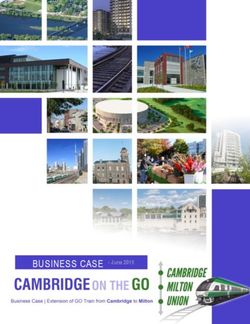SANS Institute InfoSec Reading Room - SANS.org
←
→
Page content transcription
If your browser does not render page correctly, please read the page content below
Interested in learning more
about cyber security training?
SANS Institute
InfoSec Reading Room
This paper is from the SANS Institute Reading Room site. Reposting is not permitted without express written permission.
Securely Integrating iOS Devices into the Business
Environment
Driven primarily by the end user, iOS devices continue to inundate businesses at an ever-increasing rate.
Copyright SANS Institute
Author Retains Full Rights
ADSecurely Integrating iOS Devices into the Business
Environment
V
KW
LJ
GIAC (GSEC) Gold Certification
OU
!"#$%&'()%*$"+(,&%-.&/()%*$01.2.3*45.1.6#$78%9(
XO
!:54*%&'(!9+3(;+&:4?(=?(#$.(.3:("*.&/(4@A(:.548.*(8%3#43".(#%(43"3:+#.(="*43.**.*(+#(+3(.5.&B
6
438&.+*43C(&+#.7((,.8+"*.(#$.*.(:.548.*(+&.($%"*43C(*.3*4#45.(%&C+34D+#4%3+>(:+#+/(4#(4*(
496.&+#45.(#$+#(4#(4*("3:.&*#%%:(-$+#(&4*5.:(43(+>>%-43C(
$1
"*.&*(#%("#4>4D.(#$.*.(:.548.*(2%&(="*43.**7((!*8.&#+4343C(-$+#(#$.(&4**(-%">:(=./(*$%">:(=.(+(8&4#48+>(8%96%3.3#(%2(+3?(="*43.**(&4*2/($%-(+66>48+#4%3*(+&.("#4>4D.:(%3(#$.(
:.548./(+3:(#$.(+8#"+>("*+C.(%2(#$.(:.548.(3..:*(#%(=.(.5+>"+#.:7(,.?%3:(#$.(
+2%&.9.3#4%3.:(+&.+*/(+(9+F%&(8%3*4:.&+#4%3(#$+#(3..:*(#%(=.(#+>(+*($%-(4#(4*(9+3+C.:/(+*(
#$.*.(-4>>(=.(#$.(6&49+&?(2+8#%&*(=?(-$48$(8%3#&%>*(+&.(.5+>"+#.:(#%(9+3+C.(#$.(438"&&.:(
&4*>?/("*.&*(3..:(#%(=.(9+:.(+-+&.(%2(#$.(&4*4#?(4*(#%(&.:"8.(#$.(&4*.(>.5.>7(
7KH6$16,QVWLWXWH $VSDUWRIWKH,QIRUPDWLRQ6HFXULW\5HDGLQJ5RRP $XWKRUUHWDLQVIXOOULJKWVSecurely Integrating iOS Devices into the Business Environment | 2
1. Introduction and History of iOS
iOS is the name of Apple’s mobile operating system. Previous to June 2010, it was
known as the iPhone OS. Released in the summer of 2007, the first generation iPhone OS was a
spectacular hit in the blackberry-dominated smartphone market. With the release of iPhone OS
V
KW
2.0 the next year, Apple continued to improve on its original design with such features as support
LJ
for enterprise use, remote wiping, and most importantly, the Apple App Store, the worlds first
OU
centralized software distribution platform for mobile devices. Version 3.0, released in the
XO
summer of 2009, brought more useful features: copy and paste text and photos, 3G tethering, and
VI
much more. (Dwivedi, Clark, & Thiel, 2010) By the time June 2010 came, and the wait for
DLQ
iPhone OS 4.0 was almost over, it was a quite a different world then 2007. Apple had released a
number of other mobile devices, which had all been very successful: the iPod, iTouch, and
HW
iPhone all ran some form of the iPhone OS. So it made sense that the next version of iPhone OS
UU
would be renamed to the more generic “iOS,” and still have the next version number of the
KR
iPhone OS (4.0). With the release of iOS 4.2 in November of 2010, all current generation Apple
XW
mobile devices run iOS4 or later, from the iPhone to the iTouch, to the iPad.
$
WH
In early 2011, Apple announced that it had sold its one hundred millionth iPhone, and
LWX
that in 2010, the first generation iPad sold fifteen million units. (Coldewey, 2011) With this kind
VW
of explosive growth of iOS devices came growing pains, and iOS has seen its fair share; the
,Q
elusive white iPhone and the AT&T and iPad data breach are just a couple.
6
$1
Now, with the rapid adoption of the iPhone and iPad into business environments comes
much unknown and unforeseen risks. This paper will start scratching the surface of these risks
6
and bring out some considerations that must be taken into account when an organization decides
to allow their employees to use iOS devices for business. Understandably, some of the risks and
considerations that will be brought out are common to all such mobile devices, but this paper
will focus on managing those risks specifically for iOS devices.
Joshua Brower, Josh@DefensiveDepth.com
7KH6$16,QVWLWXWH $VSDUWRIWKH,QIRUPDWLRQ6HFXULW\5HDGLQJ5RRP $XWKRUUHWDLQVIXOOULJKWVSecurely Integrating iOS Devices into the Business Environment | 3
2. Device Ownership & Management
2.1. End User Ownership of iOS device
V
The first area that needs to be considered is that of ownership of the iOS device. Indeed,
KW
this decision will color every control that might be considered to manage the particular risk that
LJ
needs to be regulated. If it is a large organization, than more than likely there are already
OU
policies in place that either allow or prohibit the use of personal equipment for business use.
XO
VI
2.1.1. Business Owned
DLQ
In this scenario, the business owns the iOS device, and allows the employee to use it for
HW
work and/or for personal use.
UU
KR
2.1.2. Personally Owned
XW
In this scenario, the employee owns the iOS device, and they use it for both personal and
$
business use, whether sanctioned by the organization or not.
WH
2.2. How the iOS device will be managed
LWX
The second area that needs to be considered is that of how the iOS device will be
VW
managed. Like the previous issue (ownership of device), the decision made here will color every
,Q
step of the device’s lifecycle and management style.
6
$1
2.2.1. Mobile Device Management
6
Using a Mobile Device Management solution (MDM) is ideal for medium to large
organizations that are managing a couple dozen iOS devices up to tens of thousands. A MDM
solution leverages the APIs that Apple has exposed in iOS to manage the iOS device’s entire
lifecycle, from initial deployment, to ongoing maintenance, to end of life.
2.2.2. Individually Managed
Those smaller organizations that cannot afford a MDM solution will have to manage their
iOS devices individually. Through software like the iPhone Configuration Utility, which is
Joshua Brower, Josh@DefensiveDepth.com
7KH6$16,QVWLWXWH $VSDUWRIWKH,QIRUPDWLRQ6HFXULW\5HDGLQJ5RRP $XWKRUUHWDLQVIXOOULJKWVSecurely Integrating iOS Devices into the Business Environment | 4
released and maintained by Apple, organizations can manage their iOS devices more efficiently
than ever, but will be a at major disadvantage as the quantity of iOS devices that they manage
increases.
V
3. Risks and Controls: Device Management
KW
LJ
The first major area that will be considered is general device management of iOS devices.
OU
First, let us look at the background a bit.
XO
VI
Historically, Apple has not marketed their products at the enterprise, preferring more of
DLQ
the consumer market. This is seen most acutely in a comparison between RIM’s Blackberry
smartphones and the iPhone. From the introduction of the Blackberry smartphone in 1999, RIM
HW
has provided enterprise management tools for businesses to manage the mobile devices they give
UU
to their employees. (vl, 2008) With this being the case, and with no other major business-minded
KR
smartphone in view, RIM has had the lion’s share of the business smartphone market until now,
XW
when the iPhone & Android devices have started taking market share away from the Blackberry
$
smartphones.
WH
LWX
When the iPhone was initially released, it did not even have support for Microsoft
VW
Exchange, much less any kind of enterprise management support. It wasn't until iPhone OS 2.0
,Q
that some semblance of an enterprise management feature-set was introduced. As iPhone
6
OS/iOS has matured, Apple has continued to expand on enterprise management features, but
$1
they have taken a very interesting approach to it.
6
Rather than release Apple-written software solutions to manage iOS devices (like RIM’s
Blackberry Enterprise Server), Apple has chosen to open up certain APIs to developers, so that
the third-party market can develop their own management solutions. Apple has done this while
providing a small subset of these management features to consumers, for instance, Remote Wipe
via MobileMe.
This has given rise to a number of mobile device management (MDM) vendors that are
currently vying for dominance in this nascent niche of mobile device management.
Joshua Brower, Josh@DefensiveDepth.com
7KH6$16,QVWLWXWH $VSDUWRIWKH,QIRUPDWLRQ6HFXULW\5HDGLQJ5RRP $XWKRUUHWDLQVIXOOULJKWVSecurely Integrating iOS Devices into the Business Environment | 5
With this background established, the first area to consider is the initial deployment of the iOS
device.
V
3.1. Initial Deployment
KW
As with all the next issues discussed, the way the initial deployment of the device is
LJ
OU
handled depends on whether or not the device is managed by a MDM solution or individually
XO
managed.
VI
DLQ
3.1.1. MDM Solution
A MDM solution would allow the iOS device to be initially provisioned in a couple
HW
different ways:
UU
KR
-End User Self-Service: In this scenario, the end user can do the initial setup over the air, without
XW
any IT interaction.
$
WH
-Individual Device Setup: With this type of setup, IT would interactively provision each device,
LWX
whether through a physical cable connection or over the air.
VW
,Q
3.1.2. Individually Managed
6
In this management scenario, the end user would initially activate and sync the iOS
$1
device to their personal computer & iTunes account. They would then bring the iOS device into
the workplace, and either:
6
-Manually connect to the business WiFi (if that is provided), manually setup their business email,
and not have any policies applied to their device.
-Or, using the iPhone Configuration Utility provided by Apple, IT could connect to the device
via USB, and push out a configuration profile that would automatically setup their business WiFi
connection, business email, and enforce any device-specific organizational policies.
Joshua Brower, Josh@DefensiveDepth.com
7KH6$16,QVWLWXWH $VSDUWRIWKH,QIRUPDWLRQ6HFXULW\5HDGLQJ5RRP $XWKRUUHWDLQVIXOOULJKWVSecurely Integrating iOS Devices into the Business Environment | 6
3.1.3 Security Implications & Considerations
Between the two individually managed options, from a security perspective, option two is
better as it allows for the following:
V
-A pre-configured standard configuration profile, which means less manual entry, which equals
KW
less mistakes, which ultimately leads to less security issues related to misconfigurations.
LJ
OU
XO
-The enforcement of organizational policies.
VI
3.2 OS Updates
DLQ
Keeping iOS updated is an important part of managing the risks of the device. OS
HW
updates patch vulnerabilities in iOS, provide stability fixes, and add new features.
UU
KR
3.2.1. MDM & Individually Managed
XW
Whether managed individually or through a MDM solution, the updating of iOS is the
$
same: To update an iOS device, the user would connect their device to the computer & iTunes
WH
account that the device syncs with. If there is an update available, iTunes will prompt the user to
LWX
download the update, backup the device, and install the update.
VW
,Q
6
3.2.2. Security Implications & Considerations
$1
Because an iOS device individually or MDM managed cannot be forced to upgrade the
OS, the implication is that if Apple releases a critical patch for iOS, IT will not be able to push
6
the patch to the iOS device and force an upgrade. The best alternative is that of the carrot and
stick mentality:
Most MDM solutions have the ability to deny users access to organizational resources
(email, calendar, and the like), if the iOS version is not version x or above. So the idea would be
to alert users to upgrade iOS, and then x number of days later, disable organizational resources
for those users who did not update their device.
Joshua Brower, Josh@DefensiveDepth.com
7KH6$16,QVWLWXWH $VSDUWRIWKH,QIRUPDWLRQ6HFXULW\5HDGLQJ5RRP $XWKRUUHWDLQVIXOOULJKWVSecurely Integrating iOS Devices into the Business Environment | 7
Unfortunately, there is no such alternative for non-MDM managed devices, except during
the initial provisioning, provided the iPhone Configuration Utility is used.
3.3. Disaster Recovery
V
Disaster Recovery is the process of recovering and restoring the organization back to
KW
normal operations after a disaster has occurred. Usually large organizations have a formalized
LJ
OU
Disaster Recovery plan as part of their Business Continuity Plan. This plan would include
XO
policies and procedures of what to do in an event of a catastrophic fire that destroys the data
VI
center. It would also include what to do when equipment has been stolen, or when data is
DLQ
destroyed.
HW
We will focus on the following two disaster recovery scenarios: Theft and Data Loss.
UU
KR
3.3.1. MDM: Theft
XW
For the MDM-managed device, IT can do any of the following from the MDM console:
$
-Locate the device with the built-in GPS (if applicable)
WH
-Display a message or play a sound on the device
LWX
-Remotely wipe the device of all personal and corporate data
VW
,Q
3.3.2. Individually Managed: Theft
6
For the individually managed device there are a couple different options to choose from
$1
in the event of an iOS device being stolen.
6
First, if the iOS device has been setup beforehand with Apple’s free MobileMe “Find my
iPhone/iPod Touch/iPad” app, the user can login to the app and do any number of things: locate
the device with built-in GPS; Display a message or play a sound; Set a passcode remotely, and if
needed, remotely wipe the device of all personal data.
Secondly, if the device has an ActiveSync account setup on it, as long as the ActiveSync
administrator has the functionality setup and enabled, either the user or the ActiveSync
administrator can remotely wipe the iOS device.
Joshua Brower, Josh@DefensiveDepth.com
7KH6$16,QVWLWXWH $VSDUWRIWKH,QIRUPDWLRQ6HFXULW\5HDGLQJ5RRP $XWKRUUHWDLQVIXOOULJKWVSecurely Integrating iOS Devices into the Business Environment | 8
3.3.3. MDM & Individually Managed: Data Loss
If the device has suffered a catastrophic failure whereby all the data on the device has
been lost or corrupted, the only way for a device to recover and restore the data is to connect it to
V
the primarily-synced computer and iTunes, and to restore the last backup.
KW
LJ
Unfortunately, unless the user syncs the device regularly, (in which case a backup will
OU
XO
automatically be made), by default, no other backup will be made. It also needs to be mentioned
VI
that this method relies on the primarily-synced iTunes computer to store backups. This computer
is more than likely not up to the same security and redundancy standards that a business
DLQ
fileserver would be.
HW
UU
For a fee, there are apps that can be installed that will backup certain types of data on the
KR
device. Unfortunately, the quality of the apps varies widely, and so a careful choice must be
XW
made when going down this road.
$
3.3.4. Security Implications & Considerations
WH
LWX
One of the key things to keep in mind when considering a disaster recover plan for iOS
devices is that the device backups reside on the computer where the iOS devices syncs, which
VW
might possibly the user’s home computer. This has serious implications for sensitive data loss,
,Q
especially when there is currently software on the open market that will recover encrypted
6
$1
keychains from a password-protected backup. ("Recover password-protected blackberry," )
6
3.4. End of Life
In a business environment, when a device is getting older, there is usually a standard end
of life procedure to follow when the device is x number of years old. For example, part of the
end of life process would be wiping the device of any sensitive data, and disposing of it through
a yearly auction.
Joshua Brower, Josh@DefensiveDepth.com
7KH6$16,QVWLWXWH $VSDUWRIWKH,QIRUPDWLRQ6HFXULW\5HDGLQJ5RRP $XWKRUUHWDLQVIXOOULJKWVSecurely Integrating iOS Devices into the Business Environment | 9
Depending on the device, Apple tends to release a new version yearly. Based on the past
history of iOS, Apple does not seem to fully support more than two previous versions. Current
industry conventional wisdom would expect the device to last for two to three years.
V
3.4.1. Business Owned
KW
If the iOS device is owned by the organization, depending on the business-approved
LJ
lifecycle timeline of the device, the business would replace the end of life device, and follow the
OU
XO
end of life procedure for the specific device. This procedure would most likely include the
VI
following:
DLQ
-Do factory reset on device
HW
-Scrub device disk
UU
-Verify that no sensitive data remains
KR
-Dispose of device (auction, trash, etc.)
XW
$
3.4.2. Personally Owned
WH
LWX
Other the other hand, if the device is personally owned, more than likely the employee
will keep it much longer than what business-owned equipment will be kept for. For example, it
VW
is industry standard best practice for a business to have a three to four year lifecycle for desktop
,Q
computers. Conventional wisdom would suggest that the average age of the personally owned
6
$1
computer is much higher, potentially even five to six years.
6
Applying this mentality to personally owned iOS devices, and it is possible that the
employee will use their iOS device beyond what the business would allow if it were owned by
the business. This can lead to a number of end of life issues:
-If the version of iOS and apps installed on the device become end of life, security updates will
not be provided anymore.
Joshua Brower, Josh@DefensiveDepth.com
7KH6$16,QVWLWXWH $VSDUWRIWKH,QIRUPDWLRQ6HFXULW\5HDGLQJ5RRP $XWKRUUHWDLQVIXOOULJKWVSecurely Integrating iOS Devices into the Business Environment | 10
-Since the employee potentially will run the device into the ground, the risk of catastrophic
device failure becomes much greater. With this in mind, there is no chance to put the device out
of its misery before a disaster recovery scenario happens.
V
KW
4. Risks and Controls: Specific Security Issues of Device and
LJ
OU
OS
XO
This next section will detail specific security-related issues with the iOS device. Because
VI
these security issues are not specific to being MDM-managed or individually managed, there will
DLQ
be no need to break out each section.
HW
UU
4.1. Access Control
KR
Access control is the ability to be able to control access to the device to authorized
XW
personnel only. iOS version 4 and above has the ability to set a simple four character pin or a
$
complex password. A user will have to authenticate with one of these methods before access is
granted to interact with the device, with the caveat being that the iPhone can be set to allow
WH
answering incoming calls without having to authenticate the user, among other similar settings.
LWX
VW
For iPhones, there is an additional layer of access control provided by PUKs (PIN Unlock
,Q
Key). A PUK is a passcode that can be set to authenticate a user before cellular phone and
6
cellular data functions are used. ("iphone, ipad, ipod," )
$1
6
Unfortunately, neither of these access control mechanisms are turned on by default.
MDM-managed devices, as well as individually managed devices that are configured
with the iPhone Configuration Utility, can enforce a policy that turns on the initial passcode or
force the use of complex passwords, though enforcing a PUK through this method is not
currently possible.
Joshua Brower, Josh@DefensiveDepth.com
7KH6$16,QVWLWXWH $VSDUWRIWKH,QIRUPDWLRQ6HFXULW\5HDGLQJ5RRP $XWKRUUHWDLQVIXOOULJKWVSecurely Integrating iOS Devices into the Business Environment | 11
4.1.1. Security Concerns & Implications
If a user has a four-character pin only, what about passcode guessing attacks? The way
Apple mitigates this risk is with the following mechanisms:
V
-As the passcode is continually input incorrectly, the device will be temporarily disabled for
KW
longer and longer periods of time, which makes a passcode guessing attack much more
LJ
infeasible.
OU
XO
VI
-Allowing the option that the iOS device can be set to automatically securely wipe itself if the
passcode has been entered incorrectly ten consecutive times.
DLQ
HW
In recent years, USA state supreme courts have ruled in opposite of each other when it
UU
comes to the legality of police officers being able to search mobile phones on arrested
KR
individuals. Most recently, the California Supreme Court ruled that this is legal. (The People v.
XW
Gregory Diaz, 2011) At this point in US law, coercing an individual to divulge a password is not
$
a viable legal method. With this being the case, along with the fact that iOS data encryption is
tied to the user’s password, there is a legitimate case that can be made that an organization
WH
LWX
should always have their user’s devices password-protected, hence, encrypted. (Radia, n.d.)
VW
Finally, it would be remiss not to remind that this is just another layer in a defense in
,Q
depth strategy; access control on iOS devices have had some major flaws in the past, and cannot
6
$1
be relied upon as the only layer of defense that an organization is hoping will keep their data
safe.1
6
4.2. Buffer Overflow
A buffer overflow is a type of coding error that can be exploited to run arbitrary code.
This arbitrary code can potentially be used to gain unauthorized access to a system. All modern
day operating systems are susceptible to this type of error, though many have incorporated a
number of controls to mitigate the risk of this type of error being exploited.
1
For example: http://www.wired.com/gadgetlab/2008/08/massive-iphone/
Joshua Brower, Josh@DefensiveDepth.com
7KH6$16,QVWLWXWH $VSDUWRIWKH,QIRUPDWLRQ6HFXULW\5HDGLQJ5RRP $XWKRUUHWDLQVIXOOULJKWVSecurely Integrating iOS Devices into the Business Environment | 12
As the underlying programming language that iOS is written in, C has a couple of well-
known functions that are easily abused in this fashion: strcat and strcpy. Unfortunately, these
functions are sometimes still used in iOS apps to this day. For developers, the best way to avoid
this type of vulnerability is to not engage in manual memory management, but instead to use
V
Cocoa objects such as NSString for string manipulation. (Dwivedi, Clark, & Thiel, 2010)
KW
According to Apple documentation, if C-style string manipulation is needed, the developer
LJ
should use the strl family of functions instead. (Apple, 2010)
OU
XO
VI
Beyond recommending how to avoid buffer overflow vulnerabilities, Apple has set up
their iOS product line so that the last couple revisions have included support for the NX bit.2
DLQ
HW
The NX (No eXecute) bit is technology used by processors that allow the OS to dub
UU
certain sections of memory as non-executable, which allows for greater protection against
KR
arbitrary code being run because of a buffer overflow. With this extra hardware feature in place
XW
for the device, iOS is able to use it to enforce a tighter security posture, specifically when it
$
comes to buffer overflows. (Dwivedi, Clark, & Thiel, 2010)
WH
LWX
4.3. Web Application Attacks on iOS Devices
Because the devices that iOS runs on have much smaller screens and much more limited
VW
,Q
system resources than their laptop and desktop counterparts, when a user is browsing the Web,
6
they will more than likely be browsing “mobile” versions of the website. For instance, Google’s
$1
mobile website is m.google.com versus google.com. Mobile HTML websites usually do not
support all the bells and whistles that their big brothers do. For example, Mobile HTML
6
websites usually have very limited support for cookies. Between the smaller screen size, mobile
browsers, and the mobile version of the websites, this brings a new element of risk to web
browsing on an iOS device that must be addressed.
2
Though Apple’s documentation refers to it as the NX bit, since the processor in the most recent iOS devices is a
Cortex-A8 or A9, which are processors implementing ARM v7, it should technically be referenced as XN (eXecute
Never). See http://www.arm.com/miscPDFs/14128.pdf for more details
Joshua Brower, Josh@DefensiveDepth.com
7KH6$16,QVWLWXWH $VSDUWRIWKH,QIRUPDWLRQ6HFXULW\5HDGLQJ5RRP $XWKRUUHWDLQVIXOOULJKWVSecurely Integrating iOS Devices into the Business Environment | 13
4.3.1. XSS & CSRF
Even though limited storage space on iOS devices may keep cookie storage to a
minimum, Cross-Site Scripting (XSS) and Cross-Site Request Forgery (CRSF) really only target
a current session cookie. Coupled with the fact that most browsers on iOS support CSS,
V
JavaScript and some limited form of xHTML, and it is obvious that these attack classes are still
KW
viable on devices that run iOS. (Dwivedi, Clark, & Thiel, 2010)
LJ
OU
XO
One interesting element to take note of is the possibility that users might be more
VI
susceptible to these types of attacks on an iOS device than a laptop or desktop because it is a bit
more work to logout of a session on a mobile device than a desktop. It is more likely that a user
DLQ
will surf seamlessly from their banking website to their social media website, rather than having
HW
to laboriously scroll back up the page far enough to click the logout button on the bank website.
UU
(Dwivedi, Clark, & Thiel, 2010)
KR
XW
4.3.2. HTTP Redirects & Phishing
$
Though HTTP Redirect attacks are not as common as XSS or CRSF, the use of mobile
browsers and smaller screens makes it worth discussing. This type of attack redirects the
WH
LWX
victim’s browser to an arbitrary page chosen by the attacker, without the user’s knowledge or
consent. Though it may be vulnerability in the web application that allows the redirect to take
VW
place, done right, it would be very difficult for an iOS user to detect. This is because most iOS
,Q
browsers, because of screen size limitations, do not keep the full URL of the current page in
6
$1
view all the time, unless the user specifically queries for it. This is not so much of an issue with
some iOS devices with larger screens. (the iPad for instance) (Dwivedi, Clark, & Thiel, 2010)
6
Related to HTTP Redirect attacks, Phishing attacks are difficult to mitigate for the same
reason as HTTP Redirect attacks: predominately small screen sizes for most iOS devices make it
likely that the full URL will not be shown by default. The situation gets even more difficult
when it comes to clicking on links in an email message; on their desktop, users are told to hover
over the link and verify that it is a legitimate link. For iOS devices, users need to be told how to
verify links in an email: Press down and hold it for three seconds until a dialog box pops up that
shows what the URL is actually. This works well for short URLs, but long URLs get truncated,
Joshua Brower, Josh@DefensiveDepth.com
7KH6$16,QVWLWXWH $VSDUWRIWKH,QIRUPDWLRQ6HFXULW\5HDGLQJ5RRP $XWKRUUHWDLQVIXOOULJKWVSecurely Integrating iOS Devices into the Business Environment | 14
and it is possible that an illegitimate URL could be passed off as legitimate because of this. The
only other option would be to “Copy” the URL, paste it into a new email, and verify it that way,
since the whole URL is able to be seen. Either way, verifying that links in an email are
legitimate is much more cumbersome on an iOS device. (Dwivedi, Clark, & Thiel, 2010)
V
KW
4.3.3. SSL
LJ
With the advent of the popularity of session-hijacking tools like Firesheep3, it has become
OU
XO
vogue to add SSL to your web property. 2010 saw a SSL-only version of Gmail, and in early
VI
2011, Facebook started rolling out SSL to its users. The problem is that it is still quite popular to
not have SSL-enabled mobile forms, as the computational overhead of the key exchange is too
DLQ
burdensome for underpowered mobile devices. This is becoming less and less of an excuse as
HW
each new mobile device continues to become more powerful as each month rolls by.
UU
KR
The implication of using a non-SSL mobile form is that users think that since the non-
XW
mobile version of the website is encrypted, then the mobile version is also. (Dwivedi, Clark, &
$
Thiel, 2010)
WH
LWX
Himanshu Dwivdei, (2010) speaks to the practical risk inherent in non-SSL mobile forms:
“One could argue that because the ability to sniff on GSM or CDMA network is not as easy,
VW
clear-text transmission of credentials is not so big an issue; however, at some point, the
,Q
communication medium will change GSM/CDMA to Ethernet, usually after the WAP
6
$1
gateway/proxy, thus allowing attackers on the other side of the fence to capture the clear-text
credentials. Although the exploit scenario is more difficult, the idea of a username and
6
password (which provide the ability to move money from one entity to another) passing through
the network in clear text is less than an ideal situation. Probably the easiest way to check to see
if a mobile form is ssl-enabled is checking for https in the URL.” (p. 273)
4.3.4. Lack of HTTPOnly Flag Support & Secure Flag support
Some of the traditional methods of mitigating cross-site scripting, such as the HTTPOnly
flag, may not be possible and/or supported on mobile browsers. Likewise, if mobile browsers do
3
See http://codebutler.com/firesheep for details on FireSheep and its ilk
Joshua Brower, Josh@DefensiveDepth.com
7KH6$16,QVWLWXWH $VSDUWRIWKH,QIRUPDWLRQ6HFXULW\5HDGLQJ5RRP $XWKRUUHWDLQVIXOOULJKWVSecurely Integrating iOS Devices into the Business Environment | 15
not support the SECURE flag, users could be unknowingly browsing insecurely. (Dwivedi,
Clark, & Thiel, 2010)
4.3.5. Handling the Browser Cache
V
Himanshu Dwivdei , (2010) discusses why handling the browser cache differently on a
KW
mobile device is something that needs special consideration, especially for web application
LJ
developers:
OU
XO
“Most mobile web applications are implemented without any specific client-side components.
VI
The risk of data being exposed on a lost phone is low and dependent on the behavior of the web
browser on the user’s phone. Most web browsers will not cache pages served using HTTPS,
DLQ
which further reduces the risk. Unfortunately, as a performance optimization, some mobile
HW
browsers ignore Cache header directives and will cache all pages. If this is the case, make sure
UU
our mobile web application has the appropriate mitigation. Options include removing the cache
KR
from the phone often and disabling the “back” button feature. Both of these cache-clearing
XW
solutions are best efforts and only work on some browsers.” (p. 274)
$
4.3.6. Secure Data Storage
WH
LWX
Apple touts the fact that the iPad (Generations 1 and 2) “ ...offers hardware-based
encryption. iPad hardware encryption uses AES 256-bit encoding to protect all data on the
VW
device. Encryption is always enabled, and cannot be disabled by users.” (Apple, 2010 )
,Q
6
$1
But what does that actually mean?
6
Secure Data Storage was introduced in iOS4, and is the idea of making sure that user
data cannot be accessed by the wrong people, and yet is still accessible to the right people. While
Apple does not publicly release alot of technical information of how it works, the following is
some pertinent information gleaned from what is publicly available.
SDS is a hardware-level encryption scheme that Apple has implemented starting with
iOS4. It is geared primarily to protect user data, such as the user credentials that a Facebook app
stores on the device, so as not to have to bother the user to login every time they open the app.
Joshua Brower, Josh@DefensiveDepth.com
7KH6$16,QVWLWXWH $VSDUWRIWKH,QIRUPDWLRQ6HFXULW\5HDGLQJ5RRP $XWKRUUHWDLQVIXOOULJKWVSecurely Integrating iOS Devices into the Business Environment | 16
SDS is critically important for organizations that have custom-developed apps running on their
employee iOS devices that store sensitive organizational information.
SDS is only available for the iPhone 3GS, iPod Touch 3rd generation or later, and the
V
first generation iPad and later. All previous generation iOS devices do not support SDS. As a
KW
side note, 3GS users running iOS3, and who wish to take advantage of SDS when they upgrade
LJ
to iOS4, must do a filesystem-level restore when they upgrade, as SDS does not support the iOS3
OU
XO
filesystem.
VI
The strength of the encryption key is dependent on the passcode/password chosen by the
DLQ
user, which means that enforcing complex passwords should be a default policy set by most
HW
organizations.
UU
KR
The way SDS is setup leaves a few key decisions up to the app developers. Practically,
XW
this means that it is up to the developers to make security-conscious decisions when
$
implementing SDS for their app. (Vance, 2010)
WH
LWX
4.4 Mobile Security Software
VW
,Q
4.4.1 Anti-Malware
6
As can be seen by the last couple years of Pwn2Own contests, as well as the multitude of
$1
iOS jailbreaking methods, iOS has had it’s fair share of 0 day vulnerabilities. Some of the
exploitations of these vulnerabilities are instigated just by visiting a certain webpage using
6
Safari.
If exploiting a vulnerability and exfiltrating the sms database on an iPhone is possible
through a 0 day4, then it would not be a leap of logic to see the possibility of the downloading a
malicious piece of software that would do more than just exfiltrate the sms database: how about
recording calls and transferring the recording to a server overseas?
4
Details here: http://zdnet.com/blog/security/pwn2own-2010-iphone-hacked-sms-database-
hijacked/5836
Joshua Brower, Josh@DefensiveDepth.com
7KH6$16,QVWLWXWH $VSDUWRIWKH,QIRUPDWLRQ6HFXULW\5HDGLQJ5RRP $XWKRUUHWDLQVIXOOULJKWVSecurely Integrating iOS Devices into the Business Environment | 17
Another large vector of potential iOS malware is through the Apple App store, though
this vector seems to be much more of an issue with the wide-open Android Market, compared to
the human-curated Apple App store.
V
KW
Whatever the vector, the question remains the same: Is there any kind of anti-malware
LJ
software that would be able to help mitigate the risk of malware on an iOS device?
OU
XO
VI
Unfortunately, the lack of true multitasking on iOS4 makes a traditional anti-malware
product impossible. There are some products that purport to be able to scan iOS devices for
DLQ
known malware, though the iOS device has to be directly connected to your computer for it to
HW
work. (P, 2010)
UU
KR
One of the most practical ways to mitigate the risk of malware on iOS devices is to not
XW
jailbreak. Because jailbreaking an iOS device takes away some of the built-in protections of a
$
non-jailbroken device (Disallowing of unsigned code to run, sandboxing of all apps, etc.), users
that have jailbroken devices are at a much higher risk of their device being infected by some type
WH
LWX
of malware.
VW
The other practical way to protect against malware is to always keep iOS updated to the
,Q
latest software revision, as most updates contain some type of security patch.
6
$1
6
4.4.2. Firewall
As with the previous security software (Anti-Malware), because iOS 4 lacks true multi-
tasking, a traditional, non-Apple developed firewall is not possible.
However, with a jailbroken device, Firewall iP5 is a well-known firewall that supports all
current iOS devices.
5
http://yllier.webs.com/firewall.html
Joshua Brower, Josh@DefensiveDepth.com
7KH6$16,QVWLWXWH $VSDUWRIWKH,QIRUPDWLRQ6HFXULW\5HDGLQJ5RRP $XWKRUUHWDLQVIXOOULJKWVSecurely Integrating iOS Devices into the Business Environment | 18
Having a user-customizable firewall would be a boon for security on iOS devices, and it
is something that some of Apple’s competitors have had for quite a long time now.
Blackberry Firewall
V
KW
LJ
OU
XO
VI
DLQ
HW
UU
KR
XW
$
4.4.3. Data Loss Prevention
WH
LWX
As iOS devices continue to become more ubiquitous, especially with C-level executives,
more organizations are wanting to find some sort of a DLP solution for iOS devices.
VW
,Q
6
At this time, there is no known DLP product available for any iOS device, though there
$1
has been alot of interest this type of a product.
6
5. Risks and Controls: Application Management & Security
We now turn our attention to arguably the most important feature of iOS devices: the
ability to install applications from Apple’s App Store. This feature is the crux of an iOS device,
as there are currently over three hundred and fifty thousand apps that can be downloaded and
installed for an iOS device. Some of these apps extend the functionality of an iOS device
beyond what Apple had ever dreamed of: from apps that help those that are colorblind
Joshua Brower, Josh@DefensiveDepth.com
7KH6$16,QVWLWXWH $VSDUWRIWKH,QIRUPDWLRQ6HFXULW\5HDGLQJ5RRP $XWKRUUHWDLQVIXOOULJKWVSecurely Integrating iOS Devices into the Business Environment | 19
differentiate between colors6, to apps that help people with autism to communicate more
effectively.7
As always, with increased functionality, comes increased risk.
V
KW
In late 2010, ViaForensics released a report detailing severe vulnerabilities found in six
LJ
major financial institution's iOS apps. These vulnerabilities could allow an attacker to gain
OU
XO
access to the user’s personal financial information. One of the most egregious issues was that of
VI
one app failing to encrypt passwords when they were transmitted as part of the user
authentication process. (Schwartz, 2010)
DLQ
HW
Another pertinent example is that of the revelation by the WSJ of just how much
UU
personally identifiable information was/is being exfiltrated by popular apps. From the WSJ: “An
KR
examination of 101 popular smartphone "apps"—games and other software applications for
XW
iPhone and Android phones—showed that 56 transmitted the phone's unique device ID to other
$
companies without users' awareness or consent. Forty-seven apps transmitted the phone's
location in some way. Five sent age, gender and other personal details to outsiders.” (Thurm, &
WH
LWX
Kane, 2010)
VW
As an organization, how do you manage these risks?
,Q
6
$1
5.1. Policy Generation & Enforcement
One of the first ways to manage these types of risks is that of developing a cohesive
6
organizational policy that defines acceptable use of an iOS device that is used for business, and
even more specifically, what type of apps are allowed to be installed on a device that is used for
business.
6
See here for a list of apps for those who are color blind: http://www.colblindor.com/2010/12/13/20-
iphone-apps-for-the-color-blind/
7
See here for a list of apps for those with autism:
http://www.autismspeaks.org/community/resources/apps.php
Joshua Brower, Josh@DefensiveDepth.com
7KH6$16,QVWLWXWH $VSDUWRIWKH,QIRUPDWLRQ6HFXULW\5HDGLQJ5RRP $XWKRUUHWDLQVIXOOULJKWVSecurely Integrating iOS Devices into the Business Environment | 20
Unfortunately, at this point in time, the APIs that Apple has released for the management
of this aspect of iOS are very anemic, which means that the policy that needs to be generated will
out of necessity, have to be very simple.
V
The following are the options available:
KW
LJ
-Deny installing of apps from the official Apple App Store
OU
XO
-You can still push out your own in-house app to your employees with this option turned
VI
on
DLQ
-Allow install of apps from the official Apple App store
HW
-Set allowed install of apps up to the specified Content Rating
UU
KR
-Allow or Deny in-app purchases
XW
$
-Allow or Deny the use of the iTunes Music Store
-Set allowed downloading and viewing of media up to the specified Content Rating
WH
LWX
-Allow or Deny Explicit music and podcasts
VW
-Allow or Deny the use of the YouTube app
,Q
6
$1
-Allow or Deny multi-player gaming
6
-Allow or Deny adding Game Center friends
-Allow or Deny the use of Safari
Taking the above options into consideration from a technical perspective, it is clear that it
will be very difficult to enforce some type of middle ground with employees—a middle ground,
for example, which would allow some apps, and blacklist others. When it comes to regulating
this aspect of iOS, it will have to be almost all or nothing.
Joshua Brower, Josh@DefensiveDepth.com
7KH6$16,QVWLWXWH $VSDUWRIWKH,QIRUPDWLRQ6HFXULW\5HDGLQJ5RRP $XWKRUUHWDLQVIXOOULJKWVSecurely Integrating iOS Devices into the Business Environment | 21
This leaves the option that has already been discussed: that of the carrot and the stick.
Most MDM solutions will allow the viewing of an inventory of what apps are installed on
V
an iOS device. With this in mind, one way to take a more balanced approach would be to
KW
compile a list of blacklisted apps that IT does not want on the iOS device, and to clearly
LJ
communicate this policy to the iOS users. If a blacklisted app is installed, IT would get an alert,
OU
XO
and IT would then cut the user off from organizational resources until the app has been removed
VI
from the device. This type of scenario does create more managerial overhead, though it allows
more freedom for the iOS users.
DLQ
HW
Just to be clear, these options are available for iOS devices managed by a MDM solution,
UU
which allows the policies to be enforced at the time of initial configuration, as well as allowing
KR
the policies to be changed at will, and pushed out to managed devices over the air.
XW
$
For iOS devices managed individually, if the iPhone Configuration Utility is used, these
policies can be applied at the time of initial configuration, but to update a policy, the device will
WH
LWX
have to be physically connected to a computer that is running the iPhone Configuration Utility.
VW
5.2. Initial Install
,Q
6
The initial install of an iOS app will happen in one of two ways:
$1
1) Normal install via the Apple App Store; the most common way for organizations to deal with
6
the needed iTunes account for the app install is to allow the user to use their personal iTunes
account.
If there is a need to use the company account (for example, to download a company-
purchased app for the user), then it is a “simple” login as the organizational iTunes account,
download the app, and logout and login for the personal iTunes account again. Unfortunately, at
this point, there is not a way to do this any easier.
Joshua Brower, Josh@DefensiveDepth.com
7KH6$16,QVWLWXWH $VSDUWRIWKH,QIRUPDWLRQ6HFXULW\5HDGLQJ5RRP $XWKRUUHWDLQVIXOOULJKWVSecurely Integrating iOS Devices into the Business Environment | 22
2) In-house apps can be distributed with a MDM solution, usually with a MDM-specific App
store that is installed on the iOS device when it is initially provisioned.
Option two is obviously not available for individually managed devices.
V
KW
What about requiring a baseline of certain types of apps be installed on every iOS
LJ
device? Unfortunately, there is not an easy way to require this. MDM solutions have the ability
OU
XO
to “recommend” certain apps for users to install, but beyond the carrot and stick mentality, there
VI
is no other way to enforce the install of a baseline of apps, with one caveat: there is the ability to
push out Web Clips, which would allow an organization to enforce certain links to web content
DLQ
(or an organizational web application) on every organizationally managed iOS device.
HW
UU
5.3. Application Updating
KR
Once again, there are only two methods of updating an iOS app:
XW
$
1) Normal updates via the Apple App Store.
WH
LWX
2) In-house apps can be updated with a MDM solution, usually with a MDM-specific App store
that is installed on the iOS device when it is initially provisioned.
VW
,Q
6
Option two is obviously not available for individually managed devices.
$1
5.3.1. Security Implications & Considerations
6
Consider the following (likely) scenario: A critical vulnerability is found in a popular
app, and the app has been updated in the App Store. The problem is that neither individually
managed nor MDM managed iOS devices can be forced to update the app, so an organization
will be at risk until the user updates the app. Once again, the only viable solution would be the
carrot and stick approach.
5.4. Application-Specific Security Issues
The focus will now be on some specific security issues related to apps.
Joshua Brower, Josh@DefensiveDepth.com
7KH6$16,QVWLWXWH $VSDUWRIWKH,QIRUPDWLRQ6HFXULW\5HDGLQJ5RRP $XWKRUUHWDLQVIXOOULJKWVSecurely Integrating iOS Devices into the Business Environment | 23
5.4.1. Application Permissions
Through the official App store, when an iOS app is queued to be installed, if the user has
not authenticated to iTunes in the previous fifteen minutes, the user is asked to authenticate.
V
After authentication, and if no content restrictions apply, the app is downloaded and installed.
KW
LJ
One major shortcoming of the current install process is that the user is not made aware
OU
XO
what user data the app will have access to. Android-based devices, on the other hand, do:
VI
DLQ
HW
UU
KR
XW
$
WH
LWX
VW
,Q
6
$1
6
Android also allows the user to view what currently installed apps have access to:
Joshua Brower, Josh@DefensiveDepth.com
7KH6$16,QVWLWXWH $VSDUWRIWKH,QIRUPDWLRQ6HFXULW\5HDGLQJ5RRP $XWKRUUHWDLQVIXOOULJKWVSecurely Integrating iOS Devices into the Business Environment | 24
V
KW
LJ
OU
XO
VI
DLQ
HW
UU
KR
XW
$
This type of permission system allows the user to decide if the app should really be
WH
LWX
installed. For instance, if an app that downloads new backgrounds every day wants to be able to
record audio, this should send warning flags to the user that this app may not be legitimate.
VW
,Q
Giving organizations the ability to make these types of informed decisions on what apps
6
$1
should be allowed on iOS devices that house sensitive organizational data is a much needed
feature for iOS.
6
A practical example of this issue is that of the iOS app Dragon Dictation. With the
release of an iOS version of Dragon Dictation, (a dictation app), it was discovered that the app
was uploading the names of all contacts in the address book to its servers. This was a “feature,”
as it (according to Dragon Dictation) allowed easier recognition of names of people that might be
dictated. There was enough of a public outcry that the developers of Dragon Dictation quickly
added the option to allow or deny the uploading of contacts to its servers. If there was a better
permissions system in place for iOS apps, (along the lines of the Android system), it would have
Joshua Brower, Josh@DefensiveDepth.com
7KH6$16,QVWLWXWH $VSDUWRIWKH,QIRUPDWLRQ6HFXULW\5HDGLQJ5RRP $XWKRUUHWDLQVIXOOULJKWVSecurely Integrating iOS Devices into the Business Environment | 25
been clearer from the beginning that Dragon Dictation might be doing something like this, as the
app would have asked for permission to access the address book. (Michaels, 2009)
iOS does impose a certain (anemic) level of restriction to each app by default, and then in
V
the course of operation, explicitly asks the user for additional permission for certain functions,
KW
for example, allowing the app to use the camera. Interestingly enough, by default, access to the
LJ
Address Book and Photos are explicitly allowed, as is the ability to record audio. (Dwivedi,
OU
XO
Clark, & Thiel, 2010)
VI
5.4.2. InterProcess Communication & Isolation
DLQ
iOS implements Mandatory Access Control (MAC) as its framework for enforcing app
HW
permissions. Each app is isolated by a permission system based on the TrustedBSD framework.
UU
(The actual name of the kernel sandboxing function is Seatbelt) This system works by enforcing
KR
policies that dictate what the app can and can’t do. This allows iOS to partition apps from each
XW
other, and disallows malicious or compromised apps from modifying the kernel or from gaining
$
access to other app’s data. (Dwivedi, Clark, & Thiel, 2010)
WH
LWX
As a side note, most jailbreaking routines disable the sandbox on an iOS device.
VW
6. Risks and Controls: Use of iOS Device
,Q
6
We now turn our attention to the risks that are incurred with general use of an iOS device.
$1
6.1. Multiple Users Scenario
6
Because iOS devices tend to be fairly expensive, organizations may consider asking
multiple users to share one device.
Unfortunately, iOS devices are not designed to be used among multiple users; they are
primarily a single user device. This can be seen predominately in the access control area: there
is not a way to setup multiple profiles for unique users, as there is one passcode, and one user
profile. An iOS device can only sync with one computer/instance of iTunes at a time, and from
Joshua Brower, Josh@DefensiveDepth.com
7KH6$16,QVWLWXWH $VSDUWRIWKH,QIRUPDWLRQ6HFXULW\5HDGLQJ5RRP $XWKRUUHWDLQVIXOOULJKWVSecurely Integrating iOS Devices into the Business Environment | 26
the iOS level, there is no concept of restricting use of an app to a specific user, though some apps
do have the in-app ability to have multiple unique accounts.
With this being the case, organizations need to take this into account and be very careful
V
of asking users to share iOS devices, especially if there is sensitive organizational data stored on
KW
the device.
LJ
OU
XO
If a user owns the iOS device, organizations must think through the possibility that it is
VI
very likely that the user will let their children play a game on the device, or allow a friend to use
their cellphone for a call, potentially exposing sensitive organizational data to unauthorized
DLQ
personnel.
HW
UU
6.2. Policy Enforcement & Auditing
KR
Another area that needs to be considered is that of enforcing corporate policies and
XW
auditing the adherence to those policies. For example, most organizations have an Acceptable
$
Use Policy that lays out what kind of web content is allowed to be accessed over the network, or
WH
accessed with organizationally-owned hardware.
LWX
Depending on how the organization manages and filters web content, a client or some
VW
,Q
sort of configuration package may be pushed out to end users in order to access the web on-site.
6
These configuration packages may not work for iOS devices-Will the organization have IT
$1
override the policy and allow iOS devices to bypass the content filter?
6
Along the same lines, some organizations use a client installed on the user’s laptop to
manage content even off-site. As of yet, the content management vendor may not have a client
that will work with an iOS device.
If either of the above scenarios comes into play, then existing policies may need to be
edited to take this lack of control and auditing into account.
Joshua Brower, Josh@DefensiveDepth.com
7KH6$16,QVWLWXWH $VSDUWRIWKH,QIRUPDWLRQ6HFXULW\5HDGLQJ5RRP $XWKRUUHWDLQVIXOOULJKWVSecurely Integrating iOS Devices into the Business Environment | 27
6.3. Jailbreaking
Jailbreaking is the process of removing the iOS limitations imposed by Apple,
specifically by gaining root access to the device. Jailbreaking allows the user to install apps
from outside the jurisdiction of the official App Store, as well as modify the iOS theme and
V
extensions. Jailbreaking is legal under USA law, as well as a number of other countries.
KW
(Anderson, 2010)
LJ
OU
XO
So what are the risks and concerns of jailbreaking an iOS device, especially when it
VI
comes to jailbroken devices being used for business? Unfortunately, they are numerous.
DLQ
-Though legal in many countries, jailbreaking an iOS device voids its warranty
HW
UU
-Many security features that Apple has included in iOS are broken when an iOS device is
KR
jailbroken. This includes:
XW
-The ability to run unsigned code is now available
$
-Installing apps that have not been reviewed and approved by Apple or the organization is
WH
now possible
LWX
-Jailbreaking removes the protections enforced by Seatbelt, the iOS
sandboxing mechanism
VW
,Q
6
-When a device is being jailbroken, essentially what is happening is that a vulnerability in iOS is
$1
being exploited to gain root access. An independent hacker or a hacker group usually writes the
software that is used. Because they usually don't release the source code of the jailbreaking tool,
6
how is it known that nothing else was done during the jailbreaking process? How can it ever be
verified that there is no rootkit now running on the jailbroken iOS device? The same iOS device
that accesses and possibly even houses sensitive organizational data…
As can be seen, the risks of allowing jail-broken iOS devices to access organizational
data are overwhelming.
Joshua Brower, Josh@DefensiveDepth.com
7KH6$16,QVWLWXWH $VSDUWRIWKH,QIRUPDWLRQ6HFXULW\5HDGLQJ5RRP $XWKRUUHWDLQVIXOOULJKWVSecurely Integrating iOS Devices into the Business Environment | 28
6.4. Secure Usage Awareness
There are many issues that crop up when an organization allows iOS devices to be used.
End users need to be aware of these issues, and trained on how to reduce the risk of sensitive
data loss and misuse of their device. The following are some key areas that users need to be
V
trained in, when it comes to the usage of an iOS device.
KW
LJ
OU
6.4.1. Use a strong passcode, and don’t share it
XO
Users need to be reminded that they need to pick a strong passcode (not the last four
VI
digits of their social security number), and that they should not share it.
DLQ
6.4.2. Don’t allow unauthorized people to use your device
HW
This is a difficult one, especially if the iOS device is personally owned. Users need to be
UU
reminded that their device may house sensitive organizational information, and they cannot just
KR
allow their children to play games on it.
XW
$
6.4.3. At all times, be aware of where your device is and have a travel plan
WH
Finally, users need to be reminded to always be aware of where their device is located,
LWX
and how they will protect it from being lost or stolen when they travel. Nobody wants to be the
next employee that accidentally leaves their prototype model at the bar!8
VW
,Q
6
7. Real-World Scenario
$1
7.1. Introduction
6
Taking all the information from the previous sections, let us now see what it might look
like in a real-world scenario.
Moten Hospital is a medium-size hospital with five hundred patient beds. Because they
deal with sensitive patient health-care data, and are under many legal obligations, their overall
risk appetite is very low, which drives a culture of tight security. The CIO has recently been
8
More details here: http://gizmodo.com/#!5520438/how-apple-lost-the-next-iphone
Joshua Brower, Josh@DefensiveDepth.com
7KH6$16,QVWLWXWH $VSDUWRIWKH,QIRUPDWLRQ6HFXULW\5HDGLQJ5RRP $XWKRUUHWDLQVIXOOULJKWVYou can also read