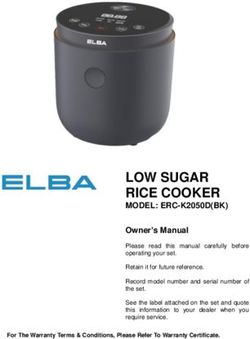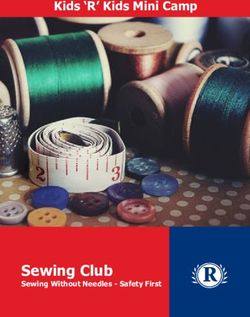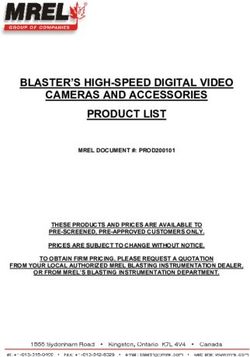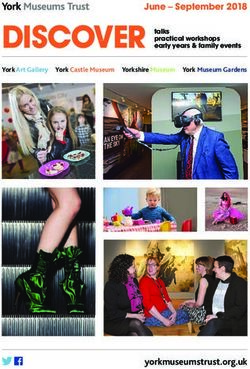Satellite LED Plus Pro Instructions - GFCI Outlet
←
→
Page content transcription
If your browser does not render page correctly, please read the page content below
Satellite LED Plus Pro
Instructions
To avoid injury and possible electric shock, it is imperative you:
READ AND FOLLOW ALL SAFETY INSTRUCTIONS AND WARNINGS
Important Warnings | Save these Instructions
This is NOT a page of legalese. It contains important safety information that you should read and save for future
reference. Remember you can always quickly reference instructions for all Ecoxotic products on our website.
ver attempt repairs yourself; return the appliance to an authorized service facility for service or discard the appliance.
ver plug in a wet cord. If a plugged in unit or socket does get wet, DON’T touch it. Instead, promptly disconnect the fuse or circuit
service facility.
rvision is necessary when any appliance is used by or near children.
from the GFCI outlet.
manufacturer may cause an unsafe condition and will void your warranty.
Do not operate at temperatures above 50º Celsius or 122º Fahrenheit.
If an extension cord is necessary, a cord with a rating of at least 15 amperes should be used. A cord rated for less amperes or watts than
Do not look directly into the LEDs.
Important Warnings: Drip Loops
Drip Loops should always be used to help prevent water from traveling along the cord and coming into contact with an electrical outlet.
Drip loops must always be below the level of the outlet. If the plug or outlet does get wet, DO NOT TOUCH the cord. Disconnect the fuse
or circuit breaker that supplies power to the system. After disconnecting the power, unplug and examine for the presence of water. To
help protect the transformer, use the included Velcro tape attachment to secure it either inside the aquarium stand or anywhere it is safe
from potential water spills.
Grounding Instructions: GFCI
Outlet
This LED system must be powered with a UL approved 24VDC transformer. To
avoid possible electric shock, this transformer must be plugged into a GFCI Drip
protected AC outlet that is installed and grounded in accordance with all appropriate codes Loop
and ordinances.
Maintenance:
We recommend cleaning your light xture once per week using a slightly damp towel or shammy with a bit of freshwater. Remove any
mineral deposits and salt creep which may build up on your xture. Remove from service if any rust or corrosion is found. Always clean
your light with it removed from your aquarium and unplugged from the transformer and wall outlet.
www.current-usa.com PAGE 1 of 6What’s Included
1 - Satellite Plus Pro LED Strip (either 18", 24", 36" or 48")
2 - Adjustable docking mounts (pre-installed)
1 - Satellite Plus Pro LED controller
1 - Wireless LED controller remote
1 - 12VDC transformer/power adaptor
1 - Velcro for controller
Installing the Satellite Plus Pro
1 Carefully unpack the LED fixture and all components. Ensure your package includes all of the
items listed above. Remove any plastic film or packaging material from fixture and components.
2 Slide the adjustable docking legs on the side of the fixture to match the length of your aquarium.
3 Set fixture on your aquarium and adjust docking mounts to ensure a snug fit.
Figure 1
RGBW Controller
+ - 03:00 X
www.current-usa.co m
LED Strip
12VDC Transformer
Wireless LED
Remote
Pro
v.1.0
www.current-usa.co m
4 Connect the 12VDC transformer to the DC plug on the RGBW controller. Plug transformer into a
GFCI protected AC outlet. Ensure transformer is not near water and a drip loop is in place.
5 Connect the LED strip to the RGBW controller by matching the pins and gently pressing the
connector together. Complete connection by turning cap in a clockwise position.
6 Mount controller using velcro (included) and attach controller to aquarium stand or a location where
it will not get wet.
7 Remove the wireless IR remote from the plastic sleeve and remove the small plastic tab located at
the bottom of the remote. This will connect the battery.
8 Point the IR remote at the controller and press the red button on the top right corner of the remote.
Light should turn on and is ready to be programmed using the steps on the following pages.
www.current-usa.com
PAGE 2 of 6Wireless IR Remote Guide
SET
CLOCK
Set Clock ON
TIME On/Off Time Main On/Off
Used for setting the Sets daylight time Turns light on/off
current time of day OFF
TIME on and off
HOUR
+ Hour+/Minute- ENTER Enter RESUME
Resume
MINUTE
Used for changing Completes settings Exits a dynamic mode
- hours and minutes and resumes timer light
schedule
M1 Memory Keys Daylight Moonlight
Daylight
Moon
Stores customized Used for setting the
Light
M2 Used for setting the
color settings daylight color spectrum moonlight color spectrum
Preset Colors
Pre-programmed color settings. See page 6 for more details.
Manual Color Adjustment
Increase or decrease the intensity of each color spectrum.
Ideal for programming moonlight and custom colors.
Dynamic Modes
On-demand moonlight, thunderstorm with lightning,
cloud cover and slow color fade.
Programming Overview
Please read the following simple instructions for programming your Satellite Plus Pro LED fixture.
The innovative RGBW LED controller included with this fixture is designed to mimic a typical 24-hour photoperiod in
freshwater environments. The graph below shows a typical 24-hour photoperiod and will help you understand each of
the programming steps:
Daylight
Sunrise Sunset
(15 minute (15 minute
ramp up) ramp down)
Moonlight Moonlight
On Off
Time Time
24 Hour Photoperiod
www.current-usa.com PAGE 3 of 6Programming Instructions
Programming time of day
Please note: this timer uses a 24:00 Hr. clock (for example, 1:00pm = 13:00 hrs). The on/off times
must be within the same 24:00 day (i.e. do not program the lights to turn on/off on different days)
1. Press Set Clock, SET
CLOCK screen will blink for 3-5 seconds.
2. Press Hour+ until current hour is reached
HOUR
+
3. Press Minute - until current minutes reached
MINUTE
-
4. Press Enter ENTER
current time is now set
Programming on/off time
1. Press On Time, screen will blink for 3-5 seconds.
ON
TIME
2. Press Hour+ HOUR
+ and Minute- MINUTE
- until desired On Time is reached
3. Press Enter ENTER
scheduled On Time is now set
OFF
4. Press Off Time TIME
5. Press Hour+ HOUR
+ and Minute MINUTE
- until desired Off Time is reached
6. Press Enter ENTER
scheduled Off Time is now set
Note: At scheduled On Time, the Satellite+ Pro LED will slowly ramp up over 15 minutes simulating a
gradual sunrise. At the Off Time, the LED will slowly dim down over 15 minutes simulating a sunset.
Program daylight color spectrum
1. Press Daylight Daylight
2. Press any of the pre-programmed color spectrums and customize the color and intensity
using the adjustment buttons until your desired color spectrum is acheived.
Please see page 6 for daylight color spectrum recommendations.
3. When the desired daylight color spectrum is reached, press Daylight and hold
Daylight
for 5 seconds. Light will flash, indicating the daylight color spectrum is now stored in memory.
4. Press RESUME RESUME
key for light to go back into its normal 24-hour schedule, display will show “T-ON”.
www.current-usa.com PAGE 4 of 6Programming Instructions cont’d
Program moonlight color spectrum
1. Press Moonlight
Moon
Light
2. Press any of the pre-programmed color spectrums and customize the color and intensity
using the adjustment buttons until your desired color spectrum is acheived.
Please see page 6 for moonlight color spectrum specifications and recommendations.
Moon
3. When the desired moonlight color spectrum and intensity is reached, press Moonlight Light
and hold for 5 seconds. Light will blink, indicating the moonlight color spectrum is now stored
in memory. Press the RESUME RESUMEkey for light to go back into normal programming mode.
Customized on-demand color spectrums
1. Press M1 or M2 (memory locations) M1 M2
2. Press any of the pre-programmed color spectrums and adjustment keys
until your desired color spectrum is acheived. Press M1 M1 or M2 M2 for 3 seconds. The light will
blink, indicating color is stored in memory.
3. Press M1 M1 or M2 M2 at any time to view your aquarium under your custom color spectrum. To
exit the custom color and put the light back in timer mode, press Resume RESUME
On-demand dy namic modes
1. Press any of the dynamic modes on-demand
2. To exist the dynamic mode and put the light back in timer mode, press Resume RESUME
Please note: these modes are recommended as on-demand only and cannot be incorporated into a
programmed lighting schedule.
Controller Tips
The controller features an integrated IR (infrared) sensor which recieves signals via the IR wireless
remote. The remote will work up to 30 ft. away from the controller, however it is best to ensure there
is a clear “line of sight” between the remote and controller when programming or using dynamic lighting
modes.
Many other home electronics use IR technology for control (such as your television TV). If you notice
your light changing colors or time schedule changing, ensure your other electronics are not interfering
with it (i.e. place the controller in a different location around the aquarium or under the stand).
Note: The RESUME key can be used as a toggle between timing mode and color/dynamic modes.
RESUME
Please ensure to press RESUME whenever you want the light to go back into the normal timing mode.
www.current-usa.com PAGE 5 of 6Recommended Photoperiods
The typical photoperiod for a planted aquarium is to run the daylight spectrum for 7-10 hours per day,
an 8 hour day is most typical. Note: extended photoperiods of 10+ hours can cause algae growth. We
highly recommend a 7-10 hour daylight lighting period.
For example:
7 Hour Photoperiod 8 Hour Photoperiod 9 Hour Photoperiod 10 Hour Photoperiod
On Time = 10:00 Hrs. On Time = 9:00 Hrs. On Time = 9:00 Hrs. On Time = 8:00 Hrs.
Off Time = 17:00 Hrs. Off Time = 17:00 Hrs. Off Time = 18:00 Hrs. Off Time = 18:00 Hrs.
Recommended Color Spectrums
Daylight
Sunlight Crisp Blue
Provides a soft white color temperature Similar to a 10,000K spectrum,
similar to a lower K spectrum like emits a very crisp white with a hue
6,500K. Great for planted tanks and fish of blue. We highly recommend this
with orange and yellows. color for cichlids and other fish.
Full Spectrum Deep Water
Excellent for heavily planted aquariums, An amazing color for many
this color spectrum runs all of the white, aquarium fish. White mixed with a
red, green and blue LEDs at full power. bit of blue and red makes many
fish “pop” in color.
Moonlight
We recommend either a natural moonlight color (white) or a deep water moonlight
(blue). Press Moonlight then one of the down arrows
(hold each of the buttons down for 20 seconds) and the remote will lower the intensity
level of each color spectrum to its lowest level (off) so that colors can be adjusted manually.
For example, to program blue moonlight:
1. Press Moonlight Moon
Light
2. Turn all colors off by pressing each down arrow key for 10 seconds
3. Press the blue up arrow key once or twice (depending upon your preference).
4. Press Moonlight for 5 seconds. Light will blink and moonlight setting is saved.
Moon
Light
Note: If you do not wish to have moonlight, simply follow the steps above and once
all colors are at their lowest (off) setting, press the Moonlight for 5 seconds.
Moon
Light
www.current-usa.com PAGE 6 of 6You can also read