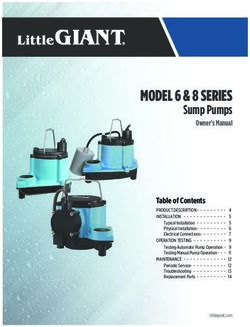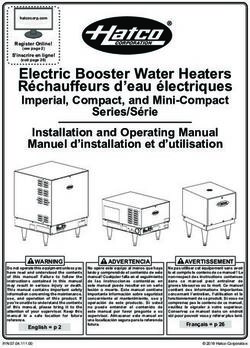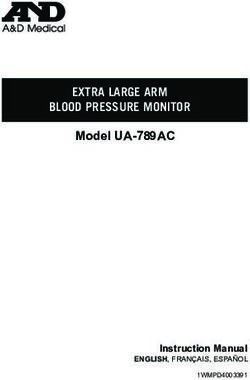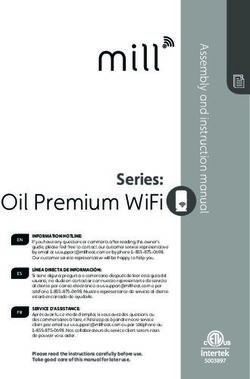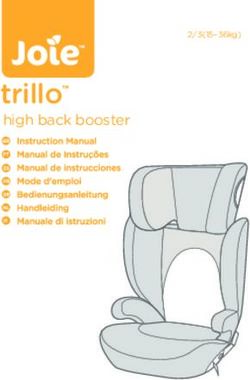SBX-300 DOCK MUSIC SYSTEM - Instruction Manual Manuel d'instructions Manual de Instrucciones - Onkyo USA
←
→
Page content transcription
If your browser does not render page correctly, please read the page content below
DOCK MUSIC SYSTEM English
SBX-300 Français
Espanõl
Instruction Manual
Manuel d’instructions
Manual de Instrucciones
En Fr EsImportant Safety Instructions 11. Only use attachments/accessories specified by the manufacturer.
12. Use only with the cart, stand, tripod, bracket, PORTABLE CART WARNING
or table specified by the manufacturer, or
WARNING: sold with the apparatus. When a cart is used,
TO REDUCE THE RISK OF FIRE OR ELECTRIC SHOCK, DO NOT EXPOSE THIS use caution when moving the cart/apparatus
APPARATUS TO RAIN OR MOISTURE. combination to avoid injury from tip-over.
13. Unplug this apparatus during lightning storms
CAUTION: or when unused for long periods of time.
TO REDUCE THE RISK OF ELECTRIC SHOCK, DO NOT REMOVE COVER 14. Refer all servicing to qualified service personnel.
(OR BACK). NO USER-SERVICEABLE PARTS INSIDE. REFER SERVICING TO Servicing is required when the apparatus
QUALIFIED SERVICE PERSONNEL. has been damaged in any way, such as power-supply cord or plug
is damaged, liquid has been spilled or objects have fallen into the
WARNING AVIS apparatus, the apparatus has been exposed to rain or moisture, does not
RISK OF ELECTRIC SHOCK RISQUE DE CHOC ELECTRIQUE
DO NOT OPEN NE PAS OUVRIR operate normally, or has been dropped.
15. Damage Requiring Service
The lightning flash with arrowhead symbol, within an equilateral Unplug the apparatus from the wall outlet and refer servicing to qualified
triangle, is intended to alert the user to the presence of uninsulated service personnel under the following conditions:
“dangerous voltage” within the product’s enclosure that may be of A. When the power-supply cord or plug is damaged,
sufficient magnitude to constitute a risk of electric shock to persons. B. If liquid has been spilled, or objects have fallen into the apparatus,
C. If the apparatus has been exposed to rain or water,
The exclamation point within an equilateral triangle is intended D. If the apparatus does not operate normally by following the operating
to alert the user to the presence of important operating instructions. Adjust only those controls that are covered by the
and maintenance (servicing) instructions in the literature operating instructions as an improper adjustment of other controls
accompanying the appliance. may result in damage and will often require extensive work by a
qualified technician to restore the apparatus to its normal operation,
E. If the apparatus has been dropped or damaged in any way, and
IMPORTANT SAFETY INSTRUCTIONS F. When the apparatus exhibits a distinct change in performance this
1. Read these instructions. indicates a need for service.
2. Keep these instructions. 16. Object and Liquid Entry
3. Heed all warnings. Never push objects of any kind into the apparatus through openings as
4. Follow all instructions. they may touch dangerous voltage points or short-out parts that could
5. Do not use this apparatus near water. result in a fire or electric shock.
6. Clean only with dry cloth. The apparatus shall not be exposed to dripping or splashing and no
7. Do not block any ventilation openings. Install in accordance with the objects filled with liquids, such as vases shall be placed on the apparatus.
manufacturer’s instructions. Don’t put candles or other burning objects on top of this unit.
8. Do not install near any heat sources such as radiators, heat registers, 17. Batteries
stoves, or other apparatus (including amplifiers) that produce heat. Always consider the environmental issues and follow local regulations
9. Do not defeat the safety purpose of the polarized or grounding-type when disposing of batteries.
plug. A polarized plug has two blades with one wider than the other. A 18. If you install the apparatus in a built-in installation, such as a bookcase or
grounding type plug has two blades and a third grounding prong. The rack, ensure that there is adequate ventilation.
wide blade or the third prong are provided for your safety. If the provided Leave 15 cm (5 15 / 16 ”) of free space at the top and sides and 15 cm
plug does not fit into your outlet, consult an electrician for replacement (5 15 / 16 ”) at the rear. The rear edge of the shelf or board above the
of the obsolete outlet. apparatus shall be set 15 cm (5 15 / 16 ”) away from the rear panel or wall,
10. Protect the AC adaptor from being walked on or pinched particularly at plugs, creating a flue-like gap for warm air to escape.
convenience receptacles, and the point where they exit from the apparatus.
En-2Precautions • If you do not use this unit for a long time, it may not work properly the
next time you turn it on, so be sure to use it occasionally.
• When you’ve finished using this unit, remove all discs and turn off the power.
1. Recording Copyright—Unless it’s for personal use only, recording
copyrighted material is illegal without the permission of the copyright 9. Installing this Unit
holder. • Install this unit in a well-ventilated location.
• Ensure that there’s adequate ventilation all around this unit, especially
2. AC Fuse—The AC fuse inside the unit is not user-serviceable. If you if it’s installed in an audio rack. If the ventilation is inadequate, the unit
cannot turn on the unit, contact your Onkyo dealer. may overheat, leading to malfunction.
3. Care—Occasionally you should dust the unit all over with a soft cloth. For • Do not expose this unit to direct sunlight or heat sources, because its
stubborn stains, use a soft cloth dampened with a weak solution of mild internal temperature may rise, shortening the life of the optical pickup.
detergent and water. Dry the unit immediately afterwards with a clean cloth. • Avoid damp and dusty places, and places subject to vibrations from
Don’t use abrasive cloths, thinners, alcohol, or other chemical solvents, loudspeakers.
because they may damage the finish or remove the panel lettering. • Never put the unit on top of, or directly above a loudspeaker.
4. Power • Install this unit horizontally. Never use it on its side or on a sloping
WARNING surface, because it may cause a malfunction.
BEFORE PLUGGING IN THE UNIT FOR THE FIRST TIME, READ THE • If you install this unit near a TV, radio, or VCR, the picture and sound
FOLLOWING SECTION CAREFULLY. quality may be affected. If this occurs, move this unit away from the TV,
AC outlet voltages vary from country to country. Make sure that the radio, or VCR.
voltage in your area meets the voltage requirements printed on the 10. To Obtain a Clear Picture—This unit is a hightech, precision device. If the
unit’s rear panel (e.g., AC 200-240 V, 50/60 Hz or AC 120 V, 60 Hz). The AC lens on the optical pickup, or the disc drive mechanism becomes dirty or
adaptor plug is used to disconnect this unit from the AC power source. worn, the picture quality may be affected. To maintain the best picture
Make sure that the plug is readily operable (easily accessible) at all times. quality, we recommend regular inspection and maintenance (cleaning
Pressing the ON/STANDBY button to select Standby mode does not fully or worn part replacement) every 1,000 hours of use depending on the
disconnect from the mains. If you do not intend to use the unit for an operating environment. Contact your Onkyo dealer for details.
extended period, remove the AC adaptor from the AC outlet. 11. Moisture Condensation
5. Preventing Hearing Loss Moisture condensation may damage this unit.
Caution Read the following carefully:
Excessive sound pressure from earphones and headphones can cause Moisture may condense on the lens of the optical pickup, one of the most
hearing loss. important parts inside this unit.
6. Batteries and Heat Exposure • Moisture condensation can occur in the following situations:
Warning - The unit is moved from a cold place to a warm place.
Batteries (battery pack or batteries installed) shall not be exposed to - A heater is turned on, or cold air from an air conditioner is hitting the unit.
excessive heat as sunshine, fire or the like. - In the summer, when this unit is moved from an air conditioned room
7. Never Touch this Unit with Wet Hands—Never handle this unit or its AC to a hot and humid place.
adaptor while your hands are wet or damp. If water or any other liquid - The unit is used in a humid place.
gets inside this unit, have it checked by your Onkyo dealer. • Do not use this unit when there’s the possibility of moisture
8. Handling Notes condensation occurring. Doing so may damage your discs and certain
• If you need to transport this unit, use the original packaging to pack it parts inside this unit.
how it was when you originally bought it. If condensation does occur, unplug the AC adaptor and leave the unit for
• Do not leave rubber or plastic items on this unit for a long time, two to three hours in the room temperature.
because they may leave marks on the case.
• This unit’s top and rear panels may get warm after prolonged use. This
is normal.
En-3For U.S. models CAUTION
FCC Information for User - Proper Installation
CAUTION: Install the system in a place which is level, dry and neither too hot
The user changes or modifications not expressly approved by the party nor too cold. The appropriate temperature is between 5 °C and 35
responsible for compliance could void the user’s authority to operate the °C.
equipment. Install the system in a location with adequate ventilation to
NOTE: prevent internal heat from building up inside the unit.
This equipment has been tested and found to comply with the limits for a
Class B digital device, pursuant to Part 15 of the FCC Rules. These limits are Leave sufficient distance between the system and TV.
designed to provide reasonable protection against harmful interference in Keep the system away from TV to avoid interference with TV.
a residential installation. This equipment generates, uses and can radiate
radio frequency energy and, if not installed and used in accordance with CAUTION
the instructions, may cause harmful interference to radio communications. - Proper Ventilation
However, there is no guarantee that interference will not occur in a particular
installation. If this equipment does cause harmful interference to radio or To avoid risk of electric shock and fire, and to prevent damage,
television reception, which can be determined by turning the equipment off locate the apparatus as follows:
and on, the user is encouraged to try to correct the interference by one or
more of the following measures: Front: No obstructions and open spacing.
• Reorient or relocate the receiving antenna.
• Increase the separation between the equipment and receiver. Sides / Top / Back: No obstructions should be placed in the areas
• Connect the equipment into an outlet on a circuit different from that to shown by the dimensions below.
which the receiver is connected. Bottom: Place on a flat and stable surface.
• Consult the dealer or an experienced radio/TV technician for help.
For Canadian Models Front View:
NOTE: THIS CLASS B DIGITAL APPARATUS COMPLIES WITH CANADIAN 5- 15 / 16 "
ICES-003. (15 cm)
Modèle pour les Canadien 5- 15 / 16 " 5- 15 / 16 "
REMARQUE: CET APPAREIL NUMÉRIQUE DE LA CLASSE B EST CONFORME À
LA NORME NMB-003 DU CANADA. (15 cm) (15 cm)
IMPORTANT NOTE:
IC Radiation Exposure Statement:
This equipment complies with IC RSS-102 radiation exposure limits set forth
for an uncontrolled environment. This equipment should be installed and Side View:
operated with minimum distance 20cm between the radiator & your body. 5- 15 / 16 "
(15 cm)
Back side Front side
5- 15 / 16 " 5- 15 / 16 "
(15 cm) (15 cm)
En-4Contents Getting Started
Getting Started. . . . . . . . . . . . . . . . . . . . . . . . . . . . . . . . . . . . . . . . . . . . . 5 Package Contents
Package Contents . . . . . . . . . . . . . . . . . . . . . . . . . . . . . . . . . . . . . . . . . . . . . . 5
Examine whether the following package contents are all included:
Using the Remote Control. . . . . . . . . . . . . . . . . . . . . . . . . . . . . . . . . . . . . . . 5
Installing/Replacing the Batteries . . . . . . . . . . . . . . . . . . . . . . . . . . . . . . . 6
Connecting the AC Adapter . . . . . . . . . . . . . . . . . . . . . . . . . . . . . . . . . . . . . 6
System Overview . . . . . . . . . . . . . . . . . . . . . . . . . . . . . . . . . . . . . . . . . . . 7 Main Unit Remote AC Adapter Power Cord Cushion
Control for iPad
Front Panel . . . . . . . . . . . . . . . . . . . . . . . . . . . . . . . . . . . . . . . . . . . . . . . . . . . . . 7
Side Panel . . . . . . . . . . . . . . . . . . . . . . . . . . . . . . . . . . . . . . . . . . . . . . . . . . . . . . 7 A Lithium Coin Battery CR2025 is loaded on the remote control at the factory.
Remote Control . . . . . . . . . . . . . . . . . . . . . . . . . . . . . . . . . . . . . . . . . . . . . . . . . 8 Using the Remote Control
Playing back from iPod . . . . . . . . . . . . . . . . . . . . . . . . . . . . . . . . . . . . . 8
Battery-protect sheet
ME
NU
IN
PU
T
Setting an iPod on the Unit . . . . . . . . . . . . . . . . . . . . . . . . . . . . . . . . . . . . . 8
EN
TE
R
Remove the battery-protect S-BA
SS
MUT
IN
G
VO
LU
M
E
Listening to an iPod . . . . . . . . . . . . . . . . . . . . . . . . . . . . . . . . . . . . . . . . . . . . . 9 sheet before use.
R
C
-8
32
S
Charging an iPod . . . . . . . . . . . . . . . . . . . . . . . . . . . . . . . . . . . . . . . . . . . . . . . 9
Playing Back from Optional Components . . . . . . . . . . . . . . . . . . . 10 Aim the Remote control sensor
remote control
Troubleshooting . . . . . . . . . . . . . . . . . . . . . . . . . . . . . . . . . . . . . . . . . . 11 at the Remote
20°
Specification . . . . . . . . . . . . . . . . . . . . . . . . . . . . . . . . . . . . . . . . . . . . . . 11 control sensor
30°
on the front
lens within an
30°
approximate Approx. 23 ft
Thank you for purchasing an Onkyo product. Please read this manual
MEN
U
INPU
T
ENTE
20°
R
distance of 23
S-BA
(7 m)
SS
MUT VOL
ING UM
E
carefully before making any connections or using this product. By
RC
-83
2S
feet (7m) away.
following these instructions, you’ll get the best audio performance and
the most listening pleasure from your Onkyo product. Keep this manual CAUTION
for future reference. To avoid possible failure, read the following instructions and handle
the remote control properly.
Do not drop or cause impact to the remote control.
* In this user manual, “iPod” is used as a general reference to functions on an iPod,
Do not spill water or any liquid on the remote control.
iPhone or iPad, unless otherwise specied by the text or illustrations.
* In catalogs and on packaging, the letter at the end of the product name indicates the
Do not place the remote control on a wet object.
color. Specifications and operations are the same regardless of color. Do not place the remote control under the direct sunlight or near
sources of excessive heat.
En-5Installing/Replacing the Batteries NOTE
If you are not going to use the remote control for a long time,
CAUTION remove the battery to avoid any damage that may be caused by
Danger of explosion if battery is incorrectly replaced. leakage and corrosion.
Replace only with the same or equivalent type.
1. Squeeze and pull to release the battery Connecting the AC Adapter
cover latch. You can remove the battery
door with your fingernails by using the WARNING
spaces set back in wall. Only use the AC adapter provided with the unit.
2. Match the polarity on the Lithium Cell Ensure that power supply outlet matches with the unit AC’s input
with a plus sign (+) on the battery tray. 100-240V, 50/60Hz before connection.
3. Slide the tray with new battery into the
battery compartment until you hear a Positive (+) side
click sound.
1 Insert the AC Adapter into DC IN jack of the unit.
2 Insert one end of the Power Cord into the end of the AC
WARNING Adapter and the other end into an electrical outlet only after
all other connections are completed.
- When Using the Battery
Store the battery in a place where children cannot reach. If a child
accidentally swallows the battery, consult a doctor immediately.
Do not recharge, short circuit, disassemble, heat the battery, or
18
dispose the battery in fire. Doing any of these things may cause
To AC wall outlet
the battery to give off heat, crack, or start a fire. Do not leave the
battery with other metallic materials. Doing this may cause the
battery to give off heat, crack, or start a fire.
When throwing away or saving the battery, wrap it in tape and
insulate; otherwise, the battery may start to give off heat, crack, or
start a fire.
Do not poke the battery with tweezers or similar tools. Doing this
may cause the battery to give off heat, crack, or start a fire.
This product contains a CR Coin Cell Lithium Battery that contains
Perchlorate Material, so that special handling may apply.
En-6System Overview
Front Panel Side Panel
1. Handle 1. ON/STANDBY button
2. Docking tray switch (SLIDE TO CLOSE) 2. INPUT button
Slide the switch to close the docking tray. Switch between iPod and LINE IN modes.
3. Source indicator 3. VOLUME buttons
Lights when one of the sources is selected. Hold to increase or decrease the volume.
White: iPod mode 4. S.BASS button
Green: LINE IN mode Activate super bass 1 or super bass 2 sound effect.
4. iPod connector 5. LINE IN jack
5. VOLUME indicators For connecting an external audio device with using a stereo mini
Five level bars will be lighted up/went out one by one when you (not supplied).
increase/decrease the volume. Light flashes when the sound is
muting.
6. S.BASS indicator
Lights when the super bass is activated.
None: OFF
Green: Super bass 1
Orange: Super bass 2
En-7Remote Control Playing back from iPod
1. (On/Standby) button
Switch between standby mode and NOTE
power-on mode. When you use the iPad, attach the cushion for iPad (included).
2. MENU button
Return to the previous menu in iPod
display.
1. (Previous)/ (Next) button
Skip to the previous/next track in iPod.
For Fast backward/Fast forward, press Store the cushion in a place where children cannot reach. If a child
and hold while playing back. accidentally swallows the cushion, consult a doctor immediately.
2. (Repeat) button
Select to repeat one track or repeat all
tracks. Setting an iPod on the Unit
3. S.BASS button
Compatible iPod/iPhone/iPad models:
Activate the super bass 1 or super bass 2 sound effect. Made for:
4. (Up)/ (Down) button iPod touch (1st, 2nd, 3rd and 4th generation)
Move the cursor to up or down in iPod mode. iPod classic,
5. INPUT button iPod nano (2nd, 3rd, 4th, 5th and 6th generation)
Switch between the iPod and LINE IN modes. iPhone 4, iPhone 3GS, iPhone 3G, iPhone
6. ENTER button iPad 2, iPad
Confirm a selection in iPod mode.
7. (Play/Pause) button
Play/pause a track when listening to a track.
8. (Shuffle) button
Select shuffle mode during iPod is playing back.
9. VOLUME +/- button
Press to increase (+) or decrease (-) the volume level.
10. MUTING button
Turn off the sound. Press again to restore the sound output.
The VOLUME indicators flash when the sound is muting.
En-81 Press PUSH TO OPEN on the docking tray at the front of this NOTE
unit to open.
When placing or removing the iPod, hold the iPod at the same
angle as that of the connector on this unit, and do not twist or
bend the iPod as connector damage may result.
Do not carry the unit with an iPod set on the docking tray. Doing
so may cause a malfunction.
2 Set your iPod on the tray. Make sure the connector plug of
When placing or removing the iPod, hold the docking tray
unit is firmly inserted into the connector port of iPod. securely.
iPod/iPhone/iPad
Before disconnecting the iPod, pause playback.
If the battery of your iPod is extremely low, charge it for a while
before operation.
INPUT button
An iPod will not work unless it is turned on. Be sure to turn on the
power of iPod before operation.
iPod Connector
Listening to an iPod
NOTE
If the space is left between Docking Tray and setting surface, 1 Press the “ “ button to turn on the unit.
the damage may be caused due to the excessive force. Open 2 Press the INPUT button on the unit or remote control to
switch to the iPod mode if the unit is not in the iPod mode.
the Docking Tray completely until it stays flat along the setting The source indicator turns to white.
surface.
Remove the case or cover from your iPod before setting it in the 3 The track starts playing back automatically.
tray to ensure a stable connection.
Charging an iPod
CAUTION
- Do not lean the unit forward when the docking tray is open. The iPod can be charged through the unit while it is connected to a
When the docking tray is not used, you had better close the tray to wall outlet.
avoid the damage. Charging begins when the iPod is set on the docking tray.
The charging status appears in the display on iPod.
Switch SLIDE TO CLOSE to the direction of arrow and close the tray. Make sure the AC adapter is connected to the unit.
SLIDE TO CLOSE The iPod is charged regardless of the sound source selected on
the unit.
See the iPod instruction manual about the details of iPod
charging.
En-9NOTE Playing Back from Optional Components for Caring Your iPod Do not touch or hit the iPod terminal pins or the connector pins You can enjoy the sound from an optional component such as a directly. It might cause damages to the connector part. portable music player through the speakers of this unit. Be sure If the iPod does not play correctly, please update your iPod to turn off the power of each component before making any software to the latest version. - For details about updating your connections. For details, refer to the instruction manual of the iPod, check on the Apple web site . component to be connected. You may not be able to charge iPod using this unit depending on the type or generations of the iPod. 1 Connect the LINE IN jack on the side of the unit to the In such case, turn the unit ON for the proper charging of iPod. line output jack of an external component using an audio iPod is a trademark of Apple Inc., registered in the U.S. and other connecting cable (not supplied). countries. 2 Turn the connected component on. iPhone is a trademark of Apple Inc. 3 Press button to turn on the unit. iPad is a trademark of Apple Inc. 4 Press INPUT button repeatedly to switch LINE IN mode. The We are not responsible for any loss of or damage to iPod that sound from the connected component is output from the might result from the use of this product. speakers of this unit. Sound distortion may occur when playing back audio sources with The source indicator turns to Green. high recording levels. When distortion occurs, it is recommended to turn off the equalizer of the iPod. For information on operating the iPod, see the iPod instruction manual. iPad, iPhone, iPod, iPod classic, iPod nano, iPod shuffle, and iPod touch are trademarks of Apple Inc., registered in the U.S. and other countries. “Made for iPod”, “Made for iPhone” and “Made for iPad” mean that an To audio output electronic accessory has been designed to connect specifically to iPod, such as portable iPhone, or iPad, respectively, and has been certified by the developer music player. to meet Apple performance standards. Apple is not responsible for the operation of this device or its compliance with safety and regulatory standards. Please note that the use of this accessory with iPod, iPhone or iPad may affect wireless performance En-10
Troubleshooting Specification
The unit does not work. General
Press Reset button which is placed inside
the Reset engraved thin hole on the bottom Rated output Power(FTC): (L,R) 20 watts minimum continuous power per
Reset button
of this unit using such as a slender rod. channel, 6 ohm loads, 2 channels driven at 1 kHz
Unplug the Power Cord from the wall with a maximum total harmonic distortion of 1 %
outlet, wait 10 seconds or more, then Power Supply: AC 100 – 240 V, 50/60 Hz
plug it in again. Power Consumption: 27 W
Press the INPUT button repeatedly to Bottom of unit
switch LINE IN mode (the source indicator lit Green), and press and hold No-sound Power
the (Repeat) button on the remote control during the power is ON. Consumption: 4.8 W
The unit is suddenly powered off. Stand-by Power
The unit has an energy saving function. The unit automatically enters the Consumption: 0.3 W
standby mode in the following situations.
– No sound output and without any operation for more than 10 minutes
Dimensions (Approx.): 17 11/16” (W) × 6 15/16” (H) × 5 3 /16” (D)
in the iPod mode. (450 mm (W) × 176 mm (H) × 131 mm (D))
– No signal input for more than 10 minutes in the LINE IN mode. Weight: 7.7 lbs. (3.5 Kg)
In such cases, turn ON the unit again and play back the audio.
Analog Input: LINE
The power does not come on.
Make sure the Power Cord is connected to the wall outlet firmly. (P.6) Amplifi
er
The buttons on the unit do not function. Total Harmonic
Remove and reconnect the AC adapter and turn on the unit again. (P.6) Distortion+N: 0.5 % (1 kHz 1 W)
There is no sound output.
Damping Factor: 15 (Front, 1 kHz, 8 Ω)
Check if the volume of the iPod/external device connected to the unit is
set to the minimum. Input Sensitivity/
Make sure the sound is not muted. (P.8) Impedance: 1000 mV / 47 kΩ (LINE)
Adjust the VOLUME +/− buttons on the remote control or unit. (P.7, 8) Frequency Response: 40 Hz to 20 kHz/+3 dB, -3 dB
There is no audio from iPod. Tone Control Characteristies: +4 dB, 80 Hz (S. BASS 1)
Make sure the iPod is connected firmly. (P.8, 9)
iPod operation is not performed.
+8 dB, 80 Hz (S. BASS 2)
Make sure the iPod is connected firmly. (P.8, 9) Signal to Noise Ratio: 76 dB (LINE, IHF-A)
Restart the iPod. Speakers
The iPod cannot be charged. Speaker Impedance: 6Ω
Make sure the iPod is connected firmly. (P.8, 9)
Make sure the Power Cord is connected to the wall outlet firmly. (P.6) Speaker Outputs: Internal speaker 2 ch
The Docking Tray cannot be closed. Type: Full-range Bass-Reflex
Switch the SLIDE TO CLOSE to direction of arrow. (P.9) Unit: 4 1 / 8 “ (10.5 cm) cone
The remote control does not function.
Make sure the battery is inserted correctly. (P.6) Design and specifications are subject to change without notice.
Replace the battery in the remote control with a new one if it is weak. (P.6)
Move closer to the unit when using the remote control. (P.5) En-11Consignes de sécurité importantes 10. Protégez l'adaptateur CA contre tout piétinement ou pincement, en particulier au
niveau des fiches, des prises électriques et de leur point de sortie de l'appareil.
11. Utilisez uniquement les pièces/accessoires spécifiés par le fabricant.
AVERTISSEMENT : 12. Utilisez uniquement avec le chariot, le pied, le trépied, AVERTISSEMENT CONCERNANT
POUR RÉDUIRE LES RISQUES D'INCENDIE OU DE CHOC ÉLECTRIQUE, le support ou la table spécifié par le fabricant ou LES CHARIOTS PORTABLES
N'EXPOSEZ PAS CET APPAREIL À LA PLUIE NI À L'HUMIDITÉ. vendu avec l'appareil. Si vous utilisez un chariot, faites
attention en déplaçant l'ensemble chariot/appareil pour
ATTENTION : éviter toute lésion corporelle due au renversement.
POUR RÉDUIRE LE RISQUE DE CHOC ÉLECTRIQUE, NE RETIREZ PAS LE 13. Débranchez cet appareil en cas d'orage ou si vous ne
COUVERCLE (OU L'ARRIÈRE). AUCUNE PIÈCE INTERNE NE PEUT ÊTRE RÉPARÉE l'utilisez pas pendant de longues périodes.
PAR L'UTILISATEUR. CONFIEZ LES RÉPARATIONS À UN RÉPARATEUR QUALIFIÉ. 14. Confiez toutes les réparations à un réparateur
qualifié. L'appareil doit être réparé chaque fois qu'il a
WARNING AVIS été endommagé, de quelque manière que ce soit, par
RISK OF ELECTRIC SHOCK RISQUE DE CHOC ELECTRIQUE
DO NOT OPEN NE PAS OUVRIR exemple si le cordon ou la fiche d'alimentation a été endommagé, du liquide s'est
renversé ou des objets sont tombés dans l'appareil, l'appareil a été exposé à la
Le symbole en forme d'éclair fléché contenu dans un triangle équilatéral pluie ou à l'humidité, l'appareil ne fonctionne pas normalement ou il est tombé.
vise à alerter l'utilisateur de la présence d'une « tension dangereuse » 15. Dommages nécessitant de faire appel à un service de réparationDébranchez
non isolée à l'intérieur du boîtier du produit suffisamment importante l'appareil de la prise murale et confiez les réparations à un réparateur qualifié
pour constituer un risque de choc électrique chez les personnes. dans les cas suivants :
A. Lorsque le cordon ou la fiche d'alimentation est endommagé ;
Le point d'exclamation contenu à l'intérieur d'un triangle B. Si du liquide s'est renversé ou des objets sont tombés dans l'appareil ;
équilatéral vise à alerter l'utilisateur de la présence d'instructions C. Si l'appareil a été exposé à la pluie ou à l'humidité ;
de fonctionnement et de maintenance (réparation) importantes D. Si l'appareil ne fonctionne pas normalement alors que vous suivez le mode
dans la documentation jointe à l'appareil. d'emploi. Réglez uniquement les commandes couvertes par le mode d'emploi.
En effet, un mauvais réglage des autres commandes risque d'endommager
l'appareil et, dans ce cas, il faudra à un technicien qualifié de longues heures et
CONSIGNES DE SÉCURITÉ IMPORTANTES beaucoup d'efforts pour restaurer l'appareil à son état normal ;
E. Si l'appareil est tombé ou est endommagé d'une façon ou d'une autre ;
1. Lisez ces consignes. F. Si les performances de l'appareil changent radicalement, indiquant qu'il a
2. Conservez ces consignes. besoin d'être réparé.
3. Prenez en compte tous les avertissements. 16. Pénétration d'objets et de liquides
4. Suivez toutes les consignes. N'enfoncez jamais d'objets, quels qu'ils soient, dans l'appareil via les ouvertures,
5. N'utilisez pas cet appareil près de l'eau. car ils pourraient toucher des points de tension dangereux ou court-circuiter des
6. Nettoyez-le uniquement à l'aide d'un chiffon sec. pièces, provoquant un incendie ou un choc électrique. L'appareil ne doit pas être
7. Ne bloquez aucune des ouvertures de ventilation. Installez l'appareil exposé à des gouttes ou des éclaboussures, et aucun objet rempli de liquides,
conformément aux instructions du fabricant. comme des vases, ne doit être placé sur l'appareil. Ne placez pas de bougie ni
8. N'installez pas l'appareil près de sources de chaleur telles que des radiateurs, d'autres objets qui brûlent au-dessus de cet appareil.
des bouches de chaleur, des poêles ni aucun autre système (y compris des 17. Batteries
amplificateurs) produisant de la chaleur. Tenez toujours compte des questions d'environnement et suivez les
9. N'invalidez pas le système de sécurité de la fiche polarisée ou de type mise à la réglementations locales en matière de mise au rebut des batteries.
terre. Une fiche polarisée comporte deux lames, l'une plus large que l'autre. Une 18. Si vous placez l'appareil dans une installation intégrée, comme une bibliothèque ou un
fiche de type mise à la terre comporte deux lames et une troisième lame de mise meuble, vérifiez que la ventilation est suffisante.Laissez 15 cm (5 15 / 16 ”) d'espace libre
à la terre. La large lame ou la troisième lame est fournie pour votre sécurité. Si la au-dessus et et sur les côtés de l'appareil et 15 cm (5 15 / 16 ”) à l'arrière. Le bord arrière de
fiche fournie n'est pas adaptée à la prise électrique, contactez un électricien pour l'étagère ou de la tablette au-dessus de l'appareil doit se trouver à 15 cm (5 15 / 16 ”) du
qu'il remplace la prise obsolète. panneau ou du mur arrière, créant ainsi un espace suffisant pour l'évacuation de l'air chaud.
Fr-2Précautions 8. Remarque concernant la manipulation
• Si vous devez transporter cet appareil, utilisez l'emballage d'origine
pour l'emballer tel qu'il l'était lorsque vous l'avez acheté.
1. Droits d'auteur des enregistrements—Sauf à des fins d'utilisation • Ne laissez sur cet appareil aucun objet en caoutchouc ou en plastique
personnelle uniquement, l'enregistrement de morceaux de musique pendant une longue période, car il risquerait de laisser des marques sur
protégés par des droits d'auteur sans la permission du détenteur de ces le boîtier.
droits est illégal. • Les panneaux supérieur et arrière de cet appareil peuvent devenir
2. Fusible CA—Le fusible CA à l'intérieur de l'appareil ne peut pas être chauds après une utilisation prolongée. Ce phénomène est normal.
réparé/remplacé par l'utilisateur. Si vous ne parvenez pas à allumer • Si vous n'utilisez pas cet appareil pendant une longue période, il se
l'appareil, contactez votre revendeur Onkyo. peut qu'il ne fonctionne pas correctement lorsque vous le rallumerez.
3. Entretien—Dépoussiérez de temps en temps la surface de l'appareil tout Par conséquent, veillez à l'utiliser de temps en temps.
entier à l'aide d'un chiffon doux. Pour les taches résistantes, utilisez un • Lorsque vous avez fini d'utiliser cet appareil, retirez-en tous les disques
chiffon doux imprégné d'une solution à faible dose de détergent doux et mettez-le hors tension.
et d'eau. Séchez ensuite immédiatement l'appareil à l'aide d'un chiffon 9. Installation de cet appareil
propre. N'utilisez pas de chiffons abrasifs, de diluants, d'alcool ni aucun • Placez cet appareil dans un endroit bien aéré.
autre solvant chimique, car ils risqueraient d'endommager la finition ou • Vérifiez que la ventilation est suffisante tout autour de cet appareil, en
d'effacer les caractères du panneau. particulier si vous l'installez dans un meuble audio. Si la ventilation est
4. Alimentation insuffisante, l'appareil risque de surchauffer et de ne pas fonctionner
AVERTISSEMENT correctement.
AVANT DE BRANCHER L'APPAREIL POUR LA PREMIÈRE FOIS, LISEZ • N'exposez pas cet appareil à la lumière directe du soleil ni à des
ATTENTIVEMENT LA SECTION SUIVANTE. sources de chaleur, car sa température interne risquerait d'augmenter,
La tension des prises électriques CA varie d'un pays à l'autre. Vérifiez écourtant la durée de vie du phonocapteur laser.
que la tension de votre région correspond aux exigences de tension • Évitez les endroits humides et poussiéreux et les endroits sujets aux
imprimées sur le panneau arrière de l'appareil (par ex. CA 200-240 V, vibrations des haut-parleurs.
50/60 Hz ou CA 120 V, 60 Hz). La fiche de l'adaptateur CA sert à • Ne placez jamais l'appareil sur ou directement au-dessus d'un haut-
débrancher cet appareil de la source d'alimentation CA. Vérifiez que la parleur.
fiche est prête à être utilisée (facilement accessible) en permanence. Si • Placez cet appareil à l'horizontale. Ne l'utilisez jamais sur le côté
vous appuyez sur le bouton ON/STANDBY pour sélectionner le mode ou sur une surface penchée, car il risquerait de ne pas fonctionner
veille, l'alimentation électrique de la prise murale n'est pas entièrement correctement.
coupée. Si vous pensez ne pas utiliser l'appareil pendant une période • Si vous placez cet appareil près d'un téléviseur, d'une radio ou d'un
prolongée, débranchez l'adaptateur CA de la prise CA. magnétoscope, la qualité de l'image et du son risque d'en être affectée.
5. Prévention de la perte d'audition Dans ce cas, éloignez cet appareil du téléviseur, de la radio ou du
Attention magnétoscope.
Une pression sonore excessive des écouteurs et du casque peut entraîner 10. Pour obtenir une image nette—Cet appareil est un dispositif haute
une perte d'audition. technologie de précision. Si la lentille du phonocapteur laser ou le
6. Batteries et exposition à la chaleur mécanisme d'entraînement du disque est souillé ou usé, la qualité
Avertissement de l'image peut en être affectée. Pour conserver une qualité d'image
Les batteries (piles ou batteries installées) ne doivent pas être exposées à optimale, nous recommandons une inspection et un entretien réguliers
une chaleur excessive telle que la lumière du soleil, le feu, etc. (en nettoyant ou en remplaçant la pièce souillée ou usée) toutes les
7. Ne touchez jamais cet appareil avec des mains mouillées—Ne 1 000 heures d'utilisation, suivant l'environnement où l'appareil est utilisé.
manipulez jamais l'appareil ou son adaptateur CA avec des mains Pour en savoir plus, contactez votre revendeur Onkyo.
humides ou mouillées. Si de l'eau ou un autre liquide pénètre dans cet
appareil, faites-le vérifier par votre revendeur Onkyo.
Fr-311. Condensation ATTENTION
La condensation peut endommager cet appareil.
Lisez attentivement les consignes suivantes : - Ventilation correcte
L'humidité peut se condenser sur la lentille du phonocapteur laser, l'une Pour éviter tout risque de choc électrique et d'incendie ainsi que
des pièces les plus importantes à l'intérieur de cet appareil. tout dommage,
• De la condensation peut se former dans les situations suivantes :
- L'appareil est déplacé d'un endroit froid à un endroit chaud. placez l'appareil comme suit :
- Un chauffage est allumé ou l'air froid d'un climatiseur souffle sur
l'appareil. Avant : pas d'obstruction et espace ouvert.
- En été, l'appareil est déplacé d'une pièce climatisée à un endroit
chaud et humide. Côtés/dessus/arrière : pas d'obstruction dans les zones indiquées
- L'appareil est utilisé dans un endroit humide. par les dimensions ci-dessous.
• N'utilisez pas cet appareil s'il existe un risque de formation de
condensation. Sinon, vous risqueriez d'endommager les disques et Dessous : placez l'appareil sur une surface plane et stable.
certaines pièces à l'intérieur de cet appareil.
En cas de condensation, débranchez l'adaptateur CA et laissez l'appareil à Vue avant :
température ambiante pendant deux ou trois heures. 15 cm
(5- 15 / 16 ")
Modèle pour les Canadiens
15 cm 15 cm
REMARQUE : CET APPAREIL NUMÉRIQUE DE LA CLASSE B EST CONFORME À
LA NORME NMB-003 DU CANADA. (5- 15 / 16 ") (5- 15 / 16 ")
REMARQUE IMPORTANTE :
Déclaration d'exposition aux radiations IC :
Cet équipement est conforme aux limites d'exposition aux radiations
IC RSS-102 définies pour un environnement non contrôlé. Cet
équipement doit être installé et utilisé avec une distance minimale de Vue latérale :
20 cm entre le radiateur et le corps. 15 cm
(5- 15 / 16 ")
ATTENTION
- Installation appropriée Arrière Avant
Installer le système dans un endroit horizontal, sec et ni trop 15 cm 15 cm
chaud ni trop froid. La gamme de température convenable est (5- 15 / 16 ") (5- 15 / 16 ")
comprise entre 5 °C et 35 °C.
Installer le système dans un endroit suffisamment aéré pour éviter
que de la chaleur ne s’accumule à l’intérieur de l’unité.
Laisser une distance suffisante entre le système et les postes de
télévision.
Maintenir le système éloigné des postes de télévision pour éviter
les interférences.
Fr-4Contenu Mise en route
Mise en route . . . . . . . . . . . . . . . . . . . . . . . . . . . . . . . . . . . . . . . . . . . . . . 5 Contenu de l'emballage
Contenu de l'emballage . . . . . . . . . . . . . . . . . . . . . . . . . . . . . . . . . . . . . . . . . 5
Vérifiez que l'emballage contient bien l'ensemble des éléments suivants :
Utilisation de la télécommande . . . . . . . . . . . . . . . . . . . . . . . . . . . . . . . . . 5
Installation/remplacement des piles . . . . . . . . . . . . . . . . . . . . . . . . . . . . . 6
Branchement de l'adaptateur CA . . . . . . . . . . . . . . . . . . . . . . . . . . . . . . . . 6
Présentation du système . . . . . . . . . . . . . . . . . . . . . . . . . . . . . . . . . . . . 7 Appareil principal Télécommande Adaptateur Cordon Coussinet
CA d'alimentation pour iPad
Panneau avant. . . . . . . . . . . . . . . . . . . . . . . . . . . . . . . . . . . . . . . . . . . . . . . . . . 7
Panneau latéral . . . . . . . . . . . . . . . . . . . . . . . . . . . . . . . . . . . . . . . . . . . . . . . . . 7 Une pile bouton au lithium CR2025 est placée dans la télécommande en usine.
Télécommande . . . . . . . . . . . . . . . . . . . . . . . . . . . . . . . . . . . . . . . . . . . . . . . . . 8 Utilisation de la télécommande
Lecture sur iPod . . . . . . . . . . . . . . . . . . . . . . . . . . . . . . . . . . . . . . . . . . . . 8
Film protecteur de la pile
ME
NU
Pose de l'iPod sur l'appareil . . . . . . . . . . . . . . . . . . . . . . . . . . . . . . . . . . . . . 8
IN
PU
T
EN
TE
Retirez le film protecteur de la
R
S-BA
SS
MUT VO
IN LU
G M
Écoute sur un iPod . . . . . . . . . . . . . . . . . . . . . . . . . . . . . . . . . . . . . . . . . . . . . . 9
E
pile avant toute utilisation.
R
C
-8
32
S
Chargement d'un iPod . . . . . . . . . . . . . . . . . . . . . . . . . . . . . . . . . . . . . . . . . . 9
Lecture sur des périphériques en option . . . . . . . . . . . . . . . . . . . . 10 Dirigez la Capteur de
télécommande
télécommande
Dépannage . . . . . . . . . . . . . . . . . . . . . . . . . . . . . . . . . . . . . . . . . . . . . . . 11
vers le
Spécifications . . . . . . . . . . . . . . . . . . . . . . . . . . . . . . . . . . . . . . . . . . . . . 11 capteur de 20°
30°
télécommande
de la lentille
30°
Merci d’avoir acheté un produit de la marque Onkyo. Veuillez lire ce avant à une MEN
U
ENTE
INPU
T
Environ 7 m
20°
R
distance
S-BA
SS
MUT VOL
ING UM
E
manuel attentivement avant toute connexion ou utilisation de ce produit.
RC
-83
2S
En suivant les instructions contenues dans ce manuel, vous profiterez d'environ 7 m.
au maximum des performances sonores et du plaisir d’écoute offerts ATTENTION
par votre produit Onkyo. Gardez ce manuel pour pouvoir vous y référer
Pour éviter toute panne éventuelle, lisez les instructions suivantes et
ultérieurement.
utilisez correctement la télécommande.
* Dans ce manuel utilisateur, le terme « iPod » est utilisé pour faire référence de manière Ne faites pas tomber la télécommande et évitez les chocs.
générale aux fonctions d'un iPod, iPhone ou iPad, sauf spécification contraire dans le Ne renversez pas d'eau ni aucun autre liquide sur la télécommande.
texte ou les illustrations. Ne placez pas la télécommande sur un objet mouillé.
* La lettre figurant à la fin du nom du produit dans les catalogues et sur l’emballage Ne placez pas la télécommande à la lumière directe du soleil ni près
indique la couleur du produit. Les caractéristiques techniques et le fonctionnement du de sources de chaleur excessive.
produit ne changent pas, quelle que soit la couleur du produit.
Fr-5Installation/remplacement des piles REMARQUE
Si vous pensez ne pas utiliser la télécommande pendant une
ATTENTION longue période, retirez la pile, pour éviter tout dommage dû à une
Danger d'explosion si la pile n'est pas correctement remplacée. fuite ou à la corrosion.
Remplacez la pile uniquement par une pile du même type ou d'un
type équivalent.
Branchement de l'adaptateur CA
1. Appuyez sur le verrou du couvercle de
la pile et tirez-dessus pour l'ouvrir. Vous AVERTISSEMENT
pouvez retirer le couvercle de la pile Utiliser exclusivement l’adaptateur secteur fourni avec l’unité.
avec vos ongles en utilisant les espaces Avant d'effectuer le branchement, vérifiez que la prise
qui se trouvent sur la paroi. d'alimentation électrique correspond à l'entrée CA de l'appareil de
2. Faites correspondre la polarité de la pile au lithium et le signe (+) 100-240 V, 50/60 Hz.
sur le tiroir de la batterie.
3. Enfoncez le tiroir contenant la pile
neuve dans le compartiment à pile Face positive 1 Insérez l'adaptateur CA dans la prise DC IN de l'appareil.
jusqu'au clic.
(+) 2 Insérez une extrémité du cordon d'alimentation dans
l'extrémité de l'adaptateur CA et l'autre extrémité sur une
AVERTISSEMENT prise électrique uniquement après avoir effectué tous les
autres branchements.
- Lorsque vous utilisez la pile
Rangez la pile dans un endroit non accessible aux enfants. Si un enfant
avale accidentellement la pile, consultez immédiatement un médecin.
Ne rechargez pas la pile, ne la court-circuitez pas, ne la démontez
18
pas, ne la chauffez pas et ne la jetez pas au feu. Sinon, la pile Vers la prise
risquerait de chauffer, de se rompre ou de déclencher un incendie. murale CA
Ne placez pas la pile avec d'autres objets métalliques. Sinon, la pile
risquerait de chauffer, de se rompre ou de déclencher un incendie.
Si vous mettez la pile au rebut ou si vous la rangez, entourez-la de
ruban et isolez-la, sinon elle risque de chauffer, de se rompre ou
de déclencher un incendie.
Ne percez pas la pile à l'aide d'une pince ou d'outils similaires. Sinon, la
pile risquerait de chauffer, de se rompre ou de déclencher un incendie.
Ce produit renferme une pile bouton au lithium CR contenant du
perchlorate, qui demande une manipulation spéciale.
Fr-6Présentation du système
Panneau avant Panneau latéral
1. Poignée 1. Bouton ON/STANDBY
2. Commutateur de la station d'accueil (SLIDE TO CLOSE) 2. Bouton INPUT
Glissez le commutateur pour fermer la station d'accueil. Bascule entre les modes iPod et LINE IN.
3. Témoin de source 3. Boutons VOLUME
S'allume lorsque l'une des sources est sélectionnée. Maintenez ces boutons enfoncés pour monter ou baisser le
Blanc : mode iPod volume.
Vert : mode LINE IN 4. Bouton S.BASS
4. Connecteur iPod Active l'effet audio Super bass 1 ou Super bass 2.
5. Témoins de VOLUME 5. Prise LINE IN
Cinq barres de niveau s'allument/s'éteignent l'une après l'autre Pour le branchement d'un périphérique audio externe utilisant
lorsque vous montez/baissez le volume. La lumière clignote une mini stéréo (non fourni)
lorsque le son est coupé.
6. Témoin S.BASS
S'allume lorsque « Super bass » est activé.
Éteint : désactivé
Vert : Super bass 1
Orange : Super bass 2
Fr-7Télécommande Lecture sur iPod
1. Bouton (marche/veille)
Bascule entre le mode veille et le REMARQUE
mode marche. Lorsque vous utilisez l'iPad, fixez le coussinet pour iPad (inclus).
2. Bouton MENU
Revient au menu précédent en
affichage iPod.
3. Bouton (précédent)/ (suivant)
Passe au morceau précédent/suivant
en mode iPod. Rangez le coussinet dans un endroit non accessible aux enfants.
Pour avancer/reculer rapidement, Si un enfant avale accidentellement le coussinet, consultez
maintenez le bouton correspondant immédiatement un médecin.
enfoncé pendant la lecture.
4. Bouton (répétition)
Sélectionnez ce bouton pour répéter Pose de l'iPod sur l'appareil
un ou tous les morceaux.
Modèles iPod/iPhone/iPad compatibles :
5. Bouton S.BASS Made for (compatible avec) :
Active l'effet audio Super bass 1 ou Super bass 2. iPod touch (1e, 2e, 3e et 4e générations)
6. Bouton (haut)/ (bas) iPod classic
Déplace le curseur vers le haut ou vers le bas en mode iPod. iPod nano (2e, 3e, 4e, 5e et 6e générations)
7. Bouton INPUT iPhone 4, iPhone 3GS, iPhone 3G, iPhone
Bascule entre les modes iPod et LINE IN. iPad 2, iPad
8. Bouton ENTER
Confirme une sélection en mode iPod.
9. Bouton (marche/pause)
Lit/met en pause un morceau en cours d'écoute.
10. Bouton (aléatoire)
Sélectionne le mode aléatoire en mode iPod pendant la lecture.
11. Bouton VOLUME +/-
Maintenez ces boutons enfoncés pour monter (+) ou baisser (-) le volume.
12. Bouton MUTING
Coupe le son. Appuyez de nouveau sur ce bouton pour remettre le son.
Les témoins de VOLUME clignotent lorsque le son est coupé.
Fr-81 Appuyez sur PUSH TO OPEN sur la station d'accueil à l'avant REMARQUE
de l'appareil pour l'ouvrir.
Lorsque vous posez ou retirez l'iPod, tenez-le au même angle que
celui du connecteur de cet appareil, et ne tournez pas ou ne pivotez
pas l'iPod, car vous risqueriez d'endommager le connecteur.
Ne portez pas l'appareil avec un iPod placé sur la station d'accueil.
Vous risqueriez de provoquer un dysfonctionnement.
2 Posez votre iPod sur la station. Vérifiez que la fiche du connecteur de
Lorsque vous placez ou retirez l'iPod, tenez fermement la station
l'appareil est fermement enfoncée dans le port du connecteur de l'iPod. d'accueil.
iPod/iPhone/iPad
Avant de débrancher l'iPod, mettez la lecture en pause.
Si la batterie de votre iPod est extrêmement faible, chargez-la
pendant un moment avant de l'utiliser.
Bouton INPUT
L’iPod ne fonctionnera pas s’il est éteint. S’assurer d’allumer l’iPod
avant l’utilisation.
Connecteur iPod Écoute sur un iPod
REMARQUE
S'il reste de l'espace entre la station d'accueil et la surface sur 1 Appuyez sur le bouton pour allumer l'appareil.
laquelle elle est posée, la station risque d'être endommagée à cause 2 Appuyez sur le bouton INPUT de l'appareil ou de la
télécommande pour passer en mode iPod si ce n'est pas déjà fait.
d'un excès de force. Ouvrez entièrement la station d'accueil, jusqu'à Le témoin de source devient blanc.
ce qu'elle soit à plat sur la surface sur laquelle elle est posée.
Retirez le boîtier ou la protection de votre iPod avant de le poser 3 La lecture du morceau commence automatiquement.
sur la station, pour garantir la stabilité de la connexion.
Chargement d'un iPod
ATTENTION
- Ne penchez pas l'appareil vers l'avant lorsque la station L’iPod peut être chargé par le biais de l’unité tout en étant connecté
d'accueil est ouverte. Lorsque vous n'utilisez pas la station d'accueil, à une prise murale.
fermez-la pour éviter tout dommage. La charge commence lorsque l'iPod est placé sur la station d'accueil.
L'état de la charge apparaît sur l'écran de l'iPod.
Glissez SLIDE TO CLOSE dans le sens de la flèche et fermez la station. Vérifiez que l'adaptateur CA est branché sur l'appareil.
SLIDE TO CLOSE L'iPod est chargé, quelle que soit la source audio sélectionnée sur
l'appareil.
Pour en savoir plus sur la charge de l'iPod, consultez son mode d'emploi.
Fr-9REMARQUE Lecture sur des périphériques en option
Entretien de votre iPod
Ne touchez pas directement les broches du terminal ou du Vous pouvez utiliser les haut-parleurs de l’unité pour profiter de
connecteur de l'iPod et évitez-leur tout choc direct. Cela risquerait la musique issue d’un périphérique externe tel qu’un lecteur MP3.
d'endommager la pièce du connecteur. Veillez à mettre chaque périphérique hors tension avant d'effectuer
Si l'iPod ne fonctionne pas correctement, mettez à jour son tout branchement. Pour en savoir plus, reportez-vous au mode
logiciel sur la dernière version. - Pour en savoir plus sur la mise à d'emploi du périphérique à brancher.
jour de votre iPod, consultez le site Web d'Apple :
. 1 Branchez la prise LINE IN sur le côté de l'appareil sur la prise
Il se peut que vous ne puissiez pas charger votre iPod avec de sortie de ligne du périphérique externe à l'aide d'un câble
cette unité, en fonction du type ou de la génération de l’iPod. de branchement audio (non fourni).
Dans ce cas, allumez (ON) l’unité spécialement pour charger l’iPod. 2 Allumez le périphérique raccordé.
iPod est une marque de commerce d'Apple Inc. déposée aux États- 3 Appuyez sur le bouton pour allumer l'appareil.
Unis et dans d'autres pays et/ou régions. 4 Appuyez plusieurs fois sur le bouton INPUT pour passer en
iPhone est une marque de commerce d'Apple Inc. mode LINE IN. Le son du périphérique raccordé est émis par
iPad est une marque de commerce d'Apple Inc. les haut-parleurs de cet appareil.
Nous ne sommes responsables d'aucune perte ni d'aucun Le témoin de source devient vert.
dommage de l'iPod pouvant résulter de l'utilisation de ce produit.
Une distorsion audio peut se produire lors de la lecture de sources
audio ayant été enregistrées à un niveau élevé. En cas de distorsion,
il est recommandé d'éteindre l'égaliseur de l'iPod. Pour en savoir plus
sur le fonctionnement de l'iPod, reportez-vous à son mode d'emploi. Vers la sortie
Si vous ne mettez pas l'appareil sous tension et vous contentez de audio d’un
périphérique tel
brancher l'iPod sur l'appareil, l'iPod peut être alimenté en courant. qu’un lecteur
MP3.
iPad, iPhone, iPod, iPod classic, iPod nano, iPod shuffle et iPod touch sont
des marques de commerce d'Apple Inc. déposées aux États-Unis et dans
d'autres pays et/ou régions.
« Made for iPod », « Made for iPhone » et « Made for iPad » signifient
que l'accessoire électronique correspondant a été conçu pour être
spécifiquement branché sur un iPod, iPhone ou iPad, respectivement, et
a été certifié par le développeur conforme aux normes de performance
Apple. Apple n'est pas responsable du fonctionnement de cet appareil ni
de sa conformité aux normes réglementaires et de sécurité.
Notez que l'utilisation de cet accessoire avec iPod, iPhone ou iPad peut
affecter les performances sans fil.
Fr-10You can also read