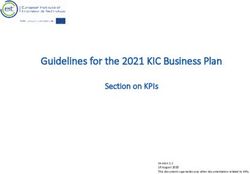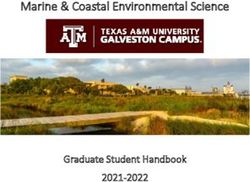What is Computer Applications Technology? - DSJ
←
→
Page content transcription
If your browser does not render page correctly, please read the page content below
SECTION 2
Computer Applications Technology
2.1 What is Computer Applications Technology?
Computer Applications Technology is the study of the integrated components of a computer system (such as
hardware, software and software applications) and the practical techniques for their efficient use and application
to solve everyday life problems. The solutions to problems are designed, managed and processed via end-user
applications and communicated with the appropriate information and communication technologies (ICTs). ICTs
are the combination of networks, hardware and software as well as the means of communication, collaboration
and engagement that enable the processing, management and exchange of data, information and knowledge.
The diagram below illustrates how the main topic areas of the Computer Applications Technology subject support
the development of digitally enabled learners.
In Computer Applications Technology a learner will
Be able to use end-user software applications proficiently to produce solutions to problems within a
defined scenario.
Understand the concepts of ICTs with regard to the technologies that make up a computing system.
Understand the various technologies, standards and protocols involved in the electronic transmission of
data via a computer-based network.
Comprehend the Internet and the WWW and the role that the Internet plays as part of the global
information superhighway.
Have the ability to find authentic and relevant information, process the information to draw conclusions,
make decisions and communicate the findings in appropriate presentation media.
Understand how the use of ICTs affects modern-day living, recognise the legal, ethical, environmental,
social, security and health issues regarding the use of ICTs and use ICTs responsibly.
7|P a g e 2.2 Overview and weighting of the topics
ICTs develop and change rapidly and, as a knowledge domain, include the following broad knowledge categories
that affect Computer Applications Technology:
Weighting
Topic Area Sub-Topics Resources
(Volume)
Word Processing
Solution Development Spreadsheets
60%
(page 4) Databases
Presentations
Concepts of computing
Computers
Systems Technologies Hardware
12% Textbook
(page 5) Software
Internet Access
Computer Management
Web browser
PANs
Network Technologies Search engine
LANs and WLANs 5%
(page 6) Office Suite
WANs
Word processor
Internet Technologies Internet and World Wide Web
8% Spreadsheet
(page 7) E-communications
Presentations
Access Information Database
Information Management
Process Information 10% Typing Tutor
(page 8)
Present Information
Impact on Society
Social Implications Legal and Ethical Issues
5%
(page 9) Health and Ergonomic Issues
Environmental Issues
Topic links and overlap
It is important to note that there will always be a degree of overlap between topics. Solution development is
enabled by systems technologies in the form of application software. Systems technologies allow for electronic
communication. Network technologies enable the Internet that is used for various applications which include
information dissemination and electronic data interchange. Data and information management is a key concept
and secondary activity overlapping concepts in many other areas such as solution development and Internet
technologies. Data and information management is enabled by systems technologies. All ICT activities are
primarily driven by human involvement, need and intervention, which in turn highlight social and ethical issues.
For example, when one deals with Information Management, one could incorporate the topic with the Internet
Technologies and application software involved in Solution Development. This is also applicable to the Systems
Technologies topic where the Social Implications concerned could also be highlighted.
8|P a g e 2.3 Time allocation in the curriculum
The Computer Applications Technology curriculum is based on a 40-week academic year, 4 hours per week.
The time allocation for the various topics in Grade 10 and 11 is 36 weeks at 4 hours per week with 4 weeks for
examination purposes.
The Grade 12 allocation is 32 weeks at 4 hours per week, 8 weeks for examination purposes.
The table below gives a breakdown of approximate teaching time allocations per topic.
Topic Grade 10 Grade 11 Grade 12
Solution Development 88 hours / 22 weeks 84 hours / 21 weeks 68 hours / 17 weeks
Systems Technologies 20 hours / 5 weeks 24 hours / 6 weeks 20 hours / 5 weeks
Network Technologies 4 hours / 1 week 4 hours / 1 week 6 hours / 1.5 weeks
Internet Technologies 8 hours / 2 weeks 8 hours / 2 weeks 12 hours / 3 weeks
Information Management 16 hours / 4 weeks 16 hours / 4 weeks 16 hours / 4 weeks
Social Implications 8 hours / 2 weeks 8 hours / 2 weeks 6 hours / 1.5 weeks
Total Contact Time: 144 hours / 36 weeks 144 hours / 36 weeks 128 hours / 32 weeks
Examination 16 hours / 4 weeks 16 hours / 4 weeks 32 hours / 8 weeks
Total (1 academic year): 160 hours / 40 weeks 160 hours / 40 weeks 160 hours / 40 weeks
2.4 Infrastructure, equipment and finances for offering Computer Applications Technology
Infrastructure, equipment and finances for the subject are the responsibility of the school.
(Refer to circular S7 of 2006)
In Computer Applications Technology learners are required to work individually on a computer during contact time
and need to access the Internet.
Schools should have a business plan for the subject that addresses the following:
Initial capital layout for setting up a computer laboratory. The layout should provide for the following:
o Entrance level computers (to ensure a lifespan of 4 – 5 years), networked
One computer per learner per period (during contact time)
Provision for sufficient computers to enable the practical examination to be completed
in at most two sittings
o One high-speed printer per network
o Internet access
o Data projector or demonstrating software
o Software (operating system, Office suite, security software – antivirus, Internet security)
Budget
o Annual running costs
Software licensing (operating system, application software, security software)
(Provinces to negotiate collective agreements)
Cartridges, paper, storage media
Breakage and maintenance (regular service plan)
Insurance
Internet connectivity
o Sustainability plan
To upgrade or replace software and equipment every 4 – 5 years.
9|P a g e SECTION 3
Content and Scope per Topic
3.1 Solution Development
Solution development is the actions and processes involved in developing a computer-based solution by utilising
appropriate tools such as the application packages to solve a variety of problems represented by real-life
scenarios. For Computer Applications Technology these applications are end-user applications which include
word-processing, spreadsheet, database and presentation applications.
Word Processing Spreadsheets Databases Presentations
y Documents y Workbooks and y Slides
y Text , paragraphs and worksheets y Slide design and layout
page functions and y Cells, rows and elements
manipulation columns y Editing and Formatting
y Lists and columns y Formatting and editing y Text and lists
y Graphics, shapes and y Introduction to y Charts, illustrations and
diagrams calculations tables
Grade 10
y Tables y Introduction to formulas y Slide show
y Forms and functions y Introduction to
y Formatting and editing y Introduction to charts/ integration
y Introduction to proofing graphs
functions y Introduction to error
y Introduction to indicators
integration y Introduction to
y Troubleshooting integration
y Troubleshooting
y Reviewing tools and y Advanced formulas and Basic skills and knowledge y Sound
proofing functions functions in working with: y Video
y Mail merge y Error indicators y Tables: records and y Slide effects: slide
y Styles y Charts fields; data types animations
Grade 11
y Sections y Integration techniques y Forms y Transitions
y Reference functions y Troubleshooting y Data validation y Slide show
y Integration techniques y Queries y Integration techniques
y Troubleshooting y Simple reports y Troubleshooting
y Calculations
y Integration techniques
y File handling y Complex functions y Reports y Use presentations
y Add ins y Text manipulation y Calculation fields in
y Use / reinforce word y Date and time queries and reports
processing skills calculations y Relational databases
Grade 12
y Integration y Validation of data y Foreign keys
y Troubleshooting y Integration y Queries: two tables
y Problem solving y Troubleshooting y Troubleshooting
y Problem solving y Problem solving
Note:
The various techniques, tools and features of the respective application packages should be dealt with to develop a
computer based solution, as an end-user, within different scenarios.
Applications packages share common features that are reinforced when working with the different applications
10|P a g e 3.2 Systems Technologies
Systems technologies are the physical and non-physical components of a computer system. The components of
the system are independent units which are designed to perform a particular function. These components which
include hardware, peripherals and software components are connected as a unit to perform the basic functions of
a computing system, which include input, processing, output, storage, communication and transfer of data in an
electronic format.
Introduction to Concepts Hardware
Software Computer Management
of Computing (Systems Unit)
y General model of a y Hardware components y Definition of software y Introduction to files and
computer y Ports and connectors y Components folders
y Introduction to data y Hardware configuration y Definition and overview y Introduction to
and information y I/O devices of system and housekeeping
y Classification of y Storage devices and application software y File Manager
computers media y Classification of y Print management
Grade 10
y Role of computers y Processing software
y Advantages and y Purpose and use of
disadvantages of software
computers y System requirements
y ICTs in everyday life – and compatibility
overview and y Introduction to
introduction operating system
concepts
y Information processing y Mobile technology y Web tools y Housekeeping
cycle y Portable devices y Help files y File management
y Types of computers y Devices for physically y System software y System properties
Grade 11
y Computer categories challenged users y Utilities y Troubleshooting
y Role of ICTs y Alternative I/O and y Web-based software y Factors influencing
y New technology storage devices y New technology performance
y New technology
y Case studies/ y Appropriate use of y Buying decisions y Common software
scenarios regarding devices y Human error potential problems
Grade 12
use of ICTs y Buying decisions y System requirements y Case studies
y Use of computers in a y Case studies y Case studies y Troubleshooting
variety of contexts y New technology y New technology y New trends
Note:
Hardware and software should be dealt with at a non-technical level but which will enable the learner to:
o understand the concepts that make up a computer system;
o troubleshoot at an elementary level or select the most appropriate hardware for a given scenario;
o know whether to upgrade or buy new equipment;
o be aware of new trends and developments and how to integrate these with existing or new equipment;
o know how technology can benefit the user in specific contexts.
o understand the operations involved in the management and optimal utilisation of a computer system.
Content in this focus area should be taught from a basis of familiar contexts (what learners are busy with) to unfamiliar
contexts (new trends and developments). This focus area lends itself meaningfully to integrate content from the Social
Implications and Internet and Network Technologies focus areas, and should be taught likewise.
11|P a g e 3.3 Network Technologies
Network technologies include various network technologies to facilitate the management and dissemination of
digital data from one point to another. Network technologies also incorporate the electronic systems used for
electronic data interchange that is used to facilitate information dissemination between various individuals or
groups at a single point or dispersed locations.
Networks
y Introduction to networks and network concepts
y Aims and objectives of networks
Grade 10
y Advantages and disadvantages
y Types of networks: PAN
y Types of network: LAN and WLAN
y Basic components of network
y Connection
Grade 11
y Intranet
y Introduction to network security concepts
y New technology
y Types of networks: WAN
y Internet as a WAN
y Communication: definition and overview
y Communication devices
Grade 12
y Identify hardware components
y Communication modes and tools
y Types of electronic communication
y Understand advantages, disadvantages and limitations regarding electronic communication
Note:
Network Technologies should be dealt with at a non-technical level, but at a level which will enable the learner to
understand the concepts of the various technologies and the standards and protocols involved in the electronic
transmission of data via a computer-based network.
Learners should be able to do troubleshooting at an elementary level and be of aware of new trends and developments.
12|P a g e 3.4 Internet Technologies
Internet technologies include the WWW and all interrelated processes in the digital presentation of multimedia
data on a Web page. Internet technologies are defined as a set of related and interconnected technologies which
enable the establishment of global networks for various purposes such as collaboration, electronic data
interchange, electronic commerce, electronic communication and social networking.
Internet and WWW Electronic Communications
y Introduction to the Internet and World Wide Web y Introduction to electronic communications
y Overview of the Internet and WWW y Overview of e-communication
y Internet addresses y Types of electronic communications
Grade 10
y Components of the Internet and WWW y ISP and Web-based e-mail
y Connecting to the Internet y E-mail software features
y Browsers and search engines y Introduction to the use of e-mail and netiquette
y Introduction to browsing and searching techniques y Advantages and disadvantages of electronic
communications
y Network systems y Advanced e-mailing: message rules
y Features of browsers y Types of electronic communication modes and tools
y Web sites y Uses of electronic communication modes and tools
Grade 11
y Using a browser y Communication solutions and basic troubleshooting
y Popular Web browsers
y Web pages, websites, hyperlinks, URLs, HTTP,
HTTPS
y Overview of Internet services y More advanced communication modes and tools
y Web and plug in applications y PIM contacts, tasks, reminders
Grade 12
y Social networking y Portals, blogs, wikis, news
y Types of websites, their purpose and users and y Troubleshooting and problem solving
typical application y New trends and technology
y New trends and technology
Note:
Internet Technologies should be dealt with at a non-technical level but which will enable the learner to:
o understand the role that the Internet and the WWW play as part of the global information superhighway and the
contribution towards the digital age;
o introduce the software involved to render the Internet as a service;
o understand the concepts of the technologies and standards implemented to enable electronic communication;
o troubleshoot at an elementary level and to find the most workable ways to approach Internet problems;
o understand how technology can benefit specific scenarios;
o be aware of new trends and developments.
13|P a g e 3.5 Information Management
Information management refers to the techniques and technologies involved in the collection, storage, processing
and communication of data into information that results in knowledge and leads to decision making. It includes
the use of appropriate presentation tools to communicate new knowledge and recommendations.
Access Information Process Information Present Information
y Data and information y Questions and information y Documents to communicate
y Problem statement in defined y Patterns findings
contexts y Ethical use of information y New knowledge presentation
y Problem definition y Processing and manipulation y Final check
Grade 10
y Questions y Appropriate software usage y Present information in specific
y Enquiry strategies y Evaluation formats
y Information sources y Organise information in logical
y Data gathering groupings and flow
y Report
y Problem statement in different y Extract appropriate information y Conclusions
contexts y Questions and information y Cohesive and logical
y Different levels of questions y Appropriate tools to organise recommendations
y Technology to assist in problem information y Communication with
Grade 11
solving y Role of spreadsheet and appropriate graphics
y Sources database y Report
y Data gathering
y Information evaluation
y Evaluate websites and information
y Reformulation of problem into y Complex searches y Demonstrate personal
complete statement y Advanced searching techniques understandings
y Critical questions y Information evaluation y Conclusions
Grade 12
y New question as research y Report appropriately from y Integrated documents to
develops different sources present information
y Manage volumes of information y Copyright and plagiarism y Report
y Evaluation of sources y Info in logical grouping and flow
Note:
The learner should:
o be able to provide an understanding of the concept of information with regard to classification thereof;
o know how to access and gather information,
o know how to evaluate the authenticity of information,
o know how to process information in generating new knowledge,
o be able to make informed recommendations based on new knowledge,
o be able to present and communicate the findings in appropriate presentation media.
Most of this content can be taught and reinforced through the Practical Assessment Task (PAT).
14|P a g e 3.6 Social Implications
Social implications are the issues relating to the digital age and bridging the digital divide and include issues that
lead to the responsible use of ICTs. Social implications look at the effect the use of computer technology has on
everyday life.
Legal and Ethical Health and Environmental
Influence on Society
Issues Ergonomic Issues Issues
y Definition of ICTs y Introduction and y Posture y Green computing
y Influences on life and concepts y Safe behaviour issues
life styles y Ownership of y Ergonomics to promote y Environmental issues
y Advantages and electronic material health and well-being relating to the use of
Grade 10
disadvantages y Viruses and other ICTs
y Introduction of threats
environmentally friendly y Enhancing accessibility
and ergonomically
designed workspaces
y Effect of ICT use in y Integrity and ownership y New physical y Green computing – e-
workplace and of data and information environments and waste and power
employment practices y Human computer ergonomics consumption
y Role of technology in a interaction y The use of OS features y Emphasis on national
Grade 11
variety of careers y Security and privacy to enhance safe use of environment issues
y Influence on global y Data protection computers
trends and access to y Protection from online
ICTs threats
y Reasons for using ICTs y Computer crimes y User-centred design in y Interpret scenarios
y Influence and use of y Responsible computer software y Use of ICTs in global
Grade 12
social networking use y Usability and environmental issues
technologies y Different scenarios and functionality issues
y New technologies case studies y Interpret adverts
Note:
Learners should be able to:
o provide an overview and understanding of how ICTs affect modern-day living;
o use ICTs responsibly.
Most of the content of Social Implications should be dealt with and integrated with other topics on a need-to-know / just-in-
time basis and should not be taught as a stand-alone topic. The time scheduled for this topic could therefore be added to
other topics if necessary.
15|P a g e You can also read