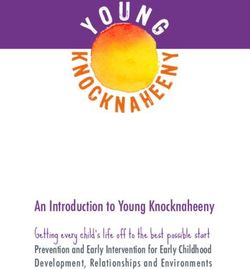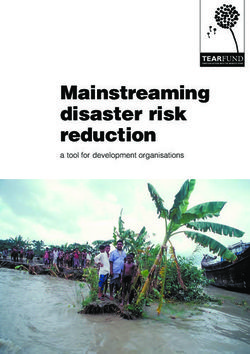Setting Up the Application Development Environment in Oracle Solaris 11.4
←
→
Page content transcription
If your browser does not render page correctly, please read the page content below
Setting Up the Application Development
Environment in Oracle Solaris 11.4
®
Part No: E61049
November 2020Setting Up the Application Development Environment in Oracle Solaris 11.4 Part No: E61049 Copyright © 2010, 2020, Oracle and/or its affiliates. License Restrictions Warranty/Consequential Damages Disclaimer This software and related documentation are provided under a license agreement containing restrictions on use and disclosure and are protected by intellectual property laws. Except as expressly permitted in your license agreement or allowed by law, you may not use, copy, reproduce, translate, broadcast, modify, license, transmit, distribute, exhibit, perform, publish, or display any part, in any form, or by any means. Reverse engineering, disassembly, or decompilation of this software, unless required by law for interoperability, is prohibited. Warranty Disclaimer The information contained herein is subject to change without notice and is not warranted to be error-free. If you find any errors, please report them to us in writing. Restricted Rights Notice If this is software or related documentation that is delivered to the U.S. Government or anyone licensing it on behalf of the U.S. Government, then the following notice is applicable: U.S. GOVERNMENT END USERS: Oracle programs (including any operating system, integrated software, any programs embedded, installed or activated on delivered hardware, and modifications of such programs) and Oracle computer documentation or other Oracle data delivered to or accessed by U.S. Government end users are "commercial computer software" or "commercial computer software documentation" pursuant to the applicable Federal Acquisition Regulation and agency-specific supplemental regulations. As such, the use, reproduction, duplication, release, display, disclosure, modification, preparation of derivative works, and/or adaptation of i) Oracle programs (including any operating system, integrated software, any programs embedded, installed or activated on delivered hardware, and modifications of such programs), ii) Oracle computer documentation and/or iii) other Oracle data, is subject to the rights and limitations specified in the license contained in the applicable contract. The terms governing the U.S. Government's use of Oracle cloud services are defined by the applicable contract for such services. No other rights are granted to the U.S. Government. Hazardous Applications Notice This software or hardware is developed for general use in a variety of information management applications. It is not developed or intended for use in any inherently dangerous applications, including applications that may create a risk of personal injury. If you use this software or hardware in dangerous applications, then you shall be responsible to take all appropriate fail-safe, backup, redundancy, and other measures to ensure its safe use. Oracle Corporation and its affiliates disclaim any liability for any damages caused by use of this software or hardware in dangerous applications. Trademark Notice Oracle and Java are registered trademarks of Oracle and/or its affiliates. Other names may be trademarks of their respective owners. Intel and Intel Inside are trademarks or registered trademarks of Intel Corporation. All SPARC trademarks are used under license and are trademarks or registered trademarks of SPARC International, Inc. AMD, Epyc, and the AMD logo are trademarks or registered trademarks of Advanced Micro Devices. UNIX is a registered trademark of The Open Group. Third-Party Content, Products, and Services Disclaimer This software or hardware and documentation may provide access to or information about content, products, and services from third parties. Oracle Corporation and its affiliates are not responsible for and expressly disclaim all warranties of any kind with respect to third-party content, products, and services unless otherwise set forth in an applicable agreement between you and Oracle. Oracle Corporation and its affiliates will not be responsible for any loss, costs, or damages incurred due to your access to or use of third-party content, products, or services, except as set forth in an applicable agreement between you and Oracle. Pre-General Availability Draft Label and Publication Date Pre-General Availability: 2020-01-15 Pre-General Availability Draft Documentation Notice If this document is in public or private pre-General Availability status: This documentation is in pre-General Availability status and is intended for demonstration and preliminary use only. It may not be specific to the hardware on which you are using the software. Oracle Corporation and its affiliates are not responsible for and expressly disclaim all warranties of any kind with respect to this documentation and will not be responsible for any loss, costs, or damages incurred due to the use of this documentation. Oracle Confidential Label ORACLE CONFIDENTIAL. For authorized use only. Do not distribute to third parties. Revenue Recognition Notice If this document is in private pre-General Availability status: The information contained in this document is for informational sharing purposes only and should be considered in your capacity as a customer advisory board member or pursuant to your pre-General Availability trial agreement only. It is not a commitment to deliver any material, code, or functionality, and should not be relied upon in making purchasing decisions. The development, release, and timing of any features or functionality described in this document remains at the sole discretion of Oracle. This document in any form, software or printed matter, contains proprietary information that is the exclusive property of Oracle. Your access to and use of this confidential material is subject to the terms and conditions of your Oracle Master Agreement, Oracle License and Services Agreement, Oracle PartnerNetwork Agreement, Oracle distribution agreement, or other license agreement which has been executed by you and Oracle and with which you agree to comply. This document and information contained herein may not be disclosed, copied, reproduced, or distributed to anyone outside Oracle without prior written consent of Oracle. This document is not part of your license agreement nor can it be incorporated into any contractual agreement with Oracle or its subsidiaries or affiliates.
Documentation Accessibility For information about Oracle's commitment to accessibility, visit the Oracle Accessibility Program website at http://www.oracle.com/pls/topic/lookup?ctx=acc&id=docacc. Access to Oracle Support Oracle customers that have purchased support have access to electronic support through My Oracle Support. For information, visit http://www.oracle.com/pls/topic/lookup? ctx=acc&id=info or visit http://www.oracle.com/pls/topic/lookup?ctx=acc&id=trs if you are hearing impaired.
Référence: E61049
Copyright © 2010, 2020, Oracle et/ou ses affiliés.
Restrictions de licence/Avis d'exclusion de responsabilité en cas de dommage indirect et/ou consécutif
Ce logiciel et la documentation qui l'accompagne sont protégés par les lois sur la propriété intellectuelle. Ils sont concédés sous licence et soumis à des restrictions d'utilisation et
de divulgation. Sauf stipulation expresse de votre contrat de licence ou de la loi, vous ne pouvez pas copier, reproduire, traduire, diffuser, modifier, accorder de licence, transmettre,
distribuer, exposer, exécuter, publier ou afficher le logiciel, même partiellement, sous quelque forme et par quelque procédé que ce soit. Par ailleurs, il est interdit de procéder à toute
ingénierie inverse du logiciel, de le désassembler ou de le décompiler, excepté à des fins d'interopérabilité avec des logiciels tiers ou tel que prescrit par la loi.
Exonération de garantie
Les informations fournies dans ce document sont susceptibles de modification sans préavis. Par ailleurs, Oracle Corporation ne garantit pas qu'elles soient exemptes d'erreurs et vous
invite, le cas échéant, à lui en faire part par écrit.
Avis sur la limitation des droits
Si ce logiciel, ou la documentation qui l'accompagne, est livré sous licence au Gouvernement des Etats-Unis, ou à quiconque qui aurait souscrit la licence de ce logiciel pour le
compte du Gouvernement des Etats-Unis, la notice suivante s'applique :
U.S. GOVERNMENT END USERS: Oracle programs (including any operating system, integrated software, any programs embedded, installed or activated on delivered hardware,
and modifications of such programs) and Oracle computer documentation or other Oracle data delivered to or accessed by U.S. Government end users are "commercial computer
software" or "commercial computer software documentation" pursuant to the applicable Federal Acquisition Regulation and agency-specific supplemental regulations. As such, the
use, reproduction, duplication, release, display, disclosure, modification, preparation of derivative works, and/or adaptation of i) Oracle programs (including any operating system,
integrated software, any programs embedded, installed or activated on delivered hardware, and modifications of such programs), ii) Oracle computer documentation and/or iii) other
Oracle data, is subject to the rights and limitations specified in the license contained in the applicable contract. The terms governing the U.S. Government's use of Oracle cloud
services are defined by the applicable contract for such services. No other rights are granted to the U.S. Government.
Avis sur les applications dangereuses
Ce logiciel ou matériel a été développé pour un usage général dans le cadre d'applications de gestion des informations. Ce logiciel ou matériel n'est pas conçu ni n'est destiné à
être utilisé dans des applications à risque, notamment dans des applications pouvant causer un risque de dommages corporels. Si vous utilisez ce logiciel ou matériel dans le cadre
d'applications dangereuses, il est de votre responsabilité de prendre toutes les mesures de secours, de sauvegarde, de redondance et autres mesures nécessaires à son utilisation dans
des conditions optimales de sécurité. Oracle Corporation et ses affiliés déclinent toute responsabilité quant aux dommages causés par l'utilisation de ce logiciel ou matériel pour des
applications dangereuses.
Marques
Oracle et Java sont des marques déposées d'Oracle Corporation et/ou de ses affiliés. Tout autre nom mentionné peut correspondre à des marques appartenant à d'autres propriétaires
qu'Oracle.
Intel et Intel Inside sont des marques ou des marques déposées d'Intel Corporation. Toutes les marques SPARC sont utilisées sous licence et sont des marques ou des marques
déposées de SPARC International, Inc. AMD, Epyc, et le logo AMD sont des marques ou des marques déposées d'Advanced Micro Devices. UNIX est une marque déposée de The
Open Group.
Avis d'exclusion de responsabilité concernant les services, produits et contenu tiers
Ce logiciel ou matériel et la documentation qui l'accompagne peuvent fournir des informations ou des liens donnant accès à des contenus, des produits et des services émanant de
tiers. Oracle Corporation et ses affiliés déclinent toute responsabilité ou garantie expresse quant aux contenus, produits ou services émanant de tiers, sauf mention contraire stipulée
dans un contrat entre vous et Oracle. En aucun cas, Oracle Corporation et ses affiliés ne sauraient être tenus pour responsables des pertes subies, des coûts occasionnés ou des
dommages causés par l'accès à des contenus, produits ou services tiers, ou à leur utilisation, sauf mention contraire stipulée dans un contrat entre vous et Oracle.
Date de publication et mention de la version préliminaire de Disponibilité Générale ("Pre-GA")
Version préliminaire de Disponibilité Générale ("Pre-GA") : 15.01.2020
Avis sur la version préliminaire de Disponibilité Générale ("Pre-GA") de la documentation
Si ce document est fourni dans la Version préliminaire de Disponibilité Générale ("Pre-GA") à caractère public ou privé :
Cette documentation est fournie dans la Version préliminaire de Disponibilité Générale ("Pre-GA") et uniquement à des fins de démonstration et d'usage à titre préliminaire de la
version finale. Celle-ci n'est pas toujours spécifique du matériel informatique sur lequel vous utilisez ce logiciel. Oracle Corporation et ses affiliés déclinent expressément toute
responsabilité ou garantie expresse quant au contenu de cette documentation. Oracle Corporation et ses affiliés ne sauraient en aucun cas être tenus pour responsables des pertes
subies, des coûts occasionnés ou des dommages causés par l'utilisation de cette documentation.
Mention sur les informations confidentielles Oracle
INFORMATIONS CONFIDENTIELLES ORACLE. Destinées uniquement à un usage autorisé. Ne pas distribuer à des tiers.
Avis sur la reconnaissance du revenu
Si ce document est fourni dans la Version préliminaire de Disponibilité Générale ("Pre-GA") à caractère privé :
Les informations contenues dans ce document sont fournies à titre informatif uniquement et doivent être prises en compte en votre qualité de membre du customer advisory board ou
conformément à votre contrat d'essai de Version préliminaire de Disponibilité Générale ("Pre-GA") uniquement. Ce document ne constitue en aucun cas un engagement à fournir des
composants, du code ou des fonctionnalités et ne doit pas être retenu comme base d'une quelconque décision d'achat. Le développement, la commercialisation et la mise à disposition
des fonctions ou fonctionnalités décrites restent à la seule discrétion d'Oracle.Ce document contient des informations qui sont la propriété exclusive d'Oracle, qu'il s'agisse de la version électronique ou imprimée. Votre accès à ce contenu confidentiel et son utilisation sont soumis aux termes de vos contrats, Contrat-Cadre Oracle (OMA), Contrat de Licence et de Services Oracle (OLSA), Contrat Réseau Partenaires Oracle (OPN), contrat de distribution Oracle ou de tout autre contrat de licence en vigueur que vous avez signé et que vous vous engagez à respecter. Ce document et son contenu ne peuvent en aucun cas être communiqués, copiés, reproduits ou distribués à une personne extérieure à Oracle sans le consentement écrit d'Oracle. Ce document ne fait pas partie de votre contrat de licence. Par ailleurs, il ne peut être intégré à aucun accord contractuel avec Oracle ou ses filiales ou ses affiliés. Accessibilité de la documentation Pour plus d'informations sur l'engagement d'Oracle pour l'accessibilité de la documentation, visitez le site Web Oracle Accessibility Program, à l'adresse : http://www.oracle.com/ pls/topic/lookup?ctx=acc&id=docacc. Accès aux services de support Oracle Les clients Oracle qui ont souscrit un contrat de support ont accès au support électronique via My Oracle Support. Pour plus d'informations, visitez le site http://www.oracle.com/ pls/topic/lookup?ctx=acc&id=info ou le site http://www.oracle.com/pls/topic/lookup?ctx=acc&id=trs si vous êtes malentendant.
Contents
Using This Documentation ................................................................................. 9
1 Introduction to Setting Up an Application Development Environment in
Oracle Solaris 11 ............................................................................................... 11
Installing Software Useful for Application Development ...................................... 11
Installing Oracle Developer Studio ................................................................... 13
Installing Web and Application Servers ............................................................. 14
Apache HTTP Server ............................................................................. 14
Oracle iPlanet Web Server ...................................................................... 15
Oracle HTTP Server .............................................................................. 15
Installing a Version Control System .................................................................. 15
Installing a Database ...................................................................................... 16
Oracle Database .................................................................................... 16
MySQL Database .................................................................................. 16
Debugging Applications ................................................................................. 17
Creating IPS Packages ................................................................................... 18
Configuring Boot Environments ....................................................................... 19
2 Creating a Virtual Development Environment ............................................... 21
Virtualizing Your Development Environment ...................................................... 21
Choosing a Virtualization Option ..................................................................... 22
Choosing a Virtualization Technology ............................................................... 24
Virtualization Tools ........................................................................................ 25
78 Setting Up the Application Development Environment in Oracle Solaris 11.4 • November 2020
Using This Documentation
Overview – Describes setting up a development environment on the Oracle Solaris 11.4
operating system and also provides links to sources of detailed information for developers.
■ Audience – Developers using a variety of programming languages including C, C++, Java,
PHP, and Ruby.
■ Required knowledge – Readers of this guide should be familiar with basic experience in
developing applications.
Product Documentation Library
Documentation and resources for this product and related products are available at http://www.
oracle.com/pls/topic/lookup?ctx=E37838-01.
Feedback
Provide feedback about this documentation at http://www.oracle.com/goto/docfeedback.
Using This Documentation 910 Setting Up the Application Development Environment in Oracle Solaris 11.4 • November 2020
♦ ♦ ♦
1
C H A P T E R 1
Introduction to Setting Up an Application
Development Environment in Oracle Solaris 11
Setting up an application development environment involves activities such as installing
developer tools, installing and configuring web servers, installing databases and so on. Oracle
Solaris 11 provides various packages and tools that enable you to develop applications. This
guide covers the following topics:
■ “Installing Software Useful for Application Development” on page 11
■ “Installing Oracle Developer Studio” on page 13
■ “Installing Web and Application Servers” on page 14
■ “Installing a Version Control System” on page 15
■ “Installing a Database” on page 16
■ “Debugging Applications” on page 17
■ “Creating IPS Packages” on page 18
■ “Configuring Boot Environments” on page 19
Installing Software Useful for Application Development
The Oracle Solaris 11 OS provides various software packages that enable you to develop,
debug, and maintain applications. The following packages are likely to be helpful when
developing applications on the Oracle Solaris operating system.
■ developer/build/ant installs Apache Ant
■ developer/build/automake installs a makefile generator
■ developer/build/gnu-make installs a utility for directing compilation
■ developer/build/pkg-config installs a software configuration query tool
■ developer/dtrace/toolkit installs a collection of useful documented DTrace scripts
■ developer/debug/gdb installs the GNU project debugger
■ developer/debug/mdb Modular debugger
Chapter 1 • Introduction to Setting Up an Application Development Environment in Oracle Solaris 11 11Installing Software Useful for Application Development
■ developer/documentation-tool/openjade installs the DSSSL engine for SGML
documents
■ developer/documentation-tool/gtk-doc installs the GTK+ Docbook generator
■ developer/gcc-45 installs the GCC, 4.5 compilers
■ developer/gcc-47 installs the GCC, 4.7 compilers
■ developer/gcc-48 installs the GCC, 4.8 compilers
■ developer/java/jdk installs the Java Platform Standard Edition Development Kit
■ developer/lexer/flex installs the Flex lexical analyzer
■ developer/ui-designer/glade installs the GNOME UI designer
■ developer/vala installs the Vala programming language
■ developer/versioning/cvs installs the CVS version control system
■ developer/versioning/git installs the Git version control system
■ developer/versioning/mercurial installs the Mercurial version control system
■ developer/versioning/subversion installs the Subversion version control system
■ group/feature/amp installs the AMP (Apache, MySQL, PHP) Deployment Kit for Oracle
Solaris
■ group/feature/developer-gnu installs the GNU Development Tools
■ library/java/grails installs a web application framework
■ library/libmemcached installs an open source C/C++ client library and tools for the
memcached server
■ library/python/ipython installs the enhanced interactive Python shell
■ runtime/perl-512 installs Perl
■ runtime/ruby-21 installs Ruby & RubyGems
■ runtime/tcl-8 installs Tcl, a portable scripting environment
■ web/editor/bluefish installs Bluefish, a powerful editor for experienced web designers
■ web/java-servlet/tomcat installs the Tomcat Servlet/JSP Container
■ web/php-56 installs the PHP server
■ web/proxy/squid installs the Squid web proxy cache
■ web/server/lighttpd-14 installs the Lighttpd web server
Tip - To view a comprehensive list of packages useful for development, type pkg list -as
'developer/*' in a terminal window.
Use the pkg command to install or update a software. For example, to install Ruby, you would
run the following command:
$ pkg install runtime/ruby-21
12 Setting Up the Application Development Environment in Oracle Solaris 11.4 • November 2020Installing Oracle Developer Studio
For information about the pkg command, see pkg(1) and Updating Systems and Adding
Software in Oracle Solaris 11.4.
Installing Oracle Developer Studio
Oracle Developer Studio consists of two suites of tools: a compiler suite and an analysis suite.
The tools of each suite are designed to work together to provide an optimized development
environment for the development of single, multithreaded, and distributed applications.
Oracle Developer Studio provides everything you need to develop C, C++, and Fortran
applications to run in Oracle Solaris 10 or Oracle Solaris 11 on SPARC or x86 and x64
platforms, or in Oracle Linux on x86 and x64 platforms. The compilers and analysis tools are
engineered to make your applications run optimally on Oracle Solaris systems.
The components of Oracle Developer Studio include:
■ IDE – An integrated development environment for application development in a graphical
environment. The Oracle Developer Studio IDE integrates several other Oracle Developer
Studio tools and uses Oracle Solaris technologies such as DTrace.
■ C compiler – Includes a C compiler, incremental link editor, and lint program.
■ C++ compiler – Includes a full-featured C++ compiler and interval arithmetic library.
■ Fortran compiler – Includes a full-featured environment and libraries for both f95 and f77.
■ dbx debugger – An interactive, source-level, command-line debugging tool.
■ dmake make tool – A command-line tool for building targets in distributed, parallel, or
serial mode.
■ Math libraries – A floating-point environment that is supported by software and hardware
on SPARC and x86 system that run the Oracle Solaris OS.
■ OpenMP – A portable, pragma-based parallel programming model for shared memory
multiprocessor architectures. It is natively accepted and compiled by all three Oracle
Developer Studio compilers.
■ Performance Analyzer – A GUI and command-line tool for collecting and analyzing
performance data.
■ Thread Analyzer – A GUI and command-line tool for analyzing the execution of
multithreaded programs and checking for a variety of multithreaded programming errors.
■ Oracle Performance Library – A library of Oracle-specific extensions and features for
using optimized, high-speed mathematical subroutines for solving linear algebra and other
numerically intensive problems.
Oracle Developer Studio is freely available for production use on Oracle Solaris and Linux
operating systems. It is available both as an IPS package and a tar file. You can download
Oracle Developer Studio from the Oracle Developer Studio web site.
Chapter 1 • Introduction to Setting Up an Application Development Environment in Oracle Solaris 11 13Installing Web and Application Servers
Note - To download the software you must have an Oracle web account. If you do not have an
Oracle web account, you can sign up for free.
To install Oracle Developer Studio IPS packages, you must have a key and a certificate.
Visit the Oracle Package Repositories site and follow the instructions to install the key and
certificate.
Installing Web and Application Servers
As a developer, you might need an application server to test your programs, deploy your
applications, and run test scenarios. This section describes the servers that you can install.
By default, the Apache web server package (web/server/apache-24) is included in solaris-
minimal-server installation package.
Apache HTTP Server
Apache is a widely used open-source web server. Apache HTTP Server version 2.4 is available
as an IPS package for the Oracle Solaris 11 operating system. For more information on the
Apache HTTP Server, see the Apache documentation.
How to install the Apache HTTP Server
1. Type the following command:
$ pkg install web/server/apache-24
Tip - Alternatively, you can install the group/feature/amp package. This package contains
Apache HTTP Server, MySQL database, and PHP.
2. Enable the server so that it listens to the incoming HTTP requests.
$ svcadm -v enable /network/http:apache24
3. To verify that the web server works, open the http://localhost:80 link in a web
browser.
A valid web page should be displayed.
14 Setting Up the Application Development Environment in Oracle Solaris 11.4 • November 2020Installing a Version Control System
Oracle iPlanet Web Server
Oracle iPlanet Web Server is a high-performance web server that improves web security,
enhances the end-user experience, and reduces the cost and complexity of deploying and
managing web applications. It is available on the Oracle Solaris, Windows, HP-UX, AIX, and
GNU/Linux platforms. It supports the JSP and Java Servlet technologies, PHP, NSAPI, CGI,
and ColdFusion.
Oracle iPlanet Web Server is available for download at the Oracle iPlanet Web Server website.
For installation instructions, see How to Install Oracle iPlanet Web Server.
Oracle HTTP Server
Oracle HTTP Server is the web server component for Oracle Fusion Middleware. It provides a
listener for Oracle WebLogic Server and the framework for hosting static pages, dynamic pages,
and applications over the web.
Oracle HTTP Server serves static content directly or through standard interfaces such as the
WebDAV standard. It provides features such as single sign-on, clustered deployment, and high
availability. You can use it as a proxy server, both forward and reverse. A reverse proxy enables
content served by different servers to appear as if coming from a single server.
For more information, see the Oracle HTTP Server website.
Installing a Version Control System
Oracle Solaris does not have a proprietary version control system. However, you can install
and configure an open-source version control system. Some of the open-source version control
systems that are available as IPS packages are the following:
CVS developer/versioning/cvs
Git developer/versioning/git
Mercurial developer/versioning/mercurial
SCCS developer/versioning/sccs
Subversion developer/versioning/subversion
Chapter 1 • Introduction to Setting Up an Application Development Environment in Oracle Solaris 11 15Installing a Database
Installing a Database
The Oracle Solaris operating system supports Oracle, MySQL, Berkeley DB, PostgreSQL, and
SQLite databases. Open-source databases might not be available as an IPS package and you
have to download these software from third party websites.
The following sections provide brief installation information about Oracle and MySQL
databases.
Oracle Database
Oracle Database is available in different editions, which can scale from small to large single
servers and clusters of servers. To know the high-level information about different Oracle
Database options, see Latest Oracle Database. Documentation links are at the bottom of the
page.
Oracle Instant Client enables applications to connect local or remote Oracle Databases for
development and production. You can install Oracle Instant Client on Oracle Solaris 11.3 or
later versions using the command:
$ pkg install database/oracle/instantclient
For more information, see Oracle Instant Client.
Note - As a pre-requisite to install the Oracle Database on Oracle Solaris, you must install the
group/prerequisite/oracle/oracle-rdbms-server-12-1-preinstall group package. This
group package has all the required packages.
MySQL Database
The MySQL database is available as an IPS package. For information about using MySQL, see
MySQL 5.6 Reference Manual.
How to install the MySQL IPS Package
1. Type the following command:
$ pkg install database/mysql-56
16 Setting Up the Application Development Environment in Oracle Solaris 11.4 • November 2020Debugging Applications
After the installation is complete, you must start the database.
2. Start the database:
$ svcadm enable mysql
3. Type mysql in a terminal window to access the mysql> prompt.
For example:
mysql> show databases;
Database
information_schema
mysql
test
3 rows in set (0.01 sec)
mysql> quit;
Bye
For more information about tuning ZFS for database, see “Tuning ZFS for Database Products”
in Oracle Solaris 11.4 Tunable Parameters Reference Manual.
Debugging Applications
When you are developing an application, debugging the application becomes an important part
of application development. Debugging tools are available that enable you to debug complex
software systems effortlessly. The commonly used debugging tools are as follows:
■ mdb – This extensible, general purpose debugging tool for the Oracle Solaris operating
system enables you to debug at assembly language level. By using mdb, you can debug the
Oracle Solaris kernel and associated device drivers and modules. Along with mdb you can
use libumem to find memory leaks and bugs in applications and libadimalloc to find buffer
overflows and bad pointers on machines with Silicon Secured Memory (SSM) such as the
Oracle SPARC M7, T7, S7, M8, and T8 servers. For information, see:
■ What’s New in Oracle Solaris 11.4
■ “Library-Level Dynamic Memory” in Oracle Solaris 11.4 Programming Interfaces
Guide
■ Oracle Solaris Modular Debugger Guide
■ https://blogs.oracle.com/jwadams/entry/debugging_with_libumem_and_mdb
Chapter 1 • Introduction to Setting Up an Application Development Environment in Oracle Solaris 11 17Creating IPS Packages
■ https://web.archive.org/web/20080212075502/http://developers.sun.com/
solaris/articles/libumem_library.html
■ gdb – You can use the GNU debugger, commonly called as gdb to debug applications,
gdb allows you to analyse and debug programs at runtime. It also allows you add specific
breakpoints to examine the program. For more information, see GNU Debugger.
■ dtrace – This comprehensive dynamic tracing framework for the Oracle Solaris OS enables
you to concisely answer questions about the behavior of the operating system and user
programs. DTrace can help you to identify performance issues and bugs in applications. For
more information, see Oracle Solaris 11.4 DTrace (Dynamic Tracing) Guide.
■ Oracle Developer Studio provides the following tools for debugging applications.
■ dbx – This interactive, source-level debugging tool is used to run a program in a
controlled manner. It gives you complete control of dynamic execution of a program
such as collecting performance and memory usage data, monitoring memory access,
and detecting memory leaks. You can also use the GUI version of dbx by running
the dbxtool command. For more information, see Oracle Developer Studio 12.6:
Debugging a Program with dbx and Oracle Developer Studio 12.6: dbxtool Tutorial.
■ discover – This command line utility helps to detect memory access errors in your
code. See Memory Error Discovery Tool (discover).
■ Code Analyzer – This integrated set of tools helps you to ensure application reliability
and security by detecting application vulnerabilities, including memory leaks and
memory access violations. For more information, see Oracle Developer Studio 12.6:
Code Analyzer User's Guide and Oracle Developer Studio 12.6: Code Analyzer
Tutorial.
■ Collector and Performance Analyzer – These tools perform statistical profiling of a
wide range of performance data and tracing of various system calls, and relate the data
to program structure at the function, source-level, and instruction levels. For more
information, see Oracle Developer Studio 12.6: Performance Analyzer and Oracle
Developer Studio 12.6: Performance Analyzer Tutorials.
■ Thread Analyzer – It can detect hard to find complex parallel programming errors.
Thread Analyzer supports POSIX, OpenMP, and Oracle Solaris threads. For more
information, see Oracle Developer Studio 12.6: Thread Analyzer User's Guide.
Creating IPS Packages
In the Oracle Solaris 11 operating system, you should deliver the software you develop as
Image Package System (IPS) packages. IPS packages are installed and updated from IPS
repositories.
18 Setting Up the Application Development Environment in Oracle Solaris 11.4 • November 2020Configuring Boot Environments
IPS is a framework for complete software life cycle management including packaging,
installing, upgrading, and removing software. You must deliver software as IPS packages to
obtain the following benefits:
■ Automatically calculate sufficient correct dependencies on other software
■ Automatically install or update dependency software as needed
■ Automatically refresh or restart necessary system services to perform tasks such as software
configuration and automatically starting other dependent services
■ Form a single package, automatically install only the components appropriate for the
existing system architecture, or other variants
■ Make updates in a new boot environment without modifying the existing boot environment
■ Enable users to easily verify whether the software installation is correct
For more information about creating IPS packages, see Packaging and Delivering Software
With the Image Packaging System in Oracle Solaris 11.4.
Configuring Boot Environments
A boot environment is a bootable instance of the Oracle Solaris operating system image along
with any other software packages installed in that image. You can maintain multiple boot
environments on your systems, and each boot environment can have different software versions
installed. You can backup the current boot environment, you can update software without any
risk of loss of data or the system environment. You can also update a boot environment that is
currently not active. Use the beadm(1M) utility to create and manage boot environments.
You can use zones which can help you to maintain multiple boot environments with different
versions of software installed. Zones can be a huge advantage when you do not have to reboot
the system to access another environment. You can also use kernel zones to maintain different
versions of OS. Oracle Solaris allows you to have several non-global zones, several kernel
zones, and non-global zones inside a kernel zone. You can easily ssh to one of the zones
without rebooting the physical machine.
For more information about boot environments, see Creating and Administering Oracle Solaris
11.4 Boot Environments.
Chapter 1 • Introduction to Setting Up an Application Development Environment in Oracle Solaris 11 1920 Setting Up the Application Development Environment in Oracle Solaris 11.4 • November 2020
♦ ♦ ♦
2
C H A P T E R 2
Creating a Virtual Development Environment
A virtual development environment (VDE) is an application development environment (ADE)
set up on a virtual machine. By using virtual machines, you can work with multiple Operating
Systems (OS) without the need for a separate hardware for each OS. Oracle Solaris offers
multiple options for setting up and configuring virtual environments. This document states how
you can choose, set up, and configure the virtual environment. Because a virtual machine acts
like a physical machine for the purposes of hosting an ADE, the process for setting up the ADE
is the same for virtual or physical machines. This chapter provides guidelines for choosing,
setting up, and configuring a virtual environment to host your ADE.
Virtualizing Your Development Environment
Virtualizing your development environment through Oracle Solaris has multiple benefits:
■ Saving downtime – A VDE helps you reduce downtime by enabling you to develop your
application in a virtual machine (VM) that is backed up and easily restored. A VM that is
backed up on one system can be restored on a different system.
■ Protecting hardware – Because VMs are virtual, developing applications on VMs cannot
damage your hardware, which enables you to perform risky procedures safely. You can back
up and restore easily without any damage to the underlying physical machine.
■ Simulating production environment – Setting up a virtual development environment
mimicking your production environment helps ensure that testing and developing your
applications will produce useful results.
■ Security – Strong security features mean you can use your VDE without compromising on
security.
■ Multiple OS versions – Virtualizing the development environment allows you to work with
different versions of operating systems on a single physical machine.
Chapter 2 • Creating a Virtual Development Environment 21Choosing a Virtualization Option
Choosing a Virtualization Option
Before you can install your ADE, you need to plan and set up the virtualized environment that
will host the ADE. One important consideration is the balance between isolation and flexibility.
The following table describes the virtualization models available for Oracle Solaris.
TABLE 1 Virtualization Models Available for Oracle Solaris
Virtualization Model Virtualization Technology Description
Operating System ■ Oracle Solaris Zones Each environment contains what appears to be
Virtualization ■ Oracle Solaris Kernel a private copy of the OS in a container. The
Zones OS virtualization model provides near-native
performance and flexibility, and has a much smaller
disk, RAM, and CPU footprint than either virtual
machines or physical machine.
Virtual Machines ■ Oracle VM Server for By using virtual machines, you can run multiple OS
SPARC systems instances with a single set of hardware resources.
■ Oracle VM Server for Each virtual machine that you create runs its own
x86 systems OS. A software or firmware hypervisor creates the
illusion that each guest OS instance is running on its
■ Oracle VM Virtual Box
own system. Although virtual machines provide less
resource flexibility than a physical machine that uses
OS virtualization, they provide more isolation.
Physical Domains Oracle SPARC Enterprise Hardware partitions provide physical separation
M-Series servers between the running OS and its separate set of
resources and power. Because this model does not
use a hypervisor, it provides bare-metal performance.
This virtualization model provides the most
isolation but it is much less flexible with resource
configuration than either the virtual machine or OS
virtualization model.
The following diagrams illustrate some of the virtualization models described in the table.
22 Setting Up the Application Development Environment in Oracle Solaris 11.4 • November 2020Choosing a Virtualization Option
FIGURE 1 OS Virtualization by Using Oracle Solaris Kernel Zones
FIGURE 2 Using Virtual Machines on an Oracle SPARC System
Chapter 2 • Creating a Virtual Development Environment 23Choosing a Virtualization Technology
FIGURE 3 Using Virtual Machines on an Oracle x86 System
Choosing a Virtualization Technology
Oracle Solaris provides virtualization technologies that you can use in various virtualization
models. This section focuses on compute virtualization relevant to creating a virtual
development environment. For more information about how virtual environments are managed
in a network, see Introduction to Oracle Solaris 11.4 Virtual Environments.
TABLE 2 Using Oracle Solaris Virtualization Technology in Your Environment
Virtualization Description Sample Usage Scenarios Using the Technology
Technology
Oracle Solaris Zones A virtualized operating ■ Provide better resource ■ Introduction to Oracle Solaris Zones
system environment management and control ■ Oracle Solaris Zones Configuration
created within a single by installing similar Resources
instance of the Oracle applications in a common ■ Creating and Using Oracle Solaris Zones
Solaris operating system. zone.
■ Balance workloads by
logically separating the
system.
■ Test migration scenarios
for applications.
Oracle Solaris Kernel A zone with its own ■ Install multiple Oracle ■ Introduction to Oracle Solaris Zones
Zones kernel and OS installation Solaris OS versions on a ■ Creating and Using Oracle Solaris Kernel
separate from the global single physical machine. Zones
zone.
24 Setting Up the Application Development Environment in Oracle Solaris 11.4 • November 2020Virtualization Tools
Virtualization Description Sample Usage Scenarios Using the Technology
Technology
■ Test migration scenarios
for applications.
■ Require enhanced
security and more
isolation.
Oracle VM Server for Hypervisor-based Deploy and configure Oracle VM Server for SPARC
SPARC system virtualization for SPARC different versions of the
servers. Oracle Solaris OS on SPARC
T-Series and SPARC M-
Series servers.
Oracle VM Server for Hypervisor-based Deploy and configure x86 Oracle VM Server for x86 and Oracle VM
x86 system (Xen) virtualization for x86 system with heterogeneous Manager
based servers. operating systems, including
the Oracle Solaris 10 OS and
the Oracle Solaris 11 as OS
guests.
Oracle VM VirtualBox Hosted workstation and Develop and test software on Oracle VM VirtualBox
server virtualization for different OS platforms.
x86 based systems.
For example, you can install
Oracle Solaris and Oracle
Linux on a Windows system.
Physical domains (Also Electrical isolation into Create multiple physical Oracle SPARC M-Series Servers
called as hardware domains on Oracle server entities that work
partitions) SPARC M-Series servers. independently of each other
on a single hardware.
Virtualization Tools
The following tools simplify and speed up installing and managing your virtual environment.
■ Oracle Solaris VM Templates – Facilitate fast installation of Oracle Solaris virtual
environments. The following types of Oracle Solaris VM templates are available:
■ Oracle VM Templates for SPARC system
■ Oracle VM Templates for x86 system
■ Oracle VM Templates for Oracle VM VirtualBox
For more information, see the Oracle Solaris VM Templates product page.
■ Oracle Solaris Unified Archives – Used for virtual environment backup and recovery as
well as for cloning and redeploying virtual environments. For more information, see Using
Unified Archives for System Recovery and Cloning in Oracle Solaris 11.4.
Chapter 2 • Creating a Virtual Development Environment 25Virtualization Tools
■ Oracle Solaris Resource Manager – Resource management features used with Oracle
Solaris Zones to further refine the application environment. For more information, see
Administering Resource Management in Oracle Solaris 11.4.
■ Oracle Secure Global Desktop – A secure remote access solution for cloud-hosted
enterprise applications and desktops, that enables you to access your VDE to work securely
from any system and any location. For more information, see the Oracle Secure Global
Desktop product page.
26 Setting Up the Application Development Environment in Oracle Solaris 11.4 • November 2020You can also read