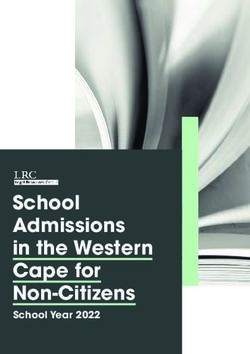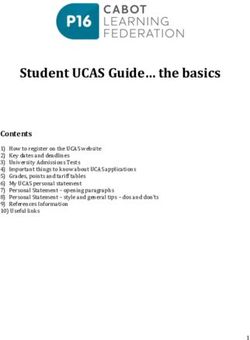Simple. Mobile. Shareable - Kodak ScanMate i1150WN Scanner Transform Your Office with Our Wireless Network Scanner - IMS Imaging
←
→
Page content transcription
If your browser does not render page correctly, please read the page content below
Kodak ScanMate i1150WN Scanner Simple. Mobile. Shareable. Transform Your Office with Our Wireless Network Scanner
The modern office has been transformed by the advent of laptops,
Give your mobile devices and access to Wi-Fi. We’ve all got the flexibility to
workplace work where and how we want.
a wireless Now this transformation is coming to the world of scanners too
thanks to wireless technology. It means you can replace your current
boost scanners that are plugged into a PC and can’t be moved around the
office or shared by more than one user because of fixed cables.
With the new i1150WN wireless network scanner you can take a
scanner to the customer rather than taking their documents away
to scan. You can scan things straight to your mobile device and
speed up life. And you can share one scanner with many users
in a tight space or an open collaboration work area.
Welcome to a new world of flexible, versatile, cost effective,
convenient and stress-free scanning. The new wireless and network
Kodak ScanMate i1150WN Scanner makes life a lot easier and
more efficient for any business.Ten big reasons to scan wirelessly
Don’t let your business miss out on the power of wireless network scanners.
Here are ten big reasons we think they are a game-changer.
1. Simple network set up 5. Scan to any device 9. IT friendly
Just print and scan the encrypted QR code Capture information to your computer, Integrates easily using standard drivers
created during the EasySetup process. mobile or tablet. to give you the convenience of wireless
scanning with your existing business
2. Simple to use 6. Cable free applications.
An intuitive display panel makes scanning The clue is in the name. They’re wireless,
tasks quick and easy. The display shows which means they are neat and tidy with 10. Simply Secure
whose scanning job is in progress so you no cable clutter. Set and control your own level of security
can ensure your document images are with ease.
being sent to the right user’s device. 7. Cloud Friendly
Organize your documents in your favorite
3. Easy to share cloud applications like Box, Evernote or
More than one person can use a wireless SharePoint at the touch of a button using
network scanner. They’re great for Smart Touch technology or use with
collaborative work spaces or small browser-based capture applications such
workgroups and they don’t have cables! as Kodak Info Input Portfolio ›
4. Easy to move around 8. Top quality imaging
Wireless network scanners are portable Scan everything from ID and credit cards
and compact. They’re great for open plan to a wide range of business documents
offices or small work spaces to be moved in high quality resolution with our Perfect
where the action is. Page image enhancement technology and
reliable document feeding.
Super-versatile The ScanMate+ app
If you’re looking to transform your scanning capabilities, Use the app to find an i1150WN wireless scanner
a Wireless Network scanner could be just the thing. close by, put some paper in the scanner and press scan.
They offer you versatility to: The scanned image will then appear on your device.
You can share it via email, upload to an app
• Connect with USB, Ethernet, wireless infrastructure or keep it on your device.
or wireless ad-hoc networks
The app is free and available from the iTunes App Store ›
• Use the Web API to integrate to the scanner directly
or Google Play store ›
without the need for a driver
• Work with thick client or cloud-based business applications
• Protect your investment in capture infrastructure. You can
use the i1150WN Scanner with legacy applications today
and move to cloud-based capture applications in the future.Smart Touch scanning Our extra service package
Smart Touch › technology lets you perform up to nine We’re here just in case you would like assistance with
different scanning tasks at the touch of a button — remote or on-site setup, configuration, and training;
including creating PDFs, attaching files to e-mails, remote configuration optimization; custom web application
organizing documents in folders, or sending files to creation; complex installation support or any other
Cloud services. And you can apply your own activity custom requests.
names and include color icons on the display panel
to make tasks even quicker and easier to select.
Kodak ScanMate i1150WN Scanner
Features
Network Setup Scanner serves up Web pages and RESTful API to configure connectivity and generate EasySetup pages
EasySetup – Setup scanner on wireless or Ethernet network by scanning an encrypted QR code document.
Host Setup application configures host PC use of scanner.
Connectivity USB 2.0 High Speed, USB 3.0 compatible, Wireless 802.11 b/g/n, Ethernet 10/100 Base T
Connectivity Modes USB Only, Wireless Infrastructure Only, Wireless Ad-hoc Only, Ethernet Only,
USB & Wireless Ad-hoc, Ethernet & Wireless Ad-hoc
Wireless Modes Wireless Infrastructure mode, Wireless Ad-Hoc Mode (scanner is used as a virtual access point)
Wireless Security Features WEP (64/128 bit), WPA-PSK (TKIP/AES), WPA2-PSK (TKIP/AES), HTTPS for RESTful API or Open
Integration Standard: TWAIN and ISIS drivers allow scanning over a network as a shared device
Web API: easily integrates with Web HTTP applications without any host drivers, supports HTTP & HTTPS (private key)
ScanMate+ Mobile App Available for the latest versions of iOS and Android devices
Computing Platforms PC / Tablet/ Mobile (iOS & Android)
Smart Touch Scan to Folder, Scan to Email, Scan to Print, Scan to Mobile, Scan to Word, Scan to Excel, Scan to Picture Folder, Scan to Applications, Scan to FTP,
Scan to Cloud (Dropbox, Evernote, Google Docs, Salesforce, SugerSync, SharePoint, OneDrive, OneNote, Box), Scan to Web Folder (WebDAV)
Bundled Software Smart Touch, Kodak Capture Pro Software Limited Edition
Bundled Drivers TWAIN, ISIS, WIA drivers
Software Options Kodak Info Input Portfolio offers faster, smarter, more productive, more secure web-based capture solutions.
Fully supported by Kodak Capture Pro Software.
Barcode Reading One per page: Interleaved 2 of 5, Code 3 of 9, Code 128, Codabar, UPC-A, UPC-E, EAN-13, EAN-8, PDF417
File Format Outputs Single and multi-page TIFF, JPEG, RTF, BMP, PDF, searchable PDF, PNG
Throughput Speeds * Up to 30 ppm at 200 dpi and 300 dpi / 30 ppm simplex, 60 ipm duplex
(portrait, letter/A4 size, black and white/grayscale/color)
Transaction Mode ** 40 ppm at 200 dpi and 300 dpi – first 10 pages
Recommended Daily Volume Up to 3,000 pages per day
Recommended PC Configuration Intel Atom D525/D2550, 1.8 GHz, 2 GB RAM
Feeder Up to 75 sheets (20 lb. / 80 g/m2) paper; handles small documents such as ID cards, embossed hard cards, business cards, and insurance cards
Document Sensing Ultrasonic multi-feed detection; Intelligent Document Protection
Supported Operating Systems Windows 10 (32-bit and 64-bit); Windows 8.1 (32-bit and 64-bit) †; Windows 8 (32-bit and 64-bit) †; Windows 7 SP1 (32-bit and 64-bit);
Windows Vista SP1 (32-bit and 64-bit); Windows Server 2008 64-bit and Server 2012 64-bit †
Electrical Requirements 100–240 V (International); 50–60 Hz
Service & Support Limited Warranty: One year (Advanced Unit Replacement), Optional 2, 3 Year Extended Warranty (Advanced Unit Replacement).
Additional optional Professional Services available: remote and on-site set-up, configuration, and training; remote configuration optimization;
custom web application creation and complex installation support.
* Throughput speeds may vary depending on your choice of driver, application software, operating system, PC, and selected image processing features
** Transaction Mode: Scans 40 ppm for first 10 pages only – then resumes scanning at 30 ppm
† When installing on these operating systems, you must use the “Advance Option-Static IP Address” in the configuration options
A full list of product specifications can be found at kodakalaris.com/go/i1150WN
Want to learn more?
www.kodakalaris.com/go/wnscanners
www.kodakalaris.com/go/i1150WN
Kodak Alaris Inc.
2400 Mt. Read Blvd., Rochester, NY 14615, USA
1-800-944-6171
Kodak Alaris Operations Canada Inc. View our awards brochure here
Mississauga, Ontario, Canada L5W 0A5
1-800-944-6171
© 2016 Kodak Alaris Inc. The Kodak trademark
and trade dress are used under license from
Eastman Kodak Company. 06/16You can also read