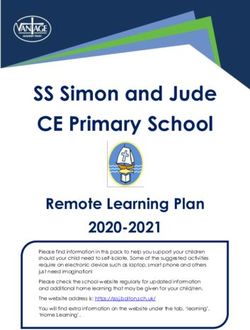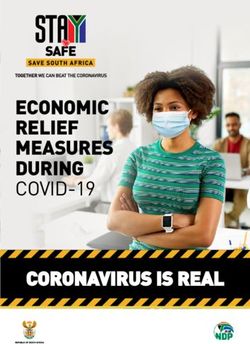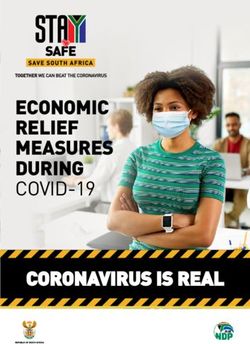UNICAM LIBRARIES RESOURCES AND SERVICES - SCHOOL OF ADVANCED STUDIES
←
→
Page content transcription
If your browser does not render page correctly, please read the page content below
AGENDA • Advanced services to support your information needs • Key information sources for your area of research • On and off‐site access to collections
UNIVERSITY LIBRARY SYSTEM • Reference services (collection development, information literacy, interlending and document supply) • Digital library services (e‐resources and e‐services) • Technical library services (acquisitions and metadata management) • Front‐office services (circulation, assistance) • Support to research output and impact (national research catalogue)
UNIVERSITY LIBRARY SYSTEM
some figures
• Collections and available resources
• Books and non‐book materials – 407000
• 180000 records in opac
• Print journals – 5300
• E‐journals via link resolver – 35000
• Databases – 24
• Free e‐books ‐ 23800
• Services
• Loans – 16000
• Interlibrary loans, document supply – 4500
• Weekly opening hours – 350
• Seats ‐ 500
• Workstations ‐ 40biblioteche.unicam.it • Law Library • biblioteca.giuridica@unicam.it • Science Library • biblioteca.scienze@unicam.it • Architecture and Design Library • biblioteca.sad@unicam.it • Veterinary Medicine Library • biblioteca.veterinaria@unicam.it • Environmental Science Library • biblioteca.ambiente@unicam.it • Digital Library • biblioteca.digitale@unicam.it
c@m.search • One‐stop discovery and search tool which integrates results from a variety of resources via a single search box • Books, e‐books, journals, e‐journals, full‐text articles, free online resources, millions of bibliographic citations from international authoritative databases • Single Sign‐On for online customised services • On‐site and off‐site access
c@m.search content outline
Primo Central Index
Mega‐aggregation
e‐resources
Other
databases
Unicam collections
Monographs
Ebooks
Journals
Institutional repository
E‐resources
Non‐bookmaterialsSome tips
• Univ. Camerino’ Opac (Online Public Access Catalogue)
• a book, or a journal is available in the library’s holdings
• the book can be borrowed
• the book is on shelf
• what the library holds on a specific subject
• some journals: if an electronic version is also available and where
• Online resources
• journal articles
• texts (e‐journals, e‐books, reviews, legal documents)
• images and videos
• institutional repository which collects PhD theses and some other
documents produced by Unicam affiliates
• open access documents
• citations
• free online resources (i.e.: Wikipedia)Keyword search
Sign in using
Unicam accountHow to get the document
How to get the document
MyNilde: document supply service
MyNilde: advantages • You can log on and use the service anywhere • No ID and password to rember, just your Unicam account • c@m.search can send bibliographic data automatically to Nilde, i.e. your request directly to your library • Some of the most common databases (PubMed, Scopus, Web of Science etc.) do the same • You can check your request status anytime and get a feedback by e‐mail • All your requests are recorded and can be tagged
Citation Management Tools • Import citations from databases, websites, and library catalogues • Manage, categorize, and organize citations • Create and format bibliographies in most output styles (e.g., AMA, MLA, Chicago etc.) • Attach pdf's, images, etc. to citations in your collection • Write notes and annotate pdf’s attached to your citations • c@m.search works with Zotero
Example from c@m.search
Comparison between some CMT
Endnote Mendeley Zotero Easybib
Access
Web Based No* No* Yes** Yes
Cost Free*** Free**** Free Free
Adding References
Import from online databases Yes Yes Yes No
Import citation information from Yes (Web Component) No Yes Yes
web page
Output
Create in‐text citations Yes Yes Yes No
Create bibliographies Yes Yes Yes Yes
Collaborate
Sharing Yes Yes Yes Yes
Group ability to add references to Yes Yes Yes Yes
shared folder
Publicly share Profile/citations Yes No No No
Storage No 2GB (free) Yes, 300 MB cloud based No
and unlimited on
desktop***
*You need to download a desktop application, but they have a web component which can be synced with the desktop
**Zotero is a local client application that syncs data accessible on the web through a read‐only interface
***The basic package is freeSubscribed e‐journals packages • American Chemical Society Journals • American Computer Machinery Journals • American Institute of Physics Journals • American Physical Society Journals • Elsevier ScienceDirect • Giuffrè Riviste • Jstor Ecology and Botany • Jstor Mathematics • Nature • Pluris Riviste • Royal Society of Chemistry Journals • Science • Wiley Digital Library
A to Z list of e‐journals
• You may perform a search:
• by title or title words
• by category or sub‐category
• You may want to locate a journal:
• by vendor and category
• You may use the CitationLinker:
• when you already have a full or partially full citation
• DOI: 10.1002/chem.201100434
• PMID: 24905229
• Journal title or an article titleA to Z list of e‐journals
Subscribed databases Avery Index Architecture and Design Archivio DoGi Law Codice delle Sostanze Alimentari Veterinary Medicine Food Hygiene & Safety Design and Applied Arts Index Architecture and Design Elsevier Major Reference Works Multidisciplinary Heinonline Law Infoleges Law IusExplorer Law Journal Citation Report Multidisciplinary Pluris BancheDati Law Reaxys Chemistry Repertorio del Foro Italiano Law Scopus Multidisciplinary Web of Science Multidisciplinary Studio Legale. Leggi d’Italia Law Studio Legale. La mia biblioteca Law
Databases • Library website Risorse elettroniche Banche dati • Unicam website Servizi online Risorse bibliografiche
Web of science content overview 50,000 scholarly books, 12,000 journals 160,000 conference proceedings. The coverage includes: the sciences, social sciences, arts and humanities
Authentication
Web of science
Web of science: basic title search
• Journals
Scopus content overview •
•
Books
Conference Papers
• Patents
• Life Sciences (agriculture, biology, neuroscience, pharmacology)
• Social Sciences (arts & humanities, business, history, information sciences)
• Physical Sciences (chemistry, engineering, mathematics)
• Health Sciences (allied health, dentistry, nursing, veterinary medicine)Scopus title search
Scopus authentication
Google Scholar
• Google Scholar is a freely accessible web search engine
• indexes the full text or metadata of scholarly literature
across an array of publishing formats and disciplines
• The Google Scholar index includes most peer‐reviewed
online journals of Europe and America's largest scholarly
publishers, plus scholarly books and other non‐peer
reviewed journals
• Released in beta in November 2004
• Third‐party researchers estimated it to contain roughly 160
million documents as of May 2014
Wikipedia, February 2015Google Scholar
Off‐campus access to e‐resources
• License agreements for most of the Library's electronic
resources permit access from off‐campus
• Only currently‐enrolled Unicam students, staff, faculty and
other affiliated users
• Before gaining access to these resources, users must
• configure their browsers to gain access through a proxy server to
Unicam Ips range
• instructions can be found at Accesso da rete esterna
• log in with a Unicam username and password
• If you have forgotten your username or password, contact
CINFO by calling (0737 402113) or send an e‐mail to
cinfo@unicam.itUnicam proxy server
• Library website Risorse elettroniche Informazioni – Accesso
da rete esterna
• Unicam proxy server is the only way to access restricted library
resources
• Server: proxy.unicam.it or 193.204.8.28
• Port: 3128
• Unicam’s VPN (Virtual Private Network) service does not provide
off‐campus access to e‐resources, but only to a desktop within
Unicam IP’s range and other specific services
contact:
cinfo@unicam.it
biblioteca.digitale@unicam.itMobile off‐campus access: Android 4.0
c@m.search mobile off‐campus search
Iphone ‐ ipad
http://www.keepcalm‐o‐matic.co.uk/p/keep‐calm‐and‐ask‐a‐librarian‐29/
Ask@librarian
Ask@librarian
Online form to be filled
out with name, surname,
e‐mail, affiliation,
disciplinary area, object
of the request and a
question which will be
answered within 48‐72
hours, depending on its
complexityYou can also read