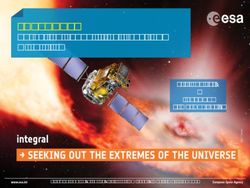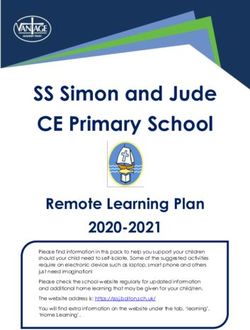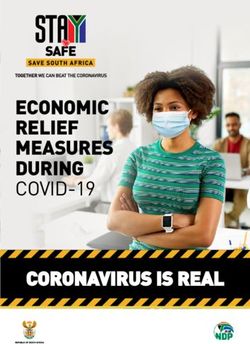Supplementary instructions Wireless router - Advantech wireless router for use with VEGA devices
←
→
Page content transcription
If your browser does not render page correctly, please read the page content below
Supplementary instructions Wireless router Advantech wireless router for use with VEGA devices Document ID: 61842
Contents
Contents
1 For your safety.......................................................................................................................... 3
1.1 Appropriate use................................................................................................................. 3
1.2 General instructions.......................................................................................................... 3
2 Product description.................................................................................................................. 4
3 Mounting and connection........................................................................................................ 6
3.1 Mounting........................................................................................................................... 6
3.2 Connection........................................................................................................................ 6
4 Configuration/Access protection/Remote parameter adjustment....................................... 7
5 Setup.......................................................................................................................................... 8
5.1 SIM card............................................................................................................................ 8
5.2 Internet connection and measured value transmission...................................................... 8
6 Supplement............................................................................................................................. 10
6.1 Technical data................................................................................................................. 10
6.2 Dimensions..................................................................................................................... 11
61842-EN-200814
Editing status: 2020-08-13
2 Wireless router • Advantech wireless router for use with VEGA devices1 For your safety
1 For your safety
1.1 Appropriate use
The wireless router is used to transmit measured values and mes-
sages via the wireless network.
1.2 General instructions
This supplementary instructions manual describes the setup of the
wireless router in conjunction with a VEGA device. It serves as sup-
plement to the original operating instructions of Advantech. The origi-
nal operating instructions manual of the router can be downloaded
under https://www.advantech.com.
61842-EN-200814
Wireless router • Advantech wireless router for use with VEGA devices 32 Product description
2 Product description
Scope of delivery The scope of delivery encompasses:
• Wireless router
• LTE antenna
• Country-specific power supply unit (optional)
• VEGA Identification card (optional)
• Ethernet cable
• Antenna extension with magnetic base
• This operating instructions manual
• Information sheet with access code for web interface
Application area The wireless router is used for the transmission of measured values
and messages. This requires one of the following controllers, which
supplies the measured values and messages.
• VEGAMET 391
• VEGAMET 624/625
• VEGASCAN 693
If several controllers are used, an Ethernet switch can also be used.
This means that only one router is required to transmit the measured
values and messages of all controllers.
The measured values and messages are sent via e-mail. Further-
more, the measured values can be transmitted via https to the " VEGA
Inventory System" for visualisation.
The measured values and messages are transmitted via the GSM/
GPRS/UMTS/LTE network. It is also possible to access the connect-
ed controller via remote parameterization.
An activated SIM card (Mini-SIM format) with data transmission op-
tion is required for setup.
Information:
The SIM card is not included in the standard scope of delivery of the
device. For operation, the VEGA identification card or alternatively an
own activated SIM card is required.
VEGA identification card To make the measured value transmission and remote maintenance
as easy as possible, VEGA offers the service package " User fee
identification card". This packages includes already the data transmis-
sion costs and the possibility of the remote maintenance through the
VEGA service.
When using the VEGA identification card, you have the following
advantages compared to a standard mobile phone contract:
• Remote maintenance by VEGA service possible after activation
• No roaming costs when using abroad
• Support for most popular countries and regions
•
61842-EN-200814
Support for all transmission paths (VEGA Inventory System,
e-mail, SMS)
• Secure and stable data transmission by own APN
• Router is pre-configured and card already inserted, i.e. setup
without further configuration
4 Wireless router • Advantech wireless router for use with VEGA devices2 Product description
Measured value transmis- Data connections outgoing from wireless router are established via
sion GPRS/UMTS/LTE (volume-based billing). Outgoing connection are
used for measured value transmission via e-mail/SMS/VEGA Inven-
tory System.
Activate SIM card As a rule, an M2M SIM card is not provided with a PIN. If this is the
case, the PIN must be deactivated.
Information:
When using the VEGA identification card, entering or deactivating a
PIN is not required.
61842-EN-200814
Wireless router • Advantech wireless router for use with VEGA devices 53 Mounting and connection
3 Mounting and connection
3.1 Mounting
Mounting options The wireless router is designed for carrier rail mounting. Alternatively,
the device can also be screwed to a flat surface using the mounting
lugs on the rear.
Installation position Before mounting, check whether there is sufficient network coverage
(signal strength) of the selected telecommunication provider at the
intended location. Place the wireless router with the antenna screwed
on and the SIM card inserted at the desired location and check the
display of the signal LED. It should be green or orange (very good or
satisfactory signal strength). If the LED is red, mobile communication
is insufficient and the location cannot be used. For more informa-
tion on all LED indicators, refer to the original Advantech operating
instructions manual.
If the radio communication is not sufficient, you should search for a
better position. In closed rooms this would be, for example, close to
a window or at least closer to an outer wall. In addition, an antenna
extension with magnetic base is available which can be placed up to
3 m away from the instrument.
3.2 Connection
Voltage supply Power is supplied via the terminals marked PWR on the front of the
device. Details on the voltage supply can be found in the technical da-
ta in the appendix or in the original Advantech operating instructions.
If no suitable voltage supply is available, a suitable power supply unit
is available as an option.
Data cable A standard Ethernet cable (CAT 5) is required for data transmission.
Connect this to the socket of the router marked ETH0. The other end
of the cable goes into the Ethernet socket of the controller. If several
controllers are to be connected to the router, a simple network switch
can be used. Please contact your IT administrator.
Antennas Screw the supplied antenna onto the connection marked ANT. The
optional antenna extensions are connected to the same socket, the
antenna is then screwed onto the magnetic base.
61842-EN-200814
6 Wireless router • Advantech wireless router for use with VEGA devices4 Configuration/Access protection/Remote parameter adjustment
4 Configuration/Access protection/Remote
parameter adjustment
Access via web browser The router is accessed via a web browser with the IP address
192.168.1.1. Enter the name" root" in the " Username" field.
To protect against unauthorized access, each device is provided with
an individual password. The password can be found on the informa-
tion sheet supplied.
Information:
After a reset has been carried out, the individual password is deleted
and replaced by the password assigned by the router manufacturer.
This password can be found on the type label of the router on the
bottom of the device.
Remote parameter ad- Incoming data connections (network connection) on the wireless
justment router can only be established if the SIM card used supports a static
IP address. Incoming data connections can be used for remote
parameter adjustment, e.g. by the VEGA service (only when using the
VEGA identification card).
When ordering the device, it was already determined whether remote
parameter adjustment by the VEGA service is permitted or blocked.
This setting can also be changed later in the configuration menu
of the router. Log on to the configuration menu of the router and
select the menu item: " Administration - Change Profile". Select the
desired profile and press the button " Apply". The router must then be
restarted.
Profile - Standard
In the standard profile, the remote parameter adjustment is enabled
by the VEGA service. This profile is the default setting in the ordering
process.
Profile - Alternative 1
In this profile, the remote parameter adjustment is blocked by the
VEGA service.
Note:
By activating remote maintenance, you agree that a VEGA employee
may access wireless router and all connected devices. He therefore
has full authorization to read out all parameters and measured values
and, if necessary, to save or change them. If you do not agree with
this, you must not activate remote maintenance.
61842-EN-200814
Wireless router • Advantech wireless router for use with VEGA devices 75 Setup
5 Setup
5.1 SIM card
When using a VEGA identification card, all required parameters are
already preset. Thus, the router is immediately ready for operation
without further configuration.
If a separate SIM card is to be used, the router must be reset to the
factory setting. We recommend the use of an M2M SIM card, which
usually does not have a PIN. If the card is provided with a PIN, this
must be deactivated permanently.
Reset to default Note:
setting Only carry out the reset if you are using your own SIM card.
During operation, press the RST button with a sharp object for approx.
one second. The router will now be restarted and set to the default
settings. After approx. one minute the router is ready for operation
again (PWR LED flashes).
5.2 Internet connection and measured value
transmission
Internet connection The transmission of measured values via e-mail or to VEGA Inventory
System is always based on an internet connection. For connection,
access data (user name/password) and the respective Access Point
Name (APN) are required.
When using the VEGA service package " User fee, identification
card" and the VEGA Inventory System, you need no access data or
additional information because the required parameters are already
preset by default.
Information:
Further information and a list of current mobile network providers
along with their access data can be found in the online help of the
controller.
Measured value transmis- The measured values can be transmitted optionally in the following
sion ways:
• Via integrated mail client to any e-mail address
• Via https to the VEGA Inventory System
The configuration of the measured value and message transmission
is carried out via the DTM of the controller connected to the router.
Please refer to the operating instructions and the DTM online help of
the corresponding controller.
Under the DTM menu item " Event list" there is a convenient assistant
for setting up measured value transmission. The measured values can
be transmitted at individually definable times or intervals. A message
61842-EN-200814
can also be triggered when a certain level is exceeded or underrun.
In addition, a status-controlled measured value transmission can be
carried out, for example when a fault signal occurs.
8 Wireless router • Advantech wireless router for use with VEGA devices5 Setup
E-mail transmission For this option, an e-mail account with the names of the inbox and
outbox servers (POP3/SMTP) as well as the user name/password are
required for authentication. These data are available from your e-mail
provider. For secure transmission, an encrypted connection via TLS
is preset. Please note that for encrypted connections, other server
names must normally be used. You can find further information in the
online help of the respective DTM.
The measurement data can be sent either directly in the e-mail or in
an attached file. The formats TXT, CSV, HTML or XML are available.
VEGA Inventory System For the configuration, only the URL or the IP address of the Inventory
server are required. When hosting is carried out through VEGA, the
server is contacted via the URL: " data-vis.vega.com".
61842-EN-200814
Wireless router • Advantech wireless router for use with VEGA devices 96 Supplement
6 Supplement
6.1 Technical data
Voltage supply
Operating voltage 9 … 36 V DC
Power consumption
ƲƲ Power saving mode 10 mW
ƲƲ Permanent operation 4W
ƲƲ Peak power 11 W
Mobile network
SIM card slot Mini-SIM (25 x 15 mm)
Radio frequency See the original Advantech instructions
Antenna connection SMA connection 50 Ω
Ethernet interface
Data transmission 10/100 MBit
Plug connection RJ45
Max. cable length 100 m (3937 in)
Ambient conditions
Ambient, storage and transport tempera- -40 … +75 °C (-40 … +167 °F)
ture
Network cable CAT 5
Cable length approx. 1.5 m
61842-EN-200814
10 Wireless router • Advantech wireless router for use with VEGA devices6 Supplement
6.2 Dimensions
31,2 mm
(1.23")
153,7 mm
(6.05")
129 mm
(5.08")
(0.35")
9 mm
(3.70")
(3.15")
94 mm
80 mm
(2.52")
64 mm
143,3 mm
(5.61")
Fig. 1: dimensions wireless router
61842-EN-200814
Wireless router • Advantech wireless router for use with VEGA devices 11Printing date:
61842-EN-200814
All statements concerning scope of delivery, application, practical use and operat-
ing conditions of the sensors and processing systems correspond to the information
available at the time of printing.
Subject to change without prior notice
© VEGA Grieshaber KG, Schiltach/Germany 2020
VEGA Grieshaber KG Phone +49 7836 50-0
Am Hohenstein 113 Fax +49 7836 50-201
77761 Schiltach E-mail: info.de@vega.com
Germany www.vega.comYou can also read