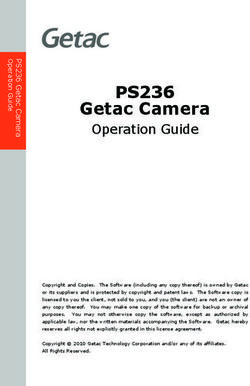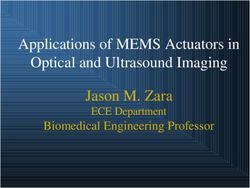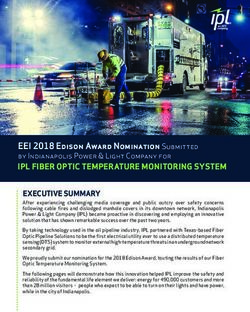Global Information Assurance Certification Paper - GIAC Certifications
←
→
Page content transcription
If your browser does not render page correctly, please read the page content below
Global Information Assurance Certification Paper
Copyright SANS Institute
Author Retains Full Rights
This paper is taken from the GIAC directory of certified professionals. Reposting is not permited without express written permission.
Interested in learning more?
Check out the list of upcoming events offering
"Security Essentials Bootcamp Style (Security 401)"
at http://www.giac.org/registration/gsecUNIX Logging and Security
(Systems Under Siege)
s.
ht
This paper will discuss system the use of the UNIX logs to detect possible intrusions or
rig
intrusion attempts. I will discuss the UNIX syslog facility, freeware applications, and the
use internally developed scripts for the detection of successful and attempted system
ull
intrusions. By default UNIX installations do not log all critical information. The
information that is logged resides on the same system. Without proper monitoring of log
f
files including automa tic email notifications and the forwarding of messages to remote
ns
servers an administrator
Key fingerprint cannot2F94
= AF19 FA27 effectively monitor
998D FDB5 his systems.
DE3D F8B5 06E4 A169 4E46
tai
re
System Logging and Security
or
th
Effective logging and log processing is the key system security. System logs can report
everything from hardware errors, bad su attempts, failed logins, rejected TCP-Wrappers
Au
connections and scans. Processing the log entries via scripts run out of cron on the
loghost provides near immediate email notification upon any event of interest.
2,
00
-2
What to log
00
Different UNIX systems utilize log files in different locations and with different names.
In this document I will discuss the log file structure on Solaris 7.
20
te
All successful and unsuccessful su attempts are logged to /var/adm/sulog. Keeping track
tu
of who is using the su command specifically who is attempting to su to root is critical for
successful security monitoring.
sti
In
To log failed login in attempts Solaris uses /var/adm/loginlog. This file must be created
manually be owned by root and group sys, and must have the permissions of 600. Log
NS
entries will be created after five failed login attempts by default.
SA
The last command monitors who is logged into your systems, and when, and from
where. It’s information is logged to the /var/adm/wtmpx file. This file is stored in
©
binary format and the last command must be used to read the file.
System events including software and hardware. Events are logged into the
/var/adm/messages file. These include hardware errors, Operating System errors, and
security related =
Key fingerprint messages. These
AF19 FA27 messages
2F94 could DE3D
998D FDB5 be generated from A169
F8B5 06E4 successful
4E46and failed
logins, connections from TCP-Wrappers, su attempts, and from sshd.
© SANS Institute 2000 - 2002 As part of GIAC practical repository. Author retains full rights.Syslog Facility
The syslog facility consists of a program that runs as a daemon (syslogd) and it’s
corresponding configuration file (/etc/syslog.conf ). Syslogd takes the messages it
receives and forwards them to the proper location based on the instructions in the
s.
syslog.conf file. Syslog encodes messages by severity (emerg, alert, crit, err, info, debug,
ht
none) and facility or source (kern, auth, daemon, mail, lp, user). These messages are
rig
stored in ASCII files on the local system or forwarded to a remote system’s syslog
daemon or mailed.
ull
f
Monitoring su root attempts:
ns
Key fingerprint = AF19 FA27 2F94 998D FDB5 DE3D F8B5 06E4 A169 4E46
tai
A simple script can be written to monitor the /var/log/remote/sulog for attempted and
successful su root commands. If the sulog is not zero in size then search for the su string.
re
Compare the user attempting to su to a list of authorized administrators. If the user is not
or
part of the list send an email. Move the sulog file to sulog.0 (for example).
th
Remote Logging
Au
2,
Syslog by default logs information locally. It can be configured to forward the log events
00
to a remote system running syslogd or to be emailed . In the event of a successful
-2
intrusion the hacker will attempt to remove any traces of himself by editing the local log
files. If syslogd is configured to forward the log information to a remote host the hacker
00
will not be able remove his log entries. It is critical to configure the system to send the
log information remotely to prevent the hacker from covering his tracks.
20
te
When logging to a remote host syslog will use send the log information to the system
tu
defined as the “loghost” in the /etc/hosts file:
sti
121.232.343.454 myhost loghost
In
The /etc/syslog.conf on the local host will contain the typical entries below. These
NS
entries tell syslogd to send the log information to the loghost as well as the local
/var/adm/messages. Note that all fields in the /etc/syslog.conf file must be separated by
SA
tabs.
©
auth.info @loghost # For logging authentication info
kern.notice @loghost # For logging kernel messages
uucp.info @loghost # For logging TCP Wrappers info
local6.info @loghost # For logging sshd log info
Key fingerprint = AF19 FA27 2F94 998D FDB5 DE3D F8B5 06E4 A169 4E46
On the loghost system that receives the log information from the monitored systems the
/etc/syslog.conf file should contain similar entries to below:
© SANS Institute 2000 - 2002 As part of GIAC practical repository. Author retains full rights.auto.info /var/log/remote/authlog # For logging authentication info
kern.notice /var/log/remote/kernlog # For logging kernel messages
uucp.info /var/log/remote/wraplog # Used for receiving TCP-Wrappers
local6.info /var/log/remote/sshlog # For logging sshd log info
s.
ht
rig
Processing log information
ull
There are different ways to monitor and process the log files. These depend on what you
want to watch for and you level of programming or scripting. Much can be done with
f
simple perl or shell scripts. There are also free tools available on the internet that can be
ns
used to process =
Key fingerprint logAF19
files FA27
such as Swatch
2F94 998Dand Logcheck.
FDB5 DE3D F8B5 06E4 A169 4E46
tai
Swatch “The Simple WATCHer and filter” was written to actively monitor messages as
re
they are written to a log file. Swatch monitors log files for specific triggers. When these
or
triggers are matched the Swatch notifies you in the predefined manner. For more
th
information on Swatch go to http://www.stanford.edu/~atkins/swatch/.
Au
Logcheck is a free public domain program that is used to monitor UNIX log files.
Logcheck monitors for keywords then notifies the administrator when a keyword match
2,
is found in a log file. Logcheck can work in a report everything mode. In this mode you
00
must explicitly ignore messages. This is a good feature because it is impossible to know
-2
every possible type of message that can be logged. For more information on Logcheck to
go: http://www.psionic.com/abacus/logcheck/ .
00
20
Watching for unauthorized connections and scans
te
tu
Write a script that watches the /var/log/remote/wraplog. To get messages on all
connections accepted and denied. Check the file, if the file is not zero in size email it’s
sti
contents then send the kill –HUP `cat /etc/syslogd.pid` command. If you are only
In
interested in denied connection to the same as above but search on the string denied.
Email all lines that contain the word denied.
NS
Additionally the /var/log/remote/wraplog can be processed and emailed only on
SA
apparent scans. Process the log file looking for connections to a minimum of three
different hosts from the same IP address within two minutes. If this condition is matched
©
send an email.
The secure shell daemon can be configured to log connection information via syslog. The
/etc/sshd_config file must contain the entry SyslogFacility local6. This entry will cause
sshd to log to the
Key fingerprint local6 FA27
= AF19 source. Processing
2F94 of theDE3D
998D FDB5 /var/log/remote/sshlog would be done
F8B5 06E4 A169 4E46
the same as for the wraplog.
© SANS Institute 2000 - 2002 As part of GIAC practical repository. Author retains full rights.Conclusion
Closely monitoring all of your UNIX logs via automated tools is essential to effective
security. By default UNIX does not log all activity. The default logging that UNIX does
is stored on the same system where it can be easily modified by an intruder.
s.
ht
The UNIX syslog facility can be configured to forward it’s information to a log host. This
rig
is the first and most important step. There are free tools on the internet tha t can be used to
automate the monitoring of log files. Some log file on UNIX do not use the syslog
ull
facility. Utilizing a log monitoring tool like “SWATCH” or “Logcheck” that can
automatically email upon matched conditions is an easy way to provide effective log file
f
monitoring. Custom scripts and programs can also be easily developed to automate the
ns
monitoring of log
Key fingerprint files. FA27 2F94 998D FDB5 DE3D F8B5 06E4 A169 4E46
= AF19
tai
References
re
or
Gregory, Peter H. “ Solaris Security” – Sun Microsystem Press 2000
th
Frisch, AEleen. “Essential System Administration” – O’Reilly and Associates, Inc. 1993
Au
Dik, Casper “Solaris FAQ” - July 6 2000
2,
http://www.science.uva.nl/pub/solaris/solaris2/
00
-2
Akins, Todd “SWATCH, The Simple WATCHer” July 26,2000
http://www.stanford.edu/~atkins/swatch/
00
Rowloand, Craig “Psionic Software Logcheck” May 5, 2000
20
http://www.psionic.com/abacus/logcheck/
te
tu
sti
In
NS
SA
©
Key fingerprint = AF19 FA27 2F94 998D FDB5 DE3D F8B5 06E4 A169 4E46
© SANS Institute 2000 - 2002 As part of GIAC practical repository. Author retains full rights.Last Updated: August 9th, 2019
Upcoming Training
SANS San Jose 2019 San Jose, CA Aug 12, 2019 - Aug 17, 2019 Live Event
SANS Minneapolis 2019 Minneapolis, MN Aug 12, 2019 - Aug 17, 2019 Live Event
SANS Virginia Beach 2019 Virginia Beach, VA Aug 19, 2019 - Aug 30, 2019 Live Event
SANS Chicago 2019 Chicago, IL Aug 19, 2019 - Aug 24, 2019 Live Event
SANS New York City 2019 New York, NY Aug 25, 2019 - Aug 30, 2019 Live Event
SANS Tampa-Clearwater 2019 Clearwater, FL Aug 25, 2019 - Aug 30, 2019 Live Event
SANS Copenhagen August 2019 Copenhagen, Denmark Aug 26, 2019 - Aug 31, 2019 Live Event
SANS Brussels September 2019 Brussels, Belgium Sep 02, 2019 - Sep 07, 2019 Live Event
SANS Canberra Spring 2019 Canberra, Australia Sep 02, 2019 - Sep 21, 2019 Live Event
SANS Munich September 2019 Munich, Germany Sep 02, 2019 - Sep 07, 2019 Live Event
SANS vLive - SEC401: Security Essentials Bootcamp Style SEC401 - 201909, Sep 03, 2019 - Oct 10, 2019 vLive
Mentor Session - SEC401 Charleston, SC Sep 03, 2019 - Nov 05, 2019 Mentor
Network Security 2019 - SEC401: Security Essentials Bootcamp Las Vegas, NV Sep 09, 2019 - Sep 14, 2019 vLive
Style
SANS Network Security 2019 Las Vegas, NV Sep 09, 2019 - Sep 16, 2019 Live Event
Mentor Session - SEC401 Tysons, VA Sep 14, 2019 - Oct 12, 2019 Mentor
SANS Raleigh 2019 Raleigh, NC Sep 16, 2019 - Sep 21, 2019 Live Event
Community SANS San Jose SEC401 @ CISCO San Jose, CA Sep 16, 2019 - Sep 21, 2019 Community SANS
SANS Bahrain September 2019 Manama, Bahrain Sep 21, 2019 - Sep 26, 2019 Live Event
SANS London September 2019 London, United Sep 23, 2019 - Sep 28, 2019 Live Event
Kingdom
Community SANS Vancouver SEC401 Vancouver, BC Sep 23, 2019 - Sep 28, 2019 Community SANS
SANS San Francisco Fall 2019 San Francisco, CA Sep 23, 2019 - Sep 28, 2019 Live Event
SANS Dallas Fall 2019 Dallas, TX Sep 23, 2019 - Sep 28, 2019 Live Event
SANS Northern VA Fall- Reston 2019 Reston, VA Sep 30, 2019 - Oct 05, 2019 Live Event
SANS Tokyo Autumn 2019 Tokyo, Japan Sep 30, 2019 - Oct 12, 2019 Live Event
SANS Cardiff September 2019 Cardiff, United Kingdom Sep 30, 2019 - Oct 05, 2019 Live Event
SANS San Diego 2019 San Diego, CA Oct 07, 2019 - Oct 12, 2019 Live Event
SANS October Singapore 2019 Singapore, Singapore Oct 07, 2019 - Oct 26, 2019 Live Event
Baltimore Fall 2019 - SEC401: Security Essentials Bootcamp Baltimore, MD Oct 07, 2019 - Oct 12, 2019 vLive
Style
SANS Baltimore Fall 2019 Baltimore, MD Oct 07, 2019 - Oct 12, 2019 Live Event
SANS Seattle Fall 2019 Seattle, WA Oct 14, 2019 - Oct 19, 2019 Live Event
SANS London October 2019 London, United Oct 14, 2019 - Oct 19, 2019 Live Event
KingdomYou can also read