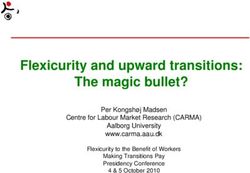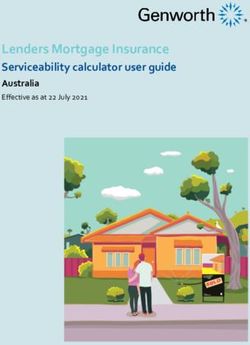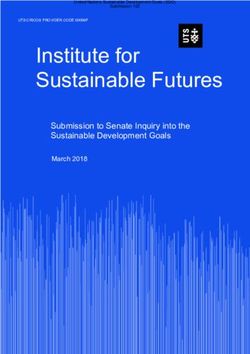Global Information Assurance Certification Paper
←
→
Page content transcription
If your browser does not render page correctly, please read the page content below
Global Information Assurance Certification Paper
Copyright SANS Institute
Author Retains Full Rights
This paper is taken from the GIAC directory of certified professionals. Reposting is not permited without express written permission.
Interested in learning more?
Check out the list of upcoming events offering
"Security Essentials Bootcamp Style (Security 401)"
at http://www.giac.org/registration/gsecThe Possible Dangers of a ATT Worldnet Internet Account
By James J. Ulanowski
We all install software on our machines but do we ever consider what security problems
we might have just caused? Whether it was a glitch in the program or there by design, we
s.
must constantly monitor and scrutinize all software we install. This article covers the
ht
dangers from software that is never told to you. You may have stumbled across but not
rig
realized its importance. The security problem I am going to describe concerns ATT
Worldnet Software.
ull
First this problem may or may not effect you, this depends on your OS, how you
f
use your system and whether or not you have file and print sharing enabled. How many
ins
users of ATT Worldnet Software realize that they could be sharing more than files? ATT
Key fingerprint = AF19 FA27 2F94 998D FDB5 DE3D F8B5 06E4 A169 4E46
Worldnet software installs a backup of all your account information on your computer! If
eta
you have File Sharing enabled you could be sharing all your account information! This
rr
file, account.txt file contains your login password, DNS address, e-mail name and
password, POP server, SMTP server, NNTP server, location description (home, work,
ho
office, etc.), the primary and secondary access numbers and more. ATT Worldnet advises
ut
you to create a backup copy of this file on a diskette, label it as "Account.txt backup" and
store it in a convenient safe place should you ever need it.” This file the ACCOUNT.TXT
A
file is stored in various locations depending on version and where you installed the
5,
software! But you are never warned of the implications during install. Here are the
00
direction’s from ATT Worldnet Help File,” How to locate the account.txt file
-2
The following are places you might locate the account.txt file or a backup copy:
00
Backup files you have created:
20
You have created a backup account.txt file on a diskette.
A backup file created by AT&T WorldNet Setup labeled account.txt.
te
A backup file created by earlier versions of AT&T WorldNet Software. These early
tu
versions did not create account.txt files; they had a separate "Account tool" that created a
sti
wnetacct.wna backup file from information stored in several different files on this system.
In
Automatic backups:
NS
Each time your account file is modified, a backup copy is created and saved in the
following path: c:\windows\wnbackup\account.txt
SA
AT&T WorldNet Account files:
©
By default, the account currently used by AT&T WorldNet Software is saved in the
following path: c:\program files\at&t\wns\user
Note: The location of the \at&t\wns\user directory and its contents may very depending
on where
Key the AT&T
fingerprint WorldNet
= AF19 Software
FA27 2F94 998Dwas installed.
FDB5 DE3D F8B5 06E4 A169 4E46
Netscape Navigator account files:
Older versions of AT&T WorldNet Software shipped with Netscape Navigator created a
reg.ini file. By default, this file was saved in the following path:
© SANS Institute 2000 - 2005 Author retains full rights.c:\program files\worldnet\program\reg.ini
Note: The location of this directory and its contents may vary depending on where the
AT&T WorldNet Software was installed.”[1]
s.
Did you realize this? Now how many people do you think have this information shared?
ht
All a hacker/cracker has to do is scan the ATT Worldnet address blocks looking for
rig
machines with shares, it’s like shooting fish in a barrel. Once he finds machines with
share it is a matter of connecting and looking for the account.txt file and copying it. Once
ull
the initial scan for shares has been done getting this file only takes a matter of seconds!
f
Then the hacker/cracker can restore your account to his machine and not even need to
ins
know any of your information. I am not going to actually tell you how to go about
Key fingerprint = AF19 FA27 2F94 998D FDB5 DE3D F8B5 06E4 A169 4E46
restoring the account.txt file, but let me assure you this whole process can be done very
eta
quickly.
rr
Here is ATT’s response to file and printer-sharing (Netbios), “While NetBIOS (Microsoft
ho
Networking) over TCP/IP can present a serious security risk if you are careless, hysteria
ut
related to NetBIOS over TCP/IP is unwarranted. Some Internet sites are making matters
worse spreading bad advice (fiction/urban myths).” [2]
A
5,
Nice of them to tell you before hand not to share the folders where account.txt resides or
00
provide any suggestions to eliminate these files in case you do share files and folders or
-2
even physically sharing the machine with someone. This is a big concern in a number of
ways, especially if you pay for your account hourly. If you feel you could have fallen
00
victim review your bills.
20
My suggestions:
te
Limit your shares (if you have to have file sharing), create a folder and put only the
tu
necessary files needed to share in it. Never share the entire hard drive.
sti
Always use passwords for your shares.
In
NS
If you have file and print sharing over TCP/IP use a strong Scope ID. The Scope ID
option in the TCP/IP configuration provides a way to isolate a group of computers that
SA
only communicate with each other. The Scope ID is a character string value that is
appended to the NetBIOS name and is used for all NetBIOS over TCP/IP
©
communications from that computer. Other computers that are configured with an
identical Scope ID are able to communicate with this computer, while TCP/IP clients with
a different Scope ID disregard packets from any other Scope ID. [3]
Install
Key some sort=of
fingerprint personal
AF19 FA27firewall on your
2F94 998D machine.
FDB5 DE3D F8B5 06E4 A169 4E46
Keep detailed records of the time you spend online this way if you account has been
stolen you might be able to realize it before it really costs you.
© SANS Institute 2000 - 2005 Author retains full rights.Use the commands:
Nbtstat –s: Displays your NetBIOS sessions.
Netstat –a: Displays all listening ports and connections
Net -? : Other useful net commands.
s.
ht
Even Microsoft recommends removing File and Printer Sharing component with Dial-Up
rig
Networking (Win98-ME) and disabling NetBios over TCP/IP (NT-2000). [4]
ull
Information on ScopeID and Setting it:
f
ins
• For
Key Windows
fingerprint 98 as FA27
= AF19 well as2F94
Windows 95, seeDE3D
998D FDB5 Q138271 "Windows
F8B5 95 NetBIOS
06E4 A169 4E46 Scope
ID Configuration".
eta
• For Windows NT, use Control Panel » Network » Protocols » TCP/IP Protocol »
rr
Properties » WINS Address » Scope ID
• To avoid compatibility problems, all letters in the Scope ID should be uppercase.
ho
(See Q163112 "NetBIOS Scope ID All Uppercase in Windows NT 4.0") [3]
ut
• Using and Troubleshooting the TCP/IP Scope ID -
A
http://support.microsoft.com/support/kb/articles/Q138/4/49.asp
5,
Further Reading:
00
-2
File And Printer Sharing And The Internet -
http://www.nwi.net/~pchelp/security/issues/sharing.html
00
20
Practical Recommendations for Securing Internet-Connected Windows NT
Systems - http://support.microsoft.com/support/kb/articles/Q164/8/82.asp
te
tu
Disable File and Printer Sharing for Additional Security -
sti
http://support.microsoft.com/support/kb/articles/q199/3/46.asp
In
Configuring NETBIOS for Maximum Security –
NS
http://www.symantec.com/ns-search/SecurityCheck/netbios.html?NS-search-
set=/3a115/aaa03o836115218&NS-doc-offset=3&
SA
Features / Douglas Toombs / December 1998 Common-Sense Security Suggestions -
©
http://www.winntmag.com/Articles/Index.cfm
[1] ATT Worldnet Help File
Key fingerprint = AF19 FA27 2F94 998D FDB5 DE3D F8B5 06E4 A169 4E46
[2][3] File and Printer Sharing (NetBIOS) Fact and Fiction
Part of the Navas Cable Modem/DSL Tuning GuideTM
Copyright 1999-2000 The Navas GroupSM, All Rights Reserved.
© SANS Institute 2000 - 2005 Author retains full rights.Permission is granted to copy for private non-commercial use only.
http://Cable-DSL.home.att.net/netbios.htm
[4] Practical Recommendations for Securing Internet-Connected Windows NT
Systems – © 2000 Microsoft Corporation. All rights reserved. Terms of Use.
s.
http://support.microsoft.com/support/misc/cpyright.asp
ht
http://support.microsoft.com/support/kb/articles/Q164/8/82.asp
rig
full
ins
Key fingerprint = AF19 FA27 2F94 998D FDB5 DE3D F8B5 06E4 A169 4E46
eta
rr
ho
A ut
5,
00
-2
00
20
te
tu
sti
In
NS
SA
©
Key fingerprint = AF19 FA27 2F94 998D FDB5 DE3D F8B5 06E4 A169 4E46
© SANS Institute 2000 - 2005 Author retains full rights.Last Updated: December 18th, 2020
Upcoming Training
Amazon Web Services (AWS) SEC401 Seattle, WA Jan 04, 2021 - Jan 09, 2021 CyberCon
SANS Security East 2021 , Jan 11, 2021 - Jan 16, 2021 CyberCon
SANS Security Fundamentals 2021 , Netherlands Jan 18, 2021 - Jan 29, 2021 CyberCon
Cyber Threat Intelligence Summit & Training 2021 Virtual - US Eastern, Jan 21, 2021 - Feb 01, 2021 CyberCon
SANS Cyber Security West: Feb 2021 , Feb 01, 2021 - Feb 06, 2021 CyberCon
Open-Source Intelligence Summit & Training 2021 Virtual - US Eastern, Feb 08, 2021 - Feb 23, 2021 CyberCon
SANS Essentials Australia 2021 - Live Online , Australia Feb 15, 2021 - Feb 20, 2021 CyberCon
SANS Essentials Australia 2021 Melbourne, Australia Feb 15, 2021 - Feb 20, 2021 Live Event
SANS London February 2021 , United Kingdom Feb 22, 2021 - Feb 27, 2021 CyberCon
SANS Scottsdale: Virtual Edition 2021 , Feb 22, 2021 - Feb 27, 2021 CyberCon
SANS Secure Japan 2021 , Japan Mar 01, 2021 - Mar 13, 2021 CyberCon
SANS Cyber Security East: March 2021 , Mar 01, 2021 - Mar 06, 2021 CyberCon
SANS Secure Asia Pacific 2021 Singapore, Singapore Mar 08, 2021 - Mar 20, 2021 Live Event
SANS Secure Asia Pacific 2021 , Singapore Mar 08, 2021 - Mar 20, 2021 CyberCon
SANS Cyber Security West: March 2021 , Mar 15, 2021 - Mar 20, 2021 CyberCon
SANS Riyadh March 2021 , Kingdom Of Saudi Mar 20, 2021 - Apr 01, 2021 CyberCon
Arabia
SANS Secure Australia 2021 Canberra, Australia Mar 22, 2021 - Mar 27, 2021 Live Event
SANS Secure Australia 2021 Live Online , Australia Mar 22, 2021 - Mar 27, 2021 CyberCon
SANS 2021 , Mar 22, 2021 - Mar 27, 2021 CyberCon
SANS Munich March 2021 , Germany Mar 22, 2021 - Mar 27, 2021 CyberCon
SANS Cyber Security Mountain: April 2021 , Apr 05, 2021 - Apr 10, 2021 CyberCon
SANS London April 2021 , United Kingdom Apr 12, 2021 - Apr 17, 2021 CyberCon
SANS Autumn Australia 2021 - Live Online , Australia Apr 12, 2021 - Apr 17, 2021 CyberCon
SANS Autumn Australia 2021 Sydney, Australia Apr 12, 2021 - Apr 17, 2021 Live Event
SANS SEC401 (In Spanish) April 2021 , Spain Apr 12, 2021 - Apr 23, 2021 CyberCon
SANS Cyber Security East: April 2021 , Apr 12, 2021 - Apr 17, 2021 CyberCon
SANS Secure India 2021 , Singapore Apr 19, 2021 - Apr 24, 2021 CyberCon
SANS Baltimore Spring: Virtual Edition 2021 , Apr 26, 2021 - May 01, 2021 CyberCon
SANS Cyber Security Central: May 2021 , May 03, 2021 - May 08, 2021 CyberCon
SANS Security West 2021 , May 10, 2021 - May 15, 2021 CyberCon
SANS In French May 2021 , France May 31, 2021 - Jun 05, 2021 CyberConYou can also read