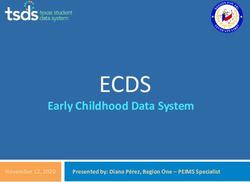Tutorial 4: DIA data processing using OpenSWATH - DIA/SWATH Course
←
→
Page content transcription
If your browser does not render page correctly, please read the page content below
DIA / SWATH Course 2018 Tutorial 4 – OpenSWATH analysis
Tutorial 4: DIA data processing using OpenSWATH
1. Introduction
As you can see in the following figure (adapted from the OpenSWATH wiki at
http://www.openswath.org), the OpenSWATH workflow comprises three major components
namely OpenSWATH 1, PyProphet 2 and TRIC 3.
1) OpenSWATH
OpenSWATH as a part of OpenMS enables LC-MS/MS DIA data analysis. This
proteomic software has been implemented based on a targeted peptide centric
approach to assign peak groups according to its prior knowledge, spectral library,
generated in tutorial 1 and 3. Please find more detailed information about OpenSWATH
at
http://www.openswath.org/en/latest/docs/openswath.html
2) PyProphet
PyProphet is a python-based and optimized reimplementation of the mProphet
algorithm, which can analyze large scale datasets generated by OpenSWATH
statistically. The conventional version of PyProphet is NOT recommended for very
large sample size due to the accumulation of the false targets across samples. To
overcome the issue, a new version has been developed, jumbo PyProphet (JPP),
which can control the error rate over thousands of samples and conditions globally. In
this tutorial, we would focus on the latest version of PyProphet, which is applicable to
various datasets. There are two major difference between PyProphet and Jumbo-
PyProphet. First, the model generated by JPP using a semi-supervised algorithm is
only made once based on all the runs and not for each run separately. Second, the
generated model can be applied to the files with three different statistical modes. One
of them is called “global” where the error rate can be controlled globally rather than file
specific. Hence, we would analyze the data with either run-specific or experiment-wide
context (depends on the sample type you want to analyze) and then the results will be
filtered based on the results of the global analysis. Please find more detailed
information about JPP at More detailed information is available at
http://www.openswath.org/en/latest/docs/pyprophet.html
1DIA / SWATH Course 2018 Tutorial 4 – OpenSWATH analysis
3) TRIC
TRIC is an alignment software included in msproteomicstools, a python package, to
integrate various information of each run with a graph-based method. There are two
basic running modes available. The first one uses a reference-based alignment where
a single run is chosen as a reference and all other runs are aligned to it. This is a useful
choice for a small number of runs that are chromatographically similar. The second
mode generates a guidance tree based on chromatographic similarity of the input runs
and uses this tree to align the targeted proteomics runs (the nodes in the tree are runs
and the edges are pairwise alignments). Generally this mode is better for a large
number of runs or for chromatographically dissimilar samples. Please find more
detailed information about TRIC at
http://www.openswath.org/en/latest/docs/tric.html
2. Preparing your working environment
There are two major ways that you can install all the tools required for the OpenSWATH
workflow. In the conventional manner, we have to install all of them one by one. This
sometimes leads those who have less computational background to issues. However,
a user-friendly system through Docker (https://www.docker.com) has been
implemented where you can install Docker and pull the required tools down to your PC.
For the details, please look at the tutorial overview.
o Note! This tutorial has been prepared based on the conventional system. But you
can go for the Docker option in your house with the same commands explained
below.
• Start by opening your RStudio and direct yourself to its terminal (Please see the
screenshot below)
2DIA / SWATH Course 2018 Tutorial 4 – OpenSWATH analysis
• To run OpenSWATH, we need to convert the raw files (.wiff) to the mzXML format in
either profiled or centroid mode. As this step has been explained in the tutorial
overview, we here would use the centroid version of the files directly.
• As before, open the bash script “run_OpenSwathWorkflow.sh” and change your
working place to the following by running line 2
cd /c/DIA_Course/Tutorial4_OpenSWATH/
3. Run OpenSWATH to assign peak groups
Since OpenSWATH extracts chromatograms and assigns peak groups for runs separately.
We can run this tool on every SWATH file by a separate command line where the input file
changes each time. However, for a large dataset this is not convenient though. That’s why we
use a “for” loop to analyze all the runs in one go.
• Copy the OpenSWATH command below in your script at line 16 and run it. The
parameters have been explained below. the screenshot of a successful analysis (and
its log file) is provided below.
o Note! Remember to change the file path if you are using QE data.
o Note! min_upper_edge_dist requires 1 for TTOF and 2 for QE data.
o Note! The asterisk is used for the variable part of the file name.
for file in /c/DIA_Course/Data/DIA_data/TTOF/collinsb*.mzXML
do
OpenSwathWorkflow \
-in ${file} \
-tr /c/DIA_Course/Tutorial1_Library/transitionlist_optimized_decoys.pqp \
-tr_irt /c/DIA_Course/Data/hroest_DIA_iRT.TraML \
-batchSize 1000 \
-min_upper_edge_dist 1 \
-Scoring:stop_report_after_feature 5 \
-out_osw $(basename ${file%%.*}).osw \
-threads 2 \
&>> Tutorial4_log.txt
done
o Attention! Please run this command before going through and understanding
the parameters as it takes quite a bit of time to be done.
• In the command above we use the spectral library that was generated from the DDA
files (Tutorial 1). Alternatively, you can use the library generated by DIA-Umpire
(Tutorial 3). The alternative command is below – it is exactly the same but with an
alternative path to the DIA-Umpire based spectral library:
for file in /c/DIA_Course/Data/DIA_data/TTOF/collinsb*.mzXML
do
OpenSwathWorkflow \
-in ${file} \
-tr /c/DIA_Course/Tutorial3_DIAUmpire/transitionlist_optimized_decoys.pqp
\
-tr_irt /c/DIA_Course/Data/hroest_DIA_iRT.TraML \
-batchSize 1000 \
-min_upper_edge_dist 1 \
-Scoring:stop_report_after_feature 5 \
-out_osw $(basename ${file%%.*}).osw \
-threads 2 \
&>> Tutorial4_log.txt
done
3DIA / SWATH Course 2018 Tutorial 4 – OpenSWATH analysis
Parameters and Options Description
-in Input file (valid format: mzXML,
mzML)
-out_osw Output file (valid format: osw)
-tr An assay library containing mass
spectrometric and chromatographic
coordinates for peptides. This file has
been generated during tutorial 1 and
3 (valid format: TraML, tsv, csv)
-threads Set the number of threads allowed to
be used by the TOPP tool
-min_upper_edge_dist Minimal distance to the edge to still
consider a precursor, in Thomson
(default: '0')
-tr_irt Transition file for the iRT peptides
(valid format: TraML)
-Scoring:stop_report_after_feature Stop reporting after feature (ordered
by quality; -1 means do not stop).
(default: '-1')
o Note! You can find all the parameters by running the following commands.
OpenSwathWorkflow –help or
OpenSwathWorkflow --helphelp for the full list
• You can’t see much when OpenSWATH is running on your terminal since all the info
is saved into a log file namely Tutorial4_log.txt”. You don’t necessarily need to know
what those reports mean. However, they would be very helpful for any potential
troubleshooting. Here you can see a screenshot of a successful OpenSWATH DIA data
extraction on mzXML files.
4DIA / SWATH Course 2018 Tutorial 4 – OpenSWATH analysis
4. PyProphet to analyze the assigned peaks statistically
• Merging: once OpenSWATH is finished you can run PyProphet on the SQLight
based output files. In most scenarios, there are more than a single file (here, we have
six files for instance). Therefore the following commands merges and subsamples
osw files respectively.
pyprophet merge \
--out=training.osw \
--subsample_ratio=0.33 \
collinsb*.osw \
&>> Tutorial4_log.txt
pyprophet merge \
--out=merged.osw \
--subsample_ratio=1 \
collinsb*.osw \
&>> Tutorial4_log.txt
o Note! If semi-supervised learning is not fast enough, you can merge osw files
with a smaller subsample_ratio ( < 0.33) and apply the created model to the
full dataset.
o Note! For more information, please run the commands below.
pyprophet --help
pyprophet merge --help
Parameters and Options Description
--out Merged osw output file
--subsample_ratio Subsample ratio used per run (default:1)
Here, there is a screenshot of a successful PyProphet merging on the OpenSWATH output
files. Check this by opening the “Tutorial4_log.txt” file in Notepad
5DIA / SWATH Course 2018 Tutorial 4 – OpenSWATH analysis
• Scoring: The main command will conduct a semi-supervised learning and error-rate
estimation in a fully automated fashion. The default parameters are recommended for
SCIEX TripleTOF 5600/6600 instrument data, but can be adjusted in other scenarios.
• To compute MS2 scores, please run the following command (please see the
screenshot of the log file below)
pyprophet score \
--in=training.osw \
--level=ms2 \
&>> Tutorial4_log.txt
o Note! For more information on the available options:
pyprophet score --help
• Now, compute MS2 scores for the merged file including all runs by the following
command:
pyprophet score \
--in=merged.osw \
--level=ms2 \
--apply_weights=training.osw \
&>> Tutorial4_log.txt
• To conduct peptide inference in run-specific, experiment-wide and global contexts, the
following command can be applied
pyprophet \
peptide --in=merged.osw --context=run-specific \
peptide --in=merged.osw --context=experiment-wide \
peptide --in=merged.osw --context=global \
&>> Tutorial4_log.txt
6DIA / SWATH Course 2018 Tutorial 4 – OpenSWATH analysis
• Similarly, the same analysis can be applied on protein level by the command below:
pyprophet \
protein --in=merged.osw --context=run-specific \
protein --in=merged.osw --context=experiment-wide \
protein --in=merged.osw --context=global \
&>> Tutorial4_log.txt
o Note! More information can be found through the following commands.
pyprophet peptide --help
pyprophet protein --help
• Finally, filter the dataset globally on both peptide and protein level and convert the
osw format to tsv and also create pdf reports
pyprophet export \
--in=merged.osw \
--out=merged_export.tsv \
--format=legacy_merged \
--no-ipf \
--max_rs_peakgroup_qvalue 0.1 \
--max_global_peptide_qvalue 0.05 \
--max_global_protein_qvalue 0.01 \
&>> Tutorial4_log.txt
pyprophet export \
--in=merged.osw \
--format=score_plots \
&>> Tutorial4_log.txt
o Note! The data is filtered with a less strict cutoff on peptide level. This gives
more flexibility to TRIC to conduct the features alignment optimally.
o Note! Please open the report files (PDFs) and make sure you understand all
the plots perfectly. Similar plots are generated at each step of scoring.
• Question: How many proteptypic peptides and proteins have been identified? To
count the number of protein and peptide, please open your output file
(merged_export.tsv) in excel. If you have an extra ‘\r’ at the end of each line, please
remove them quickly by notepad++ before importing to Excel.
• Question: What does the following ROC curve mean? What do you expect to see if
the data quality was not so high? If the size of your spectral library (sample specific
vs pan-spectral library) can affect the following plot? Why?
7DIA / SWATH Course 2018 Tutorial 4 – OpenSWATH analysis
• Question: What is the underlying reason that decoys and targets are separated
perfectly in the analysis? Please see the plot below. In which scenario, you expect a
higher overlap?
5. TRIC to integrate runs based on various types of data
TRIC is run on “merged_export.tsv” file by the following command. This command conduct a
tree based alignment (LocalMST) where the pairwise alignment is performed by a non-linear
method (lowess). This mode of the alignment is recommended for a large number of runs or
for chromatographically dissimilar samples. Please see the screenshot of a successful run
below:
• Copy and run the following command:
feature_alignment.py \
--in merged_export.tsv \
--out aligned.tsv \
--method LocalMST \
--realign_method lowess \
--max_rt_diff 60 \
--mst:useRTCorrection True \
--mst:Stdev_multiplier 3.0 \
--target_fdr -1 \
--fdr_cutoff 0.05 \
--max_fdr_quality -1 \
--alignment_score 0.05 \
&>> Tutorial4_log.txt
Parameters and Options Description
--in Input files (valid format: tsv)
--out Output file
--file_format Input file format (openswath, mprophet,
peakview)
--method Method to use for the clustering
(best_overall, best_cluster_score,
global_best_cluster_score,
global_best_overall, LocalMST,
LocalMSTALLCluster)
8DIA / SWATH Course 2018 Tutorial 4 – OpenSWATH analysis
--max_rt_diff Maximum difference in RT for two aligned
features
--target_fdr If parameter estimation is used, which
target FDR should be optimized for. If set to
lower than 0, parameter estimation is
turned off.
--max_fdr_quality Extension m-score score cutoff, peakgroup
of this quality will still be considered for
alignment during extension
--mst:useRTCorrection Use aligned peakgroup RT to continue
threading
--mst:Stdev_multiplier How many standard deviations the
peakgroup can deviate in RT during the
alignment.
--alignment_score Minimal score needed for a feature to be
considered for alignment between runs
--realign_method RT alignment method (diRT, linear,
splineR, splineR_external, splinePy,
lowess, nonCVSpline, CVSpline, Earth)
--matrix_output_method Which columns are written besides
Intensity (none, RT, score, source, full)
--dscore_cutoff Discard all peakgroups below this d-score
--frac_selected Do not write peakgroup if selected in less
than this fraction of runs (range 0 to 1)
--disable_isotopic_grouping Disable grouping of isotopic variants by
peptide group label
--out_matrix Matrix containing one peakgroup per row
(.csv, .tsv, .xlsx)
--out_meta Outfile containing meta information
9DIA / SWATH Course 2018 Tutorial 4 – OpenSWATH analysis
o Note! You can find all the parameters by running the following command.
feature_alignment.py --help
• Question: Once the TRIC alignment is done, please open the output file (aligned.tsv)
via Excel and count the number of protein IDs for each organism.
References:
1. Röst, H. L. et al. OpenSWATH enables automated, targeted analysis of data-independent
acquisition MS data. Nat. Biotechnol. 32, 219–223 (2014).
2. Rosenberger, G. et al. Statistical control of peptide and protein error rates in large-scale
targeted data-independent acquisition analyses. Nat. Methods 14, 921–927 (2017).
3. Röst, H. L. et al. TRIC: an automated alignment strategy for reproducible protein quantification
in targeted proteomics. Nat. Methods 13, 777–783 (2016).
We would like to thank SystemsX for supporting the Zurich DIA / SWATH Course 2018.
10You can also read