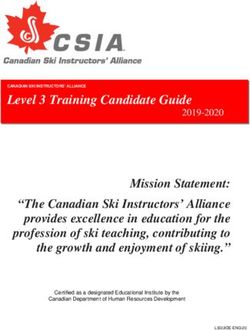Advanced Topics: Usage of bwHPC and ForHLR clusters - Samuel Braun, SCC, KIT - www.bwhpc.de - Indico@KIT (Indico)
←
→
Page content transcription
If your browser does not render page correctly, please read the page content below
Advanced Topics: Usage of bwHPC and ForHLR clusters
Samuel Braun, SCC, KIT
Steinbuch Centre for Computing (SCC)
Funding: www.bwhpc.deOutline
Access and Data transfer topics
Access + rights, auto logout
Hardware-accelerated visualization @ bwUniCluster, ForHLR
Best practice: data sharing
Architecture topics
Cluster topology, interconnect
Best practice: parallel file system
Software topics
Best practice: installing own software
Best practice: compiling code
Questions from participants
2 04/10/2019 Advanced Topics: Usage of bwHPC and ForHLR clusters / S. BraunReference: bwHPC Best Practices Repository
Most information given by this talk can be found at
https://www.bwhpc-c5.de/wiki:
3 04/10/2019 Advanced Topics: Usage of bwHPC and ForHLR clusters / S. BraunWhere to get the slides?
https://indico.scc.kit.edu/e/bwhpc_course_2019-04-10
uc1:/pfs/data1/software_uc1/bwhpc/kit/workshop/2019-04-10
4 04/10/2019 Advanced Topics: Usage of bwHPC and ForHLR clusters / S. BraunAccess and Data transfer 5 04/10/2019 Advanced Topics: Usage of bwHPC and ForHLR clusters / S. Braun
Access – bwUniCluster & extension
Registration:
1. bwUniCluster entitlement
2. https://bwidm.scc.kit.edu/
3. questionnaire
Login:
@ „old partition“: $ ssh @uc1.scc.kit.edu
@ „extension“: $ ssh @uc1e.scc.kit.edu
Any difference?
concerning compilate code
but not concerning job submission
Auto logout
Variable “TMOUT“ is set for 10 hours.
→ If the user is continuously 10 hours inactive then he/she will be automatically
logged out
6 04/10/2019 Advanced Topics: Usage of bwHPC and ForHLR clusters / S. BraunAccess – bwForClusters
Registration:
1. Central Application Site (ZAS)
2. bwForCluster entitlement
3. bwForCluster personal registration
Login:
$ ssh @justus.uni-ulm.de
@ JUSTUS
@ MLS&WISO $ ssh @bwforcluster.bwservices.uni-heidelberg.de
@ NEMO $ ssh @login.nemo.uni-freiburg.de
@ BinAC $ ssh @login0{1,2,3}.binac.uni-tuebingen.de
7 04/10/2019 Advanced Topics: Usage of bwHPC and ForHLR clusters / S. BraunAccess – ForHLR I and II
Registration:
1. Online Proposal Form
2. Peer reviewed proposal
3. ForHLR access form
4. https://bwidm.scc.kit.edu/
Login:
@ ForHLR I : $ ssh @fh1.scc.kit.edu
@ ForHLR II: $ ssh @fh2.scc.kit.edu
Auto logout
Variable “TMOUT“ is set for 10 hours.
IMPORTANT: A status report must be provided annually (10-15 pages)!
8 04/10/2019 Advanced Topics: Usage of bwHPC and ForHLR clusters / S. BraunPassword-less Login (linux + macOS)
SSH private + public key pair
$ ssh-keygen -t rsa
→ Important: by all means secure private key with passphrase
Transfer, e.g. bwUniCluster
$ ssh-copy-id -i ~/.ssh/id_rsa.pub @uc1.scc.kit.edu
Store passphrase in key-store (Ubuntu: Gnome Keyring, Mac: Keychain)
Ubuntu: $ eval `ssh-agent -s`
Ubuntu: $ ssh-add
Login, e.g. bwUniCluster
$ ssh @uc1.scc.kit.edu
→ this requires now each time at actual login to ask for passphrase
→ for active sessions if passphrase in keystore, no login password anymore required
9 04/10/2019 Advanced Topics: Usage of bwHPC and ForHLR clusters / S. BraunRemote Visualization (1)
The Linux 3D graphics stack is based on X11 and OpenGL. This has some
drawbacks in conjunction with remote visualization.
Rendering takes place on the client, not the cluster
Whole 3D model must be transferred via network to the client
Many round trips in the X11 protocol negatively influence interactivity
X11 is not available on non-Linux platforms
Compatibility problems between client and cluster can occur
To avoid all those problems the module
„start_vnc_desktop“ is provided on
bwUniCluster and ForHLR II for remote
visualization. More details at bwHPC wiki
10 04/10/2019 Advanced Topics: Usage of bwHPC and ForHLR clusters / S. BraunRemote Visualization (2)
uc1:~$
uc1:~$ start_vnc_desktop
start_vnc_desktop --hw-rendering
--hw-rendering
local:~$
local:~$ /opt/TurboVNC/bin/vncviewer
/opt/TurboVNC/bin/vncviewer
11 04/10/2019 Advanced Topics: Usage of bwHPC and ForHLR clusters / S. BraunBest practice: Data Sharing (1)
How to share data with another person on the same cluster?
1. Do not share folders in your $HOME, use workspaces!
$ ws_allocate sharing 30
Workspace created. Duration is 720 hours.
Further extensions available: 3
/pfs/work2/workspace/scratch/ab1234-sharing-0
$ ls -ld $(ws_find sharing)
drwx------ 2 ab1234 xyz 4096 Oct 9 00:42 /pfs/work2/workspace/scratch/ab1234-sharing-0
→ workspace is private!
2. Adjust permissions to your needs:
a.) Allow all users of your group to have access
$ chmod g+x $(ws_find sharing)
$ ls -ld $(ws_find sharing)
drwx--x--- 2 ab1234 xyz 4096 Oct 9 00:42 /pfs/…/ab1234-sharing-0
12 04/10/2019 Advanced Topics: Usage of bwHPC and ForHLR clusters / S. BraunBest practice: Data Sharing (2)
How to share data with another person on the same cluster?
2. Adjust permissions to your needs:
b.) Allow another user to have full access but force group inheritance
$ chmod g+s $(ws_find sharing)
$ ls -ld $(ws_find sharing)
drwx--S--- 2 ab1234 xyz 4096 Oct 9 00:42 /pfs/…/ab1234-sharing-0
→ use ACL (access control lists) To
To add
add group
group uvw:
uvw:
$$ setfacl
setfacl -m g:uvm:rwx ...
-m g:uvm:rwx ...
$ setfacl -m u:cd5678:rwx $(ws_find sharing)
$ ls -ld $(ws_find sharing)
drwxrws---+ 2 ab1234 xyz 4096 Oct 9 00:42 /pfs/…/ab1234-sharing-0
$ getfacl $(ws_find sharing)
…
# owner: ab1234
# group: xyz
# flags: -s-
user::rwx
user:cd5678:rwx
group::---
…
13 04/10/2019 Advanced Topics: Usage of bwHPC and ForHLR clusters / S. BraunBest practice: Data Sharing (3)
How to share data with another person on the same cluster?
2. Adjust permissions to your needs:
c.) Revoke other user‘s access to workspace „sharing“
$ setfacl -x u:cd5678 $(ws_find sharing)
$ ls -ld $(ws_find sharing)
drwx--S---+ 2 ab1234 xyz 4096 Oct 9 00:42 /pfs/…/ab1234-sharing-0
$ getfacl $(ws_find sharing)
…
# owner: ab1234
# group: xyz
# flags: -s-
user::rwx
group::---
…
14 04/10/2019 Advanced Topics: Usage of bwHPC and ForHLR clusters / S. BraunBest practice: Data Sharing (4)
Shortcut for Data Sharing 1 – 3: ws_share
$ module load system/ws_addon
$ ws_share
USAGE : ws_share [-options ] ...
-h, --help Print this message
-v, --verbose Verbose printout
-n, --dryrun Do a dry run
-u, --user= Comma separated list of users
that given workspace(s) has to be shared with
-g, --group= Comma separated list of groups
that given workspace(s) has to be shared with
-t, --sharetype= Type of sharing workspaces with following options:
All added permissions will be NEVER MORE then owner's permission on files/directory in workspace(s)!
default = All directories can be accessed (r-x) but new user/group can not add files
dir-w = puts write permissons on all directories (rwx) if owner's directory has write permissions
while permission of owner's files are unaltered
and new user/group can add files
replicate = replicate owner's permissions on dirs/files.
Depending on owner's dir permissions new user/group can add files
-s, --status Print sharing (.i.e., ACL) permissions
-r, --revoke-all Revoke recursively all sharing (.i.e., ACL) permissions
15 04/10/2019 Advanced Topics: Usage of bwHPC and ForHLR clusters / S. BraunLoading custom environment
Automatically customize your CLI session
If you always need particular global variables, aliases, bash functions
Add to $HOME/.bashrc
e.g., own variable to point your workspace „sharing“
export WS=$(ws_find sharing)
$ ssh ab1234@uc1
$ echo $WS
/pfs/work2/workspace/scratch/ab1234-sharing-0
e.g. own function to jump to your workspace „sharing“
goto_ws(){ cd $(ws_find sharing) ; }
$ ssh ab1234@uc1 Do
Do not
not omit
omit the
the spaces
spaces
$ type goto_ws
goto_ws is a function
goto_ws ()
{
cd $(ws_find sharing)
}
$ goto_ws
16 04/10/2019 Advanced Topics: Usage of bwHPC and ForHLR clusters / S. BraunArchitecture 17 04/10/2019 Advanced Topics: Usage of bwHPC and ForHLR clusters / S. Braun
HPC Cluster Architecture: bwUniCluster
Node types:
Login nodes
Thin / Fat and Broadwell
Compute Nodes
Thin, Fat and Broadwell
Remote Vis Nodes
File Server Nodes
Administrative Server Nodes
→ all connected by interconnect
More details at:
http://www.bwhpc-c5.de/wiki/index.php/BwUniCluster_Hardware_and_Architecture
18 04/10/2019 Advanced Topics: Usage of bwHPC and ForHLR clusters / S. BraunHyper-threading
Simultaneous multithreading (SMT)
Physical cores -> doubling into logical cores
2 logical cores share execution part (engine, cache, bus ) of 1 physical core
But: only max number of physical cores requestable by queueing system
e.g. bwUniCluster thin nodes: msub -l nodes=1:ppn=32
msub -l nodes=1:ppn=16
Other half of logical cores reserved to OS background task
→ increases overall performance, OS jitter are better distributed
19 04/10/2019 Advanced Topics: Usage of bwHPC and ForHLR clusters / S. BraunJob I/O statistics
PFS I/O statistics of a batch job can be collected
1. Determine the PFS name of your job directory, e.g. your workspace
$ df --output=source | sed 1d | cut -d: -f3
/pfs2wor2
2. Add PFS name during job submission:
$ msub -W lustrestats: ...
Optional: Get results by e-mail
$ msub -W lustrestats: -M name@domain ...
20 04/10/2019 Advanced Topics: Usage of bwHPC and ForHLR clusters / S. BraunBest Practice: Parallel file systems (1)
What not to do:
Do not run jobs in $HOME → use workspaces
Do not generate +10000 files on workspaces → change application code
Do not run any kind of database on PFS
Do not use PFS for your entire research data storage → clear out periodically
→ use LSDF Online Storage, SDS@hd, bwDataArchive
Rev: How to check your quota:
$HOME @ bwUniC., ForHLR: $ lfs quota -u $(whoami) $HOME
New: Send reminder for workspace renewal
$ ws_send_ical.sh
21 04/10/2019 Advanced Topics: Usage of bwHPC and ForHLR clusters / S. BraunBest Practice: Parallel file systems (2)
Improving Performance of PFS:
On PFS files striped over storage subsystems, i.e. large files are separated into
stripes and distributed to different storage subsystems
Stripe size = size of chunks (default = 1 MB)
Stripe count = number of used storage subsystems per file/directory
→ New files and subdirs inherit stripe count from parent dir
default: stripe_count_my_$HOME = 1; stripe_count_my_$WORK = 2
Get stripe count:
$ lfs getstripe
$ lfs getstripe -d
Set stripe count:
$ lfs setstripe -c
num = -1 → use all available storage subsystems ($HOME=20, $WORK=40)
New stripe count of parent dir -> stripe count of existing files inside unchanged
To recursively change → copy all content to new directory
New stripe count is not saved in PFS backup
22 04/10/2019 Advanced Topics: Usage of bwHPC and ForHLR clusters / S. BraunBest Practice: Parallel file systems (3)
Improving Performance of PFS:
When to change stripe count?
Many tasks use few huge files
→ stripe count = -1
To avoid overlapping issues:
→ setting tasks to use N*1MB blocks
Enhancing throughput of a single file by ONE task
→ stripe count between 2 and 8
General rules:
Transfer data in large blocks and store in few large files
Make use of large caches, i.e., collect large blocks and write them
sequentially at once
Avoid competitive file access
23 04/10/2019 Advanced Topics: Usage of bwHPC and ForHLR clusters / S. BraunSoftware 24 04/10/2019 Advanced Topics: Usage of bwHPC and ForHLR clusters / S. Braun
Best Practice: Installing Own Software
Check list:
Legal issues: do you have licence for your software?
Disk space?
Check if software would exceed quota
Installation procedure?
If compilation exceeds 10 min
Install via interactive batch job on a compute node
Never use: make -j → but: make -j
Never simply use binaries on different architecture
But: recompile or compile supporting multiple architecture
Use guides stored in software module files
Help:
Contact support (bwTicketPortal),
apply for Tiger Team Support
25 04/10/2019 Advanced Topics: Usage of bwHPC and ForHLR clusters / S. BraunBest Practice: Compiling code
Details to compilation and Makefile tutorial:
See today‘s talk „Compile, Makefiles“
Clusters with different architecture generations
e.g. bwUniCluster
Thin + Fat nodes (Sandy Bridge) vs. Broadwell nodes
a) Compile code on corresponding login node
uc1:~$ icc/ifort -xHost ... Run @uc1 → crash
uc1e:~$ icc/ifort -xHost ... Run @uc1e → slower
b) Compile code including multiple, feature-specific code paths
uc1e:~$ icc/ifort -xCORE-AVX2 -axAVX...
26 04/10/2019 Advanced Topics: Usage of bwHPC and ForHLR clusters / S. BraunThank you for your attention!
Questions?
27 04/10/2019 Advanced Topics: Usage of bwHPC and ForHLR clusters / S. BraunYou can also read