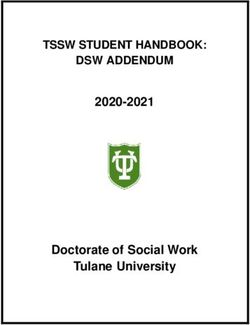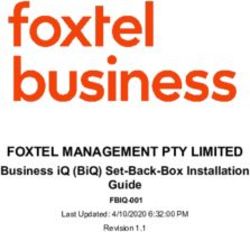Social Media Marketing Best Practices - A Beginner's Webinar for the Fibershed Community
←
→
Page content transcription
If your browser does not render page correctly, please read the page content below
Introductions / Housekeeping
Hi, I’m Jeska Dzwigalski!
Our webinar is being recorded,
slides and video will be available after event
Feel free to ask any questions as we go,
I might not be able to cover it — but will try!
!2What is Social Media?
Who is not familiar with some sort of social media?
Are any of you already marketing your business via social media?
Social Media is a way to interact and communicate with others online.
Social Media Marketing is using social media to connect directly with
current and potential customers and to the larger community around
your business.
!4Social Media by the Numbers
• There are 3.2 billion social media users worldwide — 42% of the total global
population (Emarsys, 2019)
• Facebook is the largest — with 2.32 billion users — 68% of all U.S. adults use
the platform — 74% of them use it everyday and 51% use it more than once a day
‣ 35% of U.S. adults use Instagram
‣ 29% of U.S. adults use Pinterest
‣ 24% of U.S. adults use Twitter (Pewinternet, 2018)
• In the US, 90.4% of Millennials (born 1981-1996) 77.5% of Generation X (born
1965-1980) and 48.2% of Baby Boomers (born 1946-1964) are active social media
users (Emarketer, 2019)
• Total time on social media 142 minutes a day (GlobalWebIndex, 2018)
• 54% of U.S. customers visit or follow a brand’s online; share product
information or otherwise interact with a brand while researching a purchase
(GlobalWebIndex, 2018).
!5Quick Intro: Facebook
• Facebook is a friend, community and interest-based social media platform
• Allows you to create a profile, post comments, share photos and videos, post
links, connect and chat with friends and more
!6Quick Intro: Instagram
• Instagram is a visually-focused social
media platform
• Allows you to quickly and easily share
edited photos and videos with the world
!7Quick Intro: Twitter
• Twitter is an online news and social networking platform
• Allows anyone, anywhere to share short messages (“tweets”) in the form of
text or video, often includes real-time “breaking news,” conversations and
links to external content
!8Quick Intro: Pinterest
• Pinterest is a visually focused social media platform
• Allows you to share and discover interesting content via images and videos
which have been “pinned” to thematic boards
!9Three Ways Social Media Can Help Your Business
1. Increase brand exposure
2. Connect with and gain better understanding of customers
3. Support and amplify broader marketing campaigns
!11Case Study: ‘Wholesome Culture’
!12Wholesome Culture Case Study
• Wholesome Culture is a fashion brand aimed at vegans,
animal lovers and plant-based lifestyle aficionados
• Created in 2016 by Audrey Castonguay in Montreal,
now based in NYC
• Mission: to make cruelty-free clothing while
encouraging the adoption of vegan lifestyle to help
environment and save the animals
• Utilizes social media (Facebook and Instagram) to
increase their brand exposure, connect with customers
and amplify their marketing campaigns
• Grew their business to six figures in nine months,
almost exclusively via social media and online ads
!13Wholesome Culture Case Study: Exposure
• They adopt viral memes
and pop culture trends to
increase brand exposure
• On-mission memes,
carefully curated
• Placed between product-
related posts
• Catch the attention of
their target audience
• Send a lot of traffic to
their website
!14Wholesome Culture Case Study: Exposure
They also do a great job of using
related/relevant Instagram
Hashtags* to get discovered by
their targeted audience
*more on these later!
!15Wholesome Culture Case Study: Connecting
They post vegan food recipes —
photos and videos — to connect with
their community
!16Wholesome Culture Case Study: Connecting
• They’re a clothing company, but recipes
speak to interests of their customers
• Placed between product-related posts
• Encourages engagement with their
current community
• They explain: “We have an audience who
love plant-based diets. One of the toughest
challenges of a vegan food lover is to find
new and yummy recipes.”
!17Wholesome Culture Case Study: Amplify
They use social media to amplify
their larger marketing campaigns
• Example: After gaining
followers, they posted potential
product designs to get feedback
on what people liked & asked
them directly for new ideas
!18Wholesome Culture: Key Takeaways
• Find your people: it’s critical to find your own loyal fan base online.
• Don’t be afraid to show your mission/core values in your social media
channel.
• Collaborate with your partners/peers — it can extend your reach and result
in new business.
• Expand your content — your social media accounts can focus on other
(related) things beside your product.
!19Social Media Marketing & Brand Strategy
• Your social media marketing MUST fit into your larger marketing strategy
and brand identity
• It’s important to understand your business and brand first — being clear
about your own mission and core values is key
• Translate personality or enterprise focused branding into your social media
presence
• Highly Recommend: Fibershed marketing webinar and other info on the
Fibershed business curriculum
!20Social Media Platforms 101
!21Quick Intro: Facebook
• Facebook is a friend, community and interest-based social media platform
• Allows you to create a profile, post comments, share photos and videos, post
links, connect and chat with friends and more
!22Facebook: By the Numbers
• Facebook launched in 2004, at first only for college students
• As of Dec. 2018, 1.52 billion people log onto Facebook daily
• 68% of all U.S. adults have a Facebook account
• Facebook users are 53% female and 47% male
• 85% of Facebook’s Daily Active Users come from outside the U.S./Canada
• Only half of U.S. teens use Facebook
• 200 million users are members of “meaningful” Facebook groups
• Facebook has 80 million small and medium sized business pages
• 78% of U.S. consumers have discovered retail products to buy
on Facebook
• 42% of marketers report that Facebook is important to their business
• 25% of Facebook pages use paid advertising
• An average Facebook user clicks on 8 ads per month
!23Facebook: How it Works (the basics)
• Personal Profiles
‣ Every user creates a personal profile which is used to interact across the
platform and share information with friends and family
• Business Pages
‣ A professional, public presence on Facebook that let business and public
figures connect with fans and customers
• Groups: user-created and around any topic, from professional to special
interest
• Events: allows users to organize for “in-person” face to face or
online events
• Facebook Messenger: incorporated into Facebook and allows any users or
brands to send messages to others
• Lots of other features: Facebook offers online courses to understand their
business features, learn more here.
!24Facebook: For Business
Three primary ways to market your business on Facebook:
• Facebook Pages: Increase awareness of your business with a free online
presence you can make in minutes. Your target audience can share your content
on their own Facebook accounts and increase awareness by ‘Liking’ certain
posts.
• Facebook Ads: provides a pay-per-click (PPC) advertising system, highly
targetable and infinitely customizable. Can also be quite powerful once you’ve
built an initial audience.
• Facebook Stories: paid ads that mimic Instagram Stories (and can be shown in
both places); often have a scrappy and an authentic “real time” feel to them.
Can be cheaper and more effective than text ads.
!25Facebook Pages Success: Mucho Más Art Studio
• Mucho Más Art Studio (MMAS)
is a Phoenix based, Latin-inspired art
studio
• In 2004, owner Kathy Cano-Murillo
started Crafty Chica, a lifestyle blog
• Partnered with Target and Michaels to
sell her “Mexi-boho” wares, then
expanded into a real life art studio in
2017 offering craft workshops and her
artwork for sale
• Built upon her current community and
expanded her reach via social media
!26Mucho Más Art Studio: Types of Content
• Goal: use Facebook to create
connections and increase visits to
the studio
• MMAS posts a wide variety of
content — from tutorials to seasonal
shopping guides.
• Highlights both upcoming events
and posts photos from workshops
• Most popular posts provide behind-
the-scenes view of new merchandise
or “suspenseful” photos/videos of in-
progress ceramics. Leads to more
content a few days later when she
posts a “finished” view of the work.
!27Mucho Más Art Studio: Content Examples
!28Mucho Más Art Studio: Using Video “Stories”
• Lots of interactions and studio visits from
Facebook (and Instagram) Video Stories, many of
which are impromptu short clips from the MMAS
store or workshops
• Community loves to see “the story” behind the
artwork and connect with the artists
!29Mucho Más Art Studio: Facebook Events
• Each month, MMAS hosts at least 2 paid
workshops and 1 free event at their studio
• Uses Facebook’s integration with Eventbrite to
manage ticket sales
• MMAS sometimes uses paid Facebook ads to
boost event sales.
‣ Example 1: Spent $6 to boost a Father’s Day
workshop, got 16 signups
‣ Example 2: Spent $20 to sell
out a Mother’s Day workshop
!30Mucho Más Art Studio: the Results
• 98% of studio workshop
participants learn about the
events through Facebook
• 60% of studio visitors discover the
business through Facebook
• 10% of studio visitors on average
are from out of town
• 90% of event ticket sales are
generated by Facebook
!31Mucho Más Art Studio Links / More Info
“My businesses wouldn’t be as successful without
Facebook. I love that a lot of the tools are free, and if I
want to dive deeper with advertising, it’s very
affordable. It’s one thing to have a business, but it only
works if you can get people to visit it, and posting
engaging content on your Facebook Page can make
that happen.”
– Kathy Cano-Murillo Kathy Cano-Murillo (at right)
with a happy customer
(Co-owner, Mucho Más Art Studio)
• Muchos Más Art Studio Website
• Muchos Más Art Studio Facebook Page
• Muchos Más Art Studio Instagram
• Crafty Chica (her original website)
• Muchos Más Art Studio (Facebook Case Study)
!32Facebook: Do’s & Don’ts
• Don’t spam, instead try to add value, make connections and be authentic
• Do respond to all user questions and requests on your page or via messenger as
fast as possible
• Do mention other people and brands by using the @Name to link directly to
their page (type in an @ and then their name, Facebook will offer a drop-down
of matching users). This also notifies them that you’ve mentioned them!
• Do highlight the most important posts by “pinning” them to the top of your
profile
• Do mark other brand pages as your “Page Favorite” on your business page —
this is great for business partners, causes, or others you’re connected to or
admire
• Do schedule posts in advance via Facebook’s Publishing Tools or an external
scheduler (see Tools for suggestions)
• Do use hashtags
!33Quick Intro: Instagram
• Instagram is a visually-focused social
media platform
• Allows you to quickly and easily share
edited photos and videos with the world
• Great place to preview or highlight new
products and services.
!34Instagram: By the Numbers
• First launched as a mobile app in launched
in 2010, acquired by Facebook in 2012
• 1 billion people use Instagram every month
• 500 million+ are active every single day
• 88% of users are outside the U.S.
• 71% of users are under the age of 35
• 35% of online adults use Instagram
• 22% of all Instagram users log in at least
once a day; 38% check multiple times a day
• 4.2 billion Instagram likes every day
!35Instagram: How it Works
• Everyone who creates an Instagram
account has a profile and a news feed
• When you post a photo or video,
it is displayed on your profile and
your followers’ news feeds
• When you post a story, it is shown
for 24 hours, unless you add it as a
highlight (then it’ll show up on
your profile)
• You can follow other profiles
and their photos and videos will
be displayed in your news feed
• You can also use direct messages (DMs)
to send content or messages
to individual users
!36Instagram: Personal vs. Business Accounts
• Instagram offers two different types of
accounts: Personal and Business
• Personal accounts — anyone can sign up and
create a personal account
• Business accounts have access to different
features, including Call to Action buttons,
Shopping functionality, the ability to add
Contact information, access to Instagram
Insights (analytics), and Instagram Ads
• If you’ve already built an audience with your
personal account, you can “convert”
it to a business account
!37Instagram: Shopping
• Business accounts on Instagram can apply to
offer “shopping” functionality (not available
in all markets).
• Allows you to share featured products directly
inside Instagram via an immersive storefront.
You can include products in your posts and
Stories or via the “Search & Explore” function.
• When someone taps a product tag on your post
or a product sticker in your story, they’ll be taken
to a product description page where they will see:
‣ An image of the product from your post
‣ A description of the product
‣ How much the product costs
‣ A link that takes them directly to your website,
where they can purchase the product
!38Instagram: Intro to Stories
• Instagram Stories are a Snapchat-like feature
that creates photo and video sequences that
disappear 24 hours after being posted
• These intangible clips allow you to share
moments of your day.
• The number of daily active Instagram Stories
users has increased from 150 million in January
2017 to 500 million in January 2019
• They are engaging, accessible and authentic
• Offers other creative editing tools, you can use
different stickers, filters, and tools
!39Instagram: Success Strategies
#1 — Use niche hashtags/communities to find
your audience
• It’s important not to be too generic with your
hashtags
• Example: If you’re a creative, female
entrepreneur, you might want to tag your
posts with the #entrepreneur hashtag to
promote your business.
• The generic hashtag #entreprenuer has 40
million+ posts and updates every few seconds,
while more specific hashtags like
#womenpreneur or a community hashtag like
#wearethecreativeeconomy, which is used by
a group of female entrepreneurs
More info on hashtags in the Content Creation section!
!40Instagram: Success Strategies...cont
#2 — Have a clear aesthetic and design identity
that matches your brand and shows through in your posts
@britandco – a lifestyle @meganhess_official – an @privacypls – a women’s
& craft brand features illustrator & author known clothing brand uses image
fun, colorful images and for her beautiful, feminine, filters to maintain a warm
a playful aesthetic & fashion-related artwork & almost Polaroid-esque
aesthetic through their
product images & posts
!41Instagram: Do’s & Don’ts
1. Do pick a good username: Choose a name that is recognizable and easily searchable —
preferably your business name. If it’s taken, use your business name as the first part of
the username and add something that relates to your business to the end.
2. Do add a user profile photo: Pick a photo that is “on-brand” — this could be your logo
or something related to your business.
3. Do use hashtags: Posts with at least one hashtag get 13% more engagement; relevant
hashtags can increase your reach and broaden your engagement.
4. Don’t use too many hashtags: Try to limit hashtag use to between 5 and 10.
5. Do use @ to mention other profiles: Use the “@” and type in a username to mention
(or ‘tag’) other profiles. This alerts the user that you’ve mentioned them and links to
their profile.
6. Do activate instagram notifications: on your phone, so you know if someone mentions
or messages you.
7. Do check your Direct Messages: Anyone can send you a message on Instagram, so do
check on them from time to time.
8. Do fill out your profile bio: Create a clear, actionable and informative bio description.
You’ve only got 150 characters, so keep it to the point. You can add emojis or a key
hashtag to your bio if it makes sense.
!42Quick Intro: Twitter
• Twitter is an online news and social networking platform
• Allows anyone, anywhere to share short messages (“tweets”) in the form of
text or video, often includes real-time “breaking news,” conversations and
links to external content
!43Twitter: By the Numbers
• Founded in 2006, Twitter’s “micro-blogging” network have transformed how real-
time news and information is shared
• Twitter has 1.3 billion accounts, with 326 million monthly active users
‣ 500 million people visit Twitter each month without logging in
• The average Twitter user has 707 followers, but 391 million accounts have no
followers at all
• There are 500 million Tweets sent each day or 6,000 Tweets every second
• 45% of the U.S. uses Twitter
‣ 24% of U.S. adults use Twitter
• 65.8% of U.S. companies with 100+ employees use Twitter for marketing
• 77% of Twitter users feel more positive about a brand when their Tweet has been
replied to
• The most popular emoji on Twitter in 2018 was the laugh-cry face, followed by
heart-eyes at #2, and cry-cry at #3
• 80% of Twitter users are affluent millennials
• 85% of small and medium sized business Twitter users say providing customer
service there is important
!44Twitter: How it Works
Twitter’s most powerful use is connecting people. It
allows strangers to come together over common
interests and have all types of conversations
• Profile: everyone who creates a Twitter account has a
profile.
• Tweets: 280 character updates that post to your
account. You can share photos, videos, links and text.
• Home/Newsfeed: Updates from users you follow will
appear in your Twitter newsfeed. It will change
constantly as people make new posts.
• Notifications: type @ and then someone’s username
to send a tweet to them. It will appear on their
notifications feed regardless if they follow you or not.
!45Twitter: How it Works…cont
• Direct Messages: private message sent to a specific person on Twitter - you
can only send DMs to your followers
• Moments: curated stories showing what is currently happening on Twitter
• Twitter Lists: create public or private lists of Twitter accounts to follow
specific niches or join in conversations
• Followers / Following: the lists of people who follow you or who you follow
• Likes: “like” a tweet by clicking the heart, a great way to acknowledge a tweet
• Retweets (RT): a reshare of a Tweet, click the small cycle icon to share on
your profile
!46Twitter: Success Strategies
#1 — Leverage Strong Images
• Twitter favors media uploaded to
its own platform over sharing
from another, upload images and
video directly
• A strong photo or video goes a
long way to catch your eye when
you’re scrolling down your
timeline
• Example: In their anti-animal
cruelty outreach, the @ASPCA
uses powerful photos of animals
instead of just text
!47Twitter: Success Strategies…cont
#2 — Be approachable
• Create an approachable brand
voice on Twitter, the platform
lends itself well to brief, witty
exchanges — don’t be afraid to
use a little humor
• Example: Casper mattress uses
playful tone to raise awareness
and increase engagement with
their brand
!48Twitter: Success Strategies...cont
#3 — Join or Create a Tweet Chat
• Tweet Chats are a fun outlet for
engaging with both current and
prospective customers. You can join
in ongoing Tweet Chats (list of
active chats) or host your own with
industry thought leaders.
• Example: SproutSocial hosts a
monthly Tweet Chat for their
followers. They invite guest
speakers, encourage engagement
from their community and use
simple graphics to guide the
questions and answers
!49Twitter: Do’s & Don’ts
• Do pick a username that is simple, short, clear, and the same, or similar to, your
business name
• Do set up your profile account:
‣ Spend time on your profile bio, include a link to your website if you have one
‣ Add a profile photo, Twitter users are very skeptical of photo-less accounts, use
your logo if possible
‣ Select a header photo to go at the top of your profile, a good one is strong and
closely related to your brand
• Do follow the industry leaders and/or most passionate people related to your brand
on Twitter
• Do retweet other people’s stuff, especially those within the community
• Do utilize relevant hashtags in your Tweets, but not too many
• Don’t ignore customer support Tweets, but don’t argue about support issues publicly
either
• Don’t shamelessly self-promote on Twitter, it’s spammy and people will tune you out.
Join into conversations and promote your products/services when it makes sense.
Think 1 product/ad tweet for every 10 other tweets
!50Quick Intro: Pinterest
• Pinterest is a visually focused social media platform
• Allows you to share and discover interesting content via images and videos
which have been “pinned” to thematic boards
!51Pinterest: By the Numbers
• Founded in 2010 as a “digital scrapbook” site
• 250 million total active monthly users
‣ Average time spent on Pinterest per visit is approximately 14 minutes
• Pinterest reaches 83 percent of US women aged 25-54
• Pinterest users have created 175 billion+ total pins and 3 billion+ total boards
‣ Top Category in the US is Art, Art Supplies & Hobbies.
• Two-thirds of pins represent brands and products.
‣ 87% of users have purchased a product because of Pinterest
‣ 93% have used it to plan a future purchase
‣ 90% of weekly users use Pinterest to make purchase decisions
‣ 78 percent of users say content from brands on Pinterest is useful
• Pinterest drives 33 percent more traffic than Facebook, proportionately
‣ Pinterest is the #2 source of all social media traffic to Shopify stores
‣ People referred by Pinterest are 10x more likely to make a purchase than other
social media
!52Pinterest: How it Works
• Pin: a visual representation of a product or idea
composed of:
‣ An image or video
‣ A link (usually)
‣ A description
• Board: a collection of individual pins, a way to organize
ideas into themes or groups, can be public or private
• Profile: all users create a profile that includes:
‣ Username, display name and profile photo
‣ About you – Bio, URL, and location
‣ Follower and following links
‣ Showcase boards
• Home Feed: when you follow users or boards, their new
posts will appear in your home feed.
‣ “Pins picked for you” and “Promoted Pins” are also
here
!53Pinterest: TIPTOE Case Study
• TIPTOE is a small, French
furniture maker who used
Pinterest to expand their online
community and increase sales
• They used Promoted Pins, Save
button and Rich Pins to increase
orders by 95%
• In 2017, TIPTOE survey their
customers and found that
Pinterest drove 2% of their
referral traffic, but 10% of their
orders Case study via Pinterest Success Stories
• In 2018, they launched a new
website and Pinterest strategy
!54Pinterest: TIPTOE Case Study...cont
• Increased Pins: TIPTOE increased their
existing social activity, pinning more
fresh and engaging content
• Save Button: added the “Save Button” to
their website, allowing visitors to easily
Pin products
• Product Pins: used Product Pins, a type
of Rich Pin, to provide more information Save button
about products, including pricing,
availability, and location
Results
TIPTOE has seen a 95% increase in organic
orders in the first 8 months
!55Pinterest: Do’s & Don’ts
• Do set up a Business account on Pinterest (here’s how)
‣ You’ll get more detailed analytics and access to advertising
‣ Can also use “Shop the Look Pins” to sell fashion & home decor directly from
Pinterest (info)
• Do set up your profile account:
‣ Spend time on your profile bio, include a profile photo and a link to your website
• Do pin all of your products
‣ Pin photos from your website, linking to the product purchase page
‣ Make sure the 500-character descriptions are clear and include your brand name —
this is your chance to ‘pitch’ your product
‣ According to Shopify, Pinterest pins with prices get 36 percent more likes than those
without.
• Do categorize your boards to make it easier for users to find your pins.
• Do engage with popular group boards from your community
• Don’t be afraid to pin products you don’t sell — they can be things you like or products
from fellow producers
!56Introduction to Creating Content
!57Content Creation: 10 Best Practices...part 1
1. Focus on quality: Always strive to provide relevant, worthwhile content.
2. Be a good community member: Engage! If you see interesting content from
other organizations, link, comment, or promote it. Be considerate when
discussing the activities of your industry.
3. It’s a business, even online: Follow the same conduct standards you would
in personal interactions. Be professional, show respect and courtesy to all,
and be a good ambassador for your business.
4. Don’t make the news for the wrong reasons: As a saying goes, “Think of
CNN, your mother, and your boss” — if you wouldn’t say it to a reporter or at
a conference, you probably shouldn’t post it online.
5. Mind your NDAs: Do not discuss non-public information about your
business, partners, or other stakeholders without their permission.
!58Content Creation: 10 Best Practices...part 2
6. Be thoughtful about politics: Before endorsing/disparaging products,
entities, political candidates, or legislation, think about how it could impact
your business. We suggest leaving politics out of marketing, unless your
brand identity is closely linked to your personal identity and you’ve
thoughtfully chosen to do so.
7. Be accurate: Make sure any facts are well researched, accurate, and
correctly cited. Include sources, where appropriate. If you make a mistake,
correct and acknowledge it.
8. Don’t steal: Respect copyrights and trademarks. Make sure you have
permission first!
9. Everyone’s watching: Use good judgment when using social media for
personal use — it can be linked back to your business!
10.Stay safe: Don’t reveal your own or other’s personal information online. Use
complex passwords for your accounts.
!59Content: 5 Tips on Voice & Tone
• Stay on-brand: First, figure out who you want your brand to be.* Then make sure
your voice and tone online always reflect your brand’s values and mission.
• Be authentic & consistent: Once you’ve figured out your brand identity — be
true to it, customers prefer to purchase things from brands they trust.
• Be professional: Keep a generally courteous and professional demeanor, try to
avoid being overly critical or opinionated.
• Keep it fresh: As entrepreneurs and members of a growing industry, you can
afford a tone that is fresh, fun and engaging, and instructional without being
“preachy”.
• Avoid cute-speak: Don’t get too cute with obtuse, tongue-in-cheek hashtags or
text speak (unless that’s your brand identity!).
* If you haven’t yet taken the Marketing Planning for Fiber Economy course, we highly
recommend it! It will help sort out your brand identity and communications strategy. Once
you’ve created a Creative Brief, you can use it to further define your “voice” for both your
brand identity and for use on social media.
!60Content: Community Building
• Find your tribe: Track down your colleagues, friends, business associates
and partners, customers, media, fellow producers, artisans, supply chain
vendors, etc. who you love/admire/envy and follow them on social media.
• Speak up: Don’t be afraid to join the conversation already in progress and
engage with your people. Plan to spend as much time engaging with other
social media users as you do marketing your own work.
• Spread the word: When you are unprepared or too busy to share your own
content, you can share news via reposts and retweets from those you follow.
They are a good source of news and events that are relevant to your work and
by sharing, you are supporting your image as an informed industry leader.
• Turn your fans into promoters: Often, your biggest brand ambassadors
start out as strangers, visitors or new customers. Providing engaging
content, social media incentives, top-tier customer service and meaningful
information will help you to transform those strangers into promoters.
Identify your strongest supporters and continue to nurture and engage with
them as you would a new customer.
!61Content: What to Post?
Some content ideas below, pulled from the larger Fibershed Social Media
Primer created by Olivia Tincani:
• Farm/store activity snapshots
• Upcoming event dates, markets, conferences, gatherings n Live shots while
participating in above activities
• Dedicated product or animal news
• Specific product feature with direct push to Marketplace and direct link to
item page in bio
• Shoutout to retail vendors (shops, events, promos) Ex: small boutique shop
that carries your yarn
• Seasonal; holiday greetings; holiday products or events
• Fibershed news, research, initiatives, releases, events, activities you have
participated in or are about to participate in. Post even if you are not
participating these initiatives to drum up general promotion for the
organization’s activities and cross-promote
!62Content: Post examples
!63Content: How Long Should Your Post Be?
Think small. Ideal post length varies by platform, but overall less is more.
Have more to say? Link to a blog post, video, etc. Here’s some tips from
SproutSocial:
• Ideal Length of a Facebook Update: 40-80 Characters
• Ideal Length of a Tweet: 71-100 Characters
• Ideal Length of Instagram Captions: 138-150 Characters
‣ Ideal Number of Hashtags for Instagram Captions: 5-10
‣ Ideal Number of Characters in an Instagram Hashtag: 24 or less
• Pin description: limited to 500 characters
‣ Pinterest username: 15 characters
‣ Pinterest board name: 100 characters, but only the first 17 are visible (can
be truncated)
– From SproutSocial’s Know Your Limit: The Ideal Length of Every Social Media Post
!64Content: When to Post?
The best times to post on social media are (all times EST):
• Facebook: Weekdays between 1 - 4pm. Posts at 1pm receive the most shares,
posts around 3pm usually receive the most clicks.
• Twitter: Mondays - Thursdays between 1 - 3pm
• Instagram: The most successful times on average: 2 - 5pm
• Pinterest: Saturday Mornings and Friday at 3pm
Tips on Timing
• Know your audience: These are averages, so take time to look back through your
posts and see which times seem to be generating the most engagement.
• Think time zones: If most of your audience is on EST and you publish something
at 9pm PST, it’s midnight on the East Coast!
• Schedule in advance: There are free or paid external tools to help manage/
schedule posts.
More info on timing: QuickSprout, MarketingHire, Buffer, TrackMaven, Fast
Company, and KISSmetrics.
!65Content: Make a Calendar
Create a content calendar to organize your posts instead of creating them on a
whim, in the middle of your “actual work” etc. Allows you to focus on social
media during administrative moments rather than feel like it is something you
constantly need to be working on (and thus potentially neglecting). Don’t
forget to schedule time for “content sourcing” as well!
Maintain two types of content calendars:
1. A larger roadmap for important events throughout the year that you
already have planned.
2. A weekly calendar that gives structure to your daily interactions.
Some ideas for “types” of content to include
• The latest news, events, happenings for your business
• Compelling visual or video content on your own operations
• Compelling visual or video content of colleagues and other industry
players
• Important industry news or events
• Intersperse products & services you sell with other content
!66Content: Sharing Great Photos
• Photos matter, good photos matter more:
‣ Facebook: Photos generate 53% more
likes and 104% more comments; Video
posts average 62% more engagement
than photos
‣ Twitter: Tweets with images result in
41% increase in retweets and 48%
increase in favorites
• You don’t need a fancy camera, most
smartphones have solid cameras these
days.
• Utilize filters or other presets to make
your photo better, but don’t go too crazy!
• If you use someone else’s photo, be sure to
credit the photographer / original poster.
!675 Tips for Taking Better Photos for Social Media
1. Plan your photo: when you’re taking the photo, think about how you it’ll
look on social media
2. Lighting is key: look out for shadows, especially when photographing
products, if you’re outside, try to shoot during the “golden hour” before and
after the sun rises and sets
3. Quality over quantity: share the “best” visuals you have, not all of your
photos, try to cultivate an aesthetic with your images that matches your
brand
4. Composition: think about how your photo is put together and don’t forget
to check the background for distractions
5. Use the right size: each platform “prefers” a slightly different size photo,
check the Always Up-to-Date Guide to Social Media Image Sizes from
SproutSocial for tips
More information: Check out Paige’s Fibershed Product Photo Tutorials or take
a class online
!68Content: A Few Words about Hashtags
• Hashtags are used to discover content
‣ Hashtag importance varies by platform —
very important on Instagram and Twitter,
less so on Facebook
‣ Hashtags work by organizing and
categorizing your content
• Tracking Popular Hashtags
‣ Track hashtags automatically: Starting
last year, you can now “follow” hashtags
on Instagram like they were another
profile, this greatly increases the
usefulness of hashtags there. You can also
possible track Twitter hashtags via an
external management tool like Hootsuite
or TweetDeck.
!69Content: Hashtags for Business
There are two types of Hashtags for businesses —
Branded and Community…
Branded Hashtags
• Created by a brand for a marketing campaign or
otherwise connect your brand to your audience
• Example: The sneaker brand All Birds uses the
hashtag #WeAreAllBirds to encourage their
community to post photos of their shoes
Community Hashtags
• Connect like-minded content together with key
words
• Unlike Branded Hashtags, these are not tied to a
specific brand
• Example: #dailycortado for coffee lovers; or
#dogsofinstagram for those who like pups
!70Content: Discovering Hashtags
The goal is to find hashtags already in use within your niche community and
the larger world of your customer so you can “join in” the conversation already
in progress.
Tips for Discovering Popular, Relevant Hashtags
• Use hashtags that describe your product or company values, for example
Fibershed uses the hashtags #Handdyed, #naturaldyes and
#circulareconomy on a recent photo of hand-dyed clothing
• Listen to your community, visit 10-20 profiles of high profile thought-
leaders or people you respect in the industry and see what hashtags they are
using. Follow them and later use the applicable ones on your own content.
• Check Top Hashtags to see what the popular hashtags of the day are, you
never know what might “fit” your content
• And finally, make sure any hashtag you use is relevant to the photo you’re
posting — otherwise it’s spamming!
!71Content: References & Location
Repurposing, Retweeting, and Referencing Content
• When reposting content created or posted by others, make
sure to reference them with “@” or otherwise tagging their
business
• Fibershed encourages you to tag those in the collective
(Fibershed/Coop/Marketplace/colleague sellers) when
relevant to your content — be it organizations or fellow
producers/collaborators
Location
• Be sure to tag the location of where you are when it is relevant
to the content.
• Example: if you are posting about a special event, be sure to
add a location tag to your post so people have that extra piece of
geographical information about the event, setting, or region.
• This goes for on-farm or in-store posts as well: be sure to
ground where you are for users via location tags.
!72Social Media & Customer Support
If you’re on social media as your brand, you will most likely get customer
support questions at some point. The most important thing is to be present
and listen to the channels you have. No customer wants to wait days, weeks, or
even months, for a response to their Facebook message.
Ways to Respond
• Go Private: Whenever possible, redirect customer support enquiries to a
more private direct messages channel, you can do this directly inside the
social media platforms via Facebook messenger, Instagram Direct Messages,
or Twitter Direct Messages
• Redirect to Email: you can also ask customers to email you directly and
include your email address on the message, if you do this, be sure to
promptly follow up to the email!
Note about Facebook
Facebook lists the “response time” to
messages on each brand page, which gives
customers some expectation for how well
you’re listening and responding there.
!73A Few Words about Analytics & SEO
!74Social Analytics: Tracking your Return on Investment
Jay Baer succinctly stated that in regards
to marketing:
“The end goal is action, not eyeballs.”
It’s important to track your results on
social media so you can focus on what is
working and stop doing what isn’t working.
!75Social Analytics: The Basics Specific social media metrics to track in a google doc or spreadsheet — check in on these metrics on a weekly or biweekly basis: • Total Followers: number of fans or followers you have shows how many people are interested in your business • Post Engagement: number of users who have interacted with your content, either likes, shares, retweets, comments, clicks, etc. Posts with a lot of engagement resonate with your audience • Impressions and Reach: Impressions are the number of times your content is displayed and Reach is the number of unique users who saw your content. Track both. • Share of Voice: how do you compare to your competitors? Check mention.com to monitor your brand and the industry as a whole • Referral Traffic: compare how various social channels are doing at moving people to your business website • Sales: You are probably already tracking this, recommend checking in on it weekly • Intangibles: pay attention to events you’re invited to or other business opportunities that may have arisen from your social media presence Also note what actions you’ve taken, to focus on things that work and discard things that aren’t working! !76
A Word about SEO and Social Media
Search Engine Optimization (SEO) is the process of increasing the visibility of
your website so it can be more easily found via search engines.
The relationship between SEO and Social Media is not clear, but it does exist.
Optimize your social media profiles and posts for maximum searchability by:
• Craft consistent images and bios across all of your profiles
• Post regular updates
• Post high quality updates with images and video
• Engage and amplify other quality content
!77Introduction to Paid Advertising on Social Media
!78Social Media Ads: Introduction
• All social media platforms offer some type of paid advertising, at various
price points and different types of ad products — from simple “promoted
posts” to complicated and highly targeted video advertising
• Once you’ve experimented with social media for awhile, you may want to
experiment with paid ads to help increase your reach and find new
customers
• Before starting any paid ad campaign, it’s important to think about what
your objective is, examples include, increasing:
‣ Likes and favorites
‣ Video views
‣ Downloads
‣ Event attendance
‣ Website visits
‣ Conversions on your website
‣ Special offer claims
!79Social Media Ads: Pros/Cons
Pros
• Cost-effective: follows pay-per-click (PPC) or pay-per-view (PPV) which
makes it more affordable than other types of advertising. Small spends can
have a big impact if done well.
• Big audience: people spend 2 hours a day on social media - that’s a lot of
potential customers
• Interactive: social media advertising allows for real-time feedback from
potential customers on your campaign and encourages word of mouth
sharing among customers
Cons
• Time-consuming: strong ad campaigns require both a lot of research and
design time and additional time monitoring and refining once the campaign
is in progress
• Lots of competition: it can be difficult to cut through the noise
• ROI can be hard to measure: especially without a clear, measurable goal to
start with
!80Social Media Ads: Small Business Best Practices
• Choose where to post wisely: pick the social media network where your
marketing is performing best. If your business has a strong, larger following
on Instagram, advertise there first.
• Target very specifically: social networks offer the ability to target very
specific potential customers by very specific demographics. Think about who
buys your products and target those people with your ads.
• Have a super clear goal: social media ads, like other advertising, work best
with very clear calls to action for the audience. Be sure you know what and
why you are advertising.
• Don’t be afraid to experiment: it’s hard to know what will work when you
first start out, don’t be afraid to take chances on an idea, refine it and learn
from it.
• Repurpose ads on other networks: once you’ve found an advertising
strategy that works, test it out on other social media networks as well
!81THANK YOU!
!82Appendix: Link to Tools and Other Resources
!83Appendix: Recommended Tools & Links
• Facebook For Business: portal offering support for page creation, ad campaign
management, and more.
• Facebook Page Insights: available in the admin panel of all Facebook Pages, offers
data specific to your brand page including demographics of your audience,
engagement and more.
Scheduling Tools
• Planoly: Instagram only scheduler
• Later: best for Instagram, Facebook, also has Pinterest
• Tailwind: best for Pinterest, but also offers Instagram
• TweetDeck: best for Twitter, schedule, follow hashtags for free
• Hootsuite: Manage multiple social media channels on a single dashboard. Schedule
posts, share video, engage your audience, and measure the impact of your efforts.
• Buffer: integrated social media scheduling and analytics tool (offers free version for
small businesses)
!84Appendix...cont
Other Links
• SproutSocial’s Always Up-To-Date Guide to Social Media Image Sizes
• Hootsuite’s Social Media Glossary
Facebook
• Facebook Small Business Success Studies (Facebook)
• Get Started with Facebook — 15 minute free ecourse (Facebook Blueprint)
• Sprout’s Facebook Blog (up to date tips, strategy) (SproutSocial)
• Facebook Marketing in 2019: A Study of 777M Facebook Posts (Buffer)
• Facebook Business Guide (Business News Daily)
• Definitive Facebook Marketing Guide for Business (Hootsuite)
• How to Create the Perfect Facebook Page for Your Business: The Complete A to Z
Guide (Buffer)
• How Hashtags on Facebook Still Work for Business (SproutSocial)
• How to Create Facebook and Instagram Stories Ads That Get You Results (Buffer)
!85Appendix...cont
Instagram
• Instagram 101 (Constant Contact)
• Instagram for Business (Facebook)
• Instagram Tips, Strategies, and Guides (SproutSocial)
• How to Use Instagram for Business: A Practical 6-Step Guide (Hootsuite)
• Instagram Hashtags: the Ultimate Guide (later.com)
• Always up-to-date list of Instagram ad sizes & specs (SproutSocial)
• Instagram Stories: How to Use It Like a Pro and Build Your Audience (Hootsuite)
• How to Buy and Launch Instagram Stories - 15 minutes eCourse (Facebook Business)
• Ultimate Guide to Instagram Stories for Business (later.com)
• How to Set Up Shopping on Instagram (Facebook Business)
• Setting up an Instagram Business account (Facebook Business)
• Free series of 15 minutes courses on Instagram (Facebook Blueprint)
• Jumpstart Guide: Everything You Wanted to Know About Hashtags on Instagram
(Meighan O’Toole)
!86Appendix...cont
Twitter
• Twitter Marketing: The Complete Guide for Business (Hootsuite)
• The Small Business Blueprint to Marketing on Twitter (Shopify)
• 8 Twitter tools to complement your social media marketing (SproutSocial)
Pinterest
• Your 5 Step Pinterest Marketing Strategy (SproutSocial)
• How These 8 Bloggers Got Tons More Traffic From Pinterest (Tailwind)
• How to Sell on Pinterest (SproutSocial)
• How to Use Pinterest for Business: 8 Strategies You Need to Know (Hootsuite)
• Shop the Look Pins (Pinterest Business)
• Resources and Guides (Pinterest Business)
• The Complete Pinterest Advertising Guide to More Valuable Ads (SproutSocial)
!87Appendix...cont
Google Analytics & SEO
• Meighan O’Toole’s Understanding Social Media Metrics in Google Analytics
• Optinmonster’s Social Media & SEO Guide
• Jumper Media’s Guide: How to Use Google Analytics for Social Media
Advanced Analytics
• 8 of the Best Social Media Analytics Tools of 2018
• Instagram Analytics Tools
• 6 Twitter analytics tools to amplify your Twitter strategy
• 7 Free SEO Tools for Social Media Marketers
!88Appendix...cont
Social Media Advertising
• 7 Reasons to Consider Paid Social Media Advertising (The Manifest)
• Social Media Advertising Guide (SproutSocial)
• Social Media Advertising 101: How to Get the Most out of Your Budget (Hootsuite)
• A Simple 6-Step Framework for Running Social Media Experiments (Buffer)
• How to Fool Proof Your Facebook Advertising Strategy (SproutSocial)
• Facebook Business: Ad Inspiration (“best” ads selected by Facebook’s creative team)
!89You can also read