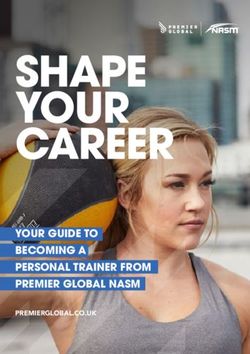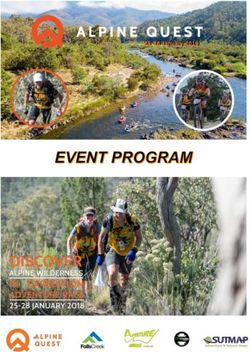Software Course Collection - ALX Training
←
→
Page content transcription
If your browser does not render page correctly, please read the page content below
Excel – An Introduction
Audience
Anyone who has just started using Excel or will need to start using Excel at work
Outcomes
To be able to organise and input data in an efficient and logical manner. Create a formatted
spreadsheet and carry out very basic calculations
Course Content
Navigating around Excel
The Ribbon & Quick Access Toolbar
Backstage view
Data entry tips and tricks
Basic formatting
Basic calculations
Copy & paste options
Using Excel Help
Duration
3 hours
Price
£435 including the hire of 8 laptops
Includes
All training spreadsheets for future practice
Full colour booklet to accompany the lesson
2Excel – The Essentials
Audience
Anyone who uses Excel at work. This course is full of tips and tricks so even people who have used
Excel for a while will pick up something new
Outcomes
To become faster and more confident carrying out everyday work activities in Excel
Course Content
Navigation & selection shortcuts
Using the autofill handle
Reformatting data quickly
Sort & filter tools
Basic functions and calculations
Duration
3 hours
Prerequisites
Must have prior experience using Excel and able to carry out basic data inputting & formatting
Price
£435 including the hire of 8 laptops
Includes
All training spreadsheets for future practice
Full colour booklet to accompany the lesson
3Excel – Presenting Data
Audience
For individuals who need to present data to clients and/or their line managers
Outcomes
To become faster and more confident manipulating data for presentation purposes and use a wide
range of tools to highlight KPIs
Course Content
Use data tables
Customise cell formats
Use conditional formatting
Apply sparklines
Insert a variety of charts & graphs
Add headers and footers
Print large spreadsheets
Record a basic reformatting macro
Duration
3 hours with lots of hands-on practical exercises
Price
£435 including the hire of 8 laptops
Includes
All training spreadsheets for future practice
Full colour booklet to accompany the lesson
4Excel – Data Analysis
Audience
For individuals who need to analyse or manipulate data for reporting purposes. This course is ideal for
anyone wanting to expand their knowledge of Excel
Outcomes
To become faster and more confident analysing data with Pivot Tables and other useful analytical tools
Course Content
Design a spreadsheet
Use the subtotal function
Insert and manipulate a Pivot Table
Use Pivot tables to summarise & analyse data
Create a Pivot Chart
Apply advanced filters to extract data
Use the What-if-tools
Duration
3 hours with lots of hands-on practical exercises
Price
£435 including the hire of 8 laptops
Includes
All training spreadsheets for future practice
Full colour booklet to accompany the lesson
5Excel – Formulas & Functions I
Audience
This course is designed for people who want to use, edit or create mathematical and logical formulas
in their spreadsheets
Outcomes
To be able to automate Excel processes by writing and troubleshooting mathematical & logical
formulas
Course Content
Able to read, write and edit the following formulas:
IF functions
Nesting IF functions
Nesting IF with AND, OR & TODAY functions
SUM, SUMIF & SUMIFS functions
COUNT, COUNTIF & COUNTIFS functions
Duration
3 hours with lots of hands-on practical exercises
Prerequisites
Must be familiar with the very basics of writing a formula
Price
£435 including the hire of 8 laptops
Includes
All training spreadsheets for future practice
Full colour booklet to accompany the lesson
6Excel – Formulas & Functions II
Audience
This course is designed for individuals who want to create formulas which lookup and match data
across worksheets and workbooks
Outcomes
To automate Excel processes by writing and troubleshooting lookup formulas
Course Content
Named cell ranges
VLOOKUP Function
IFERROR Function
Error messages such as #REF!, #NAME!, #VALUE! #N/A!
Data validation
Cell & worksheets protection
Duration
3 hours with lots of hands-on practical exercises
Prerequisites
Must be familiar with the content in Excel - The Essentials
Price
£435 including the hire of 8 laptops
Includes
All training spreadsheets for future practice
Full colour booklet to accompany the lesson
7Excel – Formulas & Functions III
Audience
For individuals who want to work with text or date fields in their spreadsheets and need to clean or
manipulate these text fields
Outcomes
Able to tidy, clean & fix data through writing and troubleshooting numerous text and date formulas
Course Content
Cleaning data using the following
Text to Columns
Remove duplicates & blanks
TRIM & CONCATENATE
LEN,FIND,LEFT, RIGHT & MID Functions
Flash FIll
Working with Date functions & formulas
Duration
3 hours with lots of hands-on practical exercises
Prerequisites
Must be familiar with the principles of writing basic formulas
Price
£435 including the hire of 8 laptops
Includes
All training spreadsheets for future practice
Full colour booklet to accompany the lesson
8Excel – Intro to VBA
Audience
For individuals who need to automate repetitive tasks in Excel
Outcomes
You will have an insight into how macros work, how they can be used in the work place and how to
create and edit a basic re-formatting macro
Course Content
Record & run a macro
Modify & extend a basic macro
View the Visual Basic Editor
Apply the basics of coding such as variables, data types & string
Create dynamic macros
Troubleshoot & solve basic errors
Duration
1 day with lots of hands-on practical exercises
Prerequisites
Must be an advanced Excel user able to write complex logical formulas
Price
£750 including the hire of 8 laptops
Includes
All training spreadsheets for future practice
9Excel – Financial Formulas
Audience
For individuals who need to write or trouble-shoot financial formulas in Excel
Outcomes
You will be able to calculate valuations, interest rates, number of payments, growth rates, future &
present values, debt repayments and depreciation.
Course Content
PV – Present Value Function
FV – Future Value Function
PMT – Payment Function
NPER – Number of Periods Function
What-if-Analysis: Goal Seek, Two-way Data Tables & Scenario Manager
Depreciation, Dates and Rounding Formulas
Duration
3 hours with lots of hands-on practical exercises
Prerequisites
Must be a confident Excel user, with a good understanding of financial principles
Price
£435 including the hire of 8 laptops
Includes
All training spreadsheets for future practice
Full colour booklet to accompany the lesson
10Excel – Super User
Audience
For anyone who needs to have an excellent grounding in Excel and who may need to support others in
the workplace.
Outcomes
You will become an advanced user of Excel, able to carry out complex operations and trouble-shoot
problems as they arise.
Course Content
Short-cuts, tips and tricks to maximise efficiency
Spreadsheet best practice principles
How to clean and manipulate data
How to analyse data
How to present data
The top 15 most common formulas
An introduction to macros
Duration
5 hours with lots of hands-on practical exercises (5 x 2hr sessions)
Price
£1,000
Includes
Detailed reference guides
A short-cut booklet
A copy of all of the completed spreadsheets with answers
11PowerBI: First Steps
Audience
For individuals who are looking to work with, link together and visualise data coming from multiple
sources.
Outcomes
You will be able to visualise data, produce reports and dashboards and share these with colleagues(*).
Course Content
PowerBI concepts
Connect to SQL and analysis services data sources
Upload tables from Excel spreadsheets
Create and arrange & format visualisations
Create a map visualisation
Use slicers to filter visualisations
Add a filter to a page or report
Create relationships between different data sources
Share dashboards(*)
Duration
1 day with lots of hands-on practical exercises
Price
£750 including the hire of 8 laptops & our training environment
(*) subject to appropriate licences being available.
12Word – Secrets & Shortcuts
Audience
For anyone who uses Word on a regular basis, This lesson is full of short-cuts, tips & tricks so even
people who have used Word for years will learn something new
Outcomes
You will be able to quickly re-format a document in just a few clicks, you will be able to trouble-shoot
and fix problems associated with indents, margins, bullets & numbering. Carry out everyday tasks
more efficiently
Course Content
Navigation & selection short-cuts
Reformatting tips
Margins, indents & line spacing settings
Add & modify bullets & numbering
Apply & adjust tab stops
Save and insert quick parts
Add, approve and reject tracked changes
Duration
3 hours with lots of hands-on practical exercises
Price
£435 including the hire of 8 laptops
Includes
All training documents for future practice
Full colour booklet to accompany the lesson
13Word – Advanced Users
Audience
For anyone who has to work with complex Word documents such as reports, proposals, briefing notes,
case studies or assignments
Outcomes
You will be able create templates with inbuilt styles, headers, footers, text & various form controls to
dramatically decrease the time it takes to produce a lengthy document
Course Content
Add, insert & modify styles
Advanced paragraph settings & pagination controls
Add a table of contents
Insert page and section breaks
Insert & edit use the headers & footer gallery
Insert & manipulate images, graphs and diagrams
Working with tables
Use footnotes & endnotes
Merge & Compare documents
Create form controls & protect documents from editing
Duration
3 hours with lots of hands-on practical exercises
Price
£435 including the hire of 8 laptops
Includes
All training documents for future practice
Full colour booklet to accompany the lesson
14Word – Mail Merge
Audience
For individuals who need to send letters, emails, forms or create labels for multiple recipients
Outcomes
You will be able to perform a Mail Merge to create multiple letters, labels and emails. You will be able
to reformat the merged fields
Course Content
Edit the data source in Excel
Create a mail merge for letters
Use a mail merge for labels
Send emails from mail merge
Edit the picture switch codes to change the formatting
Customise the If…Then…Else… rule
Duration
2 hours with lots of hands-on practical exercises
Prerequisites
Must be familiar with both Word and Excel
Price
£310 including the hire of 8 laptops
Includes
All training spreadsheets & documents for future practice
Full colour booklet to accompany the lesson
15PowerPoint - Presentations
Audience
For individuals who need to create or update existing PowerPoint presentations
Outcomes
To become faster and more confident in putting professional presentations together which include
a wide range of diagrams, images, graphs, links & video content
Course Content
Work with slide masters
Edit and import slide designs
Insert new slides & layouts
Insert tables, charts & SmartArt
Format the content professionally
Apply animation and transitions
Prepare handouts & notes
Save & share your presentation
Duration
3 hours with lots of hands-on practical exercises
Price
£435 including the hire of 8 laptops
Includes
All PowerPoint Presentations for future practice
Full colour booklet to accompany the lesson
16Outlook – Master your Inbox
Audience
This course designed for individuals with large inboxes (100+ emails), long to-do lists and a complex
folder structure.
Outcomes
You will learn how to be in control of your inbox and your work-load. How to improve your productivity
and efficiency using a model for processing mail and tasks. By the end of the session, you will have a
fully customised Outlook, a very small inbox, a detailed task list and an accurate calendar.
Course Content
What is your inbox for?
The behavioural model for processing emails and tasks
How to customise Outlook to support this model
Reducing distractions and interruptions
Batching work
Identifying priority emails
Knowing where & how to store reference materials
Cleaning up and managing the mailbox
Automating repetitive tasks and actions
Allocating time
Putting theory into practice – Mastering your Inbox
Duration
1 day with lots of hands-on practical exercises
Price
£750 for up to 8 delegates
Requirements
Trainees must have access to their own mailboxes and a copy of OneNote
17Outlook – The Advanced User
Audience
For anyone who uses Outlook on a daily basis to communicate and manage their day
Outcomes
This course will save you hours of work through automating repetitive tasks, using advanced search
tools and lots of keyboard short-cuts
Course Content
Create Quick Parts to save email templates
Set up & edit useful rules
Add Quick Steps to automate repetitive actions
Apply Conditional Formatting to colour code mail
Find any mailbox item quickly
Organise & manage calendars
Calendar short-cuts and tricks
Use Follow-up & delegate tasks
Apply retention policies to folders
Keyboard short-cuts and tricks
Duration
3 hours with lots of hands-on practical exercises
Price
£435 including the hire of 8 laptops
Includes
Full colour booklet to accompany the lesson
18Visio - Diagrams
Audience
For individuals who need to create flow charts, organisation charts, floor plans, Gantt charts or
timelines
Outcomes
You will be able to create a wide range of diagrams very quickly and effortlessly
Course Content
Create a basic flowchart and a cross-functional flowchart
Construct an organisation chart
Draw Gantt charts & timelines
Brainstorm diagrams
Use all the formatting, selection and navigation tools
Customise your stencil & toolbars
Apply backgrounds to templates
Edit shape data & graphics
Linking and embedding Visio diagrams
Duration
2-3 hours depending on the number of different diagrams which need to be covered
Price
2 hours –£310 including the hire of 8 laptops
3 hours –£435 including the hire of 8 laptops
Includes
All training Visio diagrams for future practice
Full colour booklet to accompany the lesson
19Migrating to O365 Audience For senior managers, key stakeholders, champions and super-users involved in the end-user adoption of Office 365 across their organisation. Outcomes You will learn about the new productivity & collaborative tools in Office 365. You will gain an understanding of how your colleagues can use these tools to carry out their day to day tasks. You will learn what decisions and steps you need to take in order to facilitate a smooth transition to O365. Course Content What is the cloud & Office 365? How it will benefit you and your colleagues? Navigate around Microsoft Teams Upload documents to and create new documents in Teams / SharePoint Online / OneDrive Share documents with colleagues Notify and communicate with colleagues via Teams Co-author documents Add OneNote, Planner & websites to Team channels View activity, version history and brief introduction to Power Automate Over-view of new features of O365 desktop applications High-level introduction to the other productivity apps within O365 such as Stream, Delve & Forms Share information and news with SharePoint Communication sites Duration x2 3-hour session with lots of opportunity for questions & hands-on experience. Price £870 including the hire of 8 laptops 20
Microsoft Teams
Audience
For individuals and teams who want to communicate more effectively, improve collaboration and
organise their workspaces to streamline day to day activities.
Outcomes
You will be able to use Microsoft Teams to communicate with colleagues efficiently and securely whilst
reducing internal email traffic. You will be able to schedule online meetings and use the collaborative
applications to improve group work and projects.
Course Content
Overview of Teams: Layout and navigation with colleagues
Office 365 team membership & permissions
View colleagues’ presence, contact details and other key information and files
Organising, storing files with Teams, channels and folders
Sharing files and notifying colleagues
Sending emails and attachments to Teams
Co-authoring on files
Use conversations for team discussions
Search tools within Teams
Screen Sharing, Audio and Video Calls
Scheduling and joining online meetings
Customise your alerts, notifications & privacy settings
Add additional tabs to integrate with other O365 applications & websites
Duration
3 hours with lots of hands-on practical exercises
Price
£435 including the hire of 8 laptops & training environment
21SharePoint - Managing Content
Audience
For individuals who would like to use Modern SharePoint to organise and store shared documents so
that they can be easily available for team members to access and collaborate on.
Outcomes
You will understand the benefits of SharePoint over local drives. You will be able to use the more
advanced features of SharePoint to store documents in a logical & accessible manner.
Course Content
Introduction to Modern SharePoint
Organising SharePoint Sites, libraries and folders
Upload, view, create & edit documents
View the properties & activities of documents
When to use OneDrive
Sort, group & filter libraries
Custom & dynamic views
Applying metadata & labels
Format columns with colours
Set up alerts
Version control & check out
Sharing content internally & externally
Searching SharePoint
Introduction to using Power Automate for approvals etc.
Duration
3 hours with lots of hands-on practical exercises
Price
£435 including the hire of 8 laptops & training environment
22SharePoint – Sharing Information
Audience
For individuals who want to use Modern SharePoint to create intranet pages for their company,
department or project. Anyone who want to learn about the other O365 tools which can be used for
curating and sharing information across an organisation.
Outcomes
You will know when to create a Team Site and when to create a Communication Site. You will able to
use the various web parts and O365 to bring together and then to share out Company information &
knowledge.
.
Course Content
Team Sites & Communication Sites
Editing the sections on SharePoint page
Adding and editing the following Webparts:
Countdown, Call to Action, Quick Links, Hero Images, People, Images, Weather
Events, Text, Image Gallery, Map, Divider & Embed Web Part
Create, publish and share news and updates via the News Web Part
Integrate site into Teams
Customise menus and how to navigate around the site
Edit the site design and information
Version History and Site Contents
SharePoint Mobile App
Create, edit, format and share a modern SharePoint list
Editing the Home Page of a Team Site
Duration
3 hours with lots of hands-on practical exercises
Price
£435 including the hire of 8 laptops & training environment
23Planner – Team Tasks
Audience
For anyone who has Office 365 and needs to use a light-weight project management tool. Planner
allows you to monitor individuals’ and teams’ progress on a collaborative project.
Outcomes
You will be able to design, track and report on a project plan as it is executed by multiple people.
Course Content
Overview of planner
Creating a new plan
Using the boards effectively
Working with tasks
Working with other members
Using notifications
Altering the views
Working with the mobile app
Duration
1 hour with lots of hands-on practical exercises
Price
£155 including the hire of 8 laptops
24Upgrading to Office 2016, 2019 or 365
Audience
For individuals who are about to or have recently upgraded to office 2016, 2019 or 365
Course Content
New Backstage View – save, share & quick access features
Using Tell me what you want to do
Smart Lookup
Ribbon Display Options
Design Tools & Quick Shape Formatting
Editing PDFs in Word
New features & options in Outlook
Attaching files without browsing
Peek and Jump Menus
Using the Quick Analysis Tool in Excel
Flash Fill for Data Cleaning
One Click Forecasting
Improved & ‘Recommended’ Charts
Screen capture in PowerPoint
Presenter View options
Accessibility features across all products
Duration
2 hours
Price
£310 including the hire of 8 laptops
25OneNote: The Ultimate Notebook
Audience
For individuals who need to collate information, carry out research, take and edit notes
Outcomes
To be able to use OneNote to record, curate and retrieve a wide range of notes
Course Content
What is OneNote? What’s it for?
How to create and share OneNote Notebooks
How to create, edit & organise Notebooks, Pages, Sections
Use tags and search by tags
How to add pictures, videos, sounds and links
How to insert documents and create tables
How to use Templates
Different view options and customisations
Integration with Outlook and other applications
Search tools
Duration
2 hours with lots of hands on practical exercises
Price
£310 including the hire of 8 laptops
Includes
Full colour booklet to accompany the lesson
26Microsoft Sway – Beautiful content
Audience
For anyone who has Office365 and needs to use a modern publishing tool to communicate ideas and
news.
Outcomes
You will learn the skills to create and share interactive reports, presentations and stories which can be
viewed on any platform using links.
Course Content
What is Sway
Creating a new Sway presentation
Create a Sway from an existing document
Adding cards
Adding groups
Adding images
Adding a video
Adding audio
How to share your sway
Duration
2 hours with lots of hands-on practical exercises
Price
£310 including the hire of 8 laptops
27Windows 10
Audience
For individuals who are about to upgrade to Windows 10
Outcomes
You will be able to navigate and personalise Windows 10. To be able to use with the new
features of Windows 10
Course Content
Navigate around Windows 10
Personalising the start menu & task bar
Search settings, files, emails and the Internet from start
Understand the action centre
Use the accessibility features to improve your experience
Work with Snap view to work across applications
Use task view & virtual desktop
Manage file & folders with file explorer
New features of Edge
Keyboard, touchpad & shortcuts
Duration
1 hours with lots of hands-on practical exercises
Price
£155 including the hire of 8 laptops
28Microsoft Forms – Paperless Office
Audience
For anyone who needs to quickly create surveys, polls or a quiz to collect data, ideas and feedback.
Outcomes
You will be able to use Forms to gather and analyse responses from people inside and outside your
organisation.
Course Content
Navigate around Forms
Understand and set up the question types available
Change the setting options for the questions
Change the settings for a quiz or survey
Choose a theme for your quiz or survey
Edit a survey
Save a survey as a template
Share a survey or quiz
Review the responses
Duration
1 hour with lots of hands-on practical exercises
Price
£155 including the hire of 8 laptops
29Power Automate (Flow)
Audience
Individuals who want to design, build and maintain automatic workflows within their organisation. You
will need to be IT competent and able to build processes in a logical manner.
Outcomes
You will be able to design, build, run and test simple workflows created using flow, to automate
processes across Office365 applications.
Course Content
Introduction to Power Automate (Flow)
Business process flows
Building flows
Components of flows
Using templates
Triggers, actions, flowing data
Patterns
Flow controls
Owners
Sharing
Copying flows
Debugging and errors
Duration
1 Day
Price
£910
30Power Apps
Audience
For business analysts, professional developers or individuals who need an
easy and quick way to create interactive applications to initiate a business process or workflow.
Outcomes
You will be able to build a fully functioning Canvas App, based on SharePoint data source, in a day.
Course Content
Become familiar with Canvas Apps IDE
Create a SharePoint data source
Connect to a data source
Create a gallery
Understand screen navigation
Create and understand forms
Improving UI experience with basic expression language
Data lookups
App deployment
Duration
1 Day
Price
£910
31Microsoft Accessibility
Audience
This course is designed for anyone who wants to learn more about the accessibility tools available in
Microsoft Office and Windows 10. Accessibility tools are there to enable anyone with temporary or
permanent disabilities to use Microsoft products . This course is also ideal for line managers, people in
HR and marketing to ensure that products, employment and education can be accessible by anyone
anywhere.
Outcomes
You will know how to make Microsoft Products more accessible to those with temporary or permanent
disabilities.
Course Content
What is accessibility in Microsoft and what are its benefits?
Examine the available assistive tools for:
• Vision
• Hearing
• Mobility
• Cognitive (including Mental Health)
Duration
2 Hours
Cost
£310 including the hire of 8 laptops & training environment
32Introduction to QuickBooks Online
Audience
For anyone who needs to use QuickBooks Online on a daily basis or is considering migrating to
QuickBooks in the near future.
Outcomes
You will be able to accurately process all the money coming in or leaving the organisation and produce
an array of financial statements.
Course Content
Navigating around QuickBooks Online
Company, sales, purchasing and account settings
Job or project costings
Estimates, invoices and statements
Receiving payments and chasing debtors
Client and supplier lists
Expense claims and making payments
Reconciling bank transactions
Running financial reports
Duration
1.5 hours with lots of hands-on practical exercises
Price
£155 including Laptop hire
33Yammer
Audience
For stakeholders who want to improve engagement across their organisation through social
networking. All new users of Yammer who want to stay informed of Company news, updates and
share feedback.
Outcomes
You will learn how to connect with people & groups across your organisation sharing content such as
news, announcements, ideas, knowledge & feedback.
Course Content
What is Yammer and how to access it
Join and communicate in groups
Replying to conversations
Enhanced communication: @mentions and polls
Follow people and topics
Stay organised with notifications
Updating your Yammer profile
Using Search and the discovery feed
Yammer on your mobile
Good Yammer habits and how to make the most of Yammer
Duration
1 hour with lots of hands-on practical exercises
Price
£155 including the hire of 8 laptops
34iPhones & iPads at Work
Audience
Anyone who currently uses an iPad or iPhone to carry out business activities
Outcomes
To customise your device to suit your business needs. To be able to access the tools and functions
which will improve your business activities
Course Content
Navigate around your device
Change settings whilst travelling and working off island
Download the best apps for business
Manage the synchronised emails, calendar, contacts, notes and tasks
Improve the battery life
Use the Internet features
All the best tips & tricks to make the device work for you
Duration
1 hour with lots of hands-on practical exercises
Price
£110 for a class of 4
Includes
Telephone & email support on all objectives for a month after the course
35Project – The Essentials
Audience
For individuals who currently manage projects but require a more sophisticated tool than Excel or
Visio to plan and monitor progress
Outcomes
You will be able to create a basic project plan
Course Content
Create summary and sub tasks
Create and apply task calendars
Understand task durations and define milestones
Manual and automatic scheduling
Task relationships & apply Identify critical path
Work with constraints and deadlines
Add recurring activities and notes to tasks
Duration
3 hours with lots of hands-on practical exercises
Prerequisites
Must understand the basic principles of project management
Price
£435 including the hire of 8 laptops & training environment
Includes
All the projects used during your training for future practice
Full colour booklet to accompany the lesson
36Project - Resources
Audience
For individuals who currently use Microsoft Project and need to allocate and schedule resources.
Outcomes
You will be able to use resources to allocate people, materials and costs to a project
Course Content
Understand resource types
Work with resource calendars and availability
Add resource costs
Assign resources to tasks
Effort driven scheduling
Resolve resource over allocation
Split activities
Duration
3 hours with lots of hands-on practical exercises
Prerequisites
Must understand the basic principles of project management
Price
£435 including the hire of 8 laptops & training environment
Includes
All the projects used during your training for future practice
Full colour booklet to accompany the lesson
37Project - Reports
Audience
For individuals who currently manage projects and need to run reports and track progress
Outcomes
You will be able to track progress and run reports on your project
Course Content
Set a project baseline and enter your progress
Update the project using the status date
Reschedule incomplete work
Update task actuals
View your progress
Explore Microsoft project views
Use standard reports
Work with the timeline feature
Duration
3 hours with lots of hands-on practical exercises
Prerequisites
Must understand the basic principles of project management
Price
£435 including the hire of 8 laptops & training environment
Includes
All the projects used during your training for future practice
Full colour booklet to accompany the lesson
38iManage – FileSite / DeskSite
Audience
For individuals who need to use iManage FileSite or DeskSite to store their documents and emails
Outcomes
To be able to file and retrieve records in an efficient manner
Course Content
What is iManage FileSite or DeskSite and how to navigate
The structure of an iManage Workspace
Finding workspaces and documents
Using My Matters and My Favourites
Check-in and Check-out documents
Saving documents
View document properties & history
Saving & viewing versions
Using Express search
Sending and saving emails
Saving received emails & associated attachments
Deleting and refiling documents or emails
Duration
2 hours with lots of hands-on practical exercises
Price
£210
Prerequisite
We will need to see familiarise ourselves with the structure of your Workspaces in advance
39PlainSail – The Essentials
Audience
For individuals who will need to use PlainSail on a daily basis
Outcomes
You will be able to update client data effectively
Course Content
Navigating around PlainSail
Edit your profile and dashboard
Create, view and edit entities
Enter time records
Manage Inventories
Manage documents
Run pre-set reports
Duration
3 hours with lots of hands-on practical exercises
Price
£435 including the hire of 8 laptops
40PlainSail – Financial
Audience
For individuals who will need to use PlainSail on a daily basis for accounting purposes
Outcomes
You will be able to update accounting data effectively
Course Content
Navigating around PlainSail
Create, view and edit entities
View Trial Balances
Using filters
Manual journals - input single and dual batches
Edit a transaction
Reverse a transaction
Load foreign exchange forms
Post invoices
Set up preferred payment methods
View pre-set reports
Duration
3 hour with lots of hands-on practical exercises
Price
£435 including the hire of 8 laptops
41Adobe Acrobat DC Pro
Audience
For individuals who need to use Adobe Acrobat DC Pro to create, mark-up and edit pdf documents.
Outcomes
To be able to use all the relevant features of Acrobat DC with confidence and ease.
Course Content
Creating PDFs from MS Office
Printing to PDF
Navigating around AdobeDC
Combining multiple PDFs
Searching PDFs
Converting a scan to searchable text
Adding hyperlinks and bookmarks
Commenting and reviewing
Building an interactive form
Protecting content
Ensuring accessibility
Exporting to Office or HTML
Duration
1 hour with lots of hands-on practical exercises
Price
£155
Extra Consideration
If you would like us to incorporate specific documents into the lesson, please send them
to us in advance.
42PdfDocs
Audience
For individuals who need to use pdfdocs to create, mark-up and edit pdf documents.
Outcomes
To be able to use all the relevant features of pdfdocs with confidence and ease.
Course Content
When would you use Pdfdocs
Save and Share documents as pdfs
Annotating a pdf
Editing pages
Applying watermarks, headers & footers
Using OCR & Redaction
Add bookmarks & links
Creating Organiser Projects
Creating Binder Projects
Adding Security
Duration
1.5 hours with lots of hands-on practical exercises
Price
£210
Extra Consideration
If you would like us to incorporate specific documents into the lesson, please send them through in
advance.
43Audience
For individuals who need to use intApp TIME to record their how long they spend on an activity
Outcomes
To be able to record any activity in the most efficient manner and to be aware of best practice using
intApp TIME inline with company policy.
Course Content
Navigating around the different views
To create, save and release a manually entered time recording
To create templates & time-savers for future use
Recording and transferring time from temporary matters
Use captured time
Record time against future activities
Duration
1.5 hours with lots of hands-on practical exercises
Price
£150
Extra Consideration
We will need a copy of your Time Recording policy or guidelines.
44Personalised Productivity Training
Audience
For teams and Individuals who want to improve their productivity levels through using existing
software more efficiently.
Outcomes
You will learn short-cuts and more efficient ways of carrying out everyday processes and tasks. You will
have adapted your applications so that they are tailored to how you need to use them.
Course Content
The content is highly tailored and focuses on the exact needs of the individual in general you may
cover:
Managing communication
Collaboration
Storing and retrieving files
Monitoring tasks and action points
Simplifying workflows and processes
Researching and storing information
Customising and personalising applications
Mobile working
Prerequisites
Training must take place on the individuals’ machines or user profile so that short-cuts and new
settings can be applied.
Price
£100 per hour
45How to Book
Fees
The price found on each course outline is the total cost of a class for up to 8 delegates unless
otherwise specified.
Equipment
We are able to provide 8 laptops and a projector at your place of work in both Jersey and Guernsey to
reduce the amount of time your colleagues spend out of the office.
Venue
If you do not have a meeting space available we can deliver your sessions from our training facilities in
St Helier or we can hire a venue nearby in Guernsey.
Tailor Made
Each short session is very hands-on and practical. We are able to incorporate any of your files into the
class to maximise the relevance of each point covered. Although the sessions are pacey there is
opportunity for questions and answers.
Mix and Match
If you would prefer to create your own tailored class from scratch, please choose from any of the
topics detailed in this catalogue and we will let you know how long it will take to cover and will provide
you with a quote.
To Book
Please contact Steve Barry or Alex Morel on 01534 873785 or email alex@alxtraining.com and we will
help you build an efficient and knowledgeable workforce.
46You can also read