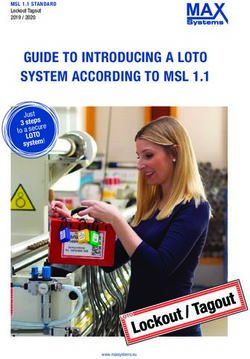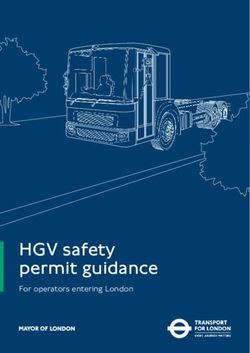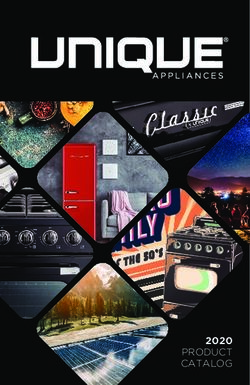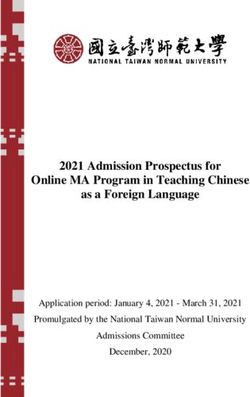Development of Learning Media "Solar System" Multiplayer Virtual Reality Using Samsung Gear VR
←
→
Page content transcription
If your browser does not render page correctly, please read the page content below
JURNAL TEKNIK ITS Vol. 8, No. 1, (2019) ISSN: 2337-3539 (2301-9271 Print) A38
Development of Learning Media "Solar
System" Multiplayer Virtual Reality Using
Samsung Gear VR
Muhammad Rifqi Mukhtar, Surya Sumpeno, and Supeno Mardi Susiki Nugroho
Computer Engineering Department, Faculty of Electrical Engineering
Institut Teknologi Sepuluh Nopember
E-mail: mukhtarrifqi@gmail.com
Abstract—The lack of student participation in the learning In the interactive learning process, two-way
process results in the decrease of their learning interest and communication takes place between the instructor and the
comprehension. In addition, in the interactive learning process, learner. Teachers deliver learning material and learners
two-way communication takes place between instructors and provide responses to the learning material they receive. In
learners. Teachers deliver learning material and learners
interactive learning, lecturers do not only act as deliverers of
provide responses to the learning material they receive. This can
be realized by using a Multiplayer Virtual Reality to display the material but also receive feedback from students and provide
visualization of learning material. Virtual reality can be used to reinforcement of the learning outcomes they have taken. [3]
increase the effectiveness of delivering material with an That is why the right learning media are needed to increase
immersive environment so students can develop intuition to interaction, interest in learning and understanding of students.
perceive the abstract knowledge that is difficult for teachers to The right media in accordance with the objectives will be able
describe. The multiplayer system allows teacher-student to improve the learning experience and support learning
interaction, which supports the ongoing learning activities in the outcomes.
virtual world. The test results show the mechanism of object This can be realized by an interesting and interactive
interaction in a virtual environment is easy to use with 50% of
learning media of a Multiplayer Virtual Reality using
respondents agreeing and 50% of respondents saying the
interaction feels natural. Furthermore, solar system multiplayer Samsung Gear VR Head-mounted Display to display the
virtual reality can be an interesting learning media with 50% of visualization of learning material and remote control to
respondents strongly agree and this learning media is effective interact with the objects presented. Virtual reality can be used
to be used in the delivery of solar and eclipse material in sixth- to increase the effectiveness of delivering material with an
grade of elementary school with 67% of respondents expressing immersive environment so that students can develop intuition
their agreement strongly. to perceive abstract knowledge that is difficult for teachers to
describe. [4] The multiplayer system allows the teacher and
Keywords—Virtual Reality, Multiplayer, Android, Samsung student interaction, which supports the ongoing learning
Gear VR, Education.
activities in the virtual world. In addition, the multiplayer
system keeps the teacher in control of the material and can
I. INTRODUCTION equate the experience and perception of all students towards
the content of the lesson. Students are expected to get more
S TUDENT participation during the learning process tends
to only consists of taking notes and listening to the
teacher's explanation, students are very rarely to ask
understanding because their learning activities will not only
consist of listening to the teacher's description, but also other
questions or argue, and even incline towards being quiet. As activities such as observing, doing, and interacting directly
a result, the interaction between teachers and students only with 3D objects in real-time. With the existence of this
takes place in one direction which causes the learning learning media, it is hoped that it can facilitate students to
atmosphere becomes dull. This condition becomes the factor think and analyze, provide variations in learning, and students
behind the weariness in learning which students experience can understand the subject matter systematically.
and this causes their learning activity in grasping the material
remains low and adversely affects their comprehension of the II. LITERATURE REVIEW
learning material. [1]
It is also known that students need more attention in A. Learning Media
learning science. Science learning in elementary schools Learning media are all things related to software and
should be carried out in an interesting and fun way. Students hardware that can be used to convey the contents of teaching
of primary school age which are still in the concrete material from learning sources to students (individuals or
operational stage, require concrete examples in order to groups), which can stimulate the learner's thoughts, feelings,
understand what they learn. Learning using conventional attention, and interests in such a way that the learning process
methods such as lectures is less suitable for science learning (inside / outside the classroom) becomes more effective. [3]
in elementary schools because many of the material objects
B. Virtual Reality
are difficult to observe directly or not in the student’s
environment. Textbooks that guide students in learning There are four important elements in virtual reality. The
science are also insufficient as a reference source because four elements are as follows:
there are only pictures and illustrations.[2] 1. Virtual world, a content that creates a virtual world in the
form of screenplay and scriptJURNAL TEKNIK ITS Vol. 8, No. 1, (2019) ISSN: 2337-3539 (2301-9271 Print) A39
2. Immersion, a sensation that brings users of virtual reality IV. SYSTEM DESIGN
technology to feel as if they are in a real environment
which actually fictitious. Immersion is divided into 3
types, namely:
a) Mental immersion, making the users’ mental feel like
they are in a real environment
b) Physical immersion, making the physical of the user
feel the atmosphere around the environment created
by the virtual reality
c) Mentally immersed, giving sensation to users to sink
in a virtual reality-generated environment
3. Sensory feedback functions to convey information from Figure 2. System Design.
the virtual world to the senses of its users. This element This study aims to design a multiplayer-based learning
includes visual, audio (hearing) and touch media applications by utilizing a HMD device and device
4. Interactivity is incharge of responding to the actions of controller as an input and output device and a server to
users, so that users can interact directly in a fictitious or process data that can be used in multiplayer. Data input
virtual world field. received will be displayed in the form of an avatar and
interaction with virtual environments which will then be
III. METHODOLOGY processed by the server so that it can be received and
observed by all players. In order to realize this final project,
Methodology is a system of broad principles or rules from a system design that describes the concept and work of the
which specific methods or procedures may be derived to system is made.
interpret or solve different problems within the scope of a
particular discipline. There are six main step to design and
implement the application system design so it can produce the
main output. The six elements are as follows:
A. Literary Research
Collect the reference especially curriculum about the solar
system materials for sixth-grade of elementary school Figure 3. Matchmaking scheme.
students which later will be the fundamental information for
A. Storyboard Design
learning inside gameplay.
1) Menu Display
B. Making Game Design In this main menu, there are two choices of material that
In this process the author design the Game Design can be chosen by the user, the material of the solar system
Document that include the main aspects about the game such and eclipse material.
as the rules, scoring, visual design, and leveling. 2) Solar System Material
In the material of the solar system, students will be
C. Collect the Assets confronted with spawner where later on this spawner will
Collect and make the assets that used in the game likes appear a planet randomly from the eight planets in the solar
sound assets and 2D or 3D models. Assets collected from the system. Students are asked to place the eight planets in the
Unity Assets Store or another resources. appropriate order, then observe the eight planets in the solar
D. Making the VR Environment system revolving around the sun.
Process of making scene in Unity according to the
storyboard that already made with arrange all of the 3D
assets, text, music, and adding visual effect. Avatar also
added to represents the presence of the teacher and the
students in virtual world.
E. Configure the Controller
Adding the control function to the player such as pointer
interaction, select, and grab object with processing the input
value from controller device.
F. Adding the Multiplayer
Figure 4. Solar System Scene Plan.
Connecting one device to another so they can interact 3) Eclipse Material
inside the virtual world. Implement object spawn and also In the eclipse material menu, students are also faced with
player’s movement synchronization using Photon Unity the object of the sun, earth, and moon. Then, students are
Networking. asked to move the position of the moon into the right position
such as when the solar eclipse or lunar eclipse occurs. If
students can place the sun, earth and moon in the right
position, students and teachers can observe the process of
eclipse above them and as if they were observing an eclipse
Figure 1. Methodology. from the surface of the earth.JURNAL TEKNIK ITS Vol. 8, No. 1, (2019) ISSN: 2337-3539 (2301-9271 Print) A40
2) Eclipse Student Worksheet
This Worksheet will be used as a guideline on eclipse
scenarios with basic competency guidelines as shown in table
2.
Table 2.
Basic competency for Eclipse materials
Standard Competency Basic Competency Indicator
Understanding the sun Explain the 1. Explain the process
as the center of the solar occurrence of lunar of lunar eclipses
system and the eclipses and solar and solar eclipses.
interaction of the earth eclipses. 2. Explain the total
in the solar system. lunar eclipse and
partial lunar
eclipse.
3. Explain total solar
eclipses and partial
Figure 5. Eclipse Scene Plan. solar eclipsesproses
terjadinya gerhana
B. Student Worksheet bulan dan gerhana
matahari.
A Student Worksheet is created to guide students to do
various activities. It contains guidelines for the two materials In accordance with the basic curriculum above, a guideline
in this application, the material of the solar system and eclipse is made as follows figure 7.
material.
1) Solar System Student Worksheets
This Student Worksheet will be used as a guide to the solar
system scenario with basic competency guidelines as shown
in the following table 1.
Table 1.
Basic competency for Solar System materials Figure 7. Eclipse Scene Scheme.
Standard Competency Basic Competency Indicator 1. The teacher asks students to put the moon in a lunar eclipse
Understanding the sun Describe the solar 1. Defines the notion
as the center of the solar system and the of the solar system position
system and the position of the solar 2. Mention the 2. Students are asked to observe the Sun, Earth, and Moon
interaction of the earth system. constituent models then explain what happened.
in the solar system. members of the 3. Students observe shadows formed on the models of the
solar system.
3. Mention the names Sun, Earth, and Moon.
of planets in 4. Students observe the process of lunar eclipses in the sky.
sequence and their 5. Students exchange the position of the earth with the
size. position of the moon then explain what events will occur.
4. Explain the rotation
of planets in the 6. Students observe shadows formed on the models of the
solar system Sun, Earth, and Moon.
In accordance with the basic curriculum above, a guideline 7. Students observe the process of the solar eclipse in the sky.
is made as follows figure 6. C. Controller Configuration
In the Event System Unity, there is a Stand Alone Input
Module component which is useful for following up data
input from the mouse. In this application Virtual Reality
Toolkit (VRTK) is used to get input values from the
controller. With input from the controller, the player can,
teleport, interact with 3D objects, and interact with the user
interface. To interact using the Samsung gear VR controller,
you can follow these steps:
1. Create an empty object with the name "RightController".
2. Add the VRTK Controller Event component.
3. Add the VRTK Pointer component and set the "activation
Figure 6. Solar System Scene scheme.
button" to "Touchpad Press" and fill in the "Attach to"
column with "RightHandAnchor" which is on
1. Students press the spawn button and planets will appear OVRCameraRig.
randomly 4. Add the VRTK Straight Pointer Renderer component to
2. The teacher describes the characteristics of the planet add a pointer to the controller.
3. Students answer the name of the planet then put the planet 5. Activate "enable teleport" in the VRTK Pointer
in the order of its position. component in the RightController object.
4. Students observe the phenomenon that occurs with an 6. Add the VRTKInteractGrab component and then set the
explanation from the teacher. "grab button" to "Trigger Press" and fill in the
"Controllerattach point" column with "RightHandAnchor"
located on OVRCameraRig.JURNAL TEKNIK ITS Vol. 8, No. 1, (2019) ISSN: 2337-3539 (2301-9271 Print) A41
By using VRTK, after configuring the controller, several framerate is 60 FPS [5]. The framerate test is carried out in
components can be added for interaction with the user two scenes, the solar system simulation scene and eclipse
interface: simulation scene. The framerate test results from the
1. Add the VRTK UI Pointer component to the application are as follows table 4.
RightController object. Table 4.
2. Set the "activation button" to "Touchpad Press" and Specifications for Samsung Galaxy A8+
"selection button" to "Trigger Press". Samsung Galaxy A8+ Specification
Processor Octa-core (2x2.2 GHz Cortex-A73
3. Add VRTK UI Canvas and Raycaster Graphic components
& 6x1.6 GHz Cortex-A53)
to the canvas object. RAM 6 GB
With this configuration, the UI Pointer will be active when GPU Mali-G71
the player presses the touchpad to enable teleportation when HDD 64 GB
Operation System Android N 8.0 (Oreo)
directed to an area that can be explored and will trigger UI
elements such as buttons, sliders, and checkboxes using the Table 5.
trigger button when directed to the canvas object. Samsung Galaxy Note 5 Framerate
No Solar System Scene
D. Object Interaction Min Max Mean
The object must be able to detect the controller and need to 1 2.004057 51.74615 32.7612
2 2.049182 47.61628 29.71036
be configured on what will happen if the grab button is 3 2.04542 47.54623 33.8075
pressed. With VRTK configuration objects can be done in the 4 2.029641 44.54967 29.96256
following ways: 5 2.021838 41.02639 30.73237
1. Add collider components and rigid bodies to objects. Table 6.
2. Add the VRTK Interactable Object component to the Samsung Galaxy A8+ Framerate
object. No Solar System Scene
3. Activate the "is Grabbable" option and Stay Grabbed on Min Max Mean
1 17.49343 46.4762 29.52125
Teleport on the VRTK Interactable Object component. 2 19.69811 60.36008 40.95329
4. Add the VRTK Track Object Grab Attach component to 3 19.46365 48.36022 32.31986
the object and fill in the Grab Attach Mechanic column in 4 18.03979 60.61546 37.50393
the VRTK Interactable Object with that component. 5 20.43755 56.64315 35.2943
5. Fill in the Right Snap Handle column on the VRTK Track In Table 5-6 the results of these tests are shown and the
Object Grab Attach with the Transform component from average framerate obtained in each test ranges from the
the object itself. minimum framerate, which is 30 FPS. Thus users can
This configuration allows objects to be able to detect the comfortably explore in this scene.
presence of a controller and can be grabbed by the player. By
Table 7.
using the VRTK Track Object Grab Attach mechanic, Right Samsung Galaxy Note 5 Framerate
Snap Handle on the object which in this case is the transform No Eclipse Scene
component of the object itself, will follow the value of the Min Max Mean
controller's transform so that the interaction feels natural. 1 11.26001 32.5229 18.18719
2 12.88053 41.57805 23.12559
3 14.20081 42.35335 22.37372
V. TESTING AND DISCUSSION 4 12.68654 39.39499 22.16584
5 13.39963 39.50207 23.27645
There are two stages of testing, System Performance Table 8.
Testing, which includes testing the framerate in each scene Samsung Galaxy A8+ Framerate
with the device used and Usability Testing which consists of No Eclipse Scene
effectiveness testing and questionnaire testing. Min Max Mean
1 0.465936 34.74028 19.82203
A. System Performance Testing 2 1.089903 37.06665 23.1408
3 15.1315 39.60955 24.05574
In testing the performance of the system, the system is 4 11.95754 42.43775 25.78294
tested on both scenes in the application to determine system 5 14.64996 40.18592 21.34706
performance based on the obtained framerate. The devices
In Tables 7-8, the results of these tests are shown and the
used in performance testing are Samsung Galaxy Note 5 and
average framerate obtained at each test is less than the
Samsung Galaxy A8 + which have the following technical
minimum framerate, 30 FPS. This is because when the solar
specifications.
eclipse simulation runs the exposure setting on the skybox is
Table 3. changed to darker to get the appropriate display. Moreover,
Specifications for Samsung Galaxy Note 5
the addition of the number of stellar particles in the
Samsung Galaxy Note 5 Specification
Processor Octa-core (4×2.1 GHz Cortex-A57 simulation of the system particle which originally the max
& 4×1.5 GHz Cortex-A53) particle variable was 100, now is increased to 600. Both of
RAM 4 GB these causes fps decrease in the solar eclipse scene because it
GPU Mali-T760MP8 requires heavy computing.
HDD 32 GB
Operation System Android N 7.0 (Nougat) B. Usability Testing
1) Framerate Testing Usability is the extent to which a product can be used by a
Framerate is the replacing frequency of images displayed particular user in achieving a goal with effectiveness,
on the screen. The minimum framerate of an application to be efficiency, and satisfaction in the specified context [6]. In this
comfortable to use is 30 FPS, and the recommended test two main scenes were prepared, the solar system scene,JURNAL TEKNIK ITS Vol. 8, No. 1, (2019) ISSN: 2337-3539 (2301-9271 Print) A42
and the eclipse scene. In each scene there are several different 2. The navigation / movement player control mechanism in
tasks. The measured parameter is the time spent by the virtual environment feels natural.
participants in completing each task. In addition, 3. I can easily control objects in the virtual environment.
questionnaire data were given to participants at the end of the 4. The mechanism of interacting objects in a virtual
experiment. environment feels natural.
Table 9. 5. I can control User Interface (buttons, menu options)
Participant’s Task easily.
No Task Description 6. The virtual environment feels responsive and there is no
1 Spawn Planet Generating planet randomly into the scene delay with the actions I take.
2 Sequencing Placing planets in the right order.
Planets 7. The sensation of exploration in the virtual world is
3 Placing the Moon Placing the moon in a predetermined eclipse interesting.
scenario. 8. The description of the virtual environment is quite
4 Observing Observing the eclipse process. representative of real life.
Eclipse
9. The objects presented are quite representative and
2) Effectiveness Testing accurate with the real world.
This effectiveness test can be done by taking into account 10. I can complete the task of sorting planets easily.
the completion rate measurement by asking participants to 11. I can complete the eclipse arranging task easily.
complete a set of tasks that have been provided. In addition, 12. I am proficient in moving and interacting with the virtual
participants will be timed to measure how long they take in environment.
completing tasks and simulations. The goal is to be able to
13. The quality of the visual display does not interfere and
measure how effectively the player can complete the task in does not distract me from doing the assigned task.
the simulation.
14. The control device (hardware) does not interfere with the
Table 10. assigned task performance.
Completion Rate
Task Participant Success Completion Rate
15. Me and other players like being in the same environment.
1 15 13 87% 16. I can communicate and interact with other players
2 15 13 87% smoothly.
3 15 14 93% 17. The objects presented can be well received by all players.
4 15 14 93%
18. This learning media can improve my understanding of 6th
In the task of placing the planet, there are two failed grade elementary school solar material.
attempts because the planetary object does not appear when 19. This learning media is quite effective and interesting for
called into the scene. Whereas in the task of placing the moon delivering solar and eclipse subject matter.
and observing the eclipse there was a failed experiment. In 20. Compared to before the simulation, my understanding of
this experiment, the moon object disappeared from the scene the solar system, planets and eclipses increased.
so that the eclipse event cannot be triggered. Table 13.
Table 11. Questionnaire
Solar System Completion Time Scale
Solar System Completion Time No Strongly Disagree Neutral Agree Strongly
Total Participant Fastest Mean Slowest Disagree (1) (2) (3) (4) Agree (5)
15 268 s 493.2 s 798 s 1 0% 13% 13% 47% 27%
2 0% 20% 20% 53% 7%
Table 12. 3 0% 13% 20% 60% 7%
Eclipse Completion Time 4 0% 0% 27% 53% 20%
Total Eclipse Completion Time 5 0% 7% 27% 40% 27%
Participant Fastest Mean Slowest 6 0% 0% 20% 60% 20%
15 311 s 366.8 s 570 s 7 0% 0% 7% 33% 60%
Based on the results of completion time testing in tables 8 0% 0% 20% 33% 47%
9 0% 0% 7% 53% 40%
4.9 and 4.10, it can be seen that there are some participants 10 0% 13% 7% 53% 27%
who need a longer time than the other participants, this is 11 0% 7% 13% 33% 47%
because in some experiments the controller devices 12 0% 13% 20% 40% 27%
connected to smartphones have improper orientation, making 13 0% 0% 0% 67% 33%
14 0% 7% 20% 40% 33%
it difficult for participants to do the task. Another thing that 15 0% 0% 7% 40% 53%
affects the participants' time is an internet connection that is 16 0% 0% 33% 47% 20%
sometimes interrupted which caused participants to be 17 0% 13% 7% 47% 33%
disconnected from the room. 18 0% 0% 7% 40% 53%
19 0% 0% 0% 33% 67%
3) Questionnaire Testing 20 0% 0% 0% 60% 40%
The testing of this questionnaire is done by giving
questionnaires to participants who have tried the application.
Statements number 1 to 5 are intended to know how the
This test was conducted on 15 participants who were students
user experience the control system, interaction and navigation
of the Institut Teknologi Sepuluh Nopember aged 17-23
in the virtual world. Statements number 6 to 14 are intended
years. In testing this questionnaire, participants were given a
to measure the user's comfort towards the virtual environment
number of statements and five options regarding the level of
and the user's control over the tasks assigned. Statements
approval and are asked to choose one of these options. A list
number 15 to 17 are intended to determine the extent to which
of statements can be seen below:
the multiplayer functions in this application can work well.
1. I can easily control the navigation / movement of player
Statements number 18 to 10 are to measure the function of
characters in the virtual environment.
this application as a learning media for the solar system andJURNAL TEKNIK ITS Vol. 8, No. 1, (2019) ISSN: 2337-3539 (2301-9271 Print) A43
eclipse. The following are the results of testing the elementary school with 67% of respondents agreeing
questionnaire. strongly.
VI. CONCLUSION REFERENCES
The application can be used with a convenient framerate [1] N. J. and A. Ambiyar, Media dan sumber pembelajaran. Jakarta:
Kencana, 2016.
even though during the solar eclipse simulation the framerate [2] E. Ihzandy, “Pengembangan multimedia pembelajaran :"sistem tata
can drop up to below 30 fps. surya" berbasis flash pada mata pelajaran ilmu pengetahuan alam kelas
In questionnaire testing, the mechanism of object VI SDN 2 tanggulanom selopampang, temanggung, jawa tengah,”
interaction in a virtual environment is easy to use with 50% Universitas Negeri Yogyakarta, 2016.
[3] S. Hujair AH, Media pembelajaran interaktif inovatif. Kaukaba, 2013.
of respondents agreeing and 50% of respondents saying the [4] L. Ying, Z. Jiong, S. Wei, W. Jingchun, and G. Xiaopeng, “Vrex: virtual
interaction feels natural. reality education expansion could help to improve the class experience
Solar System Multiplayer Virtual Reality can be an (vrex platform and community for vr based education).” p. 1, 2017.
interesting learning media with 50% of respondents strongly [5] ios and tvos, “Frame rate.” .
[6] K. C. H. Al-Kilidar and B. Kitchenham, “The use and usefulness of the
agree and this learning media is effective to be used in the iso/iec 9126 quality standard.” 2005.
delivery of solar and eclipse material in sixth-grade ofYou can also read