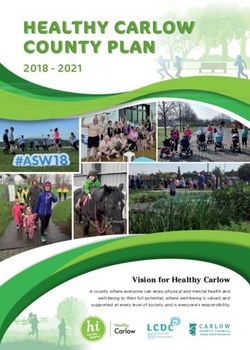SQL Server on VMware Best Practices Guide
←
→
Page content transcription
If your browser does not render page correctly, please read the page content below
SQL Server on VMware
Best Practices Guide
© 2012 VMware, Inc. All rights reserved. This product is protected by U.S. and international copyright and
intellectual property laws. This product is covered by one or more patents listed at
http://www.vmware.com/download/patents.html.
VMware is a registered trademark or trademark of VMware, Inc. in the United States and/or other
jurisdictions. All other marks and names mentioned herein may be trademarks of their respective
companies.
VMware, Inc.
3401 Hillview Ave
Palo Alto, CA 94304
www.vmware.com
© 2012 VMware, Inc. All rights reserved.
Page 2 of 48SQL Server on VMware
Best Practices Guide
Contents
1. Introduction ...................................................................................... 5
1.1 Purpose .......................................................................................................................... 5
1.2 Target Audience ............................................................................................................. 6
1.3 Scope ............................................................................................................................. 6
2. SQL Server Performance on vSphere .............................................. 7
2.1 Single Virtual Machine Performance Relative to Native ................................................ 8
2.2 Multiple Virtual Machine Performance and Scalability ................................................... 9
3. Migrating SQL Server to vSphere .................................................. 11
3.1 Understand Database Workloads ................................................................................ 11
3.2 Understand Availability and Recovery Requirements.................................................. 12
3.3 Capture Resource Utilization Baseline for Existing Databases ................................... 14
3.4 Plan the Migration ........................................................................................................ 15
3.5 Understand Database Consolidation Approaches ....................................................... 16
4. VMware vSphere Host Best Practices for SQL Server ................... 19
4.1 General Guidelines ...................................................................................................... 19
4.2 CPU Configuration Guidelines ..................................................................................... 19
4.3 Memory Configuration Guidelines................................................................................ 21
4.4 Storage Configuration Guidelines ................................................................................ 24
4.5 Networking Configuration Guidelines .......................................................................... 34
5. SQL Server In-Guest Best Practices .............................................. 36
5.1 Maximum Server Memory and Minimum Server Memory ........................................... 36
5.2 Lock Pages in Memory ................................................................................................ 36
5.3 Large Pages ................................................................................................................. 37
5.4 Using Virus Scanners on SQL Server ......................................................................... 38
6. Ongoing Performance Monitoring and Tuning ................................ 39
6.1 Performance Monitoring Tools ..................................................................................... 39
6.2 Key Performance Metrics on vSphere ......................................................................... 43
7. vSphere Enhancements for Deployment and Operations ............... 44
7.1 vSphere vMotion, DRS, and vSphere HA .................................................................... 44
7.2 Templates .................................................................................................................... 45
7.3 vFabric Data Director ................................................................................................... 45
7.1 vCenter Operations Management Suite ...................................................................... 46
7.2 vCenter Site Recovery Manager .................................................................................. 48
© 2012 VMware, Inc. All rights reserved.
Page 3 of 48SQL Server on VMware
Best Practices Guide
List of Figures
Figure 1. Scale-Up Performance in vSphere 4 Compared with Native......................................................... 8
Figure 2. Consolidation of Multiple SQL Server Virtual Machines ................................................................ 9
Figure 3. Overcommit Fairness for Eight Virtual Machines ........................................................................ 10
Figure 4. Traditional Physical Database Consolidation .............................................................................. 16
Figure 5. Database Consolidation on vSphere ........................................................................................... 17
Figure 6. Scale-Up versus Scale-Out Approach ......................................................................................... 18
Figure 7. Virtual Machine Memory Settings ................................................................................................ 22
Figure 8. VMware Storage Virtualization Stack .......................................................................................... 25
Figure 9. Random Mixed (50% read/50% write) I/O Operations per Second (higher is better) ................. 26
Figure 10. Sequential Read I/O Operations per Second (higher is better) ................................................. 27
Figure 11. Read Throughput for Different I/O Block Sizes ......................................................................... 29
Figure 12. Write Throughput for Different I/O Block Sizes .......................................................................... 29
Figure 13. Storage Multipathing Requirements for vSphere ....................................................................... 30
Figure 14. Configure EagerZeroedThick Disk in vSphere 4.x .................................................................... 32
Figure 15. Configure EagerZeroedThick Disk in vSphere 5.x .................................................................... 32
Figure 16. Optimize with Device Separation ............................................................................................... 33
Figure 17. Virtual Networking Concepts ..................................................................................................... 34
Figure 18. Performance Chart Viewed with the vSphere Client ................................................................. 39
Figure 19. resxtop CPU Metrics .................................................................................................................. 40
Figure 20. vFabric Data Director ................................................................................................................. 46
Figure 21. vCenter Operations Manager .................................................................................................... 47
Figure 22. VMware vCenter Site Recovery Manager ................................................................................. 48
List of Tables
Table 1. Scale-Up Performance .................................................................................................................... 8
Table 2. Aggregate System Metrics for Eight SQL Server Virtual Machine ............................................... 10
Table 3. SQL Server 2012 High Availability Options .................................................................................. 13
Table 4. Metrics ........................................................................................................................................... 14
Table 5. Overhead Memory Required for Power-On .................................................................................. 22
Table 6. VMFS and Raw Disk Mapping Trade-Offs .................................................................................... 28
Table 7. Typical SQL Server Disk Access Patterns .................................................................................... 32
Table 8. Key SQL Counters ........................................................................................................................ 41
Table 9. Key Performance Metrics .............................................................................................................. 43
© 2012 VMware, Inc. All rights reserved.
Page 4 of 48SQL Server on VMware
Best Practices Guide
1. Introduction
Microsoft SQL Server is one of the most widely deployed database platforms in the world, with many
organizations having dozens or even hundreds of instances deployed in their environments. The flexibility
of SQL Server, with its rich application capabilities combined with the low costs of x86 computing, has led
to a wide variety of SQL Server installations ranging from large data warehouses to small, highly
specialized departmental and application databases. The flexibility at the database layer translates
directly into application flexibility, giving end users more useful application features and ultimately
improving productivity.
Application flexibility often comes at a cost to operations. As the number of applications in the enterprise
continues to grow, an increasing number of SQL Server installations are brought under life-cycle
management. Each application has its own set of requirements for the database layer, resulting in
multiple versions, patch levels, and maintenance processes. For this reason, many application owners
insist on having an SQL Server installation dedicated to an application. As application workloads vary
greatly, many SQL Server installations are allocated more hardware than they need, while others are
starved for compute resources.
The challenge for the administrator is to provide database services to application owners with the
flexibility and autonomy they expect while keeping the infrastructure as simple and economical as
possible. The proliferation of large, multisocket, multicore servers has led many organizations to attempt
traditional database consolidation, moving small databases into large shared database environments.
Migrating to such a model can be an extremely complex endeavor requiring in-depth application
remediation at the forefront and rigorous attention to operational processes after implementation for
version control and continued application compatibility.
® ®
Virtualizing Microsoft SQL Server with VMware vSphere can allow the best of both worlds,
simultaneously optimizing compute resources through server consolidation and maintaining application
flexibility through role isolation. SQL Server workloads can be migrated in their current states without
expensive and error-prone application remediation, and without changing operating system or application
versions or patch levels. For high performance databases, VMware and partners have demonstrated the
capabilities of vSphere to run the most challenging SQL Server workloads. For smaller, specialized
databases, vSphere offers high consolidation ratios and advanced resource scheduling features, giving
application owners the flexibility and performance they need while simplifying and lowering costs for the
enterprise.
In addition, SQL Server virtual machines are much easier to manage than physical servers. For example,
®
VMware vSphere vMotion can help to reduce the impact of business or infrastructure changes by
migrating live virtual machines to another physical server in case of hardware changes or upgrades,
without interrupting the users or their applications. VMware vSphere Distributed Resource Scheduler™
(DRS) can be used to dynamically balance SQL Server workloads and VMware vSphere High Availability
(HA) and VMware vSphere Fault Tolerance (FT) can provide simple and reliable protection for SQL
Server virtual machines. vSphere is the key to satisfying your organization’s need for a rich application
environment reliant on flexible database services while simultaneously providing substantial cost savings
and unprecedented management capabilities.
1.1 Purpose
This guide provides best practice guidelines for deploying Microsoft SQL Server on vSphere. The
recommendations in this guide are not specific to any particular set of hardware or to the size and scope
of any particular SQL Server implementation. The examples and considerations in this document provide
guidance only and do not represent strict design requirements, as varying application requirements would
result in many valid configuration possibilities.
© 2012 VMware, Inc. All rights reserved.
Page 5 of 48SQL Server on VMware
Best Practices Guide
1.2 Target Audience
This guide assumes a basic knowledge and understanding of VMware vSphere and SQL Server.
Architectural staff can use this document to gain an understanding of how the system will work as a
whole as they design and implement various components.
Engineers and administrators can use this document as a catalog of technical capabilities.
DBA staff can use this document to gain an understanding of how SQL might fit into a virtual
infrastructure.
Management staff and process owners can use this document to help model business processes to
take advantage of the savings and operational efficiencies achieved with virtualization.
1.3 Scope
The scope of this document is limited to the following topics:
Section 2, SQL Server Performance on vSphere – This section provides background information on
SQL Server performance in a virtual machine. It also provides guidelines for conducting and
measuring internal performance tests.
Section 3, Migrating SQL Server to vSphere – From requirements gathering to performance
baselining, this section discusses migration and consolidation of SQL Server instances to the
vSphere platform.
Section 4, VMware vSphere Host Best Practices for SQL Server – This section provides best practice
guidelines for properly preparing the vSphere platform to run SQL Server. This section includes
guidance in the areas of CPU, memory, storage, and networking.
Section 5, SQL Server In-Guest Best Practices – This section provides best practice guidelines for
configuring SQL Server parameter that could affect performance when running on the vSphere
platform.
Section 6, Ongoing Performance Monitoring and Tuning – This section provides best practice
guidelines for configuring SQL Server to run on the vSphere platform.
Section 7, vSphere Enhancements for Deployment and Operations – This section provides a brief
look at vSphere features and add-ons that enhance deployment and management of SQL Server.
The following topics are out of scope for this document, but may be addressed in other documentation in
this solution kit:
Availability and Recovery Options – Although this Best Practices Guide briefly covers VMware
features that can enhance availability and recovery, a more in-depth discussion of this subject is
covered in Microsoft SQL Server on VMware Availability and Recovery Options, included in this
solution kit.
Support and Licensing – This information can be found in the Microsoft SQL Server on VMware:
Support and Licensing Guide included in this solution kit. All information in this section is based on
the most current Microsoft material at the time of this writing and is subject to change without notice.
This and other guides in this solution kit are limited in focus to deploying SQL Server on vSphere. SQL
Server deployments cover a wide subject area, and SQL Server design principles should always follow
Microsoft guidelines.
© 2012 VMware, Inc. All rights reserved.
Page 6 of 48SQL Server on VMware
Best Practices Guide
2. SQL Server Performance on vSphere
VMware vSphere contains numerous performance related features that make it easy to virtualize a
resource-heavy database with minimal impact to performance. The improved resource management
capabilities in vSphere facilitate more effective consolidation of multiple SQL Server virtual machines on a
single host without compromising performance or scalability. Greater consolidation can significantly
reduce the cost of physical infrastructure and of licensing SQL Server, even in smaller-scale
environments.
In 2009, VMware conducted a detailed performance analysis of Microsoft SQL Server 2008 running on
vSphere. The performance test placed a significant load on the CPU, memory, storage, and network
subsystems. The results demonstrate efficient and highly scalable performance for an enterprise
database workload running on a virtual platform.
To demonstrate the performance and scalability of the vSphere platform, the test performed the following:
Measured performance of SQL Server 2008 in an 8 virtual CPU (vCPU), 58GB virtual machine using
a high-end OLTP workload derived from TPC-E1.
Scaled the workload, database, and virtual machine resources from 1 vCPU to 8 vCPUs (scale up
tests).
Consolidated multiple 2 vCPU virtual machines from 1 to 8 virtual machines, effectively
overcommitting the physical CPUs (scale out tests).
Quantified the performance gains from some of the key new features in vSphere.
The following metrics were used to quantify performance:
Single virtual machine OLTP throughput relative to native (physical machine) performance in the
same configuration.
Aggregate throughput in a consolidation environment.
The following sections summarize the performance results of experiments with the Brokerage workload
on SQL Server in a native and virtual environment. Single and multiple virtual machine results are
examined, and results are given that show improvements due to specific vSphere 4.0 features.
The information in this guide is limited to a summary of test results. See Performance and Scalability of
Microsoft SQL Server on VMware vSphere 4
(http://www.vmware.com/files/pdf/perf_vsphere_sql_scalability.pdf).
© 2012 VMware, Inc. All rights reserved.
Page 7 of 48SQL Server on VMware
Best Practices Guide
2.1 Single Virtual Machine Performance Relative to Native
The following figure shows how vSphere 4 performs and scales relative to native. The results are
normalized to the throughput observed in a 1 CPU native configuration.
Figure 1. Scale-Up Performance in vSphere 4 Compared with Native
The chart demonstrates the 1 and 2 vCPU virtual machines performing at 92 percent of native. The 4 and
8 vCPU virtual machines achieve 88 and 86 percent of the non-virtual throughput, respectively. At 1, 2,
and 4 vCPUs on the 8 CPU server, vSphere is able to effectively offload to idle cores certain tasks such
as I/O processing. Having idle processors also gives vSphere resource management more flexibility in
making virtual CPU scheduling decisions. However, even with 8 vCPUs on a fully committed system,
vSphere still delivers excellent performance relative to the native system.
The scaling in the chart represents the throughput as all aspects of the system are scaled such as
number of CPUs, size of the benchmark database, and SQL Server buffer cache memory. The following
table shows vSphere scaling comparable to the native configuration’s ability to scale performance.
Table 1. Scale-Up Performance
Comparison Performance Gain
Native 8 CPU versus 4 CPU 1.71
vSphere 8 vCPU versus 4 vCPU 1.67
© 2012 VMware, Inc. All rights reserved.
Page 8 of 48SQL Server on VMware
Best Practices Guide
2.2 Multiple Virtual Machine Performance and Scalability
These experiments demonstrate that multiple heavy SQL Server virtual machines can be consolidated to
achieve scalable aggregate throughput with minimal performance impact to individual virtual machines.
The following figure shows the total benchmark throughput as eight 2 vCPU SQL Server virtual machines
are added to the Brokerage workload onto the single 8-way host.
Figure 2. Consolidation of Multiple SQL Server Virtual Machines
Each 2 vCPU virtual machine consumes about 15 percent of the total physical CPUs, 5GB of memory in
the SQL Server buffer cache, and performs about 3600 I/Os per second (IOPS).
As the graph illustrates, the throughput increases linearly as up to four virtual machines (8 vCPUs) are
added. As the physical CPUs were overcommitted by increasing the number of virtual machines from four
to six (a factor of 1.5), the aggregate throughput increases by a factor of 1.4.
Adding eight virtual machines to this saturates the physical CPUs on this host. vSphere 4.0 now
schedules 16 vCPUs onto eight physical CPUs, yet the benchmark aggregate throughput increases a
further 5% as the vSphere scheduler is able to deliver more throughput using the few idle cycles left over
in the 6 vCPU configuration.
© 2012 VMware, Inc. All rights reserved.
Page 9 of 48SQL Server on VMware
Best Practices Guide
The following figure shows the ability of vSphere to fairly distribute resources in the 8 vCPU configuration.
Figure 3. Overcommit Fairness for Eight Virtual Machines
The following table highlights the resource-intensive nature of the eight virtual machines that were used
for the scale out experiments.
Table 2. Aggregate System Metrics for Eight SQL Server Virtual Machine
Aggregate Throughput in Host CPU Disk I/O Throughput Network Packet Network
Transactions per Second Utilization (IOPS) Rate Bandwidth
2760 100% 23K 8Kbps receive 9Mbps receive
7.5Kbps send 98Mbps send
© 2012 VMware, Inc. All rights reserved.
Page 10 of 48SQL Server on VMware
Best Practices Guide
3. Migrating SQL Server to vSphere
When considering SQL Server instances as candidates for virtualization, you need a clear understanding
of the business and technical requirements for each instance. These requirements span multiple
dimensions, such as availability, performance, scalability, growth and headroom, patching, and backups.
Use the following high-level procedure to simplify the process of identifying SQL Server candidates for
virtualization.
1. Understand the database workload requirements for each instance of SQL Server.
2. Understand availability and recovery requirements, including uptime guarantees (“number of nines”)
and site recovery.
3. Capture resource utilization baselines for existing databases (on physical).
4. Plan the migration to vSphere.
5. Understand database consolidation approaches.
3.1 Understand Database Workloads
The SQL Server database platform can support a very wide variety of applications. Before deploying SQL
Server on vSphere, you must understand the database workload requirements of the applications that
your SQL Servers will support. Each application will have different requirements for capacity,
performance, and availability, and consequently, each database should be designed to optimally support
those requirements. Many organizations classify databases into multiple management tiers, using
application requirements to define service level agreements (SLAs). The classification of a database
server will often dictate the resources allocated to it.
Mission critical databases (sometimes referred to as Tier 1 databases) are considered absolutely
essential to your company’s core operations. Mission critical databases and the applications they
support often have SLAs that require very high levels of performance and availability. SQL Server
virtual machines running mission critical databases might require more careful resource allocation
(CPU, memory, disk) to achieve optimal performance. They might also be candidates for database
mirroring or failover clustering.
Other databases and applications are busy only during specific periods for such tasks as reporting,
batch jobs, and application integration or ETL workloads. These databases and applications might be
essential to your company’s operations, but they have much less stringent requirements for
performance and availability. They may, nonetheless, have other very stringent business
requirements, such as data validation and audit trails.
Still other smaller, lightly used databases typically support departmental applications that may not
adversely affect your company’s real-time operations if there is an outage. You can tolerate such
databases and applications being down for extended periods.
Resource needs for SQL Server deployments are defined in terms of CPU, memory, disk and network
I/O, user connections, transaction throughput, query execution efficiency/latencies, and database size.
Some customers have established targets for system utilization on hosts running SQL Server, such as
80% CPU utilization, leaving enough headroom for any usage spikes.
Understanding database workloads and how to allocate resources to meet service levels helps you to
define appropriate virtual machine configurations for individual SQL Server databases. Because you can
consolidate multiple workloads on a single vSphere host, this characterization also helps you to design a
vSphere and storage hardware configuration that provides the resources you need to deploy multiple
workloads successfully on vSphere.
© 2012 VMware, Inc. All rights reserved.
Page 11 of 48SQL Server on VMware
Best Practices Guide
3.2 Understand Availability and Recovery Requirements
Running Microsoft SQL Server on vSphere offers many options for database availability and disaster
recovery utilizing the best features from both VMware and Microsoft. For example, vSphere vMotion and
vSphere DRS can help to reduce planned downtime and balance workloads dynamically, and VMware
vSphere High Availability (HA) can help to recover SQL Servers in the case of host failure.
3.2.1 vSphere HA, DRS, and vSphere vMotion for High Availability
VMware technologies such as vSphere HA, vSphere DRS, and vMotion can be used in a high availability
design.
3.2.1.1. VMware vSphere High Availability
vSphere HA provides easy-to-use, cost-effective, high availability for applications running in virtual
machines. In the event of physical server failure, affected virtual machines are automatically restarted on
other production servers that have spare capacity. Additionally, if there is an operating system-related
failure within a virtual machine, the failure is detected by vSphere HA and the affected virtual machine is
restarted on the same physical server.
3.2.1.2. vSphere Distributed Resource Scheduler
vSphere DRS collects resource usage information for all hosts and virtual machines and generates
recommendations for virtual machine placement. These recommendations can be applied manually or
automatically. DRS can dynamically load balance all virtual machines in the environment by shifting
workloads across the entire pool of vSphere hosts so that critical SQL Server virtual machines in the
environment always have the CPU and RAM resources needed to maintain optimal performance.
3.2.1.3. vSphere vMotion
vSphere vMotion leverages the complete virtualization of servers, storage, and networking to move a
running virtual machine from one physical server to another. This migration is performed with no impact to
running workloads or connected users. During vMotion migration, the active memory and execution state
of the virtual machine is rapidly transmitted over the network to the new physical server, while maintaining
its network identity and connections.
3.2.2 Native SQL Server Capabilities
At the application level, all Microsoft features and techniques are supported on vSphere, including SQL
Server AlwaysOn Availability Groups, database mirroring, failover clustering, and log shipping. With the
exception of failover clustering, these Microsoft features can be combined with vSphere features to create
flexible availability and recovery scenarios, applying the most efficient and appropriate tools for each use
case.
© 2012 VMware, Inc. All rights reserved.
Page 12 of 48SQL Server on VMware
Best Practices Guide
The following table lists SQL Server availability options and their ability to meet various recovery time
objectives (RTO) and recovery point objectives (RPO). Before choosing any one option, evaluate your
own business requirements to determine which scenario best meets your specific needs.
Table 3. SQL Server 2012 High Availability Options
Technology Granularity Storage Type RPO – Data Loss RTO – Downtime
AlwaysOn Availability Database Non-shared None (with ~3 seconds or
Groups synchronous commit Administrator
mode) Recovery
AlwaysOn Failover Instance Shared None ~30 seconds
Cluster Instances
Database Mirroring Database Non-shared None (with high < 3seconds or
safety mode) Administrator
Recovery
Log Shipping Database Non-shared Possible transaction Administrator
log Recovery
For a more in-depth treatment of availability and recovery options for SQL Server, see SQL Server on
VMware Availability and Recovery Options.
3.2.3 Backup and Restore
The feature set available to an application, when deployed in a virtual environment, is no different than
what is available with a physical deployment. In fact, there are more options available for protecting entire
virtual machines. This is especially useful for applications that require extensive configuration. For SQL
Server, the standard methods for backup are supported. These tend to be deployed using a third-party
backup agent that uses a VSS requestor to coordinate with the VSS writer to prepare the database files
for backup. Regardless of the backup solution required, VMware and VMware partners have provided
solutions for most situations.
To back up and restore SQL Server virtual machines, consider using one of the following options:
In-guest, software agent-based backup.
VMware Data Recovery.
Array-based backup solutions.
Each of these options is covered in SQL Server on VMware Availability and Recovery Options.
© 2012 VMware, Inc. All rights reserved.
Page 13 of 48SQL Server on VMware
Best Practices Guide
3.3 Capture Resource Utilization Baseline for Existing Databases
After you clearly understand your organization’s needs—business and technical requirements, availability
and other operational requirements for implementing SQL Server—the next important step is to establish
a baseline, using data from the current, running physical deployment. The best way to accomplish this is
to use the Virtualization Assessment service delivered by VMware or its partners. Using VMware Capacity
Planner™, this service collects all essential performance metrics, including processor, disk, memory, and
network statistics, and specific SQL Server metrics on existing database servers in the environment.
Capacity Planner analyzes this data to recommend server consolidation opportunities. You can monitor
these metrics, in addition to the essential system metrics, if you want to capture the baseline information
yourself. It is important to collect the data over a period of time long enough to reflect all variations in the
usage patterns of SQL Server in your organization. The duration can range from one week to one month,
depending on seasonal or cyclical usage peaks such as when they occur, their intensity, how long they
last, and other factors. This exercise helps you to understand what resources your current physical SQL
Servers use, and makes it easier for you to create a short list of SQL Server instances to virtualize and to
determine the order in which you should virtualize the SQL Server instances. Refer to the following
metrics when running your own analysis. Capture data for average as well as peak periods.
Table 4. Metrics
Resource Type Perfmon Counter Note
Processor Processor(*)\%Processor Time Percentage of elapsed time the processor
spent to execute a non-idle thread.
Process(sqlservr)\%Processor Time Percentage of processor time spent
executing SQL Server process threads.
Process(msmdsrv)\%Processor Time Percentage of processor time spent
executing SSAS process threads.
System\Processor Queue Length Number of threads waiting in the processor
queue.
Memory Memory\Available Mbytes Unused physical memory.
Memory\Pages Input/Sec Reads from disk per second to resolve hard
paging.
SQL Server:Memory Manager\Target Amount of memory SQL Server will
Server Memory (KB) consume.
SQL Server:Memory Manager\Total Amount of memory SQL Server is currently
Server Memory (KB) consuming.
SQL Server:Memory Manager\Memory Current number of processes waiting for
Grants Pending workspace memory grant.
SQL Server:Buffer Manager\Page Life Number of seconds a page will stay in the
Expectancy buffer pool without references.
Disk PhysicalDisk(*)\Disk Reads/Sec Number of read requests issued per
second.
PhysicalDisk(*)\Disk Writes/Sec Number of write requests issued per
second.
© 2012 VMware, Inc. All rights reserved.
Page 14 of 48SQL Server on VMware
Best Practices Guide
Resource Type Perfmon Counter Note
PhysicalDisk(*)\Disk Read Bytes/Sec Number of bytes transferred per second
generated from read requests.
PhysicalDisk(*)\Disk Write Bytes/Sec Number of bytes transferred per second
from write requests.
PhysicalDisk(*)\Disk Sec/Read Average latency, in seconds, for a read of
data from disk.
PhysicalDisk(*)\Disk Sec/Write Average latency, in seconds, for a write of
data to disk.
Network Network Interface(*)\Bytes Received/sec Number of bytes received per second.
Network Interface(*)\Bytes Sent/sec Number of bytes sent per second.
Network Interface(*)\Current Bandwidth Estimated bandwidth of the network
interface in bits per second.
Network Interface(*)\Packets Number of packets received on the network
Received/Sec interface.
Network Interface(*)\Packets Sent/Sec Number of packets sent on the network
interface.
3.4 Plan the Migration
After you establish baseline profiles for your existing SQL Server databases, the next step is to design a
vSphere architecture that meets these profiles. The best practices described in Section 4, VMware
vSphere Host Best Practices for SQL Server, can help you to optimize your vSphere environment for SQL
Server.
Microsoft offers extensive information on best practices for deploying SQL Server in the Microsoft SQL
Server Tech Center (http://technet.microsoft.com/en-us/sqlserver/default.aspx) on Microsoft Technet.
(Third-party web sites are not controlled by VMware, so links to these Web sites might change.)
These best practices papers provide real-world guidelines and expert tips, and you should follow them for
SQL Server deployments on vSphere as well. Similarly, VMware recommends following vendor-specific
best practice guidelines for configuring your server hardware, storage subsystems, and network. In
general, best practices in physical environments also apply to deployments on VMware vSphere without
any changes.
Virtualizing SQL Server should provide benefits that go beyond server consolidation and lower total cost
of ownership. A successful SQL Server deployment using vSphere provides better management and
administration flexibility as well as higher levels of availability at lower cost.
© 2012 VMware, Inc. All rights reserved.
Page 15 of 48SQL Server on VMware
Best Practices Guide
SQL Server databases in an organization have unique deployment needs because of the variety of
applications they serve. These applications can require 32-bit or 64-bit versions of the operating system
and SQL Server, particular service packs or hot fixes, security and other access control settings, and
support for specific legacy application components. When you consolidate such SQL Server databases in
physical environments, these specific requirements often force you to take a least common denominator
approach to configuration, thus compromising optimal performance. Because a VMware vSphere
environment enables you to run both 32-bit and 64-bit virtual machines side-by-side but isolated from
each other, virtualized consolidation is much more flexible and much less constrained. However,
understanding these specific deployment requirements can help you to refine the virtualization
approaches that work best, and can help you to decide whether to adopt a scale-up approach with
multiple databases in a single large virtual machine or a scale-out approach with one or only a few
databases per virtual machine. You can also identify the optimal workload, security, and other application-
specific optimal configurations that need to be locked at the virtual machine level for your databases.
In planning a migration to a virtual environment, you should also understand other deployment and
operational requirements, such as those for patching the operating system and SQL Server and those for
rolling out and maintaining applications in test and development environments as well as production
environments. Understanding these requirements can help you to define how you should create, stage,
and provision virtual machines in your datacenter, leveraging VMware vCenter™ Converter™ or the
templates and cloning features in vSphere.
3.5 Understand Database Consolidation Approaches
Most legacy database applications were traditionally deployed on dedicated physical hardware. Each
database instance provisioned onto its own database server. This approach allows the database
administration team to provide predictable service levels to their customer base through isolation of those
physical resources. Rogue database instances cannot consume resources from other databases and
impact their service levels. A significant limitation of this approach is that each of these databases is
bounded by the physical resources available on its physical server and consequently is usually
significantly overprovisioned. VMware captured capacity planning data from the servers of the customer
base and found that physical database servers use between 5% and 15% of available resources on
average, as shown in the following figure. This is a very inefficient use of server hardware, power and
cooling resources, as well as database software licenses. Customers have recognized the inefficiency in
this approach and in some cases have looked at physical database consolidation as a solution.
Figure 4. Traditional Physical Database Consolidation
© 2012 VMware, Inc. All rights reserved.
Page 16 of 48SQL Server on VMware
Best Practices Guide
Physical database consolidation involves consolidating multiple SQL Server databases onto a single
physical server. This approach is attractive because it enables the consolidation of databases onto fewer
physical servers. However, this approach requires making compromises regarding application
compatibility, workload isolation, flexibility for maintenance, availability requirements, and security. There
are two primary approaches to database consolidation, multi-instance and shared instance consolidation.
Both approaches require building a standardized software stack on which to deploy the database
instances. Multi-instance database consolidation requires a single standard version of Windows with
multiple SQL Server instances, possibly at different version levels, deployed on that single version of
Windows. Each instance can have multiple databases. Shared Instance consolidation goes a step further
and provides for consolidation on a single SQL Server instance, with multiple databases on that instance.
Both approaches can be challenging to implement. Application owners must determine the compatibility
issues associated with their applications, and the Windows and SQL Server versions selected for the
consolidation. They must also consider the potential service level implications of both a shared physical
infrastructure and a shared software stack. Resources must be governed at the Windows level or within
SQL server to limit the potential impact of heavy database activity from one application on the other
applications hosted within the consolidated databases. Security models must be re-thought as
administrative privilege now provides access to a much broader footprint of applications with new
implications. A single bad Windows or SQL Server patch has the potential to impact many more users.
These are manageable issues but up-front planning is required to properly address them.
Figure 5. Database Consolidation on vSphere
Database consolidation within a virtual infrastructure provides the benefits of physical database
consolidation while also significantly reducing the described implementation challenges. Many customers
approach virtual database consolidation by doing a Physical to Virtual (P2V) conversion of each of their
physical servers. Because the new virtual machine contains the entire isolated software stack that was on
the physical server, there is no reduction in resource isolation from a Windows or SQL Server
perspective. There is no need to re-architect the security model within the new Windows guest operating
system. vSphere provides the ability to present resources (CPU, memory, and storage) to virtual
machines as needed, and to guarantee those resources for applications that require it. These capabilities
reduce the need to overprovision the virtual machine to handle peak workloads. The virtual machines also
© 2012 VMware, Inc. All rights reserved.
Page 17 of 48SQL Server on VMware
Best Practices Guide
get increased service levels associated with vSphere High Availability, Fault Tolerance, and vSphere
vMotion.
When consolidating databases within a virtual infrastructure, database administrators can adopt a scale-
up or scale-out approach to deploy SQL Server on vSphere.
Figure 6. Scale-Up versus Scale-Out Approach
The scale-up approach involves consolidating multiple SQL Server instances in a single large virtual
machine. The scale-up approach is attractive because it enables you to consolidate onto fewer physical
servers and may provide some Windows licensing advantages. However, this approach requires making
similar compromises discussed earlier regarding application compatibility, workload isolation, flexibility for
maintenance, availability requirements, and security. Furthermore, in a virtual infrastructure, deploying
additional virtual machines to house additional instances of SQL Server is relatively painless.
The larger virtual machines also exhibit higher performance overhead associated with the scaling of SMP
virtual processors. The scale-up approach may result in bottlenecks in the operating system itself,
especially if you reach 32-bit operating system memory limits. Additionally, using larger virtual machines
also makes it harder for DRS to move the virtual machine due to the greater demand placed on available
resources.
In a virtual infrastructure, these drawbacks to the scale-up approach generally outweigh the benefits. The
scale-out approach is generally more appropriate for a virtual infrastructure. With the scale-out approach,
you deploy fewer SQL instances per virtual machine and customize the configuration as needed. The
usual drawbacks to a scale-out approach that you encounter in a physical infrastructure, such as server
sprawl and high TCO, are minimized when you deploy a virtual infrastructure. This approach provides
better workload and security isolation, and allows easier maintenance and change management because
of the increased granularity of deploying fewer SQL instances per virtual machine. DRS can function
more effectively with smaller virtual machines, with the added benefit of faster vSphere vMotion
migrations.
© 2012 VMware, Inc. All rights reserved.
Page 18 of 48SQL Server on VMware
Best Practices Guide
4. VMware vSphere Host Best Practices for SQL Server
A properly designed vSphere host platform is crucial to the successful implementation of enterprise
applications such as SQL Server. Before we address best practices specific to the SQL Server
application, the following sections outline general best practices for designing your vSphere hosts.
4.1 General Guidelines
The following sections discuss general best practice guidelines.
4.1.1 Use VMware vSphere
®
VMware Server, VMware Workstation™, and even VMware Fusion are hosted products and are all
technically capable of running SQL Server. However, we strongly recommend using a VMware
enterprise-class hypervisor, vSphere, to deploy virtualized SQL Server instances, even for development
and test environments. When using the hosted products, depending on configurations and guest
operating system support, the disk I/O caching performed by the host operating system can provide
unpredictable performance and application availability results under specific conditions.
4.1.2 Use the Latest Hardware
x86-based servers and storage systems continue to become more capable than ever, at lower cost. With
support for multicore CPUs, larger processor caches, and hundreds of gigabytes of RAM, x86-based
servers can now rival mainframe systems. Furthermore, both Intel and AMD have made significant
improvements in the performance of hardware-assisted virtualization, allowing virtualized workloads to
achieve near-native performance. These hardware advances can significantly alleviate CPU, memory,
and disk I/O bottlenecks when consolidating SQL Server virtual machines on a vSphere host.
Follow SQL Server best practices. Microsoft offers extensive best practices for deploying SQL Server.
Best practices are documented on Microsoft TechNet in SQL Server Best Practices
(http://technet.microsoft.com/en-us/sqlserver/bb671430.aspx). These best practices are based on
real world guidelines and expert tips, and should be followed for virtual SQL Server deployments as
well.
The vSphere hosts should be sized with adequate capacity to provide resources for all running virtual
machines and have enough headroom to account for normal workload variability. This is especially
important when various virtual machines exhibit similar workload profiles, and are likely to bottleneck
in contention for the same resources.
4.2 CPU Configuration Guidelines
SQL Server virtual machine configuration usually depends on the specific database profile. A thorough
virtualization exercise greatly simplifies virtual machine sizing. In general, follow the guidelines discussed
in the following sections.
4.2.1 Physical and Virtual CPUs
VMware uses the terms virtual CPU (vCPU) and physical CPU (pCPU) to distinguish between the
processors within the virtual machine and the underlying physical x86/x64-based processor cores. Virtual
machines with more than one virtual CPU are also called symmetric multiprocessing (SMP) virtual
machines. The virtual machine monitor (VMM) is responsible for virtualizing the CPUs. When a virtual
machine starts running, control transfers to the VMM, which is responsible for virtualizing guest operating
system instructions.
© 2012 VMware, Inc. All rights reserved.
Page 19 of 48SQL Server on VMware
Best Practices Guide
4.2.2 Virtual SMP
VMware Virtual Symmetric Multiprocessing (Virtual SMP) enhances virtual machine performance by
enabling a single virtual machine to use multiple physical processor cores simultaneously. vSphere
supports the use of up to 64 virtual CPUs per virtual machine. Using a large number of vCPUs in a virtual
machine can potentially help large-scale, mission-critical, SQL Server applications achieve higher
performance and throughput. The ability to use a large number of concurrent threads to execute a T-SQL
query can significantly reduce runtime for a complex reporting query.
Since vSphere 5.0 virtual hardware version 8, virtual NUMA (vNUMA) exposes host NUMA topology to
the guest operating system, enabling NUMA-aware guest operating systems and applications to make the
most efficient use of the underlying hardware’s NUMA architecture.
Virtual NUMA, which requires virtual hardware version 8, can provide significant performance benefits for
virtualized SQL Servers that feature NUMA optimization.
The VMware Performance Engineering lab conducted a variety of experiments, including commercial Tier
1 and HPC (high-performance computing) applications. Performance was observed to be 92–97% of
native, as virtualized applications scaled to 32 vCPUs.
4.2.3 Allocating CPU to SQL Server Virtual Machines
Database server utilization varies widely by application and deployment topology. If the application is
commercial, follow published guidelines where appropriate. If the application is custom-written, work with
the application developers to determine resource requirements.
4.2.3.1. Properly Manage pCPU Allocation
Tier 1 SQL Server workloads typically require low latency, so maximizing performance is generally the
primary goal for these workloads.
Do not oversubscribe the vSphere host. If a host becomes CPU-saturated (the virtual machines and other
loads on the host demand all host CPU resources), SQL Server workload performance degrades.
Provide CPU resources by maintaining a 1:1 ratio of the physical cores to vCPUs. For example, if the
workloads run on a 4 CPU core machine in the physical system, allocate 4 vCPU on the vSphere host for
the virtual machine.
Lower-tier SQL Server workloads typically are less latency sensitive, so in general the goal is to maximize
use of system resources rather than performance.
The VMware vSphere CPU scheduler’s policy is tuned to balance between maximum throughput and
fairness between virtual machines. For lower-tier databases, a reasonable CPU overcommitment can
increase overall system throughput, maximize license savings, and continue to maintain adequate
performance.
4.2.3.2. NUMA Considerations
VMware vSphere supports AMD (such as Opteron and Barcelona), Intel (such as Nehalem, Westmere),
and IBM (X-Architecture) non-uniform memory access (NUMA) systems. The intelligent, adaptive NUMA
scheduling and memory placement policies in vSphere can manage all virtual machines transparently, so
administrators do not need to deal with the complexity of balancing virtual machines between nodes by
hand. To reduce memory access latency, consider the following:
For small SQL Server virtual machines, allocate virtual machine CPUs equal to or less than the
number of cores in each physical NUMA node.
For wide SQL Server virtual machines, size virtual machine CPUs to align with physical NUMA
boundaries. Configure vNUMA to enable SQL Server NUMA optimization to take advantage of
managing memory locality.
© 2012 VMware, Inc. All rights reserved.
Page 20 of 48SQL Server on VMware
Best Practices Guide
By default, vSphere NUMA scheduling and related optimizations are enabled only on systems with a total
of at least four CPU cores and with at least two CPU cores per NUMA node.
4.2.3.3. Hyperthreading
Hyperthreading technology exposes two hardware contexts from a single core. Hyperthreading doubles
the number of available threads on the host. By keeping the processor pipeline busier, hyperthreading
generally improves the overall host throughput from 10% to 30%.
Hyperthreading Sharing on the Properties tab of a virtual machine provides control of whether a virtual
machine should be scheduled to share a physical processor if hyperthreading is enabled on the host.
Choose one of the following settings:
Any – This is the default setting. The vCPUs of this virtual machine can freely share cores with other
virtual CPUs of this or other virtual machines.
None – The vCPUs of this virtual machine have exclusive use of a processor whenever they are
scheduled to the core. Selecting None in effect disables hyperthreading for your virtual machine. This
option is recommended if you are deploying a Tier 1 SQL Server workload.
Internal – This option is similar to none. Virtual CPUs from this virtual machine cannot share cores
with virtual CPUs from other virtual machines. They can share cores with the other virtual CPUs from
the same virtual machine.
See additional information on hyperthreading on a vSphere host in vSphere Resource Management
(http://pubs.vmware.com/vsphere-50/topic/com.vmware.ICbase/PDF/vsphere-esxi-vcenter-server-50-
resource-management-guide.pdf).
Enabling hyperthreading can potentially boost overall host throughput. The effects are typically more
visible with a highly consolidated SQL Server environment. A processor thread exposed using
hyperthreading is not equivalent to a physical CPU thread. if you plan to enable hyperthreading on the
virtual machine, remember to account for the differences between a processor thread and a physical CPU
thread during capacity planning for your SQL Server deployment.
4.3 Memory Configuration Guidelines
This section provides guidelines for allocation of memory to SQL Server virtual machines. The guidelines
outlined here take into account vSphere memory overhead and a virtual machine’s memory settings.
4.3.1 vSphere Memory Management Concepts
vSphere virtualizes guest physical memory by adding an extra level of address translation. Hardware-
assisted virtualization technologies can make it possible to provide this additional translation with little or
no overhead. Managing memory in the hypervisor enables the following:
Memory sharing across virtual machines that have similar data (same guest operating systems).
Memory overcommitment, which means allocating more memory to virtual machines than is
physically available on the vSphere host. Overcommitment is not necessarily to be avoided. Many
customers can achieve high levels of consolidation and efficiency using it. However, overcommitment
must be carefully monitored to avoid negative performance impact.
A memory balloon technique, whereby virtual machines that do not need all memory they have been
allocated give memory to virtual machines that require additional allocated memory.
For more details about vSphere memory management concepts, see one of the following documents:
vSphere Resource Management Guide for vSphere 4.x
(http://www.vmware.com/pdf/vsphere4/r40_u1/vsp_40_u1_resource_mgmt.pdf).
© 2012 VMware, Inc. All rights reserved.
Page 21 of 48SQL Server on VMware
Best Practices Guide
vSphere Resource Management for vSphere 5.0 (http://pubs.vmware.com/vsphere-
50/topic/com.vmware.ICbase/PDF/vsphere-esxi-vcenter-server-50-resource-management-guide.pdf).
4.3.2 Virtual Machine Memory Concepts
The following figure illustrates the use of memory settings parameters in the virtual machine.
Figure 7. Virtual Machine Memory Settings
The vSphere memory settings for a virtual machine include the following parameters:
Configured memory – memory size of the virtual machine assigned at creation.
Touched memory – memory actually used by the virtual machine. vSphere allocates guest operating
system memory only on demand.
Swappable – virtual machine memory that can be reclaimed by the balloon driver or by vSphere
swapping. Ballooning occurs before vSphere swapping. If this memory is in use by the virtual
machine (touched and in use), the balloon driver causes the guest operating system to swap. Also,
this value is the size of the per-virtual machine swap file (.vswp) that is created on the VMware
vSphere VMFS (Virtual Machine File System) file.
If the balloon driver is unable to reclaim memory quickly enough, or is disabled, or not installed,
vSphere forcibly reclaims memory from the virtual machine using the VMkernel swap file.
4.3.3 Overhead Memory on Virtual Machines
Virtual machines require a certain amount of available overhead memory to power on. You should be
aware of the amount of this overhead.
The following table lists the amount of overhead memory a virtual machine requires to power on. After a
virtual machine is running, the amount of overhead memory it uses might differ from the amount listed in
the table.
Table 5. Overhead Memory Required for Power-On
VM Memory (MB) 1 vCPU 2 vCPU 4 vCPU 8 vCPU
256 20.29 24.28 32.23 48.16
1024 25.90 29.91 37.86 53.82
4096 48.64 52.72 60.67 76.78
16384 139.62 143.98 151.93 168.60
© 2012 VMware, Inc. All rights reserved.
Page 22 of 48You can also read