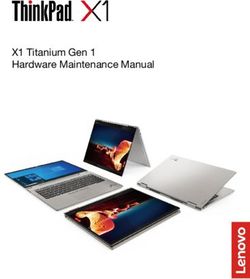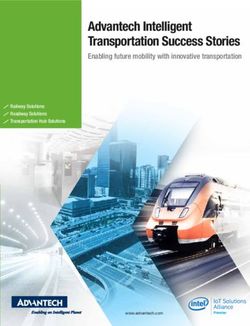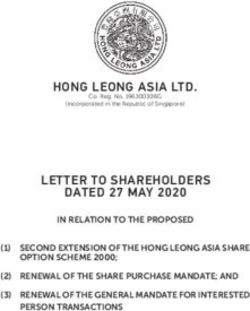Performance Tuning for Business Service Management - BMC Remedy AR System Server 7.6
←
→
Page content transcription
If your browser does not render page correctly, please read the page content below
White paper
BMC Remedy AR System Server 7.6
Performance Tuning for Business
Service Management
February 2011
www.bmc.comContacting BMC Software
You can access the BMC Software website at http://www.bmc.com. From this website, you can obtain information
about the company, its products, corporate offices, special events, and career opportunities.
United States and Canada
Address BMC SOFTWARE INC Telephone 713 918 8800 Fax 713 918 8000
2101 CITYWEST BLVD or 800 841 2031
HOUSTON TX 77042-2827 USA
Outside United States and Canada
Telephone (01) 713 918 8800 Fax (01) 713 918 8000
If you have comments or suggestions about this documentation, contact Information Design and Development by
email at doc_feedback@bmc.com.
© Copyright 1991–2011 BMC Software, Inc.
BMC, BMC Software, and the BMC Software logo are the exclusive properties of BMC Software, Inc., are registered with the U.S.
Patent and Trademark Office, and may be registered or pending registration in other countries. All other BMC trademarks, service
marks, and logos may be registered or pending registration in the U.S. or in other countries. All other trademarks or registered
trademarks are the property of their respective owners. © 2010 BMC Software, Inc. All rights reserved.
IBM and DB2 are registered trademarks of International Business Machines Corporation in the United States, other countries, or
both.
Linux is the registered trademark of Linus Torvalds.
Oracle and Java are registered trademarks of Oracle and/or its affiliates. Other names may be trademarks of their respective owners.
UNIX is the registered trademark of The Open Group in the U.S. and other countries.
Restricted Rights Legend
U.S. Government Restricted Rights to Computer Software. UNPUBLISHED -- RIGHTS RESERVED UNDER THE COPYRIGHT
LAWS OF THE UNITED STATES. Use, duplication, or disclosure of any data and computer software by the U.S. Government is
subject to restrictions, as applicable, set forth in FAR Section 52.227-14, DFARS 252.227-7013, DFARS 252.227-7014, DFARS
252.227-7015, and DFARS 252.227-7025, as amended from time to time. Contractor/Manufacturer is BMC Software, Inc., 2101
CityWest Blvd., Houston, TX 77042-2827, USA. Any contract notices should be sent to this address.
2Customer Support
You can obtain technical support by using the Support page on the BMC Software website or by contacting Customer Support by
telephone or email. To expedite your inquiry, please see “Before Contacting BMC Software.”
Support website
You can obtain technical support from BMC Software 24 hours a day, 7 days a week at http://www.bmc.com/support_home. From
this website, you can:
• Read overviews about support services and programs that BMC Software offers.
• Find the most current information about BMC Software products.
• Search a database for problems similar to yours and possible solutions.
• Order or download product documentation.
• Report a problem or ask a question.
• Subscribe to receive email notices when new product versions are released.
• Find worldwide BMC Software support center locations and contact information, including email addresses, fax numbers,
and telephone numbers.
Support by telephone or email
In the United States and Canada, if you need technical support and do not have access to the Web, call 800 537 1813 or send an
email message to customer_support@bmc.com. (In the Subject line, enter SupID:, such as
SupID:12345.) Outside the United States and Canada, contact your local support center for assistance.
Before contacting BMC Software
Have the following information available so that Customer Support can begin working on your issue immediately:
• Product information
o Product name
o Product version (release number)
o License number and password (trial or permanent)
• Operating system and environment information
o Machine type
o Operating system type, version, and service pack
o System hardware configuration
o Serial numbers
o Related software (database, application, and communication) including type, version, and service pack or
maintenance level
• Sequence of events leading to the problem
• Commands and options that you used
• Messages received (and the time and date that you received them)
o Product error messages
o Messages from the operating system, such as file system full
o Messages from related softwareLicense key and password information
If you have a question about your license key or password, contact Customer Support through one of the following methods:
• E-mail customer_support@bmc.com. (In the Subject line, enter SupID:, such as
SupID:12345.)
• In the United States and Canada, call 800 537 1813. Outside the United States and Canada, contact your local support
center for assistance.
• Submit a new issue at http://www.bmc.com/support_home
4Contents
About performance tuning for BSM.......................................................................... 6
Product and configuration focus ............................................................................ 6
AR System architecture ......................................................................................... 7
Performance considerations................................................................................... 8
Problem statement ..................................................................................................... 8
Collecting response time data ................................................................................ 9
Best practices for problem statements ................................................................. 11
Problem triage ......................................................................................................... 11
CPU consumption................................................................................................ 11
Memory consumption .......................................................................................... 13
Configuring the mid tier, AR System and database server...................................... 14
Tuning the mid tier .................................................................................................. 15
Fine tuning the web infrastructure for mid tier.................................................... 16
Fine tuning the mid tier ....................................................................................... 22
Mid tier case studies ............................................................................................ 31
Tuning AR System server ....................................................................................... 33
AR Server configuration parameters ................................................................... 34
AR System server case study............................................................................... 37
Tuning a database server ......................................................................................... 38
Tuning an Oracle server ...................................................................................... 38
Tuning a SQL Server database ............................................................................ 48
Overall system tuning .............................................................................................. 51
Optimizing the network ....................................................................................... 51
Optimum client configuration ............................................................................. 52
Overall tuning strategy ........................................................................................ 52
Best practices for tuning the overall system ........................................................ 53
Performance tuning checklist .................................................................................. 53
5White paper
White paper
Performance tuning for Business Server Management
About performance tuning for BSM
The Business Service Management (BSM) product suite can dramatically simplify an
organization’s IT environment by providing process automation and service management
solutions. Though BMC software benchmarking greatly improve the performance of
BSM products before they are released, understanding how best to tune your environment
is critical.
This paper describes the best practices for BSM performance tuning. Environments and
configurations for typical BMC enterprise customers are addressed, specifically the
following:
• Evaluating the performance of a configuration running BSM applications
• Identifying potential bottlenecks that might cause performance issues
• Collecting and interpreting diagnostic data to identify the root cause of a performance
issue
Product and configuration focus
®
Any BSM environment should contain an ITIL -compliant product set, which includes:
• Configuration Management Database (CMDB)
• Automated discovery sources
• Service Impact Management and Service Level Management tools
• Functionality such as Incident, Problem, and Change Management.
The recommendations in this paper are based on tests conducted with products running
on the BMC Remedy Action Request System (AR System) server, such as BMC Atrium
CMDB, BMC Remedy IT Service Management Suite, and products such as BMC Service
Impact Manager and BMC Configuration Discovery. However, the majority of the
techniques discussed in this paper are generic best practices that can be applied to any
product set.
To reduce the scope of BSM performance tuning, this document focuses primarily on the
Oracle and Microsoft SQL Server databases and the Tomcat servlet engine.
6 Performance tuning for Business Server ManagementAbout performance tuning for BSM
AR System architecture
Understanding performance issues requires a basic understanding of the underlying
application architecture. The following figure provides a simplified view of AR System
architecture.
HTTP Protocol
Regional/Local
Mid Tier/Web Tier WAN Link
RPC
Internet
HTTP Protocol
WAN Link
Centralized
Mid Tier/Web Tier
RPC
Figure 1: Simplified AR System architecture
AR System is implemented using a multitier architecture. At the backend, a database is
used to store and retrieve data. AR System supports five databases: Oracle, SQL Server,
DB2, Sybase and Informix. AR System server connects to the database and maintains a
pool of persistent connections based on the thread settings as defined in the AR System
configuration files, located at AR install dir/conf/ar.cfg or ar.conf.
The mid tier, a web application, connects to AR System server by using RPC protocol.
An optional RPC connection pool can be maintained by the mid tier for optimal resource
usage and performance. For a default installation, this RPC connection pool is on. The
number of connections for an AR System server to which the mid tier connects is set to
80 by default, but can be configured using the web-based Mid Tier Configuration Tool.
The mid tier can be located centrally, with the database and the AR System server, or
regionally, which means close to end-users.
Performance tuning for Business Server Management 7White paper
Performance considerations
Keep the following performance considerations in mind:
• Sizing database server for capacity is important as it may not be possible to scale DB
tier horizontally unless you are using Oracle RAC.
• Database performance is highly dependent on fast IO subsystem. You must have an
optimum I/O subsystem.
• Since the AR System server only caches metadata, it is highly dependent on the fast,
reliable, low-latency connection to the database.
BMC recommends a gigabit connection with close to zero latency between the AR
System server and the database. Any additional hop, packet screener, or firewall has
a negative impact on performance.
• For the AR System server tier, you can scale horizontally by configuring multiple AR
System servers configured as a server group.
• For the web tier, you can scale horizontally by configuring multiple mid tiers
connecting to the same AR System server or server group and by configuring a load
balancer (or a reverse proxy) in front of the mid tiers to do the routing.
• BMC recommends having a dedicated environment for the BSM application.
Performance is difficult to manage when multiple applications are running in the
same environment.
Problem statement
Performance tuning initially requires a clear problem statement, including the following
two common metrics:
• Throughput—Frequency of an operation over time, such as the number of tickets
created in an hour, or the number of configuration items (CIs) processed in an hour.
• Response time—Seconds between a significant operation (for example, clicking Save
to create an incident ticket) and the time that the operation is completed and system
control is returned to the user. See “Collecting response time data” on page 9.
A problem statement should also include a list of recent changes that might have led to
the current state. In production-related issues, change control or other sources can often
provide a log of system changes that took place before a problem began. Such a change
history might not point to the root cause of a problem, but provides valuable background
data.
8 Performance tuning for Business Server ManagementProblem statement
Collecting response time data
Response time might be described subjectively with a statement, such as “the system
seems slow”. However, to effectively identify a problem, multiple users with different
client configurations should manually time the operations.
To measure response time, collect event times from multiple users who are experiencing
the problem. Capture various data points that impact performance to form a complete
picture. Record the following data:
1. Client configuration and browser information for each user—Record the browser
type and version. For more information, see “Optimum client configuration” on page
52.
2. Client location—Record the latency the user is experiencing at the application layer
by using http-ping also along with tcp ping latency.
3. Timestamp for each timing test—Because caching effects might cause the first timing
test to take longer than subsequent tests, make a separate note of these times for each
user.
Performance tuning for Business Server Management 9White paper
Figure 2 shows an example of a spreadsheet for capturing response time data. To instruct
the testers exactly what to do and what to time, describe each test in detail. All testers
should use a equivalent timing device, such as a stopwatch or similar tool.
Client configuration:
(Number and speed of CPUs, RAM)
Browser type and version
Location
TCP PING (msec)
ping mid tier hostname
(In case of regional mid tier, ping AR
System server from the mid tier)
HTTP PING (msec)
http-ping to the mid tier login URL
Response times
Uncached
Use cases access Average of 3 cached accesses
(n.nn (n.nn seconds)
seconds)
Incident Management (IM)
Login
Click IM Console
Click New Incident
Search Incident by Incident ID
Search Incident by Customer
Name
Create (Save) Incident
Modify Incident
Change Management (CM)
Click CM Console
Click New Change
Search Change by ID
Create Change with Task
Approve Change
Figure 2: Sample spreadsheet for collecting response times
10 Performance tuning for Business Server ManagementProblem triage
Best practices for problem statements
Use the following checklist to create a problem statement:
Characterize throughput or response time Before problem was observed
After problem was observed
List any system changes that took place Patch changes
soon before the problem was observed Configuration changes
Workload changes
User count changes
List observations Is the entire system slow or is the slow
performance specific to particular user,
particular location or particular transaction only?
For global deployments, is the performance issue
related to users accessing the system over WAN
only? Is it related to specific site?
Is the performance issue intermittent? If so, what
is the frequency? When are issues occurring?
For a checklist that includes all performance tuning issues, see “Performance tuning
checklist” on page 53.
Problem triage
Initial triage of performance problems involves observing resource consumption across
the configurations. Resource profiles can point to the root cause of a problem, or they can
help focus the search for a cause.
For each tier of your system, consumption of these resources should be analyzed:
• Central processing units (CPUs)—Include system time, user time, and I/O wait time.
For benchmarks simulating online users, get CPU usage data for the computers
driving the load. See “CPU consumption” on page 11.
• Memory—See “Memory consumption” on page 13.
CPU consumption
This section provides guidelines and best practices for CPU consumption.
Monitoring CPU consumption
CPU usage substantially affects system response time, usually in a nonlinear way. Figure
3 shows a typical response-time curve. Response time starts at a baseline and grows
slowly while CPU usage is low. As CPU usage increases, the response-time slope
becomes steeper until it is almost vertical.
Performance tuning for Business Server Management 11White paper
Figure 3: Typical response-time curve
Incremental response-time growth is expected until the significant response time increase
in the curve is reached. The point at which the response time increase occurs is variable,
but it typically occurs when CPU usage for at least one computer in the system is at least
60% and sometimes as high as 90%.
Running only one server at high load in a multi-server configuration can substantially
affect response time. Favorable response time does not always occur when some servers
in the configuration are largely idle.
If the sharp increase in response time in the configuration's response-time curve is similar
to the bottleneck in Figure 3 but occurs while CPU usage on all systems is low, the
consumption of a non-CPU resource is creating the system bottleneck.
CPU usage has several components:
• User time—Time consumed by applications performing useful activity on the system.
Generally, user time should constitute the majority of CPU usage.
• System time—Time consumed by the operating system (OS) kernel for core
processing. If system time is higher than 5%, an OS-level resource or locking
problem exists, which is a typical memory management issue.
• I/O wait time—Time consumed waiting for a request to the I/O subsystem to return.
If I/O wait time is substantial, the I/O subsystem cannot keep up with the CPU
application processing. In this case, the system will likely have poor response time
unless the I/O subsystem bandwidth is improved or the application’s data
requirements are tuned. Generally, I/O concerns are relevant only on the database
system of a multi-tiered configuration.
®
Typical tools used to track CPU usage are perfmon for Windows and sar for UNIX
®
and Linux . In both cases, the collected data should be stored for later review. For UNIX
systems, top can identify high-load processes, but its data is harder to store for review,
so using the ps command might be a useful alternative. Monitoring relative CPU usage
among running processes is also helpful, by using top.
12 Performance tuning for Business Server ManagementProblem triage
Best practices for monitoring CPU consumption
Use the following checklist to monitor CPU consumption:
Collect CPU usage data for each computer in the configuration.
Make sure less than 70% of total CPU capacity is used on each computer in the
configuration.
Record which processes are consuming most of the CPU resources.
Record whether I/O wait time is a substantial component of CPU usage. If so, the I/O
subsystem is not keeping up with demand.
For a checklist that includes all performance tuning issues, see “Performance tuning
checklist” on page 53.
Memory consumption
This section provides guidelines and best practices for memory consumption.
Monitoring memory consumption
Tracking memory consumption is not always straightforward because:
• Some systems assign unused memory to swap space or to other system resources.
• Memory allocation algorithms vary between operating systems.
Understanding approximately how much of a configuration’s physical memory is in use
during application execution is important.
Modern operating systems always provide a virtual memory space that far exceeds the
system’s physical memory. Thus, if an application consumes nearly all the system’s
physical memory, processes in shared memory are written to disk to free up space for
new memory requirements. This practice is informally called “swapping.” Although
swapping can be useful, it degrades both CPU usage and response time. (Do not confuse
process swapping with simple memory paging, which can be normal behavior and does
not necessarily consume extra resources.)
The primary goal of evaluating memory consumption is to ensure that a system is not
swapping (or close to swapping) and that an application can still allocate memory when
needed. Because swapping increases CPU usage, the first symptom of running out of
memory might be that CPU resources are fully used. Noticing how memory consumption
grows over time is often useful. A process that continues to consume memory quickly
might have a memory leak, which is likely to lead to swapping or failure.
Performance tuning for Business Server Management 13White paper
When evaluating the performance impact of memory consumption with 32-bit BMC
applications, consider whether the OS is 32-bit or 64 bit. For example:
• On 32-bit editions of Windows, applications have 4 GB of virtual address space
available. This space is divided into 2 GB for the application and 2 GB for the kernel.
However, you can use tuning features such as 4 GB tuning (4GT) and the
IMAGE_FILE_LARGE_ADDRESS_AWARE value of the LOADED_IMAGE structure
to reallocate 3 GB for the application and 1 GB for the kernel.
• On 64-bit editions of Windows, you can use the
IMAGE_FILE_LARGE_ADDRESS_AWARE parameter to increase the 2 GB limit up
to 4 GB for a 32-bit application. In addition, technology such as Physical Address
Extension (PAE) can enable 32-bit Windows systems to use more than 4 GB of
physical memory.
On UNIX and Linux systems, application memory management, including how shared
memory is configured, differs from vendor to vendor. To learn how to use your system’s
virtual memory and shared memory management features to achieve the best
performance for BMC applications, see your product documentation or consult your
system administrators.
Best practices for monitoring memory consumption
Use the following checklist to monitor memory consumption:
Make sure no system in the configuration is running out of physical memory and
swapping.
Be aware of 64-bit and 32-bit limitations on both the OS and applications.
Track memory growth over time to identify any memory leaks.
For a checklist that includes all performance tuning issues, see “Performance tuning
checklist” on page 53.
Configuring the mid tier, AR System and database
server
After establishing a baseline for CPU, memory and IO resource utilization at the system
level, the next step is to make sure each individual component—such as the mid tier, AR
System and database— is configured for optimal performance as described in the
following sections:
• Tuning the mid tier (page 15)
• Tuning AR Server (page 33)
• Tuning a database server (page 38)
14 Performance tuning for Business Server ManagementTuning the mid tier
Tuning the mid tier
The web client for the AR System platform is the BMC Remedy Mid Tier (the mid tier).
The mid tier’s main function is to transform any AR System application into a web
application accessible by using a web browser. Thus the mid tier is a web application in
the sense that it delivers web content to browser requests and is deployable on any J2EE-
compliant servlet engine. However, it is not a standard web application because it does
not contain any resources to fulfill use cases. All mid tier content is dynamically derived
from the AR System applications that are deployed on the AR System server to which it
connects.
This section explains how to configure the settings for the mid tier and the web
infrastructure hosting the mid tier application to optimize browser response time for your
user. In other words, this section provides instructions for optimizing the performance of
the mid tier as a web application.
The mid tier is a web application conforming to the J2EE Servlet 2.3 specification. It can
be deployed on a wide range of web application servers or servlet engines as specified in
the AR System server compatibility matrix (http://www.bmc.com/support_home).
Note: In the remainder of this paper, the application server hosting the mid tier will be
referred to as the web server.
In AR System 7.5 and later versions, Apache Tomcat is the default servlet engine
included with the AR System installer. One advantage of this is that a licensed third-party
product such as ServletExec does not need to be introduced into a production
environment. This keeps deployment costs to a minimum. Tomcat performs as well as
other application servers or servlet engines under most conditions. It also has a much
smaller memory footprint because it is not a full-blown J2EE application server.
Fine tuning the mid tier web application includes the following:
• Fine tuning the web infrastructure hosting the mid tier application
• Fine tuning the mid tier web application.
The web infrastructure needs to be fine tuned separately because the JVM parameters,
servlet engine thread configurations, and some HTTP protocol parameters are not
controlled at the web application level. Instead, these parameters are set at the web
infrastructure level.
Performance tuning for Business Server Management 15White paper
Fine tuning the web infrastructure for mid tier
The following settings and parameters significantly impact browser response time:
• HTTP keep-alive (page 16)
• JVM settings (page 18)
• Threads configuration of the application server hosting the mid tier (page 21)
HTTP keep-alive
HTTP keep-alive is officially supported in HTTP 1.1. All current browsers, such as
Firefox and Internet Explorer versions 6 or later, support HTTP keep-alive. Keep-alive is
necessary because the original simple HTTP 1.0 protocol only requires the browser to
open a TCP socket, send the request, receive the response, and then close the socket. This
simple protocol works well but can tax browser performance for dynamic web
applications. Performance is impaired due to the constant opening and closing of sockets
by the browser, especially when SSL (that is, HTTPS protocol) is used or when a single
URL has references to many other resources (such as images, CSS, and javascript)
embedded in the HTML content corresponding to the URL. By using HTTP keep-alive,
the browser maintains the opened sockets, keeping them alive. Subsequent requests are
sent by using these already-opened sockets.
Most web servers and application servers have HTTP keep-alive on when they are
installed out-of-the-box with the default options. However, the HTTP keep-alive
parameters are set at a very short interval to reduce resource usage on the hardware that
hosts the web server. This short keep-alive interval is generally sufficient for static web
applications but is insufficient for AJAX type or dynamic web applications, as these
applications employ more requests/responses interaction between the browser and the
server.
After HTTP keep-alive is turned on, the following HTTP keep-alive parameters can be
adjusted:
• Keep-alive count—Specifies how many requests can be submitted by the browser
through an already-opened socket before the socket is closed by the web server.
• Connection timeout—Specifies how long the socket will be kept open by the web
server when it is idle (in real usage, this approximately translates to browser user
think time).
These two parameters are transmitted to the browser by using the HTTP response header.
If necessary, the browser will know to establish a new socket connection when it sends
out the next request.
16 Performance tuning for Business Server ManagementTuning the mid tier
A typical default installation has the keep-alive count set at 100 and the connection
timeout set at 20 seconds (or less). These values are insufficient for AJAX type web
applications, such as the mid tier, because AJAX web applications rely on a multitude of
smaller HTTP requests to run a use case.
The following table specifies the recommended values for the HTTP keep-alive
parameters of the web server that host the mid tier. If there are resource constraints,
minimum recommended values are also provided. The syntax of the setting depends on
your web server.
HTTP keep-alive parameter Recommended value
Keep-alive count infinite (minimum 5000)
Connection timeout 90000 ms (minimum 60000 ms)
For Tomcat, locate the Connector entry in the file tomcat
dir/conf/sever.xml. The following shows the keep-alive count at infinite and the
connection timeout at 90 seconds:
By allowing the browser to re-use sockets through HTTP keep-alive, you can expect a
performance gain of approximately 10–30% depending on network latency—the larger
the latency, the larger the gain. However, the perceived impact is huge. Correctly
configuring the keep-alive settings on HTTPS (secure HTTP by using SSL) outperforms
the non-keep-alive on normal HTTP (without SSL) by at least 10%.
To verify that the keep-alive setting is working in the browser, use a web debugging
proxy, such as Fiddler, to capture the exchanges between the browser and the server.
Performance tuning for Business Server Management 17White paper
The following two figures compare the exchanges when keep-alive is off and when on.
Observe the frequency of SSL socket establishment when keep-alive is OFF.
Figure 4: HTTP keep-alive set to off
Figure 5: HTTP keep-alive set to on
JVM settings
The next set of parameters to fine tune for the web infrastructure are the JVM settings:
• JVM heap size
• MaxPermSize
18 Performance tuning for Business Server ManagementTuning the mid tier
These values affect the frequency and pattern of garbage collection performed by the
JVM, which can be CPU intensive.
Non-optimal JVM settings might result in the following:
• The Garbage Collection (GC) cycle occurring frequently, thus consuming CPU
cycles that would otherwise be available to service application users
• Memory allocation not being used completely, thus depriving other applications on
the same machine of available memory
The following table provides recommended JVM parameter settings when the Tomcat
servlet engine hosts only the mid tier web application. The following values are set in the
Tomcat startup script:
JVM parameter Recommended value
JVM heap -Xms1024m –Xmx1024m
MaxPermSize -XX:MaxPermSize=256m
(Optional) On a Windows platform, you can use the Tomcat configuration tool if Tomcat
was installed as a Windows service. The following figure shows the Tomcat properties
dialog box. The recommended JVM heap setting is based on profiling the memory
footprint of the Tomcat servlet engine. An additional 850 MB is then added for the mid
tier based on an out-of-the-box mid tier installation.
Figure 6: Tomcat configuration tool on Windows
Performance tuning for Business Server Management 19White paper
Consider the following when configuring your JVM settings:
• If your installed Tomcat servlet engine is also hosting another web application in
addition to the mid tier, you must increase the maximum and minimum JVM heap
settings based on the memory usage of this application. Again, the recommended
values in the above table are specifically for a JVM running the Tomcat servlet
engine hosting only the mid tier web application.
• If you are using another servlet engine or an application server other than Tomcat,
you must determine the memory requirement for that application server when you
configure the JVM heap setting. For the out-of-the-box application, you should then
add an additional 850MB.
• If you want to allocate more memory to the JVM and your hardware has more
physical memory available, increase the
arsystem.ehcache.referenceMaxElementsInMemory parameter
in /WEB-INF/classes/config.properties file so that the mid tier
can use the additional memory to better accommodate the caching of AR System
forms for higher performance. This configuration parameter is specific to the cache
and the value is based on empirical data that BMC has collected while profiling the
mid tier under load. For each additional 700 MB, you can increase the
arsystem.ehcache.referenceMaxElementsInMemory by 1250 MB.
You can determine the maximum number of in memory elements of each AR System
type in the mid tier cache by multiplying the reference number by the weight factor
as specified in config.properties. For example, the default maximum number
of in memory active links is 6130 = 1250 * 4.904. This implies that you can adjust
the weight factor based on your AR System application. For example, for
applications with fewer active links, decrease the active links factor.
Many BMC customers are moving toward 64-bit platforms and running the 64-bit JVM.
Be aware that the 64-bit JVM has performance overhead (see
http://www.oracle.com/technetwork/java/hotspotfaq-138619.html#64bit_performance).
BMC internal performance stress tests demonstrate that the 32-bit JVM outperforms the
64-bit JVM by at least 45% in terms of CPU utilization. However, if you need the 64-bit
JVM, consider using hybrid mode and parallel GC as recommended by Oracle, that is, -
XX:+UseCompressedOops and -XX:+UseParallelGC. The details and
implications of using hybrid mode and parallel GC are beyond the scope of this
document.
20 Performance tuning for Business Server ManagementTuning the mid tier
Threads configuration of the application server hosting the
mid tier
For Tomcat, the last set of parameters to fine tune for the web infrastructure is the
number of worker threads and the maximum accept count.
Note: If you are using a servlet engine other than Tomcat, see to the documentation
for your particular application server to adjust the corresponding parameters.
The following are the two thread configuration parameters:
• maxThreads—The maximum number of HTTP requests that can be processed in
parallel by Tomcat.
• acceptCount—The maximum number of HTTP requests that can be queued if no
thread is available to service the request.
When the acceptCount queue reaches its maximum, additional HTTP requests will be
dropped by Tomcat.
The following table provides the recommended thread configuration values specific to
the Tomcat servlet engine:
Tomcat connector parameter Recommended value
maxThreads 500
acceptCount 100
For Tomcat, locate the Connector entry in the file
tomcat dir/conf/sever.xml. The following shows the max threads and accept
count parameters configured as recommended:
Performance tuning for Business Server Management 21White paper
In summary, the following values are recommended for fine tuning the web infrastructure
hosting the mid tier application:
Keep-alive parameter Recommended value
Keep-alive count Infinite (minimum 5000)
Connection timeout 90000 ms (minimum 60000 ms)
JVM parameter Recommended value
JVM heap -Xms1024m -Xmx1024m
MaxPermSize -XX:MaxPermSize=256m
Tomcat connector parameter Recommended value
maxThreads 500
acceptCount 100
64-Bit JVM Recommended value
JVM hybrid mode and GC -XX:+UseCompressedOops
-XX:+UseParallelGC
Fine tuning the mid tier
Fine tuning the mid tier application includes the following tasks:
• Configuring the mid tier so that the resources necessary to service the current request
are already in memory
• Configuring the mid tier so that a resource that is not in memory can be located and
loaded quickly. Memory is finite and thus cannot store all possible resources.
• Configure the mid tier to instruct the browser to cache and re-use resources that are
infrequently changed.
Because the mid tier’s main function is to transform AR System applications into web
applications, it essentially works by compiling the AR System definition of each AR
System form into an HTML/JS pair. This process is analogous to compiling JavaServer
Pages (JSP) into a servlet by the servlet engine. However, this process is CPU intensive
for the mid tier because the AR System paradigm includes fine-grained roles and groups
which access control by using the AR System form through the fields on the AR System
form. This process of compiling AR System definitions into DHTML (HTML/JS) in the
mid tier is referred to as prebuilding, precaching or preloading of AR System forms. For
example, prebuilding an AR System form requires prebuilding of its subparts such as
active links, fields, and so on. This process is independent of browser caching.
22 Performance tuning for Business Server ManagementTuning the mid tier
Whenever the browser user accesses an AR System form that is not yet prebuilt by the
mid tier into DHTML, the mid tier compilation of the given AR System form into
DHTML can be as high as 1 minute, depending on the complexity of the AR System
form definition. If the AR System form is already prebuilt and cached in memory, the
response time of the mid tier to service the http request is generally less than 10 msec.
Therefore to achieve optimal response times in servicing the browsers requests, the mid
tier relies heavily on prebuilding AR System forms into DHTML and caching the forms
in memory.
There are three performance related services in the mid tier to assist in this prebuilding
process, however only two of these services can be manually configured. The third
service performs automatically and requires no administration. The services are:
• Preload (page 24)
• Prefetch (page 25)
• Statistics service (page 26)
Additionally, you can configure the Enable Cache Persistence option in the Mid Tier
Configuration Tool to serialize all objects that are prebuilt by the mid tier to disk. When
this option is on, any object prebuilt by the mid tier is also serialized to disk. On restart of
the mid tier (restarting Tomcat or the application server that hosts the mid tier web
application), any AR System object, such as active links, fields, roles, groups, or forms,
that is needed by the mid tier is loaded from the disk first if available. When this option is
on, an object is not available in memory, but is located and loaded from the disk first, if
available.
Note: BMC recommends that the Enable Cache Persistence option is turned on in a
deployment environment.
The following figure shows Enable Cache Persistence activated on the Cache Settings
page of the Mid Tier Configuration Tool.
Figure 7: Enable cache persistence
Performance tuning for Business Server Management 23White paper
The following descriptions of the three performance related services in the mid tier
assume that the Enable Cache Persistence option is on. When the mid tier loads a
necessary object into memory with the Enable Cache Persistence on, the mid tier tries
first to load the object from disk. If the object is not available from disk, then the mid tier
loads the object from the AR System server, and then the object is serialized to disk. On
subsequent loading of the same object, the object is now available from the disk unless
the definition of the object has changed according to the Definition Change Check
Interval parameter.
Preload
When the preload service is on for a particular AR System server as configured in the
mid tier, then on mid tier startup the preload service will first preload all of the active
links and menus, and then preload all of the AR System forms that contain active links.
Any AR System form with active links must be a user-facing form for a use case, and
thus will be accessed by the user at some point.
The final process of compiling the AR System form into HTML/JS is performed when an
actual user accesses the mid tier by using the browser. At this point a view can be
determined. This final process happens quickly after the AR System form object exists in
memory.
The following figure shows Preload activated on the Edit AR Server page of the Mid Tier
Configuration Tool.
Figure 8: Preload
24 Performance tuning for Business Server ManagementTuning the mid tier
Prefetch
If the MT dir/WEB-INF/classes/prefetchConfig.xml file is not empty, all
of the AR System forms as specified in the prefetchConfig.xml file are preloaded
into memory. All of these AR System forms will also be serialized to disk with the
Enabled Cache Persistence option on. The AR System forms that are contained in the
prefetchConfig.xml file are necessarily a subset of the AR System forms that are
preloaded by the preload service.
Important: Use prefetch only when you know the specific set of AR System forms
for your use cases. Otherwise, use the preload service.
Use either the preload service or the prefetch service but not both, because preload
already loads a superset of the data as specified in the prefetch file.
Performance tuning for Business Server Management 25White paper
Optionally, the prefetchConfig.xml file can be accessed through the Cache
Settings page of the Mid Tier Configuration Tool.
Figure 9: prefetchConfig.xml
Statistics service
Whenever a browser user accesses a given AR System form, the statistics service collects
the information necessary to build a view for the given AR System form. (A view of an
AR System form from the browser perspective is the corresponding HTML/JS.) The
statistics service builds a quintuple list (AR System server name, form name, view name,
locale, user group combination), sorted by the frequency of access with the most
frequently accessed AR System form listed first.
On restart of the mid tier after completion of the preload or prefetch service, the statistics
service loads the AR System forms and the corresponding HTML/JS into memory. The
AR System forms and HTML/JS are loaded into memory in the order given by the list
using a thread with a lower than normal priority, allowing the mid tier to service browser
users in parallel.
Note: The actual sequence executed by the mid tier in relation to preload, prefetch,
and statistics services is more complex than as described here, and has been simplified
for clarity.
26 Performance tuning for Business Server ManagementTuning the mid tier
After completion of the statistics service, the AR System forms and corresponding
HTML/JS (as given by the collected data of actual usage) is loaded into memory. This
allows the mid tier to quickly respond to browser requests.
The collected statistics are serialized to the
MT-dir/WEB-INF/classes/viewStat.dat file. The collected data is constantly
being validated. Data that is no longer applicable is removed (such as for an AR System
server that has been disconnected from the mid tier). You can also view the collected data
through the hidden JSP config_cache_adv.jsp file by using the Mid Tier
Configuration Tool.
Running preload
Considering all of the services, the following is the optimal procedure to run preload
once:
1. In the Mid Tier Configuration Tool, turn on Enable Cache Persistence in the Mid Tier
Configuration Tool.
2. Turn on preload.
3. Allow preload to finish preloading all user facing AR System forms.
4. Turn off preload.
Using this optimal procedure, the statistics service loads only the objects that correspond
to the actual usage of the system into the mid tier memory. After the preload service has
run once, all of the relevant objects are written to disk (because Cache persistence is
enabled). By turning off the preload service, the statistics service has full memory access
to load only those objects which are collected in actual usage. You can repeat this
procedure if the applications on the AR System server have changed.
Summary
The following summarizes the performance-related services in the mid tier:
• Select Enable Cache Persistence for a deployment environment.
• Use the prefetchConfig.xml file only if you know the specific forms for
your use cases. Otherwise, use preload.
• Configure the mid tier to instruct the browser to cache and reuse the resources that
are not often changed.
Performance tuning for Business Server Management 27White paper
Regarding the last bullet item, the following two parameters in the MT dir/WEB-
INF/classes/config.properties file control the browser cache directives
issued by the mid tier:
• arsystem.formhtmljs_expiry_interval—Configures the browser cache
expiry directives (in seconds) issued by the mid tier for the HTML/javascript pair.
Each AR System form (together with a view, locale, and user permission group) is
compiled into an HTML/JS pair. For example, if the value of this parameter is set to
3600, then the mid tier instructs the browser to use the HTML and JavaScript for the
duration of 1 hour from the time of receipt without further checking for updates from
the mid tier. To force an update, the browser user can click Refresh in the browser.
• arsystem.resource_expiry_interval—Configures the browser cache
expiry directives issued by the mid tier for other mid tier resources, such as images,
icons, CSS, ClientCore.js, and other platform resources.
Note: Any changes to the parameters above require a restart of Tomcat or the web
server hosting the mid tier for the new value to take effect.
BMC recommends that you configure these parameters to be the same. The value should
reflect how often you want the browser to check the mid tier for updates. In a typical
deployment environment where the AR System applications are no longer being
modified, this value can be set to a week or longer.
After the expiry interval has elapsed for a given resource, on subsequent browser refresh
for the same resource, the browser will send a request to the mid tier with an -if-
modified-since- HTTP header that contains the original time issued by the mid tier. On
receipt of the request, the mid tier checks to see if the resource has changed. If not, the
mid tier will return a 304 HTTP response (with no data payload) instructing the browser
to reuse and update the expiry interval of the resource. Although the response in this case
has zero data payload, on networks with bandwidth saturation or long latency, too many
such requests can result in poor browser performance.
In production usage, suppose both of these values are set to 1 week when a change in an
AR System form occurs. If the change is for a non-user-facing AR System form, then the
change will takes effect as soon as the form definition is saved to the AR System server.
If the change is for a user-facing form, then the users who accessed the form within the
last week must refresh their browsers to see the change (assuming the mid tier had
already updated the change in its cache).
28 Performance tuning for Business Server ManagementTuning the mid tier
Although the cache directives are issued by the mid tier, the browser may ignore them
depending on the browser settings, thus resulting in poor performance. Make sure the
browser setting observes the cache directives.
For Internet Explorer 6 or later, BMC recommends setting the Check for newer versions
of stored pages option to Automatically in the Temporary Internet Files and History
Settings dialog box, as shown in the following figure.
Figure 10: Recommended browser cache setting
Performance tuning for Business Server Management 29White paper
The following table lists the parameter values BMC recommends to fine tune the mid tier
application.
Mid tier parameter or service Recommended value
Enable Cache Persistence Always on for a production
environment
Prefetch or preload service Use prefetch only when a specific set
of AR System forms are known.
Otherwise, use preload
(recommended).
Recommended preload procedure 1. Turn on Enable Cache Persistence.
2. Turn on preload.
3. Allow preload to finish preloading
all user facing AR System forms.
4. Turn off preload (allowing statistical
service to take over).
arsystem.formhtmljs_expiry_interval Set both parameters to the same value
arsystem.resource_expiry_interval to reflect how often you want the
browser to check with the mid tier for
updates.
In a deployment environment where
the AR System applications are not
modified, set to 604800 (1 week) or
higher. The minimum recommended
value is 86400 (1 day).
For the new values to take effect,
restart the mid tier.
Definition Change Check Interval In a deployment environment where
the AR System applications are not
modified, turn this off.
Otherwise, map this to the frequency
of your AR System application
modification. For example, if you push
changes out every Sunday, set this
frequency to 604800 (1 week).
arsystem.log_level Severe. This can also be set through
the Mid Tier Configuration Tool.
30 Performance tuning for Business Server ManagementTuning the mid tier
The following figure shows the Definition Change Check Interval option deactivated on
the Cache Settings page in the Mid Tier Configuration Tool.
Figure 11: Definition Change Check Interval option set to off
Mid tier case studies
The following case studies illustrate performance improvements achieved by fine tuning
the mid tier.
Case 1
Scenario: When the mid tier was under normal usage load, an AR System form took
several minutes to load in the browser for some users. Some users received an HTTP 500
error.
Analysis: An HTTP 500 error is a generic web server error. Unless more specifics can be
found, this error is difficult to resolve. Start investigating this in the web server logs, not
in the web application logs. Look for any error at or near the time when the problems
occur. For this case study, the factor of slow loading of forms plays a large role.
When the service is poor, there is usually either a CPU or resource contention. The
natural course of action is to monitor the JVM.
Root cause: On monitoring the JVM hosting the Tomcat running the mid tier, it was
observed that the JVM heap was over 90% utilized, so the GC was often running to
reclaim memory. In the Tomcat log, out of memory exceptions generated by the JVM
were found. These memory exceptions resulted in HTTP 500 errors, a generic web error
to obfuscate details from potential hackers. Tomcat was found to be hosting an additional
web application—BMC Remedy Knowledge Management (RKM).
Resolution: Memory usage of the RKM application was profiled and found to require
approximately 200 MB. The JVM heap allocation was then increased to 1200 MB. The
observed response time for loading an AR System form then returned to an acceptable
level after restarting the JVM with the new heap allocation.
Performance tuning for Business Server Management 31White paper
Case 2
Scenario: When a deployment of mid tier was put under HTTPS, the average response
time for browser loading of the same AR System form increased by over 35%.
Analysis: The only factor is the HTTPS protocol. When a problem concerns browser
loading time, use a web debugging proxy, such as Fiddler, which provides the details of
each request/response (including timing) for an entire use case. Such a tool also captures
the same use case under plain HTTP. The capture of HTTP and HTTPS results can be
compared to find where the additional time is spent.
Root cause: Using a web debugging proxy to capture the requests/responses of the
browser, it was observed that an SSL socket was negotiated for every request sent by the
browser.
Resolution: HTTP keep-alive was turned on, with keep-alive count set at infinite and max
connection timeout set at 60 seconds. After restarting the web server, the AR System
form loaded 10–15% faster than with plain HTTP. A10–15% gain can be expected with
keep-alive on (with max connection timeout at 60 seconds or greater) than with keep-
alive off.
Case 3
Scenario: When the mid tier is deployed as an internet application (not over VPN) in the
United States, users in India experienced delays greater than 2 minutes to load an AR
System form.
Analysis: Based on general networking knowledge, this is probably a latency problem.
The latency at the TCP layer did not provide accurate information in terms of browser
performance because the browser application works at the HTTP layer. Therefore the
latency must be determined at the HTTP layer. To analyze browser performance relating
to latency, use an http-ping tool, such as the one from Core Technologies (for Windows).
Fiddler can also provide HTTP latency, but only when actual requests are made. In
contrast, the http-ping tool is more like the ping tool.
For this case study, Fiddler was used to capture the same use case run from the United
States and from India. Then a request was made by request comparison to see the
accumulated effect of the HTTP latency.
Root cause: Using http-ping, the HTTP latency from India was measured. Then using
Fiddler, the HTTP requests and responses of the given use case from the US and from
India were captured. After comparing the cumulative effect of the HTTP latency, the
browser cache directive was increased.
Resolution: The values of both arsystem.formhtmljs_expiry_interval and
arsystem.resource_expiry_interval were changed to 86400 (1 day). After
restarting the mid tier, loading of AR System forms took 5-7 seconds. With expiry for
HTML/JS and resources set to 1 day as above, the browser will load from cache without
sending requests to the mid tier for the duration of 1 day. After 1 day, requests for the
same resources are sent to the mid tier with an If-Modified-Since header, allowing the
mid tier to reply with an HTTP 304 (use browser cache and update expiry as resources
32 Performance tuning for Business Server ManagementTuning AR System server
have not changed) with 0 byte payload. This low payload allows for faster browser
loading of the AR System forms.
Though the resolution cannot fix the latency issue, whenever a user loads a form, the user
interface displays quickly while the data is slower to display. This is because the
HTML/JS are already cached in the browser. The overall user experience improved
because the browser was more responsive and less data was transmitted.
Tuning AR System server
Consider the following when tuning the AR System server:
• It is a multithreaded application.
• Its default thread count settings are very low to accommodate the lowest common
denominator for hardware.
If the thread count is set too low, the AR System server will have low CPU use, poor
throughput, and potentially poor response time under high loads. Defining too many
threads can result in unnecessary thread administration. Suggested thread counts are 3
times the number of CPUs for fast and 5 times the number of CPUs for list. So a two
CPU box might have 6 threads for fast and 10 threads for list. BMC recommends using
the same value for the minimum and maximum settings.
AR System server–based applications work well on a variety of hardware platforms,
including symmetric multiprocessor (SMP) systems that have many CPUs. The operating
system for SMP systems might develop thread contention with very high thread counts
for fast and list threads. Therefore, SMP systems with more than 8 CPUs might perform
better with smaller thread counts, where the maximum for any thread pool is 30 or less.
Consider these suggestions as a starting point. Since there are several variables, including
different hardware, CPU architecture, CPU speed, and so on, BMC recommends that you
benchmark your environment to determine its optimum settings for fast and list threads.
Thread counts can also be used to allocate resources to different workload components.
This is recommended if the workload is heavy and provides the following advantages:
• Limits the number of thread to a particular workload.
• Makes sure that the workload does not directly interfere with the regular workload
running on fast/list threads by having separate pools.
To limit the computer resources allocated to reporting, you can associate reporting with a
private thread that has a modest thread count.
Performance tuning for Business Server Management 33You can also read