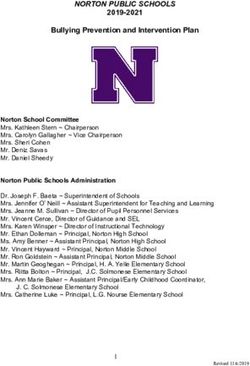ST GEORGE'S CHURCH OF ENGLAND FOUNDATION SCHOOL - Amazon AWS
←
→
Page content transcription
If your browser does not render page correctly, please read the page content below
ST GEORGE’S CHURCH OF ENGLAND
FOUNDATION SCHOOL
“Every moment, every day, every individual counts”
ONLINE SAFETY AND ACCEPTABLE USE
POLICY
Last Reviewed: October 2018
Date for Review: Term 2
Governors Monitoring Pair: Behaviour and Safety
SLT Responsible: Deputy Headteacher
“For the body does not consist of one member but of many” 1 Corinthians 12:14
HOPE FORGIVENESS COMPASSION FRIENDSHIP WISDOMSt George’s C of E Foundation School
Online Safety and Acceptable Use Policy
The School’s Online Safety Policy replaces the Internet Policy to reflect the need to raise awareness of the
Online Safety issues associated with information systems and electronic communications as a whole.
Safeguarding and therefore, online safety is identified as a responsibility for ALL members of staff in
school.
1. Online Safety Education:
This is a safeguarding concern and all pupils will receive a minimum of 5 lessons per academic year
on the updated Online Safety Rules and Policies within the School. This is carried out in the ICT
curriculum for Years R – 10. Year 11 have an Online Safety Worship time and Years 12 and 13 have
Online Safety awareness in their worship time and through Citizenship days. The school also takes
part in the annual Safer Internet Day.
2. Staff and Pupil Electronic Communications:
Staff and pupils need to understand that the School’s network is a privilege and can be removed
should it be necessary. The School monitors all network and internet use to ensure pupils safety.
All users are expected to adhere to the generally accepted rules of (netiquette) including all of the
following:
People you don’t know are strangers
Tell an adult if you get that ‘uh oh’ feeling
Be polite.
Use of appropriate language.
Do not use abusive language in your messages to others.
Do not reveal the addresses, phone numbers or personal addresses of yourself or others.
No pupil mobile numbers should be held on any telephones by staff.
Illegal activities are strictly forbidden.
Email is not guaranteed to be private.
System administrators monitor and have access to all emails.
Messages relating to illegal activities will be reported to the authorities.
3. Using New Technologies in Education:
All new technologies should be looked at for their educational benefit and a risk assessment carried
out before use in school is allowed.
No mobile phones are to be used by pupils for any purpose whilst on the school premises.
Mobile telephones with the power of a pc may come with internet, Bluetooth and infrared
(IR) and a camera.
New learning environments such as Sharepoint.
Internet voice and messaging such as Skype and Interactive Whiteboard (IWB) Linking.
Digital story telling involving independence of thought and self motivation.
Podcasting, broadcasting and recording lessons.
Digital video.
Online safety is taught across the whole curriculum.
“For the body does not consist of one member but of many” 1 Corinthians 12:14
HOPE FORGIVENESS COMPASSION FRIENDSHIP WISDOM All members of staff have a responsibility to provide a safe environment in which all pupils
can learn, this includes the online environment in which pupils now live and learn and it is
the responsibility of all staff to reference ways in which safeguarding and online safety can
be developed and embedded.
Responding to Concerns:
All staff at St George’s Church of England Foundation School are aware that abuse, neglect and
safeguarding issues are rarely standalone. Online safety is a key issue to ensure we safeguard all our
pupils.
At St George’s Church of England Foundation School it is our responsibility to specifically identify
that online or Cyberbullying can result in emotional abuse. This is also addressed in the Anti-Bullying
Policy, where we will respond to any concerns reported.
Regarding sexual abuse this can occur via the internet and can involve a range of activities, including,
but not limited to online grooming and exploitation, exposure to pornographic content and engaging a
child in sexual activity online. This also identifies that perpetrators can be male or female and may
include children themselves (e.g. sexting, also known as YPSI). It is the responsibility of St George’s
Church of England Foundation School to ensure that all our pupils are safeguarded against online
sexual abuse.
Sexting is an increasingly common activity among children and young people where they share
inappropriate or explicit images online. This sharing of images is via mobile phones, webcams, social
media and instant messaging.
This sharing of images is totally inappropriate, distribution of images can lead to prosecution and it
can lead also to blackmail, bullying and emotional distress.
All members of staff at St George’s Church of England Foundation School know how to respond
appropriately to sexting concerns and have received training around this. They are also made aware of
the potential risks pupils face when using technology, and the implications of the risks to pupils who
send inappropriate images.
Staff are told that should they feel they are being subjected to online abuse they must report this.
All staff and pupils at St George’s Church of England Foundation School are aware of the dangers of
Child Sexual Exploitation (CSE) and radicalisation, both of which can occur online. Tools are used by
the school to monitor this and concerns are reported immediately to the appropriate authorities.
All staff and Governors have been sent Powerpoints on the signs of CSE, how to spot them and how to
respond to them. These are available on the staff shared area and are updated by the Designated
Safeguard Lead.
Staff, Governors and pupils are aware of the risks of radicalisation and grooming online. The Prevent
Team have been into school and educated staff and Governors on the Prevent Duty and Radicalisation.
The educate against hate link can be found on the school website. APP has been sent to all staff and
Governors highlighting the changes of online grooming. It is also available on the staff shared area
and is updated by the Designated Safeguard Lead.
All pupils, staff and Governors are continually reminded about the potential risks online that can be
encountered.
“For the body does not consist of one member but of many” 1 Corinthians 12:14
HOPE FORGIVENESS COMPASSION FRIENDSHIP WISDOMAll appropriate filters are in place as recommended by UK Safe Internet Centre, appropriate filtering
also monitored.
All pupils and staff sign the Acceptable Use Policy to ensure appropriate use of technology. Any
breach of this is dealt with by contacting parents and re-educating pupils.
Up to date training for all staff isregulated by the local E-Safety Co-ordinator.
“For the body does not consist of one member but of many” 1 Corinthians 12:14
HOPE FORGIVENESS COMPASSION FRIENDSHIP WISDOM4. Response to an Incident of Concern:
An Online Safety policy should recognise and seek to develop the skills that young people need
when communicating and using these technologies properly while keeping safe and secure and
acting with respect for others.
CONTACTS
Children Safeguard’s Unit (CSU)
01622 696366 and speak to a local
Children’s Officer
If a child is at immediate risk Online Safety Online Safety Officer:
RebeccaAvery@kent.gov.uk
incident 01622 221469
occurs Kent Police
01622 690690 (Switch board) ask to
Inform the Designated Safeguarding speak to the Public Protection Unit
Lead and follow school’s child for your area and/or your Safer
protection procedures School Partnership Co-ordinator
Child Exploitation and Online
Protection Centre (CEOP)
www.ceop.police.uk
Consult with Children’s Safeguarding
Unit (CSU)
Contact Kent Police (999) urgently if
there is immediate danger
Illegal Activity or Material found or suspected Unsure Inappropriate Activity or Material
Consult with CSU or
Content Activity Online Safety Officer Activity Content
Contact
CSU or Child Staff Child Staff
Online Report to St
Safety George’s IT
Officer Support and/or
Schools
Broadband
Contact CSU and/or Online Safety helpdesk
Officer
Report to Internet
Watch
Foundation Possible School Actions: Possible School Actions:
(www.iwf.org.uk) Sanctions Staff training
and/or Kent
Report to CEOP PSHE/Citizenship Disciplinary action
Police
www.ceip.police.uk Restorative justice School support, e.g.
Anti-bullying counselling
Parental work Request
School support e.g. support/advice from
counselling, peer Online Safety Officer
mentoring
Child Staff Request
protection allegations support/advice from
procedure procedures Online Safety officer
and/or and/or criminal
criminal action action
Review Schools Online Safety policies and procedures, record actions in Online Safety Incident log
and implement any changes for the future
“For the body does not consist of one member but of many” 1 Corinthians 12:14
HOPE FORGIVENESS COMPASSION FRIENDSHIP WISDOM5. Electronic Communication Includes:
Internet collaboration tools i.e. Social networking sites such as Twitter, Facebook and blogs.
Internet research such as web browsers, search engines.
Mobile phones and personal digital assistance (PDA).
Internet communications email and Instant Messaging.
Webcams.
Wireless games consoles.
Risks Involved with the use of these are:
Receiving inappropriate content.
Predation and grooming
Requests for personal information
Viewing incitement sites
Bullying and threats
Identity theft publishing inappropriate content
Online gambling
Misuse of computer systems
Publishing personal information
Hacking and security breaches
Corruption or misuse of data
6. School Responsibilities:
Online Safety is a relatively new concept and covers a wider scope than internet use, hence the
need for schools Online Safety responsibilities.
The School has appointed an Online Safety coordinator who is Judy Wreford (Deputy
Headteacher), who is the Designated Safeguarding Lead. The Online Safety coordinator can
receive support and advice from the Children, Families and Education Online Safety Officer,
Children’s Safeguard Service and as and when necessary the Police.
The Online Safety Coordinator is responsible for maintaining the Online Safety Policy
Managing the Online Safety Training and keeping updated on local and national Online
Safety awareness campaigns
The school reviews its policy annually to ensure it is current and considering any emerging
technologies.
The School audits its filtering system regularly in order to ensure that inappropriate
websites are blocked.
Any incidents of possible misuse by staff or pupils are fully investigated
The School’s Online Safety is included in the curriculum and ensures that every pupil has
been educated about safe and responsible use.
All staff must read and sign the School’s Code of Practice
Parents and pupils must sign the Online Safety Rules and Consent Form
The School’s Online Safety Policy is available to all staff, pupils, parents and visitors.
Online safety co-ordinator is responsible for ensuring that all members of staff access
appropriate safeguarding training, including online safety.
“For the body does not consist of one member but of many” 1 Corinthians 12:14
HOPE FORGIVENESS COMPASSION FRIENDSHIP WISDOM7. Implementation and Compliance:
It is essential that staff remain vigilant in planning and supervising appropriate educational and ICT
experiences. No policy can protect pupils without this effective implementation.
Pupils are constantly reminded of their responsibilities with the display of posters in all
rooms, with or without computers.
All staff, pupils and parents are aware of how to report an incident of concern regarding
internet misuse.
Filtering is managed by the Local Authority, System Providers and internally and this is
approved and managed by a member of the Senior Leadership Team and the Online Safety
Coordinator. A report can be provided by the School’s IT Support Team of overall use of
computers and any misuses by staff/pupils is given to the Online Safety Co-ordinator.
8. The writing and review of Online Safety Policy:
The School’s Online Safety Policy has been written by the school built on the KCC Online
Safety Policy and Government Guidelines.
The Policy has been agreed by the Senior Leadership Team and approved by the Governing
Board.
The Online Safety Policy and its implementation is reviewed annually.
Training for DSL is updated every year.
Staff training takes place every year where possible.
Outside professionals are invited in to train staff on specific online concerns.
9. Why is the Internet Use Important?
The rapid development of electronic communications are having a profound effect on society
hence the reason it is necessary and important to enable our pupils to achieve education through
ICT and Internet use.
The purpose of Internet use in St. George’s C of E Foundation School is to raise educational
standards, promote individual achievement and to support the professional work of staff in
order to enhance the learning ability of pupils.
Internet use is part of the statutory curriculum and a necessary tool for learning.
All pupils who show a responsible and mature approach have an entitlement to internet
access.
The use of the internet is an essential part of the 21st century for life, education, and
business and social interaction. Therefore, it is the duty of the school to provide pupils with
a quality internet access as part of their learning experience.
Use of the internet outside of school is exhaustive and pupils need to learn how to evaluate
internet information and to take care of their own safety and security whilst online.
10. How does internet use benefit education?
Access to worldwide educational resources including museums and art galleries
Inclusion in the Nation Education Network which connects all UK Schools.
Educational culture exchanges between pupils worldwide
Professional development for staff through access to national developments, educational
materials and effective curriculum practice.
Collaboration across support services and professional associations.
Exchange of administration and curriculum with KCC and DFE.
“For the body does not consist of one member but of many” 1 Corinthians 12:14
HOPE FORGIVENESS COMPASSION FRIENDSHIP WISDOM11. How Can Internet Use Enhance Learning?:
St. George’s C of E Foundation School Internet access is expressly designed for pupil use and
is filtered appropriate to the age of pupils.
Pupils are taught what internet use is acceptable and what is not and pupils are given clear
guidelines for internet use.
Internet access is planned to enrich and extend learning activities.
Access levels are reviewed annually to reflect the curriculum requirement and age of pupils.
Staff guide pupils in online activities that support the learning outcomes planned for the
pupil’s age and maturity.
Pupils are educated in the effective use of the internet for research including the skills of
knowledge, location, retrieval and evaluation.
12. How Pupils Learn To Evaluate Internet Content:
St. George’s C of E Foundation School ensures that the copying and subsequent use of
internet derived materials by staff and pupils complies with copyright law.
Pupils are taught to be critically aware of the materials they read and are shown how to
validate information before accepting its accuracy.
Pupils are taught how to acknowledge and resource information gained.
13. How Is Information Systems Security Maintained?
Users are taught to take responsibility for their network use.
All work stations are locked when left unsupervised.
All servers are located securely and access is restricted to network technicians.
The server operating system is secured and kept up to date.
Virus protection for the whole school network and is installed and automatically updated by
the provider (Capita). IT Support follow the guidance of the Kent Online Safety Policy.
Access by wireless is proactively managed.
Guest wireless is managed by a secure key id.
Local Area Network (LAN) security issues include:
Servers are located securely and physical access is restricted.
The server operating system is secured and kept up to date.
Virus protection for the whole system is installed and current.
Wireless by devices is pro-actively managed.
14. Wide Area Network (WAN) security issues include:
All internet connections are arranged by the Kent Community Network (KCN) to ensure
compliance with the security policy.
KCN firewalls and switches are configured to prevent unauthorised access between schools.
Decisions on Wider Area Network security are made on a partnership between St. George’s
C of E Foundation School and KCN.
The security of St. George’s C of E Foundation School information system is regularly
monitored and reviewed.
Virus protection is updated regularly.
Security strategies are discussed with Education Information Support (EIS)/ Capita.
Pupil data sent over the internet is encrypted and secure.
Unapproved system utilities and executable files are not allowed in pupils’ work areas or
attached to emails.
“For the body does not consist of one member but of many” 1 Corinthians 12:14
HOPE FORGIVENESS COMPASSION FRIENDSHIP WISDOM Files held on the School’s network are regularly checked and the capacity of the networks is
regularly monitored.
Portable media may not be used without specific permission followed by a virus check.
How Cyberbullying is managed:
Cyberbullying (along with all forms of bullying) is not tolerated at St George’s C of E
Foundation School.
There are clear procedures in place to support anyone affected by Cyberbullying.
All incidents reported to school are recorded.
Pupils, staff and parents are advised to keep a record of the bullying as evidence.
St George’s C of E Foundation School takes steps to identify the bully and where appropriate
interview any possible witness, and if necessary contact the police.
Any pupil caught Cyberbullying may have their internet access suspended for a period of
time.
Where appropriate the police are contacted if a criminal offence is suspected.
How Learning Platforms (LP) and Learning Environments are managed:
The Senior Leadership Team and staff are responsible for monitoring the usage of the LP by
pupils and staff in all areas, in particular message and communication tools and publishing
facilities.
Pupils/staff are advised on acceptable conduct and use when using the LP.
When staff or pupils leave the school their accounts are disabled.
Any concerns regarding inappropriate use of the LP are referred immediately to the Online
Safety Co-ordinator.
15. How is email managed? (Secondary only):
Email is an essential part of communications for staff and pupils. The implications for email use for
school community is thought through thoroughly and appropriate Online Safety measures put in
place.
Pupils at St. George’s C of E Foundation School may only use approved email accounts.
Pupils must immediately tell a teacher if they receive offensive email.
Pupils must not reveal personal details of themselves or others in communication or arrange
to meet anyone without specific permission.
Pupils cannot access external personal email accounts in school.
Staff will only use official school provided email accounts to communicate with pupils and
parents, as approved by the Senior Leadership Team.
16. How Published Content is Managed?
Contact details on the website are the school address, email and telephone number.
Staff and pupil personal information is not published.
The Headteacher takes overall editorial responsibility and ensures that content is accurate
and appropriate in liaison with the Examinations Officer.
St. George’s C of E Foundation School Website complies with the School’s guidelines for
publications including respect for intellectual property rights and copyright.
17. Publishing of Pupil Images and Work:
The security of staff and pupils at St. George’s C of E Foundation School is of paramount
importance. The publishing of pupil names and their images is not acceptable.
“For the body does not consist of one member but of many” 1 Corinthians 12:14
HOPE FORGIVENESS COMPASSION FRIENDSHIP WISDOM Images which include pupils are carefully selected and do not enable individual pupils to be
clearly identified.
Pupils full names are not used anywhere on the website, particularly in association with
photographs.
Written permission from parents is obtained before images of pupils are electronically
published.
Work is only published with the permission of pupils and parents.
The School has a Policy regarding the use of photographic images of children which outlines
Policies and procedures (Image Use Policy).
18. Managing of Social Networking and Personal Publishing:
Parents and teachers need to be aware that the Internet has emerging online spaces and social
networks which allow individuals to publish unmediated content, examples includes Blogs, Twitter,
Instagram, Facebook, chat rooms and several others.
St George’s C of E Foundation School blocks access to social networking sites.
News groups are also blocked.
Pupils are advised never to give out personal details of any kind which may identify them
and/or their location, examples of this are their real name, address, mobile or landline
phone numbers or school attended, IM (Instant Messenger) and e-mail addresses, full
names of friends, specific interests in clubs etc.
Pupils are advised not to place personal photos on any social network space, they should
also consider how public the information is and advised to use private areas.
Teachers are also blocked from accessing social networking sites.
All pupils have set passwords and are advised not to allow other individuals to use their
passwords.
Pupils are advised to only invite known friends and deny access to others.
Pupils are aware that bullying can take place through social networking sites, especially
when the space has been set up without a password and others are invited to see the bully
comments.
Staff, are continually reminded that they should not be running social network spaces for
pupil use on a personal basis.
Pupils are advised not to publish specific and detailed thoughts, especially those that may
be considered threatening, hurtful and defamatory.
19. Managing Filtering:
Internet access is appropriate to all members of the school community. The technical strategies
being developed to restrict access to inappropriate material fall into several overlapping types
(known as filtering).
St George’s C of E Foundation School has filtering strategies in order to prevent access to
unsuitable sites. This is continually maintained by the Broadband Provider (EIS) in order to
monitor new sites that appear on a daily basis.
Due to the blocking and filtering systems in place in St George’s C of E Foundation School pupils
inevitably have limited access to a range of information.
Search engines are in place to safe search and filter outgoing information.
There is a system in place in order that web browsers are set to reject unacceptable content.
All access is monitored by staff and attempted access to forbidden sites is reported
immediately to the online safety co-ordinator.
St George’s C of E Foundation School works with KCC, and the Internet Service Provider to
ensure that systems to protect pupils are reviewed and improved.
“For the body does not consist of one member but of many” 1 Corinthians 12:14
HOPE FORGIVENESS COMPASSION FRIENDSHIP WISDOM Any staff or pupil discovering unsuitable sites are required to report the URL (Uniform Resource
Locator) to the St George’s IT Support Team, class teacher/any adult.
The Online Safety Co-ordinator, who is a member of the Senior Leadership Team, regularly
checks to ensure that the filtering methods selected are appropriate, effective and reasonable.
Any material considered by the school to be illegal is reported to appropriate agencies for
example IWF (Internet Watch Foundation) or CEOP (Child Protection and Online Protection
Centre).
The schools filtering strategy is designed by educators to suit the age and curriculum
requirements of all pupils.
20. The Management of Emerging Technologies:
Many emerging communication technologies offer the potential to develop new learning tools
including mobile communications, wide internet access and multi-media.
At St George’s C of E Foundation School all emerging technologies are examined for
educational benefit and a risk assessment is carried out before use in school is allowed.
Mobile phones are not used whilst the pupils are on the school premises.
The sending of abusive or inappropriate text messages is forbidden.
School phones are available for staff to use when contacting pupils or parents
21. Protecting Personal Data:
The quantity and variety of data held on pupils, families and staff is expanding quickly. While this
data can be very useful in providing services, data could be mishandled, stolen or misused. The
Data Collection Act 1998 gives pupils the right to know what information is known about them and
it provides a framework to ensure that personal information is handled properly. The Act applies to
everyone who handles or has access to information concerning individuals. Everyone in the
workplace has a legal duty to protect the privacy of information related to individuals. No pupil
data to be held on C or Local Drives OF ANY SCHOOL COMPUTER, including laptops which may be
taken off premises. The Act sets 8 data protection principles which must be adhered to when
processing personal data.
Personal data at St George’s C of E Foundation School is recorded, processed, transferred and
made available according to the Data Protection Act 1998.
The 8 principles are that personal data must be:
processed fairly and lawfully
processed for specific purposes
Adequate relevant and not excessive
Accurate and up to date
Held no longer than is necessary
Processed in line with individual rights
Kept secure
Transferred only to other countries with suitable security measures
22. The Authorisation of Internet Access:
The school allows internet access to staff and pupils on the basis of educational need.
Authorisation is on an individual basis. Parents permission is required in all cases.
“For the body does not consist of one member but of many” 1 Corinthians 12:14
HOPE FORGIVENESS COMPASSION FRIENDSHIP WISDOM St George’s C of E Foundation School maintains a current record of all staff and pupils who
are granted access to the schools electronic communications via the St George’s IT Support
Team.
All staff read and sign the staff information systems Code of Conduct before using any
school ICT resource.
St George’s C of E Foundation School pupils have to individually agree to comply with the
online safety rules before internet access is granted.
Parents are required to sign and return a consent form for pupil access.
Parents are informed that pupils are provided with supervised internet access.
23. The Assessment of the Risks:
As a result of the quantity and breadth of information available through the internet, and as this
continues to grow, it is not possible to guard against every possible situation. As a result of this the
school has a disclaimer as shown below:
St George’s C of E Foundation School will take all reasonable precautions to ensure users access
only appropriate material, however due to the global and connected nature of internet content it is
not possible to guarantee that access to unsuitable material will never occur over a school
computer. Neither the school or KCC can accept liability for the material accessed or any
consequences resulting from internet use. The use of computer systems without permission or for
inappropriate purposes can constitute a criminal offence over the Computer Misuse Act 1980
Methods to assess and minimise risk are monitored regularly
The School will take all reasonable precautions to ensure that users access only appropriate
material. However, due to the global and connected nature of Internet content, it is not
possible to guarantee that access to unsuitable material will never occur via a school
computer. Neither the School nor KCC can accept liability for the material accessed, or any
consequences resulting from Internet use.
The School will audit ICT use to establish if the online safety Policy is adequate and that the
implementation of the online safety policy is appropriate.
24. How Online Safety Complaints are Handled:
Parents, teachers and pupils know how to submit a complaint. Prompt action is taken if a
complaint is made.
Complaints of internet misuse at St George’s C of E Foundation School are dealt with by
senior members of staff, the relevant Head of Year, Lead Learner or Director of Learning
and/or relevant members of the Senior Leadership Team
Any complaint about staff misuse is referred to the Headteacher
Pupils and parents are informed of the complaints procedure
Parents and pupil work together in partnership with staff to resolve issues
Discussions are held with the local Police, Youth Crime Reduction Officer, PCSO to establish
procedures for handling potentially illegal issues
Sanctions within the school discipline policy include: interview by Online Safety Co-
ordinator and re-signing of code of conduct, informing parents and removal of internet or
computer access for a period of time
Any child protection issue is referred immediately to the Designated Safeguarding Lead.
25. The Use of Internet Across the Community:
Internet access is available in many situations in the local community. In addition to the home,
access may be available at the local library, youth club, adult education centre, village hall, or cyber-
“For the body does not consist of one member but of many” 1 Corinthians 12:14
HOPE FORGIVENESS COMPASSION FRIENDSHIP WISDOMcafé. It is expected that young people would encounter a consistent policy to the Internet use
wherever they are.
St George’s C of E Foundation School liaises with off site institutions to establish a common
approach to Online safety.
The school is sensitive to Internet related issues experienced by pupils out of school, e.g.
social networking sites, and offer appropriate advice.
26. How the Policy is Introduced to Pupils:
The majority of the pupils are very familiar with mobile and internet use and culture and therefore
the pupil voice are involved in the designing of parts of the school’s Online safety policy. The
teaching of Online Safety is primarily an ICT responsibility; however this is also re-enforced across
all other areas of the curriculum.
Online safety posters are displayed in all rooms with and without internet access.
Pupils are aware that network and internet use is constantly monitored.
An Online safety training programme has taken place to raise the awareness and
importance of safe and responsible internet use.
Instruction in responsible and safe use takes place before internet access is granted.
An Online safety module is included in the ICT programmes covering both school and home
use.
27. How the Policy is discussed with Staff:
It is extremely important that all staff at St George’s C of E Foundation School feel confident to use
the new technologies in teaching. All staff are expected to subscribe to the values and methods of
the school’s Online safety policy. Staff are aware and understand the rules for information systems
misuse for KCC employees.
All staff are given the School Online safety and Acceptable Use Policy and its application and
importance is explained.
Staff are aware that Internet Traffic is monitored and traced to the individual user.
Professional conduct is essential at all times.
Staff that manage filtering systems and monitor the ICT use are supervised by senior
management and have a clear procedure for reporting issues.
Staff training in safe and responsible internet use and the school online safety policy is
provided every two years.
28. How Parents Support is Enlisted:
Internet use in pupils’ homes is increasing rapidly encouraged by offers of free access and
continued media coverage. The school supports the parents by providing leaflets on appropriate
supervised use of the internet at home (Digital Parenting).
Parents attention is brought to the Online Safety and Acceptable Use Policy in newsletters,
and school website.
Internet issues are handled sensitively and parents are advised accordingly.
A partnership approach with parents is encouraged.
Advice of filtering systems and educational leisure activities that include responsible use of
the internet are made available to parents.
Support resources on internet
29. Legal Framework:
“For the body does not consist of one member but of many” 1 Corinthians 12:14
HOPE FORGIVENESS COMPASSION FRIENDSHIP WISDOMMany young people and staff use the internet regularly without being aware that some of the
activities that they participate in are potentially illegal. The law is developing rapidly and recent
changes have been enacted through:
The Sexual Offences Act 2003, which introduces new offences of grooming, and , in relation
to making/distributing indecent images of children has raised the age of the child to 18
years old.
The racial and religious hatred act 2006 which creates new offences which includes stirring
up hatred against persons on religious grounds; and
The Police and Justice Act 2006 which extended the reach of the Computer Misuse Act 1990
making denial of service attacks a criminal offence.
SLT and staff will regularly monitor the usage of the Learning Platform by pupils and staff in
all areas, in particular message and communication tools and publishing facilities.
Pupils/staff will be advised about acceptable conduct and use when using the Learning
Platform.
Only members of the current pupil, parent and staff community will have access onto the
Learning Platform.
When staff, pupils etc leave the school their account or rights to specific school areas will be
disabled or transferred to their new establishment.
Mobile Phones and Personal Devices
The use of mobile phones and personal devises is a school decision and the following points are in
place:
The use of mobile phones and other personal devices by pupils and staff in school will be
decided by the school and covered in the School Acceptable Use Policy.
The sending of abusive or inappropriate messages or content via mobile phones or personal
devices is forbidden by any member of the school community and any breaches will be dealt
with as part of the school Behaviour Management Policy.
School staff may confiscate a phone or device if they believe it is being used to contravene
the school behaviour or bullying policy. The phone or device might be searched by the
Senior Leadership Team with the consent of the pupil or parents. If there is suspicion that
the material on the mobile may provide evidence relating to a criminal offence the phone
will be handed over to the Police for further investigation.
Mobile phones and personal devices will not be used during lessons or formal school time.
They should be switched off at all times.
Electronic devices of all kinds that are brought in to school are the responsibility of the user.
The school accepts no responsibility for the loss, theft or damage of such times. Nor will the
school accept responsibility for any adverse health effects caused by any such devices either
potential or actual.
Pupil Use of Personal Devices (Secondary only):
If a pupil breaches the school policy then the phone or device will be confiscated and will be
held in a secure place in the school office. Mobile phones and devices will be released to
parents in accordance with the school policy.
Phones and devices must not be taken into examinations. Pupils found in possession of a
mobile phone during an exam will be reported to the appropriate examining body. This may
result in the pupil’s withdrawal from either that examination or all examinations.
If a pupil needs to contact his/her parents they will be allowed to use a school phone.
Parents are advised not to contact their child via their mobile phone during the school day,
but to contact the school office.
“For the body does not consist of one member but of many” 1 Corinthians 12:14
HOPE FORGIVENESS COMPASSION FRIENDSHIP WISDOMStaff Use of Personal Devices
Staff are not permitted to use their own personal phones or devices for contacting children,
young people and their families within or outside of the setting in a professional capacity.
Staff will be issued with or can use a school phone where contact with pupils or parents is
required.
Staff should not use personal devices such as mobile phones or cameras to take photos or
videos of pupils and will only use work-provided equipment for this purpose.
Racial and Religious Hatred Act 2006
The act makes it a criminal offence to threaten people because of their faith or to stir up religious
hatred by publishing, displaying or distributing written material which is in anyway threatening.
Sexual Offences Act 2003
The new grooming offence is committed if you are over 18 and have communicated with a child
under 16 at least twice (including by phone or using the internet) It is an offence to meet them or
travel to meet them anywhere in the world with the intention of committing a sexual offence.
It is an offence for a person in position of trust to engage in sexual activity with any person under
18, with any person with whom they are in a position of trust. (Typically, teachers, social workers,
health professionals, connexions staff).
GDPR:
Data protection replaced by GDPR as of 25/05/2018
School working with cyber essentials to certify compliance.
School has an external DPO.
Every effort is made to ensure all software and companies used are GDPR compliant.
Computer Misuse Act 1990
Regardless of an individual’s motivation the Act makes it a criminal offence to:
Gain access to computer software without permission, for example using someone else’s
password to access files.
Gain unauthorised access as above in order to commit a further criminal act such as fraud.
OR Impair the operation of a computer or programme, for example caused by virus or denial
service attacks.
Malicious Communications Act 1998
This legislation makes it a criminal offence to send e-mails that convey indecent grossly offensive,
threatening material or false information or is of an indecent or grossly offensive nature if the
purpose of the e-mail was to cause the receiver to suffer stress or anxiety.
Copyright Design and Patents Act 1998
Copyright has the right to prevent others from using his or her work without permission. It is also
illegal to adapt or use software without a licence or in ways prohibited by the terms of the software
licence
Protection of Children Act 1998
It is an offence to take, permit to be taken, make, possess, show, distribute or advertise indecent
images of children in the United Kingdom. The age of a child in this purpose is under the age of 18.
Viewing an indecent image of a child on your computer means that you have made a digital image.
Obscene Publications Act 1959 and 1964
“For the body does not consist of one member but of many” 1 Corinthians 12:14
HOPE FORGIVENESS COMPASSION FRIENDSHIP WISDOMPublishing an obscene article is a criminal offence. Publishing includes electronic transmission.
Disclaimer of endorsement
The information in this policy includes links or pointers to information created and maintained by other
public and private organizations. St. George’s Church of England Foundation School provides these links
and pointers solely for our users' information and convenience. When users select an outside organisation,
they are subject to the privacy and security policies of the owners or sponsors of the outside organisation,
not St. George’s Church of England Foundation School.
St. George’s Church of England Foundation School does not control or guarantee the accuracy,
relevance, timeliness, or completeness of information of another website/organisation.
St. George’s Church of England Foundation School does not endorse the organisations
sponsoring linked websites/organisations, and we do not endorse the views they express or the
products or services they offer.
St. George’s Church of England Foundation School cannot authorize the use of copyrighted
materials contained in linked websites/organisations. Users must request such authorization
from the sponsor of the linked website.
St. George’s Church of England Foundation School is not responsible for transmissions users
receive from linked websites/organisations.
St. George’s Church of England Foundation School does not guarantee that outside
websites/organisations comply with Section 508 (accessibility requirements) of the
Rehabilitation Act.
“For the body does not consist of one member but of many” 1 Corinthians 12:14
HOPE FORGIVENESS COMPASSION FRIENDSHIP WISDOMST GEORGE’S CHURCH OF ENGLAND
FOUNDATION SCHOOL
ACCEPTABLE USE
POLICIES (AUPs)
FOR BOTH STAFF AND PUPILS
“For the body does not consist of one member but of many” 1 Corinthians 12:14
HOPE FORGIVENESS COMPASSION FRIENDSHIP WISDOMNETWORK ACCEPTABLE USE POLICY (PUPILS)
This code of conduct applies at all times, in and out of school hours, whilst using school equipment. The
Senior Leadership Team retain the right to amend these rules at any time. The new rules will be posted on
the Intranet. Please read carefully:
1. Network Requirements - All users must:
1.1 Respect all equipment; you will be charged for equipment damage, including labour fees.
1.2 Make St George’s IT Support Team aware immediately of any virus warning or threat.
1.3 Respect copyright and trademarks. (Material cannot be copied without giving credit to the
person or company that owns it).
1.4 Read and adhere to the Acceptable Use Policy before using new technologies.
1.5 Read, agree and adhere to any other Acceptable Use Policies as appropriate.
1.6 Always seek staff permission before using a computer.
1.7 Only use staff supervised areas outside lesson times.
1.8 Monitor their user space and keep it below the limit, without wasting lesson time.
1.9 Read and adhere to any local rules such as Sixth Form, Learning to Learn Centre and Library
Resource Centre Acceptable Use Policies.
2. Network Requirements - All users must not:
2.1 Use any other logon account other than their own.
2.2 Use the Curriculum Network (or save files) for any other purpose which is not directly
related to school work.
2.3 Run any program not officially installed on the network, regardless of what it is for.
Attempting to install any computer program is not allowed. Software requests must go via a
member of St George’s IT Support Team.
2.4 Save files with either offensive contents or filenames. (Such files will be deleted regardless
of content). File names over 255 characters will be periodically deleted.
2.5 Send, access or display offensive messages or pictures.
2.6 Attempt to hack, modify or infect the network using any program or virus.
2.7 Deliberately attempt to install malicious software on any machine.
2.8 Attempt to circumvent network security.
2.9 Connect personal and non authorised devices to the network infrastructure without
permission from a member of St George’s IT Support Team.
2.10 Damage or remove any school equipment.
2.11 Use or send bad language.
2.12 Intentionally waste resources thus preventing use by others.
2.13 Eat or drink near any machine, or in any computer room.
2.14 Play games or engage in other non curricular activities without permission from a member
of staff.
3. Additional Points:
3.1 Pupil user areas on the school network will be closely monitored and St George’s IT Support
Team may review files and communications to maintain system integrity. This also includes
monitoring pupil activity remotely.
3.2 Failure to follow relevant Acceptable Use Policies may result in loss of access and further
disciplinary action may be taken if appropriate.
3.3 If applicable, external agencies may be involved as certain activities could constitute a
criminal offence.
“For the body does not consist of one member but of many” 1 Corinthians 12:14
HOPE FORGIVENESS COMPASSION FRIENDSHIP WISDOMPrimary Pupils’ Acceptable Use Policy
Year R and KS1:
I only use the internet when an adult is with me.
I only click on links and buttons when I know what they do.
I keep my personal information and passwords safe online.
I only send messages online which are polite and friendly.
I know the school can see what I am doing online.
I always tell an adult if something online makes me feel unhappy or worried.
When I use an iPad or computer, I will only go on Apps or pages that my teacher has chosen.
I know that if I do not follow the rules then I may not be allowed to use the iPads or computers
for my learning.
I have read and talked about these rules with my parents
I can visit www.thinkuknow.co.uk and www.childline.org.uk to learn more about keeping safe
online
KS2:
I know that I will be able to use the internet in school, for a variety of reasons, if I use it
responsibly. However, I understand that if I do not, I may not be allowed to use the internet at
school.
I always ask permission from an adult before using the internet.
I only use websites and search engines that my teacher has chosen.
I know that being responsible means that I should not look for bad language, inappropriate
images or violent or unsuitable games, and that if I accidently come across any of these I should
report it to a teacher or adult in school or a parent or carer at home.
I use my school computers and iPads for school work unless I have permission otherwise
I will not use my own personal devices in school.
I will not bring memory sticks or CD ROMs from home to use in school computers without my
teacher’s permission.
I know that not everything or everyone online is honest or truthful and will check content on
other sources like other websites, books or with a trusted adult
I always credit the person or source that created any work, image or text I use
I only talk with and open messages from people I know and I only click on links if I know they
are safe
I always talk to an adult if I’m not sure about something or if something happens online that
makes me feel worried or frightened.
I will be polite and sensible when I message people online and I know that sending a message is
the same as having a conversation with someone. I will not be rude or hurt someone’s feelings
online.
I keep my personal information safe and private online.
I will keep my passwords safe and not share them with anyone.
I will not access or change other people’s files or information.
I will only post pictures or videos on the Internet if they are appropriate and if I have
permission.
I will only change the settings on the computer if a teacher/technician has allowed me to.
“For the body does not consist of one member but of many” 1 Corinthians 12:14
HOPE FORGIVENESS COMPASSION FRIENDSHIP WISDOM I will not download software or files from the internet.
I understand that the school’s internet filter is there to protect me, and I will not try to bypass
it.
I know that people I meet online may not always be who they say they are. If someone online
suggests meeting up, I will immediately talk to an adult.
I know that I am not allowed on personal e-mail, social networking sites or instant messaging in
school.
I know that my use of school devices/computers and Internet access will be monitored
I know that if I do not follow the rules then my parents/carers will be informed and I may not be
able to use the school iPads or computers for my learning.
If I see anything online that I shouldn’t or that makes me feel worried or upset then I will
minimise the page, shut the lid or turn off the screen and tell an adult straight away.
If I am aware of anyone being unsafe with technology then I will report it to a teacher.
I have read and talked about these rules with my parents
I can visit www.thinkuknow.co.uk and www.childline.org.uk to learn more about keeping safe
online.
“For the body does not consist of one member but of many” 1 Corinthians 12:14
HOPE FORGIVENESS COMPASSION FRIENDSHIP WISDOMINTERNET ACCEPTABLE USE POLICY (PUPILS)
INTERNET USE IS FOR EDUCATIONAL BASED WORK ONLY.
1. Internet Regulations - All users must:
1.1 Be polite in any communications. Poor communication reflects on you and the School. Bad
language will NOT be tolerated.
1.2 Respect Copyright and Intellectual property rights.
1.3 Adhere to any applicable laws, including the Computer Misuse and Data Protection Act,
Copyright, Design & Patents Act and The Telecommunications Act.
1.4 Note that entering in to illegal or offensive activity is strictly banned (including sharing such
information).
2. Internet Regulations – All users must not:
2.1 Use the Internet without supervision unless involved in private study. This does not apply to
Sixth Form.
2.2 Use ‘Proxy Avoidance’ sites or attempt to get around the school’s blocking/filtering systems.
2.3 Use 3rd Party webmail accounts such as Hotmail, GMail for communication. You have a 2.4
School email account if appropriate.
2.4 Use social sites such as Twitter, Facebook & Instagram, chat or Instant messenger programs
and websites
2.5 Make purchases via shopping, auction or insurance sites.
2.6 Download or run any program which has not been authorised by the Network Manager.
2.7 Attempt to use Peer to Peer sites, Voice over Internet Protocol or any other unauthorised
utility.
2.8 Download files such as executables, movies or music files (MP3s) unless authorised.
2.9 Share or forward any confidential information.
2.10 Attempt to set up any file sharing or web servers from within School.
2.11 Connect your own device (PC, phone, PSP etc) to the school network or Internet connection,
without permission from a member of staff.
“For the body does not consist of one member but of many” 1 Corinthians 12:14
HOPE FORGIVENESS COMPASSION FRIENDSHIP WISDOM6TH FORM PUPILS ACCEPTABLE USE POLICY
1. Network Regulations for Sixth Form Pupils:
1.1 You may use the Computer Facilities for School Work only.
2. You are reminded that parts of the Network & Internet Acceptable Use Policies state that:
2.1 Playing games of any kind is forbidden unless for a curricular activity.
2.2 Use of the Internet for anything other than school work is forbidden.
2.3 Installing, attempting to install or running any computer programme that is not already
installed on the Network is not allowed.
2.4 Downloading of executable, movie and/or sound files are forbidden without the express
permission from a member of St George’s IT Support Team. Please be aware that you may
not use the Sixth Form or Learning Resource Centre computers at lunchtime without
permission from the staff within those Centres.
2.5 Any loss, damage or vandalism to computer equipment will be charged directly to those
concerned.
2.6 You may not use social sites such as Twitter, Facebook, & Instagram, chat or Instant
messenger programmes and websites
2.7 Please also be aware that your use may be monitored at any time by members of staff.
2.8 You must agree to and abide by all relevant Acceptable Use Policies (AUPs), e.g. Network,
Internet and Email AUPs.
“For the body does not consist of one member but of many” 1 Corinthians 12:14
HOPE FORGIVENESS COMPASSION FRIENDSHIP WISDOMLEARNING RESOURCE CENTRE ACCEPTABLE USE POLICY (PUPILS)
1. Network Regulations for pupils using the Learning Resource Centre:
1.1 You may use the Computer Facilities for School Work only.
2. You are reminded that parts of the Network & Internet Acceptable Use Policies state that:
2.1 Playing games of any kind is forbidden unless for a curricular activity.
2.2 Use of the Internet for anything other than school work is forbidden.
2.3 Installing, attempting to install or running any computer program that is not already
installed on the Network is not allowed.
2.4 Downloading of executable, movie and/or sound files are forbidden without the express
permission from a member of St George’s IT Support Team.
2.6 You must gain permission from staff before using the Internet (web/email).
2.7 Any loss, damage or vandalism to computer equipment will be charged directly to those
concerned.
2.7 Please also be aware that your use may be monitored at any time by members of staff.
2.8 You must agree to and abide by all relevant Acceptable Use Policies (AUPs), e.g. Network,
Internet and Email AUPs.
“For the body does not consist of one member but of many” 1 Corinthians 12:14
HOPE FORGIVENESS COMPASSION FRIENDSHIP WISDOMEMAIL ACCEPTABLE USE POLICY (PUPILS)
1. Email Regulations - All users must:
1.1 Agree to the Internet Acceptable Use Policy (rules), which covers any email activity which
can be accessed through the Intranet.
1.2 Agree to the Email Acceptable Use Policy which are as follows:
1.3 Keep all communications polite, decent and within all rules.
2. Email Regulations - All users must not:
2.1 Send any emails containing offensive, indecent or illegal matter to anyone, no matter if you
know them or not.
2.2 Attempt to transmit any viruses or illegal material. This is against the law and your details
will be passed to the Police.
2.3 Use your school email address or school facilities for mass email or for spamming.
2.4 Impersonate any other person.
2.5 Use any other account other than your own.
2.6 Attempt to change any message headers.
3. Additional Points:
3.1 If you are found to be emailing offensive content, you may be banned and/or contacted by a
member of staff.
3.3 The School reserves the right to view any sent or received emails.
3.4 All incoming and outgoing emails are virus checked.
3.5 If your email box becomes too large data may be deleted.
“For the body does not consist of one member but of many” 1 Corinthians 12:14
HOPE FORGIVENESS COMPASSION FRIENDSHIP WISDOMNETWORK AND INTERNET ACCEPTABLE USE POLICY (STAFF)
INTERNET USE IS FOR EDUCATIONAL BASED WORK ONLY.
1. Regulations of the School System
1.1 The Governing Board recognises that the ease of access and use of the Internet and all other
ICT resources has resulted in it becoming a valuable source of information.
1.2 It should be noted that access to the Internet and all school electronic communication systems
are made available to employees only to carry out the legitimate business of St. George’s
Church of England Foundation School.
1.3 All communications are subject to a review by appropriate and authorised personnel at any
time and so users should have no expectation of personal privacy in the use of the School’s
communication systems or information sent to, from or stored in them.
1.4 No pupil mobile numbers should be held on any telephones by staff.
2. Acceptable use of ICT
2.1 It is not acceptable to access, try to access or circulate (email) any material which is, for
example:
Violent or which glorifies violence.
Criminal, terrorist or which glorifies criminal activity (including drug abuse).
Racist or designed to incite racial hatred.
Content of extreme political opinion.
Pornographic or with otherwise unsuitable sexual content.
Crude, profane or with otherwise unsuitable language.
In breach of the law, including copyright law, data protection and computer misuse.
Belonging to other users of ICT systems and which they do not have explicit permission to
access.
2.2 Staff must only modify, move or delete files within their own home directories. Users must not
modify or delete files or programs not in their home directories without the explicit permission
of the system administrator(s).
2.3 No pupil data to be held on C or Local Drives OF ANY SCHOOL COMPUTER, including laptops
which may be taken off premises.
2.4 Staff must not delete, move or modify the existing structure of shared folders or areas.
2.5 Staff must not add or delete any software without prior permission from the Deputy
Headteacher (Support).
2.6 CD writers in school should not be used for illegal copying of software.
2.7 Staff must not install, download or even try to download any software on to the network
including individual computers on the network without express permission from the system
administrator(s).
2.8 Staff have a responsibility to ensure that no Management Information Systems (i.e. Sims.net)
are left running whilst their computer terminal is unattended at school or elsewhere.
2.9 Staff must be extremely cautious about revealing any personal details, and never to reveal a
home address or telephone number, in communication.
2.10 Management Information Systems i.e. Sims.net can only be accessed by authorised members
of staff and it is their responsibility when accessing confidential data that this data remains
confidential.
2.11 Staff must not use other people’s user IDs or passwords, even with their permission.
2.12 Staff should not allow pupils access to staff user areas.
“For the body does not consist of one member but of many” 1 Corinthians 12:14
HOPE FORGIVENESS COMPASSION FRIENDSHIP WISDOMYou can also read