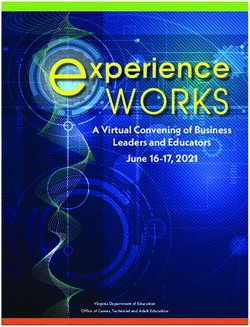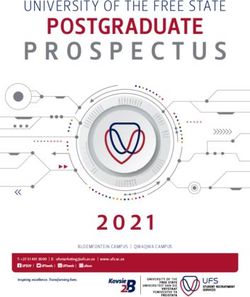TEACHING MATTERS - FALL HARVEST JANUARY 2021
←
→
Page content transcription
If your browser does not render page correctly, please read the page content below
TEACHING MATTERS – FALL HARVEST JANUARY 2021
Introduction
Congratulations! You made it through Fall 2020! It has been a time of learning and
growing for all of us. In this edition of Teaching Matters, we have gathered up and
shared some of the insights and practices that we have gleaned from our first ADM fall
term: our “fall harvest”. Read on for these observations and implementations as well as
about integrating digital readings into your course design. Finally, we have also
included a reminder of blurbs you may want to include in course outlines going
forward.
Thank you to those who contributed. What about you? What favorite teaching
technique were you able to migrate into the virtual realm? What new assignment or
teaching device worked well? How were your interactions with students, faculty or staff
transformed and what worked well? Is there anything you tried that you want to avoid?
If you are interested in contributing to a future edition of Teaching Matters, be sure to
contact the Editors.
Sincerely,
David Creelman (creelman@unb.ca) and Rebecca McKay (rebecca.mckay@unb.ca)
Co-Editors of Teaching Matters
Co-Chairs of the Teaching and Learning Committee,
UNB, Saint John campus
JANUARY 2021 EDITIONTRYING TO STAY WARM: REFLECTING ON AN ADM FALL
David Creelman
On Wednesday December 2, 2020, as UNB’s first full COVID-19 term wound up, teachers
and staff from numerous university and college campuses around New Brunswick met
to discuss their experiences over the term. The “Let’s Talk About Teaching Discussion
Forum” met twice a month throughout the term, but the final fall gathering – entitled
“What Did You Learn from Teaching Using Alternate Delivery Methods and What Will
You Continue to Use in the Future?” – drew the largest crowd of the series; nearly fifty
people joined on MS Teams to share their experiences. As the facilitator of the
gathering, I was struck immediately by the energy in the room (is a Teams space really
a room?). Most evident was the group’s willingness to share when we opened with a
“1,2,3, Chat.” As we have all discovered, the chat function is a versatile tool, and after
asking the question “What worked well for you, online, in the fall of 2020,” all
participants were encouraged to write a response in chat, and after two minutes we
counted 1,2,3 and all pressed “enter” at the same time. A host of interesting reflections
appeared and for several minutes the forum was encouraged to read through the
contributions and “like” the ones they particularly wanted to hear more about. What
ensued was an engaging and lively discussion as teacher after teacher expanded on
their ideas. While I am not going to attempt to summarize all the excellent techniques
and activities we discussed, I did want to reflect, briefly, on the three broad categories
that professors were eager to explore.
In the fall of 2020, we had to adopt Alternative Delivery Methods to keep our university
community safe. In the process, we lost many of the subtle and personal forms of
contact that come naturally in a classroom. We lost the moments at the beginning and
end of class when we check in with our students. We could not easily replace the
personal interactions we experience as in-person classes unfold. Indeed, the many
anxious conversations I heard last fall, focusing on how to get students to turn on their
cameras, were, in a sense, expressions of our own longing to find ways to interact with
our students. Of course, the kinds of interactions our students enjoy as they sit in class,
meet new people, and strengthen friendships, also disappeared in the virtual world. Not
surprisingly, then, our December discussions seemed to dwell on our different attempts
to address these interpersonal connections. In my memory, our hour-long discussion
seemed to circle around three recurring themes: caring for our students, making
ourselves available them, and helping them connect to each other.
Many of the reflections that appeared in the chat, in the opening minutes, focused on
the ways in which teachers had attempted, often successfully, to care for students.
Some profs talked about the ways in which students were encouraged to share their
struggles. Some teachers use chat, some used Jamboard, and some used their mics,
but many tried to give students regular forums to talk about the struggles they were
having and the new difficulties they were facing. These classroom moments may have
TEACHING MATTERS | 2taken a little time away from course content, but the instructors who tried to foster these
reflective moments confirmed that they provided students with an outlet to explore
their struggles and assurance that they were not alone. Other instructors talked about
the ways they tried to help their students find their path through the academic process.
Some great suggestions emerged about to help students stay organized and stay
motivated. When we send out weekly schedules, post-agendas in chat at the start of
class, and build due-date reminders into our D2L spaces, we might be helping students
keep on top of their work, at the same time as we are reminding them that we care. If
we talked a bit more about anxiety last term, or encouraged students to take a mid-
class break and walk around their rooms / offices/ basements/ closet workspaces,
weren’t we assuring them that we understand things are different?
A number of teachers also talked about the ways they were sharing their own
experiences in class. Some profs checked in with each student in the class. Others set
up regular, online, drop-in, office hours. Some profs showed movies, in the evening,
related to course subject matter, just to give students a chance to join in and socialize
together. Others changed their backgrounds in playful engaging ways, or “held” their
classes in different parts of their houses. There are many ways for us to foster connection
and make ourselves (and our pets) available to our students.
Most tricky, of course, is the challenging task of helping students connect with their
peers. Some people formed term-long teams; others used ad-hoc discussion groups,
and some became skillful at fostering real, in-time, conversations. Discussion forums and
active chat-threads also fostered ways for students to respond to each other. Several
teachers noted, with surprise, that students were often very empathetic, supportive,
and vulnerable when given the space to talk about what was really going on as the
term unfolded.
These are not the only ideas shared during that hour on Dec. 2nd. and if I did not
include a great technique or technology that we discussed last month in this reflection,
it is not meant as a comment on its value. But as I’ve prepared my courses for this term,
I have found myself thinking back to that discussion group forum, and the ideas I’ve
incorporated into my syllabi and delivery techniques will, I hope, borrow from the profs
who last term managed to make their virtual class a bit more human... a little warmer.
That’s my goal, at least for the winter term. Find some ways to keep the classrooms
warm.
TEACHING MATTERS | 3NEXT TERM? FLIPPING INTO A FLIPPED CLASSROOM
Moira A. Law, Psychology
It was the best of terms, it was the worst of terms; it was the Microsoft Teams meetings,
which I resisted and dreaded in the spring, which eventually increased my connection
with colleagues and students, it was the technology that tortured me at every turn. And
feedback from students suggests they lived through the best and worst of times, too.
They liked the freedom asynchronous learning afforded them,
“I have really enjoyed the transition [to ADM], to be honest. It has allowed me to work
at my own pace a bit more than usual, which has resulted in better quality work in my
opinion”
“I also like how [lectures] are recorded so we can go back and re-visit certain topics. Or
if we need to miss a lecture, it’s there for us to watch so we don’t have to worry about
missing a day.”
“I like that I can do my learning in the mornings when I learn best, and then come to
class to get questions answered and listen to discussions.”
“Having no live class on Thursday gave me the extra time to work on projects, which
was awesome!
...and they liked the weekly live lectures…
“…but being in your class and being able to discuss things with each other and hear
other students voices felt very grounding and comforting when most of the days were
by our self!”
“I like having the live scheduled lectures, because it gives me a feeling of having a
routine”
“I like the live lecture hour part to ask questions and get more insight. The combination
of the two works best…”
…but the term was not without its struggles,
“Overall, I have found that my live classes where I am required to attend in a specific
time slot I have stayed more caught up in…”
“…but I’m a procrastinator and don’t get them done until they NEED to be done.”
I had organized all three of my mid-sized classes (n>70) with weekly modules containing
pre-recorded lectures, assignments and supplementary links and materials. Our class
met weekly for a live session.
TEACHING MATTERS | 4Every live session we did the same thing in the same order; 1) checked in on how our
week was going sharing our hardships and victories for 15 to 20 minutes, 2) offering one
evidence-based practice students could incorporate into their days to help manage
their stress, fatigue and/or work, e.g., get their sleep, time spent in nature, make lists, 3)
answering questions on course content, assignments, syllabus and finally moving into 4)
discussions on the module posted the week before. Students had mandatory weekly
quizzes on-line worth 50% of their mark and given seven or eight options worth 25%
each to fill in the rest of their grading assessment. They were allowed to do as many of
these 25% options as they chose – all would be marked – and the top marks used to
generate their final grade. The high approval ratings by the students for having all of
these choices but the lack of engagement by the vast majority of students is fodder for
another day’s discussion.
So, as I consider next term and think about what I will keep and what needs to go, I will
continue to prioritize the mental health of my students by providing them with choices
and asynchronous modules…
" I also really like the "choose-your-own" grading scheme. It's pretty awesome, I felt like I
had more control over my grade in the end.”
“Also, making the classes on Tuesday non-mandatory was great too, as there was a
two-week span where I was just so mentally burnt out, I couldn't participate in class.
Usually I would feel insanely guilty, but because of the way you have it set up I didn't.”
“I kind of like getting to do it on my own time, especially if you’re having a rough day
and need a break…”
“I like to be able to watch modules on my own time…and if I’m having an off day I can
always reschedule.”
“One of the best parts about this term was that we didn't had to get up in morning and
attend the class in person… after a stressful night of work.”
“I do prefer when I can do everything on my own time for course work and stress-
wise…”
I will also keep my “no camera required status” on my live sessions. The interactions
during live sessions remained high in the chat feature and discussion groups, and in the
general channel some students eventually spoke and turned cameras on when they
felt ready,
“…you make it easy for us to come and say something, because as you know, people
are not very comfortable on being visible, so no cameras help…”.
We will continue to share our struggles of the week and tips for coping,
TEACHING MATTERS | 5“Best part was “struggles of the week” it was so nice to have a professor take their time
to really listen to us. Thank you so much, as this was truly a needed experience during
our online, pandemic learning.”
“Providing us with weekly opportunities to speak directly to you instead of a TA…”
“I really enjoyed [the live sessions] on a personal level as well. This really helps in a time
like this when there isn't much social interaction”
…but what I will do differently is I will create an evaluation component that will involve
attending the live sessions and participating in discussions. I am considering embedding
the discussion questions in the pre-recorded lectures, requiring students to watch the
lectures and then come to class with their prepared answers to help them during the
discussions. This option may force deeper engagement with more of the course
materials, offer an incentive for “coming to class” and continue to create assessment
choices that don’t involve testing.
As our term comes to a close, I am grateful. It was much better than I feared…far from
perfect but hopefully next term will be just as kind, with a little less struggle for us all:
“Seeing professors sometime struggle with technology from time to time (along with
ourselves), was reassuring in all honesty. For students, it showed that everyone was
vulnerable and that everyone would grow and overcome the challenges of ADM
together. This created a level of understanding and appreciation for all we were about
to undertake and accomplish”.
*A huge heartfelt footnote of thanks to our fantastic IT and CETL staff, unsung heroes for
so many!*
TEACHING MATTERS | 6HOW THE PANDEMIC HAS CHANGED MY WAY
OF TEACHING!
Carmen Gill, Department of Sociology
When I came to realize that I was to teach virtually in the Fall 2020 I have to admit that I
was very anxious so… I did the training with CETL in May. I hoped this would alleviate
some stress as the beginning of semester approached. It worked! The training was
comprehensive and the support timely.
Yet, I had no concrete ideas of what to choose to make my courses as enjoyable as
possible for my students and myself in the Fall 2020. There was going to be a period of
trial and error. Teaching for me has always carried a huge component of interaction
and discussions with students and I did not want to lose that. However, with large
classes online I felt this would be impossible until I started using poll everywhere. I had
been using this in the classroom pre COVID-19 as I think it is a good way to interact with
students anonymously. In the fall online I started experimenting with different ways to
use poll everywhere. Rather than limiting the poll everywhere to choices I adapted to
use open-ended questions, which allowed students to offer brief answers, reactions or
questions. As responses appear on the screen, I can interact with them commenting on
their responses and adding further information as needed. I find it is the perfect tool to
use in large classes. It is anonymous and students are not afraid to share their thoughts,
reflections, questions or disagreements in relation to the material and my presentation.
This tool invites as close as possible with a large online class true conversational
interaction. This has truly lifted my lectures and improved the educational environment.
Students liked it and I differently intend to continue to use it in the Winter 2021.
Online classes can be for some as intimidating as speaking in the physical classroom. I
have needed to remember that not everyone will turn the microphone on and speak
freely in an online class. I have kept and adapted some activities used in face-to-face
interaction in order to invite even the timid to further participate and find their voice. I
use group discussions in breakout rooms. By bringing students in smaller rooms, it gives
them an opportunity to get to know each other and share reflections about class
material by interacting as if they are in a small class together. In the classroom, I tend to
use scenarios to illustrate concepts and theories and I find when students are asked to
perform a role in the classroom, it is fun and learning is more concrete. Online offers
different challenges. However, I did the exercise in one class asking students to behave
like if they were part of the federal government tasked to reform the criminal justice
system. To my delight and surprise, students responded positively to the exercise,
speaking, chatting, agreeing with one another. The energy was high and the learning
deep. I will definitely do that again!
TEACHING MATTERS | 7In the Fall 2020 I did a mix of live classes and recorded lectures. It was a good balance
for students as not everyone could attend classes at the time it was delivered. As their
professor I need to be cognizant that students are taking university courses from
different settings, sometimes with children around them, roommates, or other family
members. I also had a number of students taking my courses from different time zones.
For some of them, recorded lectures were necessary. Most importantly, students need
to know that I am there for them so a mix of live and recorded lectures is necessary. I
keep delicate topics for live classes and adapted some lectures. There are issues that
are not to be illustrated during online lectures but only in face-to-face live classroom
presentations. This is a learning experience for me.
Using D2L for quizzes is also another tool I have been using. It worked really well for me.
When students are performing a quiz, I sit in front of my computer like in the classroom
and make sure I respond to any issues they may face (frozen computer, submitting the
quiz by accident, power outage, etc.)
I enjoyed the fall semester and the rhythm we found together in the classes I was
teaching.
Finally, teaching online means for me that I have to be present when students are
reaching out to me. I want to ensure they are not in limbo thinking I am not paying
attention to them or that in some way their education or needs are less given our
challenges. I offer regular virtual office hours and students have taken far greater
advantage of this opportunity to connect than they have in the past coming to my
physical office space on campus.
The question is now: how this reality and these new learnings change my way of
teaching when I am back on campus?
TEACHING MATTERS | 8A BOUNTIFUL HARVEST OF DIGITAL READINGS:
Using OERs and the library's collection to ease student access
Alex Goudreau, Science & Health Sciences Librarian,
submitted on behalf of UNB Libraries
With the rush to move classes online due to Covid-19, the library received a number of
requests for e-book versions of print materials traditionally available to students through
course reserves. This wasn’t an option for many book titles due to publisher restrictions
(excellent overview of this issue from UGuelph Libraries). However, we were mostly able
to offer instructors alternatives. What follows are examples of our colleagues’ work this
term, and other information about alternatives for digital course reserves.
1. Create your own online course pack or reading/viewing lists using UNB Libraries’
Course Reserves Service.
Dr. Cheryl Fury and Dr. June Madeley used digital reading lists for their fall courses
consisting of resources licensed and owned by UNB Libraries. They shared their
syllabus/reading list with Jamie Shaddick, UNBSJ’s library coordinator for
reserves/copyright, who pulled together journal articles and scanned short excerpts of
books to populate these webpages. Jamie also vetted the resources for copyright
compliance. These course reserves were available to students through the Reserves
portal on UNB Libraries’ website, and through the D2L course page.
Examples from the library’s course reserves pages:
HIST 4202 - England Under the Tudors
COMS 2103 - Understanding Comics and Manga
TEACHING MATTERS | 9Other types of resources can be included in these digital lists, such as links to non-
licensed content (publicly available websites), open resources (identified by a Creative
Commons license or similar terms of use), and films (licensed or owned through UNB
Libraries).
If you’re already doing this yourself through D2L, you may want to consider contacting
UNB Libraries. When you upload content to D2L, you’re responsible for ensuring fair
dealing is met under copyright law. D2L is best suited for sharing content that is the
instructor’s intellectual property or freely available online. If you go through us, Jamie
and the reserves staff handle all the copyright compliance.
2. Use an existing e-book from the library’s e-book collection or contact your liaison
librarian to request a new purchase.
Dr. Rod Hill and Wayne Hansen both used e-books from our collection for their courses
this fall. Wayne worked with David Ross to purchase an e-book for COMS2119 Digital
Storytelling, with a license so an unlimited number of students can access it at one time.
The e-book for Rod’s class, Microeconomics in context, was available last winter term,
with a license for 1 user, which, after a request for broader class access, Phil Taber
increased to 3 users. Both e-books are available through the Course Reserves page and
UNB Libraries’ catalogue.
3. Consider adopting an open educational resource (OER). OERs are freely available
educational materials that are openly licensed to allow for re-use and modification by
instructors. UNB Libraries has a guide to OERs, and we can work with you to help
determine whether an OER is well suited for your courses, and to support you in the work
of adopting or creating one. UNB is also part of the Council of University Libraries
(CAUL), which recently launched an Atlantic OER network on the PressbooksEDU
platform encouraging more Atlantic Canadian educators to create or adapt materials.
Contact Alex for more information about this.
Many instructors in the Department of Mathematics & Statistics are using open
textbooks in their teaching, and some have been involved in developing books and
supplementary resources like lecture slides and assessment materials. For example, Dr.
Hope Alderson has used the open textbook, Community Calculus, and both Hope and
Dr. Rebecca McKay have used the open source Differential Equations textbook "Notes
on Diffy Q's".
We’re happy to chat about options for your digital course reserves, and answer
questions you may have about e-books, and OERs. For course reserves/copyright help,
contact Jamie Shaddick: hwkcreserves@unb.ca 506-648-5706; contact Alex, David, or
Phil to purchase e-books and to learn more about OERs.
TEACHING MATTERS | 10GENERAL COURSE MATERIALS FOR ADM CLASSROOM
Territorial Acknowledgement
This course acknowledges that the land on which we gather is the traditional unceded
and unsurrendered territory of Wolastoqiyik (Maliseet). This territory is covered by
the Treaties of Peace and Friendship which the Wolastoqiyik (Maliseet), Mi'kmaq, and
Passamaquoddy peoples first signed with the British Crown in 1725. The treaties did not
deal with surrender of lands and resources but in fact recognized Wolastoqey
(Maliseet), Mi'kmaq, and Passamaquoddy title and established the rules for what was to
be an ongoing relationship between nations.
Teaching Along the River, a mural by Natalie Sappier located on the third floor of
Marshall d’Avray Hall on the UNB campus in Fredericton. Used with Permission.
Resources:
"A short history for students" (/content/enforced/179716-
D2L_2020FA_UG_ENGL_3714_SJ01A_325956/A Short History for Students.pdf)
The Mi'kmaq-Wolastoqey Centre, UNB Fredericton
TEACHING MATTERS | 11Equity, Diversity, and Inclusion
The University of New Brunswick is committed to providing a positive learning and
working environment, one in which all members of its community are respectful and
respected as individuals. We strive to foster a welcoming and supportive community,
where every person feels empowered to contribute.
The University of New Brunswick Declaration of Rights and Responsibilities (PDF)
UNB embraces the idea of an intellectual community enriched by diversity along
a number of dimensions, including gender, gender identity, sexual orientation,
age, culture, ability, race, ethnicity, language, religion, and nationality. It is our
intent that all students be well served by this course, that students' learning needs
be addressed both in and out of class, and that the diversity students bring to this
class be viewed as a resource, strength and benefit. We intend to provide
materials and activities that are respectful of diversity. Your suggestions are
encouraged and appreciated. In addition, if any of our class meetings conflict
with your religious holidays, please let us know so that we can make
arrangements for you.
Resources:
Office of Human Rights and Positive
Environment: https://www.unb.ca/humanrights/index.html
Location of gender-neutral washrooms on both campuses (scroll
down): https://www.unb.ca/humanrights/resources/index.html
TEACHING MATTERS | 12Virtual Office Hours: How to Contact Me
• If you have questions about an assignment or reading, or need clarification or
have a general question, please feel free to use the Chat function in our Teams
class. Note that there will be a channel for general questions and a channel
dedicated to course assignments. These are open to the whole class, so check
first to see if someone else has already asked the same question and if it has
been answered.
• If you have comments or questions of any variety (about our course, or advising,
or anything else), please feel free to email me at **********
• If you wish, we can arrange a time to meet individually through Teams or
Bookings so that we can address whatever questions or issues you have as
efficiently as possible. I can also chat by phone. My home phone number is
********. Please avoid calling between 10:00 pm and 7:00 am.
• Please do NOT try to contact me through D2L or any other way than email,
phone, or chat. I will not be checking other avenues, and I don’t want your
message to get lost.
I will generally be checking for messages a few times morning and afternoon (and
occasionally evenings) Monday through Friday. I will generally check once a day on
Saturday and Sunday. You can usually expect a response within a day or two. If you do
not hear from me within that time, don't be shy about following up as sometimes
messages go astray.
Cut and paste this address into your browser to make an appointment with me:
For this course, I will generally be available the hour before and after class and on
Monday, Wednesday, and Friday from 10:30-11:30 on Teams. Please join me in these
general sessions if you have questions. To guarantee your meeting time, please book a
20-minute time slot using “Booking.” While I have set aside these times for office hours, I
can make myself available at other times during the week, so please email me to
arrange another time.
TEACHING MATTERS | 13Student Rights and Responsibilities
Students are invited to familiarize themselves with UNB’s Declaration of Rights and
Responsibilities. From the preamble:
The University of New Brunswick is committed to providing a positive learning and
working environment, one in which all members of its community are respectful
and respected as individuals. We strive to foster a welcoming and supportive
community, where every person feels empowered to contribute. The University
of New Brunswick Declaration of Rights and Responsibilities (PDF)
Academic accommodations
Academic accommodations for students with disabilities are provided by the Student
Accessibility Centre. If you are a student with a disability and would like to discuss
potential accommodations, you are encouraged to contact Ken Craft, Student
Accessibility Centre Coordinator. Ken can be reached at kcraft@unb.ca or 648-5690.
UNBSJ is committed to accessibility for all students. Regulations which pertain to
students with disabilities are listed in the undergraduate calendar.
For further information check the Student Services webpage for students with
disabilities.
UNB Libraries
UNB Libraries supports your learning and academic success. Librarians will help you
navigate academic resources and guide you through your research and information
needs. Examples of this support include: finding reliable sources for your assignments,
searching the scholarly databases, and offering advice on the quality of your research.
A vast collection of resources is available to you online and in print at lib.unb.ca.
**insert name** is the librarian for *** insert discipline*** . He/She/They is/are available
to meet one-on-one, online or in person. You’ll find his/her/their contact information
and research guides at https://guides.lib.unb.ca/profile/****.
Research help is offered by phone, e-mail, chat, and in-
person: https://lib.unb.ca/help/ask-us.
The library offers quiet and group study space. Book a group study room
at https://lib.unb.ca/services/group-study-rooms.
UNB Saint John’s library is located in the Hans W. Klohn Commons.
TEACHING MATTERS | 14Class Etiquette in the Virtual Setting
The virtual world is a new teaching and learning environment for many of us and we
are all still adapting to the different demands of this environment. Please have patience
with each other. Here are some guidelines that will hopefully help us create a positive
and supportive online classroom space.
Cameras:
During group discussions when you are working with a small number of team members,
please keep your camera on, if at all possible. During larger class discussions and
lectures please feel free to turn your cameras off.
Microphones:
• During most online sessions, please mute your mic, and turn it on only when you
want to speak.
• In cases of feedback, delays, and excessive noise, I may have to mute
everyone. If you are speaking when I hit the general mute button, please do not
be offended. When you realize you’ve been muted please unmute your mic
and begin your thought again.
• When you’re in small live group meetings, you can leave your microphone and
camera on to help discussion flow.
Contributing to Discussions:
During class discussions both live and on the chat, please remember that we don’t
have the full visual and auditory cues we usually use to understand each other. For this
reason, it is best to follow the following guidelines:
• Treat your instructors and classmates with respect in email or any other
communication.
• Chat: The Teams chat function appears on a bar when you move your curser.
Chat is where you can ask questions, make comments, and respond to
classmates’ questions and comments. I will answer questions on Chat, but at
intervals—not necessarily in real time—so responses to your comments and
questions might not be instantaneous. If I inadvertently miss your comment
during the live sessions, it was not intentional; just re-ask it in another channel in
our Teams group or send an email.
• Please try to use clear and concise language. Keep chat responses relatively
formal and professional. Please use proper spelling and grammar: avoid slang,
strong language, all caps, "text speak." Get into the habit of reading your
messages out loud to yourself before you send them. Use standard fonts.
• Be respectful. If you wouldn’t say it to someone face-to-face, don’t say it online.
TEACHING MATTERS | 15• Do not post or share (even privately) inappropriate material. Do not post
confidential information. Be careful with personal information (both yours and
others').
• Be aware of your tone and try to avoid ambiguity. What may have been meant
as light-hearted humour could mistakenly be read as flippant, sarcastic, or rude
by others, particularly in the absence of other cues (facial expressions, tone of
voice, &c).
• Be careful with humor. Make sure that it is clear you are being funny and not
being rude. Emoticons and smileys can be helpful when conveying humor or
irony so that it is read correctly, though try to use them sparingly.
TEACHING MATTERS | 16Privacy Statement for Online Course Recordings
• The recordings of your online classes are for your personal use for course
purposes only and not to be shared with others.
• Be respectful of your peers and instructors. Sharing of any personal information,
including but not limited to personal views and opinions with others, other than
for course purposes, is not permitted and may violate UNB’s Policy for the
Protection of Personal Information and Privacy.
• Personal opinions, views, and commentary provided in the course of online
delivery may be considered personal information, which requires the consent of
the person who provided it in order to share it ethically and legally. Course
videos are to be used only to help you learn the course material.
• The content shared by faculty and instructors is subject to copyright and cannot
be shared without the explicit permission of the copyright owner, which may
include but not be limited to the course instructor, their colleagues, textbook
publishers, and multimedia vendors.
TEACHING MATTERS | 17Plagiarism and Academic Offences
“ The purpose of education is to acquire knowledge, develop skills, and to grow as an
individual. In order to achieve these goals, one needs to approach one’s courses in an
honest manner. This requires individuals to submit work that is their own creation.
Students often wonder why documenting their sources and maintaining a high level of
academic integrity is so important, and why failure to do so is taken so seriously. Work
undertaken at university is part of a centuries-long conversation. All work builds on that
of your predecessors. Documenting your sources recognizes the efforts of others and
places your contribution within the conversation. Therefore, your
documentation/integrity shows courtesy for your sources and for your reader.” Ken
Craft, Student Services, UNB Saint John
The university has carefully defined what it considers plagiarism, and these regulations
are found in the UNB calendar section B.19 IX Academic Offences:
Plagiarism includes:
• quoting verbatim or almost verbatim from any source, regardless of format,
without acknowledgement;
• adopting someone else's line of thought, argument, arrangement, or supporting
evidence (such as, statistics, bibliographies, etc.) without indicating such
dependence;
• submitting someone else's work, in whatever form (essay, film, workbook, artwork,
computer materials, etc.) without acknowledgement;
• knowingly representing as one's own work any idea of another.
NOTE: In courses which include group work, a penalty may be imposed on all members
of the group unless an act of plagiarism is identified clearly with an individual student or
students.
Please note that plagiarism is not difficult to spot; web sources can be quickly traced
through a variety of specialty search engines. Professors are required to follow the
disciplinary procedures outlined in the calendar (B.17. IX. A. 1-2).
Other OTHER ACADEMIC OFFENCES you need to be aware of include:
• Cheating on examination, tests, assignments, or reports, including but not limited
to:
Impersonating a candidate at an examination or test or in connection with any
assignment in a course or availing oneself of the results of impersonation.
Obtaining, through theft, bribery, collusion, purchase, or other improper manner,
1. an examination or test paper prior to the date and time for writing the
examination or test;
2. academic materials belonging to another person, e.g., laboratory reports,
assignments, papers, computer materials, datasets.
• Falsifying or knowingly submitting false assignments or credentials, records,
transcripts, or other academic documents.
• Submitting a false health or other certificate.
TEACHING MATTERS | 18• Submitting identical or substantially similar work for one course or program of
study, which has been or is being submitted for another course or program of
study, without the prior express knowledge and approval of the instructors.
• Interfering with the right of other students to pursue their studies.
• Knowingly aiding or abetting any of the above offences.
• Tampering with, or altering, in any deceptive way, work subsequently presented
for a review of the grade awarded.
From “Academic Offenses” in the Undergraduate Calendar.
TEACHING MATTERS | 19INFORMATION ABOUT ONLINE AND BLENDED DELIVERY
Technical Requirements and Support
Course will be delivered using a blended synchronous and
asynchronous remote format. If circumstances allow, we will try to meet occasionally,
on campus, for a few, small, in-person classes. Most of the course will be delivered using
online techniques. To promote success, it is critical that students have a strong
understanding of the necessary technical, computer and software requirements
associated with the program. Please note that students are responsible for ensuring
these requirements are met so that they can fully participate in all course learning
activities.
Computer and Software Requirements
All students should have access to a minimum of 2GB RAM and 3.0 Ghz single processor
speed. The following is also required:
System/Software Essential Requirements
PCs minimum Windows 10
Operating System
MACs minimum Mac OSX 10.12 or later
Internet Speed High speed Internet Is optimal
Updated version of a web browser that supports HTML 5 such
Safari, Firefox, or Chrome. All are free to install from their
respective websites.
Internet Browser To verify your browser, go
to https://www.whatismybrowser.com/ and ensure that a green
checkmark displays with the text "Your web browser Is up to
date."
Antivirus software that is up to date
Software
Adobe Acrobat Reader (https://www.adobe.com)
Self-directed Asynchronous Activity Requirements
Online courses are managed and facilitated via the Learning Management System D2L
Brightspace. You can access D2L through the MyUNB portal for single login to all UNB
services (https://my.unb.ca/groups/mycampus/home) or directly
at https://lms.unb.ca/.
Students can access resources including video and print guides by logging into their
D2L homepage and self-registering for the "D2L Help Site For Students" course under the
"Free Courses Registration" section. The following link also offers access to video and
print guides on the most popular D2L tools and
features: https://www.unb.ca/fredericton/cetl/tls/educational/d2l/student-
resources.html
For D2L technical support, please contact D2L support at d2l@unb.ca
TEACHING MATTERS | 20Live Synchronous Session Requirements
Live sessions with the course instructor will take place using MS Teams. Many computers
have built-in webcams and microphones which can be used to participate. A headset
with an attached microphone is optional and may improve the sound quality of live
sessions. To eliminate ambient noise, except when speaking, students should mute their
audio. If you have connectivity issues, turning off your webcam may improve
performance. Finally, ideally students should participate in a quiet space free of noise
and distraction (participating from a coffee shop, for example, is not recommended).
MS Team links for live sessions will be posted in D2L. Note that these will be
recorded and posted on D2L after each session.
If you have any questions or need technical assistance, email itservicedesk@unb.ca
(Monday to Friday, 8:30 to 4:30).
General Technical Support
For general technical support, please contact Information Technology Services (ITS)
Help Desk by phone (657-2222 on the Saint John Campus) or
email .
Handling the Key Technologies
During the semester, there are a variety of technologies that students will be expected
to use. Students can contact their course instructor or Information Technology Services
(ITS) Help Desk (itservicedesk@unb.ca). There are resources available online to help
guide students through some of these key technologies:
UNB O365: This suite of various software packages includes Microsoft Teams and
Microsoft Stream that your course instructor may be using for video lectures or
live-streaming. Information about this is available here:
https://unbcloud.sharepoint.com/sites/UNBO365/SitePages/Studying-
Remotely.aspx
(Note: your UNB log-in will be required.)
D2L: UNB’s learning management system is D2L Brightspace. Information about
using D2L is available here:
https://www.unb.ca/fredericton/cetl/tls/educational/d2l/student-resources.html
Poll Everywhere: This is a classroom polling software that your course instructor
may be using. Information about using Poll Everywhere is available here:
https://www.unbtls.ca/itl/pdfs/Poll_Everywhere_Student_Guide.pdf
CrowdMark: This is an online grading software that your course instructor may be using
for submission of assignments, tests, or exams. Information about using CrowdMark is
available here.
TEACHING MATTERS | 21You can also read