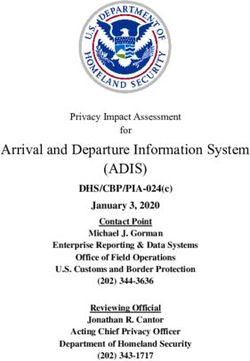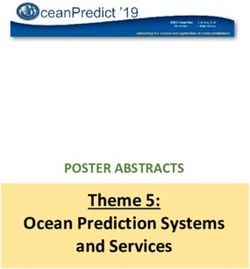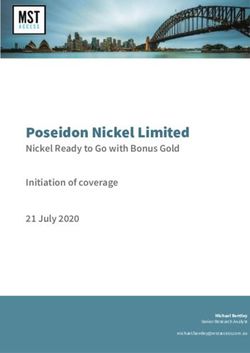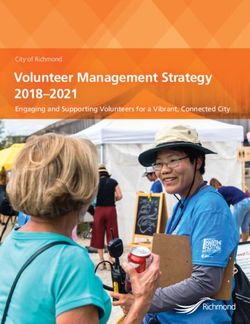Tech Solutions for Busy Restaurants: Choosing a POS System
←
→
Page content transcription
If your browser does not render page correctly, please read the page content below
A mini-guide from Fast Casual and QSRWeb
Tech Solutions for Busy Restaurants:
Choosing a POS System
INSIDE: The point-of-sale system isn’t just for ringing up sales any longer.
More and more, restaurants are using POS systems to control everything from
inventory to scheduling. But with so many options on the market, the challenge
operators face is determining exactly what they need in a POS system.
Developed and Published by: Sponsored by:Contents Tech Solutions for Busy Restaurants:
Choosing a POS System
Page 3 About the sponsors
Page 4 Introduction
Page 5 Chapter 1 | Benefits of a POS system
Control
Loss prevention
Service and communication
Inventory control
Labor management
Training options
Transaction processing
Back-office administration
Page 13 Chapter 2 | POS system return on investment
Accounting return
Elimination of manual errors
Back-office operational return
Speed of service
Beverage control
Punctuality control
Forecasting
Labor management
Inventory management
Kitchen display systems
Basic ROI calculation
Page 21 Chapter 3 | What do you really need?
Questions to ask yourself
Questions to ask potential POS suppliers
Your final checklist
The next step
Page 28 Chapter 4 | Glossary of POS terms
A Mini-guide by Fast Casual | Tech Solutions for Busy Restaurants | Sponsored by MICROS 2About the sponsors
MICROS Systems Inc. is the world’s leading developer of enterprise
applications serving the hospitality and specialty retail industries.
MICROS serves table-service and quick-service restaurants, hotels,
the leisure and entertainment industry and specialty retail stores,
with complete information-management solutions including software,
hardware, enterprise systems integration, consulting and support.
MICROS distributes its products through subsidiaries, independent
dealers/distributors and company-owned sales and service offices around
the world. This global network consists of more than 3,800 employees, 52
subsidiaries in major markets and 111 distributors in 45 countries.
The foodservice media division of NetWorld Alliance is a leading vertical
restaurant publisher in the restaurant industry. Together with QSRWeb.
com, FastCasual.com, PizzaMarketplace.com and accompanying print
media Pizza Marketplace Report and Fast Casual magazine, NetWorld
Alliance provides the foodservices industry with thought-provoking news
and updates on the latest trends.
Published by NetWorld Alliance.
© 2009 www.networldalliance.com
Written by Richard Slawsky, contributing editor, Fast Casual
Photos courtesy MICROS Systems Inc.
Dick Good, CEO
Tom Harper, president and publisher
Bob Fincher, executive vice president and general manager, Technology Division
Joseph Grove, vice president and associate publisher
A Mini-guide by Fast Casual | Tech Solutions for Busy Restaurants | Sponsored by MICROS 3Introduction
I
t’s as simple as eliminating errors
between employees and the
kitchen. It’s as basic as making
sure you charge for everything
that’s served. It’s as liberating as
knowing your end-of-day reports are
just a few keystrokes away, and it’s as
critical as making sure your customers
are satisfied. The right POS system can
By Richard Slawsky,
help you manage and control all aspects Contributing editor,
of your business. Fast Casual
In this mini-guide, “Tech Solutions for
Busy Restaurants: Choosing a POS The right POS system
System,” sponsored by point-of-sale
can help you manage
system provider MICROS, we look
at the reasons for investing in a POS and control all aspects
system and what operators can expect
for their investment.
of your business.
A Mini-guide by Fast Casual | Tech Solutions for Busy Restaurants | Sponsored by MICROS 4Chapter 1 Benefits of a POS system
T
he right POS system can
offer a variety of benefits
to operators: “Many of the systems available today
store data for more than a year. De-
• By requesting order pending on how they are set up, the
details, automatic
system can calculate an average usage
prompts provide step-by-step
guidance to the employee. This
of a particular product over the last
feature eliminates incorrect four weeks or even the last four weeks
orders by ensuring that all critical plus the same day last year.”
information is captured (such
as type of salad dressing) and
— David Straub,
relayed to the kitchen. director of Industry Solutions/North America
for MICROS Systems Inc.
• Additional prompts can
encourage upselling by servers.
• As an alternative to a keyboard, ensures that you charge for every item
an easy-to-use POS touchscreen served and that nothing leaves the
provides benefits such as reduction kitchen or bar without first getting posted
in training time and costs, and to a customer’s check.
minimizing staff errors when entering
orders. The ability to track guest checks
ensures full accountability by employees
• Handheld touchscreen terminals and allows for almost every situation
provide full service table-side. They’re a customer may need, including split
ideal for taking orders in remote checks, discounts, tax-exemption
outlets such as patios and can coupons, promotions and loyalty
maximize upselling. programs.
Here’s a more detailed look at several Loss prevention
advantages a POS system can bring
your business. When cash registers were king and in-
store surveillance consisted of a video
Control camera that may or may not have been
running, restaurant operators had little
One of the key reasons for investing in reinforcement when a questionable
a POS system is control. A POS system transaction took place.
A Mini-guide by Fast Casual | Tech Solutions for Busy Restaurants | Sponsored by MICROS 5Chapter 1 Benefits of a POS system
But in the last 10 years, several Loss prevention and data analysis
technology breakthroughs have made it software tools, such as MICROS’ XBR
easy for operators to mind the store, and Loss Prevention solution, easily identify,
every transaction that takes place in it, track and respond to unit events —
from anywhere in the world. everything from voids and employee
meals to closed checks that were
Surveillance software and digital reopened. The software can identify
video recorders have been updated to trends associated with key performance
integrate into a restaurant operator’s indicators and automatically send alerts
POS system, providing real-time to investigators or other designated
transaction-monitoring capabilities. personnel.
“That really transformed the industry, Service and communication
because now you can search for a void
or you can search for a $100 bill, and In today’s restaurants, touchscreens
not only find the data of that transaction and graphical user interfaces on POS
from the POS, you can also see the systems have helped simplify order
video,” Sam Naficy, cofounder of Los
Angeles-based DTT Surveillance, told
the editors of Fast Casual.
POS-integrated surveillance
software can help operators The right POS
system can offer
track employee meals and operators many
any other transactions advantages.
that take place in which
the cash drawer is open
but no money changes
hands. The system also
can help restaurant operators win
the battle against dishonest
customers or assist police
if a theft occurs. Many
companies have found that
HR issues and insurance
claims are also more easily
handled with video surveillance.
A Mini-guide by Fast Casual | Tech Solutions for Busy Restaurants | Sponsored by MICROS 6Chapter 1 Benefits of a POS system
placement and boost order accuracy. just program a new window or pop-up
Screen interfaces can be designed to screen and have it flowing directly to
walk an employee through the order where it is needed.”
process.
Combined with real-time kitchen display
A customer can place an order by simply systems, POS terminals can shave
touching a menu item on the screen. If minutes off the time it takes to prepare
a customer orders individual items on orders. As soon as an order is punched
a menu special, the POS system can into the POS system, it pops up on a
automatically recalculate the cost of the screen in the kitchen.
items to the special price.
And unlike paper ticket printers, kitchen
From a training standpoint, graphical display system, or KDS, terminals can
systems are easier for employees to also communicate more than just the
learn and can save valuable training order to the kitchen. Orders for which
time and dollars. The POS system can customers have requested substitutions
essentially walk the employee through can be highlighted to help improve order
the order-taking process, allowing accuracy, and display systems can
show an enlarged view of a particular
orders to be modified with the touch of
menu item. Combined with the fact
a button and allowing conversational
that kitchen terminals can be used to
ordering from the customer.
display multimedia training information
Graphical touchscreen systems also during slack periods, KDS systems earn
their keep through shorter and more
can overcome the limitations on menu
effective training as well as by cutting
revisions that are a hallmark of the early
down on waste and improving customer
button-based systems.
satisfaction.
“Old keyboard-based systems are
And the combination of computer and
generally hard to maintain because
display technology has ushered in the
you have a limited amount of keyboard
use of digital signage technology. Digital
space, so if you have new items or new
signage has evolved from static or
promotions, which happens quite often,
scrolling messages displayed on an LED
you have to locate an unused spot
screen to LCD display panels that offer
on the keyboard,” said David Straub,
schedulable, fully editable menus with
director of Industry Solutions/North full-motion video. The panels can be
America for MICROS Systems Inc. remotely controlled for instant updating
“With today’s touchscreen environment, in one or more locations using the
you have almost unlimited space. You Internet.
A Mini-guide by Fast Casual | Tech Solutions for Busy Restaurants | Sponsored by MICROS 7Chapter 1 Benefits of a POS system
Along with displaying a menu, digital Clear inventory information
signage in a restaurant can serve a
helps make purchasing
number of other functions. First, it can
offer some entertainment value, and
requirements more
second, it can help the restaurant owner accurate, rather than basing
educate or inform customers about new them on past experience,
products, special promotions and similar estimates or instincts.
updates.
If an operator is running a promotional “Management is seldom aware of the
tie-in with a movie, screens in the actual extent of losses or even the
dining room can play movie trailers. existence of theft,” said John Case,
Dining-room signage also creates president of John Case & Associates,
an opportunity for operators to strike a security management consulting firm
promotional deals with vendors. based in Del Mar, Calif.
For example, a chain that serves a Rather than wait until the end of the
particular brand of soft drink could week to calculate food costs, managers
tell the beverage company, “We have can program menu-item costs into a
this new system, and we want to sell food-cost-control software application,
advertising space to you as one of tied to the POS to keep a running
our strategic partners.” The operator tab on optimum food costs. The POS
could then create full-motion video calculation, along with a physical spot-
of something like the soft drink being check of inventories, can quickly identify
poured into a glass and play it in the waste and theft.
dining room.
Clear inventory information helps make
Inventory control purchasing requirements more accurate,
rather than basing them on past
In the pre-POS days of restaurant experience, estimates or instincts.
management, handwritten prep sheets
and manual inventory counts were used A food and beverage inventory
to predict usage for a particular day’s management program enables
business. Food costs were calculated operators to reduce overall food
on a weekly basis, without timely costs, practice menu engineering and
awareness of how much food was being automate purchasing, receiving and
wasted or leaving through the back door. inventory control processes.
A Mini-guide by Fast Casual | Tech Solutions for Busy Restaurants | Sponsored by MICROS 8Chapter 1 Benefits of a POS system
Of all the cost components associated managers when inventory levels aren’t
with back-office functions, inventory sufficient to carry the operation until the
poses the greatest risk to an operator’s next shipment arrives. POS systems
long-term success. Inventories require can be set up to take over ordering
cash to produce adequate stock chores completely. By programming in
levels, fixed assets to store them and par values, orders can be automatically
human capital to manage them. Even compiled and transmitted to vendors.
if a restaurant is successful, bloated The only action the restaurant manager
inventories could mean that cash is needs to take is to assign someone to
declining. unload the truck.
Some food and beverage applications Labor management
increase tasks for store managers,
such as recipe management, and Time and attendance software includes
costs for owners, such as the costs all labor-tracking functions. It results
associated with system implementation in increased productivity and offers
and training. An inventory solution real-time access to all labor-related
should simplify store-level processes information, allowing you to make cost-
and optimize inventories by providing saving labor decisions before it’s too
the necessary information to maintain late.
stock in a cost-effective manner without
becoming burdensome. The training mode reduces management
time invested in employee training,
And by programming the recipe of menu resulting in new employees who are
ingredients into a specific POS software more productive in less time.
application or module, restaurant
managers can forecast preparation Today, in most places punching a
needs on a minute-by-minute basis. mechanical time clock has fallen by
the wayside, as has sitting down at the
“Many of the systems available today end of the night with a stack of time
store data for more than a year,” Straub cards, manually calculating the day’s
said. “Depending on how they are set labor percentage. The POS system has
up, the system can calculate an average largely taken over those functions.
usage of a particular product over the
last four weeks or even the last four By entering employees’ pay rates into
weeks plus the same day last year.” a labor-control software application,
managers can pull up a minute-by-
Systems can be programmed to alert minute labor calculation. And the
A Mini-guide by Fast Casual | Tech Solutions for Busy Restaurants | Sponsored by MICROS 9Chapter 1 Benefits of a POS system
scheduling application can help Biometric technology has already gained
managers build schedules based on widespread acceptance in government
sales forecasts and predict labor costs and the healthcare industry.
based on those schedules.
“We’re seeing a
“One advantage is that when a lot of benefit in
If an operator offers
scheduling application is integrated biometrics, where a starting wage of
with the POS system, you can get an employee $7 an hour, cutting
schedule enforcement, so with a will have to use out a day’s worth of
manager’s approval employees who a thumbprint unnecessary training
aren’t scheduled to work at a particular ID to sign in,”
can add more than $50
time can’t clock in or out unless they’ve Straub said. “It’s
been scheduled to,” Straub said. “This another way to
to the bottom line.
one feature alone can represent tens of keep employees
thousands of dollars saved over the life from clocking
of the system. Also, if you have minors their friends in early.” In addition to the
working in your restaurant, which many benefits for time and attendance by
quick-service operators do, the POS integrating this into the POS, it also
system can be a big help in complying keeps employees’ transactions secure.
with labor laws.”
Training options
POS-based scheduling applications can
be programmed to alert managers to Operators considering a POS purchase
handle tasks such as scheduling breaks, should look for a system offering
keeping track of minors’ hours and a training mode that allows new
controlling overtime. employees to practice on the system.
The training mode reduces management
And at the end of the pay period, time invested in employee training and
many POS systems can transmit the makes new employees productive in a
store’s payroll information directly to short time.
the corporate office or a third-party
payroll provider, significantly reducing Trimming the amount of time it takes to
administrative labor costs. train an employee can save an operator
a significant amount of money. If an
Another growing trend, Straub said, is operator offers a starting wage of $7
biometric-based timekeeping solutions. an hour, cutting out a day’s worth of
Unlike passcards or PINs, biometric unnecessary training can add more than
signatures can’t be lost or stolen. $50 to the bottom line. Multiply that over
A Mini-guide by Fast Casual | Tech Solutions for Busy Restaurants | Sponsored by MICROS 10Chapter 1 Benefits of a POS system
the number of employees an operator Some systems provide loyalty or gift
hires over the course of a year, and the card integration as well, meaning
numbers add up quickly. that gift card and loyalty program
transactions function in the same
Transaction processing manner as credit card transactions; one
of the quickest ways to sink a gift card
Some quick-service chains are testing program is to make a customer wait
self-service kiosks located near the while a server or manager calls for an
service counter, while pay-at-the-table authorization.
options in table-service restaurants are
gaining industry acceptance since they The POS system also needs to be
offer customers speed and the security certified with the latest in payment
of swiping their own credit or debit card industry, or PCI, compliance.
cards. Nothing can kill a business quicker
than discovering that customers’ credit
“Our research shows that more than card information was stolen by identity
half of consumers (53 percent) say they thieves traced to the business.
would be likely to use a pay-at-the-table
option if it were offered in their favorite An integrated electronic credit card
table-service restaurant, and three out authorization provides electronic draft
of 10 operators see it as an increasingly capture, or EDC, resulting in numerous
popular trend,” said Annika Stensson, benefits:
media relations director for the National
Restaurant Association. • Eliminates the need for separate
credit card authorization terminals
Operators considering a POS purchase (and reduces the number of phone
need to consider these and other lines needed to support them).
new technologies and how their
existing system may incorporate those • Makes every terminal a credit card
technologies. While online ordering authorization center for faster, easier
has gained widespread acceptance, server access.
especially in the pizza business,
emerging technologies include mobile • Eliminates manual fund
ordering and RFID (radio-frequency reconciliation because register and
identification), through which a customer credit card totals are automatically
pays for a purchase by waving a credit balanced.
card or mobile phone near an RFID
terminal. • Consolidates daily transactions for
A Mini-guide by Fast Casual | Tech Solutions for Busy Restaurants | Sponsored by MICROS 11Chapter 1 Benefits of a POS system
single-batch transmission to the POS systems can also include above-
bank. store reporting features. Until recently,
multiunit supervision generally involved
• Yields cost-savings through reduced getting on the phone after a meal period
credit card fees. and calling stores for a reading of sales
so far that day. Today, the ability to keep
Back-office administration track of multiple restaurants is as close
as an Internet connection or a cellular
The right POS system reduces device.
paperwork and provides easy access
to information needed for planning, While in the past a multiunit manager
management, tax reporting, payroll, typically handled only the number of
inventory control and other functions. stores he could visit over a period of a
Many systems can automatically few days, today’s multiunit managers
generate on-screen reports offering a can handle 10 stores or more with
dizzying array of information, including: ease. POS systems can now push data
in near real-time to an Internet portal
• Revenue and menu item sales where the multiunit manager can see
information by server, shift and outlet key performance indicators for each of
the restaurants under his supervision.
• Totals for end of shift, end of day,
end of week and more Along with simply reporting sales, many
POS systems feature above-store
• Credit card transaction totals by
trend analysis and real-time alerts.
server and by outlet
For instance, if the system notices
that speed of service at a particular
User-defined reports can be easily
restaurant is beginning to slip, it can
integrated with back-office operations
alert a supervisor via mobile phone,
and integrated with third-party back-
and the supervisor can take immediate
office software.
action to help the store manager solve
POS data is easily exported or imported the problem.
into most third-party back-office software
With multiunit reporting, the information
applications. That means you can take
in synchronized so all locations are
advantage of the information collected
reporting menu information identically,
in the POS system for accounting,
making comparisons more accurate and
time and attendance, labor scheduling,
easier to analyze.
food and beverage management and
frequent diner programs.
A Mini-guide by Fast Casual | Tech Solutions for Busy Restaurants | Sponsored by MICROS 12Chapter 2 POS system return on investment
B
ecause restaurants typically a return on investment. In this analysis,
operate on razor-thin we look at a three-terminal system
margins, one of the first costing $25,000 to be installed in a
questions an operator asks restaurant with estimated annual sales
is how long it will take to see of $1,000,000.
Accounting return
The calculations below assume a 39 percent corporate tax rate and five-and-a-half-year
capitalization period, using the Modified Accelerated Cost Recovery System, or MACRS.
All state and local taxes are assumed as direct expenses and are not set up on the
depreciation schedule here.
Purchase price $25,000
Tax rate calculation 39%
Depreciation tax savings
MACRS rules for five-year class items, such as computers, call for depreciation using a
five-and-a-half-year depreciation schedule, with the maximum deduction occurring in the
first three years.
Purchase price % year Depreciation expense
$25,000 1st year 20% ($5,000)
$25,000 2nd year -32% ($8,000)
$25,000 3rd year -19% ($4,750)
$25,000 4th year -12% ($3,000)
$25,000 5th year -12% ($3,000)
$25,000 6th year -5% ($1,250)
Cash recovery from depreciation tax savings
Year Depreciation expense Tax rate Cash recovery
Year 1 ($5,000) X -39% = $1,950
Year 2 ($8,000) X -39% = $3,120
Year 3 ($4,750) X -39% = $1,853
Year 4 ($3,000) X -39% = $1,170
Year 5 ($3,000) X -39% = $1,170
Year 6 ($1,250) X -39% = $488
Total cash recovery from taxes: $9,751
Total net investment per system after five years: $15,249
A Mini-guide by Fast Casual | Tech Solutions for Busy Restaurants | Sponsored by MICROS 13Chapter 2 POS system return on investment
Elimination of manual errors
Here’s a look at the return via the elimination of addition, tax, change computation and pricing
errors by using a POS system. The industry standard based on guest check audits is regarded as 1
percent of restaurant sales volume. For this ROI, we use half of that 1 percent.
Annual Sales Factor Savings
$1,000,000 @ 0.5% Day $14
Month $417
Year $5,000
Total after five years: $25,000
Back-office operational return
Based on a current sales volume of $1,000,000 per year, the following yearly
operational returns on investment would accrue:
Table Seating — Increased Table Turns
# of seats Avg. seat utilization Hrs. wait/wk. Increase table turns Meals/wk.
100 X 80% X 1X 5% =4
Extra meals/wk. Ticket avg. Weekly sales increase
4X $7 = $28.00
Wkly sales increase 35% food cost Wkly profit increase
$28.00 - $9.80 = $18.20
Wkly profit increase Open weeks/year Annual profit increase
$18.20 X 51 = $928.20
Total after five years: $4,641
A Mini-guide by Fast Casual | Tech Solutions for Busy Restaurants | Sponsored by MICROS 14Chapter 2 POS system return on investment
Speed of service
Let’s look at increased sales revenue due to overall improvements in speed of
service, expediting of food and beverage orders due to the ability to monitor incentive
programs.
For example, server contests are simple to monitor and can create additional sales.
If a server contest resulted in the sale of one more $10 item per contest and the
operation averages two contests per week, the increase would be $20 per week.
Number of servers Number of shifts Items per server Total items per day
6X 2X 0.5 =6
Items per week Item cost Contests per week Weekly sales increase
42 X $3 X 1 = $126
Yearly sales increase: $6,552
After five years: $32,760
Decreased labor costs from better decision-making can be a result of having real-time
status information on the overall operation.
For example, the ability to better monitor labor costs in a $1,000,000 operation at a
labor cost of 28 percent can result in overall labor savings of .5 percent.
Labor percentage Annual sales % savings Annual savings
28% X $1,000,000 X 0.50% = $1,400
After five years: $7,000
Total after five years: $39,760
A Mini-guide by Fast Casual | Tech Solutions for Busy Restaurants | Sponsored by MICROS 15Chapter 2 POS system return on investment
Beverage control
Increased beverage sales can be a result of beverage prompting on the system.
For example, if the servers sold only a few extra drinks per day, with a 20 percent
pouring cost (80 percent gross margin), the yearly savings would be as follows:
Servers Extra Drinks Extra Drinks/Day
6X 1 =6
Drinks Cost/drink GM Daily GM increase
6X $1.25 X 0.8 = $6
Monthly $180
Yearly $2,160
Total after five years: $10,800
Punctuality control
Operators can realize decreased labor costs due to the ability to monitor and
control the punctuality and work times of employees. In some newer POS
systems, if the employee is not scheduled to come in until 10:30, she is not
allowed to clock in early without management override. If she comes in late, she
must get management approval to clock in late.
So, by saving just a few minutes a day on several employees, the following
savings could be realized:
Average salary Employees Hour savings Daily savings
$6.55 X 4X 0.1 = $3
Monthly $80
Yearly $956
Total after five years: $4,780
A Mini-guide by Fast Casual | Tech Solutions for Busy Restaurants | Sponsored by MICROS 16Chapter 2 POS system return on investment
Forecasting
By implementing scheduling and labor forecasting, the following savings
could be realized:
Labor
Hours/wk Wks/yr Rate
5X 52 X $10 = $2,600
Sales
Hours/wk Wks/yr Rate
3X 52 X $10 = $1,560
Inventory
Hours/wk Wks/yr Rate
2X 52 X $10 = $1,040
Total after five years: $26,000
Labor management
Labor cost savings can result from detailed labor analysis of cover counts, hourly
reporting and productivity by server. These factors — coupled with automated
check issuing and tracking, speeding server and cashier checkout, automatic
report consolidation and sales activity histories — create a substantial decrease in
accounting and bookkeeping time.
The dollar savings will vary by location.
# of Hours Hourly Rate
1X $10 = Daily $10
Monthly $300
Yearly $3,650
Total after five years: $18,250
A Mini-guide by Fast Casual | Tech Solutions for Busy Restaurants | Sponsored by MICROS 17Chapter 2 POS system return on investment
Inventory management
By implementing an inventory management system and realizing only a small
savings in food cost, the following savings could be realized:
Possible areas of savings:
• Reduced food spoilage by proper ordering
• Reduced management time spent on ordering
• Reduced shortage
• Inventory on hand when needed
• Reduced theft by better control
Annual sales........................... $1,000,000
Food and beverage cost ....... 30%
Estimated cost reduction........ 0.50%
Old annual F&B cost New annual F&B cost Annual F&B cost savings
$300,000 - $295,000 = $5,000
Total after five years: $25,000
A Mini-guide by Fast Casual | Tech Solutions for Busy Restaurants | Sponsored by MICROS 18Chapter 2 POS system return on investment
Kitchen display systems
Reduced expenses
Annual paper usage (.25 cases per month) $141
Annual ribbon usage (3 ribbons per month) $108
Annual maintenance (estimated) $140
Increased volume from better throughput of orders and reduced comped meals:
1 # of entrees per day
$9 Avg. cost of entrée
30% Avg. food cost percentage
$6.30 Total profit
700 # of meal periods per year
$4,410 Total additional profit per year
Labor savings from efficiency
The increased labor efficiency comes from monitoring the trends in the restaurant
from the kitchen and making decisions that will result in reduced labor cost.
0.25 # of hours per day
4 # of employees
$7.00 Avg. hourly rate of pay
$7.00 Savings per day
364 # of operating days per year
$2,548 Total labor savings per year
Estimated saving per year # of years
$7,347 X 5
Total after five years: $36,735
A Mini-guide by Fast Casual | Tech Solutions for Busy Restaurants | Sponsored by MICROS 19Chapter 2 POS system return on investment
Basic ROI calculation
This basic calculation of the return on investment for a POS system excludes
the potential savings from such items as integrated credit card authorization and
transaction analysis.
Elimination of manual errors $25,000
Back office operational return $4,641
Speed of service $39,760
Beverage control $10,800
Punctuality control $4,780
Forecasting $26,000
Inventory management $25,000
Kitchen display systems $36,735
Total pretax savings $172,716
Assuming a tax rate of 39 percent $172,716 x .39 = $67,359
Total after-tax savings $172,716 - $67,359 = $105,357
Total net investment after 5 years $15,249
Return on investment: .72 years
A Mini-guide by Fast Casual | Tech Solutions for Busy Restaurants | Sponsored by MICROS 20Chapter 3 What do you really need?
B
efore you buy a point-of-
sale system, it’s important
to examine the strengths
and weaknesses of your
operations, your current
headaches and your own expectations
of what a system can do. Here are some
questions to help you get started.
Questions to ask yourself
Do you have a problem?
• How many customers leave each
week because the wait is too long?
• If you are a table-service restaurant,
is table management necessary?
• In quick-service, you may need
handheld terminals for line busters or
kiosks.
• How many orders go back to the
kitchen because of errors?
Before buying a
• What is the average table turn in table • Do you manually define food cost POS system,
-service or speed of service in quick percentages? make sure
you identify
-service? Is that good enough? what you
Can a new system help grow your need the
solution to
• How do you control guest checks? business? accomplish.
How do you know if one is missing?
• How do you review the sales
• How do you know that you’re charging by employee to know if they are
for everything that is served? upselling?
• Do you manually audit employee time • How do you know if customers are
cards? loyal?
A Mini-guide by Fast Casual | Tech Solutions for Busy Restaurants | Sponsored by MICROS 21Chapter 3 What do you really need?
• Can you have customer-facing Once you’ve asked
ordering through kiosk or online
ordering?
yourself these questions,
make a prioritized list of
• As your locations grow, does your the areas in which you
provider offer above-store reporting? need help, and establish
How much time do you spend on the
a realistic budget for
following? your POS purchase. Be
sure to share your list
• Managing inventory and proposed budget
• Compiling reports
with any potential POS
supplier.
• Managing staff
• Hiring and training staff Once you’ve asked yourself these
questions, make a prioritized list of the
• Identifying theft and waste areas in which you need help. At the
same time, establish a realistic budget
• Reconciling credit card receipts for your POS purchase. Plan for one
terminal per 30 to 40 seats, and budget
How would you like to be spending approximately $5,000 per terminal,
your time? including hardware, software and
support. Be sure to share your list and
• Marketing to your customers
proposed budget with any POS supplier
you talk to. It will help them help you.
• Developing new promotions
• Experimenting with new menu items
Questions to ask potential
POS suppliers
Do you plan to add new locations,
tables or services in the next three You and your POS supplier are
years? embarking on a relationship. If your
supplier is good, it will be a partnership
Do you know what your staff that makes your life simpler and your
members think about current operation more efficient and profitable.
operations? Do they have concerns When looking for a POS supplier, ask
about using a new system? these questions:
A Mini-guide by Fast Casual | Tech Solutions for Busy Restaurants | Sponsored by MICROS 22Chapter 3 What do you really need?
How long has the supplier been operations more efficient and increase
in business? Remember, your POS customer satisfaction. The supplier will
system has a long life ahead — up to know how to get a system and staff up
seven years on average. Your best and running quickly.
guarantee for long-term maintenance,
technological updates and support for Is the supplier committed to a long-
system expansion is the existing track term relationship? For best results,
record of your supplier’s sales and available services should include the
service organization. following:
Is the supplier a restaurant • Site survey and consultation
specialist? This is critical. It means the
supplier can function as a consultant • Custom development of your POS
right from the start. An experienced database
supplier will be able to make
recommendations on how to design • Installation of hardware and software
and implement your system to make
The POS purchasing process
1. Evaluate your situation and needs. • Line-item description of tasks,
responsibilities and costs
2. Invite the staff to make
recommendations on how to improve • Service contract costs and
the process. parameters
3. Prioritize your requirements. • Detailed implementation timeline
(allow six weeks for installation)
4. Identify major providers with local
service and support operations. 8. Evaluate proposals and select a
supplier.
5. Initiate discussions with suppliers about
their capabilities. 9. Conduct final contract discussions.
6. Check supplier references and demo 10. Implement your system. Major steps
select systems. include:
7. Solicit proposals from no more than • Site survey and preparation
four suppliers. Serious proposals • Installation
should include:
• Manager and staff training
• Total cost through implementation and
• On-site support as system goes live
initial training
• Ongoing service
A Mini-guide by Fast Casual | Tech Solutions for Busy Restaurants | Sponsored by MICROS 23Chapter 3 What do you really need?
• Total systems integration service systems with varying features, functions
and price points.
• Staff training
A good supplier asks a lot of
• Ongoing telephone support questions and listens carefully. A
good supplier will want to understand
• Software maintenance and updates the details of your operation before
making recommendations.
• Parts, supplies and repair services
Don’t be afraid to ask questions. A
Is the supplier’s support and service good supplier welcomes questions and
operation local?If you need service should be able to give you answers you
during the peak of your rush, you want can understand. You are embarking
a supplier who can react quickly; 9-to-5 on a partnership with your supplier, so
service may not be enough. Make sure you should feel comfortable working
your supplier can provide service 24 together.
hours a day if you need it.
Your final checklist
Can the supplier refer you to satisfied
customers who have operations Make sure you’re getting the right
similar to yours? Call and ask how the tool for the job. Use the following list
POS system solved their problems. Be to evaluate any proposed system:
sure to ask about service response.
Is the system easy to use and easy
A good supplier can talk about to learn? Is it designed to minimize
the future. A good supplier knows training and cost time?
what’s hot on the horizon — customer
database marketing, integrated Is there a training mode? Can it be
electronic payment options (debit, used by more than one person at
smart card and so forth), frequent diner a time without slowing down other
programs and more. He can talk about functions?
how these capabilities might apply to
Can software be customized to meet
your organization and can help you
your operation’s specific needs now
integrate them when the time is right.
and in the future?
A good supplier will offer you lots of Is the hardware rugged, unobtrusive
options. One size does not fit all, so a and designed for a restaurant
good supplier will be able to show you environment?
a variety of ways to accomplish your
objectives. She will offer a choice of Does it offer the flexibility of including
A Mini-guide by Fast Casual | Tech Solutions for Busy Restaurants | Sponsored by MICROS 24Chapter 3 What do you really need?
multiple remote requisition printers for site start-up support for a smooth
automatic routing to proper stations transition as your system goes live?
(kitchen/bar) as well as a master
Will the system grow with you? Does
ticket to the expediter?
your support and service provider
Does it reduce paperwork and save have a future focus — especially with
time by generating the reports you regard to the use of technology in the
need in the format you want? Does hospitality industry? Can the system
it offer you the flexibility to customize handle reporting and database
reports? requirements as you expand? Will it
accommodate new applications and
Does it consolidate all transactions at
technological innovations as they are
the end of the shift, end of day, end of
introduced?
quarter?
Does the system satisfy every
Does it provide a detailed tip and
requirement on your prioritized list?
transaction report for each server
as well as the establishment? Is it The next step
designed to help you comply with IRS
standards? Although there are many POS
system choices in the marketplace,
Can it simply and properly track all
purchasing a system doesn’t have to be
transactions by server, including
complicated.
negative ones?
Does it provide integrated credit card The most important aspect of choosing
authorization and electronic draft a system is understanding exactly what
capture? the operator wants to control.
Does it provide maximum security “What we ideally like to do is have an
by allowing you to limit access by interview with the potential customer
employee and function? and go through what we call a needs
analysis, or a survey of their needs, to
Are you protected from systemwide
understand what they are looking for,”
failure? Does the system have built-in
said David Straub, director of Industry
redundancy so there’s no single point
Solutions/North America for MICROS
of failure?
Systems Inc. “With today’s product
Does it fit your budget? (That doesn’t offerings, even at MICROS, we have
mean you should buy the cheapest several different point-of-sale solutions
system you can find.) that meet the needs of a particular
restaurant operator. This interview
Does the total cost include on-
A Mini-guide by Fast Casual | Tech Solutions for Busy Restaurants | Sponsored by MICROS 25Chapter 3 What do you really need? process helps us select the right solution for our customer, based on their needs.” The salesperson can help the operator decide what he needs not only from a hardware standpoint but also from a software standpoint. Depending on the layout of the restaurant, the operator may need a piece of hardware at each counter or production station. Components can be added over time as the operation grows. Once those decisions are made, the operator can choose the software he needs. Because POS software is modular in design, an operator can start with just a few applications and add other components to the system later. “If you are just starting out as a restaurant owner or have a small quick- service operation, you may only need the POS terminal, and maybe you want to keep track of timekeeping,” Straub said. “Those are modules that a restaurant owner can purchase today, but later on he may want to add on labor scheduling; it is just a matter of activating that module in the system.” We hope that “Tech Solutions for Busy Restaurants: Choosing a POS System” has been helpful in assisting you with a POS purchase. Should you need additional information, feel free to call a MICROS representative at 866-287-4736. A Mini-guide by Fast Casual | Tech Solutions for Busy Restaurants | Sponsored by MICROS 26
Chapter 3 What do you really need?
The benefits of a POS system
Without a POS system With a POS system
• Guest’s order detail governed by employee. • Guest’s order detail governed by built-in forced modifiers
Order mistakes occur. or prompts. Order is entered completely.
• Handwritten checks may not be legible. Kitchen • Remote printers or kitchen display systems deliver clear
can misread. printed order to kitchen instantaneously after entered in
POS.
• Uses post-check process where server totals check when • Uses pre-check process so that check is begun by the
requested. Some items served may be forgotten and not system with first ordered item and every item served
charged to check. Handwritten check may not be legible is charged for. Printed check provides clean customer
to the customer. presentation.
• At end of day, manager manually counts items sold to • System automatically tallies items as they are sold,
compare with existing inventory. providing complete inventory status in real time.
• Tips are tallied and reported by servers to management • System automatically calculates tips per server in
and need to be reconciled with credit card authorization compliance with tax regulation. Tip reports are available
terminals. by server and in total.
• All checks must be manually closed or transferred at • In order to sign out, the system requires an employee
end of shift. Checks can fall through the cracks. Manual to account for every check. This captures revenue that
reconciliation is performed by manager or bookkeeper would otherwise be lost.
daily, weekly, quarterly and so forth.
• Manager or bookkeeper manually compiles time and • System automatically captures time and attendance
attendance for employees and computes the worked information that can be downloaded to the back office or a
hours for payroll processing. third-party payroll service easily. This improves accuracy
and saves labor.
• Credit card authorization involves swiping a card through • Integrated credit card authorization allows server to get
a freestanding terminal, waiting for reply and manually approval and initiate printing of credit card voucher with a
attaching the separate credit card slip to the check. single swipe. This capability enables servers to use any
Server must sometimes wait if terminal is being used by terminal for credit card authorization. It reduces waiting
another server. time, eliminates the need for multiple phone lines and
often earns discounts from credit card companies.
• Manager must manually reconcile total sales with • System automatically reconciles POS sales, tips and
credit card receipts. credit card totals, updating reports with every transaction.
System consolidates daily credit card transactions for
single batch transmission to the bank.
• Manager and/or bookkeeper prepare all accounting • System automatically captures information for scheduling,
reports daily, weekly or quarterly as needed. inventory management and accounting in reports
customized for the operation. This information can then
be downloaded to back-office software or transferred to
third-party services for processing, resulting in improved
accuracy and time savings.
A Mini-guide by Fast Casual | Tech Solutions for Busy Restaurants | Sponsored by MICROS 27Chapter 4 Glossary of POS terms
A
records, labor and operations efficiency
and sales averages per guest.
Activity report: A management report Auto gratuity: Function of a POS
that displays revenue, covers and other system whereby a tip or service charge
statistics for a predefined period — for is automatically charged to a sales
example, hourly sales and labor reports. transaction, usually in the form of a
percentage of the total sale amount.
Add-on tax: A form of tax computing This function is normally performed by a
whereby tax is added to the total of manager or other person with a higher
the sales transaction after the sale is level of privileges but can be set to add
recorded. a charge automatically when a check
has reached a predetermined amount.
Add/transfer check: A function of POS
operations that allows a user to transfer Automatic day changer: A feature
all the items and totals of a guest check of a POS system that automatically
to another employee. For the totals to be advances the date when the internal
permanently assigned to the receiving time clock passes a predetermined mark
employee, the employee must go into on a 24-hour clock. The internal clock
operations and accept or pick up that must be running in a 24-hour format and
check. For example, Mary is getting not a 12-hour a.m./p.m. format for this
ready to end her shift, but she still has feature to work.
guests who are ordering and appear as
if they may stay a while longer. She may Automatic Form Number Reader, or
choose to ask Jane if she can transfer AFNR: An optical reader (scanner) that
the check to her rather than ask the automatically identifies the sequential
guests to pay this check and have Jane guest check number by reading the
begin a new one. barcoded number on top of the physical
guest check and provides this number
Application Program Interface, or API: to be processed in a machine-readable
An interface that allows one program to format. These devices usually scan the
communicate with another. check for the last entry imprinted on it
and automatically advance the check to
Auto cover count: Function of a POS the next empty line.
system where the counting of guests
is accomplished by the counting of Autosequence: A batch command
predetermined menu items — for that generates a series of reports or
example, tracking total numbers of responses in a POS system without
guests served for sales forecasting continued user interaction. It can be
A Mini-guide by Fast Casual | Tech Solutions for Busy Restaurants | Sponsored by MICROS 28Chapter 4 Glossary of POS terms
started by the user or set to activate at a have been ordered. It can be configured
given time on a 24-hour clock. to count beverages alone or to compare
the number of beverages to the number
B of guests.
Block transfer: A feature that allows
Back office: Administrative applica- one server to take ownership of some or
tions that support operations, including all of the checks from another server.
accounting, payroll and inventory man-
agement. Integration between POS and
back office yields increased efficiency
and reduced paperwork for manage-
C
ment. Canadian tax option: A method of tax
calculation in which all beverages are
Backup printer: A secondary printer taxable, but food is only taxed once the
to which printing will be diverted in the total amount of food sales reaches a
event that communications with the limit determined by multiplying the num-
primary printer are interrupted. Typical ber of covers by the preset tax-free meal
reasons for the diversion to a backup allowance.
printer include paper outage, power
outage, paper jam, printer offline and so Cancel transaction: A means of exiting
forth. from an open check without having
any changes post to it. If this action is
Banked server: A server who handles used, no sales are added to the check’s
transactions directly for customers total, and no items are ordered from the
without going through a cashier. A production areas.
banked server settles with the house at
the end of the shift. Cash paid out: Money dispersed from
an establishment for deliveries or other
Begin check (transaction): An services approved by the management.
operator opens a blank check for a new It can be tracked by use of a Cash
customer. When an operator begins a Paid Out key at a terminal if money is
check, a record is created for it in the removed from an employee’s drawer or
database’s open-check file, which will via receipts if taken from petty cash.
store all transaction activity for that
check. Cashier report: An employee report
that states recorded settlement
Beverage control: An automatic prompt transactions during a shift for an
asking the operator to enter beverages employee who tenders guest checks
if an insufficient number of beverages and banks revenue. Usually includes
A Mini-guide by Fast Casual | Tech Solutions for Busy Restaurants | Sponsored by MICROS 29Chapter 4 Glossary of POS terms
bank amount, total sales, cash sales, Comp item: A method of removing a
credit sales, any discounts, service particular menu item or group of items
charges, charged tips or returns and from a check so the customer will not
cash-drop amount owed. pay that portion, but its retail price will
still count as revenue. For example, a
Chain and fire: A function of a POS guest at Mary’s table did not like the
system that allows an operator to ring up French onion soup. The restaurant’s
and service total a series of checks, link manager removes the item from the
(chain) them together and send them guest’s bill since she did not enjoy it.
to the production area (fire) as a single But because the food item was actually
order. This is useful when guests at the prepared, it needs to be accounted for in
same table want their checks to be rung food cost and labor cost reports.
up separately but would like all the food
to be ready and delivered at the same Configuration: The layout and
time. connection of components within
a system — for example, an
Charge back: A transaction that is establishment’s POS terminals and their
challenged by either the cardholder or cabling or the relationships between
the merchant bank and is sent back records in a database.
through interchange for resolution.
Cost controls: Procedures designed
Clock in/out: A function performed to reduce an establishment’s costs or
by an employee at the beginning and to keep costs at a reasonable mark.
end of each shift that enables the Restaurants often employ a method
establishment to track hours worked for called “portioning,” dividing a bulk
payroll purposes. item (such as large cans of hot fudge
topping) into individual serving sizes for
Close-day: The end of the use (putting the fudge into multiple two-
predetermined business day when all ounce storage containers, one for each
totals will be reset and any automatic hot fudge sundae).
reports will run.
Closed check: A check that has been
tendered and has a remaining balance
D
of zero; opposite of open check. The Digital menu boards: Integrated
check is still held in the system’s multimedia-capable displays used to
memory but is no longer available for list menu items sold in the restaurant,
recall by the employee. often adding video and graphic images
to enhance the marketing of items such
A Mini-guide by Fast Casual | Tech Solutions for Busy Restaurants | Sponsored by MICROS 30Chapter 4 Glossary of POS terms
as combo meals, specials and local user to have access to all levels of a
initiatives. POS system and perform all available
functions.
E Guest count: Guest count is the
number of customers served (at a table,
Electronic Draft Capture, or EDC: on a guest check, by an employee,
Automatic processing of credit card during a shift, for a given day or week
authorization through a processing and so forth). This is a fundamental
network and consolidation of statistic used to diagnose the health of
daily transactions for single batch the business. Beyond indicating how
transmission to the bank for fund many customers were served on a given
settlement. night, a POS system can measure what
time customers came in, how long they
Employee ID: A private number stayed (turnover) and most important,
assigned to employees for the purpose the average purchase amount.
of uniquely identifying themselves to the
H
system. Can be entered by the user with
a keypad or can be read off a magnetic
swipe card.
Historical data: Recorded transactions
F and information that is held in the
database for a predetermined period.
This information is available for recall.
Frequent diner program: Discounts
I
and incentives offered as rewards to
loyal repeat customers. Purchases
can be tracked through a POS system,
which also gives easy access to Interface Script Language, or ISL:
information on buying habits for target This allows a programmer to customize
marketing and promotions. the way a POS system operates.
G K
Global access: Allows a change or Kitchen display system, or KDS: A
update in a POS system to affect all standard VGA or LCD display used in
terminal locations simultaneously. Also, production areas and expediter stations
a security level setting that allows a to display menu items, prep instructions
A Mini-guide by Fast Casual | Tech Solutions for Busy Restaurants | Sponsored by MICROS 31Chapter 4 Glossary of POS terms
or speed of service objectives for a Menu engineering: Using the
restaurant. Kitchen display systems information gathered from a POS
often replace remote kitchen printers system and inventory management
and offer additional benefits such as to compose a mix of menu items for
training stations and visual alerts to maximum variety, price and profit.
restaurant managers.
L N
Non-revenue service charge: Records
Local printer: The printing device that the payment of funds without posting
is physically connected to (and usually the payment to sale total. A non-revenue
physically located adjacent to) the user service charge may be used to record a
workstation; opposite of remote printer. deposit for a banquet.
Magnetic stripe reader: An input Numeric Look-Up, or NLU: A means
device that reads information from a by which a user can post menu items
magnetic strip such as those found on by entering the number assigned to that
credit cards, debit cards and employee item in the database. Used commonly
identification cards. with wines when a restaurant offers a
large variety.
Manager functions: Functions in
O
operations that hold a high level of
security and are therefore restricted
from use by a lower-level-access
employee — for example, deleting Open check: A guest check that is
and comping items off guest checks, currently in the system and available to
redirecting printers, changing an post menu items to; opposite of closed
employee’s clock-in or clock-out time check.
and so forth.
Open item: A menu item or modifier
Marketing clients and waitlist: A not generally for sale or not generally
multimedia-capable display integrated associated with a particular menu
with a POS system to display local item for which there would be an extra
marketing events or restaurant specials charge. The user can choose open item,
to customers waiting to be served. In type in the item desired and then assign
addition, these clients’ names can be a price for that item. This function is
integrated to waitlist applications to usually restricted and accessible only by
display names of customers waiting to those with a higher level of access. For
be seated. example, if a guest orders the steamed
A Mini-guide by Fast Casual | Tech Solutions for Busy Restaurants | Sponsored by MICROS 32You can also read