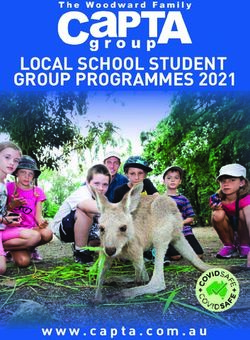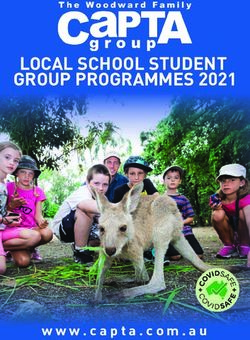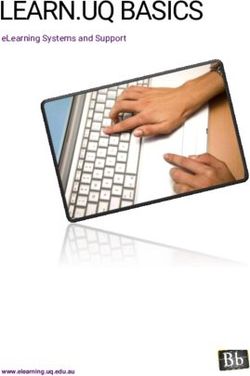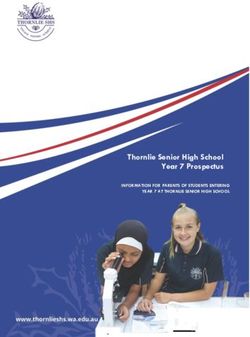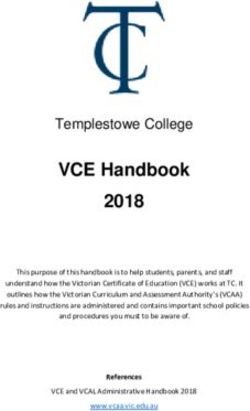TECHNOLOGY HANDBOOK 2018-2019 - SAINT LAWRENCE ELEMENTARY & MIDDLE SCHOOL - Saint Lawrence the Martyr Catholic ...
←
→
Page content transcription
If your browser does not render page correctly, please read the page content below
SAINT LAWRENCE
ELEMENTARY & MIDDLE SCHOOL
TECHNOLOGY
HANDBOOK
2018-2019
1977 Saint Lawrence Drive
Santa Clara, CA 95051
Phone: (408) 296-2260
Fax: (408) 296-1068
www.saintlawrence.org/school
Office Hours 7:30AM-4:00PM
Parents are the first and most influential teachersContents Saint Lawrence Digital Citizenship 3 BACKGROUND 3 PURPOSE 4 USAGE POLICY 4 SITE RESTRICTIONS 4 STUDENT EXPECTATIONS 5 COMPUTER AND NETWORK ETIQUETTE 5 CHROMEBOOKS 5 SCREEN CARE 5 USE OF EQUIPMENT 6 NETWORK HARD DISK SPACE 6 COPYRIGHT LAWS 6 USB STICKS/FLASH DRIVES 7 PRIVACY 7 CYBER BULLYING 8 TREATMENT OF TECHNOLOGY 8 CELL PHONES 9 CLOUD TECHNOLOGY 9 eREADERS 9 INTERNET ETIQUETTE 11 Technology Handbook © 2018 Saint Lawrence Page 2/14
PLAGIARISM 11 SMART BOARD™, APPLE TV’S AND FLATSCREENS 11 SOCIAL WEBSITES AND NETWORKING 12 WARRANTY 12 PARENT RESPONSIBILITIES 13 CONTACTS 13 TECHNOLOGY HANDBOOK USER AGREEMENT 14 Technology Handbook © 2018 Saint Lawrence Page 3/14
Saint Lawrence Digital Citizenship BACKGROUND Saint Lawrence Elementary and Middle School provides technology resources to students in support of its mission to promote the development of young men and women who Believe, Achieve, and Succeed through an integrated academic, spiritual, and extra-curricular program. It is an expectation that Saint Lawrence technology resources are to be used in a reasonable, efficient, ethical, moral, and legal manner in accordance with the mission, values, understandings and beliefs of Saint Lawrence, the Diocese of San Jose, and the laws of the State of California and the United States, specifically, the Children’s Internet Protection Act (CIPA). PURPOSE To maximize the benefits of its technology resources and minimize potential liability, Saint Lawrence has created this policy. All technology users are obligated to use these resources responsibly, professionally, ethically, and lawfully in accordance with this policy. USAGE POLICY Students are given access to the Saint Lawrence computer network to assist in performing education related activities. Students should not have an expectation of privacy in anything that is created, stored, sent, or received on the computer system. The computer system belongs to Saint Lawrence and may only be used for educational and professional purposes. Without prior notice, Saint Lawrence may review any material created, stored, sent, or received on its network or through the Internet or any other computer network. Every user of Saint Lawrence’ devices, Google Apps for Education and Internet connection has the responsibility to respect and protect the rights of every user in our community and on the Internet. Saint Lawrence devices/network/Internet users are expected to act in a responsible, ethical and legal manner, in accordance with the Saint Lawrence Code of Conduct. Student supplied covers/cases for the chromebooks are to be on at all times. This is for the care of the chromebook. Adding stickers to decorate and/or removing labels issued by the school with names is not permitted. SITE RESTRICTIONS The electronic devices provided to all Saint Lawrence students are restricted to curricular use only and always under the direction of the supervising staff member. Saint Lawrence students, while using such resources, are NOT to use the school’s electronic devices or the campus network to participate in blogs for personal use, access social networking sites, including but not limited to Facebook, Instagram, Twitter Technology Handbook © 2018 Saint Lawrence Page 4/14
and LinkedIn, to send or receive personal email, to play computer games, including interactive (networked) games or online games, or to use programs or sites to chat, including but not limited to Instant Messenger or non-school related email addresses. In addition, the devices and network should not be modified in any way, including changing configurations, installing software of any kind, or attempting to access information not explicitly granted through the user account. Saint Lawrence has approved the use of electronic devices to all students for use as an agent of Saint Lawrence. The equipment remains the property of Saint Lawrence for which the students are responsible to safeguard and assure it will not be damaged, lost or modified in any way, including the hardware, software, settings and configurations as provided by Saint Lawrence. In accepting this equipment for use, the students agree to take reasonable care of it. Saint Lawrence makes no warranty and no representation to the students regarding the use of the electronic devices, and it is not responsible to the students or others for any damages arising out of its use. Any damages that are not considered ‘normal wear and tear’ will be the financial responsibility of the student and his/her parents to fix or replace. Violators of the technology agreement will result in loss of electronic device privileges or other appropriate penalties as determined by the principal or his/her delegate. STUDENT EXPECTATIONS All electronic device users have the same rights to use the technology equipment; therefore, all technology resources will be used only for educational activities. Students are not to play games on the Internet, use chat lines, blogs, social networking sites, or use other computer resources for non-academic activities. Students will not use proxy sites to bypass Saint Lawrence security and Internet content filtering. Students will not use any Internet telecommunication as a means to degrade the network bandwidth; i.e. SKYPE, VoIP and or any future technical telecommunication advancements not authorized by Saint Lawrence. COMPUTER AND NETWORK ETIQUETTE Students will follow the rules of computer and network etiquette, using proper language and polite responses, along with appropriate behavior while using the technologies at Saint Lawrence. When sending emails to teachers, students are to phrase the emails politely and understand that the teachers will get back to them in 24-36 hours. CHROMEBOOKS Students are responsible for the general care of the Chromebook which they have been issued by Saint Lawrence. This means that if any of the components are broken or missing (keyboard keys, screens, or any other hardware related to the device) the Technology Handbook © 2018 Saint Lawrence Page 5/14
student will be required to cover the cost for the replacement part or new Chromebook. Chromebooks that are broken or fail to work properly must be returned to the IT department immediately. SCREEN CARE Device screens can be damaged if subjected to heavy objects, rough treatment, some cleaning solvents, and other liquids. The screens are particularly sensitive to damage from excessive pressure. ● Do not put pressure on the top of a device when it is closed. ● Do not store a device with the screen open. ● Do not place anything in the protective case that will press against the cover or screen ● Make sure there is nothing on the keyboard before closing the lid (e.g. pens, pencils, or disks). ● Only clean the screen with a soft, dry microfiber cloth or antistatic cloth USE OF EQUIPMENT Students will not deface or destroy equipment nor will waste or take supplies such as paper, printer toner or USB drives that may be provided by Saint Lawrence. Students will not misuse the electronic device, modify, install a separate operating system, attempt to access internal parts, or remove product labels or parts identification labels. Saint Lawrence reserves the right to reclaim the electronic device if deemed necessary. NETWORK HARD DISK SPACE Students will avoid excessive use of network hard disk space by removing any file that has not been used within one month. Students with an “@slems.org” email address should store their files on Google Drive. COPYRIGHT LAWS Students will recognize that software is protected by copyright laws; therefore, students will not make unauthorized copies of software found on Saint Lawrence electronic devices by copying them onto their own diskettes/drives or onto other computers through electronic mail or bulletin boards. Students will not give, lend, or sell copies of software to others unless they have the written permission of the copyright owner or the original software is clearly identified as shareware or in the public domain. Students will not create or introduce any virus, Trojan, or spyware that may destroy files or disrupt service to other users nor will students use the Saint Lawrence computers/Internet for Technology Handbook © 2018 Saint Lawrence Page 6/14
attempting to gain unauthorized access or other illegal activity, including violation of copyright. Students will not download any free, shareware or any software not specifically authorized by Saint Lawrence and store it either on a network drive nor on their electronic device as it may be a risk to the whole entire Saint Lawrence network. Students will not seek to bypass established local, network and internet security and filtering put in place for their protection and the protection of other users. This includes not loading software or running the computer from external hard drives, USB flash drives or any other means as well. Students will not access or download anything from the Internet that has not been specifically related to a class or has not been asked by a staff member for a class-related assignment. USB STICKS/FLASH DRIVES USB Sticks or Flash drives are not necessary. Since all school work is done on the Google Apps for Education environment, the use of these drives is now negated. Students material will automatically be saved on their Google Drive. Flash drives used at school are to have no content that is not education based. PRIVACY Students will recognize that the work of others is valuable and will therefore not touch other students’ electronic devices. The only people who can touch/access another student’s electronic device are the Faculty, IT Director, or staff members. Students will not use the network account of another user, intentionally alter a document of another user, or intentionally degrade or disrupt the functionality of equipment, or invade the privacy of individuals or system performance. Students will not disclose their password to others. They will not attempt to bypass the security built into the system, to gain unauthorized access to system programs or computer equipment. Students will not use the Saint Lawrence network, equipment and/or Internet connection for any financial non-curricular commercial gain or for any purpose other than what is explicitly approved in the Technology Handbook. Students will provide their password to Saint Lawrence staff and will provide Saint Lawrence staff with any changed passwords throughout the school year. Students will not produce, reproduce or transmit communications which provide the home addresses, email addresses and/or contact information of constituents who wish to be unlisted. Students will not send out any group communications without reviewing, revising, and receiving the approval of the appropriate supervisor in advance. Students will not post any pictures or video footage of students, teachers, parishioners, volunteers, etc. without the express written permission of such parties. Technology Handbook © 2018 Saint Lawrence Page 7/14
Students must not use the Saint Lawrence Elementary and Middle School’s name, initials, logo, pictures, or names or pictures of staff, students, the school, or school activities with anything that is degrading, lewd, threatening, violent, or creates a negative impression of the Catholic Church, the parish, school, students, or staff. Deliberate publication on the internet or anywhere else without the permission of the person(s) involved may result in serious disciplinary action up to and including expulsion as well as appropriate legal action. All content on school-purchased equipment is the property of Saint Lawrence. If any personal email or blog is accessed while on school campus, it is considered the property of Saint Lawrence. Saint Lawrence uses a digital screen management software to monitor student device and internet usage. For security, students must always be logged in to their @slems.org accounts through the Chrome browser when using the internet and may not use another login or browser as a substitute at any time unless specifically directed by the Saint Lawrence staff or IT personnel. Students may not edit or delete any folders or settings created for them in their Google Drive through the software. CYBER BULLYING Refer to the “Harassment and Bullying Policy” in the Parent/Student Handbook. Students will not use email to harass, threaten, degrade, or demean other individuals. Students will not post to, or create websites that harass, threaten, degrade, or demean other individuals. Students will also not cyber bully through social networks or by any other electronic means. Any violation of this policy will be taken very seriously and consequences of this can include expulsion. TREATMENT OF TECHNOLOGY Students will not take an electronic device off school grounds at any time. Students are responsible to put the electronic device back in the appropriate cart at the end of the school day and plug it back in. Students are to avoid food and beverages around the electronic device. At no point are they to try to access the internal parts and/or fix the unit themselves. Computers are only to be carried with the screen closed, locked and within their computer case. Others are not allowed to use the individual’s laptop, unless given explicit permission by the Saint Lawrence staff or IT personnel. Technology Handbook © 2018 Saint Lawrence Page 8/14
Students are permitted to change the Desktop Background on the electronic device. It is the responsibility of the student to make sure that the picture is appropriate to the school environment. Students must ensure their airports remain on at all times on the computers unless given permission to switch the airport off by Saint Lawrence staff. Students are not to turn off or tamper with any icons on the computer, folders in Google Drive or network settings. These icons were specifically installed by the IT department and any tampering will considered a serious matter and consequences will be handled by the administration. Students may not use electronic devices during break and may only use electronic devices during lunch if monitored by a teacher for a specific class assignment. Students must take care of the chargers by not wrapping the cords around the main adapter. All chargers are to remain in the computer carts and used to charge the computers at the end of each class period. Batteries are to remain attached to the computer at all times. At no point should the battery be removed unless done so by the IT person or a faculty member. CELL PHONES Cell phones are not allowed to be used while on campus. If students need to call home, they are to use the school office. Cell phones will be confiscated and parents can retrieve them from the school office after a conference with the administration. Repeated use of cell phones on campus may result in further consequences or complete prohibition of their possession while on campus. CLOUD TECHNOLOGY Saint Lawrence uses Google Apps for Education to support major programs, e.g. word processing, file sharing, etc., and saving documents. All students are provided with a username and password to access their private account with Google Apps for Education accounts. Since this “@slems.org” account is for Saint Lawrence’ students, all documents are to be for school use. Students are responsible for keeping track of their username and password for this technology. Students may access their “@slems.org” Google account at school through their computer or at home by using an Internet browser. Saint Lawrence uses the web based program Hapara to help monitor student accounts. Technology Handbook © 2018 Saint Lawrence Page 9/14
All school-issued devices are to connect to Google Drive on a web browser at
drive.google.com where their Google Drive will be accessible. All work is automatically
saved on a student’s Google Drive. Training will be provided for students and will be
ongoing throughout the year. Any questions regarding Google Apps for Education are to
be directed to the teacher or school administration.
eREADERS
Electronic reading devices (eReaders) are permitted on school grounds for the sole
purpose of promoting reading. For the purpose of this policy, an eReader is defined as a
device whose primary function is to store books, periodicals, magazines, or other print
media. A device whose primary function is to communicate or play music or games, but
allows electronic books, would not be classified as an eReader under this policy.
Possession and Use of Electronic Reading Devices
Students may possess eReader devices on school premises for specific educational
purposes and may use these devices under the direct supervision of a professional staff
member or to further reading instruction. The following stipulations apply:
1. Student use of a personal eReader requires consent of the student and the
parent/guardian by signing an appropriate form indicating that the student and
parent/guardian have received, read, understood, and agree to abide by all
applicable policies and guidelines. The parent/guardian may withdraw approval
at any time.
2. All eReaders must be registered with the school and accompanied by the
Acceptable Use Agreement Form signed by the parent/guardian and the student.
3. All eReaders are to be used only for the reading of school-approved material
(books and other print media) and not to be used for other purposes unrelated to
curricular goals. Students may not email or chat using these devices while on
school time. The use of games, music, or other entertainment on the eReader is
prohibited on school time; on school property, including buses; and at
school-sanctioned events. At all times of appropriate use, sound must be turned
off and any screensavers and backgrounds must be appropriate for school.
4. The use of eReaders during testing is strictly prohibited.
5. The use of the eReader on school property, including school buses, and/or off
school property at school-sponsored events, carries no right or expectation of
privacy. Saint Lawrence reserves the right to monitor, review, and restrict the
use of any personal eReader. The contents of the equipment are subject to
review at any time, for any reason.
6. Personal equipment, such as an eReader used on school property or school time
is also subject to Saint Lawrence Student Digital Citizenship policies.
Technology Handbook © 2018 Saint Lawrence Page 10/147. All material on the eReader and accessed on school property or during
school-sponsored events must comply with the educational objectives of Saint
Lawrence.
8. All eReaders must have cellular and network capabilities disabled (turned off)
while the device is on school property, including school buses; at a school
function; or otherwise on school time. Students may not access their personal,
online subscriber services or use school network services.
9. All eReaders must be used at appropriate times in accordance with teacher
instruction. The eReader must not be a distraction for the student or others, nor
be the source of any classroom disruption.
10. Students are responsible for knowing how to properly and effectively use their
eReaders. The School cannot provide any means of support for the device.
11. Students are responsible for securing the device in their classroom when the
eReader is not in the student’s possession. eReaders must be taken home daily
by the students and may not be left at school overnight.
Fiscal Responsibility
Saint Lawrence assumes no responsibility in any circumstance for loss,
destruction, damage, theft, or charges made on monthly statements for an
electronic reading device. Students will be responsible for locating any lost/stolen
items and for other expenses accrued to their eReader accounts.
Data Responsibility
Saint Lawrence assumes no responsibility for any data contained on any
personal electronic device.
Misuse of the eReading Device
1. Violations of these Guidelines may result in confiscation of the equipment,
suspension, and/or termination of the privilege to bring a personal eReader to
school.
2. Violations may also result in appropriate school disciplinary action, up to and
including suspension, expulsion, and/or legal action.
INTERNET ETIQUETTE
Internet usage is a privilege at Saint Lawrence. Students are only to go onto websites
as specified by the teacher for educational activities. At all times, students are to be
respectful when interacting with others online. Students are to phrase all emails properly
and not type in phrases or in all capital letters. When using internet sources for
Technology Handbook © 2018 Saint Lawrence Page 11/14research, students are to properly cite where they retrieved the information so as not to be guilty of plagiarism. PLAGIARISM Refer to the “Plagiarism and Cheating” section in the Parent/Student Handbook. SMART BOARD™, APPLE TV’S AND FLATSCREENS All classrooms contain a SMART Board™or Flat Screen with Apple TV for instructional means. Students are to treat the technology with care and are to only use the pens provided with the SMART Board™. Students are to respect the classroom property at all times. SOCIAL WEBSITES AND NETWORKING Class blogs, wikis, podcasts, or other electronic tools are an opportunity within the classroom to interact in a different medium with the understanding that all content is educational. Students are to use proper online etiquette under the strict direction and supervision of the teacher while using these electronic tools, which includes, but is not limited to, appropriate language and image use, adherence to academic purpose, and U.S. copyright laws, and the absence of bullying. Social networking sites, including but not limited to Facebook, Twitter, Instagram, SnapChat, Vine, etc., are not to be accessed while on school grounds. Off school grounds, students are to practice proper online etiquette while using social networks. “Friending” of staff members by students or other interactions within the social media realm is not allowed. Students may not use Saint Lawrence Elementary and Middle School’s name, initials, logo, pictures, or names or pictures of staff, students, the school, or school activities with anything that is degrading, lewd, threatening, violent, creates a negative impression of the Catholic Church, the parish, school, students, or staff, or violates the privacy of other students or staff. Students may not use their “@slems.org” email address for any social networking unless given explicit permission from the school. Deliberate publication on the internet or anywhere else without the permission of the person(s) involved may result in serious disciplinary action up to and including expulsion as well as appropriate legal action. Parents and students may not establish internet groups using the Saint Lawrence Elementary or Middle School name, logo, affiliation without including the school administration in the group. WARRANTY All computers are under a limited warranty where repairs must be undertaken at an HP or Chromebook authorized repair center. The school will notify the parents when a Technology Handbook © 2018 Saint Lawrence Page 12/14
student’s computer or Chromebook has been sent off to be repaired. Cracks in the computer screen and frayed cords on the charger are not covered by the warranty. Where it is deemed the student(s) were responsible for the damages, the school may bill the parents for the costs of the repair ranging between $50- $250 per Crhomebook. All iPads and iPods are under a warranty where repairs must be undertaken at an authorized Apple repair center. The school will identify parents when a student has damaged an iPad and it is sent off to be repaired. Cracks in the iPad or iPod screen or frayed cords on the charger are not covered by the warranty. Where it is deemed the student(s) were responsible for the damages, the school may bill the parents for the costs of the repair. PARENT RESPONSIBILITIES Parents are to supervise and monitor student internet usage at home. There are tools available to help limit access to specific content and that provide a report of Internet activities. Students should understand what personal information should never go out on the Internet. Encourage students to talk about the dos and don’ts of Internet usage and when they should talk to their parents about when something makes them feel uncomfortable. Parents must realize that their students may encounter material on a network/bulletin board that they do not consider appropriate (vulgar jokes, statements of belief that some might consider immoral, etc.). The student is responsible for not pursuing material that could be considered offensive. Parents are to read through the technology handbook, discuss the details with their student(s), and support the school policies. CONTACTS If you have any questions regarding the technology handbook, please contact the school administration. Technology Handbook © 2018 Saint Lawrence Page 13/14
TECHNOLOGY HANDBOOK USER AGREEMENT We have read the Saint Lawrence Technology Handbook and we understand the policies stated herein. We agree to be governed by this Technology Handbook for the 2018-2019 school year. We recognize the right and responsibility of the school to make rules and enforce them. Student Name: _______________________________________ (please print) Student Grade: __________ Student Homeroom Number (Middle School Only): ________ Name of Classroom/Homeroom Teacher: ______________________________ Signature of Student: ______________________________________________ Date: _____________ Parent Name:__________________________________________ (please print) Signature of Parent:________________________________________________ Date: ______________ Please note: Every student that attends Saint Lawrence Elementary and Middle School must print and complete this form and hand it in to his/her classroom/homeroom teacher by Friday, August 24, 2018. Technology Handbook © 2018 Saint Lawrence Page 14/14
You can also read