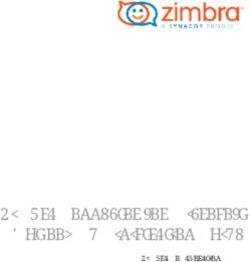Tectia Client/Server 6.4 Product Description - 23 March 2021 - SSH ...
←
→
Page content transcription
If your browser does not render page correctly, please read the page content below
Tectia® Client/Server 6.4: Product Description 23 March 2021 Copyright © 1995–2021 SSH Communications Security Corporation This software and documentation are protected by international copyright laws and treaties. All rights reserved. ssh® and Tectia® are registered trademarks of SSH Communications Security Corporation in the United States and in certain other jurisdictions. SSH and Tectia logos and names of products and services are trademarks of SSH Communications Security Corporation. Logos and names of products may be registered in certain jurisdictions. All other names and marks are property of their respective owners. No part of this publication may be reproduced, published, stored in an electronic database, or transmitted, in any form or by any means, electronic, mechanical, recording, or otherwise, for any purpose, without the prior written permission of SSH Communications Security Corporation. THERE IS NO WARRANTY OF ANY KIND FOR THE ACCURACY, RELIABILITY OR USEFULNESS OF THIS INFORMATION EXCEPT AS REQUIRED BY APPLICABLE LAW OR EXPRESSLY AGREED IN WRITING. For Open Source Software acknowledgements, see appendix Open Source Software License Acknowledgements in the User Manual. SSH Communications Security Corporation Kornetintie 3, FI-00380 Helsinki, Finland
3
Table of Contents
1. Introduction ................................................................................................................ 5
1.1. Tectia Solution Components ...................................................................................... 5
1.1.1. Tectia Client .................................................................................................... 6
1.1.2. Tectia Server .................................................................................................... 6
1.2. Multi-Platform Support ............................................................................................ 7
1.3. Customer Support Services ....................................................................................... 7
2. Key Applications .......................................................................................................... 9
2.1. Secure File Transfer - FTP Replacement ...................................................................... 9
2.1.1. Secure File Transfer Protocol (SFTP) .................................................................. 10
2.2. Secure System Administration .................................................................................. 10
2.3. Secure Application Connectivity .............................................................................. 12
3. Features and Benefits ................................................................................................. 15
3.1. Tectia Client/Server Solution Features ....................................................................... 15
3.2. High Performance .................................................................................................. 17
3.3. Ease of Use ......................................................................................................... 18
3.4. Compatibility with IBM Mainframes ........................................................................ 20
4. Authentication ........................................................................................................... 23
4.1. Server Authentication ............................................................................................. 23
4.2. User Authentication ............................................................................................... 24
4.3. Strong Authentication ............................................................................................. 25
5. Use Cases .................................................................................................................. 29
5.1. Remote Access through Nested Tunnels ..................................................................... 29
5.2. Secure System Administration .................................................................................. 29
5.3. Secure System Administration with RSA SecurID ........................................................ 30
5.4. Secure Application Login with Kerberos/GSSAPI ........................................................ 31
6. Product Specification .................................................................................................. 33
6.1. Supported Operating Systems .................................................................................. 33
6.2. Hardware and Space Requirements ........................................................................... 34
6.3. Tectia Features per Product ..................................................................................... 34
6.4. Supported Authentication Methods ........................................................................... 35
6.4.1. Supported User Authentication Methods ............................................................. 35
6.4.2. Compatibility with OpenSSH Keys ..................................................................... 35
6.5. Supported Cryptographic Algorithms, Protocols, and Standards ...................................... 36
© 1995–2021 SSH Communications Security
Tectia® Client/Server 6.4 Product Description Corporation4 Tectia® Client/Server 6.4
6.5.1. FIPS-Certified Cryptographic Library ................................................................. 37
6.6. Supported Third-Party Products ............................................................................... 37
6.6.1. Smart Cards/Hardware Tokens (Windows) ........................................................... 37
6.6.2. Certificate Authorities ...................................................................................... 38
6.6.3. Other Supported Third-Party Products ................................................................ 38
© 1995–2021 SSH Communications Security
Corporation Tectia® Client/Server 6.4 Product Description5
Chapter 1 Introduction
Tectia offers software tools to secure end-to-end communications within corporate networks. Tectia client/
server solution allows secure network services over an unsecured network, such as the Internet.
Tectia products can be deployed cost-effectively to large corporate networks, because their installation
and maintenance can be managed centrally.
The award-winning Secure Shell or SSH technology provides secure encrypted and authenticated
communications between two non-trusted hosts. Users can establish secure connections to remote hosts,
execute commands on the remote hosts securely, copy remote files securely, and forward X11 sessions (on
Unix). Arbitrary TCP/IP ports can also be forwarded (tunneled) over a secure channel, enabling secure
application connections, for example, to an e-mail service.
Tectia products are based on Secure Shell (SSH or SecSh) technology originally developed by the founders
of SSH Communications Security. The Internet Engineering Task Force (IETF) has standardized the
Secure Shell protocol, see RFC 4251 at http://www.ietf.org/rfc/rfc4251.txt.
1.1 Tectia Solution Components
The Tectia client/server solution utilizes client-server architecture. By default, the server listens to TCP
port 22, which has been officially assigned for Secure Shell, and clients initiate connections to this port.
Tectia Client Tectia Servers
Port 22
Encrypted and authenticated
communications Application servers
Figure 1.1. The basic idea of Tectia Client and Server
The Tectia products work ideally together, but they can also be used with other Secure Shell-based clients
or servers.
© 1995–2021 SSH Communications Security
Tectia® Client/Server 6.4 Product Description Corporation6 Chapter 1 Introduction
1.1.1 Tectia Client
Tectia Client is a workstation product providing the basic Secure Shell client features and tools. Tectia
Client takes care of securing remote connections and transfer of files. Users and system administrators
need Tectia Client in order to access remote hosts running Tectia Server or another standard Secure Shell
server. Tectia Client provides interactive file transfer and terminal client functionalities.
Tectia Client also includes advanced command-line tools for system administrators to set up secure
automated file transfers, and tools for outgoing and incoming application tunneling, such as X11
forwarding.
Connection Broker
The Connection Broker is an integrated component of Tectia Client. The Connection Broker handles all
cryptographic operations and authentication-related tasks on the client side.
Tectia Client
Applications
Secure Shell Protocol Sessions
& Services
Connection Broker API
PTY/
Applications
Connection Broker socket/
& Services
local stream
Applications
Key & certificate & Services
providers
Tectia Servers
Figure 1.2. Connection Broker architecture
The connections of the Connection Broker to other applications are shown in Figure 1.3.
Tectia Client
Connection Broker
Supported Key and Certificate Providers
Secure Shell Smart Card USB Token
MSCAPI
Key (PKCS#11) (PKCS#11)
Figure 1.3. Connection Broker connections
1.1.2 Tectia Server
© 1995–2021 SSH Communications Security
Corporation Tectia® Client/Server 6.4 Product DescriptionMulti-Platform Support 7
Tectia Server provides the Secure Shell server features and tools. It enables secure file transfers, secure
application connectivity, and secure remote administration services over unsecured networks.
Tectia Server is a robust, flexible, and field-tested server implementation of the Secure Shell protocol.
Its technology has been the choice of numerous large corporations, banks, financial organizations, and
governments around the world.
Tectia Server provides strong user authentication, traffic encryption/decryption, traffic integrity checking,
and out-of-the-box interfaces to integrate leading third-party authentication or authorization systems (such
as RSA SecurID and PAM). There is also an easy-to-use graphical user interface for configuring Tectia
Server.
The Tectia Server product is available in three versions designed for different platforms:
Tectia Server
Tectia Server is available for Unix and Windows platforms, such as Oracle Solaris, IBM AIX, HP-UX,
SUSE and Red Hat Linux, and Microsoft Windows. On Unix platforms, the server license includes
also Tectia Client that can be installed on the same host.
Tectia Server offers all Secure Shell server functionality, including secure terminal, SFTP, and
tunneling.
Tectia Server for Linux on IBM System z
Tectia Server for Linux on IBM System z has been designed for Linux running on IBM System
z platforms. It provides the same services as Tectia Server on Unix plus it supports hardware
acceleration of encryption operations. Tectia Server for Linux on IBM System z contains also the
client-side components that provide the basic Secure Shell client features and tools.
Tectia Server for IBM z/OS
Tectia Server for IBM z/OS has been designed for z/OS platforms running on IBM mainframes. It
provides the same services as Tectia Server on Unix and contains also client tools that support FTP-
SFTP conversion, transparent FTP tunneling, and enhanced file transfer (EFT) features.
1.2 Multi-Platform Support
Tectia offers extensive platform support for its products. Tectia client/server solution can be deployed into
a heterogeneous environment where most commonly Microsoft Windows and different flavors of Unix
and Linux operating systems are used. Tectia client/server solution can also connect to Tectia Server for
IBM z/OS for transferring data to and from mainframe computers.
1.3 Customer Support Services
SSH Communications Security offers Customer Support Services, the most important of which are
consulting, product knowledge and training, and software upgrades. The support engineers at our global
© 1995–2021 SSH Communications Security
Tectia® Client/Server 6.4 Product Description Corporation8 Chapter 1 Introduction support centers are backed by the developers of the SSH information security solutions. Read more about our Customer Support Services at http://www.ssh.com/products/support/. Technical Support is available according to your selected support plan - whether your business critical systems require support for 24 hours a day, 7 days a week, or less urgent response times. All offered support levels have defined services level agreements (SLAs) and include software maintenance. Read more about SSH Support Levels at http://www.ssh.com/products/support/. © 1995–2021 SSH Communications Security Corporation Tectia® Client/Server 6.4 Product Description
9
Chapter 2 Key Applications
The key applications of Tectia client/server solution are secure file transfer, secure system administration,
and secure application connectivity.
Tectia
Server
Secure File Transfer
Secure System Administration
Secure Application Connectivity
Tectia Client Tectia Server
for Linux on IBM
System z
Tectia Server
for IBM z/OS
Figure 2.1. The key applications of Tectia products
2.1 Secure File Transfer - FTP Replacement
The Tectia client/server solution allows organizations to replace plaintext file transfer protocol (FTP)
connections with secure file transfers in cross-platform environments. File transfers can be secured by
applying the Secure File Transfer Protocol (SFTP) instead of FTP, or by using tunnels that encrypt the
connection from the FTP client to the FTP server.
© 1995–2021 SSH Communications Security
Tectia® Client/Server 6.4 Product Description Corporation10 Chapter 2 Key Applications
2.1.1 Secure File Transfer Protocol (SFTP)
The Secure File Transfer Protocol (SFTP) is a de facto industry standard for secure file transfers, and it
is natively supported by the Tectia client/server solution.
SFTP allows secure copying, moving, editing, and removing of files over TCP/IP networks. Scripted file
transfers between enterprise servers can be secured by using the Tectia command-line SFTP and SCP
(Secure Copy) tools with automated and ad hoc file transfers. For secure interactive file transfers, Windows
users have the Tectia Secure File Transfer GUI.
Tectia supports the legacy OpenSSH SCP implementation for easy migration of OpenSSH environments
to Tectia, creating a smoother transition to ensure seamless connectivity during the migration period.
SFTP features include:
File transfer resume
The file transfer resume feature allows resuming interrupted file transfers instead of restarting the
whole operation. The file transfer resume uses file hashing to determine the point of resume. For
increased performance, you can apply the checkpoint/restart mechanism for optimum handling of
interruptions in large file transfers.
Anonymous secure file transfers
Tectia Server can be configured to allow anonymous file transfers in environments, where user
authentication is not required. When anonymous authentication is in use, users do not need to type
in a password.
Easy SFTP subsystem chrooting
Tectia Server can be easily configured to confine users to a specific directory tree (e.g., home
directory) for added security and ease of use.
2.2 Secure System Administration
The Tectia client/server solution is used by system administrators as a replacement for unsecured
login protocols, such as Rlogin, Telnet, and FTP. The Tectia Client software is installed in the system
administrator's workstation and the Tectia Server software in the managed server. Typically, the number of
servers is much higher than the number of client installations. In numerous active Tectia implementations
there are thousands of Tectia Server instances installed within a corporate network.
With the Tectia client/server solution, administrators can log in to remote hosts securely, as their user ID
and authentication information are transmitted over the network in encrypted format.
© 1995–2021 SSH Communications Security
Corporation Tectia® Client/Server 6.4 Product Description11
Figure 2.2. Connecting to a remote server with Tectia SSH Terminal
Users can connect to remote servers also with a command-line tool. In this example, a user named Susan
connects to a server host for the first time, and receives the host key for validation:
$ sshg3 susanstrict@examplehost
Host key not found from database.
Key fingerprint:
xecic-fifub-kivyh-kohag-zedyn-logum-pycuz-besug-galoh-gupah-xaxby
You can get a public key's fingerprint by running
% ssh-keygen-g3 -F publickey.pub
on the keyfile.
Are you sure you want to continue connecting (yes/no)?
Since users typically connect repeatedly to the same servers, they can create their own set of Connection
Profiles which include all information for establishing the connection.
© 1995–2021 SSH Communications Security
Tectia® Client/Server 6.4 Product Description Corporation12 Chapter 2 Key Applications
Figure 2.3. Configuring connection profiles
With the Tectia client/server solution, login can be easily done also in heterogeneous network
environments including Windows, Unix, Linux, and IBM mainframe systems. This eliminates the need
to deploy and maintain Secure Shell implementations from multiple vendors.
2.3 Secure Application Connectivity
The Tectia client/server solution can be used to replace unsecured TCP-based terminal connections
(for example, Telnet) to business-critical enterprise applications. Through strong encryption and data
integrity, the Tectia client/server solution protects sensitive data and passwords against unauthorized
access, facilitating compliance with regulations and best practices. Strong authentication of users is
supported through broad integration with third-party authentication systems, including RSA SecurID and
public-key infrastructure (PKI).
The Tectia client/server solution offers the following ways of securing data communications between
standard TCP-based applications:
• Tunneling, or port forwarding, is a way to forward otherwise unsecured application traffic through
Secure Shell. Tunneling can provide secure application connectivity, for example, to POP3, SMTP, and
HTTP-based applications.
© 1995–2021 SSH Communications Security
Corporation Tectia® Client/Server 6.4 Product Description13
Tunneling provides encryption and strong two-factor authentication to third-party network client
applications. Tectia allows different forms of tunnels depending on the environment and type of usage
of the workstations or user terminals.
The Secure Shell v2 connection protocol provides channels that can be used for a wide range of
purposes. All of these channels are multiplexed into a single encrypted tunnel and can be used for
tunneling (forwarding) arbitrary TCP/IP ports and X11 connections.
• The sshg3 command-line tools can be used interactively or in scripts.
Secure connectivity over Internet
Tunneling makes it possible to access e-mail from any type of Internet service irrespective of the
access method (modem, GPRS, 3G, a DSL line, a cable connection, or a hotel Internet service). As
long as the users have a TCP/IP connection to the Internet, they can get their e-mail and access other
resources from anywhere in the world securely.
Non-transparent tunnels
Tectia Client supports non-transparent application tunneling, which means that the tunneled
applications need to be defined on the basis of the TCP ports they use. Applications with dynamic
ports are not supported.
Static tunnels
Tectia Client can also be used for application protection using the static tunneling feature. As opposed
to transparent TCP tunneling, static tunnels are configured so that an application connects to a local
port running Tectia Client, and the Client tunnels the application to a specified remote host.
© 1995–2021 SSH Communications Security
Tectia® Client/Server 6.4 Product Description Corporation14 Chapter 2 Key Applications © 1995–2021 SSH Communications Security Corporation Tectia® Client/Server 6.4 Product Description
15
Chapter 3 Features and Benefits
The Tectia client/server solution is an ideal lightweight solution for secure file transfer, secure remote
logins for system administration purposes, and secure use of e-mail and other business applications. The
Tectia client/server solution is available for most Unix and Linux platforms (including Linux on IBM
System z), for Microsoft Windows, and for IBM mainframes.
The Tectia client/server solution works with any type of Internet (TCP/IP) connection - ADSL, ISDN,
modem, Ethernet, WLAN, PPPoE - thus making it widely applicable, totally independent of the network
topology, and independent of network address translations.
There are some differences in the availability of features between versions of the Tectia products. For
information on the features supported on each product version, see Table 6.3.
3.1 Tectia Client/Server Solution Features
The following general features are available with all products of the Tectia client/server solution.
Compliance with the IETF Secure Shell standards
The Tectia client/server solution implements the Secure Shell (version 2) protocol as defined by the
IETF Proposed Standard RFC specifications. SSH Communications Security is the original developer
of Secure Shell and has been an active driver of the Secure Shell standardization in the IETF.
Comprehensive cryptographic support
The Tectia client/server solution offers state-of-the-art encryption with broad support for symmetric
ciphers including 3DES, AES, Arcfour, Blowfish, SEED, and Twofish. Supported message
authentication and public-key algorithms include MD5, SHA-1, SHA-2, Diffie-Hellman, DSA, RSA,
ECDSA and Ed25519.
FIPS-certified cryptographic library
The Tectia client/server solution incorporates a FIPS 140-2 certified cryptographic module to help
ensure acceptance in government audits. The FIPS 140-2 Cryptographic Library has been validated
© 1995–2021 SSH Communications Security
Tectia® Client/Server 6.4 Product Description Corporation16 Chapter 3 Features and Benefits
for both Windows and major Unix platforms. The mode of the cryptographic library can be changed
easily in the Tectia Connections Configuration GUI or by editing the configuration file.
Figure 3.1. Activating FIPS mode on Tectia Server
For a list of platforms on which the FIPS library has been validated or tested, see Section 6.5.
Versatile command-line tools
The Tectia products include versatile command-line tools that can be used for remote login, remote
command execution, and file transfer operations. These tools allow easy scripting of automated jobs
such as secure file transfers or starting and stopping of services in remote locations.
Tunneling (port forwarding)
One of the key features of Secure Shell, in addition to secure terminal access and secure file transfers,
is its ability to tunnel TCP-based application connections. The Tectia products allow static application
tunneling where application client connections are routed through the local TCP port, and then
securely tunneled to a remote Secure Shell server.
© 1995–2021 SSH Communications Security
Corporation Tectia® Client/Server 6.4 Product DescriptionHigh Performance 17
Automatic tunneling
Before an application can be tunneled, a Secure Shell connection needs to be established. When
using the automatic tunneling feature, the Tectia client-side component listens to a specific port and
establishes the encrypted connection automatically when the specific application is connecting to the
local host port.
Firewall traversal
The Tectia products support SOCKS (4 and 5) and HTTP proxy for accessing Secure Shell servers
located behind firewalls.
Multi-channel support
Multi-channel support allows users to have multiple terminal sessions, file transfers, and application
tunnels that are multiplexed to a single Secure Shell connection without the need to authenticate every
session separately.
Configurable re-keying policies
Administrators can configure the renewal period for session encryption keys according to the security
requirements.
3.2 High Performance
Tectia applies third-generation Secure Shell protocol implementation, SSH G3, which has been optimized
for higher performance in demanding file transfer and application tunneling environments. The SSH
G3 architecture provides unparalleled Secure Shell encryption throughput and scalability for large
organizations.
Connection scalability
SSH G3 implements an n x m server process architecture for optimized server-side memory
consumption and performance. While each server process (total amount n) can handle multiple (m)
connections, the memory consumption per connection is considerably lower than in the second-
generation Secure Shell implementations, making Tectia an ideal solution especially for large-scale
application tunneling.
Client-side Connection Broker
The Connection Broker is a key component in the SSH G3 architecture, handling all protocol and
cryptographic operations. Client-side memory consumption is reduced since there needs to be only
a single Connection Broker instance running per user. Security is also further improved by isolating
all security-critical operations including authentication data handling in a single component.
Higher throughput
The SSH G3 architecture has been designed to minimize internal data handling such as data copy
operations to minimize the throughput time in large file transfers.
© 1995–2021 SSH Communications Security
Tectia® Client/Server 6.4 Product Description Corporation18 Chapter 3 Features and Benefits
Multi-threading
SSH G3 utilizes multi-threaded programming to fully leverage multi-processor servers for improved
performance.
Hardware acceleration of encryption on Linux on IBM System z
Tectia Server for Linux on IBM System z automatically uses hardware acceleration of encryption
operations with the IBM-provided cryptographic hardware CPACF, if it is available. Hardware
acceleration optimizes encryption performance and CPU usage, and it is used with the 3DES, SHA-1,
SHA-2, and AES algorithms.
3.3 Ease of Use
Tectia client/server solution is easy to install, and it can be configured using a GUI or by editing an XML
configuration file.
Easy installation
The installation process of Tectia products is effortless and requires no changes to the operating
system. Tectia Client can also be easily installed by the end users themselves if the security policy
allows.
Ease of Configuration
Tectia products allow complex security rules for connection setup, authentication, file transfers,
and application tunneling definitions. The configuration files are defined in XML format by
administrators.
On Windows, both Tectia Client and Server include also an intuitive GUI for locally configuring all
relevant Secure Shell settings. The Connection Broker configuration can be edited in a GUI on Linux
and Windows, and this tool is available on Tectia Client.
© 1995–2021 SSH Communications Security
Corporation Tectia® Client/Server 6.4 Product Description19
Figure 3.2. Tectia Connections Configuration GUI - General settings view
Windows domain authentication
To ease the end-user authentication, the Tectia client/server solution can be integrated with Windows
domain authentication by using Kerberos/GSSAPI for fully transparent user authentication. Once the
users are logged on to the domain, there is no need for additional interaction for Secure Shell user
authentication.
Drop-in replacement for Telnet and FTP
The Tectia client/server solution provides easy and cost-effective means of securely replacing
plaintext Telnet connections and file transfers in heterogeneous enterprise networks. Instead of
plaintext connections to remote hosts, end users can use Tectia SSH Terminal that secures connections
by encrypting all data. Alternatively, administrators can define that connections are automatically
converted to secure SFTP or tunneled (encrypted) transparently to the users and their existing
applications.
© 1995–2021 SSH Communications Security
Tectia® Client/Server 6.4 Product Description Corporation20 Chapter 3 Features and Benefits
Figure 3.3. Tectia SSH Terminal for Secure Shell operations
Drag-and-drop file transfers
Windows users are provided with the Tectia Secure File Transfer user interface that allows users
to securely drag-and-drop files between local Windows and remote Unix, Linux, Windows, and
mainframe systems.
Figure 3.4. Tectia Secure File Transfer GUI
3.4 Compatibility with IBM Mainframes
The Tectia product family includes a separate solution for IBM mainframes. Tectia Server for IBM z/OS
is installed on mainframes, where it provides the same Secure Shell services as Tectia Server on other
platforms, including secure file transfers, secure application connectivity, and secure remote access.
© 1995–2021 SSH Communications Security
Corporation Tectia® Client/Server 6.4 Product Description21
Tectia Client is capable of connecting to Tectia Server for IBM z/OS, and data can be transferred to and
from the mainframes.
Tectia Client provides the following mainframe-specific features:
MVS data set handling
When used in conjunction with Tectia Server for IBM z/OS, users of Tectia Client can list IBM
MVS (Multiple Virtual Storage) data sets as files and folders, facilitating seamless cross-platform
file transfer between mainframe and non-mainframe systems.
ASCII/EBCDIC code set translation
Full and configurable ASCII/EBCDIC conversion is supported as well as configurable CONVXLAT
conversion tables for seamless cross-platform compatibility between IBM z/OS and Unix/Linux/
Windows hosts.
Tectia Server for IBM z/OS is described in the Tectia Server for IBM z/OS Product Description.
© 1995–2021 SSH Communications Security
Tectia® Client/Server 6.4 Product Description Corporation22 Chapter 3 Features and Benefits © 1995–2021 SSH Communications Security Corporation Tectia® Client/Server 6.4 Product Description
23
Chapter 4 Authentication
The Tectia client/server solution provides mutual authentication for the server and the client user. The
Tectia client components authenticate the server and the Tectia Server authenticates the user's identity.
Secure Shell provides confidentiality also for user authentication. All data for identification and
authentication purposes is exchanged in encrypted format between the client and server. User identity is
not revealed to eavesdropping parties since the user is authenticated only after the connection has been
secured.
Secure Shell supports multiple standardized methods for user authentication.
4.1 Server Authentication
Tectia uses cryptographic authentication for Secure Shell server hosts. Each server has a cryptographic
key pair (a public key and a private key) that identifies the server. Whenever a Secure Shell client connects
to a Secure Shell server, the server authenticates itself to the client cryptographically. This ensures that
encryption and integrity protection are provided end-to-end between the client and the intended server.
Server authentication also eliminates the danger of certain cryptographic attacks, especially man-in-the-
middle attacks.
For the cryptographic authentication to work, the client must know the server's public key so that it can
securely authenticate the server. The public key of the server must be distributed to each client. The private
key of the server is never sent anywhere outside the server computer, but it is used by the server to create
a digital signature that can then be verified by the client using the public key.
Secure Shell authenticates the Secure Shell server service of the server host. A host may run several
Secure Shell server listeners on different ports. On Unix, each server can have a unique identity, if desired.
However, typically there is only one Secure Shell server listener. If separate policies are needed or different
services need to be offered for multiple use cases on a particular host, they can be defined dynamically
in the Tectia Server configuration.
The server is authenticated with a digital signature based on a DSA, RSA, ECDSA or Ed25519 public-
key algorithm. Each server must have a public-private key pair. In implementations without support for
certificates, clients refer to a local database of trusted server public keys.
© 1995–2021 SSH Communications Security
Tectia® Client/Server 6.4 Product Description Corporation24 Chapter 4 Authentication Secure Shell also supports certificate authentication. Servers can authenticate themselves to the client with X.509 v3 certificates. When certificates are used, the client does not need to have a local database of trusted server public keys or server certificates. Instead, just the few trusted CA (certification authority) certificates are stored on the client, and the client trusts the servers whose certificates are signed by a trusted CA and certificate contents match the server hostname. Certificates provide scalability for authentication. The Secure Shell server may have multiple identities (one RSA key, one DSA key, one ECDSA key, one Ed25519 key, one RSA certificate, one DSA certificate and one ECDSA certificate). During the key exchange in the Secure Shell connection, the Secure Shell client and server agree on which identity will be used in server authentication. Tectia Client prefers certificates over keys if trusted CA certificates have been configured, and otherwise RSA keys over DSA keys. 4.2 User Authentication Different methods can be used to authenticate users in Tectia. These authentication methods can be used separately or combined, depending on the level of functionality and security you want. The Secure Shell server defines what methods are allowed in user authentication, and the Secure Shell client defines the order in which they will be tried. By default, the Tectia client/server solution uses these user authentication methods: • public-key authentication • password authentication • keyboard-interactive • GSSAPI Public-key and certificate authentication are combined into the public-key authentication method. The most commonly used user authentication methods are password, public-key, and host-based authentication. In public-key authentication, the users upload their public key files to the server and edit a configuration file. The server thus has a database of user public keys, similar to the client having its database of server public keys. When certificates are used in user authentication, the user does not need to upload any public key files to the server prior to the connection, and the server does not need to have a database of user public keys or certificates. The server validates the user certificate by using the CA certificates that the server has been configured to trust and authorizes the login based on the user certificate contents. Keyboard-interactive is not an authentication method in itself, but more like a common interface to various other authentication methods that are based on keyboard input. Password authentication, RSA SecurID, PAM (Pluggable Authentication Module), and RADIUS are examples of authentication methods that can be used over keyboard-interactive. © 1995–2021 SSH Communications Security Corporation Tectia® Client/Server 6.4 Product Description
Strong Authentication 25
The highest security is achieved by using token-based certificate authentication where the certificate and
the private key are stored on a cryptographic token, such as a smart card. Secure Shell supports also several
other strong authentication methods, including the proprietary RSA SecurID.
4.3 Strong Authentication
The Tectia client/server solution offers several methods for user and server authentication, and true strong
authentication using either public keys or public-key certificates.
Server authentication with public keys or certificates
The Tectia client-side components authenticate the Secure Shell server in order to verify that they are
connecting to the correct server. Likewise, the Secure Shell server authenticates the client user. The
server can be authenticated by either (plain) public-key authentication or certificate authentication.
In (plain) public-key authentication, the server sends its public key to the client at the beginning of
the first connection, and after the user has once verified and accepted the key, it is used in all future
connections to that server.
In certificate authentication, the Tectia client-side components rely on a trusted third party, a
certification authority (CA), to verify the server's identity. The signature of the certification authority
in the server certificate guarantees the authenticity of the server certificate. When certificate
authentication is used, the public key is included in the certificate that the server sends to the client.
User authentication with certificates and public keys
Client-side users can use certificates as proof of their identity. Certificates work like passports; the
user proves his or her identity to a certificate authority once using public keys, receives a certificate,
and from then on can authenticate using the certificate.
Public keys
Public-key authentication (without certificates) provides an easy-to-deploy and secure means of
authenticating the users without the need to deploy and maintain a public-key infrastructure (PKI).
Users will create key pairs for themselves and upload the public keys to the server for verification.
Authentication agent
Tectia Client incorporates authentication agent functionality that allows the caching of passphrases,
eliminating the need to retype the passphrase each time when a connection is made. Passphrases are
used in public-key authentication, which is more secure than password authentication. In addition,
authentication can be "forwarded" to another host, allowing administrators to hop from one server to
another without the need to store private keys in multiple servers.
Passwords
Tectia supports secure password-based authentication. Unlike in plaintext protocols such as Telnet
and FTP, passwords are never sent in plaintext format over the network, thus eliminating the risk of
exposing the password to unauthorized parties.
© 1995–2021 SSH Communications Security
Tectia® Client/Server 6.4 Product Description Corporation26 Chapter 4 Authentication
X.509 v3 certificates
Tectia supports X.509 v3 certificates for further security and scalability in large and dynamic
network environments. Comprehensive support for IETF PKIX and PKCS standards ensures seamless
interoperability with third-party PKI products.
Flexible certificate revocation
Tectia supports both Certificate Revocation Lists (CRLs) and Online Certificate Status Protocol
(OCSP) for centralized revocation of user credentials. CRLs are automatically fetched from a local
file or by using HTTP or LDAP, depending on the local settings and the CRL Distribution Point
extension in the certificate. CRLs can also be imported offline in legacy environments.
Certificate lifecycle management
Tectia supports IETF PKIX standards (CMPv2) and Cisco Systems' Simple Certificate Enrollment
Protocol (SCEP) for online certificate enrollment. Certificates can also be imported by using the
PKCS #12 envelope format supported by most Certification Authorities (CAs).
Smart cards and PKI tokens
Tectia Client supports smart cards, USB tokens, and other PKI authentication devices by supporting
PKCS #11 and MSCAPI for interfacing with authentication keys. Strong, two-factor authentication
overcomes the inherent security issues of password authentication.
Host-based authentication on Unix
Host-based authentication is a form of delegated trust authentication, where the Secure Shell server
trusts the Secure Shell client host to authenticate the user. The user is verified by a suid binary (ssh-
signer) on the client host which then confirms the user identity to the server in a communication
signed with a root-owned host key. The client host is authenticated strongly with public key
cryptography, thus the authentication does not rely solely on a host IP address or domain name. The
Secure Shell host-based authentication utilizes strong cryptography for host identity verification.
Keyboard-interactive
Keyboard-interactive is a standards-based method of integrating Secure Shell with third-party
authentication mechanisms that are based on keyboard input, without the need to modify the client-
side application (Tectia Client). Keyboard-interactive is commonly used in conjunction with PAM
and RADIUS on the server side.
PAM support
Tectia Server supports Pluggable Authentication Module (PAM) for integrating with third-party
authentication systems that have standards-based PAM libraries.
LDAP integration
Tectia Server can utilize standards-based third-party LDAP directories as centralized user
repositories. The keyboard-interactive method and third-party PAM modules for LDAP can be used
for integrating Tectia Server on Unix with LDAP directories.
© 1995–2021 SSH Communications Security
Corporation Tectia® Client/Server 6.4 Product Description27
RSA SecurID
Tectia Client and Server support RSA SecurID for strong, two-factor authentication. The keyboard-
interactive method is used for providing the password from Tectia Client to Server, which is integrated
with the RSA Authentication Agent libraries for seamless interoperability.
RADIUS support
The RADIUS (Remote Authentication Dial-In User Service) protocol can be used with the Tectia
client/server solution for checking users' authentication and authorization information from a remote
server. Keyboard-interactive is used for sending the password to Tectia Server, which interfaces with
the third-party RADIUS server such as Microsoft IAS or FreeRADIUS.
GSSAPI authentication (Kerberos)
Kerberos/GSSAPI authentication enables transparent, single sign-on authentication of Tectia Client
users. Once the user has logged on to the network and received the logon credentials, there is no need
to type in the authentication credentials again through Tectia Client user interface when accessing
Secure Shell servers. Specifically, Kerberos/GSSAPI authentication enables the use of Windows
domain authentication and Active Directory accounts with Tectia (SSPI API in Windows).
OpenSSH key support
Tectia Client and Server support the legacy OpenSSH public-key format, eliminating the need for
manual key conversions in multi-vendor Secure Shell environments. The key-compatibility feature
also allows easy migration of OpenSSH environments to Tectia.
Centrify DirectControl support
Integration of Tectia with Centrify DirectControl enables secure host access while leveraging Active
Directory-based identity management throughout multi-platform enterprise networks.
© 1995–2021 SSH Communications Security
Tectia® Client/Server 6.4 Product Description Corporation28 Chapter 4 Authentication © 1995–2021 SSH Communications Security Corporation Tectia® Client/Server 6.4 Product Description
29
Chapter 5 Use Cases
This chapter introduces typical use cases of the Tectia client/server solution. The use cases show examples
of security services that you can quickly and effectively implement in typical enterprise environment.
For information on securing application connections, see Section 5.4 and Section 5.1.
For information on securing remote administrator connections, see Section 5.2 and Section 5.3.
5.1 Remote Access through Nested Tunnels
Tectia Client can be used to access Secure Shell servers on the corporate intranet from a remote location
through nested tunnels.
The first tunnel ends at the edge of the corporate intranet, and nested tunnels within the first tunnel
continue to Tectia Servers located inside the intranet (as seen in Figure 5.1). Only one port needs to be
open in the firewall. It is also possible to chain the nested tunnels within the intranet if necessary.
This helps to achieve end-to-end security without using NAT and a private IP inside the corporate network.
Tectia
Server
Internet Intranet
Tectia Client
Tectia Servers
Figure 5.1. Remote access to Tectia Server with nested tunnels
5.2 Secure System Administration
© 1995–2021 SSH Communications Security
Tectia® Client/Server 6.4 Product Description Corporation30 Chapter 5 Use Cases
One of the most widely used applications of Secure Shell-based products is to replace the unsecured login
protocols, Rlogin, Telnet, and FTP, with secure alternatives. The Tectia client/server solution is based on
SSH Secure Shell, used worldwide for secure system administration.
Figure 5.2 shows a typical Tectia environment for secure system administration. In this example, the
managed servers reside in the perimeter network (DMZ), and the system administrator connects to them
over the Internet using Tectia Client. In this scenario, Tectia Client software is installed in the system
administrator's workstation and the Tectia Server software in the managed server.
Encrypted and authenticated
communications
Tectia Client Secure system administration Tectia Servers
Figure 5.2. Secure system administration with Tectia client/server solution
5.3 Secure System Administration with RSA SecurID
One of the benefits of the Tectia client/server solution is its wide support for various user authentication
mechanisms, such as RSA SecurID. RSA SecurID is an authentication system that is based on a credit-
card-sized authenticator token that generates a new passcode every 60 seconds. The user combines this
code with a secret PIN code that enables secure login to protected resources.
The support for RSA SecurID has been implemented using a method called keyboard-interactive. It
enables implementation of new authentication schemes based on keyboard interaction without the need
to modify the client side. The keyboard-interactive authentication method is defined in RFC 4256.
In this use scenario (see Figure 5.3 for the overall architecture), Tectia Client is used to perform secure
terminal-based administration and file transfer while using RSA SecurID for two-factor authentication.
Tectia Server includes support for RSA Authentication Agent API. The RSA Authentication Agent must
be installed on the same server. The Agent connects to the RSA Authentication Manager that performs
the user identity validation against the one-time password generated by the token.
Tectia Server
ACE/
Agent
Port 22 open ACE/
Tectia Client in the firewall
Agent RSA
Authentication
Manager
Encrypted and
authenticated
communications Tectia Server
Figure 5.3. Secure system administration using RSA SecurID for authentication
© 1995–2021 SSH Communications Security
Corporation Tectia® Client/Server 6.4 Product DescriptionSecure Application Login with Kerberos/GSSAPI 31
5.4 Secure Application Login with Kerberos/GSSAPI
When both the client and server are located in the same Windows (NT or Active Directory) domain, it is
possible to integrate Windows Domain logon to the Tectia client/server solution. This means that when
a user logs on to a Windows Domain, the user gets a "ticket" that can be used for authenticating the user
to Tectia Server. The authentication procedure is then non-interactive; the user is not prompted to enter
a password when Tectia Client is connecting to Tectia Server.
GSSAPI authentication can also be used in a mixed Windows/Unix environment. On Unix, GSSAPI
interoperates with standard Kerberos implementations that provide a GSSAPI mechanism.
Active Directory/Kerberos is used in the Windows 2003 Domains.
Windows Domain Controller/
MIT Kerberos KDC
Windows logon
and/or Kerberos ticket
distribution
Tectia Client Tectia Server
(Win) GSSAPI
SSPI
Encrypted and
Tectia Client authenticated
(Win/Unix) communications
Figure 5.4. Secure application connectivity through GSSAPI
© 1995–2021 SSH Communications Security
Tectia® Client/Server 6.4 Product Description Corporation32 Chapter 5 Use Cases © 1995–2021 SSH Communications Security Corporation Tectia® Client/Server 6.4 Product Description
33
Chapter 6 Product Specification
In this section you can find information on the supported operating systems, hardware requirements and
supported authentication methods, cryptographic algorithms and protocols, and third-party products.
6.1 Supported Operating Systems
Tectia client/server solution products can be installed on Linux, Unix, and Windows platforms and they
can run on any standard hardware capable of running the supported operating systems. A separate Tectia
Server for IBM z/OS is available for mainframes; for its description, refer to Tectia Server for IBM z/OS
Product Description.
On Linux and Unix, Tectia Server includes also the client-side tools.
Note
Keep the operating system always fully patched, according to recommendations by the operating
system vendor. The minimum patch levels required by Tectia products are mentioned in the
Tectia product-specific installation instructions in the User Manuals and Administrator Manuals.
Table 6.1. Supported operating systems for Tectia Client and Server
Operating System Client Server
HP-UX (PA-RISC) 11i v1, 11i v2, 11i v3 11i v1, 11i v2, 11i v3
HP-UX (IA-64) 11i v2, 11i v3 11i v2, 11i v3
IBM AIX (POWER) 6.1, 7.1 6.1, 7.1
Oracle Solaris (SPARC) 10, 11 10, 11
Oracle Solaris (x86-64) 10, 11 10, 11
a
Oracle Linux (x86-64) 5, 6 5, 6
Red Hat Enterprise 4, 5, 6, 7, 8 4, 5, 6, 7, 8
Linux (x86 and x86-64)
SUSE LINUX 12 12
Enterprise Desktop
(x86 and x86-64)
© 1995–2021 SSH Communications Security
Tectia® Client/Server 6.4 Product Description Corporation34 Chapter 6 Product Specification
Operating System Client Server
SUSE LINUX 10, 11, 12 10, 11, 12
Enterprise Server (x86)
SUSE LINUX 10, 11, 12 10, 11, 12
Enterprise Server
(x86-64)
Microsoft Windows Vista, Server 2008, 7, 8, Server 2008, 7, 8, 8.1,
(x86) 8.1, 10 10
Microsoft Windows Vista, Server 2008, 7, Server 2008, 7, Server
(x64) Server 2008 R2, Server 2008 R2, Server 2012,
2012, 8, 8.1, Server 8, 8.1, Server 2012 R2,
2012 R2, 10, Server 10, Server 2016, Server
2016, Server 2019 2019
a
Oracle Linux with Unbreakable Enterprise Kernel is also supported.
6.2 Hardware and Space Requirements
The Tectia products can be run on any standard hardware capable of running the supported operating
system versions. The machine should have a TCP/IP connection.
Table 6.2 summarizes the memory and disk space requirements.
Table 6.2. Memory and disk space requirements
Client Server
RAM any 1 GBa
Disk space 100 MB 100 MB
a
For hundreds of simultaneous tunnels
6.3 Tectia Features per Product
The following table lists the features provided by Tectia Client, and Server.
Table 6.3. Tectia Client and Server features
Feature Client Server
Checkpoint/restart mechanism x x
a
Streaming for high-speed x x
transfers
Prefix for files in transfer x x
Versatile command-line tools x x
(sshg3, scpg3, sftpg3)
© 1995–2021 SSH Communications Security
Corporation Tectia® Client/Server 6.4 Product DescriptionSupported Authentication Methods 35
Feature Client Server
Terminal GUI on Windows x
File transfer GUI on Windows x
Configuration GUI on Windows x x
CryptiCore encryption (on x x
Linux and Windows)
Support for connections to x x
standard Secure Shell v2 servers
Secure terminal server x
FTP-SFTP conversion (server x
side)
SFTP server x
Transparent tunneling server x
Support for SFTP API (from x
other platforms)
a
Requires Tectia Server as the counterpart.
6.4 Supported Authentication Methods
6.4.1 Supported User Authentication Methods
The following user authentication methods are supported in the Tectia client/server solution.
Table 6.4. User authentication methods supported by the Tectia client/server
solution
Authentication Tectia Server Tectia Client
method Unix Windows Unix Windows
Password x x x x
Public-key x x x x
Certificate x x x x
Host-based x x x
Keyboard- x x x x
interactive
PAMa x x x
a
RSA SecurID x x x x
a
RADIUS x x x x
GSSAPI/Kerberos x x x x
a
Through keyboard-interactive.
6.4.2 Compatibility with OpenSSH Keys
© 1995–2021 SSH Communications Security
Tectia® Client/Server 6.4 Product Description Corporation36 Chapter 6 Product Specification
By default, the Tectia client/server solution uses private and public keys stored in the IETF standard
Secure Shell v2 format. However, Tectia Client and Server can also use keys and related files in the legacy
OpenSSH format.
The following OpenSSH-format keys are supported:
• server host key pair
• trusted server host public keys, which clients use to authenticate servers
• user private keys (used by clients to authenticate to a server)
• authorized user public keys (used by a server to authenticate users), including public-key options
6.5 Supported Cryptographic Algorithms, Protocols, and
Standards
Tectia client/server solution supports the following cryptographic algorithms and standards.
Table 6.5. Tectia client/server solution supports the following algorithms
Used for Algorithm
Key exchange SHA-1: diffie-hellman-group1-sha1
diffie-hellman-group14-sha1
diffie-hellman-group-exchange-sha1
SHA-2: diffie-hellman-group14-sha256
diffie-hellman-group16-sha512
diffie-hellman-group18-sha512
diffie-hellman-group-exchange-sha256
diffie-hellman-group14-sha224@ssh.com
diffie-hellman-group14-sha256@ssh.com
diffie-hellman-group15-sha256@ssh.coma
diffie-hellman-group15-sha384@ssh.coma
diffie-hellman-group16-sha384@ssh.com
diffie-hellman-group16-sha512@ssh.com
diffie-hellman-group18-sha512@ssh.com
diffie-hellman-group-exchange-sha224@ssh.com
diffie-hellman-group-exchange-sha384@ssh.com
diffie-hellman-group-exchange-sha512@ssh.com
Elliptic ecdh-sha2-nistp256 a
curve: ecdh-sha2-nistp384 a
ecdh-sha2-nistp521 a
Edwards- curve25519-sha256
curve:
© 1995–2021 SSH Communications Security
Corporation Tectia® Client/Server 6.4 Product DescriptionFIPS-Certified Cryptographic Library 37
Used for Algorithm
curve25519-sha256@libssh.org b
Public key RSA (1024, 2048, 3072, 4096, 5120, 6144, 7168, 8192 bits)
ECDSA (256, 384, 521 bits) a
Ed25519 (512 bits) b
DSA (1024, 2048, 3072 bits)
Data integrity CryptiCore (Badger) (16-byte key)
hmac md5 (16-byte key)
hmac md5-96 (16-byte key)
hmac sha-1 (20-byte key, FIPS PUB 198)
hmac sha-1-96 (20-byte key, FIPS PUB 198)
hmac-sha2-256 (32-byte key, FIPS PUB 180-3)
hmac-sha2-512 (64-byte key, FIPS PUB 180-3)
hmac sha224@ssh.com (28-byte key, FIPS PUB 198)
hmac sha256@ssh.com (16-byte key, FIPS PUB 198)
hmac sha256-2@ssh.com (32-byte key, FIPS PUB 198)
hmac sha384@ssh.com (48-byte key, FIPS PUB 198)
hmac sha512@ssh.com (64-byte key, FIPS PUB 198)
Session encryption 3DES (168-bit key)
AES (128-, 192-, or 256-bit key, CBC or CTR mode)
Arcfour (128-bit key)
Blowfish (128-bit key)
CryptiCore (Rabbit) (128-bit key)
SEED (128-bit key)
Twofish (128-, 192-, or 256-bit key)
a
Due to issues in the OpenSSL library, this algorithm is not supported in FIPS mode on HP-UX PA-RISC and IBM AIX.
b
This algorithm is not supported in FIPS mode
6.5.1 FIPS-Certified Cryptographic Library
Tectia Client, and Server can be operated in FIPS mode, using a version of the cryptographic library that
has been certified according to the Federal Information Processing Standard (FIPS) 140-2.
6.6 Supported Third-Party Products
This section lists the third-party products that have been tested to work with the Tectia client/server
solution.
6.6.1 Smart Cards/Hardware Tokens (Windows)
• RSA Authentication Manager 5.2 (for SecurID)
© 1995–2021 SSH Communications Security
Tectia® Client/Server 6.4 Product Description CorporationYou can also read