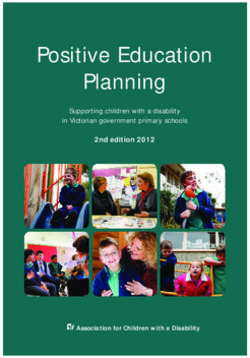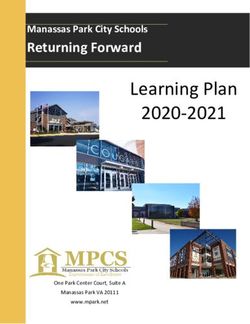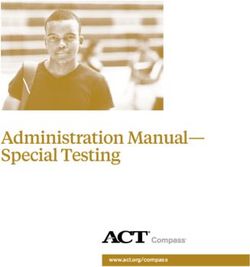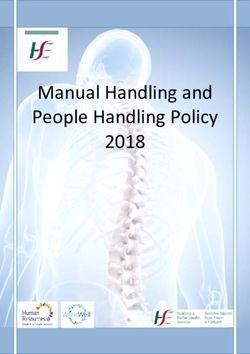TELPAS Test Administrator Manual - Texas English Language Proficiency Assessment System
←
→
Page content transcription
If your browser does not render page correctly, please read the page content below
TELPAS
Texas English Language Proficiency
Assessment System
Test Administrator Manual
Grades 2–12
Spring 2020Copyright © 2020, Texas Education Agency. All rights reserved.
Table of Contents
Contact Information/Resources . . . . . . . . . . . . . . . . . . . . . . . . . . . . . . . . . . . . . . . . . iii
Calendar of Events and Icons Used in This Manual . . . . . . . . . . . . . . . . . . . . . . . . . iv
General Information About TELPAS . . . . . . . . . . . . . . . . . . . . . . . . . . . . . . . . . . . . . 1
Scheduling . . . . . . . . . . . . . . . . . . . . . . . . . . . . . . . . . . . . . . . . . . . . . . . . . . . . 1
Submission of Student Data and Assessment Information for TELPAS . . . . . . 1
Eligibility Requirements . . . . . . . . . . . . . . . . . . . . . . . . . . . . . . . . . . . . . . . . . . 2
Test Security and Confidentiality . . . . . . . . . . . . . . . . . . . . . . . . . . . . . . . . . . . . . . . . 3
General Information About TELPAS Online Tests for Grades 2–12 . . . . . . . . . . . . . 11
Designated Supports . . . . . . . . . . . . . . . . . . . . . . . . . . . . . . . . . . . . . . . . . . . 11
Test Administrator Checklist . . . . . . . . . . . . . . . . . . . . . . . . . . . . . . . . . . . . 12
Prepare for Administration . . . . . . . . . . . . . . . . . . . . . . . . . . . . . . . . . . . . . . 13
Attend training session on administration procedures . . . . . . . . . . . . . . . . . . 13
Prepare students for online testing . . . . . . . . . . . . . . . . . . . . . . . . . . . . . . . . . 14
Become familiar with the administration directions . . . . . . . . . . . . . . . . . . . . 15
Create and manage test sessions if so directed . . . . . . . . . . . . . . . . . . . . . . 16
Gather materials for testing . . . . . . . . . . . . . . . . . . . . . . . . . . . . . . . . . . . . . . 18
Conduct Administration . . . . . . . . . . . . . . . . . . . . . . . . . . . . . . . . . . . . . . . . 20
Ensure proper testing environment and procedures . . . . . . . . . . . . . . . . . . . 20
Start and monitor test sessions if so directed . . . . . . . . . . . . . . . . . . . . . . . . 24
Enter score code and designated supports information
online for grades 2–12 online tests if so directed . . . . . . . . . . . . . . . . . . . 27
Complete Administration Process . . . . . . . . . . . . . . . . . . . . . . . . . . . . . . . 28
Prepare materials for return . . . . . . . . . . . . . . . . . . . . . . . . . . . . . . . . . . . . . . 28
Test Administration Directions . . . . . . . . . . . . . . . . . . . . . . . . . . . . . . . . . . 29
Starting TELPAS Online Tests . . . . . . . . . . . . . . . . . . . . . . . . . . . . . . . . . . . . . 29
Reading Administration Directions—Grades 2–12 . . . . . . . . . . . . . . . . . . . . . 30
Listening and Speaking Administration Directions—Grades 2–12 . . . . . . . . 36
Appendix A
Optional Directions—TestNav Tools . . . . . . . . . . . . . . . . . . . . . . . . . . . . . . . . 43
2020 TELPAS Test Administrator Manual iii 2020 TELPAS Test Administrator Manual
Contact Information/Resources
2020 Contact Information
For questions about Contact
TELPAS testing policies Texas Education Agency’s
Student Assessment Division
Telephone: 512-463-9536
Fax: 512-463-9302
Email: Assessment.SpecialPopulations@tea.texas.gov
accessing online resources, online test Customer Service Center
administration procedures, the TELPAS Online Telephone: 800-627-0225
Training Center, or help with technical concerns or Online Form: Go to http://tx.pearsonaccessnext.com and
issues select Pearson Customer Support Form under “Contact Us.”
Live Chat: Go to http://tx.pearsonaccessnext.com and click
“Chat Now.”
2020 General Information Resources
For general information related to Access
student assessment program TEA Student Assessment Division website at
http://tea.texas.gov/student.assessment/
EL assessments http://tea.texas.gov/student.assessment/ell/
TELPAS Rater Manual https://tea.texas.gov/student.assessment/ell/telpas/
TELPAS online basic training courses, online http://www.TexasAssessment.com/TELPASTrainingCenter/
calibration activities, and related training materials
TELPAS online test training and administration http://www.TexasAssessment.com/TELPAS/
materials
TELPAS online test student tutorials http://TexasAssessment.com/TELPAS-tutorials/
online testing technology information http://www.TexasAssessment.com/technology/
2020 Resource Materials
Resources online include Located at
2019–2020 District and Campus Coordinator http://txetests.com/dccr/
Resources
Accommodation Resources http://tea.texas.gov/student.assessment/accommodations/
Language Proficiency Assessment http://tea.texas.gov/student.assessment/ell/lpac/
Committee Resources
STAAR Alternate 2, TELPAS, and TELPAS https://www.texasassessment.com/administrators/technology/
Alternate Assessment Management System
User’s Guide
2020 TELPAS Test Administrator Manual iiiCalendar of Events
Spring 2020
Events Dates
Administration procedures training for holistically rated assessments By 2/21
Online training courses for holistically rated assessments
• Assembling and Verifying Grades 2–12 Writing Collections Opens 1/13
• Basic Training Course for K–12 Opens 1/27
Online calibration window Opens 2/10
Earliest eligibility date for TELPAS writing samples 2/10
TELPAS assessment window 2/24–4/3
Districts receive TELPAS printed reports 5/22–5/29
Icons Used in This Manual
The following icons are used throughout the manual.
This icon refers to the Calendar of Events. The text below the icon
is a link to the calendar. The Calendar of Events is also found on
the District and Campus Coordinator Resources website.
This icon indicates additional information that is available online.
Text below the icon links to specific online resources.
iv 2020 TELPAS Test Administrator ManualTELPAS
General Information About TELPAS NOTES
The Texas English Language Proficiency Assessment System (TELPAS) fulfills federal
requirements for assessing the English language proficiency of English learners (ELs).
The online assessment components for grades 2–12 include the following:
■■ multiple-choice online reading tests in six grade clusters: 2, 3, 4–5, 6–7, 8–9,
and 10–12
■■ online listening and speaking tests in four grade clusters: 2–3, 4–5, 6–8, and
9–12
The instructions in this manual explain the responsibilities of test administrators for the
spring 2020 TELPAS online tests. Testing coordinators and other personnel with oversight
roles should be familiar with the contents of this manual, the TELPAS Rater Manual, and
the TELPAS information in the District and Campus Coordinator Resources. Assessment District and
procedures must be followed exactly so that all students eligible for testing are assessed Campus
in a uniform manner. Coordinator
Resources
In rare circumstances that prevent a student from testing online,
the Texas Education Agency (TEA) may grant approval for a
special administration of the domains of reading, listening, and
speaking for grades 2–12. This manual does not contain
instructions for a special administration. If you are approved for a
special administration, you will follow the instructions that are
provided with the approval for the special administration.
Scheduling
Each district is responsible for developing a local schedule for the TELPAS assessments
during the designated test administration window specified in the Calendar of Events.
Your campus testing coordinator will inform you of the schedule to follow.
Submission of Student Data and Assessment
Information for TELPAS
TELPAS is administered as an online assessment program. Two types of information are
submitted. Calendar of Events
■■ Student data consisting of student identification, demographic, and
program information
This includes the student’s Public Education Information Management
System (PEIMS) student-ID, name, date of birth, ethnicity/race, number of
years in U.S. schools, special language program type, etc. Instructions for
entering and verifying this information in the online system are not found in
2020 TELPAS Test Administrator Manual 1TELPAS
this manual. If you are needed to assist in this process, your campus
NOTES coordinator will give you a separate set of instructions.
■■ TELPAS assessment information
This includes students’ answers to the reading and listening and speaking
tests for grades 2–12, the holistic proficiency ratings of each student, rater
information, any designated supports used for testing, and any reasons why
a student was unable to be assessed. Instructions for submitting this
information are provided in the STAAR Alternate 2, TELPAS, and TELPAS
Alternate Assessment Management System User’s Guide.
Eligibility Requirements
All K–12 ELs are required to participate in TELPAS, including students classified as limited
English proficient (LEP/EL) in PEIMS who have parents who have declined bilingual/
English as a second language (ESL) program services (PEIMS code C). ELs are required
to be assessed annually until they meet bilingual/ESL program reclassification criteria and
are reclassified as non-LEP/English proficient.
TELPAS Resources There are circumstances in which a student may not be required to participate in the
TELPAS Alternate general TELPAS or in one or more language domains.
Resources ■■ Admission, Review, and Dismissal (ARD) Decision: In rare cases, it may
be necessary for the ARD committee, in conjunction with the language
ARD Resources proficiency assessment committee (LPAC), to determine that an EL receiving
LPAC Resources
special education services should not be assessed in reading, writing,
Coordinator
Resources listening, and/or speaking for reasons associated with the student’s particular
disability. Participation must be considered on a domain-by-domain basis.
The reason for not assessing the student must be well supported and
documented in the student’s individualized education program (IEP) by the
ARD committee and the student’s permanent record file by the LPAC. It is
also important to note that special administrations of the TELPAS online
test(s) are available, which may allow the student to participate. Refer to the
Coordinator Resources for more information.
■■ ELs with Significant Cognitive Disabilities (SCD): TEA has developed
TELPAS Alternate to assess ELs with significant cognitive disabilities. To
determine an EL’s eligibility to participate in TELPAS Alternate, refer to the
TELPAS Alternate Participation Requirements found on the TELPAS Alternate
Resources webpage. A separate test administrator manual for TELPAS
Alternate is posted on the TELPAS Alternate Resources webpage.
■■ Newly Enrolled EL—Holistically Rated Domains: An EL from another Texas
school district, state, or country who enrolls on or after the first day of the
TELPAS testing window will not be assessed by the receiving district in the
holistically rated domains. However, newly enrolled students in grades 2–12
are required to take the TELPAS reading and listening and speaking tests.
2 2020 TELPAS Test Administrator ManualTELPAS
Test Security and Confidentiality NOTES
Test Security
Maintaining the security and confidentiality of the Texas student assessment program is
critical for ensuring fair and equal testing opportunities for all students. Given the high
stakes associated with student performance and the need to assure educators, parents,
students, and the public that test results are meaningful and valid, it is imperative that
individuals participating in the program preserve the integrity of all test content and
student data through strict adherence to the instructions and procedures contained in
the District and Campus Coordinator Resources and the test administrator manuals.
All assessment instruments specified in the Texas Education Code (TEC), Chapter 39,
Subchapter B are considered secure, and the contents of these tests, including student
information used or obtained in their administration, are confidential. The superintendent
and campus principals in each school district, the chief administrative officer of each
charter school, and any private school administering tests must develop procedures to
ensure the security and confidentiality of the state assessments. These administrators
must also ensure that the Texas Education Agency (TEA) Student Assessment Division is
notified in accordance with assessment program reporting requirements of any conduct
that potentially violates the security or confidentiality of a test. Failure to properly report
that an individual has potentially engaged in conduct that violates the security or
confidentiality of a test or failure to cooperate with TEA in an investigation is itself a
violation and could result in disciplinary actions.
Test security involves accounting for all secure materials before, during, and after each
test administration. Districts must ensure that all district and campus personnel who
participate in state-mandated testing or handle secure test materials meet the eligibility
requirements detailed in the appropriate test administration materials, be trained, and
sign an Oath of Test Security and Confidentiality.
Districts allowing certified or noncertified paraprofessionals (e.g., teacher aides) to
access secure materials or to administer tests must identify a certified staff member who
will be responsible for supervising these individuals. If a violation of test security or
confidentiality occurs under these circumstances, the supervising certified professional
is subject to penalty.
Maintaining Security of Test Materials
All secure test materials must be handled in strict accordance with the instructions
contained in this resource and the test administrator manuals. Districts are required to
implement the controls necessary to ensure the proper storage and accurate tracking of
secure materials throughout each stage of all test administrations. Districts and
campuses must identify a suitable location where secure test material can be kept in
locked storage when not in use. Access to these secure locations should be limited to no
2020 TELPAS Test Administrator Manual 3TELPAS
more than a few essential personnel and these individuals should be the only people
NOTES
who possess keys to the storage area.
Maintaining the confidentiality of the Texas student assessment program involves
protecting the contents of all secure test materials including test booklets, online
assessments and test tickets, and completed answer documents. This requires
compliance with, but is not limited to, the guidelines listed below.
■■ All testing personnel who participate in statewide testing must undergo
training and sign the appropriate security oath, located in the Security
section of the Coordinator Resources, affirming that they understand their
obligations concerning the security and confidentiality of the state
assessments before handling secure test materials or administering
assessments.
■■ Upon first accessing the secure online administrative features of the
Assessment Management System, trained and qualified testing personnel
who will be administering online assessments must read and accept a
statement of confidentiality.
■■ All tests must be administered in strict accordance with the instructions
contained in the test administration materials.
■■ No person may view, reveal, or discuss the contents of a test booklet or
online assessment before, during, or after a test administration unless
specifically authorized to do so by the procedures outlined in the test
administration materials.
■■ No person may duplicate, print, record, write notes about, or capture
(electronically or by any other means) any portion of a secure assessment
instrument (paper or online) without prior approval from T E A. Districts may
not duplicate and retain student compositions.
■■ Only students may respond to test questions, perform calculations, and
create rough drafts to written responses.
■■ Test administrators who have permission to view secure materials in order to
provide an approved accommodation or as part of the program-specific test
administration process must be reminded that they are viewing secure
content and that responding to test questions, recording the information they
see, scoring the test, or discussing the content of the test at any time is
strictly prohibited.
■■ No person may review or discuss student responses or solicit information
from students about secure test content during or after a test administration
unless specifically authorized to do so by the procedures outlined in the test
administration materials.
Technology Use During Assessments
Districts are required to have procedures in place to prevent the use of cell phones and
personal electronic devices during test administrations. When using allowable or
approved technology, including technology-based accommodations (i.e., accessibility
features, designated supports), the following guidelines for test security and validity must
be followed and reviewed prior to its use during an assessment. Appropriate review
4 2020 TELPAS Test Administrator ManualTELPAS
requires knowledge of both the Texas Essential Knowledge and Skills (TEKS) for the
NOTES
specific subject and grade, and the capabilities and functions of the device or software.
Test administrators must actively monitor the use of the technology, including technology-
based accommodations, during an assessment. Some technology may be useful during
a daily academic setting but cannot be used during a state assessment if it has
functionality that creates an assessment concern that cannot be addressed. Additional
reviews of technology, including technology-based accommodations, after an upgrade
or update must be conducted to determine if it continues to meet the TEA Student
Assessment Division guidelines for use during a state assessment. Test administrators
must actively monitor the use of the technology, including technology-based
accommodations, during an assessment. For a device or software to be considered
appropriate for state assessment use, it must:
■■ be set in a mode that locks the user into a specific software program;
■■ block the user from accessing functionality that may violate test security,
such as
●● the ability to send secure test content (e.g., messages, captured images,
videos);
●● the ability to send or receive any person-to-person communication about
secure test content (e.g., chat, video); and
●● the ability to save secure test content.
When using applications on a tablet, laptop, or desktop computer, districts must ensure
the application does not provide functionality that compromises the content being
assessed.
For additional information, including steps districts can take to maintain test security and
confidentiality, and for more detail about security requirements, refer to the Security
section of the Coordinator Resources.
Testing Irregularities
Incidents resulting in a deviation from documented testing procedures are defined as
testing irregularities. They are viewed by TEA as falling into one of two categories—
serious or procedural.
Serious Irregularities
Conduct that violates the security and confidentiality of a test and are considered a
serious testing violation includes:
■■ directly or indirectly assisting students with responses to test questions
■■ tampering with student responses
■■ falsifying holistic ratings or student responses
■■ viewing secure test content before, during, or after an administration unless
specifically authorized by TEA or by the procedures outlined in the test
administration manuals
2020 TELPAS Test Administrator Manual 5TELPAS
■■ discussing or disclosing secure test content or student responses
NOTES
■■ scoring student tests, either formally or informally
■■ duplicating, recording, or electronically capturing confidential test content
unless specifically authorized by TEA or by the procedures outlined in the
test administration manuals
■■ responding to secure test questions
■■ fraudulently exempting or preventing a student from participating in the
administration of a required state assessment
■■ receiving or providing unallowable assistance during calibration activities
(e.g., taking notes, providing answer sheets, or sharing answers)
■■ encouraging or assisting an individual to engage in the conduct described in
the items listed above or in any other serious violation of security and
confidentiality
■■ failing to report to an appropriate authority that an individual has engaged or
is suspected of engaging in conduct described in the items listed above or in
any other serious violation of security and confidentiality
Any incidents involving alleged or suspected testing irregularities falling under the
category of a serious violation must be reported to the TEA Student Assessment Division
as soon as the coordinator is made aware of the situation. Testing personnel should
contact TEA if they are unsure whether an irregularity has occurred or if they are unclear
regarding what constitutes a serious violation.
Procedural Irregularities
Procedural irregularities are less severe, more common, and typically the result of minor
deviations in testing procedures. Some examples of procedural irregularities are included
below.
Monitoring Errors
Monitoring errors are some of the most common types of testing incidents. Improper
monitoring can be detrimental to students. For example, accepting a blank answer
document may result in a student not receiving credit for a test that he or she took. Other
monitoring-related errors might lead to breaches in confidentiality that could place
students’ test scores in question.
Examples:
■■ A test administrator left a room unmonitored while students were testing.
■■ A test administrator did not verify that a student recorded his or her
responses and accepted a blank answer document from the tester.
■■ A test administrator did not actively monitor students and did not detect the
improper use of a dictionary or calculator.
■■ A test administrator was not actively monitoring when a student went back to
the previous day’s test and bubbled in answers he had left blank on his
answer document.
6 2020 TELPAS Test Administrator ManualTELPAS
■■ A test administrator did not ensure that students worked independently
during testing. NOTES
■■ Students were not prevented from using cell phones or any other electronic
device to take pictures, share postings, or send messages.
■■ Students who had not finished testing were not properly monitored during a
break.
Accommodation Errors
Accommodation errors typically involve providing or not providing appropriate
accommodations or designated supports. Many accommodation errors, when identified
in a timely manner, can be resolved with minimal impact to students. Testing personnel
should immediately notify their campus or district testing coordinator if they discover an
accommodation error. If the error is not detected until after the assessment is complete,
the district must determine if the assessment should be invalidated or submitted for
scoring. If the district decides to invalidate a student’s test, the district should notify the
student’s parent or guardian. District testing coordinators should contact the TEA Student
Assessment Division for guidance in resolving accommodation errors.
Examples:
■■ A student was provided an unallowable accommodation.
■■ A student, not approved for an accommodation, was provided the
accommodation.
■■ An allowable and approved accommodation was not provided to a student
■■ The district failed to get the required TEA approval for an accommodation.
Eligibility Errors
Eligibility errors typically involve administering the incorrect test to a student, not testing
an eligible student, or testing an ineligible student. Many eligibility errors, when identified
in a timely manner, can be resolved with minimal impact to students. Testing personnel
should immediately notify their campus or district testing coordinator if they suspect a
student is being or has been tested incorrectly. District testing coordinators should
contact the TEA Student Assessment Division for guidance in resolving the issue.
Examples:
■■ An English learner (EL) whose parents had waived district English as a
Second Language (ESL) services was not administered the assessment.
■■ A grade 9 student who is new to the district, currently enrolled in Algebra I,
and eligible to participate in the EOC assessment was not administered the
assessment.
Improper Accounting for Secure Materials
Improperly accounting for secure materials typically involves late, lost, or missing
materials or failure to maintain the security of the materials. A majority of the situations
that involve the loss or late return of secure materials result from not establishing or
2020 TELPAS Test Administrator Manual 7TELPAS
implementing basic inventory procedures (e.g., not following check-in/check-out
NOTES
procedures). Testing personnel should immediately notify their campus or district testing
coordinator if they locate any secure materials that were not returned after an
administration.
Examples:
■■ Testing personnel lost or misplaced completed answer document(s), test
booklet(s), or other secure materials.
■■ A test administrator did not return testing materials following each day’s
administration.
■■ Secure testing materials were left unattended or secure online assessments
were left open and visible.
■■ Secure materials were not returned to the testing contractor by the published
dates.
■■ Scorable materials were found in a closet after testing materials had been
returned to the testing contractor.
Other Procedural Irregularities
Procedural testing irregularities that do not fall into one of the four categories listed above
are classified as other procedural irregularities.
Examples:
■■ Testing personnel did not use the test administrator manual or failed to read
the test administration script verbatim as outlined in the resources.
■■ A student was permitted to test beyond the allowed time limit on an
assessment or was not provided the full allotment of time to complete an
assessment.
■■ Personnel were permitted to administer tests, monitor test sessions, relieve a
test administrator during a break, or handle secure materials even though
they had not been properly trained or did not sign the appropriate oath(s).
■■ A TELPAS writing collection was not submitted in accordance with required
assembly criteria.
■■ A student was issued test materials or a test ticket belonging to another
tester.
Incidents Involving Student Cheating
Student cheating on state assessments, either by providing or receiving assistance,
requires action by the campus or the district coordinator. After investigating the incident,
if the district determines that a student has been involved in cheating on a state
assessment, the district is required to:
■■ invalidate the student’s test by marking the score code “O” for “Other” on the
student’s answer document or in the online form for the corresponding test,
8 2020 TELPAS Test Administrator ManualTELPAS
■■ submit a procedural Online Incident Report if the district determines that a
NOTES
testing irregularity (such as inadequate monitoring) contributed to the
cheating,
■■ submit a serious Online Incident Report if the district determines that testing
personnel contributed to the cheating, and
■■ complete the Locally Determined Disciplinary Action form to report any
disciplinary action taken against students who participated in the cheating
incident.
Submission of a separate incident report will be necessary only if the district determines
that adult testing personnel contributed to, caused, or failed to detect the cheating due
to inadequate monitoring. In addition, it is a serious violation if a student photographs,
duplicates, posts, or transmits secure test content or disseminates this information using
an electronic device. The TEA Student Assessment Division must be contacted
immediately.
Penalties for Violating Test Security and
Confidentiality
The Texas Administrative Code (TAC), §101.3031(a)(5) states that any violation of test
security or confidential integrity may result in the TEA: Texas
Administrative
■■ invalidating student test results;
Code
■■ referring certified educators to the State Board for Educator Certification
(SBEC) for sanctions in accordance with TAC, Chapter 247 (relating to
Educators’ Code of Ethics) and TAC, Chapter 249 (relating to Disciplinary
Proceedings, Sanctions, and Contested Cases); and
■■ lowering the school district’s or charter school’s accreditation status or a
school district’s , charter school’s, or campus’s accountability rating in
accordance with Texas Education Code (TEC), §39.057(d), or appointment
of a monitor, conservator, or management team to the school district or
charter school in accordance with TEC, Chapter 39A.
As indicated in TAC, §249.15, any person who violates, assists in the violation of, or
solicits another to violate or assist in the violation of test security or confidentiality, as well
as any person who fails to report such a violation or fails to cooperate with a TEA
investigation, is subject to the following penalties:
■■ placement of restrictions on the issuance, renewal, or holding of a certificate,
either indefinitely or for a set term;
■■ issuance of an inscribed or non-inscribed reprimand;
■■ suspension of a certificate for a set term or issuance of a probated
suspension for a set term;
■■ revocation or cancellation, which includes accepting the surrender of, a
certificate without opportunity for reapplication for a set term or permanently;
or
■■ imposition of any additional conditions or restrictions upon a certificate that
the SBEC deems necessary to facilitate the rehabilitation and professional
2020 TELPAS Test Administrator Manual 9TELPAS
development of the educator or to protect students, parents of students,
NOTES school personnel, or school officials.
Further, TAC §249.15(g)(5) stipulates that while charter school test administrators are not
required to be certified, any irregularity during the administration of any test required by
the TEC, Chapter 39, Subchapter B, would cause the charter itself to come under review
by the commissioner of education for possible sanctions or revocation, as provided
under TEC, §12.115(a)(4).
As stated in the TEC, §39.0303, Secure Assessment Instruments, Criminal Penalty,
■■ A person commits an offense if:
●● the person intentionally discloses the contents of any portion of a secure
assessment instrument developed or administered under this subchapter,
including the answer to any item in the assessment instrument; and
●● the disclosure affects or is likely to affect the individual performance of
one or more students on the assessment instrument.
■■ An offense under this section is a Class C misdemeanor.
Reporting Testing Irregularities
Each person participating in the assessment program is responsible for reporting any
violation or suspected violation of test security or confidentiality. Campus staff should
notify their campus or district testing coordinator if they witness an irregularity or suspect
that one has occurred. All testing personnel have an obligation to report testing
irregularities and should follow local reporting procedures. Failure to properly report that
an individual has engaged in conduct that violates the security or confidentiality of a test
or failure to cooperate with TEA in an investigation is itself a violation under TAC,
§249.15(b)(6) and (b)(8).
Oaths of Security and Confidentiality
All district and campus personnel who participate in state-mandated testing or handle or
have access to secure test materials must be trained and sign an oath of test security
and confidentiality. Any person who has more than one testing role (for instance, a district
coordinator who also serves as a test administrator) must receive appropriate training
and sign a security oath for each role. Test security oaths are valid for the entire school
year, including fall, spring, and summer testing, as well as any field testing and mandatory
sampling conducted during this time period.
Test administrators must complete the general oath. General oaths should be printed
and/or saved and provided to the campus testing coordinator. All oaths are required to
be maintained by the district for a period of five years. The general Oath of Test Security
and Confidentiality is available in the Security section of the Coordinator Resources.
10 2020 TELPAS Test Administrator ManualTEST
ADMINISTRATOR
General Information About TELPAS NOTES
Online Tests for Grades 2–12
TELPAS online tests are not timed. Students must be allowed to work at their individual
speed. Once a student begins a test, he or she must complete it on the same day.
Districts are not required to test beyond regular school hours but are free to do so if they
choose. Districts should exercise judgment about starting a test session after lunch, as
some students may not have enough time to work at their individual speed to respond to
the test questions before the end of the school day.
Every effort should be made to assess all eligible students. If students are not present for
their assigned test session, they should be moved to another test session in the testing
window.
Designated Supports
Specific information regarding allowable designated supports for TELPAS, student
eligibility criteria, and special instructions or considerations may be accessed on the
Accommodation Resources webpage. If a student was provided a designated support,
it must be indicated at the time of testing.
Accommodation
In rare circumstances, a student may need a testing accommodation that is not available Resources
with an online administration. In such cases, the district coordinator will need to obtain
Coordinator
approval from TEA for a special administration of TELPAS online test(s). Once approved Resources
for a special administration, instructions will be provided separately. Braille tests are not
available. Refer to the Coordinator Resources for additional information.
The following procedures are not permitted, as they may invalidate the test.
■■ Students may not receive reading assistance.
■■ Students may not use English-language or foreign-language reference
materials.
■■ Test questions, reading selections, and listening passages may not be
translated.
■■ Test questions, answer choices, and selections may not be rephrased,
clarified, or read to students.
2020 TELPAS Test Administrator Manual 11TEST
ADMINISTRATOR
NOTES Test Administrator Checklist
Follow the dates on the Calendar of Events and other dates given to you by your campus
coordinator. Check off the steps below as you complete them to make sure you have
fulfilled your responsibilities as a test administrator. Detailed instructions for completing
each step are included in the following section of this manual. This page may be
Calendar of Events
duplicated as needed.
Prepare for Administration
❒ Attend training session on administration procedures.
❒ Prepare students for online testing.
❒ Become familiar with the administration directions.
❒ Create and manage test sessions if so directed.
❒ Gather materials for testing.
Conduct Administration
❒ Ensure proper testing environment and procedures.
❒ Start and monitor test sessions if so directed.
❒ Enter score code and designated supports information online for grades 2–12 online
tests if so directed.
Complete Administration Process
❒ Prepare materials for return.
12 2020 TELPAS Test Administrator ManualTEST
ADMINISTRATOR
Prepare for Administration NOTES
Attend training session on
administration procedures.
All TELPAS online test administrators are required to have annual training in the
administration procedures for TELPAS. Your campus coordinator will schedule and
conduct your training session. If you have been assigned to be a test administrator, you
should have access to this manual before your training. Make note of any questions you
have and ask them at that time. In addition, carefully review the oath of test security and
confidentiality located in the Coordinator Resources. Your oath must be signed after
training and before handling or viewing any secure test materials or confidential
information. Your campus coordinator is the contact person for all test-related matters at
your campus.
As a test administrator, you are responsible for starting and stopping a test session,
printing student test tickets, guiding students through the opening of their tests to get the
test started, helping students exit a test, and resuming a test if needed. In addition, you
are responsible for maintaining test security and for managing any interruptions, such as
restroom or lunch breaks or student illness. If you are needed to manage online functions
within the Assessment Management System, you will need to be assigned as an online
session administrator. Your training will cover your assigned responsibilities.
The online session administrator refers to the person who creates and manages test
sessions in the Assessment Management System. In addition, the online session
administrator is responsible for entering score code designations for students who do
not take or complete the online test(s). Assessment
Management
It is recommended that personnel involved in managing online test sessions, or using the System
online testing technology, review the Assessment Management System Training Site. Training Site
The training site mirrors the operational site and simulates all activities related to
Assessment
managing test sessions. The training site gives users a place to practice test Management
administration tasks without affecting real student data. Follow your campus coordinator’s System
instructions about reviewing this resource. User’s Guide
The TELPAS Assessment Management System User’s Guide contains technical
information for creating and managing online test sessions. Testing personnel should
refer to the user’s guide, in combination with this manual, to administer the online tests.
Technology personnel with an oversight role in online testing should also refer to the
TELPAS section of the Coordinator Resources.
2020 TELPAS Test Administrator Manual 13TEST
ADMINISTRATOR
NOTES Prepare students for online testing.
TELPAS online test student tutorials and online listening and speaking practice sets are
available to assist students in becoming familiar with the online testing environment. The
student tutorials are optional and separate from the online tests; however, it is
recommended that students have the opportunity to access the tutorials and the listening
and speaking practice sets to increase their familiarity with the TestNav app and tools.
The time set aside for the tutorials and practice set should take into account your
students’ language needs and computer familiarity.
Students should be administered the student tutorials and practice sets prior to testing.
Do not plan to complete them and test on the same day.
As with the administration directions for the TELPAS online tests, the tutorial directions
are designed to take into account the language needs of ELs and the fact that some of
them may have limited experience with standardized testing. You may adjust the
language and specificity of the tutorial directions to the level of English proficiency of the
students.
Accessing the Student Tutorials and Practice Sets
The student tutorials are available at the TELPAS Online Test Student Tutorials webpage.
Online listening and speaking practice sets are available from the TestNav Sign In screen
by selecting the Practice Tests link. There is a practice set available for each grade
TELPAS Online cluster (2–3, 4–5, 6–8, and 9–12).
Test Student
Tutorials
14 2020 TELPAS Test Administrator ManualTEST
ADMINISTRATOR
Become familiar with the administration NOTES
directions.
Prior to testing, familiarize yourself with the administration directions that you will read
aloud to students.
The TELPAS online test administration directions take into account the difficulties that
some ELs have in understanding oral administration directions in English, as well as
some students’ limited experience with standardized testing.
■■ Sentences are shorter, the language is simpler, and the instructions are more
explicit.
■■ You are permitted to adjust the language and specificity of the administration
directions to the level of English proficiency of the students in your test
session. This means that you may shorten the directions, explain them
further, simplify an explanation, or state the information in a different way in
order to make the directions more understandable for your students. You
must not, however, change the substance of the information contained
in the directions.
■■ You are permitted to translate into the native language of your students the
administration directions that you read aloud to the students before the test.
(Test questions, reading selections, and listening passages, however, must
not be translated.)
The instructions you read aloud to students will help them understand the nature of the
TELPAS online tests.
■■ The administration directions explain to students that they will encounter
questions that vary in difficulty, depending on how much English they know,
and that this range of difficulty will help measure their progress in learning
English from year to year.
■■ The directions explain to students that they should do their best on the test
questions they understand and that they may leave answers to questions
they do not understand blank or choose the answers they think might be
correct.
■■ More difficult test questions and selections are interspersed with easier ones
so that the most difficult questions and selections are not grouped together.
A student who expresses concern about a test question or selection that is
difficult to understand should be encouraged to continue working through the
test, as easier questions and selections are likely to follow.
2020 TELPAS Test Administrator Manual 15TEST
ADMINISTRATOR
NOTES Create and manage test sessions
if so directed.
Test sessions are electronic groupings of students within the Assessment Management
System. Typically, students in a given test session will take the same test at the same
time in the same location. Test sessions can be automatically generated during
registration or manually created. Students must be placed in test sessions before they
can take the online tests. Your campus coordinator may assign you the role of online
session administrator so that you can create and modify test sessions.
Assessment Refer to the Assessment Management System User’s Guide for detailed information
Management about creating, adding students to, and modifying test sessions.
System
Assessment Student responses and ratings for a special administration of a TELPAS online test
Management
System User’s are submitted through the Assessment Management System. Steps for creating
Guide separate test sessions for students approved by TEA for a special administration
of TELPAS are included in the Assessment Management System User’s Guide.
The steps listed below are specific to online administrations of TELPAS.
Generating and Printing Student Test Tickets
Each student must have a student test ticket to log in to a test. Student test tickets contain
a unique username and password needed to log in.
You can print student test tickets any time before students in the session
log in to the test. The test tickets must be kept in a secure location until the
test is administered and must be turned in to the campus coordinator after
the test session is over.
To print test tickets for students in a particular session, complete the following steps:
1. Go to Testing > Students in Sessions.
2. Add test session(s) to the Session List on the left.
3. Click a session to select it in the Session List.
4. If you want to print only selected test tickets, click the checkbox next to the
Assessment name of each student whose ticket you want to print.
Management
System Contact your campus coordinator if you have questions about printing student test
tickets.
16 2020 TELPAS Test Administrator ManualTEST
ADMINISTRATOR
Preparing TELPAS Online Test Sessions NOTES
A week before the TELPAS administration window opens, sessions must be prepared. If
your campus is using proctor caching, this step occurs after proctor caching is
completed. If your campus coordinator directs you to prepare a test session, complete
the following steps:
1. Go to Testing > Students in Sessions.
2. Select the session in the Session List or select Combined View if preparing
multiple sessions.
3. Click the Prepare Session or Prepare All button.
■■ While the prepare process is running, a session will appear in a “Preparing”
status.
■■ The prepare session process runs in the background, so you may perform
other tasks while a session prepares.
■■ Once the process is complete, the session will appear in a “Ready” status.
■■ The session is now ready to start.
2020 TELPAS Test Administrator Manual 17TEST
ADMINISTRATOR
NOTES Gather materials for testing.
Test administrators need the following materials on the day of testing:
■■ a copy of this manual
■■ seating chart
■■ Session Roster(s) (a list of students assigned to the test session)
Assessment ■■ printed student test tickets (secure documents that provide unique TestNav
Management login information for each student)
System
User’s Guide ■■ scratch paper for each student
■■ pencils for use with the scratch paper
Assessment
Management For the listening and speaking test, you will also need to gather headsets or headphones
System
and microphones for students to use to complete the test.
Unified Minimum It is recommended that you also have access to the Assessment Management System
System
Requirements User’s Guide. This document contains additional information that may be necessary for
managing the technological aspects of online test sessions.
Headphone and Microphone Requirements
It is required that headsets used for the listening and speaking online test be uni-
directional, with noise-cancelling microphones. Further headphone and microphone
requirements are described in the Unified Minimum System Requirements.
TELPAS Listening and Speaking Recommended
Seating Arrangements
The diagrams on the following page outline the recommended seating arrangements for
the TELPAS listening and speaking test. Students will need to be seated far enough
apart that background noise does not cause interference when students are recording
their answers.
18 2020 TELPAS Test Administrator ManualTEST
ADMINISTRATOR
Scenario 1: NOTES
Each desk: Two empty desks Space between rows: ~47 inches from back
~25 inches between testers of desk to front of desk in the next row.
(~50 inches apart)
Second row of testers staggered from first row (i.e., tester should not be in the same column)
Scenario 2:
Testers facing the
Each desk: Two empty desks
room perimeter
~25 inches between testers
(~50 inches apart)
Testers facing the Testers facing the
room perimeter room perimeter
2020 TELPAS Test Administrator Manual 19TEST
ADMINISTRATOR
NOTES
Conduct Administration
Ensure proper testing environment and
procedures.
The campus coordinator will help test administrators conduct test sessions under the
best possible conditions. Following the procedures listed will ensure the security and
confidentiality of the TELPAS assessment and the uniform evaluation of all students
throughout the state.
A test administrator who has been trained in general test administration
procedures as well as TELPAS online testing procedures must be
present in the testing room at all times during testing.
Note that student test tickets must be kept in a secure location until the day of the test.
Scheduling
■■ A student who arrives after a test session has begun may be tested if
sufficient time remains in the day to provide the student with the sufficient
time for testing.
■■ Districts should exercise judgment about a student starting his or her test
after lunch, as some students may not have enough time to work at their
individual speed to respond to the test questions before the end of the
school day.
■■ Every effort should be made to administer the TELPAS online tests to
students who are absent on a given day of testing within the TELPAS
window. If students are not present for the test session for which they were
originally scheduled, they should be moved to another test session and
assessed later in the testing window.
The 2020 TELPAS online tests must be administered during the testing window specified
in the Calendar of Events.
Calendar of Events
Testing Environment
■■ No element of the testing room’s environment should hinder any student’s
performance.
■■ A “Testing—Do Not Disturb” sign should be posted outside the testing room.
■■ Clocks (either analog or digital) in the testing room do not have to be
covered or removed.
■■ All desks or computer work stations used for testing must be cleared of
books and other materials not required for the test.
20 2020 TELPAS Test Administrator ManualTEST
ADMINISTRATOR
Testing Procedures NOTES
■■ Districts are required to have procedures in place to prevent the use of cell
phones and personal electronic devices during test administrations.
Electronic devices can disrupt the testing environment and compromise the
security and confidentiality of the test. Students are NOT permitted Internet
access during testing.
■■ A trained test administrator must be present in each testing room at all times
during testing.
■■ Test administrators must complete seating charts for each test
administration.
●● Seating charts must include the names of the students testing, the
location of each student while testing, and the names of all test
administrators/monitors involved in the session.
●● Additional seating charts must be completed if students are moved to
another room during testing.
■■ Test administrators may not view or discuss individual test questions or
responses unless specifically directed to by the test procedures.
■■ Test administrators should ensure that students’ responses remain
confidential.
■■ Students are not allowed to talk to one another while testing is in progress.
■■ Each student must be allowed to work at his or her individual speed.
Because the online tests are untimed, each student must be allowed to have
as much time as necessary to respond to every test question. Districts are
not required to test beyond the regular school hours, but they are free to do
so if they choose.
■■ Students must not use reference materials.
■■ Students are allowed to use scratch paper. All scratch paper must be turned
in to the campus coordinator after testing.
■■ Test administrators must actively monitor the testing room while students are
working. Test administrators should confirm that students do not have access
to nonallowable materials.
■■ After students submit their tests online, they may be allowed to leave the
testing room or test administrators can provide the student with an
instructional activity (i.e., guided reading activity) while other students
continue testing.
■■ Before a student who has finished testing leaves the room, the test
administrator must ensure that the student’s test is in “Completed” status.
2020 TELPAS Test Administrator Manual 21TEST
ADMINISTRATOR
Immediately after the testing session, return the test materials that your campus
NOTES
coordinator distributed to you.
You are responsible for test security and confidentiality in the testing room. If a situation
arises that you do not know how to resolve, contact your campus coordinator.
Report in writing any violation of test security and confidentiality to your district
coordinator, providing copies of any correspondence to your campus coordinator and
principal.
Test questions are considered secure information at all times. No
unauthorized viewing, discussion, or scoring is allowed. All personnel
in the test sessions must be thoroughly familiar with the test security
and confidentiality requirements in the test administration manuals.
Answering Questions
You may answer questions about test directions or procedures. You are NOT allowed to
answer any questions related to the content of the test itself. If a student asks a question
that you are not permitted to answer, you may respond, for example, “I can’t answer
that for you; just do the best you can.”
Test administrators and school personnel are NOT allowed to
■■ translate test questions, reading selections, or listening passages into
another language;
■■ rephrase or add information to test questions, reading selections, or listening
passages;
■■ provide reading, listening, or speaking assistance to students;
■■ discuss test content with anyone before, during, or after testing; or
■■ score test questions or discuss with students how they performed.
NOTE: Test administrators are allowed to translate test administration directions into the
student’s native language or sign test administration directions to a student who is deaf
or hard of hearing.
Screen Glare
Glare from computer or tablet screens may cause student fatigue. If a student
experiences glare, correct this by adjusting the student’s seating or the angle of the
screen. On computer screens, you can tape a blank, unused sheet of heavy paper or a
folder to the top of the screen.
Breaks
Students may be allowed to take breaks in the testing room during a test session. Test
administrators should be attuned to students’ need for breaks and determine whether
22 2020 TELPAS Test Administrator ManualTEST
ADMINISTRATOR
breaks are necessary. Breaks are encouraged to avoid fatigue. Testing staff may adjust
NOTES
student workstations or turn off monitors during breaks if students are bothered by glare
from their monitors.
Students must be monitored by trained testing personnel and are not allowed to discuss
any test content during breaks.
At least one test administrator in the testing room needs to be well-trained on how to exit
and resume online tests when giving breaks.
Lunch
If testing continues into the normal lunch period, students should be allowed to break for
lunch. Students should exit their test prior to the lunch break. Students must NOT click
the Submit Final Answers button at this time. If a student prematurely submits their test,
contact your campus coordinator, who will call the Customer Service Center for
assistance. During lunch the students must remain together and be closely monitored by
a trained test administrator to ensure that the contents of the test are not discussed.
Emergencies
Occasionally an emergency will arise and a student may need to leave the testing room
for a brief time. If time allows, instruct the student to exit the test. The student must NOT
click the Submit Final Answers button at this time.
School Emergencies
In the event of a schoolwide emergency that causes a disruption in testing, ensuring the
safety of students is top priority. In the case of online administrations, testing staff should
not instruct students to exit their test sessions. Students should leave and go quietly
outside, following the school’s regulations for exiting the building. Test administrators
must closely monitor their testing groups to make sure that no one discusses the test.
The students should resume testing once the building has been cleared for reentry.
Campus coordinators should report the event to the district coordinator. If the emergency
prevents students from resuming testing, the district coordinator should call the TEA
Student Assessment Division at 512-463-9536 for guidance on how to proceed.
Changing Testing Rooms
The tests are untimed. Students should be given as much time as they need to finish the
test, although they are required to finish the test the same day it is started. In certain
circumstances, it may be necessary for students to move to another testing room. Test
administrators and campus personnel must ensure a proper testing environment in the
new location and maintain proper testing procedures during the transition. Another
seating chart must be filled out for the new location.
2020 TELPAS Test Administrator Manual 23TEST
ADMINISTRATOR
NOTES Start and monitor test sessions if so
directed.
Starting and Unlocking a Test Session
If your campus is using proctor caching, contact your campus coordinator or online
session administrator to ensure that proctor caching activities have been completed
before you start a test session. A test session must be started and unlocked before any
students can log in to TestNav and begin the test. A test session does not start until you
click the Start button and select the Unlock icon on the Students in Sessions screen,
Assessment regardless of the scheduled start date and time. To start a test session, complete the
Management
System following steps:
1. Go to Testing > Students in Sessions.
2. Add the applicable test session(s) to the Session List on the left. Click Refresh
to update the data displayed.
3. Click a session to select it in the list. If you have trouble finding your session, go
to Testing> Sessions and select the test session(s). Return to Students in
Sessions and the session(s) will already be listed.
4. Click Start Session.
After a session is prepared and started, it must be unlocked before students can access
their tests in TestNav. If a student is added to a session, the new test will be added as
locked.
To Unlock All Students’ Tests in a Session
1. Go to Testing > Students in Sessions.
2. Click the correct session in the Session List.
3. Click the unlock icon on the lock/unlock slider.
Monitoring Students’ Online Test Status
After a test session is started and students sign in, you can monitor the status of all
students in the session via the Students in Sessions screen. To monitor a test session,
complete the following steps:
1. From Testing > Students in Sessions, add test session(s) to the Sessions list on
the left of the page. If you have trouble finding your session, go to Testing >
Sessions and select the test session(s) that contain the students whose status
you wish to view. Return to the Students in Sessions screen and the session(s)
will already be listed.
■■ Click a session to select it from the list.
■■ The “Student Test Status” column indicates students’ real-time test statuses.
A description of each possible status is on the next page.
24 2020 TELPAS Test Administrator ManualYou can also read