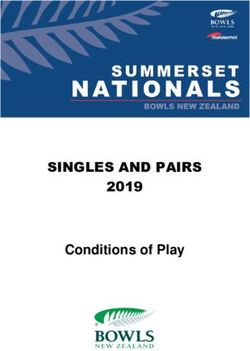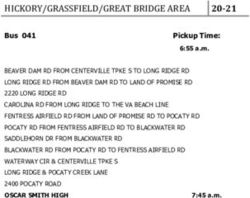TENTACLE SYNC HARDWARE OPERATING MANUAL
←
→
Page content transcription
If your browser does not render page correctly, please read the page content below
OVERVIEW
SWITCH ON FOR
TIMECODE
INPUT / OUTPUT
Short press: Tentacle
-
Long press (more than 3 sec):
-
If nothing is plugged in here
-
starts in Red-Mode Tentacle starts in Green-Mode
Tentacle automatically switches off where it is waiting to where it generates and outputs
after 2 hours. JamSync to external Timecode. Time will be the
Timecode. „time of day“ fetched from the
internal RTC.
SWITCH OFF
Long press will switch Tentacle off.
-
Timecode will be lost then.
STATUS LED
-
flashing RED: Tentacle runs in Red-Mode.
-
flashing GREEN: Tentacle runs in Green-Mode.
-
flashing several times red: Battery is nearly empty!
CHARGING STATE LED
-
25% 50% 75% 100%
MICRO-USB SOCKET
Charging can be done by any USB power
-
source. Full charge takes 1,5hrs for up to
40hrs operation time.
Set up your Tentacle by connecting it to
-
your laptop.
You can download the quick start guide, setup software and more
information for different devices (e.g. ZOOM H4N) on our website:
www.tentaclesync.com/downloadSETTING UP YOUR TENTACLES
Before using your Tentacles you have to connect them to your laptop via USB or via the
-
included 4 pin Mini-Jack cable to your Smartphone. Now you can set up your Tentacles via the
Tentacle Setup Software.
You can download the appropriate Setup Software for OS X, Windows or iOS here:
www.tentaclesync.com/download
Please note: The setup-procedure is only needed once for a project, no laptop is needed on
-
set for normal use.
Timecode
15 : 12 : 34 : 01
Framerate
23.98 24 25 29.97 29.97DF 30
-
GETTING STARTED
SWITCHING ON AND OPERATING MODES:
-
Basically Tentacles can be started in two Modes:
Green-Mode: During switch-on, keep the power-button pressed until the LED is flashing green
-
(-> 3sec.) In this mode Tentacle fetches the „Time of Day“ from the build in RTC (Real Time
Clock), loads it into the timecode generator and starts generating and outputting Timecode
over the 3.5mm Jack.
Red-Mode: During Switch-On, just press the power-button shortly (app. 1sec.), LED is flashing
-
red. In this mode Tentacle waits for external timecode from the 3.5mm Jack. Once it has
received a proper timecode-signal from an external device like a sound-recorder, a camera or
any other master clock, it JamSyncs to it and switches automatically over to Green-Mode.
Here it generates and outputs the jammed timecode over the 3.5mm Jack.
SYNCHRONIZING TWO OR MORE TENTACLES AMONG EACH OTHER
-
Start the first Tentacle in Green-Mode (Master) and all other Tentacles in Red-Mode (JamSync).
Shortly connect all Tentacles in Red-Mode to the one Tentacle in Green-Mode via the included
-
mini jack sync cable. All Tentacles should be in sync now and flashing green.
-Attach the synced Tentacles to your camera and sound recorder. They will stay in sync at least
-
24hrs.
-
-
SYNCHRONIZING TO EXTERNAL TIMECODE
Start Tentacle in Red-Mode (JamSync).
Shortly connect Tentacle to the timecode source you would like to JamSync to. In most cases
the timecode source will be a sound recorder acting as a timecode master. For this you will
need the right adapter cable e.g. the „LEMO 5pin -> Tentacle“ cable. Once Tentacle has
jammed to external timecode it switches automatically over to Green-Mode. This is shown by
blinking 3 times quickly green. Now it generates and outputs the jammed timecode over the
3.5mm jack.
-
SETUP OKCONNECTING TENTACLES TO YOUR
CAMERA OR SOUND-RECORDER
Tentacles are very versatile and can be used in different ways. Basically equipment can be
-
divided into two groups:
Equipment that has a Timecode-Generator built in, with the possibility to feed external
timecode into the device over a TC-IN connector. This equipment includes mostly
professional, more expensive cameras like ARRI cameras, RED cameras, Sony F5/PDW-700,
Canon C300 or audio recorders like SoundDevices 702T/744T/664 or Tascam HDP2. Here the
timecode is processed inside the device and written into the media file in form of metadata.
Any other Equipment, that has not the possibility to feed external timecode into the
device over a TC-IN connector. This equipment includes mostly semi professional and less
pricy equipment like Canon 5D, Sony A7s, BMCC or GoPros. For audio recorders this could be
a Zoom H4N/H6N, Tascam DR60/DR70/DR680 or an Edirol R44 to name only a few of them.
To use timecode on this devices you have to record the timecode signal onto one free audio
track. To make use of this recorded timecode later in editing you need either an editing
system that has support for so called audio timecode or you can use our included software to
translate audio timecode to standard metadata timecode. Because timecode is recorded as an
audio signal, you have to set the output volume of your tentacle to a proper value (mic-level
vs. line level) so that the mic-input of the camera/ recorder will not distort the signal.
USING THE RIGHT ADAPTER CABLE
To connect Tentacle to nearly any kind of camera you have to use the right adapter cable.
-
Here is a short overview of the cables available:
Tentacle mini jack sync cable (included): For use with any device that features a 3.5mm
microphone jack e.g. Canon 5D, Panasonic GH3/GH4, BMPCC.
Tentacle -> RED: To send Tentacle-Timecode to your RED Camera.
Tentacle BNC: To send Tentacle-Timecode to your BNC-Device, such as Sony F5 or Canon
C300. The BNC Cables is bidirectional and enables you also to sync your Tentacle to external
Timecode.
Tentacle -> LEMO: To send Tentacle-Timecode to your LEMO-Device, such as Sounddevice,
ARRI Alexa.
LEMO -> Tentacle: To send Timecode from your LEMO-Device
(e.g. Sound Device) to Tentacle.Tentacle -> XLR: To send Tentacle-Timecode to your XLR-Device, such as ZOOM, Cameras
without TC in but with XLR Audio.
XLR -> Tentacle: To send Timecode from your XLR-Device to the Tentacle.
RECHARGEABLE BATTERY
Tentacle has a rechargeable Lithium-Polymer battery built in. Charging is possible via a micro
-
usb connector at the rear. The charging state will be shown over a LED right beside the USB
port. The internal battery can be charged from your laptop or any other USB power source.
The charging time is 1,5 hrs. Fully charged Tentacles can be used up to 40 hrs. If the battery is
nearly empty, Tentacle will show this by blinking several times red on the front LED. Tentacle
will keep working under this condition until it switches itself off. Once the battery is empty,
Tentacle refuses to switch on again until recharged.
BUILT IN MICROPHONE
Tentacle features a small built in microphone which can be used to record reference sound on
-
DSLR Cameras like Canon 5D and others. It is located right behind the micro usb connector.
By using the mini jack sync cable the timecode signal will be recorded on the left channel,
reference sound will be recorded on the right channel.
Using the built in microphone is only possible when working at mic levels with plugin
-
power switched on at camera side.TENTACLE SETUP SOFTWARE System Requirements and Operation: - To use the software you need at least OSX 10.6. (64bit) or Windows 7 (32/64bit). Once started a window like seen above will appear. Is no Tentacle connected via USB the software indicates this with „not connected“. After connecting a Tentacle to your computer this message will change to „connected“ and informations like device name, battery state and timecode of the actual Tentacle will be shown. Timecode display: - On the timecode display the actual timecode running on the connected Tentacle will be shown. The color of the displayed timecode indicates the state of the Tentacle analog to it’s status LED: RED: Tentacle has not been synchronized yet and waits for external Timecode to JamSync to. - GREEN: Tentacle has been synchronized or is acting as a master clock. Changing the device name: - For better differentiation of multiple Tentacles you can change the name of each device individually. Just click into the name-field, change it and confirm with return. Changing the output volume: - Here you can smoothly set the output level of the timecode signal between MIC and LINE. Professional Cameras with a TC-IN connector (like Red Cameras, ARRI Alexa, Canon C300, Sony F5/F55/PMW200) demand Timecode with LINE-Level. But Tentacle can also be used with cameras and recorders without TC-IN (like Canon 5D, - Blackmagic Cameras, GoPros, Sony EX1, A7s). Here you need to record the timecode signal as an audio signal on an audio track of that device. Some devices only accept MIC-Level audio, so you have to adjust the output level at the setup software so that the timecode signal does not distort. Setting the frame rate: - Choose the right frame rate by selecting it through the pulldown-menu. Tentacle generates the following frame rates: 23,98 FPS, 24 FPS, 25 FPS, 29,97 FPS, 29,97 DropFrame FPS, 30 FPS.
Setting the Realtime Clock:
-
By clicking on the „Set to System Time“ button you can set the internal Real-Time-Clock (RTC)
of your Tentacle to the system time of your host computer. This is useful if you are going to use
Tentacle in different time-zones.
Auto Power Off Time:
-
If nothing is plugged into the 3.5mm Mini Jack of your Tentacle, it will automatically switch off
after the set time period. So if you forgot to switch off your device at the end of a shooting day
it's battery will not be empty when using it next time.
Auto Mic Level:
-
With 'Auto Mic Level' enabled Tentacle switches the output volume to mic-level when plugged
into a device with plugin power (for 3.5mm mini jack inputs like 5D or GH4 or BMPCC) or
phantom power (for XLR inputs). This helps to prevent distortion on mic inputs if you forgot to
set the output level to mic.
EXTENDED SETTINGS
Tentacle Setup offers an „Extended Settings“ mode to give you more information and more
control over your Tentacle unit. To activate this mode just select „Extended Settings“ out of the
„Mode“ menu in the menu bar of the Tentacle Setup program.
DEVICE INFO
Here you can see more specific informations about the connected device.
Device Mode: shows information about the state of the device.
Firmware: shows the current firmware version running on the device.
Serial Number: shows the device serial number.
Calibration Date: shows the date of the last TCXO calibration.
USER BITS
On this page you are able to get information and change settings regarding User Bits. User Bits
enable you to embed additional informations into the Timecode Signal like the calendar date or
a camera-id. These Bits usually consists out of 8 hexadecimal digits wich are able to handle
values from 0-9 and a-f.Currently active User Bits: Here you can see the active SMPTE Timecode User Bits currently running on the device. User Bits Preset: Here you can select a preset for the User Bits. The selected Preset will be set and saved to the device for recall when powering up next time. Selecting ‚Set to Value‘ sets the User Bits to a static value you can edit in the input box nearby. When selecting 'Use RTC Date' the User Bits will be generated dynamically from the build-in RTC. You are able to change the format of the date via the pulldown menu nearby. Take over User Bits of source: When this checkbox is enabled Tentacle takes over incoming User Bits from other devices during JamSync in Red Mode. The User Bits will then be output when the device switches over to Green Mode after syncing was successful. REAL TIME CLOCK (RTC) RTC Status: shows the state of the RTC (running oder stopped). RTC Time: shows the current time and date of the RTC.
TECHNICAL SPECIFICATIONS
Size: 34mm x 50mm x 16mm
Weight: 30g
Switchable mic/line output + built-in microphone for reference sound
LTC timecode according to SMPTE-12M, frame rates: 23.98, 24, 25, 29.97, 29.97DF and 30 FPS
High precision TCXO:
• Inaccuracy less than 1 frame per 24 hours
• Temperature range: -30°C to +85°C
Can act as master clock (Green Mode) or jam-sync to any external timecode source (Red
Mode)
Automatically detects and takes over incoming frame rate on jam-sync
Built-in rechargeable lithium polymer battery
• Operating time up to 40 hrs
• Fast charging via USB (1.5 hrs)
• More than 3 years of battery life (depends on usage)
• Replaceable
Integrated hook surface on back for easy mounting
CONTACT
Tentacle Sync
-
Eifelwall 37
50674 Cologne, Germany
T +49 221 6778320 32
-
F +49 221 6778320 39
TENTACLESYNC.COM
-
FORUM.TENTACLESYNC.COM
FACEBOOK
TWITTERYou can also read