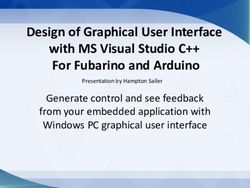TECHNOLOGY CORNER A Regular Expression Training App
←
→
Page content transcription
If your browser does not render page correctly, please read the page content below
Journal of Digital Forensics, Security and Law, Vol. 7(4)
TECHNOLOGY CORNER
A Regular Expression Training App
Nick V. Flor
Marketing, Information & Decision Sciences
Anderson School of Management
University of New Mexico
nickflor@unm.edu
ABSTRACT
Regular expressions enable digital forensic analysts to find information in files.
The best way for an analyst to become proficient in writing regular expressions is
to practice. This paper presents the code for an app that allows an analyst to
practice writing regular expressions.
INTRODUCTION
For many of us old-time Unix programmers, our first experience writing regular
expressions was within the Vi editor – where we used them to search and replace
text in our C-code. As a fascinating historical note, Ken Thompson, the architect
of regular expressions in Unix (Thompson, 1968), credits Kleene (1956) with the
theory of regular expressions. In terms of Kleene’s theory, a regular expression
was a neural network representing a regular event, where a neuron fired in
response to some stimulus (Kleene, 1956; p. 62). So, although we tend to think of
regular expressions as originally a programming tool, its first historical
application was as a neuroscience modeling tool.
Over time, regular expressions have found important applications outside of
programming. In particular, today’s digital forensic analysts use regular
expressions to find information evidence in computer logs and in user files (see
Stewart & Uckelman, 2011 and Vasiliadis, Polychronakis, Antonatos, Markatos,
& Ioannidis, 2009, for recent examples).
However, due to the history of regular expressions as a tool for programmers,
non-programmers often find the syntax cryptic and difficult to learn. For
example, the following is a regular expression for recognizing valid e-mails typed
into a textbox (Microsoft, n.d.): ^(?("")(""[^""]+?""@)|(([0-9a-z]((\.(?!\.))|[-
!#\$%&'\*\+/=\?\^`\{\}\|~\w])*)(?Journal of Digital Forensics, Security and Law, Vol. 7(4)
presents an app that I use to train students in writing regular expressions. The app
is written in C# for Windows 8 devices, but the code is brief and the objects used
are found in many other languages and platforms. Thus, it can be easily ported
and extended to non-Windows devices (see Appendix A for app’s source code).
The intent of this article is not to teach users how to write regular expressions as
there are many good online resources including the “Regular Expression
Language – Quick Reference” (http://msdn.microsoft.com/en-
us/library/az24scfc.aspx).
USER INTERFACE
The user interface consists of two primary input boxes (refer to Figure 1): (1) a
one-line textbox where a user can enter a regular expression; and (2) a multi-line
textbox where a user can either type or paste the data to be searched. To recreate
this interface so that it works with the code in Appendix A, you must name the
textboxes txRegEx and txSource, as well as naming the “Go” button btnGo.
Figure 1 The User Interface for the Regular Expression Self-Learning App
SAMPLE OPERATION
Suppose a user wants to write a regular expression to find all phone numbers in a
file. The user first guesses that the correct regular expression is \(\d{3}\)\d{3}-
\d{4} and enters it into the first textbox. That regular expression looks for 3 digits
inside matching parentheses, followed by 3 digits, a dash, and 4 digits. The user
pastes test data that contains phone numbers into the second textbox, then presses
126Journal of Digital Forensics, Security and Law, Vol. 7(4)
the “Go” button. Upon doing so, the program highlights the information that
matches the regular expression (see Figure 2).
Figure 2 After tapping the “Go” button, the program highlights the first match
Continuing to press “Go” will cycle between all strings that match the pattern (see
Figure 3). Note that the first and third phone numbers were not highlighted
because of the lack of a dash and the inclusion of a space after the area code,
respectively.
Figure 3 Pressing “Go” again will highlight other matches.
Thus, the user gets an interactive and a visual indication that his or her regular
expression was not quite correct. Thus, the user can try entering another regular
127Journal of Digital Forensics, Security and Law, Vol. 7(4)
expression such as: \(\d{3}\)\s*\d{3}(-|\s)\d{4}, which would capture all the phone
numbers in the test data. And by entering new test data, the user can further
refine the regular expression—ideally until a regular expression is developed that
handles all possible phone numbers.
HOW THE CODE WORKS
The first step in writing an app that uses regular expressions is to include the
namespace System.Text.RegularExpressions (refer to Appendix A). This
namespace defines the main objects used to process regular expressions
including: Regex, MatchCollection, and Match.
The Regex is the primary object. The Regex.Matches method takes two strings
as input: (1) the string to be searched and (2) a string denoting the regular
expression. The method then returns a MatchCollection consisting of zero or
more Matches. The line of code that applies the regular expression to the test
data is:
mcAllMatches = Regex.Matches(txSource.Text, txRegEx.Text);
A Match instance contains several properties including .Index, which contains
the position in the searched string where the pattern was found, and .Length, the
number of characters in the pattern. Highlighting a match in the test data is
accomplished by setting the test data’s .SelectionStart property to the Match’s
.Index, and setting the .SelectionLength property to .Length. The lines of code
that highlight the match are:
txSource.SelectionStart = mCurrMatch.Index;
txSource.SelectionLength = mCurrMatch.Length;
txSource.Focus(Windows.UI.Xaml.FocusState.Programmatic);
DISCUSSION AND CONCLUSION
As one can see, writing a regular expression trainer is straightforward in
Windows. Possible extensions to the code include reading the data from a file,
and saving the results found to a file. Another good extension would be to specify
a URL containing the data, or to read the data from a database. I should mention
that in order to make the code easy to understand and to extend, I removed the
input and error handling from the app. I hope you enjoy this little app and that
you will use it to train either yourself or others in the writing of regular
expressions.
REFERENCES
Kleene, S. C. (1956). Representation of Events in Nerve Nets and Finite
Automata. In Automata Studies (pp. 3-41), C. Shannon, J. McCarthy, and W.
Ashby (Eds.). Princeton, NJ: Princeton University Press.
Microsoft (n.d.). How to: Verify that Strings Are in Valid Email Format.
128Journal of Digital Forensics, Security and Law, Vol. 7(4)
Microsoft.com. Retrieved 1/25/2013 from http://msdn.microsoft.com/en-
us/library/01escwtf.aspx
Stewart, J., & Uckelman, J. (2011). Searching Massive Data Streams Using
Multipattern Regular Expressions. In G. Peterson & S. Shenoi (Eds), Advances
in Digital Forensics VII (pp. 49-63).
Vasiliadis, G., Polychronakis, M., Antonatos, S., Markatos, E., & Ioannidis, S.
(2009). Regular expression matching on graphics hardware for intrusion
detection. In E. Kirda, S. Jha, D. Balzarotti (Eds.) Recent Advances in Intrusion
Detection (pp. 265-283). Springer Berlin/Heidelberg.
Thompson, K. (1968). Regular Expression Search Algorithm.
Communications of the ACM, 419-422.
129Journal of Digital Forensics, Security and Law, Vol. 7(4)
APPENDIX A CODE FOR REGULAR EXPRESSIONS TRAINER
using System;
using System.Collections.Generic;
using System.IO;
using System.Linq;
using Windows.Foundation;
using Windows.Foundation.Collections;
using Windows.UI.Xaml;
using Windows.UI.Xaml.Controls;
using Windows.UI.Xaml.Controls.Primitives;
using Windows.UI.Xaml.Data;
using Windows.UI.Xaml.Input;
using Windows.UI.Xaml.Media;
using Windows.UI.Xaml.Navigation;
using System.Text.RegularExpressions;
namespace RegEx
{
public sealed partial class MainPage : Page
{
public MainPage()
{
this.InitializeComponent();
}
protected override void OnNavigatedTo(NavigationEventArgs e)
{
}
string sLastSearch="";
MatchCollection mcAllMatches;
Match mCurrMatch;
private void btnGo_Tapped(object sender, TappedRoutedEventArgs e)
{
if (txRegEx.Text != sLastSearch)
{
sLastSearch = txRegEx.Text;
mcAllMatches = Regex.Matches(txSource.Text, txRegEx.Text);
if (mcAllMatches.Count!=0)
{
mCurrMatch = mcAllMatches[0];
txSource.SelectionStart = mCurrMatch.Index;
txSource.SelectionLength = mCurrMatch.Length;
txSource.Focus(Windows.UI.Xaml.FocusState.Programmatic);
}
}
else
{
if (mcAllMatches.Count!=0)
{
mCurrMatch = mCurrMatch.NextMatch();
if (mCurrMatch.Success == false) mCurrMatch = mcAllMatches[0];
txSource.SelectionStart = mCurrMatch.Index;
txSource.SelectionLength = mCurrMatch.Length;
txSource.Focus(Windows.UI.Xaml.FocusState.Programmatic);
}
130Journal of Digital Forensics, Security and Law, Vol. 7(4)
}
}
private void btnGo_DoubleTapped(object sender, DoubleTappedRoutedEventArgs e)
{
sLastSearch = "";
}
}
}
131Journal of Digital Forensics, Security and Law, Vol. 7(4)
132You can also read