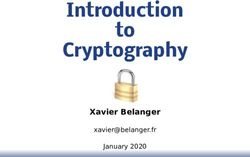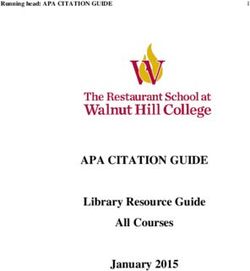HEDVIG ENCRYPT360 USER GUIDE - COMMVAULT DOCUMENTATION
←
→
Page content transcription
If your browser does not render page correctly, please read the page content below
HEDVIG ENCRYPT360 USER GUIDE
Table of Contents
Introduction to Hedvig Encrypt360 ............................................................................................... 3
Editing KMS Configurations ............................................................................................................ 4
Editing KMS configurations with the Hedvig WebUI .........................................................................4
Editing KMS configurations with the Hedvig CLI ...............................................................................8
AWS as the KMS .................................................................................................................................... 8
KMIP as the KMS ................................................................................................................................... 8
Creating a Hedvig virtual disk with the Encrypted option ............................................................. 9
Encrypt360 Details ....................................................................................................................... 10
Workflow ......................................................................................................................................... 10
Cluster Installation ......................................................................................................................... 10
Volume Creation ............................................................................................................................. 10
Writes .............................................................................................................................................. 11
Reads............................................................................................................................................... 11
Performance Optimization .............................................................................................................. 11
AVX (Advanced Vector Extensions) Caveat .................................................................................... 11
Glossary ........................................................................................................................................ 12
© 2021 Hedvig Inc. All rights reserved. 2HEDVIG ENCRYPT360 USER GUIDE
Introduction to Hedvig Encrypt360
Hedvig provides software-based encryption with Encrypt360.
This feature enables encryption of data at the point of ingestion (on the Hedvig Storage Proxy
server).
Data encrypted with Encrypt360 remains protected:
• in flight, between the Hedvig Storage Proxy and Hedvig Storage Cluster Nodes,
• in flight, between the Hedvig Storage Cluster Nodes (or sites) as part of replication,
• in-use, at the Hedvig Storage Proxy, and
• at rest.
Hedvig provides AES (Advanced Encryption Standard) encryption in the XTS (XEX-based
tweaked-codebook mode with ciphertext stealing) disk encryption cipher. Any third-party KMS
(key management system) can be plugged in to alleviate key management concerns.
Hedvig can create encrypted volumes from the Hedvig vCenter Plugin, OpenStack Cinder
setup, or Docker setup.
Hedvig provides end-to-end encryption with support for AWS and any other KMIP v1.2+
compliant KMS, like KeySecure, Fortanix, etc. For a given cluster, Hedvig can talk to multiple
KMS vendors at a given time, per tenancy, based on customer preference.
Hedvig has an inbuilt KMIP (key management interoperability protocol) client running on the
cluster. It can communicate with any KMS that is KMIP v1.2+ compliant. Some KMIP-
compliant KMS examples include Fortanix, KeySecure.
Hedvig Any KMIP-compliant KMS
KMIP
Figure 1: Hedvig - KMS Communication
© 2021 Hedvig Inc. All rights reserved. 3HEDVIG ENCRYPT360 USER GUIDE Editing KMS Configurations The process of editing a KMS configuration is the same for either a cluster that has been newly installed or a cluster that has had an NDU (non-disruptive upgrade) to accommodate encryption. Any changes that you make to a KMS configuration are applied to all nodes in the cluster. There are two ways to edit KMS configurations: • Editing KMS configurations with the Hedvig WebUI • Editing KMS configurations with the Hedvig CLI Editing KMS configurations with the Hedvig WebUI If you are a Super User or a Power User, you can edit KMS configurations with the Hedvig WebUI. Otherwise, you must use the Hedvig CLI (see Editing KMS configurations with the Hedvig CLI). 1. Select Configuration > KMS. 2. Select the KMS Provider. © 2021 Hedvig Inc. All rights reserved. 4
HEDVIG ENCRYPT360 USER GUIDE 3. For KMIP: 4. For KeySecure: © 2021 Hedvig Inc. All rights reserved. 5
HEDVIG ENCRYPT360 USER GUIDE
5. For AWS, complete all of the fields:
form field description
KMS Provider AWS
Access Key ID Your AWS Access Key ID, used as part of the credentials to
authenticate the user.
Secret Access Your AWS Secret Access key, used as part of the credentials
Key to authenticate the user.
Region The AWS Region that will be used to accessing AWS services.
For best performance, choose a region that is the closest
geographically.
© 2021 Hedvig Inc. All rights reserved. 6HEDVIG ENCRYPT360 USER GUIDE © 2021 Hedvig Inc. All rights reserved. 7
HEDVIG ENCRYPT360 USER GUIDE
Editing KMS configurations with the Hedvig CLI
From the Hedvig CLI, run the following command:
setupkms -k -l -u -p
-t
The parameters vary, depending on whether you are using AWS or KMIP.
AWS as the KMS
If you are using AWS as the KMS, here are the input parameter details. All of these parameters
are required.
• provider = aws
• location = AWS_REGION
This is the AWS Region that will be used for accessing AWS services. For best
performance, choose a region that is the closest geographically. See
https://docs.aws.amazon.com/general/latest/gr/rande.html#regional-endpoints.
• username = AWS_ACCESS_KEY_ID
This is your AWS Access Key ID, which is used as part of the credentials to authenticate the
user.
• password = AWS_SECRET_ACCESS_KEY
This is your AWS Secret Access key, which is used as part of the credentials to authenticate
the user.
• tenant_name = Hedvig tenant name
KMIP as the KMS
If you are using the KMIP protocol to integrate with any KMS, here are the input parameter
details:
• provider = kmip
• tenant_name = Hedvig tenant name
Note: Hedvig stores only references to encryption keys and never persists the original
encryption keys anywhere. These references are used to generate encrypted keys for every
volume.
© 2021 Hedvig Inc. All rights reserved. 8HEDVIG ENCRYPT360 USER GUIDE
Creating a Hedvig virtual disk with the
Encrypted option
There are three options for creating a Hedvig virtual disk with the Encrypted option:
• Hedvig CLI: Run the mkvdisk command, using the -i option to mark the volume
encrypted.
• Hedvig WebUI: When you create the Hedvig virtual disk, select Encryption.
• Hedvig REST API: When you create the Hedvig virtual disk, include the encryption
parameter.
Figure 2: Add New Virtual Disk dialog in the Hedvig WebUI
© 2021 Hedvig Inc. All rights reserved. 9HEDVIG ENCRYPT360 USER GUIDE Encrypt360 Details • Workflow • Cluster Installation • Volume Creation • Writes • Reads • Performance Optimization • AVX (Advanced Vector Extensions) Caveat Workflow Hedvig performs inline encryption/decryption during write and read operations for encryption- enabled volumes. Cluster Installation Hedvig runs the requestclusterkey command one time per tenant before starting the use of encryption. Every tenant can contact its own preferred KMS vendor. This command requests the KMS to generate one key for the cluster. A reference to this key is persisted on Hedvig. Volume Creation Hedvig performs encryption at a volume level. The contents of each volume get encrypted with two unique AES256 keys. These keys are generated by Hedvig and are encrypted by the KMS vendor. Hedvig persists the encrypted keys on the Hedvig system. All deduplicated disks share the same keys at system-deduplication disk level. © 2021 Hedvig Inc. All rights reserved. 10
HEDVIG ENCRYPT360 USER GUIDE Writes During data ingestion, the Hedvig Storage Proxy encrypts each block of data using a unique volume key. This assures that data is encrypted at the compute layer, itself, and remains secure during network transfer to the backend storage layer. This also assures that data is implicitly encrypted at rest. Hedvig never decrypts data at the storage layer. Therefore, encryption keys are used only during read or write operations at the compute layer by the Hedvig Storage Proxy. For deduplication-enabled volumes, Hedvig performs encryption and ensures that only unique data is encrypted, without hurting any deduplication-ratios. Reads During reads, the Hedvig Storage Proxy fetches encrypted data from the storage backend and decrypts it using the same unique volume key that was used during encryption. Performance Optimization Hedvig leverages storage acceleration libraries, including AES-NI, to offload processing to Intel CPUs, minimizing performance overhead. AVX (Advanced Vector Extensions) Caveat Encrypt360 is not supported on run machines that do not support AVX. There were many AVX2 bugs in 4.9.0. If your run machine does not support AVX (that is, the avx string is not included in the /proc/cpuinfo file), then you will not be able to use Encrypt360. © 2021 Hedvig Inc. All rights reserved. 11
HEDVIG ENCRYPT360 USER GUIDE
Glossary
This glossary contains definitions of terms used in this document.
Table 3: Glossary
term definition
The Advanced Encryption Standard is a specification for the
AES encryption of electronic data established by the U.S. National
Institute of Standards and Technology in 2001.
Advanced Vector Extensions (also known as Sandy Bridge New
Extensions) are extensions to the x86 instruction set architecture for
microprocessors from Intel and AMD proposed by Intel in March
AVX 2008 and first supported by Intel with the Sandy Bridge processor
shipping in Q1 2011 and later on by AMD with the Bulldozer
processor shipping in Q3 2011.
Amazon Web Services, a subsidiary of Amazon.com, offers a suite of
AWS cloud-computing services that make up an on-demand computing
platform.
Hedvig Storage A Hedvig Storage Cluster is an elastic cluster, formed by using any
Cluster type of commodity server(s).
Hedvig Storage A Hedvig Storage Cluster Node is an individual commodity server
Cluster Node running Hedvig Storage Service software.
© 2021 Hedvig Inc. All rights reserved. 12HEDVIG ENCRYPT360 USER GUIDE
term definition
A Hedvig Storage Proxy is a lightweight software component that
deploys at the application tier as a virtual machine or Docker
container, or on bare metal, to provide storage access to any
Hedvig Storage physical host or virtual machine in the application tier. The storage
Proxy proxy presents block, file, and object (Amazon S3) storage access to
app hosts, accelerates read performance with flash caching, drives
efficiency with deduplication, and secures data with encryption. This
may also be referred to as an HSP, controller, CVM, target, or tgt.
The Key Management Interoperability Protocol is an extensible
KMIP communication protocol that defines message formats for the
manipulation of cryptographic keys on a key management server.
A key management system [also known as a cryptographic key
management system (CKMS)], is an integrated approach for
KMS generating, distributing and managing cryptographic keys for devices
and applications.
XEX-based tweaked-codebook mode with ciphertext stealing is a
XTS block cipher mode of operation used for full disk encryption
Hedvig Inc. believes the information in this publication is accurate as of its publication date. The information is subject to change without notice. The information
in this publication is provided as is. Hedvig Inc. makes no representations or warranties of any kind with respect to the information in this publication and
specifically disclaims implied warranties of merchantability or fitness for a particular purpose. Use, copying, and distribution of any Hedvig Inc. software
described in this publication requires an applicable software license. All trademarks are the property of their respective owners. Revision date: 020121.
Software-defined AES-256, FIPS compliant encryption of data in flight and at rest.
© 2021 Hedvig Inc. All rights reserved. 13You can also read