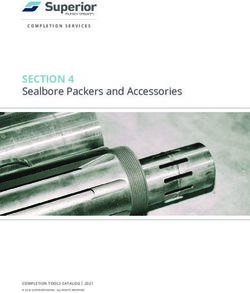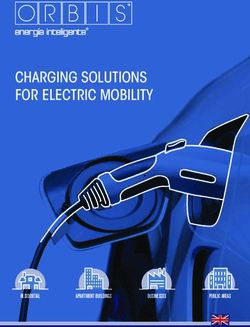The Benefits of Virtualizing Aciduisismodo Dolore Eolore Dionseq Uatummy Odolorem Vel - Leveraging Microsoft Hyper-V
←
→
Page content transcription
If your browser does not render page correctly, please read the page content below
T E C H N I C A L B R I E F
The Benefits of Virtualizing
Microsoft® SQLDolore
Aciduisismodo Server® in
Eolore
Hitachi
DionseqStorage
UatummyEnvironments
Odolorem Vel
Leveraging Microsoft Hyper-V™
By Heidi Biggar, Larry Meese and Anu Chawla
April 2010
Hitachi Data Systems2
Table of Contents
Executive Summary 3
Introduction 4
Microsoft Hyper-V 4
Hitachi Storage 4
Business Benefits of Virtualizing SQL Server 2008 in Hitachi Storage
Environments 5
Cost Savings 5
Agility and Manageability Improvement 6
Business Continuity 6
Deployment Considerations 7
Virtual Server Considerations 7
Storage Considerations 8
Business Continuity Considerations 8
Test Scenario: SQL Server Workload Performance 8
Hardware Description 9
Performance Test Description and Results 10
Conclusion 12
Appendix A — Related Links 133
Executive Summary
Server virtualization is a hot trend in the information technology (IT) world because of the many
business and technical benefits it can provide.
By enabling organizations to run multiple operating systems and applications on a single physical
server versus multiple physical machines, server virtualization can help organizations significantly
reduce hardware, energy and management overhead. Server virtualization is also a key building
block of a dynamic IT infrastructure, which is all about efficiency, resiliency and agility.
From an application perspective, server virtualization allows organizations to consolidate workloads.
This increases resource utilization and lowers capital and operational costs. The more agile the
IT environment is the more an organization is able to meet changing business and application
requirements.
The type of storage platform that organizations deploy to support a virtualized server environment
is very important. The right storage system platform should ensure low latency for maximum
performance, provide scalable capacity and bandwidth as application demands change, and
automatically balance application workloads as needed. The right platform might also give
organizations the ability to virtualize their storage environments or pool heterogeneous disk
resources to optimize and protect the application environment.
This paper discusses the specific benefits that organizations can achieve by virtualizing Microsoft®
SQL Server® in Hitachi Adaptable Modular Storage or Hitachi Universal Storage Platform®
environments. These benefits include:
■■Lower capital and operational costs
■■Improved agility and manageability
■■Higher availability
Many of the data points and test results in this paper were the product of testing conducted by the
SQL Server Customer Advisory Team (SQLCAT). The intent of this testing (specifically of SQL and
Microsoft Hyper-V™ environments) was to provide guidance to end users. Further information about
this testing as well as papers from this team can be found at www.sqlcat.com.
For best results use Acrobat Reader 8.04
Introduction
To optimize Microsoft SQL Server 2008 environments, organizations must pay attention to both
the server and the storage environment supporting the application. Choosing the right virtual and
physical technologies can have a significant impact on IT and business performance.
In a Microsoft environment, Hyper-V is the obvious choice for the virtualization infrastructure and can
be implemented as a role within Microsoft Windows Server® 2008. On the storage side, Hitachi Data
Systems offers best-in-class midrange and enterprise-class storage solutions to meet organizations'
varying requirements.
Below, these technologies are discussed in more detail.
Microsoft Hyper-V
Hyper-V is hypervisor-based technology that Microsoft leverages to create and manage the virtual
server environment. It mediates hardware resource sharing among participating virtual servers and
the physical hosts that they are running on.
Hyper-V is integrated with Microsoft System Center Virtual Machine Manager (SCVMM) 2008 and
Microsoft Management Console (MMC) snap-ins for improved management.
SCVMM makes it possible for IT professionals to easily and cost-effectively manage physical and
virtual machines through a single console, rapidly provision new virtual machines (VMs) and consoli-
date underutilized physical servers. Hyper-V with SCVMM makes it easier for administrators to move
workloads between physical servers.
Although SQL Server 2008 will continue to be managed by the typical management tools as if it
were still located on a physical machine, SCVMM simplifies the management of the virtual machine
that hosts SQL Server, and its migration from physical to virtual environments.
Hitachi Storage
The Hitachi Adaptable Modular Storage 2000 family, the Hitachi Universal Storage Platform® V and
Hitachi Universal Storage Platform VM provide scalable support for demanding SQL Server 2008
environments. The 2000 family is designed for midrange organization demands and the Universal
Storage Platform is designed for enterprise application requirements. Each option has features that
make it ideal for virtualized SQL Server environments.
For example, Adaptable Modular Storage is able to distribute workloads across multiple storage
controllers and automatically balance workloads in a virtualized environment. This ensures maxi-
mum availability and performance from a storage perspective, which is critical in SQL Server 2008
environments. It also has Hitachi Dynamic Load Balancing, symmetric active-active controllers and a
SAS architecture that enhances availability and makes the management of virtualized environments
easier by giving each controller direct access to data through multiple data paths.
The Universal Storage Platform enables organizations to virtualize the back end storage supporting
the SQL Server environment as well as leverage Hitachi system-based resources, such as replica-
tion, across the virtualized environment. The ability to draw capacity and bandwidth from a pool as
needed and leverage technologies such as Hitachi system-based replication across the environment5
enables SQL Server 2008 to run more efficiently and improve the availability and flexibility of the
entire system.
Additionally, Hitachi enables advanced dynamic provisioning, partitioning and wide striping. These
features benefit SQL Server 2008 environments by enabling the following:
■■Partitioning. Partitioning enables storage system resources such as cache and ports to be
isolated and dedicated to applications and workloads as needed.
SQL Effect: Administrators can isolate system resources and dedicate them to SQL Server 2008
as needed. This mitigates the potential impact of other workloads on the system so that service
objectives are met.
■■Dynamic provisioning. Dynamic provisioning maximizes disk capacity and eliminates the need
to pre-allocate capacity.
SQL Effect: Storage capacity is pooled and dynamically provisioned to SQL Server 2008 as
needed. Disk capacity is not consumed until the physical server, virtual server or application
writes to the volume. This functionality permits storage and database administrators to "right
size" the underlying storage infrastructure to mitigate overprovisioned, underutilized database
capacity.
■■Wide striping. Wide striping enables logical units to be allocated and dispersed across all physi-
cal disks in the virtualized storage pool. This can yield performance benefits; but, more impor-
tantly, it can significantly improve storage utilization.
SQL Effect: Traditionally, storage capacity for applications such as SQL Server 2008 is sized for
performance first and capacity second. To meet performance requirements, more disk spindles
are allocated to applications and much of the disk capacity is unused. Wide striping avoids this
in SQL Server environments by leveraging the I/O processing capabilities of all spindles in a
given pool versus a fixed number of disk spindles with traditional LUN allocations. In addition,
wide striping across a storage pool provides an I/O buffer that SQL Server can burst into without
degrading performance or elongating response times.
Business Benefits of Virtualizing SQL Server
2008 in Hitachi Storage Environments
Companies that install SQL Server 2008 into a Hyper-V environment and use the right storage
platforms can expect to see significant business benefits, including improved cost savings,
enhanced agility, manageability and higher availability.
Cost Savings
In the virtualized SQL Server environment, cost savings can be generated from:
■■Reduced IT footprint. Organizations that virtualize their server and storage environments need
fewer physical resources, such as people and technology, to support their SQL Server 2008 en-
vironments. In addition, fewer physical servers use less floor space, and less electricity is required
to power and cool the environment.
■■Easier management. Server and storage virtualization make management of the SQL Server
environment easier and more efficient. This can reduce management costs; fewer administrators6
can manage more virtual database servers. Administrators can proactively monitor and manage
their virtualized SQL Server 2008 environments with tools such as Microsoft SCVMM 2008 and
Microsoft System Center Operations Manager (SCOM) 2007. These tools make it possible to
reconfigure virtual SQL Server instances while they are running and reduce downtime costs.
■■Storage platform features. Thin provisioning enabled by the Hitachi storage platforms
eliminates the need to pre-allocate physical disk capacity and therefore minimizes excessive
provisioning. Physical disk capacity is not consumed until the physical server, virtual server or
application writes to the volume. This enables administrators to make the maximum use of disk
capacity. In addition, storage virtualization enables organizations to pool physical disk resources,
which can generate consolidation and improve utilization, especially when combined with thin
provisioning.
■■Licensing advantages. Server consolidation can also have a significant impact on software
costs by reducing the number of licenses required. With Windows Server 2008 Standard Edition,
three virtual machines can be hosted on one physical server without the need to purchase
additional licenses. With the Enterprise Edition, an unlimited number of virtual machines can be
hosted on one physical server without the need to purchase additional licenses. The Enterprise
Edition also provides the ability to reassign licenses in a server farm.
Agility and Manageability Improvement
Hyper-V and Hitachi storage platforms enhance SQL Server 2008 manageability and agility in a
virtualized environment by:
■■Isolating application workloads on the storage system. Storage virtualization improves
server virtualization performance by making it possible for administrators to isolate application
workloads and system resources to support specific service level agreements. The Hitachi stor-
age platforms can logically and physically isolate applications from all components of the storage
system, from channel to cache to storage devices.
■■Providing heterogeneous storage support. With the Hitachi Universal Storage Platform V and
Universal Storage Platform VM, both Hitachi and non-Hitachi storage can be externally attached
and virtualized, enabling users to take advantage of both Hitachi and non-Hitachi disks in their
environments. This extends the advanced intelligence and capabilities of the Universal Storage
Platform to other storage units, which enables organizations to preserve prior capital investments
in legacy storage platforms.
■■Allowing live automated provisioning of storage. Virtualizing storage minimizes the risk of
database service interruption by automating the provisioning of storage resources within the SQL
Server 2008 environment. By enabling live provisioning, administrators do not have to shut down
the entire database system to reconfigure partitions for one application that requires more stor-
age capacity. In some cases, provisioning can be entirely automated.
Business Continuity
Virtualizing the SQL Server 2008 environment can greatly benefit business continuity through
backup, high availability and disaster recovery capabilities.
■■Simplified backup and recovery. All of the virtual machines running on a physical server can
be stored as a unit, which can then be replicated to another server in the same location or in a7
geographically separate location and brought online. The configuration of each virtual machine is
stored and copied as part of the SQL Server environment. This means that if the virtual machine
hosting a particular SQL Server instance crashes, it can be restored and brought back online
quickly, without the need to rebuild the server environment from scratch.
■■Availability during server maintenance. Administrators can minimize application downtime by
manually or automatically migrating database servers between physical servers without shutting
down SQL Server 2008. For example, in planned downtime scenarios, a virtual machine can be
migrated from one node to a different node to service users, while maintenance takes place in the
original node. During this time the database can still serve user requests and run batch operations,
providing higher availability.
■■Failover support through physical host clustering. Physical host failover clusters ensure that if
the virtual machine goes down on one node, the same virtual machine can be automatically resur-
rected in a different node. In addition, the use of a virtual IP ensures that there is no need to reset
connections after the failover is complete. Host clusters are not ideal from a database standpoint
as the transactional context will be lost. However, this ensures that the database is available im-
mediately to restart batch operations or to take user requests even if some users need to resubmit
transactions that were in process during the failover.
■■Business continuity or disaster recovery. Hitachi Storage Cluster for Microsoft Hyper-V
provides real time or near real time recovery of SQL Server environments locally and across
geographically dispersed environments to protect organizations against system-wide or site-wide
outages or disasters. This Hyper-V solution works with Microsoft failover clustering technology
and leverages Hitachi system-based replication software, such as Hitachi TrueCopy® Synchronous
Remote Replication in Disaster Recovery software bundle, Hitachi In-System Heterogeneous
Replication software bundle and Hitachi Universal Replicator software1.
Deployment Considerations
Making the move from a physical to a virtualized SQL Server 2008 environment requires thorough
consideration of the entire IT infrastructure, including the server and network environment, storage
platforms, applications, utilization patterns, and both business and technical deployment goals.
The following section lists some of the more critical virtual server, storage and business continuity
considerations. Consider this list to be a starting point as each database environment has its own
deployment considerations.
Virtual Server Considerations
■■How many servers will be virtualized?
■■Will workloads be isolated from one another on separate virtual servers? In some situations, isolat-
ing database workloads can optimize performance.
■■How can the virtual servers be configured so that maintenance tasks such as backups and index
1 See co-branded white paper, Optimizing High Availability and Disaster Recovery with Hitachi Storage Cluster in Microsoft
Virtualized Environments at: http://www.hds.com/assets/pdf/hitachi-storage-cluster-in-microsoft-virtualized-environments-wp.
pdf8
management will not substantially reduce server performance?
■■How will access to the virtual servers be restricted? Will administrative rights that are applied to one
virtual server also be applied to others?
Storage Considerations
■■What will the capacity of the storage system be?
■■How fast does the storage system need to be?
■■How will the storage space be partitioned? How many logical units will be needed?
■■Can the storage capacity of the system be increased or repartitioned without downtime? How
quickly can it be increased?
■■What type and pattern of data will be transferred between the servers and the storage device?
■■How will the database be backed up and restored?
Business Continuity Considerations
■■Will failover protection for physical servers be needed?
■■How many backup physical servers will be needed? Will the virtual servers that are hosted on
several physical servers fail over to one backup physical server or to several?
■■Can the virtual database servers be easily moved between physical servers?
■■Will the backup virtual database servers be located at a remote site?
■■What are the backup storage requirements at the remote site?
■■What will the data bandwidth of the connection between the primary and the remote site be?
■■Will the databases need to be mirrored? This is necessary if failover protection is needed at the
individual database level.
■■How quickly can the solution be scaled to accommodate future business continuity needs?
Test Scenario: SQL Server Workload
Performance
This section describes a database solution and the results of performance tests that measured its
capacity to process online transaction processing (OLTP) workloads. A virtualized SQL Server 2008
environment managed by Hyper-V is hosted on one physical server running Windows Server 2008.
The database data and log files were stored on a Hitachi Adaptable Modular Storage system. Figure 1
illustrates the system architecture.9
Figure 1. Test OLTP Architecture
Hardware Description
The physical server utilized was a Dell R900 with the following configuration:
■■Quad-core 2.40 gigahertz (GHz) Intel processor with 1.06GHz bus speed
■■6 megabyte (MB) level 2 memory cache
■■64 gigabyte (GB) physical memory
■■Two 4GB per second dual port Emulex host bus adapters
The Hitachi Adaptable Modular Storage system maintained two primary configurations for the various
conducted tests shown in Figures 2 and 3.10
Figure 2. Virtual Machine with Root Disk and LUN Configuration
Figure 3. Storage Pools
Performance Test Description and Results
An OLTP type workload simulating a customer facing brokerage application was the primary method
used to validate the storage component of the configurations. The various tests centered on three
main scenarios listed below.
■■Workload performance comparison between native, root and guest virtual machine
■■Multiple SQL Server instance comparison running on a native instance of Windows versus multiple
guest virtual machines, each running a single SQL Server instance
■■Workload throughput scaling as the number of guests is increased
To determine how the workload level would affect the performance of SQL Server 2008 and the
underlying storage configuration, the OLTP system was tested with three workload levels. The
first level corresponded to a CPU utilization of 20 percent or a low workload. The second level
corresponded to a CPU utilization of 50 percent to 60 percent or a medium workload. The third level
corresponded to a CPU utilization of 80 percent or a high workload.
The results of the key storage related tests are shown in Figures 4 through 6 below.11
Figure 4. Reads per Second for Data Volumes
Figure 5. Average Disk Latency in Seconds
Figure 6. I/O Throughput and Latency Using Passthrough versus a Fixed VHD on Shared
Storage12
These results show that there is a slight but negligible reduction in system performance when running
SQL Server 2008 as a virtual server compared to running SQL Server 2008 in a nonvirtualized
environment. There was minimal overhead of I/O performance when running SQL Server from within a
guest virtual machine.
In the virtual configurations, passthrough disk configuration provided the best I/O performance;
however, minimal overhead was observed when the test was run using fixed-size virtual hard disks
(VHD). The decision of which storage configuration to use should be made based on what makes
sense for the particular deployment. Virtual machines using VHDs are easier to move around than
passthrough disks. This added flexibility along with the other benefits that VHDs provide can outweigh
the negligible performance impact in many environments.
For consolidation scenarios, the amount of storage resources available as well as the scenario will
drive the decision of whether or not to virtualize. In testing, acceptable performance was found in both
the shared and dedicated configurations. In either case, storage sizing decisions should be made with
workload and response time requirements in mind.2
The main conclusion derived from the tests was that it is practical to run production SQL Server 2008
workloads under a Hyper-V environment as long as the workload is within the capacity of the Hyper-V
guest virtual machine.
Conclusion
SQL Server environments are excellent candidates for server and storage virtualization. When the
database system is properly configured for optimal input/output throughput, SQL Server 2008
offers comparable performance when deployed as either a virtual server or as a server that has not
been virtualized. Virtual SQL Server solutions are more cost-effective than conventional database
solutions and can be more quickly scaled to meet changing business needs. With server and storage
virtualization provided by Hyper-V and Hitachi storage solutions, companies can reduce costs and
make their database systems more powerful and efficient.
2 Please refer to white paper, Running SQL Server 2008 in a Hyper-V Environment: Best Practices and Performance
Considerations at: http://download.microsoft.com/download/d/9/4/d948f981-926e-40fa-a026-5bfcf076d9b9/
SQL2008inHyperV2008.docx13
Appendix A — Related Links
Running SQL Server 2008 in a Hyper-V Environment: Best Practices and Performance
Considerations
http://download.microsoft.com/download/d/9/4/d948f981-926e-40fa-a026-5bfcf076d9b9/
SQL2008inHyperV2008.docx
Predeployment I/O Best Practices
http://technet.microsoft.com/en-us/library/cc966412.aspx
Hitachi Adaptable Modular Storage 2000 Family Best Practices with Hyper-V
http://www.hds.com/assets/pdf/hitachi-ams-2000-family-best-practices-with-hyper-v.pdf
Hitachi Universal Storage Platform® Family Best Practices with Hyper-V
http://www.hds.com/assets/pdf/hitachi-universal-storage-platform-family-best-practices-hyper-v.pdf
Optimizing High Availability and Disaster Recovery with Hitachi Storage Cluster in Microsoft
Virtualized Environments
http://www.hds.com/assets/pdf/hitachi-storage-cluster-in-microsoft-virtualized-environments-wp.pdf
Hitachi Adaptable Modular Storage 2000 Family Best Practices with Microsoft SQL Server
http://www.hds.com/assets/pdf/hitachi-adaptable-modular-storage-2000-family-bp-guide-for-sql-
server.pdf
Best Practices for Microsoft® SQL Server on Hitachi Universal Storage Platform® VM
http://www.hds.com/assets/pdf/best-practices-for-microsoft-sql-server-on-hitachi-universal-storage-
platform-vm.pdfCorporate Headquarters Regional Contact Information 750 Central Expressway Americas: +1 408 970 1000 or info@hds.com Santa Clara, California 95050-2627 USA Europe, Middle East and Africa: +44 (0) 1753 618000 or info.emea@hds.com www.hds.com Asia Pacific: +852 3189 7900 or hds.marketing.apac@hds.com Hitachi is a registered trademark of Hitachi, Ltd., in the United States and other countries. Hitachi Data Systems is a registered trademark and service mark of Hitachi, Ltd., in the United States and other countries. All other trademarks, service marks and company names in this document or website are properties of their respective owners. Notice: This document is for informational purposes only, and does not set forth any warranty, expressed or implied, concerning any equipment or service offered or to be offered by Hitachi Data Systems Corporation. © Hitachi Data Systems Corporation 2010. All Rights Reserved. DS-345-B DG April 2010
You can also read