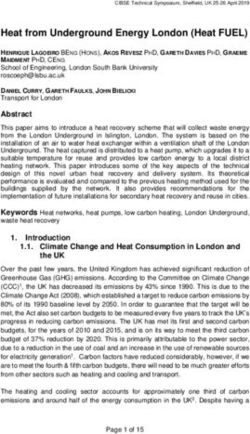The Hercules System/370, ESA/390, and z/Architecture Systems Emulator
←
→
Page content transcription
If your browser does not render page correctly, please read the page content below
The Hercules System/370,
ESA/390, and z/Architecture
Systems Emulator
Jay Maynard, Sine Nomine Associates
National Capital Area CMG
11 February 2004, Vienna, Virginia
Mailing address:
Jay Maynard
Sine Nomine Associates
1831 Oakwood Drive
Fairmont, Minnesota 56031-3225
(952) 960-3600 voice
(952) 960-1334 fax
jmaynard@sinenomine.net (work)
jmaynard@conmicro.cx (home)
http://www.sinenomine.net
http://www.conmicro.cxAgenda • Introduction • Capabilities • Device emulations • OS compatibility • Performance • Installation and configuration • Operation • Where to get more information
Introduction
• What is Hercules?
- Emulates S/370, ESA/390, or z/Architecture CPU
and peripherals
- Runs under Linux, Windows 98/NT/2000/XP, BSD,
Mac OS X
- Portable to different host architectures and Unix-
style operating systems
- Hardware emulation only
- Freely available
- OSI Certified Open Source Software
- Active user community
Hercules emulates the hardware of an IBM mainframe system. It doesn’t provide any
software services at all, any more than the bare iron does. You have to run some sort of
OS on it.
One strength of Hercules is its user base. There are nearly 3500 members of the Hercules
mailing list, and a large number of them are involved in running, fixing, and enhancing the
package, and in getting OSes, old and new, running properly on it.
A lot of work has gone into portability. There are no intentional assumptions made about
the host processor, and operating system-dependent features are automatically selected
during the build process.
Hercules is OSI Certified Open Source Software. The QPL, the license under which
Hercules is distributed, is accepted by the Open Source Initiative as an Open Source
Definition compliant license. Since they own the trademark, they get to define what is and is
not Open Source.Capabilities
• Today
- Will run nearly all software written for S/370, ESA/
390, and z/Architecture
- Very few programs are known to not run when
required facilities are present
- Most architectural features that make sense for a
single system supported
- Minor bugs in the corners of the spec remain
The biggest missing architecture features are the ones that aren’t documented in the POO
and the like in sufficient detail to implement. Some aren’t likely to be implemented; others
will be if they can be reverse-engineered. A complete list of features implemented and not
is in the Hercules FAQ.Capabilities
• Goal
- Complete compatibility
- Limited only by documentation and IP restrictions
- Priorities
• Correct execution
• Portability
• Performance
The goal is simple: make Hercules conform to the POO definition of a compatible
architecture. If it works differently on Hercules from the real iron, we consider that a bug to
be fixed.
Performance is definitely a lower priority than correct execution: getting a wrong answer
fast is still getting a wrong answer. Performance will also not be gained at the expense of
portability.Device emulations
• DASD
• Tape
• Card reader/punch
• Line printer
• CTCA/LCS
• Terminal
• BSC communications line
Other devices can be implemented, but some (like, say, the 3705) would require a large
amount of work, and provide relatively little gain. Others would be quite a bit of help to
users, but aren’t documented well enough to emulate properly. Some of this is changing as
IBM releases open-source Linux drivers for the latest hardware. I expect the OSA network
interfaces to be added fairly quickly.Device emulations:
DASD
• Emulated via image on disk
• CKD, FBA supported
• Classical CKD devices from 2311 to 3390-27
• All known FBA devices
• Regular CKD and FBA files compatible with P/390
• Device files can be compressed, with improved
performance and shadowing capability
• Compressed files can reside on read-only media
Regular CKD and FBA devices take up as much disk space as the actual device has; an
emulated 3350 will take up 300 MB, for example.
Compressed devices can take up much less, and the actual space used depends not only
on how well the data compresses, but also how much space is actually in use. Empty
tracks take up no space at all. The smaller space used also means less real I/O needs to
be done.
Compressed DASD, especially compressed FBA, is comparatively recent, and there may
still be some deeply hidden lurking bugs. I recommend keeping good volume backups if
you use it. The shadow file facility is also a great help here.
We believe that every DASD model since the 2311 is present. If not, let us know. With the
recent availability of TSS/370, which appears to require 2301 or 2305 devices for paging,
these devices will likely be added.Device emulations:
tape
• SCSI-attached tape devices (Linux only)
- 9-track, 3480, 4mm DAT, 8mm, QIC tested
• AWSTAPE files
• OMA tape files
- Both same format as P/390
• Hercules Emulated Tape (HET)
- Enhanced AWSTAPE, with compression
• Can emulate 3420, 3410, 3480, 3490, or 9347 drives
Other SCSI tapes should work, as long as they follow the SCSI tape specification.
SCSI tapes are only supported under Linux. The Cygwin library did not emulate Linux SCSI
tape processing until recently. This is actively being worked on. Support under BSD is
somewhat limited.
HET is a Hercules-specific format, upwardly compatible with AWSTAPE. It adds
compression support, which typically gives 70-80 percent space savings. Utilities are
provided to manipulate HETs, including converting to and from AWSTAPE.Device emulations:
card reader/punch
• Card reader
- ASCII and EBCDIC/binary input files supported
- Translation automatically enabled if needed
- Can IPL binary decks
- Emulates 1442, 2501, or 3505
• Card punch
- Emulated via output file on disk
- Can punch with or without translation to ASCII
- Emulates 3525
Reader file records don’t have to be 80 characters long; they’ll be padded if necessary, and
an option is provided to truncate long lines if present. Multiple files can be sent to the
reader either as separate decks or concatenated into one.Device emulations:
line printer
• Emulated via output file on disk or Unix pipe
• Fixed carriage control (3211 FCB support coming)
• Emulates 1403, 3203/3211
Printed output is usually sent to a file; the ability to send output to a printer directly (via a
pipe to an external command) was added in 2.16.
3211 FCB support has been “coming” for two years… hopefully, will happen soon.
It should be possible to emulate a 3800 by generating HP-PCL or PostScript, but nobody’s
tackled that yet.Device emulations:
CTCA/LCS
• Emulated via Linux device or TCP port
• Design allows flexibility in actual facility
• TUN/TAP device support for IP connections under
Linux
• WinPCAP driver for IP under Windows 98/2000/XP
• CTCA-to-CTCA to another Hercules system
• CTCA emulates 3088, more or less
• LCS emulates 8232, 2216, or 3172 running
Internet Communications Program
• Not available under OS X
TUN/TAP is a facility provided in the 2.4 series of Linux kernels to allow software to tap
directly into the network, below the IP stack. As 2.4 kernels become the standard, this is the
recommended and most-used networking method.
The 3088 emulation is now mostly complete, but there are still a few holes, mainly due to a
lack of documentation. (Heard that before?)
Under Windows 98, 2000, and XP, David “Fish” Trout has developed a driver to provide
CTC networking. This driver is still in development, but the Hercules part of it is complete.
CTCA connections to another Hercules system use simple TCP sockets, and work in all
environments.Device emulations:
terminal
• 3270, 3287
- Local, non-SNA controllers
- Emulates 3174-1L
- Supports capabilities of client program
- Emulated via tn3270 session
- Recommended clients
• x3270 on Linux
• Vista tn3270 on Windows
• 3174 with Config Support C release 6
The actual 3270 emulation provided is limited by the client’s capabilities, not Hercules itself.
The TN3270 protocol places almost all of the responsibility for interpreting the datastream
on the client.
Hercules does not do TN3270E, though this support should be straightforward to add.
The most compatible clients for Hercules are x3270, on Linux, and Tom Brennan’s Vista
tn3270 on Windows.
Yes, I’ve used a 3174-61R with Token Ring adapter and Config C r6 as an MVS console.
Neat, in a geeky sort of way.
Brown University tn3270, the only one I know of for OS X, has a problem with MVS 3.8J’s
network solicitor. A setting that enables nonstandard null handling must be turned off. It
works fine for everything else I’ve tried.Device emulations:
terminal, continued
• 1052/3215
- Local console only
- Emulates 1052 or 3215 console
- Emulated via regular telnet session
Line-mode terminals, except for local processor consoles, aren’t supported because it
would require going through the hoops to emulate a 37x5, a major undertaking for a small
gain. It might be possible to add line-mode terminal emulation to the 2703 driver, but
nobody’s tried yet.Device emulations:
BSC line
• 2703 communications adapter
- Emulated via TCP connection
- No existing standard, so only communicates with
Hercules
- Implemented by sending entire BSC datastream
over the TCP connection
- Intended mainly for VM RSCS
This is a perfect example of open source at its finest: One developer wanted to get RSCS
working, and didn’t let a little thing like the absence of a communications adapter emulation
stop him.
Nobody’s tested this code with anything but RSCS...yet.OS compatibility
• Public domain OSes
- OS/360
- MVS 3.8J
- VM/370 release 6
- DOS/VS release 34
- TSS/370 release 3
• Linux
- Both 32- and 64-bit
- Used for kernel development
• “BTW grab a copy of Hercules and you can test it at
home. It's a very good S/390 and z/Series (S/390 64bit)
emulator.. ” — Linux kernel developer Alan Cox
Hercules is in use for development of Linux/390 and Linux for the z/Series, since it allows
developers to participate in work on those systems without access to an actual mainframe.OS compatibility,
continued
• No formal IBM testing
• User reported successes
- z/OS 1.1 through 1.4, including 64-bit mode
- OS/390: from 1.2 through 2.10
- VM: ESA 2.2, 2.4, 1.1.0 (370 Feature); SP: r5, r6
- z/VM: 4.1
- VSE: ESA 1.3.2, 2.2.0 through 2.4.0; AF 3.2
Hercules has not been certified officially as a plug-compatible system, mainly because that
takes real money. Because of that, we can’t officially claim that newer stuff will run.
That said, users have reported running these OSes with Hercules.Licensing
• Hercules is NOT intended to be used to pirate IBM
software!
• Configuration file parameter required to run ESA and
z/Architecture program product OSes
• If you specify PGMPRDOS LICENSED, you accept
responsibility for compliance
Hercules acts as an IFL (Integrated Facility for Linux) processor by default. The user can
override this and make it appear as a regular CPU by specifying PGMPRDOS LICENSED in
the config file. This will produce a warning message at Hercules startup:
HHCCF039W PGMPRDOS LICENSED specified.
Licensed program product operating systems are enabled.
You are responsible for meeting all conditions of your
software license.
This means you! The developers of Hercules are not responsible if you choose to violate
the terms of any software license you may be subject to.
If you try to IPL OS/390 from 2.6 on, or z/OS, you’ll get a wait state A7A with reason code 7
if you don’t have that parameter specified. Some versions of VM/ESA will enter a 9030 wait
state; others will run, but only allow Linux guests.Performance
• Depends on host system
• Will make effective use of multiple host CPUs
- Emulate multiple CPUs
- Overlap I/O and CPU activity
• Dual 1 GHz Pentium III can sustain about 15 MIPS
with moderate I/O load (500 SIO/second)
• 2 GHz Pentium 4 will peak over 30 MIPS
• Host RAID subsystem will dramatically improve I/O
performance
The biggest boost in Hercules performance comes from using a multiprocessor host
system. Hercules overlaps I/O and CPU by using separate threads of execution for I/O and
CPU activity. These threads are dispatched on any available CPU in an SMP host.
The next biggest boost comes from speeding up disk I/O. As with real hosts, the system
spends a lot of time waiting on I/O, especially when one emulated I/O can take several real
ones. Hardware RAID can overlap those I/Os, and caching can save I/Os entirely - a real
win, just as with a mainframe.Installation
• Windows, Linux, or something else?
- Some features not supported under some OSes
• SCSI tape (Linux only)
• CTC/LCS (Linux and Windows only)
- Cygwin libraries needed for Windows
• Must be installed from http://www.cygwin.com
- Most development done first on Linux
- GUI available on Windows
- Mac OS X is just plain cooler!
• What else is that computer used for?
Hercules was originally designed to make use of as much of the host system as it could. It
shares its host fairly well, but it’s happiest if it has a system all to itself. For best
performance and ease of use, it may well be worth it to spend a few hundred bucks on a
host to dedicate to it, especially if you’re looking to run an older OS, where a very modest
host will provide entirely acceptable performance. New 2+ GHz Pentium 4/Athlon XP-class
systems can be had for well under $500, and will outrun anything short of a medium-sized
3090 as long as the I/O load isn’t too high.
Due to the GPL license applied to the Cygwin base library, I cannot distribute it from the
Hercules page without also making the version used for that release available in source
form. Since I keep old releases of Hercules around, and since there are compatibility
issues among Cygwin versions, this would cause consumption of large amounts of disk
space for no good purpose.
If you run Hercules on Windows, I highly recommend checking out Fish’s Hercules Page,
where you can get his GUI for Windows, along with other useful utilities and mods. The
URL is on the last page.
Can you tell I’ve got the Mac religion?Installation
• Source tarball, RPM file, or Debian package for Linux
• Self-extracting installer for Windows
• Part of the FreeBSD and Gentoo ports collection
• Native installer package for Mac OS X
• Basic installation
- Build package from source (if desired)
- Install package
- Create configuration file
- Create DASD image files
- IPL system
The host system architecture is detected automatically by the autoconf configuration
system.
To compile on Linux: explode the source tarball with
tar xzvf hercules-version.tar.gz
and then
cd hercules-version
./configure
make
To install the compiled version: as the root user,
make install
To install a packaged RPM:
rpm -Uvh hercules-version.architecture.rpm
where version is the version of Hercules, and architecture is the host system’s CPU
architecture (i586 for Intel systems).
On Debian:
apt-get install herculesVersions
• Ongoing development is done collaboratively
• Periodic snapshots
• Bleeding edge available via CVS
• Version numbering:
- Major releases: version/release (2.16)
- Maintenance releases: version.release.modlevel
(2.16.5)
- Development releases:
version.releaseletter.modlevel (2.16a.3)
The Hercules development team uses the Concurrent Version System (CVS) to manage its
source tree. It allows many developers spread out all over the world to share one view of
the source, and to update that view in a consistent manner.
Anyone can get a copy of the current source tree via CVS. See http://www.cvshome.org for
full details on CVS. The CVSROOT for the Hercules tree is:
:pserver:anonymous@cvs.conmicro.cx:/usr/cvs/hercules
Note that there is no connection between maintenance releases and development
snapshots. Version 2.16.5 and 2.16a.5 are not connected at all except that they’re both
based on 2.16.
If you’re going to compile from CVS, you should run the util/cvslvlck program the first
time to make sure that the required levels of several necessary utilities are installed on
your system.Configuration
• Text configuration file
- Analogous to IOCDS
- Specifies system options and devices
- Selected at Hercules startup by command-line
option
Hercules is started by:
hercules -f config-file
You can have multiple configurations available by having more than one configuration file,
but a single copy of Hercules can only use one configuration file. You can dynamically add
and delete devices during execution, but some system-wide configuration parameters can
only be changed by stopping and restarting Hercules.
Sample configuration file:
#
# System parameters
#
CPUSERIAL 000611
CPUMODEL 3090
CPUVERID FD
MAINSIZE 64
XPNDSIZE 0
CODEPAGE default
CNSLPORT 3270
HTTPPORT 8081
HTTPROOT /usr/local/share/hercules/
SHRDPORT 3990
DIAG8CMD disable
NUMCPU 1
NUMVEC 1
CPUPRIO 15
ARCHMODE ESA/390
LOADPARM 0120....
SYSEPOCH 1900
TZOFFSET -0500
OSTAILOR OS/390
PANRATE FASTConfiguration:
system options
• Specify behavior of entire processor
• Provide parameters for emulation facilities
• Most can be changed by control panel commands
A more detailed discussion of the system parameters is in the appendix at the end of this
handout.Configuration:
device entries
• Device entries follow system options
• One per device
• Specified as address, device type, device parms
• Parms specify filename and options
Devices can be specified in any order. I recommend putting card readers and tape drives
first, then the IPL disk, then any other devices, as this makes controlling them easier in the
graphical control panel.Building DASD
images
• Three utilities: dasdinit, dasdload, and CCKDCDSK
• dasdinit makes empty volumes
- Creates volume label
- Initialize and load with normal IBM utilities
• dasdload builds volumes with data
- Builds VTOC, EREP datasets, minimal OS CVOL
- Creates empty datasets
- Loads PDSes created with TSO XMIT
- Optionally writes IPL text
When creating a volume with dasdinit, include alternate tracks for any volume to be
formatted with ICKDSF or IBCDASDI. These programs will seek to the alternate cylinders
even if they don’t intend to write there, just to make sure they’re accessible. If you specify
the -a option, the alternate cylinders will be included automatically.Building DASD
images, continued
• CCKDCDSK makes CCKD image files
- Copies existing DASD volumes
- Creates image file for download
- Runs on MVS-style OSes
- Also on CBT tape file 541
Unlike the other utilities, CCKDCDSK runs on MVS. It reads a DASD volume and creates a
CCKD image file, which you can transfer to your PC (via binary FTP or something similar)
and point Hercules at directly.
CCKDCDSK is provided as a TSO TRANSMIT file. Upload it directly, again via binary FTP or
the like, and then use TSO’s RECEIVE INDATASET() command to place the contents in a
PDS.
The CCKDCDSK program must be installed in an APF-authorized library.Building tape
images
• AWSUTIL
- CBT tape file 477
- Creates AWSTAPE image with RECFM=VB
• RAWSTAPE
- CBT tape file 478
- Converts AWSTAPE files to RECFM=U sequential
dataset
• VTT2TAPE, VTT2DISK, VTT2CNVU
- CBT tape file 533
- AWSTAPE images in RECFM=F/80 format
Brandon Hill’s AWSUTIL was the first widely available program to deal with AWSTAPE
images on MVS. It reads a real tape and creates an AWSTAPE image file.
Jan Jaeger’s RAWSTAPE is intended to go the other direction: from an AWSTAPE image to
a real tape. You can also write to DASD if you like.
Sam Golob’s VTT utilities are part of a larger Virtual Tape Transportation System.
Which set of utilities to use is largely a matter of taste.Operation
• Four control panels
- Built in: graphical and command-line
- Windows GUI
- Web server
• Most commands available in all
• Usual operator facilities available: IPL, start, stop,
interrupt, restart
• Device controls: attach/detach, interrupt, initialize
• Debugging: breakpoint, single-step, trace, register and
memory alter/display
• HMC console commands and messages
“Graphical” is a bit of a misnomer; it’s not really graphical, just laid out on one screen in an
easy-to-use manner.
Device initialization is also used to mount tapes and card decks on emulated devices
during operation.
When devices are added to the configuration via attach, or removed via detach, the OS is
notified as well; OS/390 will respond with the
IOS150I DEVICE nnnn NOW AVAILABLE FOR USE
message, just as it does on the real iron.Information on the
web
• Hercules home page: http://www.conmicro.cx/
hercules
- Installation and operation documentation
- Downloads
• Hercules on Windows:
http://www.bsp-gmbh.com/hercules
• CBT CD-ROM Collection: http://www.cbttape.org
• Fish’s Hercules Page: http://home.sprintmail.com/
~dtrout/Hercules/hercgui-index.htmlMailing lists • Hercules general mailing list: hercules-390 • OS-specific mailing lists: - MVS: H390-MVS - Volker Bandke’s Turnkey MVS: turnkey-mvs - VM: H390-VM - DOS/VS: H390-DOS - VS/1: H390-VS1 - OS/360: hercules-os360 • Arguments and advocacy: hercules-advocacy • All at http://groups.yahoo.com/group/
Appendix: system
options
• CPUSERIAL, CPUMODEL, CPUVERID
- Set values returned by STIDP instruction
• MAINSIZE, XPNDSIZE
- Allocate main and expanded storage
• CNSLPORT
- Sets the TCP port terminal sessions connect to
• NUMCPU, NUMVEC
- Number of CPUs, vector facilities online at IPL
The CPUSERIAL, CPUMODEL, and CPUVERID parameters don’t change anything in the
emulator’s behavior beyond the results of the STIDP (Store CPU ID) instruction; in
particular, no attempt is made to implement any model’s specific behavior.
MAINSIZE and XPNDSIZE allocate that much memory at Hercules startup and hold it as
long as Hercules is up. Don’t allocate more than your machine’s physical RAM and swap
space, and if possible don’t allocate more than physical RAM for best performance. If you
have to page, let Linux or Windows do the paging so page I/Os don’t have to be emulated.
XPNDSIZE is only valid if ARCHMODE ESA/390 or ARCHMODE ESAME is specified.
The same TCP port is used for both 3215 and 3270 connections. Connecting with a regular
telnet client will connect to a 3215 device, and connecting with a tn3270 client will connect
to a 3270 device.
The total number of CPUs and vector facilities available in the configuration is set at
compile time. NUMCPU and NUMVEC set the number online at IPL. Use the facilities of the OS
(such as CF CPU(x),ON in MVS) to bring others online as needed.Appendix: system
options, continued
• LOADPARM
- Same as IPL parameter on ESA hosts
• OSTAILOR
- Turns off reporting for normal program checks
- Sets other default values
• SYSEPOCH
- Sets the year for TOD clock value of zero
• TZOFFSET
- Adjusts clock to local time if desired
Without OSTAILOR, for example, VM will flood the Hercules console with messages about
privileged operations exceptions, and OS/390 and Linux will do the same for other program
checks. These are perfectly normal during operation for those OSes, and reporting them
just wastes time and CPU cycles. OSTAILOR turns them off.
SYSEPOCH is intended to make older, non-Y2K OSes work properly by fooling the TOD
clock. For OS/360, SYSEPOCH 1988 is recommended to set the emulated TOD clock to
1975 for dates in 2003, since OS/360 thinks dates beyond 1999 are invalid, and the
calendars match between 2003 and 1975. For MVS 3.8 and VM/370, SYSEPOCH 1928 is
recommended for the same reason. Only 1900, 1928, 1960, 1988, and 1970 are valid.
TZOFFSET is included in case you want to run your TOD clock on local time instead of GMT.
Both SYSEPOCH and TZOFFSET are present because the emulated TOD clock cannot be set
directly; they’re derived from the host system clock.Appendix: system
options, continued
• PANRATE
- Sets refresh rate for Hercules control panel
• TODDRAG
- Slows rate of emulated clock
• ARCHMODE
- Selects the architecture to be emulated
• CPUPRIO
- Specifies execution priority of CPU emulation
thread
PANRATE FAST will make the control panel act more like a real mainframe by updating it
every 50 milliseconds instead of every 500. This will cost some CPU speed, though. You
can also specify a refresh interval in milliseconds directly.
TODDRAG slows down the emulated TOD clock by the specified factor. TODDRAG 2 will make
the emulated TOD clock count one minute for every two minutes of real time. This helps
with OS/390 performance on slower (below PIII-500 performance) host systems. TODDRAG
1 specifies no slowdown. This parameter is deprecated, and may go away in the future.
ARCHMODE can be one of S/370, ESA/390, or ESAME. ESAME was the original name for z/
Architecture.Appendix: system
options, continued
• IODELAY
- Adds small delay to I/O completion interrupt
processing
- Needed to work around Linux bug
• PGMPRDOS
- Must be specified to run OS/390, z/OS
- Acknowledgment of user’s responsibilities
- A7A wait state at IPL if not specified
Linux/390 and Linux for z/Series, with kernels at least through version 2.4.17, cannot
handle an I/O interrupt arriving immediately after the I/O is scheduled. IODELAY was added
to work around this problem. A fix has been identified, but has not been added to the Linux
source tree yet. IODELAY defaults to 0 unless OSTAILOR LINUX has been specified; if so,
the default is 800.
Hercules acts as an IFL (Integrated Facility for Linux) processor by default. The user can
override this and make it appear as a regular CPU by specifying PGMPRDOS LICENSED in
the config file. This will produce a warning message at Hercules startup:
HHCCF039W PGMPRDOS LICENSED specified.
Licensed program product operating systems are enables.
You are responsible for meeting all conditions of your
software license.
This means you! The developers of Hercules are not responsible if you choose to violate
the terms of any software license you may be subject to.Appendix: System options, continued • HTTPPORT - Specifies port number for built-in HTTP server - Optionally specifies authentication parameters • HTTPROOT - Root directory for HTTP server files - Default set at compile time • SHRDPORT - Port number shared device server listens on
Appendix: System
options, continued
• DIAG8CMD
- Enables Hercules commands to be executed via
VM-style DIAGNOSE 8
• DEVTMAX
- Specifies maximum number of I/O device threads
• CODEPAGE
- Specifies EBCDIC-ASCII translation code page
DIAG8CMD allows execution of any Hercules control panel command -including the sh
command, which executes a command on the host system. Be careful when using this!
DEVTMAX defaults to 8 on Windows, and 0 on other platforms. 0 is no maximum; -1 causes
a new thread to be launched for every I/O. Otherwise, the thread is kept until it has been
idle for 5 minutes.
CODEPAGE defaults to the traditional Hercules code page, or may be specified as 437/037,
437/500, or 850/273.Appendix: System
options, continued
• ECPSVM
- Enables ECPS:VM feature, sets reported level
• LDMOD
- Specifies modules to be loaded by Hercules
- Modules can add devices or instructions
If ECPSVM YES is specified, level 20 is reported. As with CPUMODEL and friends, changing
this changes the reported level but does not change the behavior of the emulation.
LDMOD searches the default DLL/shared library path if just the module name is specified.You can also read