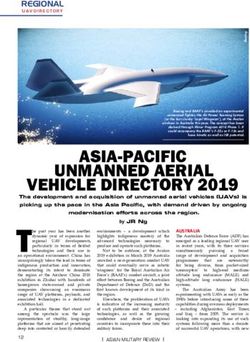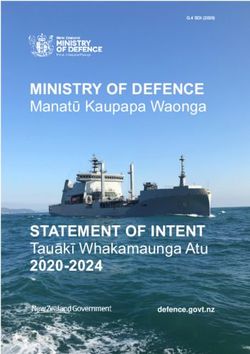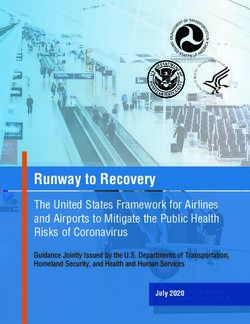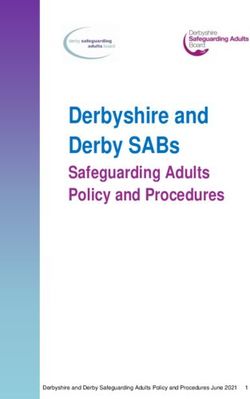The Senior Citizens' Cyber Safety Initiative - Self-Paced Guide
←
→
Page content transcription
If your browser does not render page correctly, please read the page content below
The Senior Citizens’
Cyber Safety Initiative
Self-Paced Guide
www.uscyberpatriot.org © Air Force AssociationTable of Contents
Introduction: Cybersecurity 101 4-11
What is Cybersecurity? 5
Why is it important to be safe online? 6
Physical Threats 7
What are mobile devices? 8
Browser Safety 9-10
Personally Identifiable Information 11
Module 1: Password Management 12-25
Introduction Scenario 13-14
What You Will Learn 15
Password: What is it and why is it important? 16
How safe is your password? 17
Don’t Use the same Password 18
Password Facts 19
Password Creation Guidelines 20
Password Management Systems 21
Two-Factor Authentication 22
Notified your account has been compromised? 23
Review Checklist 24
Reflection and Discussion 25
Module 2: Common Internet Threats 26-47
Introduction Scenario 27
What You Will Learn 28
Malware 29
Types of Malware 30-32
How does Malware spread 33
Social Engineering 34
Phishing 35
Spear Phishing 36
Vishing 37
Smishing 38
The Anatomy of Ransomware 39
Proactive Cyber Tips 40
How to avoid common internet threats – Anti-Malware 41
How to avoid common internet threats – VPN 42
How to avoid common internet threats – Security Updates 43
Connection Options 44
Signs of Malware Infection 45
Review Checklist 46
Reflection and Discussion 47
© 2018 Air Force Association 2 CyberGenerationsTable of Contents
Module 3: Internet Scams and Fraud 48-66
Introduction Scenario 49
What You Will Learn 50
Scam Awareness 51
IRS Scam 52
Send Money Scam 53
Foreign Lottery Scam 54
Survey Scam 55
Money Making Scam 56
Computer Security Scam 57
When is it safe to share your information? 58
Dating Scam 59
Charity Scam 60
Identity Theft 61
Online Shopping Tips 62
Think Before You Click 63-64
Review Checklist 65
Reflection and Discussion 66
Module 4: Social Media Safety 67-78
Introduction Scenario 68-69
What You Will Learn 70
Social Media Breakdown 71
Safety Tips 72
Privacy Settings 73
Common Social Media Scams – Sham Profile 74
Common Social Media Scams – Clickbait 75
Common Social Media Scams – Sick Baby Scam 76
Social Media Etiquette 77
Review Checklist 78
Reflection and Discussion 79
Resources 80-84
Government Resources 81-82
Aging Division Services by State 83-86
Notes Pages 87-90
© 2018 Air Force Association 3 CyberGenerationsIntroduction – Cybersecurity 101
What is Cybersecurity?
All the tools we use and actions we take to keep computers,
networks, and information safe and available for those who
need them, and unavailable for those who should not.
It is important to be aware of the potential threat of cyber
crimes because it affects all of us. According to a report, cyber
crime is one of the toughest challenges that the world is
facing today and it’s set to cost us up to $6 trillion dollars
annually by 2021.
Source: https://cybersecurityventures.com/hackerpocalypse-cybercrime-report-2016/
© 2018 Air Force Association 5 CyberGenerationsCybersecurity 101
Why is it important to be safe online?
We rely on computers, mobile devices, and the internet for a lot of things in our
day-to-day lives. A lot of our data is stored online or on computers. Even if you
don’t use computers regularly, or at all, it is still possible that your data is at risk.
To explain this better, let’s take a look at some myths about the internet:
Myth 1 – If you didn’t put your information online, you are untraceable and
therefore safe from intrusions.
Publicly available government records, court records, records of any organization or
committee that you are a member of – these are all viable sources of personal
information.
Myth 2 – The other common myth is that if you post anything online, it’s only
shared with your family and friends.
The internet is a mysterious place sometimes and you never know where your
information will end up. Even if you are being careful and deleting data which
exposes personal information, there’s always a chance that your personally
identifiable information has been copied and stored somewhere and can be
accessed by criminals.
Source: https://www.atg.wa.gov/internet-safety-seniors
Globally, one third of all scams are now targeting mobile transactions with 81
million cybercrime attacks on Financial Institutions in the first half of 2018, 27
million of which targeted the mobile channel. So, these risks apply to both -
computers and smart phones.
Source: https://www.pymnts.com/news/security-and-risk/2018/cybercriminals-global-banking-
mobile-fraud-attacks/
© 2018 Air Force Association 6 CyberGenerationsCybersecurity 101
Physical Threats
Before we delve deeper into cybersecurity threats from our online
activities, we must discuss some offline threats which are just as
dangerous.
Dumpster Diving
In terms of cybersecurity, dumpster diving is a
practice used to salvage information that could
be used to carry out a cyber attack. It’s not just
limited to searching through the trash for
obvious clues like passwords or PINs. Attackers
can also use information like phone list,
calendar, or address book pages to carry out
malicious activities.
Source: https://searchsecurity.techtarget.com/definition/dumpster-diving
Shoulder Surfing
Shoulder surfing refers to the act of acquiring
personal or private information through direct
observation. Shoulder surfing involves looking
over a person's shoulder to obtain vital
information while the victim is unaware. This is
most pervasive in crowded places where a
person uses a computer, smartphone or ATM.
Source: https://www.techopedia.com/definition/4103/shoulder-surfing
© 2018 Air Force Association 7 CyberGenerationsCybersecurity 101
Securing Mobile Devices
What are mobile devices?
Portable or handheld devices that have data or can connect
to another device that has data.
Risks Fixes
▪ Easily stolen and lost ▪ Guard your devices
▪ Often not encrypted ▪ Set a strong password
▪ Targets of virus infections ▪ Use anti-malware and
▪ Can be compromised via updates
wireless ▪ Avoid using open
▪ Apps collect information networks
© 2018 Air Force Association 8 CyberGenerationsCybersecurity 101
Browser Safety
• Use pop-up blockers
• Use automatic updates
• Look for a “S” after http
in the web address
• Look for a padlock in
the address bar
Most browsers have built-in security features to help you stay secure.
However, you must make sure the features are up-to-date and turned on
for them to work properly.
Browsers can block pop-up ads and extra programs or scripts that you
don’t know you’re downloading.
They will also check a site before you visit it to see if it might be a scam or
infected with malicious software.
Browsers can also scan a URL for known spoofs. That’s why reporting
spoofs to a company is important.
© 2018 Air Force Association 9 CyberGenerationsCybersecurity 101
Ask: “IS THIS A SAFE SITE?”
Use a secure website:
– Look for an "s" after “http” in the web address
– Look for a ‘padlock’ in the browser address bar
– Look for a green background or green text
https://login.microsoftonline.com/
Check for correct spelling, beware of spoofs:
http://bank0famerica.com
Use a free site checker:
GetLinkInfo.com
© 2018 Air Force Association 10 CyberGenerationsCybersecurity 101
Personally Identifiable Information PII
Personally Identifiable Information, or PII, is any data that could
potentially be used to identify a particular person.
First Name or Initial and Last Name
SSN
Driver’s license or State ID card #
Passport number
Credit Card number
Security Question Answers
Passwords
Fingerprints
Medical information
Health Insurance information
Source - https://www.lifelock.com/learn-identity-theft-resources-what-is-personally-identifiable-information.html
Why is it important to safeguard your PII?
Nowadays, we hear the term “data breach” tossed around a lot. That’s because data
breaches at big and small companies have become an everyday affair, unfortunately.
If an organization suffers a data breach, an important concern is whether the
attackers have gained access to the personal data of the customers that do business
with the concerned company. Exposed PII can be sold on the dark web and used to
commit identity theft, putting breach victims at risk.
The Equifax data breach in 2017 exposed the Social Security Numbers of
146 million people and the Names and DOBs of 147 million people.
Source: https://www.marketwatch.com/story/the-equifax-data-breach-in-one-chart-
2018-09-07
© 2018 Air Force Association 11 CyberGenerationsModule 1
Password Management
© 2018 Air Force Association 12 CyberGenerationsPassword Management Susan was very active online. She especially liked the convenience of online shopping and managing her bank card from home. Susan had used the same single password for her personal accounts for many years - she didn’t want to have to use more than one password, it was too much hassle. She was convinced that one password was perfect for her online activity. One day Susan attempted to log into her personal email, but found that she wasn’t able to log in. This seemed odd to Susan so she tried to log into her online bank account to see if maybe she typed her password incorrectly. Susan was relieved to find out she was able to get into her online checking account but soon realized she had a mysterious withdrawal for $500. What had happened?! After speaking to her bank over the phone, it was confirmed that the bank’s customer database was breached earlier in the day. They had sent an email warning customers of the compromise but of course Susan wasn’t able to see the warning. Susan soon realized that whoever had access to her bank account information had also changed her email password. Susan thought this only happened to other people. What could she do? © 2018 Air Force Association 13 CyberGenerations
Password Management
Sadly, this scenario is more common than you may think….
How Safe is Your Password?
Page 17 will tell you how to check to see if your password is strong and
secure.
Cyber criminals impact our lives daily. Cyber Crime Facts on Page 19
illustrates the potential dangers behind our computers.
Password Creation Guidelines
Page 20 will give you step-by-step password guidelines.
Maybe you find it too difficult to remember all of your passwords and
you are ready to learn about Password Management Systems on Page
21.
You may have noticed that some of your accounts ask if you would like to
utilize Two Factor Authentication but you aren’t sure what that entails.
Page 22 will show you the benefits and the ease of use of that option.
Lastly, in Compromised Accounts on Page 23, we share how to secure
your accounts after a security breach.
© 2018 Air Force Association 14 CyberGenerationsPassword Management
What you will learn in this section:
✓ How safe is your password?
✓ Password Creation Guidelines
✓ Password Management Systems
✓ Two-Factor Authentication
✓ Steps to take after an account breach
Data compromises may include
names, emails, physical
addresses, personal bank
details, ethnicity data, and
phone numbers
Seniors lose an estimated For every incident of violent
$36.5 billion each year due to crime, approximately three
fraud and financial incidents of internet crime were
exploitation committed against seniors
Source: https://www.bloomberg.com/news/features/2018-05-03/america-s-elderly-are-losing-37-billion-a-
year-to-fraud
© 2018 Air Force Association 15 CyberGenerationsPassword Management
Password: What is it and why is it important?
Passwords help protect our personal information on the internet
and they are often the only things standing between cyber
criminals and our sensitive data. A strong password is not only
important, but absolutely necessary.
Bad Password Ideas Examples
Birthdays Marchtenth, 0310, 03108,
March10
Names – Yours, Pets, Parents, Shawn, Rachel, Freckles, Kitty
Spouse or Friend
Dictionary Words Password, Security, Profile,
Word
Phone Numbers, Social Security 2223339999, 1111111111,
Number, Sequential Numbers 769231111, 123456
Names of Movies, TV shows, Titanic, HeyJude, Casablanca
Famous Songs, Dialogues
© 2018 Air Force Association 16 CyberGenerationsPassword Management
How Safe is Your Password?
# of Maximum time to
Example
Characters crack:
6 abc123 3 minutes
7 abc1234 5 hours
8 abc12345 3 weeks
9 abc123456 5 years
10 abc1234567 526 years
Keyboard characters can make the difference between
‘hacked’ and secure:
•UPPER case letters •lower case letters •numbers •symbols
cyberpass 56 seconds
CyberPass 8 hours
CyberPass! 6 years
Cyb3rP@ss! 19 years
Cyb3r#P@ss! 530 years
Check to see if your password is secure: https://howsecureismypassword.net
© 2018 Air Force Association 17 CyberGenerationsPassword Management
Don’t Use the Same Password for All Your
Accounts.
➢ If you create different passwords for each account, a
breach in one system does not mean a breach in all of
your accounts.
➢ Multiple passwords can be hard to remember. This is a
good, simple trick: Start with a base password and then
add an abbreviation to the beginning or end which will
remind you what account it is for.
Example: [base password] [site] [new]
Gmail: [Ronald!23$] [GMA] Ronald!23$GMA
Facebook: [Ronald!23$] [FAC] Ronald!23$FAC
© 2018 Air Force Association 18 CyberGenerationsPassword Management
A 2016 Pew Research Center survey had these answers in
response to password behavior for adults 55 and older…
“It’s too much to
“I never log remember new “I’ve had the
into my online passwords.” same password
accounts, so for years, it’s
I’m safe.” secure enough.”
“I only changed my
password for
accounts at “I only change
companies where my password if
the breaches it’s required.”
occurred.”
SOUND FAMILIAR?
© 2018 Air Force Association 19 CyberGenerationsPassword Management
P@ssw#rd Creation Guidelines
LENGTH = STRENGTH
10+ CHARACTERS FOR EVERY PASSWORD
MAKE IT COMPLEX – But easy to remember
Always use at least 3 of the following characters:
• UPPER CASE LETTERS • lower case letters
• SYMBOLS (*%$#@!) • NUMBERS
UNIQUE, NOT YOU
DO NOT USE PERSONAL INFO
•FAMILY/PET NAMES •BIRTHDAYS
USE A ‘PASSPHRASE’
SHORT PHRASE, EASY TO REMEMBER
Where’s the beef?
Wh d@ b33f?
Password is now: Whd@b33f?
CHANGE CAN BE GOOD
Change your password every 6-12 months
Don’t Double Dip
Use different passwords for different accounts
© 2018 Air Force Association 20 CyberGenerationsPassword Management
Password Management Systems
Software application that stores and manages passwords that a user has for
various online accounts.
Password Management System
Email Accounts Healthcare Data
Social Media Shopping
Personal Info
Bank & Investment
Accounts
PROS CONS
Convenience One password gives access to ALL your
passwords
Safer than writing down passwords Management programs on your desktop do not
allow for mobile access
Generates a random password for each of your Cloud may not be secure and easily
accounts compromised
Did You Know?
63% network intrusions are the result of compromised user passwords
and usernames.
Source: https://www.comparitech.com/vpn/cybersecurity-cyber-crime-statistics-facts-trends/#gref
© 2018 Air Force Association 21 CyberGenerationsPassword Management
Tw o - F a c t o r A u t h e n t i c a t i o n O p t i o n
f o r Yo u r A c c o u n t s
Opt in for a second Generated unique access Two types of
level of security for code/PIN credentials entered
your personal before given access
Sent as text message to your
accounts to an account
cell phone
Some services provide
hardware token or other
device
PIN
1501
Quick Tip:
You can use the Anti-Theft feature that’s available with certain anti-virus
software to ensure that you can track your phone in case you lose it.
Be careful about using SMS verification. Hackers can easily
intercept your text messages and might also go as far as to
use your personal information and move your number to a
new SIM card.
© 2018 Air Force Association 22 CyberGenerationsPassword Management
Notified your account has been compromised?
❑ Immediately change the password for that account
• Many sites have a ‘SEARCH’ box or ‘Contact Us’ option
• Look for the option to CHANGE PASSWORD
❑ Contact the service (Gmail, Yahoo, etc.) for support and/or to report an
account breach
• Many site settings are located on the top right corner of the webpage
• Most sites have options to contact the company by email and by phone.
Remember legitimate company employees will NEVER ask you for your
password or other sensitive personal information.
❑ Check other accounts to ensure they have not been compromised
• If the sites have been breached, change passwords for the different
accounts and contact the services directly
© 2018 Air Force Association 23 CyberGenerationsPassword Management
Review Checklist
❑ Unique password for every account
❑ 10+ mixed characters for strong password
❑ Passphrase, easy to remember, hard to steal
❑ Monitor your accounts frequently
❑ Password management system can help to
remember passwords in a safe way
❑ Consider Two-Factor Authentication
❑ Change your passwords every 6-12 months
❑ Use different passwords for different accounts
© 2018 Air Force Association 24 CyberGenerationsPassword Management
Reflection & Discussion Questions
• How often do you change your passwords?
• Have any of your accounts been compromised in the past four years?
• Your close friend asks to have your password to send an email from
your personal email account. How do you respond?
• What are the three types of characters you should have in every
password?
• Ideally, how long should your passwords be?
• How do you remember/store your passwords?
• What do you think are the most common passwords?
• Why should you not use the same PIN and password for all your
accounts?
• What are the advantages of Two-Factor Authentication?
• Be honest, do you write down your passwords? Why or why not?
• What are the pros and cons of using a password management service?
© 2018 Air Force Association 25 CyberGenerationsModule 2
Common Internet Threats
© 2018 Air Force Association 26 CyberGenerationsCommon Internet Threats Allen received an email from his credit card company asking him to confirm his account. He hadn’t used his online account much and wasn’t even sure if he remembered the login password. He recently saw in the news that security settings for online accounts are becoming more mainstream and he didn’t want to put himself in danger. Thinking the email looked legitimate, Allen followed the directions on the email and clicked the link to confirm his account settings… Soon after, Allen began getting pop-ups on his computer… And he realized, his computer had been hacked. © 2018 Air Force Association 27 CyberGenerations
Common Internet Threats
What you will learn in this section:
✓ Types of malware
✓ How malware spreads
✓ How to identify spoof emails, calls and text
messages
✓ Methods of Social Engineering
✓ Easy-to-remember cyber tips
✓ How to avoid these common threats
How do you know if you already have anti-virus
software on your computer?
Windows
Start button -> click Control Panel -> System and
Security -> Review your computer’s status -> click
button next to Security to expand section -> Virus
Protection
If your version of Windows does not have these
options, simply utilize the Search Box and type in
‘anti-virus’.
MAC
Built-in anti-malware protection on Mac OSX and
macOS automatically regulates virus protection
© 2018 Air Force Association 28 CyberGenerationsCommon Internet Threats
Malware is the #1 cause of online compromised information, but what is
malware and how can it affect our personal accounts?
Malware is software designed and written to:
• Steal information
• Spy on users
• Gain control of computers
Malware is a stealth imposter that takes many forms in unpredictable ways.
Types of Malware on pages 30-32 will identify the different kinds of malware
that may be lurking in your cyber space.
Not sure about the different ways in which you can fall victim to malware?
Social Engineering methods on pages 34-38 will help you figure it out.
Nowadays it isn’t uncommon for you or someone you know to have their files
taken hostage and held for money. The Anatomy of Ransomware on page 39
will teach you all you need to know to prevent a hostage situation.
Proactive Cyber Tips on page 40 will give you a dependable go-to list to ensure
your cyber domain remains secure.
How to avoid these common threats on pages 41-43 provide some basic advice
to help secure your computer.
Also, Check out the Signs of Malware infection on page 45
© 2018 Air Force Association 29 CyberGenerationsCommon Internet Threats
VIRUS
Spreads from machine to machine through:
• Email attachments
• Malicious websites
• Spoofed links
• Downloads
• Shared files like “free” movies.
WORM
• Can infect and spread without human assistance.
• Scans networks, finds weaknesses, and attacks
systems.
TROJAN HORSE
• Named after the Greek mythology legend.
• Program with a hidden malicious function.
• File or attachment may look like something you
want but it has malicious content.
© 2018 Air Force Association 30 CyberGenerationsCommon Internet Threats
ADWARE
• Programs designed to display unwanted ads on
Ads •
your computer.
Redirect you to advertising websites.
• Secretly collect data on your online activities.
SPYWARE
• Collects information about you without your
knowledge or consent.
• Logs your keystrokes and activities.
RANSOMWARE
• Can lock you out of your computer.
• Steals your data, encrypts it, and then demands a
ransom.
© 2018 Air Force Association 31 CyberGenerationsCommon Internet Threats
ROGUE SECURITY SOFTWARE
• Comes disguised as legitimate software like anti-
virus.
• Usually displays bothersome pop-up messages
persistently.
• Prompts the victim to pay money to fix the
made-up issue.
BROWSER HIJACKERS
• Changes your browser settings without your
permission.
• Injects unwanted ads into the user’s browser.
• Replaces the user’s home page with the hijacker
page.
• May contain spyware to steal sensitive
information.
ZOMBIE
• Makes it possible for someone else to control
your computer. from anywhere in the world.
• Malicious goal is to install the zombie software
on as many computers as possible.
Source: https://networkbees.com/2017/02/14/types-of-malware/
© 2018 Air Force Association 32 CyberGenerationsCommon Internet Threats
How Does Malware Spread?
Malware can spread from one device to another by any of the following
means:
The Internet
Visiting infected websites can expose your device to various
malware. Once your device is infected, it becomes a repository and
can infect other computers easily.
Online Media Downloads
Downloading media like movies, TV shows, or music from
questionable online sources for free is not only illegal, but can be
potentially dangerous for your device.
Downloading Free Software
If you are downloading software for free (Freeware and Shareware),
there’s a good chance that you are also downloading undesirable
programs along with the software. Sometimes they might try to add
extensions and at other times they might want to install unwanted
programs on your computer.
Using Removable Media
Malware can spread from one computer to another very easily
through removable media like DVDs or USB thumb drives. Make sure
that your anti-virus software is up and running before you use any
such removable media.
Email Attachments
If you receive unsolicited emails with suspicious attachments, you
should never download such attachments as they can infect your
computer with malware. With over half the world’s population using
emails in 2018, it’s no wonder that this is one of the most popular
methods used by people with malicious intent.
Source: https://www.radicati.com/wp/wp-content/uploads/2018/01/Email_Statistics_Report,_2018-
2022_Executive_Summary.pdf
© 2018 Air Force Association 33 CyberGenerationsCommon Internet Threats
Social Engineering
Manipulating people into giving up personal information is called
Social Engineering. For example, pretending to be your friend online,
or giving a false reason for needing the information.
There are a few main methods social engineers might use to extract
information from you:
• Phishing
• Spear Phishing
• Vishing
• Smishing
91% of cyber attacks begin with email phishing. 30% of
phishing emails are actually opened and 12% of targeted
victims then click on the infected links.
Source: https://bigdata-madesimple.com/77-facts-about-cyber-crimes-one-should-know-in-
2018-infographic/
© 2018 Air Force Association 34 CyberGenerationsCommon Internet Threats
Phishing
Fraud attempts by random attackers against a wide number of users.
REPORT THE ATTEMPT:
• Forward spam emails to spam@uce.gov (Federal Trade Commission) and to the
organization impersonated in the email
• You can also report phishing to reportphishing@apwg.org which is the Anti-
Phishing Working Group
• In your email there is typically an option to ‘Report As Spam’. By clicking this
option, the email is safely removed from your account and the email provider is
made aware of the attempt
© 2018 Air Force Association 35 CyberGenerationsCommon Internet Threats
Spear Phishing
Fraud attempts by random attackers against a wide number of users.
Image Source: searchsecurity.techtarget.com
Spear Phishing is a more targeted type of Phishing. Spear phishing
emails are more personalized, and it usually targets a select group
or individual. The attacker first gathers information about the target
and then uses that information to send fraudulent emails. The
attackers might pose as a business that you trust, like a store that
you recently shopped at. They will either offer a great deal or a
discount, or they can ask you to reset your password or tell you that
your account has been locked.
© 2018 Air Force Association 36 CyberGenerationsCommon Internet Threats
VISHING
Voice Phishing: Attempts by thieves to gain confidential
information over the phone
I just need a few details
to ensure you don’t
experience disruption of
service…may I have your
social security number
and date of birth?
BE PREPARED:
• Be suspicious of all unknown callers
• Don’t trust Caller ID – when unsure let unknown or unexpected calls go to
voicemail
• Ask questions: If someone is trying to sell you something or asking for
personal information, ask them to identify who they work for and then
check to see if they are legitimate (you may need to call them back)
• Interrupt to make sure it’s not a robo-call or recorded message. This is an
easy way for scammers to get personal information or “permission” by
having you answer YES to a question
• Call the company back with a telephone number from your records or a
number that is verified as legitimate
© 2018 Air Force Association 37 CyberGenerationsCommon Internet Threats
SMISHING
Phishing attempts sent by SMS (text message)
(555) 55505555
You have been
TEXT MESSAGE
Apr 3, 2016: 8:54 PM selected for a $100
You have been selected for a
gift card to ShopBuy!
$100 gift card to ShopBuy!
Redeem your gift now
Redeem your gift
www.shopbuywin--
youreawinner=icgade now at
www.shopbuywin--
youreawinner=icgade
REFUSE THE ATTEMPT:
• Do not reply to unknown numbers
• Report spam text to your phone carrier by forwarding the original
message to 7726 (SPAM) from all carriers
• Delete the text
• Review your cell phone bill for unauthorized charges
• Change your general phone settings to block unknown numbers
© 2018 Air Force Association 38 CyberGenerationsCommon Internet Threats
The Anatomy of
User opens an email with a suspicious
attachment.
Virus infects machine with ‘Ransomware’ –
computer is locked and displays a message
demanding payment to restore access.
Once the payment is made your computer may
be unlocked…or it may stay locked. Payment is
not a guarantee to regain access to your files.
Ransomware can be spread to any machine that
Infected is connected to the same network. Run a virus
Infected scan as soon as possible on your computer.
Backup important files frequently to avoid
disaster!
© 2018 Air Force Association 39 CyberGenerationsCommon Internet Threats
Be aware of false anti-virus
popups Use your computer’s preinstalled antivirus and
scheduled scans at least weekly
Real anti-virus and malware
popups will appear on your Benefits:
desktop and NOT in a browser - Monitors your system
- Detects and deletes malware
Say no thank you to free
Use popup blocker
Wi-Fi in public areas
When on public computers
Be weary of what you download: avoid doing anything that
email attachments, plugins, software requires you to log into
updates, music, movies, etc. personal bank accounts,
retirement funds, etc.
Avoid clicking OK to get out of
annoying pop-ups. Close
browser if you cannot cancel.
© 2018 Air Force Association 40 CyberGenerationsCommon Internet Threats
How to Avoid Common Internet Threats?
Anti-malware Software
Examples of free reputable anti-virus programs:
• AVG
• Windows Defender
• Bitdefender
• Digital Defender
Examples of subscription services with free options:
• Symantec
• McAfee
• AVG
Download Tips
▪ Download from a trusted source. Beware of
spoofed URLs!
▪ Only install and run one anti-malware solution on
machines. Multiple programs can cause problems
and conflict with each other, as well as slow down
your machine.
▪ Most computers have anti-malware pre-installed –
use this to your advantage!
▪ Not sure how to download? Follow the download
wizard that will walk you through the installation
process step-by-step.
© 2018 Air Force Association 41 CyberGenerationsCommon Internet Threats
How to Avoid Common Internet Threats?
Virtual Private Network (VPN)
• A VPN redirects your internet traffic and helps hide
your location when you visit different websites on the
internet.
• It also encrypts any data you send across the
internet, making it indecipherable to anyone who
intercepts your traffic.
• You can subscribe to a legitimate VPN service and pay
a monthly fee for the use of the VPN app.
• You can purchase a VPN connection through your cell
phone or internet provider.
• Make sure to do proper research and then choose a
VPN service that’s reputable and reliable.
Encrypted Connection
Source: https://www.cnet.com/news/vpn-protect-online-privacy-its-complicated/
© 2018 Air Force Association 42 CyberGenerationsCommon Internet Threats
How to Avoid Common Internet Threats?
Security Updates
Your operating system will periodically remind you of
important security updates necessary to safeguard your
computer. Make sure to schedule these updates at your
earliest convenience. Hackers take advantage of security
flaws and specifically attack those users who have been
left vulnerable because they ignored the security update.
© 2018 Air Force Association 43 CyberGenerationsCommon Internet Threats
Connection Options
The Truth About Public Wi-Fi
• Public Wi-Fi is not a secure network
• Any information you share or access can be tapped into
• Anyone near you can intercept the connection
Beware of accessing any site using public Wi-Fi that requires you to share personal
information: passwords, bank account information or other sensitive personal info.
When Using Public Wi-Fi
• Only visit trusted sites that do not require login credentials
• Save important tasks like paying bills or checking your credit card
statements until you are home with a secure, password protected
connection
VPN (Virtual Private Network) is a good choice if you will be using Wi-Fi
outside of your home for long periods of time.
Personal Hot Spots are an option:
• Cost money to use per use (separate from your cell phone plan)
• Are as secure as your phone network (no added security)
• Never share your hotspot password with a stranger
• Hotspots must be manually turned on and off – beware of the charges!
54% of online adults report that they use insecure public Wi-Fi networks – with around one-
in-five of them reporting that they use such networks to carry out sensitive activities such as
online shopping or online banking.
Source: https://assets.pewresearch.org/wp-content/uploads/sites/14/2017/01/26102016/Americans-and-Cyber-
Security-final.pdf
© 2018 Air Force Association 44 CyberGenerationsCommon Internet Threats
Do you suspect that there’s Malware on your
computer? Look out for these signs:
✓ Your computer has slowed considerably and keeps getting stuck
✓ Unexpected pop-ups and suspicious messages are showing up on
your computer screen
✓ Computer crashes unexpectedly while browsing the internet
✓ You see a blank or blue screen whenever you try to use your
computer
✓ You get a message on your screen that says that your anti-virus
protection has been disabled
✓ You suddenly notice that you are running low on disk space
✓ You find suspicious icons or files on your computer which appear
out of nowhere
Source:
https://heimdalsecurity.com/blog/warning-signs-operating-system-infected-malware/
https://networkbees.com/2017/02/12/computer-viruses-signs-of-malware-infection/
© 2018 Air Force Association 45 CyberGenerationsCommon Internet Threats
Review Checklist
❑ Computer viruses can be transmitted by an unknowing user or
behind the scenes on your computer.
❑ Ensure your computer conducts weekly scheduled updates for
patches and updated software as well as a weekly anti-virus scan.
❑ If you receive a suspicious email, do not open the email, click links,
or download attachments.
❑ Identify illegitimate portions of mysterious emails such as typos,
unknown email address, or requests for personal information.
❑ Do not respond to strange text messages.
❑ Feel empowered to contact companies and organizations to report
spoof emails, false texts or spam phone calls.
❑ Never share personal information over the phone or in email unless
you have initiated contact.
❑ Reliable FREE software is available for the public. Do your research
and when in doubt, at the very least, use preinstalled anti-virus and
anti-malware software that comes with your computer.
© 2018 Air Force Association 46 CyberGenerationsCommon Internet Threats
Reflection & Discussion Questions
• What do you think is the most harmful type of malware?
• Have you had a virus on your computer? Can you identify what kind
of malware it was? How were you able to fix the issue?
• Would you pay the ransom if your files were held hostage? Why or
why not?
• On average, about how many spoof emails do you think you receive
in a week? Have you ever mistakenly clicked on a link within a
suspicious email?
• What red flags can you identify in a spoof email to ensure it is
legitimate?
• What can you do if you are not sure of the authenticity of an email
you received?
• Should you ever join a public Wi-Fi connection? When is it safe to do
so and when is it not safe?
• Why should you utilize your computer’s preinstalled anti-virus
software?
• How often should your computer download software updates?
• If a virus attacks your computer, what are the steps you can take to
remedy the infection?
© 2018 Air Force Association 47 CyberGenerationsModule 3
Internet Scams and Fraud
© 2018 Air Force Association 48 CyberGenerationsInternet Scams and Fraud
“Hello, my name is Angela from PhoneUSA. Do you
have a moment to talk about your current phone
plan? I will just need your social security number to
verify your account.”
“Congratulations! You have won an all expenses paid
trip to Hawaii! Press ‘1’ to speak to a prize
representative to claim your free vacation!”
These types of calls and emails may seem all too familiar to you…
Your best defense is to be aware of the types of scams that are out there
and be mindful of their approach methods. This information can be found in
Scam Awareness on page 51.
For a detailed review of the different scams targeting senior citizens in the
US, check out pages 52–57 and 59-60.
It’s not always easy to identify a legitimate customer service call. Follow our
tips on When is it Safe to Share Your Information on page 58 to ensure
your safety.
Online shopping might be easy and convenient, but make sure that you
follow the tips on page 62 before you buy anything online.
Temptation is everywhere online. Think Before You Click on pages 63-64
will demonstrate what links, pop-ups and information are safe to click, and
how to differentiate between user-initiated and fraudulent actions.
© 2018 Air Force Association 49 CyberGenerationsInternet Scams and Fraud
What you will learn in this section:
✓ Types of phone and online scams and
examples of the types of fraudulent
schemes
✓ Identity Theft and how to prevent it
✓ What information to share and not share
over the phone and on the web
✓ Online shopping safety tips
Did you know that the Federal Trade
Commission can help with phone and
email scams?
https://ftccomplaintassistant.gov
call 877-382-4357
Forward spam email to: s p a m @ u c e . g o v
© 2018 Air Force Association 50 CyberGenerationsInternet Scams and Fraud
Scam Awareness
Financial/Investment Companies Government Agencies
• Retirement accounts • IRS, FBI, FTC etc.
• Bank accounts -Spoof emails requiring payment or
-Spoof emails requiring log-in sending SSN
-Phone calls requesting PIN numbers or -Phone calls requesting SSN or
Social Security numbers (SSN) demanding immediate payment
Insurance Companies Donation Organizations
• Home, Life, Health and Car coverage • Previously used donation services
-False email claims -Email requests for money donations
-Phone calls requesting personal -Phone calls asking for monetary
information regarding an unfiled claim donations without an option to donate
used items
Dating Sites
• Free accounts or paid subscription Online and Phone Surveys
service
• Services surveys
-Email requests for personal information
regarding your account -Scam emails with live links to complete
-Phone calls introducing a new love an online survey, typically for a prize
interest match or requesting more -Phone surveys for a trip or a tempting
personal information prize
© 2018 Air Force Association 51 CyberGenerationsInternet Scams and Fraud
IRS Scam
An IRS phishing scam is an unsolicited, fraudulent email that claims to
come from the IRS. Some emails link to malicious websites that look
real. The scammers’ goal is to lure victims to give up their personal and
financial information. If the thieves get what they’re after, they use it to
steal a victim’s money and identity.
For those who receive such a phishing email, the IRS offers this advice:
• Don’t reply to the message.
• Don’t give out your personal or financial information.
• Forward the email to phishing@irs.gov. Then delete it.
• Don’t open any attachments or click on any links. They may have
malicious code that will infect your computer.
Source: www.irs.gov
© 2018 Air Force Association 52 CyberGenerationsInternet Scams and Fraud
Send Money Scam
Common Scam Scenario:
• You receive a call or email from a friend or family member
asking for money
• The person is desperate for financial help because they are
stranded out of the country, lost their wallet or are injured
• The caller or email asks for money to be wired to a specific
location
What You Can Do
On a Phone Call
• Ask a personal question that only that person would know the answer to
• Verify the person calling is out of the country (contact another relative,
the caller’s workplace, etc. any way to identify if they may indeed need
help)
• Never give credit card information or bank information over the phone
• If you feel that the person is in serious trouble and needs immediate
help, get as much information as possible regarding their location and
health status and then contact the proper authorities
In an Email
• Do not respond to the sender - instead email the person using an email
address you have on file
• Try contacting another family member or friend to get contact
information for the person requesting the money
• Never send a wire transfer, credit card or bank account information
without confirming that the request is legitimate
© 2018 Air Force Association 53 CyberGenerationsInternet Scams and Fraud
Foreign Lottery Scam
You might receive a fraudulent email from some foreign lottery company
notifying you that you have won a ridiculous amount of money. These
emails usually look very professional with a subject line that
congratulates you on winning and the body of the email usually requests
personal information like your full name, date of birth, or phone
number.
• Don’t reply to this email
• Don’t share your personal
or financial information
• Do a quick google search to
verify the authenticity of
the company
Remember – If you didn’t
enter a lottery yourself,
there’s no way that you will
actually win one.
Source: https://www.moneycrashers.com/common- Image Source: www.fightidentitytheft.com
email-internet-scams/
© 2018 Air Force Association 54 CyberGenerationsInternet Scams and Fraud
SurveyScam
These scams are very common, and they usually come in the form of an
email which will prompt you to click on suspicious links to complete a
survey. You might also receive a phone call from companies conducting
surveys to give out some grand prize like a trip or a car.
▪ Don’t click on the suspicious links
▪ Don’t give out any personal or financial information
▪ Report the spam email or phone call to the relevant authority
EXAMPLES:
Congratulations! Your IP Address has been randomly selected to
receive an iPhone X. Just complete this quick survey!
We want to thank you for being a loyal Google user. Today is your lucky
day! You are one of the 10 randomly selected users who will receive a
gift. Just complete this short and anonymous survey. But hurry! There
are only a few gifts available today.
Source: https://www.moneycrashers.com/common-email-internet-scams/
© 2018 Air Force Association 55 CyberGenerationsInternet Scams and Fraud
Money Making Scam
There are plenty of get-rich-quick scams out there which promise that
you can make some amount of money working from home and with
minimum effort.
They usually prompt you to purchase a trial kit or training package for a
fixed amount to be paid over PayPal or by sending them a check. These
offers usually sound too good to be true and that’s because they are!
• These scams will inevitably ask you to spend some money – either to
purchase training material or for an upfront fee to get into the
program
• Many times, these companies are based overseas, and they don’t
provide any contact information
• Do a quick Google search. You might find out that there’s already
some information online about the illegitimacy of the suspicious
company
Source - https://www.moneycrashers.com/work-from-home-scams-list-fake-jobs/
© 2018 Air Force Association 56 CyberGenerationsInternet Scams and Fraud
Computer Security Scam
Bogus tech support employees make calls claiming to be from trusted
companies like Microsoft or Apple.
They tell the victim that they have detected a problem with their
computer and they need remote access to their device in order to
help fix the issue.
Once they have access to the computer, the hacker will either
demand money to fix the made-up issue or they might install some
malware on the computer that helps them steal valuable personal
data from the victim.
• Don’t share any personal or financial
information with such a caller.
• Don’t give anyone remote access to your
computer.
• If there’s an actual problem, look up the
customer service information on the
product website.
Remember that tech support will not contact you if you did
not contact them first.
Source: https://staysafeonline.org/blog/3-internet-scams-targeting-seniors-avoid/
© 2018 Air Force Association 57 CyberGenerationsInternet Scams and Fraud
When is it Safe to Share Your Information?
Ask for the agent’s
name and the
company’s main
number
Unexpected
Call
Confirm from a Call back and give limited
secondary source the information to confirm
number is legitimate account and resolve issue
Customer
Service Call
Customer
Confirm account with
Initiated or
limited information
Expected Call
REMEMBER:
• Companies will never use an automated
system to request information from you or
tell you that your account has been locked
or disabled.
• Debt collectors will never require you to pay
over the phone, ask them to send you a
hard copy bill to pay.
• Beware of “secure” online payment options
(when in doubt, call the company directly).
© 2018 Air Force Association 58 CyberGenerationsInternet Scams and Fraud
Dating Scam
These scams are unfortunately rampant, and they are particularly
disturbing because they take advantage of the victim’s loneliness and
trustworthiness.
Scammers usually connect with their victims through some online dating
site posing as interested singles looking to make a genuine connection with
a like-minded individual.
They usually have an elaborate profile and backstory with pictures of real
people. These con artists strike up a romantic relationship with the
unsuspecting victim and then ask for money using some kind of an
emergency or emotional story.
Many times they pretend to be Americans living abroad who need money
to get back to the country and meet the victim.
• Be cautious of people wo claim to be
madly in love with you even before they
have met you in person.
• Beware of people who claim to be
Americans working overseas, like soldiers.
• Even if you feel a strong connection,
don’t ever send money to someone you
haven’t met personally.
Source: https://staysafeonline.org/blog/3-internet-scams-targeting-seniors-avoid/
© 2018 Air Force Association 59 CyberGenerationsInternet Scams and Fraud
Charity Scam
Charity scams are usually very sophisticated, and many people fall prey to
them on a regular basis. Scammers take advantage of kind-hearted people
and swindle them into “donating” to sham organizations.
Whenever there’s any natural disaster or ongoing humanitarian crisis,
these scammers use high-pressure sales tactics to extract money from
the victims.
They pretend to help an array of disadvantaged people like cancer
patients or poor children or veterans in need. Some scammers may
also make false tax deduction claims asking for personal information.
• Do your research before donating to an organization.
• Delete unsolicited emails and stick to organizations you
know and trust.
Source: https://www.investopedia.com/articles/personal-finance/073115/dont-donate-charity-scams-5-warning-
signs.asp
© 2018 Air Force Association 60 CyberGenerationsInternet Scams and Fraud
Identity Theft
Identity thieves defraud people
and the government by assuming
the identities of unsuspecting
victims and in order to commit
illegal activities.
The increasing use of online tax
filing services makes it even
easier for scammers to steal your
information and use it to make
fraudulent tax claims.
Scammers may also use the
stolen information to submit
fraudulent billings to Medicare or
Medicaid or to receive other
social benefits.
If you suspect that you are a victim of identity theft:
• Alert the organization where the theft occurred.
• Contact a credit reporting agency and ask them to place a fraud alert
for your credit report.
• Report identity theft to the FTC.
Source: https://www.moneycrashers.com/what-to-do-suspect-identity-theft-victim/
https://www.aging.senate.gov/imo/media/doc/217925%20Fraud%20Book%20Final.pdf
© 2018 Air Force Association 61 CyberGenerationsInternet Scams and Fraud
Online Shopping Safety Tips
Use reputable retailers to avoid the risk of being sold counterfeit goods
• If a price seems too good to be true, research the seller before making a
purchase.
Don’t believe all the reviews you read online
• Reviews can be bought and sold, and phony reviews are everywhere. Be
especially skeptical of reviews which seem generic.
Be wary of shopping from shady websites
• Some websites that offer too-good-to-be-true deals are trying to steal
your information. Always verify the legitimacy of a website before
providing PII.
Be careful of additional fees which can jack up the prices of products
considerably
• Always check the additional fees that you are being charged which usually
show up towards the end of the checkout process like shipping fee,
handling fee, shipping insurance etc. If you think that the costs somehow
don’t add up, cancel the order right away.
Read the site’s privacy policy before sharing sensitive information
• Make sure to look out for policies pertaining to how the retailer plans on
using your personal information.
Beware of providing financial information while using an unprotected
connection or device
• Best to make any online financial transaction at home using a safe and
secure internet connection.
© 2018 Air Force Association 62 CyberGenerationsInternet Scams and Fraud
Think Before You Click
Ask: “Is this pop-up legitimate?”
Anti-Virus/Anti-Malware:
• Your computer should have an anti-malware program running
behind the scenes. You will never be asked to take an action for a
virus or malware infection.
• Shut down your computer and delete your browsing history.
• Internet home page, History, delete history
Adobe, Flash, Java Updates:
• Go directly to the program site and download the most recent, up-
to-date version.
• Do not update your computer directly from the pop-up.
© 2018 Air Force Association 63 CyberGenerationsInternet Scams and Fraud
Think Before You Click
Ask: “Is this pop-up legitimate?”
Email or Internet Pop-ups:
• Pop-ups initiated by an internet search or using your email account
cannot always be trusted.
• Use a pop-up blocker.
• Be suspicious of pop-ups if you are online, you can choose to not
participate or fill in any pop-up for a site.
Pop-up
blocker
enabled
Dangerous Pop-ups:
• Pop-up windows that stay on your screen, even when you try to
close them.
• Pop-ups from an anti-virus company you don’t recognize.
• You are asked to make a payment to remove a virus.
• Request for remote access to your computer.
© 2018 Air Force Association 64 CyberGenerationsInternet Scams and Fraud
Review Checklist
❑ Phone and internet scams most commonly target against uninformed
customers.
❑ Phone scams can easily be avoided by not answering a phone call and
allowing it to go to voicemail.
❑ Always verify a company phone number before returning a call.
❑ Pop-ups can show up on your desktop or when you are using the
internet (shopping, searching, using email).
❑ Never click on a pop-up or link unless you are sure of its authenticity.
❑ Always try to verify the authenticity and reputation of an online
shopping website before making a purchase.
© 2018 Air Force Association 65 CyberGenerationsInternet Scams and Fraud
Reflection & Discussion Questions
• What are the different types of phone and email scams?
• Have you ever shared PII over the phone or over email? What
information did you worry the most about sharing?
• What government agencies are most often impersonated by spoof
calls? How can you check to see if the call or email you receive is
real?
• You receive a phone call from your grandchild asking for money so
they can get back home from a vacation gone terribly wrong. What
steps should you take to ensure you aren’t being scammed?
• What is the difference between a user-initiated call and a customer
service agent call?
• What steps can you take to determine if a site is safe?
• How can you know if a pop-up is secure? Are all pop-ups dangerous?
© 2018 Air Force Association 66 CyberGenerationsModule 4
Social Media Safety
© 2018 Air Force Association 67 CyberGenerationsSocial Media Safety
Hank enjoyed keeping in touch with his lifelong friends on FriendBook. They had a
25 year high school reunion coming up and he was more active than usual on his
social media page, organizing and planning all the details.
It had been so long that Hank couldn’t remember all of his peers, but tried his
best to accept every friend request he received. His page was private, for security
reasons, but new ‘old’ friends were always welcome!
One afternoon, Hank noticed that he had a duplicate friend request from a pal he
added years ago. Confused, Hank accepted the request. What harm could it do to
accept the request again?
Days later Hank’s son called him to ask why he had created a second page on
FriendBook. Of course Hank had no idea what he was talking about. Apparently
someone had created a brand new page using Hank’s photos and information.
They even had details about his most recent trips and a post requesting money
for a charity!
Hank realized that the duplicate friend request was the culprit. He immediately
blocked the new friend and changed all his safety settings to private. He will be
more observant next time he receives a strange request.
© 2018 Air Force Association 68 CyberGenerationsSocial Media Safety
Social media is a wonderful way to stay in touch with friends and family, but sharing your
personal information can come at a cost…
There are hundreds of social media sites. In Social Media Breakdown on page 71 we will
identify a few of the most popular sites and the most common types of activities
associated with each one.
Social Media Safety Tips on page 72 gives tips on how to secure your social media
accounts and remain safe on such sites.
We discuss Common Social Media Scams on pages 74-76, from clickbait to sick baby
scams, all the pitfalls you should be wary of on social media sites.
Etiquette is just as important online as it is at the dinner table. Social Media Etiquette tips
on page 77 will show how to interact online while minding your cyber manners.
© 2018 Air Force Association 69 CyberGenerationsSocial Media Safety
What you will learn in this section:
✓ The most common social media sites and
the activities associated with each
✓ Social media safety tips
✓ How to keep the information you share on
social media sites safe by managing your
privacy settings
✓ Social media scams
✓ Social media etiquette and how to mind
your cyber manners when interacting online
According to a recent study, 62% of
online adults aged 65 and older are
using Facebook. The same study
showed that a small percentage of
online adults aged 65 and older are
using Instagram (8%), LinkedIn
(16%), and Twitter (10%).
Source: https://www.spredfast.com/social-media-tips/social-media-demographics-current
© 2018 Air Force Association 70 CyberGenerationsYou can also read