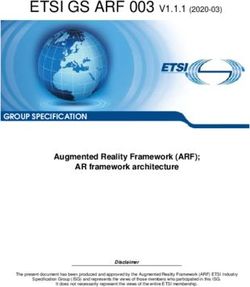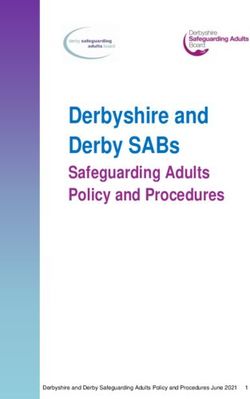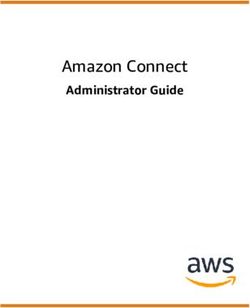A Security Analysis of Internet-connected Blood Pressure Monitors - Timothy Murphy
←
→
Page content transcription
If your browser does not render page correctly, please read the page content below
A Security Analysis of
Internet-connected Blood
Pressure Monitors
Timothy Murphy
NI VER
U S
E
IT
TH
Y
O F
H
G
E
R
D I U
N B
4th Year Project Report
Computer Science
School of Informatics
University of Edinburgh
2021Abstract
Wearable, internet-connected, medical monitoring devices are becoming more popular,
allowing users to frequently monitor their health without having to travel to a hospital.
As the nature of the information being uploaded to the internet is of a sensitive nature,
users would hope that it was being handled in a secure manner. But, with the rapid
growth of the wearable healthcare market, device security has fallen by the wayside. In
this study, I conducted an in-depth security analysis of three blood pressure monitors,
uncovering cases of illegal user location monitoring, insecure Bluetooth pairing and
the potential for thousands of users’ personal and medical information to be exposed.
Attackers could locate where a user lives, alter medication dosages or create fake blood
pressure readings, leading to potential harm and distress for the user. To remedy the
issues that I uncovered, I provide a list of recommendations for the vendors to improve
their security and remove the vulnerabilities.
iAcknowledgements
I would like to express my greatest thanks to my supervisor, Dr. Paul Patras, who
guided me through this project and showed me how fascinating the world of computer
security really is.
I also want to thank my family, who supported me through an exceptionally tough year
and were always there for me when I needed them.
Lastly, I want to thank my friends in Edinburgh, and back at home, who would listen
and talk to me during the highs and lows of my time at University.
iiTable of Contents
1 Introduction 1
1.1 Project Overview . . . . . . . . . . . . . . . . . . . . . . . . . . . . 2
1.2 Responsible disclosure . . . . . . . . . . . . . . . . . . . . . . . . . 3
1.3 Paper publication . . . . . . . . . . . . . . . . . . . . . . . . . . . . 4
2 Background 5
2.1 Regulations and Standards . . . . . . . . . . . . . . . . . . . . . . . 6
2.2 IoT Prior Research . . . . . . . . . . . . . . . . . . . . . . . . . . . 7
2.3 Testing methods in previous research . . . . . . . . . . . . . . . . . . 8
2.3.1 MITM attack . . . . . . . . . . . . . . . . . . . . . . . . . . 8
2.3.2 Android app . . . . . . . . . . . . . . . . . . . . . . . . . . 8
2.3.3 Hardware . . . . . . . . . . . . . . . . . . . . . . . . . . . . 8
3 Threat Modelling 9
3.1 Attacker Capabilities . . . . . . . . . . . . . . . . . . . . . . . . . . 9
3.2 Attack Scenarios . . . . . . . . . . . . . . . . . . . . . . . . . . . . 10
4 Methodology 11
4.1 Devices . . . . . . . . . . . . . . . . . . . . . . . . . . . . . . . . . 11
4.1.1 MocaCare MocaCuff . . . . . . . . . . . . . . . . . . . . . . 11
4.1.2 Omron Evolv . . . . . . . . . . . . . . . . . . . . . . . . . . 12
4.1.3 Activ8rlives Blood pressure monitor . . . . . . . . . . . . . . 12
4.2 Test Bed . . . . . . . . . . . . . . . . . . . . . . . . . . . . . . . . . 12
4.2.1 Bluetooth . . . . . . . . . . . . . . . . . . . . . . . . . . . . 12
4.2.2 Android Apps . . . . . . . . . . . . . . . . . . . . . . . . . . 13
4.3 Approach . . . . . . . . . . . . . . . . . . . . . . . . . . . . . . . . 14
5 Security Analysis 15
5.1 Communication Model . . . . . . . . . . . . . . . . . . . . . . . . . 15
5.1.1 Bluetooth 4.0 . . . . . . . . . . . . . . . . . . . . . . . . . . 15
5.1.2 HTTP . . . . . . . . . . . . . . . . . . . . . . . . . . . . . . 16
5.2 Bluetooth pairing . . . . . . . . . . . . . . . . . . . . . . . . . . . . 16
5.3 Access Token . . . . . . . . . . . . . . . . . . . . . . . . . . . . . . 17
5.4 Account creation and login . . . . . . . . . . . . . . . . . . . . . . . 18
5.5 Profile . . . . . . . . . . . . . . . . . . . . . . . . . . . . . . . . . . 18
5.6 Blood Pressure Readings . . . . . . . . . . . . . . . . . . . . . . . . 20
iii5.7 Moca app additional features . . . . . . . . . . . . . . . . . . . . . . 22
5.8 Website . . . . . . . . . . . . . . . . . . . . . . . . . . . . . . . . . 22
6 Injection of Data 23
6.1 Manipulating app–server requests . . . . . . . . . . . . . . . . . . . 23
6.2 Creating server requests . . . . . . . . . . . . . . . . . . . . . . . . . 23
7 A Closer Look at MocaCare 25
7.1 Account ID . . . . . . . . . . . . . . . . . . . . . . . . . . . . . . . 25
7.2 Reverse engineering the Android app . . . . . . . . . . . . . . . . . . 26
7.3 Accessing blood pressure readings and location data . . . . . . . . . . 26
7.4 Accessing email addresses, usernames and profile pictures . . . . . . 27
8 Results analysis 29
8.1 Comparison . . . . . . . . . . . . . . . . . . . . . . . . . . . . . . . 30
8.2 Implication . . . . . . . . . . . . . . . . . . . . . . . . . . . . . . . 31
9 Recommendations 33
10 Conclusion 35
Bibliography 36
ivChapter 1
Introduction
The Internet of Things (IoT) market has seen significant growth in the last decade,
with the wearables market growing 30% every year and there being an estimated 601
million wearable devices in 2020 [26]. One third of these devices belong to a group
known as the ‘Internet of Medical Things’ (IoMT), IoT devices specifically designed
for healthcare settings. The IoMT in particular is expected to be worth $135 billion by
the end of 2025 [13] and currently 60% of healthcare organisations make use of these
devices [10]. There is a need to ensure these devices and the data they produce are kept
secure and private.
The IoMT will be an incredible help to the the medical industry as it will help to lower
costs and stress on healthcare systems. Internet-connected devices such as BPMs,
ECG-capable wristbands, etc. allow patients to be monitored, even after they are dis-
charged from hospital [6]. This is particularly helpful during the pandemic, as it allows
monitoring of patients without them having to come into hospital, lowering the risk of
them contracting or spreading Covid-19. As the average age of the population in-
creases and an increased number of older people require medical care, these devices
will help to reduce the burden placed on the healthcare industry [29]. Patients will be
more comfortable with these devices rather than traditional equipment as they can be
small form and measure continuously without disturbing them [29]. As patients can
wear these devices continuously, and many more measurements can be taken, symp-
toms of diseases can be detected much earlier than they normally would, increasing
the likelihood of successfully treating the patients before the disease becomes more
serious. Blood pressure monitors in particular can be used to detect high blood pres-
sure, commonly caused by hypertensions, leading to illnesses which kill around 7.5
million people every year [29]. The NHS was understaffed by around 100,000 people
in 2018 [50], implementing these devices could help to reduce that number. With these
devices being fitted once and then taking many measurement, the chances of human
errors affecting the measurements is much less likely [6].
People who live far from a hospital, lack public transportation or those who do not
have access to healthcare would all benefit from these monitoring devices, as they will
give them access to some form of health monitoring. Healthcare staff will have more
time to tend to patients who require more personal care as they will save on the time
1Chapter 1. Introduction 2 they would normally use to take patients measurements, such as blood pressure. In the case of an accident, the patients can be fitted to some IoMT devices to begin taking measurements and then send them to the hospital for immediate analysis without any delay. These devices also reduce the amount of resources required for manual data entry as this can all be done automatically [52]. While the IoMT improves patient care, it also helps with the day to day running of hospitals and other healthcare areas. 80% of healthcare executives believe that the IoMT has helped innovation and 73% said they have experienced cost savings after adopting IoMT devices [8]. As people rely on many of these devices to alert them of any decreases in their health, it is vital that the information they measure and transfer is kept secure and its integrity is maintained. Without security and integrity being at the forefront of the of these devices, users’ confidential medical information could be at risk of being exposed, as well as altered to create panic and distress for the user. If readings that show a deterioration in the user’s health are obscured then illnesses that could be treated early on may not be detected for months, potentially leading to serious health complications. 1.1 Project Overview In my project I conducted an in-depth security analysis of three representative BPMs and the entry ecosystem that governs their operation (i.e. interfacing with smartphones, communications with the cloud, etc.). These devices are the MocaCare MocaCuff, the Omron Evolv and the Activ8rlives blood pressure. The MocaCuff is a wrist blood pressure monitor while the other two attach to the upper arm. All three devices connect to a smartphone application which they use to transmit data to, which is then uploaded to a server particular to each device. Due to the sensitive nature of the data being transmitted, one would hope that this would be handled in a secure manner. My goals in this projects were to thoroughly investigate different aspects of these blood pressure monitors and their communication models. I created a test bed which allowed me to SSL strip any traffic between the phone app and web server, as well as used Bluetooth debugging tools to monitor the pairing process and data advertisement of the blood pressure monitors themselves. The test bed is further detailed in section 4.2. Regarding the pairing process between phone and monitor, I found that the MocaCuff did not bond with the devices it paired with - this meant that the monitor could be paired with by any device every time it was switched on, allowing any device that was searching for a MocaCuff to download all previous blood pressure readings of the user. In my initial testing of the communication between the phone app and server, I discov- ered that the MocaCare Android app was sending location information, bundled inside blood pressure readings, to the server without the user’s knowledge or consent. This was a clear violation of a user’s privacy and the GDPR. This testing also revealed that server access tokens had no expiry on either the Activ8 or MocaCuff blood pressure monitor. The implications of this could be severe if an attacker were to gain knowledge of the access token - this would allow them to read
Chapter 1. Introduction 3 and write to a user’s account indefinitely, only losing access once a user changed their password. Some of the information the attacker could read and write to include the user’s name, address, blood pressure readings and medication reminders. All of this is detailed further in Chapter 5. After experimenting with the data that would be sent to and from the MocaCare servers, I discovered a flaw in the web API that allowed a user to download blood pressure readings for an account by only sending a locally generated hash of the account ID. The account IDs were consecutive (i.e. the 7000th account would have the account ID 7000), so by extracting the hashing algorithm I was able to hash all account IDs and download the blood pressure readings of the entire userbase. An attacker aware of this flaw would not only be able to download a user’s blood pressure readings but, because of the undisclosed collection of location information, this sensitive data would also be able to do be downloaded, regardless of where the attacker was located. Another serious security flaw in the MocaCare web API was a way to access the names, usernames, email addresses and profile pictures of the entire userbase by exploiting part of the built in messaging service in the MocaCare app. An attacker with knowledge of the flaw, in conjunction with the ability to obtain blood pressure readings, could build profiles of the users of this service, knowing their name, email address, home address, blood pressure readings and a photo of them. While looking into the websites for the various services, I discovered that the Mo- caCare website login and account service did not implement HTTPS and all login information and account information was sent in clear text, including blood pressure readings and account passwords. Once I understood the communication model and web API used by the different de- vices and services, I moved onto attempting to find vulnerabilities that would allow me to modify and insert my own data into a user’s account. By using a man-in-the-middle attack I was able to alter data going to and from the server and phone on the Activ8 and Moca apps. Also, with knowledge of the access token, an attacker could craft their own Rest API requests that would allow them to delete, modify and create their own data on a user’s account for all three services. Based on the vulnerabilities discovered, I made a set of recommendations to remedy these, as well as to guide the development of future products developed by other ven- dors. 1.2 Responsible disclosure The nature of my findings in this project are of a sensitive nature and could leave users of these 3 services vulnerable to the attacks I discovered. Therefore, I am actively working with my supervisor to prepare a summary report of the findings, in view of disclosing them to the vendors.
Chapter 1. Introduction 4 1.3 Paper publication I am in the process of writing a paper based on my findings with the MocaCare app and monitor which I hope to be published in the coming months. The paper will be submitted to a specialised IoT security workshop co-located with one of the major ACM/IEEE conferences.
Chapter 2
Background
The IoMT encompasses a vast number of different devices, including blood pressure
monitors, sleep monitors and facial disorder detection [5]. Due to their benefits there
has been a rush to introduce IoMT devices into healthcare settings, but this has in-
troduced a few problems. As there are many different models and manufacturers of
these devices, compatibility issues are arising between these devices as there is a lack
of standardisation [24]. Also, while these have grown in popularity, their security has
not been in the forefront of the healthcare industry, leading to many issues of patient
confidentiality and the handling of sensitive information.
A number of these devices also require an application, such as one on a smartphone,
to control them and receive the measurements they take. These applications, when not
developed with security in mind, could be potential risks to patients confidentiality if
a security flaw is found within them. If the application is freely available for people to
download then it leaves them open to being reverse engineered to make it easier to find
these security flaws.
There have already been a number of security issues with the adoption of the IoMT,
with 89% of healthcare organisations saying that they have experienced security breaches
after adopting these devices and 49% claiming that they have had malware issues. In
2017, 45% of all ransomware attacks were in healthcare settings and it was recently
shown that healthcare experiences double the amount of attacks that any other industry
does [7].
Flaws in these devices continue to be discovered, with a recent study showing that
there were over 8000 exploits in pacemakers from four different manufacturers [11].
A recent survey showed that only 17% of device manufacturers were taking steps to
prevent attacks on devices that could have adverse affects on patients, despite 67% of
device makers believing an attack on their devices would be likely within 12 months
[47]. Only 9% of device manufacturers test their devices every year and 43% do not
perform security tests at all [47]. A Hewlett-Packard study, conducted in 2014, showed
that there was no support for strong encryption nor secure programming on 70% of IoT
devices, IoMT included [41].
The blood pressure monitors that I will be testing are not medical grade which would
5Chapter 2. Background 6
require the devices to have a certain degree of accuracy, and therefore do not fall under
the IoMT umbrella and are targeted more towards home users. Regardless, the above
concerns still show that more research and strong security requirements are needed to
fully secure these devices, and lessons learned with the monitors I am testing could be
applied to devices that are categorised as IoMT. Also, if the devices I am investigating
can have their security strengthened then they could qualify as IoMT devices.
2.1 Regulations and Standards
There does not exist any laws or regulations with regards to the IoT, but there are
manuals and guidance on how to keep them secure - some are detailed below.
For any program Confidentiality, Integrity and Availability (the CIA Triad) should al-
ways be kept in mind:
• Confidentiality, where data is only disclosed to those authorised to view it.
• Integrity, where data is not altered or destroyed unless done by those authorised
to do so.
• Availability, where the program is accessible. These are key to creating a secure
program, but are not always followed.
To ensure devices are as secure as they claim, the manufacturer can use the Common
Criteria Evaluation Methodology, a framework where the manufacturer specifies their
security functionality and a laboratory will test the device to evaluate these claims
[1]. The methodology consists of a Protection Profile, which is a document specifying
security requirements for a specific type of device - manufacturers can elect to have
their device tested against one or many protection profiles. The manufacturer can
produce a Security Target document, detailing the security properties of a device and
how it complies with a Protection Profile.
There has recently been released a support program by the US Nation Institute of Stan-
dards and Technology to help with the development and application of standards and
guidelines related to cybersecurity in the IoT [9]. They list various security concerns
with the design of IoT devices and run workshops on security to help manufacturers
of IoT devices to better understand how to make their devices secure. In December
2020, the NIST released 4 new documents to give manufacturers a starting point on
what customers would expect when it comes to security. [2]
The IoT Security Policy Platform is a body of governmental organisations and industry
organisations who work to ensure IoT devices are secure. The aim to promote good se-
curity practices in IoT devices to consumers, manufacturers, policy makers, regulators
and retailers [45].
The European Telecommunications Standards Institute released a document containing
standards to help make IoT devices secure. It is a culmination of good practices in
security which should be used to help guide manufacturers of devices. The guidance
is outcome focused, such as ‘Keep software updated’, allowing manufactures to adaptChapter 2. Background 7 the guidance to their particular product. As the document is just guidance, it is not necessary for manufacturers to follow it [17]. The European Union Agency for Cybersecurity released a study detailing good prac- tice and guidance in IoT development, with a particular focus on software develop- ment. The study explored the cybersecurity challenges in IoT device development, key areas that needed to be protected on devices, explored different attack scenarios target- ing IoT devices, developed security measures to help prevent against these attacks and released these measures as guidance to IoT device developers and manufacturers [18]. The Open Web Application Security Project - Internet of Things Project was started in 2014 to guide developers and manufacturers of IoT devices to make better decisions and in 2018 the OWASP released an IoT top 10 things to avoid when building IoT de- vices. With guidance such as ’Weak, Guessable or Hardcoded passwords’, the advice is meant to be simple and be applicable to consumers, manufactures and enterprises [37]. A paper from RIPE NCC that was recently published details guidelines on security considerations for the use of IoT devices [42]. From all of the above, it can be seen that there has been a lot of push to research and create guidance around securing the IoT. But, without any regulation, manufacturers and developers are free to decide whether they follow any of the advice, allowing them to disregard the security of their devices when they release them to the public. For example, only 51% of device manufacturers follow FDA guidance to reduce security risks on the medical devices that they manufacture [47]. 2.2 IoT Prior Research There has been little research into the security of internet connected blood pressure monitors and IoMT in general, but research methods used in analysing the security of other IoT devices will be useful in my project. [15] looked at the Fitbit eco system. They were able to find privacy leakages from intercepting unencrypted bluetooth and performing man-in-the-middle attacks to view data being transmitted over HTTPS. They were also able to install manipulated mal- ware on fitbit trackers remotely, over bluetooth. [19] also looked at Fitbit devices, specifically the Fitbit One and Fitbit Flex. They were able to reverse engineer the communication protocol between the phone and the server, allowing them to read personal information and inject their own false information. [30] studied the Belking WeMo Home EcoSystem to try and find any security vulner- abilities. They were able to reverse engineer the Android smartphone app and find an exploit to read the password to the home WiFi. They were also able to imitate a WeMo device and have a phone connect to it, allowing a phishing attack to be launched against the user potentially leading the sensitive information being revealed. [20] looked at 17 different fitness trackers to cover a variety of different manufacturers and feature sets. For all cloud-based devices, they were able to inject fake data despite
Chapter 2. Background 8 them transmitting over HTTPS. Most devices were not able to guarantee data integrity when in transit and none of the devices implemented end-to-end encryption. [44] was able to demonstrate a potential attack on enterprises using a compromised smartwatch. The device was able to scan a network to map out the printers in an office and then imitate a printer service so that documents are sent to the device. All of this could be done without the smartwatch user being aware. 2.3 Testing methods in previous research The monitors I will be looking at connect to a smartphone via Bluetooth 4.0 to ex- change information, then that smartphone sends the data to a server via a wireless net- work, this is the same system that is used by the devices in the previously mentioned studies. Some of the testing methods are detailed below. 2.3.1 MITM attack Many studies used a Linux based laptop as a wireless gateway to connect a phone to that has a faked CA certificate installed on it. This allows for the simulation of a man-in-the-middle attack, where all traffic between the phone and the server are monitored via SSL stripping on a device between them, as long as the applications do not implement certificate pinning. Using this method will allow me to analyse the communication protocol that the blood pressure monitors use. If I am able to reverse engineer the protocol then it may be possible to remotely transmit fake data to the servers, without needing to be in possession of a blood pressure monitor. 2.3.2 Android app The Android app handles the data from the blood pressure monitor and forwards it onto the server, potentially with other data that is bundled in. If the app can be decompiled then it could be possible to find security flaws within the app which could then be exploited. [15] went further and developed their own version of the smartphone app to easily exploit the vulnerabilities in the app. 2.3.3 Hardware If the communication between the device and the server is encrypted, then accessing the hardware could be another way of manipulating data that is sent to the server. This would involve tearing down the device and reverse engineering the hardware layout.
Chapter 3
Threat Modelling
A threat model is a process of identifying security flaws in a program or system. When
created during the early stages of development of a project, the findings from the pro-
cess can help to inform design, mitigating threats before they reach the user. The
outcome of a threat model is to maintain the integrity of the CIA triad [51].
The OWASP details 4 questions that should be asked in a threat model: What are we
building? What can go wrong? What are we going to do about that? Did we go a good
enough job? [3]
All of the above questions would be suited for a business developing a computer sys-
tem, but for my project I will be mainly focusing on ‘What can go wrong?’ as I search
for threats in the system. I will also briefly cover ‘What are we going to do about that?’
by providing some recommendations for remedying the discovered issues.
To figure out what can go wrong, I need to identify potential threats that could occur
in the blood pressure monitors, the phone application, the server and the link between
them. To do this, I need to make some assumptions on what an attacker would be
capable of and then hypothesise what the attackers goals may be.
3.1 Attacker Capabilities
For most attacks, I assume the attacker is in close proximity to the victim. They would
be in Bluetooth range to their blood pressure monitor, or on the same WiFi network
as the victim. The attacker would not need to have access to their own blood pressure
monitor and would only require a computer and a smartphone. The vulnerabilities dis-
covered in Chapter 7 would not require the attacker to be anywhere near the victim, and
the attacks could be launched from anywhere in the world, only requiring an internet
connection.
9Chapter 3. Threat Modelling 10 3.2 Attack Scenarios I considered 3 main goals for an attacker: spying on the victim’s personal and med- ical data, which is discussed in Chapters 5 and 7; altering a victim’s data, discussed in Chapter 6; and launching a denial-of-service attack against the victim, which is discussed in both Chapters 5 and 6. Monitors – Phone Data that is transmitted between the blood pressure monitor and the phone they con- nect to could be read by an attacker via sniffing Bluetooth packets that are transmitted between the two devices. This could be done without the user being aware that the data is being read. Another method is for the attacker to use their own phone to connect to the blood pressure monitor and receive its readings - this would be dependent on the pairing process the devices use. Finally, an attacker could spoof a blood pressure monitor and advertise itself to the phone to receive data that is sent from the phone to monitor. This method could also allow the attacker to transmit fake readings to the phone. Phone – Server The phones likely send data to the web servers via HTTPS. If certificate pinning is not implemented , an attacker could launch a man-in-the-middle attack on the user’s phone, allowing them to view all requests sent between them. Access to this traffic would allow the attacker to potentially view login information, personal user informa- tion, modify sent data and even craft their own requests to be sent to either phone or server. This attack method could be used for spying, modification of data and denial- of-service. Server An attacker could look into the Web API that is used to communicate between phone and server to try and discover any vulnerabilities that exist. This could range from denial-of-service, to compromising login information and personal information of ac- counts on the service.
Chapter 4
Methodology
4.1 Devices
Figure 4.1: MocaCare Figure 4.2: Omron Evolv Figure 4.3: Activ8rlives
MocaCuff blood pressure monitor
4.1.1 MocaCare MocaCuff
MocaCare are a relatively small business, selling only their MocaCuff blood pressure
monitor (Figure 4.1) and a wireless heart rate monitor, MocaHeart. The MocaCuff is a
small BPM that attaches at the wrist. The MocaCuff won a CES Best Tech award [34].
The device connects to smartphones via a mobile application that is available on iOS
and Android. The app has thousands of downloads on the Google Play store [35].
The mobile application is capable of storing readings from both Moca devices, display-
ing trends of previous blood pressure readings and adding notes to specific readings.
The app also has other features such as reminders for taking medications, making doc-
tors appointments and messaging with other users of the app. To use the app a user
must create an account with their email address and set a password. Their profile
can contain other personal information, such as weight, height, address and a profile
picture.
11Chapter 4. Methodology 12 With there being no prior studies on this device when I began, it was initially unclear how secure this device was. 4.1.2 Omron Evolv Omron have a range of at home medical devices. The Omron Evolv (Figure 4.2) was in Forbes top 7 blood pressure monitors list for this year [28]. This device also has an Android and iOS app. The app has over a million downloads on the Google Play store [36]. The application has less features than the Moca app, with the device only recording blood pressure readings and allowing the user to add notes to them. The application can also connect with other fitness services, such as Google Fit. There are prior studies into the accuracy of this device [49], but none into its security. 4.1.3 Activ8rlives Blood pressure monitor Activ8rlives also sells many health and well being products. This blood pressure mon- itor (Figure 4.3) is the oldest of the three devices I looked at. The app has just over a thousand downloads on the Google Play store [31]. Just like the other two devices, this also has an Android and iOS app. The app has a range of features from a food diary to medication tracking. This blood pressure monitor has no prior studies into its security. 4.2 Test Bed To monitor the data that is sent from the blood pressure monitor to the phone, and then further onto the servers, I created a test bed, which is shown in Figure 4.4. The test bed consisted of a WiFi adapter that was connected to a computer running Ubuntu 20.04 [32]. A DHCP server was running on the computer, allowing a controlled network to be created. A phone running Android 6.0.1, which the blood pressure monitors would connect to, was then connected to the controlled network. To intercept the data that the phone was sending onto the internet I set up a mitmproxy server on the computer [39]. mitmproxy allows me to SSL strip HTTPS traffic so I can lanuch a man-in-the-middle attack and see the data being transmitted onto the servers. To enable this to work, I also installed mitmproxy CA certificates onto the Android device that had the apps installed. This set-up allowed me to discover the vulnerabilities in sections 5.3 to 5.7, as well as launch the attacks in chapter 6. 4.2.1 Bluetooth To debug the bluetooth communication between the blood pressure monitors and the Android phone, I installed Noridc nRF connect [12] on a separate Android device.
Chapter 4. Methodology 13
Figure 4.4: Test Bed
This allowed me to monitor the bluetooth devices in the area and attempt to connect to
them to see what readable and writable information they were broadcasting.
4.2.2 Android Apps
To use the Android apps of the respective blood pressure monitors, I needed an email
address to create an account. So, I created Protonmail accounts [4] which I then used
to create accounts within the Android apps.
When I attempted to use mitmproxy to monitor traffic being sent to and from the Ac-
tiv8rlives Android app no requests were being displayed. After some investigation I
realised the app was bypassing the Android proxy settings. To force the traffic from
the app through the mitmproxy server I install a VPN app called Drony [43].
In Chapter 7 I detail how I had to decompile one of the Android apps to try and find a
hashing algorithm. Firstly, to obtain the APK file of the app I installed APK Extractor
[48] on the Android phone. This created a separate APK file in an easily accessible
directory of the phone.
To decompile the APK, I used Visual Studio code [33] with the APKLab plugin in-
stalled [46]. This set up would allow me to decompile any APK and look at its Java
source code. I could then alter the code and recompile it, and use the android debug
bridge [22] to install the altered APK to the phone. I could also extract Java functions
and classes from the source code, allowing me to create my own Java programs.
To write and run Java code I used IntelliJ [14] and to send HTTPS requests to serversChapter 4. Methodology 14 en masse, and parse responses, I used Python [21] with the PycURL library [40]. 4.3 Approach Before beginning experimenting with the devices, I needed to plan my approach to how I would be testing. I based my testing plan off of the threat modelling research I did in Chapter 3. • Sync with blood pressure monitor without authenticating (Section 5.2) • Intercept traffic between phone and server (Sections 5.3 to 5.7) • Manipulate traffic between phone and server (Section 6.1) • Create fake messages and send to phone and server (Section 6.2) • Flood app with fake data (Section 6.2) • Investigate server end security (Chapters 5 and 7) Intercepting traffic between the phone and server will be my first goal, as this will allow me to understand how the two devices communicate with one another, this is discussed in Chapter 5. With this knowledge, I will be able to manipulate traffic and create my own requests to send to the server in Chapter 6.
Chapter 5
Security Analysis
The data a blood pressure monitor stores and transmits is of a very sensitive nature. In
addition, the apps these devices connect to often ask the user for other personal and
medical information, including health conditions. These apps and servers also record
addresses, phone numbers and email addresses. A user would expect this data to be
handled in a very secure manner, with their privacy always being respected.
In this chapter, I firstly explain the communication model that the devices implement
and detail the technologies and protocols that they use. I then discuss an in-depth
security analysis I conducted on how data is handled on the blood pressure monitors,
on the phone and how the data is transmitted between the monitor, phone and server. I
started by looking into the pairing process between phone and monitor in Section 5.2
and then move onto understanding the messaging sequence between app and server.
After gaining this understanding I was then able to validate my hypothesises of avenues
an attacker may take to expose this data, and my findings in this chapter allow me to
then craft my own REST API requests in Chapter 6.
5.1 Communication Model
All three blood pressure monitors use Bluetooth 4.0 to connect to the user’s phone and
share information. The phones communicate with the server using REST API requests
via HTTPS. To be able to efficiently find vulnerabilities with these devices, I need
to understand the communication model of these services. In the following sections
I briefly breakdown Bluetooth 4.0 and HTTP so I can then use this information to
thoroughly analyse the these devices.
5.1.1 Bluetooth 4.0
Bluetooth 4.0, more commonly known as Bluetooth Low Energy (BLE), is the wireless
technology that is used by the blood pressure monitors, and the phones they connect
to, to communicate with one another. The technology was designed to be cheap, have
a low power consumption and would be used to transmit small packets [25].
15Chapter 5. Security Analysis 16 The technology operates on the same frequency as traditional bluetooth but has a much lower power consumption by remaining in sleep mode when not connected to anything. There are three main pairing mechanisms with BLE: Just Works, Passkey and Out of Band. Just Works is a mechanism where no authentication takes place between the devices which makes it quite vulnerable to man-in-the-middle attacks. Passkey is a method where one device will display a key that must be entered into the other device for a pair to be successful. This method makes it more secure to mitm attacks. The final method is Out of Band where another technology is used to pass the key between devices [38]. The pairing process between BLE devices can be broken down into three phases. First, one device will send a pairing request to the other. They will trade their authentication process, IO capabilities and other information about the device. All of this information is unencrypted. The second phase consists of the devices exchanging or generating keys for authenti- cation. Then encryption keys are generated and implemented. The optional third phase is where transport specific keys are shared between devices. 5.1.2 HTTP The Hypertext Transfer Protocol is the protocol used to transmit data between the phone and the server over the internet. Most communication on the internet now uses HTTPS, an extension of HTTP which uses Transport Layer Security to encrypt all data that uses the protocol. Without HTTPS, anyone on the same network would be able to read the data being transmitted in clear text. An app or website not using HTTPS would be a great security concern to all of its users. 5.2 Bluetooth pairing Using the nRF connect app on Android, I was able to attempt to connect and bond with the blood pressure monitors without any authentication. Being able to connect to the monitors without authentication would allow an attacker to prevent the user from connecting the monitor to their phone and open the window for the attacker to gain access to blood pressure readings. This would create a denial of service, as the user would not be able to upload their readings. The MocaCuff and app use a Just Works method to pair devices. The monitor cannot bond with any device, so the MocaCuff does not store the device they were previously connected to and the same pairing process must be followed any time the user wants to transfer readings from the monitor to the phone. To prepare the phone to pair with a MocaCuff device, a user would open the app and click the MocaCuff icon. The MocaCuff can be placed into pairing mode either by pressing the pairing button on the device or it will automatically enter pairing mode after it finishes taking a reading.
Chapter 5. Security Analysis 17 Once the MocaCuff and phone detect each other, the device immediately starts sending the phone the readings it has stored, without any authentication process. The phone can be left in pairing mode indefinitely, opening the window for an attacker to leave a phone in pairing mode nearby someone they know to own a MocaCuff. This would allow the attacker to download all of the user’s previous blood pressure readings and, while remaining connected to the monitor, a user would be unable to connect their phone to the device, creating a denial-of-service. The Evolv monitor also uses a Just Works pairing method. The device has to be initially paired with the phone and, after the initial pairing, the devices bond with each other and will remember what device they were previously paired with. Though, the monitor can be connected to without needing to be authenticated or being bonded - doing so will prevent the user’s smartphone from being able to connect to the monitor. The Activ8 blood pressure monitor requires it to be connected to the phone while it is taking the reading, but it too uses Just Works and bonds with the phone it connects to. Requiring the device be connected to the phone while a reading is being taken ensures the user is actively aware that the monitor is connected to the correct device. I was not able to connect to the Activ8rlives blood pressure monitor with nRF connect. Despite my efforts, the monitor would only connect to the bonded phone using the Activ8 app. This prevents an attacker launching a denial-of-service attack on the user. As all three devices use a Just Works pairing method, none of them are very secure. But, the MocaCuff is by far the least secure due to its lack of bonding with the phone and the fact that the phone can be left in pairing mode indefinitely. 5.3 Access Token When sending requests to the web API, all three devices include an access token in their message which is sent to the phone at login - this can be seen in Figure 5.1. The Moca app and Activ8 access tokens have no expiry and changes only when the user changes their password. If an attacker were to gain knowledge of this access token then it could be used to send requests to the server indefinitely, until the user changes their password. The Omron app uses the kii REST API [16] which implements the OAuth2 authori- sation protocol [23]. The app receives a refresh token along with it’s access token at login. The refresh token is used to get a new token once the original one expires after 60 minutes, this process is shown in Figure 5.2. This is considerably more secure than Moca and Activ8’s apps as, even if an attacker gained knowledge of the access token, it would only be functional for the remainder of its life. Although, if an attacker were already familiar with web API for the Omron app, then they could still steal sensitive user information within that 60 minute window.
Chapter 5. Security Analysis 18 Figure 5.1: Receiving access tokens: Left - Omron; Top Right - Moca; Bottom Right - Activ8 5.4 Account creation and login For all 3 devices, I used my Protonmail account to register for their services. They all asked for a name, email and password to create an account. Figure 5.3 displays the process for all 3 devices. They transmit the login details as plain text over HTTPS for both account creation and login. The servers then respond with the access tokens. A man-in-the-middle attacker would be able to view all of this information via SSL stripping. With access to both an email and password, the attacker may be able to use this information to gain access to some of the user’s other accounts as they may use similar passwords. 5.5 Profile When creating an account a number of personal information is requested from all 3 apps, such as name, address, phone number and medical conditions. Once this infor- mation is turned over it is then sent to the server along with the access token. When logging in, this information is pulled from the server using the access token. The apps all regularly download the profile information to ensure they are up to date. An attacker could intercept this information via a man-in-the-middle attack. This per- sonal information could be used for identity theft, as all that is required to steal an- other’s identity is their name, address and date of birth [27], leading to financial loss for the user.
Chapter 5. Security Analysis 19
Figure 5.2: Omron connect app refreshing the tokenChapter 5. Security Analysis 20 Figure 5.3: Login POST request: Top Left - Activ8; Top Right - Omron; Bottom - Moca 5.6 Blood Pressure Readings After login, the devices request any blood pressure readings that were stored on the server; these readings are then stored on the phone. As before, this information could easily be read by an attacker using the access token or via a man-in-the-middle attack. Upon closer inspection of the data sent between the Moca app and server, I found that the app was collecting GPS location data and uploading it along with the blood pressure readings, this can be seen in Figure 5.4. This information is not available within the app, nor is it disclosed within the privacy policy. The app requests access to location data as it says it is required to be able to connect with Bluetooth devices, this is shown in Figure 5.5. While this is true, the uploading of location data to Moca servers is not necessary for Bluetooth to function correctly. This raises a number of issues, namely that this undisclosed collection of personal information may be illegal and that this could be stolen by an attacker with access to the user’s account without the user even knowing it is being collected. If an attacker gained knowledge of a user’s access token for the Moca app then they could continually monitor the user’s location. In Chapter 7, I discuss how I was able to compromise this information for the thousands of accounts who use the MocaCare service. While testing how the MocaCare REST API requests work, I attempted to omit the ac- cess token in various requests to see if any would go through to the server successfully. While most requests returned an error, as the access token was incorrect, I did find that a request for blood pressure readings with the access token omitted would succeed. When the phone requests blood pressure readings from the server it sends a hash of the user’s account ID and the access token, but a request with only the hash of the account ID will also succeed. If an attacker became aware of this hash then they would be able to access a user’s blood pressure readings indefinitely, even if the user changed their password. This has very serious security concerns as a user would not even be aware that this information was being accessed. Upon further investigation I found that account IDs were generated sequentially and that the hash was generated locally - this is detailed further in Chapter 7.
Chapter 5. Security Analysis 21
Figure 5.4: Location data stored with blood pressure reading in Moca app
Figure 5.5: The Moca App requesting access to location dataChapter 5. Security Analysis 22 5.7 Moca app additional features The Moca app comes with a messaging and reminders feature. Regarding the reminders feature, the application allows reminders to be set for doctors appointments, blood pressure readings and taking medication. A lot of this information is quite sensitive and can be accessed with access token. An attacker with access to this information could read what medication the user is taking, when they are visiting the doctor, what notes were taken at their doctors appointment and also delete, edit and create reminders that would be displayed to the user. The modification of data is discussed more in Chapter 6. Consequences of this could be dangerous, as the user may rely on the reminders feature to take vital medication - if the the dosage or frequency of these medication reminders were altered then this could cause harm to the user. The messaging service allows users to send text, image and audio based messages to other users of the app, as well as share their blood pressure readings and account information. One security flaw with this service is that when two users add each other as contacts, they then each get access to each other’s blood pressure readings, without either being informed of this fact. All of the user’s contacts and messages could be intercepted via a man-in-the-middle attack or with knowledge of the access token. The messaging service has a further, more serious flaw which allows an attacker to access the personal information of the thousands of accounts of the MocaCare service - this is discussed in detail in Chapter 7. 5.8 Website When I started this project I first went to the MocaCare website to create an account, but was met with a page not found error when I attempted to do so. I returned later in the academic year to find the login service was now running but used HTTP and all login information was sent in clear text, as well as all account information, including blood pressure readings. If a user were to attempt to sign into their account then their email address and password would be clearly visible to anyone who was monitoring the network they were connected to - this would be of particular concern on a public WiFi network. An attacker with knowledge of the user’s email address and password could use this information to try and access other accounts the user may have. After checking the MocaCare website login throughout the year, I have found it to occasionally not be operational - consequently, the only way for a user to view their account information is via the app on a smartphone. The Activ8 and Omron websites both use HTTPS to transmit data, but could still be vulnerable to man-in-the-middle attacks with SSL stripping to steal data.
Chapter 6
Injection of Data
These blood pressure monitors present an avenue for a user to monitor their health
from day-to-day, in the comfort of their home. Many users rely on these devices to
notify them early of any health concerns and they use the accompanying applications
to remind them to take readings, medication and visit their doctor. Any manipulation
of this data is not only a privacy violation, but could pose a serious health risk to the
users of these devices and apps.
In this chapter I look at various methods an attacker can use to manipulate, create and
delete user information that they may have stored on the monitors, phone or servers.
6.1 Manipulating app–server requests
mitmproxy not only allows for the interception of data, but also to alter it before it
reaches the receiver. This means that an attacker could change data before it reaches
the server or phone.
For the Activ8 and Moca apps, information could be easily changed within mitmproxy.
I was able to alter blood pressure readings, account information and messages going to
and from the server and phone. If the user’s blood pressure readings were being mon-
itored by another individual, such as a relative, then manipulating the blood pressure
readings before they reach the server could raise a false alarm and create panic.
Omron’s app and server was able to detect when data was altered and the server would
return an error whenever I attempted to do so. This was due to a cyclic redundancy
check that is built into the messages sent to the server.
6.2 Creating server requests
cURL is a command line tool that allows the user to send requests using various net-
work protocols. In my case, I used it to craft GET and POST requests with the various
servers the blood pressure monitor apps used.
23Chapter 6. Injection of Data 24 Figure 6.1: Crafting a message in cURL to change a user’s height in the Moca App Figure 6.2: Crafting a message in cURL to change a user’s weight in the Omron App For all three apps I was able to craft messages that the server would accept. This includes Omron’s app, which rejected my requests when I altered them in mitmproxy. I was able to craft fake blood pressure readings, alter account information at will and add various reminders and messages. These can be seen in Figures 6.1-6.3. The ability to send fake readings and reminders to the server for these devices could ultimately lead to a denial of service as the device could be flooded with fake data, ultimately hiding all of the useful readings that the user has uploaded. This attack could also be used for more malicious purposes, as a user could be sent fake messages, medication reminders and blood pressure readings causing confusion, paranoia and possibly leading to the incorrect medication being taken. Figure 6.3: Crafting a message in cURL to change a user’s weight in the Activ8 App
Chapter 7
A Closer Look at MocaCare
During my security analysis of the BPMs I discovered a number of flaws withing the
MocaCare Web API which, upon investigating further, gave anyone the ability to ac-
cess personal and medical information of the entire MocaCare user base. In this chapter
I detail my discovery of these flaws and how I was able to use them to access the data
of thousands of users.
7.1 Account ID
While analysing the communication between the Moca app and server, I created a
number of accounts to test different features of the app. After I had created a few
accounts I noticed that my account ID was not being randomly generated and was
increasing by one with every account I made i.e. the 7000th account would have
the account ID 7000. This allowed me to easily predict all of the account IDs on the
service.
In the Moca app, when the device requests previous blood pressure readings from the
server, the access token is sent along with a hash of the account ID. But, upon closer
inspection of the information sent to the phone from the server, I could not find a single
mention of the hash of the account ID. Therefore, I concluded that the hashing must
occur within the app, on device. I will detail how I found the hashing algorithm in
section 7.2.
While experimenting with changing the data that was sent to the server in the various
GETs and POSTs that the phone sent, I found that the server does not check the access
token when requesting blood pressure reading from the server. Therefore, all that is
required to gain access to the blood pressure readings is the hash of the account
ID. You will see in Figure 7.1 that both requests succeed, one with the access token
and one without. Due to the account IDs being generated sequentially, having access
to the hashing algorithm would allow an attacker to access the blood pressure readings
of every user.
25Chapter 7. A Closer Look at MocaCare 26
Figure 7.1: Both requests succeed: First request - Requesting readings with access
token; Second request - Requesting readings without access token
7.2 Reverse engineering the Android app
I went in search of the account ID hashing algorithm within the MocaCare app’s source
code. To do this, I installed APK Extractor on my Android device and downloaded the
APK file to my computer. I then used Visual Studio code with the APKLab plugin to
decompile the APK to Java and find where the hashing algorithm was located. This
took some time as I did not have any prior experience with Android development, nor
any reverse engineering experience of source code. Also, the app source files contained
hundreds of Java class files, a lot of which had been obfuscated making it difficult to
understand what many of the methods were doing.
After locating the hashing algorithm, I initially altered the MocaCare app to download
the blood pressure readings of the account I specified. I then recompiled it and installed
it on the phone - when I launched the app, another account’s blood pressure readings
would be displayed instead of the readings belonging to the account that was logged
in. After being sure I had understood the hashing algorithm, I created my own Java
application with the hashing algorithm class along with any classes it depended on. I
then fed in thousands of account IDs into the application and saved the resulting hashes
to a comma delimited file.
7.3 Accessing blood pressure readings and location
data
Due to the fact that the app secretly uploads location information with its blood pres-
sure readings, gaining access to one would guarantee the other. As the app only re-
quires the hash of the account ID to gain access to an account’s readings, I sent my
hashes to the server in individual GET requests and saved the responses.
Due to the large volume of accounts, manually sending thousands of requests to theChapter 7. A Closer Look at MocaCare 27
Figure 7.2: Information of a user that an invite has been sent to
server would be impossible to complete in a reasonable time frame. Therefore, I cre-
ated a Python script, with the PycURL library, and created a loop over the hashes file
that would send the GET requests to the server and save the data it replies with in in-
dividual files associated with each account, i.e. the file 7001.txt contained the blood
pressure readings for the account number 7001.
7.4 Accessing email addresses, usernames and profile
pictures
The messaging service of the MocaCare app is one of the last features I tested. I
used two different Android phones, each with separate MocaCare accounts, to test
the feature. I found that when a user invites another user to be a contact, personal
information of the invited user is sent to the invitee’s phone, but this is not displayed
within the app, this information is shown in Figure 7.2. The process of adding a contact
is briefly detailed in the next paragraph and in Figure 7.3.
When a user, say User A, attempts to add another user, say User B, as a contact User
A will do so using the email address User B used to create their account. When User
A sends this email to the server, it replies with User B’s account number which is then
sent in an invite POST request to the server. The server then sends User B an invite
to accept User A as a contact. As soon as User A sends the invite to User B, User B’s
information is added to User A’s contacts, regardless of whether User B accepts the
invitation or not. User B’s contact information includes their email address, username
and profile picture, all of which is downloaded when the app requests User A’s contact
list.
To gain access to the email addresses, usernames and profile pictures of all accounts
on the service I skipped the email look-up step and just sent an invite to all account
IDs, using a similar Python script as I used to obtain blood pressure readings, which
then added all of their information to my contacts list. I then saved the resulting con-Chapter 7. A Closer Look at MocaCare 28 Figure 7.3: Exchange between devices and server when User A invites User B to be a contact tacts list and matched up the account IDs from this information with the account IDs of the blood pressure readings. Ultimately, I had the email addresses, usernames, pro- file pictures, blood pressure readings and location information of all accounts on this service.
Chapter 8
Results analysis
Figure 8.1: Summary of all identified vulnerabilities. !, Vulnerability found; -, Vulnera-
bility not found
29Chapter 8. Results analysis 30 8.1 Comparison All devices have been shown to have security vulnerabilities that need addressing, although some are more serious than others. Starting with the BPMs pairing with the phone, MocaCuff showed the most severe vulnerability as the device did not bond with the phone and would transmit its data to the first phone it detected. Omron’s Evolv is the more secure as it bonds with the phone and will automatically reconnect to it after a reading has taken place. But, unauthorised devices can connect to it, preventing it reconnecting to the bonded device. Activ8’s device is the most secure because it stays connected to the phone as it takes a reading, allowing the user to see if the phone is connected to the monitor before they take a reading. Also, unauthorised devices cannot connect to it, preventing denial-of-service attacks. In terms of access tokens, Moca and Activ8 are equally insecure as their tokens have no expiry and only change when the user changes their password. Omron’s app token has an expiry of one hour and sends a refresh token to the server to obtain a new access token. All three devices are equally vulnerable to man-in-the-middle attacks to steal the user’s login credentials at account creation or login. A potentially more secure method would be to hash the credentials before transmission. All information associated with a user’s account is transmitted in plain text over HTTPS, and is also regularly refreshed by the app. This makes this information vulnerable to a mitm attack. Information such as medication, doctors appointments and messages with other people could be stolen. One severe privacy and security concern is the collection of a user’s location informa- tion by the Moca app. This collection of information is not disclosed to the user in the Privacy Policy and is transmitted in plain text - this is a clear violation of a user’s privacy. The Moca website had a concerning security flaw as its login was in HTTP, meaning a user’s login information would be transmitted in clear text and be unencrypted, allow- ing anyone along the connection between device and server to view this information. The Activ8 and Omron websites both used HTTPS. Activ8 and Moca’s traffic between app and server could both be manipulated, altering the data going between server and phone. Omron’s service was able to detect any changes to data being transmitted. Although, all three devices were susceptible to having entirely new messages being sent to their servers, all that was required was a user’s access token and then crafting the message was relatively trivial. The most severe vulnerability found was the ability to access most of the account information of all of the users of the MocaCare app. This was caused by account IDs not being randomly generated, the IDs being hashed on device and blood pressure readings only requiring the hash to be accessed. No wide scale breach of the other two devices could be found.
You can also read