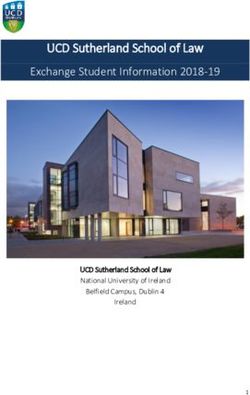THIRD YEAR CK107 BA (Hons) GEOGRAPHY AND ARCHAEOLOGY - COURSE INFORMATION 2019 2020 - UCC
←
→
Page content transcription
If your browser does not render page correctly, please read the page content below
THIRD YEAR
CK107 BA (Hons) GEOGRAPHY AND ARCHAEOLOGY
COURSE INFORMATION 2019 – 2020
Year Co‐ordinator: Dr. Eileen O’Rourke, Top Floor, Geography Building.
Email: e.orourke@ucc.ieCourse Structure Students must complete all core modules and four of the elective modules, two from Archaeology (AR) and two from Geography (GG). Students take 60 credits in total. THIRD ARTS (BA in Geography and Archaeology) Core modules (40 credits) AR3050 Archaeo‐palynology (5 credits) AR3051 Wetland Archaeology and Palaeoenvironments (5 credits) AR3053 Landscape Archaeology (5 credits) GG3012 Advanced Geographical Information Systems (5 credits) GG3055 Field Work (10 credits) GG3006 Research Methods and Dissertation (10 credits) or AR3030 Dissertation (10 credits) Elective modules (20 credits) Choose from the following courses, taking two modules in Archaeology (AR) and two in Geography (GG): (To avoid scheduling conflicts, please consult timetables before choosing elective modules) AR3037 The Viking world and Ireland (5 credits) AR3040 Health, Diet and Disease in Early Societies (5 credits) AR3045 The Industrial Archaeology of Ireland 1750‐1930 (5 credits) AR3047 Professional Practice in Archaeology (5 credits) AR3052 Beyond the Celtic World‐ Ireland in the 1st Millennium BC (5 credits) AR3054 Late Iron Age Ireland and the Roman World (5 credits) AR3055 Transitions in Prehistory: Ireland in the First Millennium BC (5 credits) AR3056 The Archaeology of Post‐medieval Ireland (5 credits) GG3001 Geographical Ideas (5 credits) GG3007 Coastal and Marine Geomorphology (5 credits) GG3009 Human Ecology (5 credits) GG3027 Regional and Local Planning Issues and Policies (5 credits) GG3056 Climate Change and Historical Climatology (5 credits) GG3041 Environmental Remote Sensing (5 credits) GG3043 Historical Geographies of the City (5 credits)
GG3045 Food Geography (5 credits)
GG3048 Environmental Economic Geography (5 credits)
Important: Change of Module
Students wishing to register a change of module must do so via the Student Portal or at the Student Records and Examinations Office no later than two
weeks after the start of each Semester, i.e. by Friday, 20th September 2019 (Semester 1) or Friday, 24th January 2020 (Semester 2). No changes in
registration will be allowed after these deadlines.
University College Cork Academic Year 2019 – 2020
Semester 1 9th September – 29th November 2019
Study week 2nd December – 6th December 2019
Exam period 9th December – 20th December 2019
Christmas recess 21st December 2019 – 12th January 2020
Semester 2 13th January – 3th April 2020
Easter recess 4th April – 19th April 2020
Study week 20th April - 23rd April 2020
Exam period 24th April – 8th May 2020THIRD YEAR GEOGRAPHY
PROGRAMME 2019/ 2020
Welcome back to College and to the third year of your degree programme. You have already selected the modules for your programme of study and
registered them electronically. These may be changed up to Friday September 20th for Semester 1 modules, and Friday 24th January for Semester 2
modules. As you will be aware by now, UCC has semesterised which means there will be exams before Christmas (including Saturdays this year) as
well as after Easter. Although you will be given provisional exam results in February 2020, it is only after the summer exam boards that results will
become final.
More details can be found in the Book of Modules 2019/2020 (http://www.ucc.ie/academic/modules/) and the published College Calendar
(http://www.ucc.ie/academic/calendar/).
The timetabling of the modules, given the number of different courses/programmes running, is a complex task and not easy! If you find there are
module clashes, please contact the module co-ordinator and/or lecturer and/or Dr. Eileen O’Rourke (e.orourke@ucc.ie) immediately. It may be possible
to make changes.
Note particularly that the pass mark for all modules is 40% and the minimum module mark required to allow compensation is 30%.
IMPORTANT - Please note it is the responsibility of each student to inform him/herself adequately regarding the assessment requirements for each
module they are sitting.
Geography Assignments
Many modules offered by the Department of Geography include an element of continuously assessed work – essays, field reports, practical reports etc.
All module details are available on the departmental website.
All students are expected to meet the deadlines set for the submission of assessed work. To ensure equality in course assessment, submission of
assignments after these deadlines will be subject to penalties.
Any assignments worth 25% or more must be submitted to relevant box with a department date stamp and a receipt obtained for it.
Along with this, students are also required to submit assignment work via TURNITIN on Canvas.
Unless otherwise informed by staff, all submissions to the Geography Department are to be made via the Plagiarism checking software Turnitin.
As well as providing an originality score, the software will also record the date of submission, providing a failsafe electronic receipt of work. The date
of electronic submission must be on or before the due date and time for the assignment.Do not forget to hand in a paper copy with a completed cover sheet with date stamp.
Penalties for late submission
It is essential that lectures and practicals - including any field components - are attended and all work is completed and submitted on time.
In the Geography Department, where work is submitted up to and including 7 days late, 5% of the total marks available shall be deducted from the mark
achieved. Where work is submitted up to and including 14 days late, 10% of the total marks available shall be deducted from the mark achieved. Work
submitted 15 days late or more shall be assigned a mark of zero. Note that this may be different in other schools and departments and it is your
responsibility to be familiar with the regulations of those module providers.
When a practical, field day or other module element is missed for a valid reason (e.g. illness, representing UCC, etc.), relevant documentation must be
presented to the department at the first opportunity so alternative arrangements can be made to complete the requirement.
IT IS TO YOUR ADVANTAGE TO ENSURE THAT THE DEPARTMENT HAS A CLEAR RECORD OF ANY CIRCUMSTANCES
PREVENTING YOU FROM MEETING DEADLINES.
Plagiarism
Plagiarism, in all its forms, is strictly forbidden (i.e. the copying and use of materials from websites, journals, books, official documents and all other
publications etc.). All materials used in your work (continuous assessment tasks/practicals) if not directly your own, must be sourced and referenced.
See further details/information on the Geography Plagiarism policy in the undergraduate handbooks on the departmental website
http://www.ucc.ie/en/geography/currentstds
Communication
You are strongly advised to consult your student email and Canvas regularly for course details, fieldwork arrangements, exam structures and results.
ADMIN: Ber O’Mahony
First Floor, Geography Building
Telephone: 021 4902888
Email: bernadette.omahony@ucc.ie
Hours of Availability: 10:00 - 12:45 and 14:45-16:00THIRD YEAR ARCHAEOLOGY
PROGRAMME 2019/ 2020
Website
Students should be familiar with the web-site of the Department of Archaeology. This may be accessed at:
www.ucc.ie/archaeology
The web-site provides general information on the Department, our staff and research interests. It also provides details of our teaching programmes,
including a resources section which can be found under the ‘Current Students’ section on the menu bar (navigate to ‘First Year’ under the ‘BA General’
sub-section). This resources page contains various information on your study path, including: Guides to Essay Writing, Marking Schemes and Fieldwork
Safety; Information on submitting assessments and downloadable Submission and Mitigation Forms; and links to the Boole Library’s ‘Archaeology
Resource Page’, online timetables and UCC’s Archaeology Society’s Facebook Page.
The username and password to access the protected part of the website:
Username: archaeology
Password: monument123!
CANVAS
UCC Canvas is where you may find your course materials, lecture notes, assignments, communication, etc for each of your registered modules.
A Canvas account will automatically be created for you within 24 hours of completing all parts of the student registration process. Canvas is new to
UCC this year and replaces Blackboard.
How do I logon to my Canvas account?
1. Go to http://sit.ucc.ie
2. Click the Canvas icon
3. Logon using your full student Umail address and Student IT passwordAlternatively, you can access Canvas directly at http://canvas.ucc.ie. If you are unable to logon to Canvas, please visit Student Computing to manage
your student account credentials at sit@ucc.ie.
The Canvas Student App is available free for Android and iOS devices. When you open the app you will be asked to search for your school – enter
“University College Cork” and hit the arrow to continue. Enter your Umail address and Student IT password, and then authorize the Canvas app to
access your account.
You can also link Canvas with your UCC Umail and Office 365 accounts.
How do I use Canvas?
A Canvas Orientation course for students is accessible via your Courses list on Canvas to help you get started. We recommend you pay a visit!
If you need help when using Canvas, click ‘Help’ on the left-hand menu once you have successfully logged in. You can assess our 24/7 online chat,
email and phone support, as well as the Canvas guides.
How do I see the modules I am enrolled in?
Once you log in, you will see your ‘Dashboard’, which displays information about your current modules, announcements and an activity stream that
shows recent activity in all your modules.
Not all of your modules may appear on your Dashboard. In order to see all of your registered modules, click the Course link on the left-hand menu, and
then click ‘All courses’.
If your module is listed as published, then you can click the link and view the content. You can also ‘star’ the modules you want to appear on
your dashboard.
If your module is listed as not published, then your lecturer has not yet released the module to students. Please discuss with your lecturer if
necessary.
If one or more of your modules is not listed in the All Courses list, you should validate you registration via MyStudentAdmin. Please note it can take up
to 24 hours for registration changes to be reflected in Canvas,University College Cork operates an online learning resource system known as Canvas. Many of your lecturers may use the system to deliver learning
material. You will automatically be activated on the UCC Canvas System when you register for a course. Among other items, the Canvas Site will
contain general information on courses, important announcements, downloadable reading material, and slideshows from your tutorials.
Some assessments will also be submitted through the Canvas system. Further details of this will be announced during lectures and tutorials. Further
information on Canvas will be given during tutorials. There are also some online tutorials/how-to guides on the Canvas system made available by UCC
IT Services through the Student Portal.
Submission of Archaeology Assessments
Using TURNITIN and 2 copies to the ESSAY BOX.
ESSAY BOX Submission:
All assignments (essays, fieldtrip reports, projects, dissertations etc) should be placed in the 'Essay Box' located in the corridor outside first year
tutorial room, ground floor Archaeology, Connolly Building.
A completed Assessment Submission Form must be attached to each assignment. Copies of this form are available at the Essay Box or may be
downloaded from the department web-site (‘Student Resources’ section).
The Essay Box is emptied each morning at 9.30 am and the previous day's date is recorded as the submission date. Only assignments submitted
this way are recorded.
Students must complete an Assessment Submission Form for each assignment submitted, taking care to sign the Plagiarism Declaration.
One copy of assessments will be marked and returned to the student with comments; the other will be for the external examiner. Students should collect
their essays etc from the Main Office once the lecturer concerned informs they are corrected. Students must retain their own copy of any continuous
assessment work submitted to the Department, and be able to produce this on request in the event that any work goes missing.
TURNITIN Submission:
What is Turnitin?
Turnitin is an online tool, which is integrated with Canvas, that allows students to:
submit assignments electronically
check them for plagiarism.How does it function?
Both students and staff are given a password that allows them to access CANVAS (https://www.ucc.ie/en/canvas/). When you have done so, and selected
the appropriate course, on the left frame you will see an ‘assignments’ link: click on this. Once you have chosen the appropriate assignment, you can
upload your essay – exactly as with any other email attachment – and it is sent to the assigning lecturer’s prescribed Turnitin assignment page.
A digital copy of all continuous assessment for Archaeology modules should be submitted via Turnitin (unless otherwise advised by your
module coordinator)
Always save a copy of submission instructions for yourself
Turnitin will only accept files that are .doc, .docx or .pdf
Penalties for late submission of assessments
Where essays are submitted up to and including 7 days late, 10% of the total marks available shall be deducted from the mark achieved. Where work is
submitted up to and including 14 days late, 20% of the total marks available shall be deducted from the mark achieved. Essays submitted 15 days late or
more shall not be accepted.
Students who submit assignments after the due date may apply to have these penalty marks waived or have their work accepted for examination. To do
so, students must submit a completed Continuous Assessment Mitigation Form with the late assignment. Copies of this form (overleaf) are available at the
Essay Box or may be downloaded from the department web-site (‘Student Resources’ section).
Mitigation
If you have a genuine reason for submitting your essay late (i.e. illness, family bereavement etc), you must fill out a Continuous Assessment Mitigation
Form and attach it to your essay. These forms are available from our student resources webpage or from a box outside the Ó Riordάin Seminar Room in
the Connolly Building. The Department will then consider your request to have the essay accepted for marking and any penalty marks waived.MONDAY TUESDAY WEDNESDAY THURSDAY FRIDAY
9 ‐ 10 AR3054 CONN_S2 S1B AR2037 CONN_J1 S1B
GG3027 BOOLE_1 S2
10‐ 11 AR3052 CONN_C S1A GG3043 WW9 S2 AR3052 CONN_S5 S1A AR3055 CONN_S3 S1A AR2037 CONN_J1 S1B
AR3054 CONN J7 S1B GG3009 CONN_C S2 AR3047 CONN_S2 S2B AR3037 CONN_S3 S1B GG3027 BOOLE_1 S2
AR3047 CONN J5 S2B AR3053 CONN_J5 S2B
11‐ 12 GG3012 GG Fahy Lab S1 GG3043 WW9 S2 AR3056 CONN_J1 S1B GG3001 GG_LT S1
AR3050 CONN_S5 S2A AR3045 CONN_J7 S2A
12 ‐ 1 GG3041 CONN S5 S1 AR3055 CONN_J5 S1A GG3056 KANE_G02 S2 AR3051 CONN_J1 S2A
1–2 GG3006 GGLib lecture AR3053 CONN_S3A S2B AR3051 CONN_J1 S2A AR3051 CONN_J1 S2A
S1andS2 GG3045 KANE_G18 S2 GG3045 CEC_7/8 S2 AR3054 CONN_S5 S1B
AR3040 CONN_S3 S2B GG3056 AL_G30 S2
2–3 AR3056 CONN S2 S1B AR3056 CONN_S5 S1B AR3052 CONN_S2 S1A AR3055 CONN_J5 S1A
AR3050 CONN S3A S2A AR3053 CONN_S3A S2B AR3050 CONN_J1 S2A GG3055 GG_LT S2
AR3040 CONN S3A S2B AR3051 CONN_S3 S2A AR3047 CONN_J5 S2B
GG3009 KANE_B10A S2
3–4 GG3041 WW5 S1 AR2045 CONN_J7 S2A AR3052 CONN_S2 S1A GG3055 GG_LT S2
GG3007 WGB_G03 S2 AR3050 CONN_J1 S2A
GG3012 FAHY LAB. S1 AR3047 CONN_J5 S2B
AR3056 CONN_S2 S1B
4–5 AR3055 CONN_S5 S1A GG3001 GG_LT S1 AR2045 CONN_J7 S2A AR3054 CONN_J5 S1B
AR3037 CONN_J1 S1B AR3040 CONN_J1 S2B GG3007 WGB_G03 S2 AR3040 CONN_J1 S2B
AR3045 CONN_J7 S2A GG3048 GG_LT S1
AR3053 CONN_S5 S2B
5‐6 GG3012 GG_LT S1 GG3048 GG_LT S1You can also read