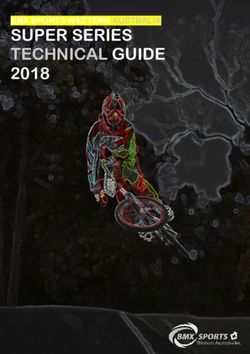TOOLS & PLATFORMS TO FACILITATE PARTICIPATORY EVENTS ONLINE - A practical guide on how to select the right technological tools to create an ...
←
→
Page content transcription
If your browser does not render page correctly, please read the page content below
TOOLS & PLATFORMS
TO FACILITATE
PARTICIPATORY
EVENTS ONLINE
A practical guide on how to
select the right technological
tools to create an engaging
event onlineFacilitating and organizing an engaging event, it’s an art in itself. It requires the ability to understand what makes a conference / workshop / meeting meaningful, how to create the right dynamics to enhance participation and how to organize all the practical logistic elements in order to create an experience that is engaging, effective and memorable. As our main work interactions nowadays happen online, we are faced with the challenge to transform offline events into online gatherings that offer a similar level of engagement and participation. This presentation offers practical guidance to understand what elements make an event meaningful, how to re-think them in an online context, and specifically how to select the right technological tools to recreate the same magic. We are specifically looking at events that require participation and engagement from the different attendees.
The role of Technology
So how can we understand the
As event organizers, we know that in
different expectations/needs that
order to make an event memorable,
we have to address?
we need to understand what are the
underlying expectations of the And how can we select the right
different stakeholders, and what are tools, based on these specific
the different needs that have to be needs?
addressed.
When imagining an online activity,
the same principles apply… we are EXPECTED
PURPOSE
“playing the same game”, with OUTCOME
similar rules, we are just handed
different tools to play with!
FORMAT TECHNOLOGY
What most people fail to realize, is
that any technological tool needs
to be selected and used, based on
the specific PURPOSE that has to
be addressed.Participatory Events
When you are planning a participatory event, (conference, workshop, meeting,
gathering…) and you aim to create a meaningful experience for your
attendees, what you are actually trying to cover are their different NEEDS….
Here are the most common ones:
UNDERLYING “NEEDS” OF AN EVENT ORGANIZER:
GATHER YOUR CONNECT & INFORM & SHARE CO-CREATE CAPTURE KEEP THE
PARTICIPANTS INTERACT COMMUNICATE KNOWLEDGE KNOWLEDGE LEARNING ENGAGEMENT
HIGH
Provide a venue Help people Provide clear Present the Create the right Capture key Care for the
for people to meet each information about content in a context for learning & overall
gather, meet each other, connect, your event and clear and people to highlights & wellbeing of
other and take network, the different organized way. co-create/brains organize any your attendees.
part in your event. interact, and activities; Share torm/make relevant Ensure they
strengthen a resources and decisions learning have a
sense of knowledge together and material. meaningful
community.
actively experience that
Provide a
participate in leaves them
context for
formal and
the energized and
informal conversations enriched.
interactions that matter.Technology is in service of the purpose
Overall
Goals
Principles
Practices Tools
© Raffaella Toticchi, www.sensetribe.comIf you are familiar with organizing events, workshops and
gathering, you probably already have some ideas on what it
takes to create a meaningful in person event…
But as we are now mainly interacting online, how can we ensure
that the same level of engagement is re-created in our online
activities? How can technology enable us to care for these
different needs and recreate the same magic, online?Selecting the right technological tools where to start... The first thing to ask yourself when selecting a technological tool are: From the eyes of the From the eyes of the organizer (s) participants: What is the purpose we are trying to Who is going to use this tool? achieve? (See slide of needs) How familiar are they with this How comfortable am I in using this technology? tool/platform/technology? What would it How easily can they learn how to use it take me to familiarize myself with it and use in an effective way? it in an effective way? How is this going to influence their Is it feasible to implement the use of this overall experience? technology based on our budget, Will this technology enable them to know-how, timeline and available cover their identified need? resources?
Identify the specific need
Gather your
participants
Keep the
engagement Connect &
high? Interact?
What are your NEEDS?
What is that you are
Capture trying to ACHIEVE? Inform &
communicate?
learning?
Co-create Share
knowledge? knowledge?Purpose: Gather your participants
Main Function:
Provide a “virtual space” that enables
participants to gather, meet each other and
take part in your event. This “virtual space”
will need to be in line with the overall
experience you want to re-create.
Questions to ask yourself: Possible Tools to use:
- How many participant will take part in this?
- Do I want to create a formal/informal - ZOOM
environment? - HOPIN.TO
- What is the level of engagement I want to offer - MICROSOFT TEAMS
to my attendees? (Can they actively participate - QIQO CHAT
or are they mainly listening to speakers? Will - GOOGLE HANGOUT
they all be in the same “virtual space” the
whole time, or do I need to create dynamics
with smaller group conversations?
- Do I need to arrange different activities in
parallel?Purpose: Connect and Interact Main Function: Help people virtually-meet each other, connect, network, interact, exchange contacts and strengthen a sense of community. Provide a context for formal and informal interactions Questions to ask yourself: - How important is that participants interact with each others? - Do I want this interaction to also happen before & after my event? (Or is it enough if participants interact during the event itself?) - Is this a one-off event, or do I want to create a community in the longer term?
Purpose: Connect and Interact
Possible Tools to use (2):
Possible Tools to use (1): If on the other hand it is important
for you to cultivate a sense of
If the main purpose is for your
community amongst your
participants to exchange their
attendees, you might want to
contact details and be able to reach
consider setting up and using a
out to each others, you can simply
dedicated “member platform” so
share a list of attendees, create a
that participants can learn about
shared Google document where
each others prior to the
participants can add their details, or
conference/event. In this case it
substitute this with any engaging
might be useful to look into
visualization of your attendees
platforms such as:
- Mighty Network
- Dedicated social media groups
(facebook, linkedIn, Slack … )
These platforms will also
allow you to create thematic
sub-communities, share
resources and knowledge in a
dedicated platform and keep
the engagement going beyond
the event itself.Purpose: Inform and communicate Main Function: Provide clear information about your event and the different activities; Support your attendees in understanding what is happening, and where; Provide clear information on how to join the different sessions Questions to ask yourself: - Are all the different activities accessible to all the different attendees? - Who should be informed of what? - How diverse is my event in terms of activities and sessions and what do I need in order to make it as clear as possible for my attendees to understand how the event is structured, and where/when each activity is taking place?
Purpose: Inform and communicate
Possible Tools to use:
For events that have a straight-forward agenda it might be
enough to send out some emails explaining the different
activities and clarifying the timing and how to join the
different sessions.
If you virtual event presents a multitude of (parallel) activities
and sessions, you might want to consider other tools that can
provide additional clarity. Some examples are:
○ Sched
○ Mighty network (this can combine the “community
platform” function, with the “inform &
communicate” function)
○ Google Calendar
○ Visual representation of your agenda
○ …
Make it as clear as possible for your attendees to understand
what is happening and where!Purpose: Share knowledge
Main Function:
Present the content in a clear, organized and
engaging way. Share resources and
knowledge
Questions to ask yourself:
- What type of content needs to be Possible Tools to use:
presented? - A good-old PowerPoint
- What would be the best way to make it presentation
engaging, visually appealing, and - A visually engaging
accessible to my audience? presentation using Prezi
- Videos
- Jamboard
- Slido (slido.com)
-Purpose: Co-create knowledge
Main Function:
Create the right space for people to
co-create/brainstorm/take decisions
together and actively participate in the
conversations that matter.
Questions to ask yourself: Possible Tools to use:
- What is the design of this session?
- Do I need to gather participant’s inputs - Miro
during the session?
- Mural
- What do I need in order to co-create
- Jamboard
knowledge together with the participants
- Whiteboard
- Are they all going to work together on a
- ...
specific activity (ie: brainstorm)?
- If this session would have been done in
person, what would I have needed in terms
of material and support? A whiteboard? A
canvas? Flipcharts and post-its?
-Purpose: Capture Learning Main Function: Capture key learning & insights and organize any relevant learning material Questions to ask yourself: - What needs to be captured/harvested regarding each session? - Who should have access to it after the event is over? (just the organizers? All the participants? Anyone else?..) - How & where do I need to make this material available?
Purpose: Capture Learning
Possible Tools to use:
How to capture key insights:
- Some of the platforms mentioned before make it
possible to not only run a brainstorm session, but to
also capture the essence of each conversation and
have it accessible afterwards (ie:
Mural/Miro/Jamboard)
- Google shared docs / Google forms
- Feedback forms / questionnaires / Mentimeter
Another way to capture learning and key insights is
through VISUAL HARVESTING
→ Highly recommended for increased engagement!Purpose: Keep engagement high
Main Function:
Care for the overall wellbeing of your
attendees. Ensure they have a meaningful
experience that leaves them energized and
enriched (NOTE: nobody wants their
participants to fall asleep behind their Possible Tools to use:
computers!!).
- Zoom (chat function)
Questions to ask yourself:
- Mentimenter
- What part of my event can become more - Kahoot (kahoot.com)
interactive? - NearPod
- Where can I ask questions to my - Slido (Slido.com)
attendees? - PollEveryWhere
- How can I create quick moments of
engagement to increase the attention
span?Summary of different needs and tools
that can be used for that
GATHER YOUR CONNECT & INFORM & SHARE CO-CREATE CAPTURE KEEP THE
PARTICIPANTS INTERACT COMMUNICATE KNOWLEDGE KNOWLEDGE LEARNING ENGAGEMENT
HIGH
ZOOM SHARED SCHED POWERPOINT MIRO MURAL ZOOM CHAT
PARTICIPANT (200 persons)
S LIST MENTIMETER
HOPIN.TO MIGHTY NETWORK PREZI MIRO
MURAL KAHOOT
MICROSOFT MIGHTY GOOGLE VIDEOS (25 persons) JAMBOARD
TEAMS NETWORK CALENDAR NEARPOD
JAMBOARD JAMBOARD GOOGLE FORMS
GOOGLE DEDICATED VISUAL SLIDO.COM
(50 persons)
HANGOUT SOCIAL REPRESENTATION
MEDIA SLIDO MENTIMETER
OF YOUR AGENDA POLL_EVERYWH
GROUPS GOOGLE DOCS ERE
QIQOCHAT (80 persons) VISUAL
SLACK HARVESTING
Spatial WHITEBOARD
Airmeethttps://www.collaborationsuperpowers.com/tools/#meetings
Last few words of advice
Focus on what really matters
As you are jumping into the wild and make sure your
wild world of online facilitation, participants can still enjoy
remember to keep your your session instead of
participant’s overall experience in stressing out from using many
mind when selecting the right tools different tools that they might
to use. not be familiar with.
Keep it fun and engaging… Enjoy and share with us
and ask yourself: “Is this your reflections!!
good enough for now? Is it
safe enough to try?”SenseTribe Consulting
We bring together
multidisciplinary teams
to work towards the sustainable
development goals and contribute
to collective well-being.A sense of togetherness
Effective collaboration and
collective well-being are
important to us.
That's why we integrate
practices like Sociocracy 3.0,
non-violent communication
and participatory
leadership.Let’s stay
in touch
info@sensetribe.com
www.sensetribe.com
SenseTribe Consulting SL
Calle Rosario 17, 28005 Madrid
This wonderful guide was created by
24
Laura Grassi with input from the SenseTribe team
and illustrations by Marina RoaYou can also read